As a salesperson, there is likely no worse feeling than staring at a blank page and trying to create a compelling document that drives your deal forward.
This could be happening early in the sales process when you need to outline some suggested solutions or personalized collateral. It could come later when setting up a mutual action plan or digital sales room. Or it could be when you’re finally aligned with your prospect and need to put together a proposal that would close the deal.
Finally, when you get to the point where the prospect is ready to sign on the dotted line, you don’t want to have to spend hours with legal putting together the contract from scratch with all the right clauses and terms.
This process of document creation can easily be automated now. Document automation software allows sales teams to create templates for common documents needed for document assembly across the sales process, and easily customize them for their needs and the needs of the prospects or buyers.
Having more time to sell and more information at your fingertips can be a game changer for sellers. According to a survey conducted by Templafy, Almost 6 in 10 respondents said they had to ask or search for information while building content at least once every single day. This search could cost them precious time when they could be meeting with a prospect or doing more proactive outreach.
Furthermore, not having document automation or templates can hurt a brand’s standards. Almost 70% of respondents also admitted not using the latest company-approved version of relevant assets when creating content. These challenges are easily rectified by putting a document automation process in place in your organization, making it one of the most important sales automation tools for a business to have.
Key takeaways
- There are many document automation tools that can help in the creation of common sales documents.
- Sellers don’t always have to reinvent the wheel or search for previously created content; many tools have fully loaded template libraries.
- Sales and marketing teams can work together to ensure documents are created using company brand standards to provide a consistent brand experience.
- Document automation tools are user-friendly and generally offer no-code solutions to allow teams to complete common digital document workflows quickly.
What is document automation software?
Document automation (sometimes also called document assembly or document management) is the design of systems and workflows that assist in creating electronic documents. Software used for document automation might include content databases and leverage logic-based systems to create and distribute documents.
The software (usually cloud-based) handles all document formatting and can be used for most sales document needs. Sales reps and other team members can still customize these documents to fit the needs of a specific client or prospect.
This might look like re-arranging the text to align with an RFP to answer specific questions or address any objections that have come up across a sales process.
How do you choose the right document automation solution?
With so many document automation platforms on the market today, it can be challenging to choose the right solution for your team. There are three primary areas you want to consider when choosing a solution for your team.
The size of your team
The size of your team and the number of documents they need to manage is a significant consideration for the type and number of document automation solutions you choose. For larger teams, it might be better to have a system that automates many different document types like sales collateral, proposals, contracts, and even invoicing. This is not to say that smaller, leaner sales teams wouldn’t benefit from an all-in-one solution. It’s just as crucial that smaller teams automate their document management as they need to work leaner and streamline operational efficiency as much as possible.
The type of sales your team does
Whether your team does more transactional sales or every deal is entirely bespoke, there are document automation tools that can help create and distribute the new documents you need. The key consideration here is how much of the document is static and how much needs to be customized for each individual deal. In some cases, you can use conditional logic to help the document automation tools create the needed documents more efficiently.
The other tools in your current technology stack
When it comes to automating document generation, you want the tools you use to integrate with others in your sales tool stack. This could mean your collateral or proposal generation software is linked to your CRM so that data flows seamlessly between the two systems. It could also mean ensuring that your software or the automation features you want to use integrate with Microsoft Word or Google Docs and Sheets.
Features to look for in a document automation solution
The ability to create and share templates
When automating document creation, the ability to create templates and share them with your team is vital. This is especially true of complex documents like technical documentation and contracts. You don’t want to worry about typos or other human errors, like omitting a key paragraph when sharing this type of client-facing information.
Analytics and Tracking
Having built-in analytics and tracking helps you understand who looks at your documents and how long they spend on their review. Some tools even give notifications when documents are opened - helping sellers and sales teams guide their follow-up.
User-friendly interfaces and ease of use
Sales team members need to be closing deals, and document automation tools with steep learning curves may hurt more than they help. That’s why you want to consider user-friendly web-based tools when picking a document automation solution for your team. The easier a tool is to learn, set up, and manage, the more likely the tool will be adopted. The more time-consuming a tool is, the less likely it is to work well for a sales team.
eSign capabilities
To make it easier than ever for customers to sign off on proposals, quotes, or agreements, eSign capabilities are necessary when choosing document automation software for your team.
Document management
Downloading and organizing documents can be a giant time suck, especially for businesses like law firms that can have thousands of huge files from retainer agreements to proposals and contracts. Choosing a document automation tool that allows you to easily store and re-use content is key.
Workflow automation
Having the ability to automate more than just document creation will save your team even more time. By choosing software that has an API or integrates well with the rest of your technology, your team can automate more than just document creation. You can create conditional tasks; for example, if a proposal is accepted and a contract is signed, the CRM is immediately updated. A notification is sent to the sales rep, sales manager, and the person responsible for new customer onboarding to kick off that process.
The five best document automation software solutions in 2023
Best for mid-market and enterprise sales: Qwilr
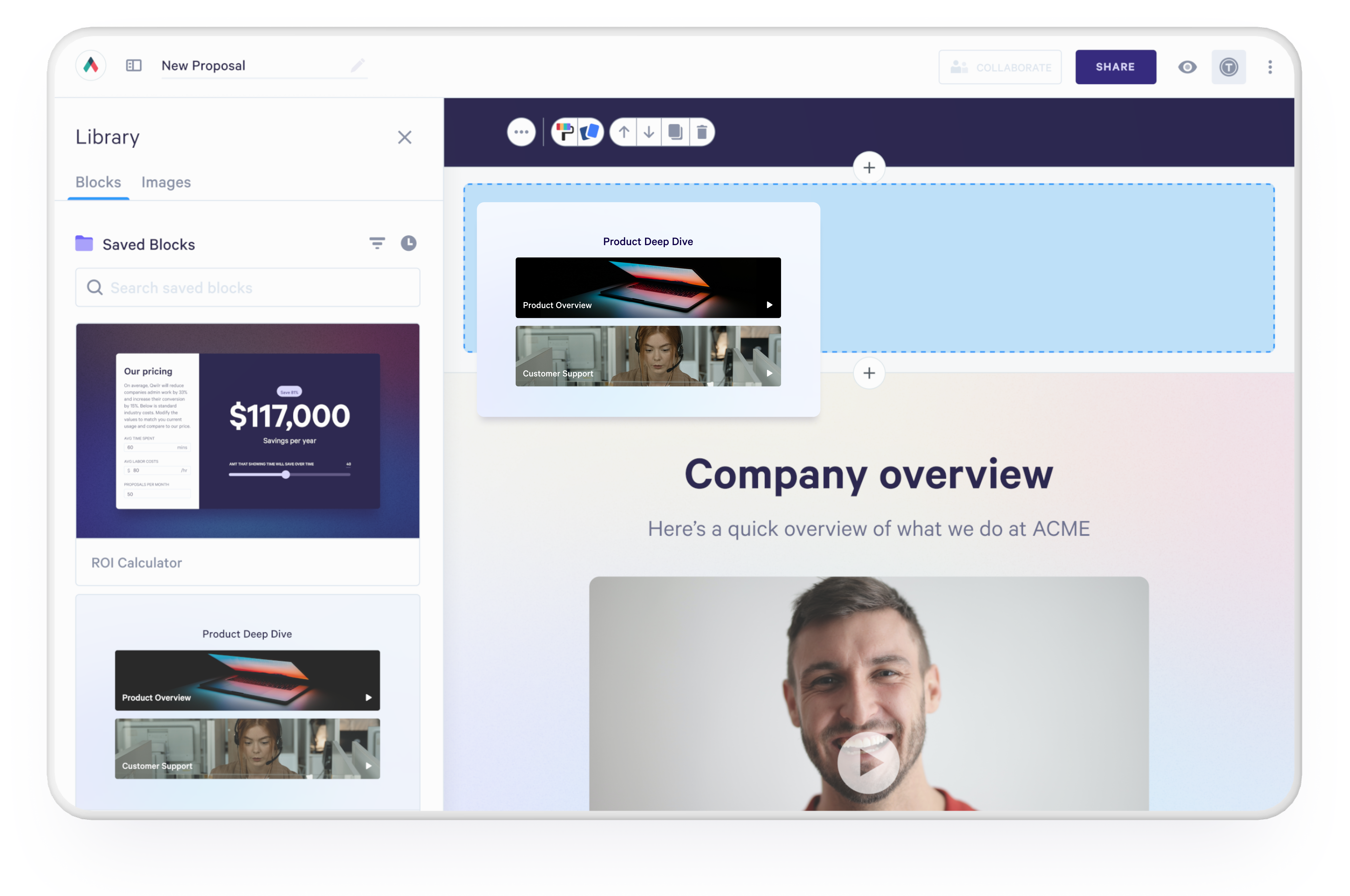
Primary use cases: When crafting sales proposals for mid-market and enterprise sales customers, it’s critical to create professional and media-rich documents that can easily be shared across larger buying committees. In addition to the sales team, Qwilr’s proposal tool capabilities can be leveraged by marketing teams, sales operations, and revenue officers.
Standout features: Qwilr offers a robust content library that helps sales reps create content quickly - even when they’re out on their territories visiting clients. Within a document, prospects can accept a proposal with the click of a button, making the proposal a legally binding contract.
The marketing team will also love having sales documents created in Qwilr. This is because brand standards can be created and applied across the documents that are shared. They are helping to provide a consistent brand experience across the lifecycle of a customer or prospect.
There are easy-to-create and populate pricing tables so that sales reps can provide variable pricing or custom package options for prospects—critical for the customization and personalization needed to be successful in enterprise sales. This functionality also allows the data to be updated in real-time and reflects the final price in an easy-to-understand way.
Templates: Qwilr offers over 100 professional, varied proposal templates, including an enterprise sales template, mutual action plan template, and many more. The template library also has generic templates that align with popular sales methodologies common in mid-market and enterprise sales organizations like BANT, MEDDPICC, and proof of concept selling.
Tracking & analytics: Sales reps and their leadership teams can see who on a buying committee has engaged with the shared content, what they looked at, and for how long. This helps sellers prioritize follow-up based on buyer behavior and drive deals forward at the optimal time.
Integrations: Qwilr integrates with many popular popular sales tools and CRMs, including Salesforce, HubSpot, Slack, and more, to help reduce the administrative burden on reps and give them the most up-to-date information about each deal's sales cycle stage.
Customer support: Get support when reps need it most. Qwilr offers 24-hour customer support on weekdays with limited support on weekends and holidays.
Pricing: Qwilr offers business and enterprise plans starting at $35 per user per month when paid annually. Take advantage of a 14-day free trial before committing.

Best for small and medium-sized Businesses (SMBs): Proposify
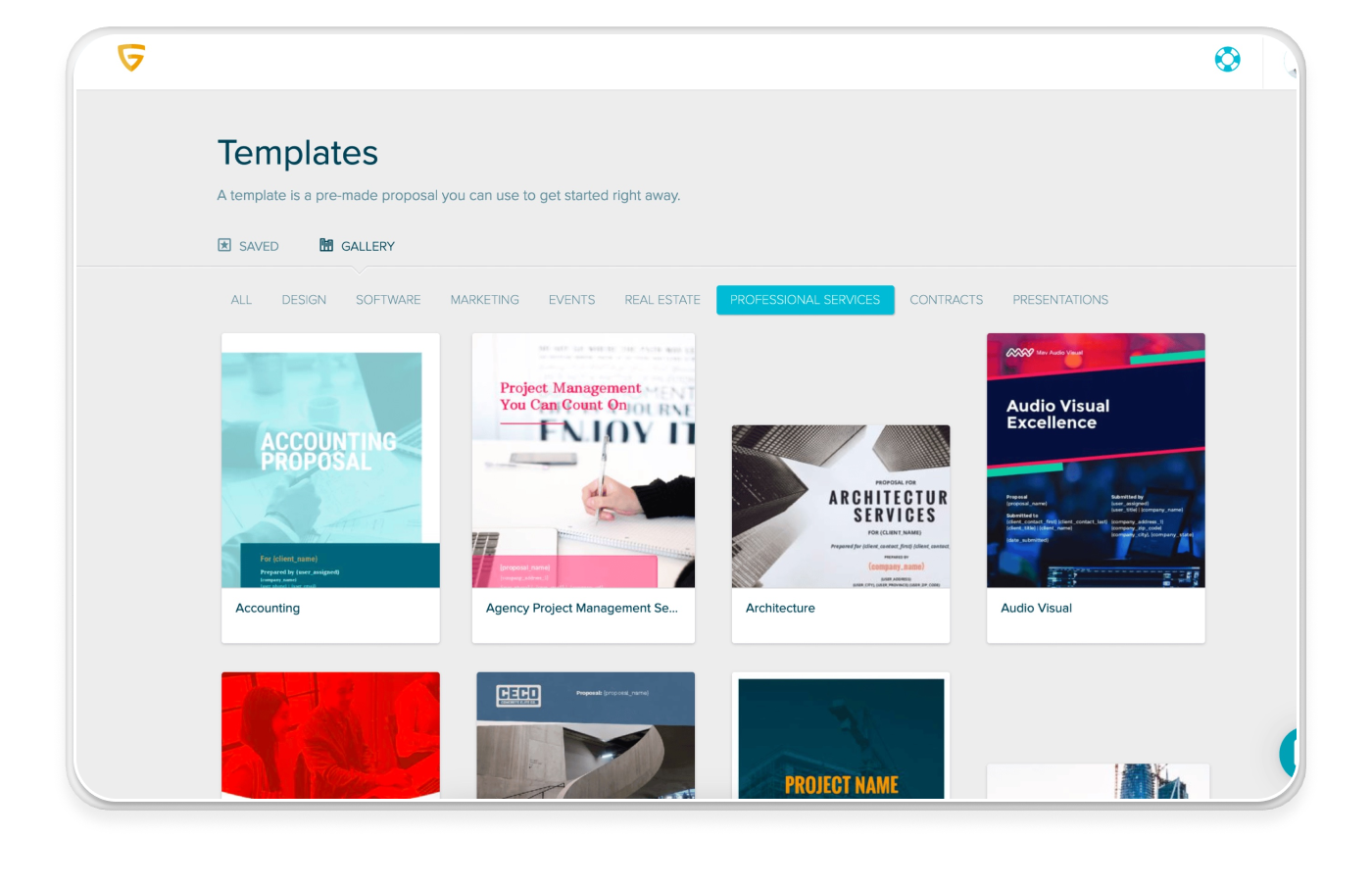
Primary use cases: Proposify is an excellent proposal generation tool for SMBs, consultants, or freelancers, offering great utility at a reasonable price, with the potential to use it for free.
Proposify’s free plan allows users to manage up to five working documents simultaneously, which may be sufficient for a small business or consultancy, enabling them to allocate their operational budget to other areas.
Standout features: Proposify workspaces allow users to keep each client account separate, maintaining specific settings for currency, running a custom domain for client access, and individually designing emails based on specific needs.
Proposify also offers a mobile app, although its functionality is limited. The app cannot be used to sign, view, or send documents.
Templates: Proposify provides a solid and varied set of business proposal templates, even on the free plan, with excellent time-saving features, such as making global changes across all your templates if you need to update a specific feature of your offer.
However, this functionality is limited by the inability to upload your documents as templates. You cannot edit anything you upload; you can only embed it as a PDF in a larger template. This limitation might be manageable for smaller consultancies and SMBs with a focused offering, like small business coaches.
Tracking and analytics: Proposify offers a robust set of analytics and tracking capabilities, including reporting on the average time to view (in days), the average amount of time spent viewing content, and the average number of views per proposal. Users can drill down on viewing time by section or the number of times each section of the content was viewed.
Integrations: Proposify integrates well with many other sales tools that SMBs might use, including Stripe for payment processing, popular CRM tools like Salesforce, Zoho CRM, and HubSpot, accounting tools like Xero, FreshBooks, and QuickBooks, and automation tools like Infusionsoft and Zapier.
Customer support: Proposify’s customer support is generally well-regarded, with customer questions answered via chat, email, and online knowledge base resources.
Pricing: For SMBs working with a broader team, Proposify offers a Team plan featuring white labeling for $49 per user per month. For high-volume users, there’s the Business plan, which costs up to $549 for 10+ users. Otherwise, the free plan might be adequate for sole practitioners.
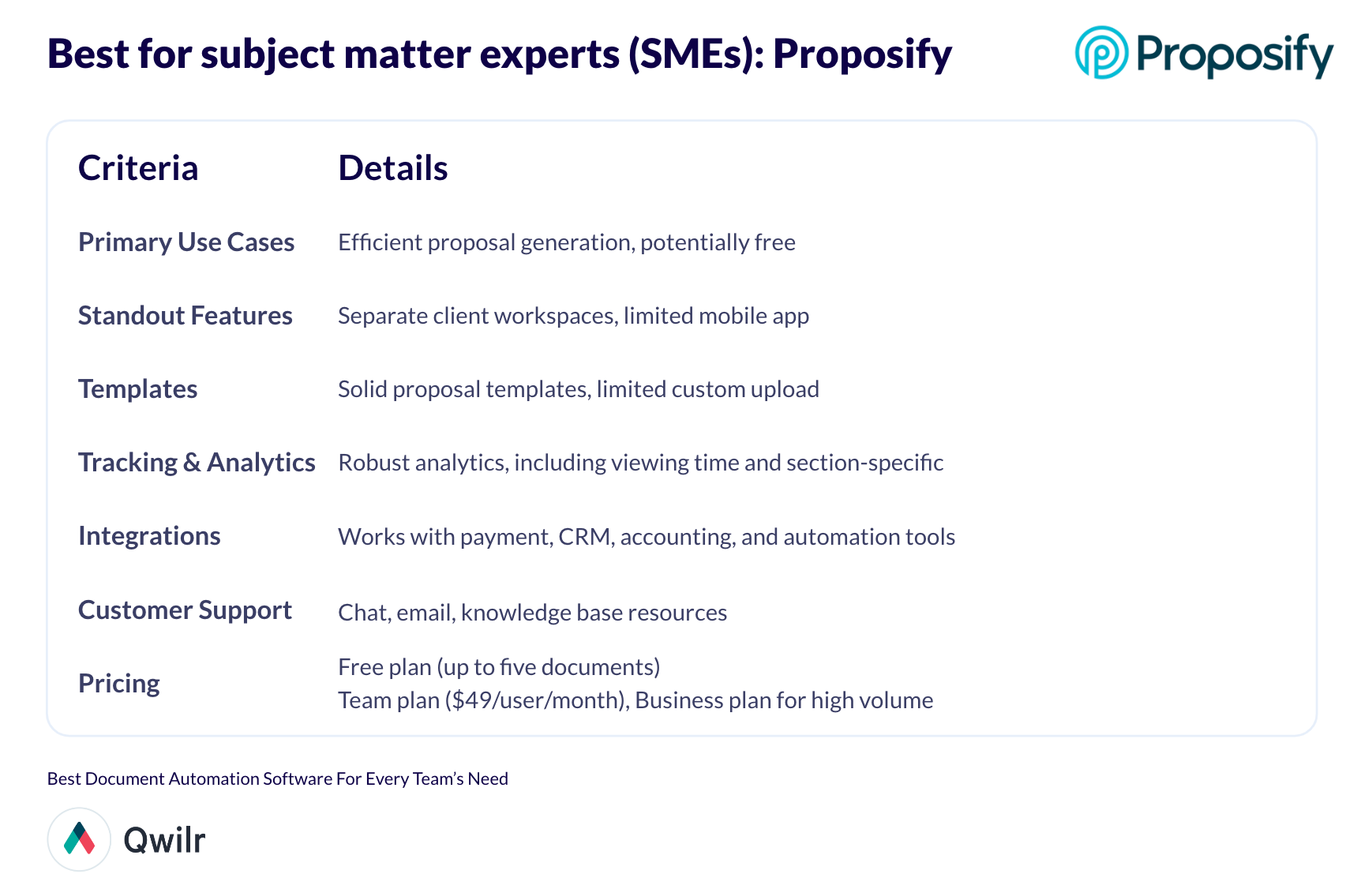
Best for Freelancers: DocSend
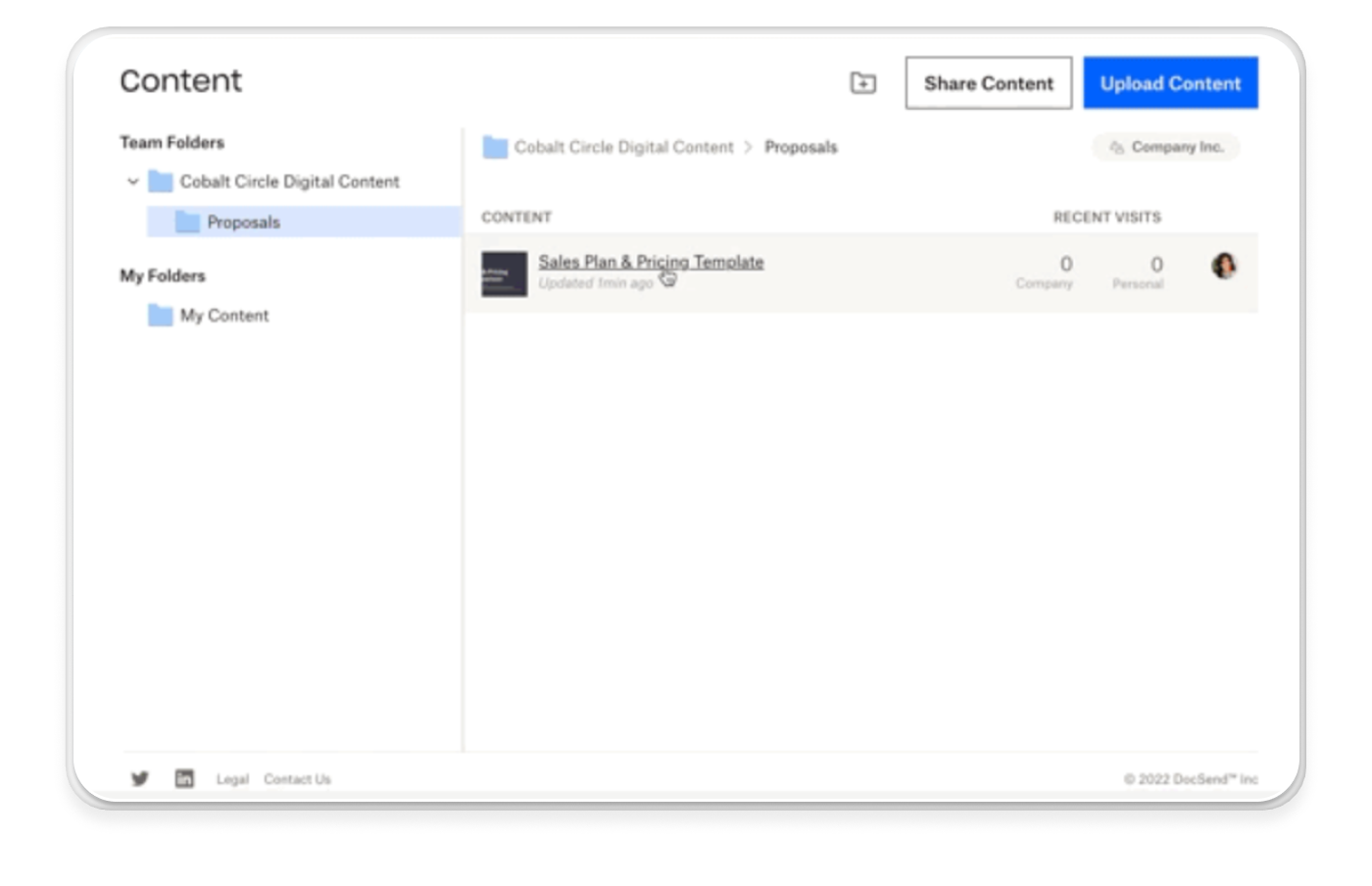
Primary use cases: Because it’s primarily document management software, Docsend might not seem like it belongs on a list as one of the best document automation systems - however, there are lots of great features here, as well as a well-priced, high-value personal plan that makes this a solid choice for freelancers looking for an easy way to get sales documents out to their clients and prospects.
Standout features: With data rooms, electronic signature capabilities (eSignature), and document analytics, Docsend provides a feature set that stacks up well against solutions at twice the price. We particularly like the one-click NDA feature that allows freelancers to dispense with the tiresome back-and-forth document processes that often happen when trying to get an NDA in place.
Templates: This is an area where DocSend does fall short compared to other solutions. The tool doesn’t provide any document templates.
Tracking & analytics: As well as the fairly standard page-by-page engagement tracking and analytics, DocSend has a few other features to add in the mix. With link analytics, individual users can easily be identified, and permissions can be controlled via the unique link sent to each user.
The version performance feature adds another dimension, allowing you to compare the performance of earlier versions of your document with newer versions if you’re trialing a new approach.
Integrations: Docsend uses Zapier to manage integrations, although there are some notable built-in integrations with Salesforce, Gmail, Outlook, and Dropbox (who acquired Docsend in 2021). The email integrations are particularly handy, allowing you to work directly from your Gmail or Outlook inbox.
Customer support: Docsend customer support seems generally well-received, with fast and effective service provided via email.
Pricing: Docsend offers four pricing tiers and a free trial on the lower three. The Personal plan offers great value for freelancers at $10, with subsequent tiers progressively adding features and extra seats.
The Standard package costs $45 per user per month, and the Advanced package includes three users for $150 per month and lets you add more users for $60 each.
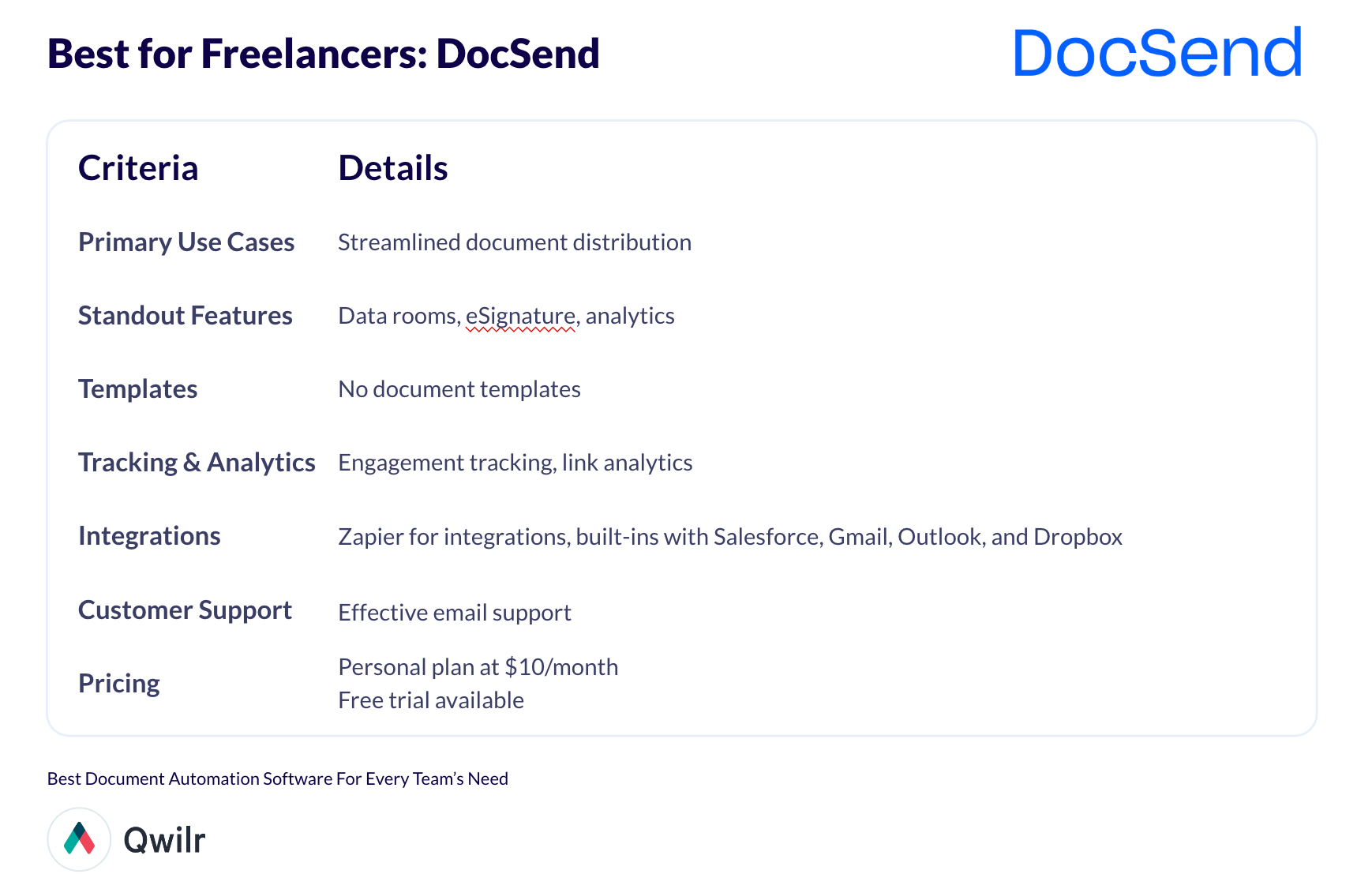
Best digital sales room focused solution: GetAccept
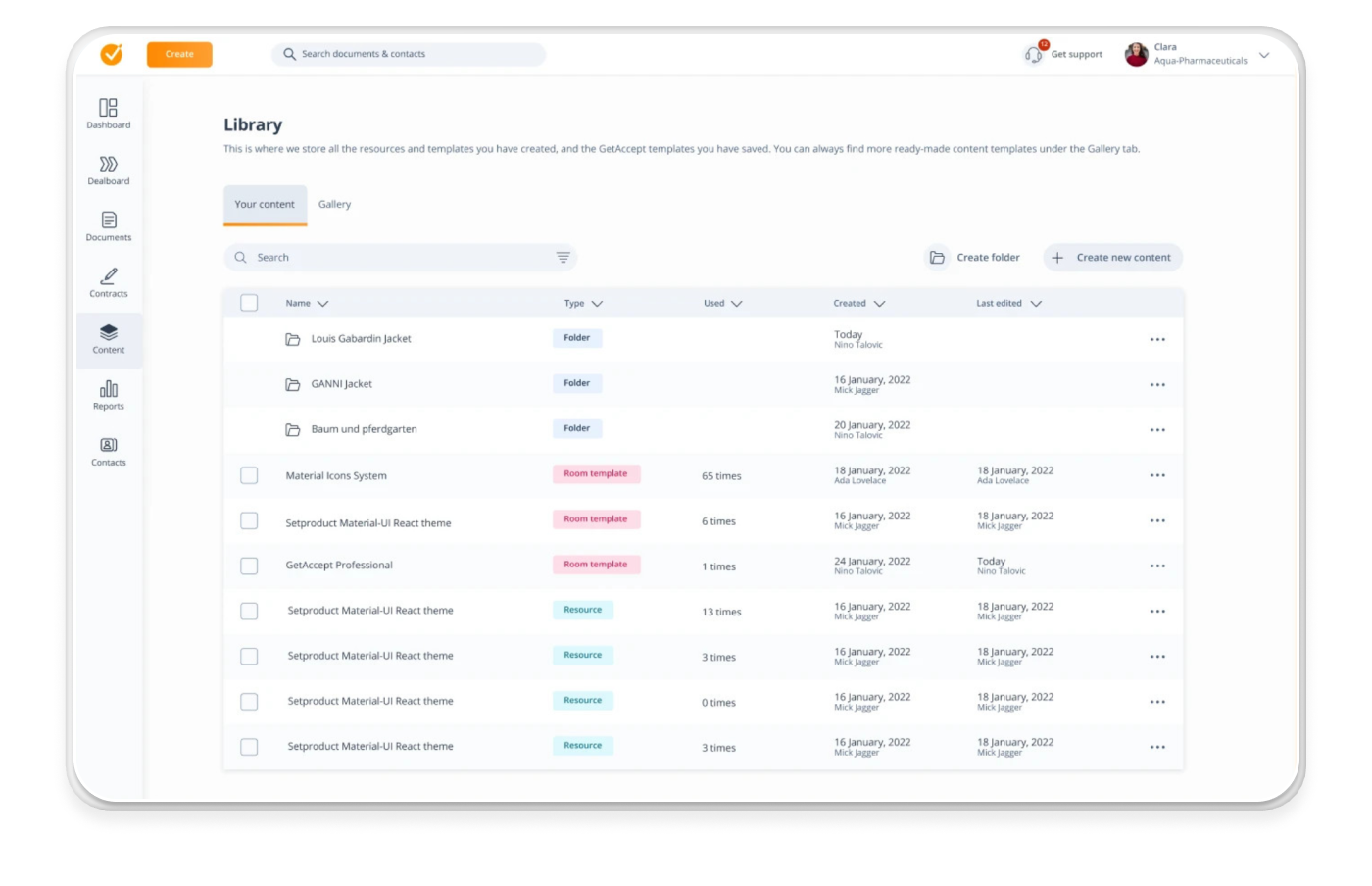
Primary use cases: GetAccept is used as a digital sales room. They say, “Engage your buyers and get them hooked on your sales process from the moment you start an opportunity by offering the best buying experience that digital sales can offer.” By offering the ability to integrate multimedia content, sellers can provide the most modern, enriching, and engaging experience.
Standout features: For teams with a fairly static sales process, GetAccept can help build a sales workflow with an attractive user interface. They include the ability to leverage video, live chat, automated email responses, and reminder messaging, all in one platform.
Templates: GetAccept includes some basic templates - however, adapting these templates is a slow manual process, so there’s little to be gained from their use compared to building a fresh document.
Tracking & analytics: The standard document tracking functions can be found here - as well as seeing who’s engaged with which page. Another key feature of GetAccept’s analytics is that it enables users to zoom out for a bird’s-eye view of the active deals.
Integrations: Not Get Accept’s strongest suit - it lacks transactional or payment integration options, so you’ll need an additional tool to process payments. Some users also reported issues with unreliable or malfunctioning CRM synchronization.
Also, it’s unclear from Get Accept’s pricing structure which integrations are included - unless you’re willing to negotiate on the top tier for ‘premium’ integrations, you’re stuck with the ‘basic’ integrations.
Customer support: Customer support is generally fairly robust but note that users share frustration when trying to get help resolving integration-related issues.
Pricing: With a 14-day free trial, GetAccept offers two tiers. Professional, at $39 per user per month, and then Enterprise rates to be negotiated as is common with many automation or proposal management tools.
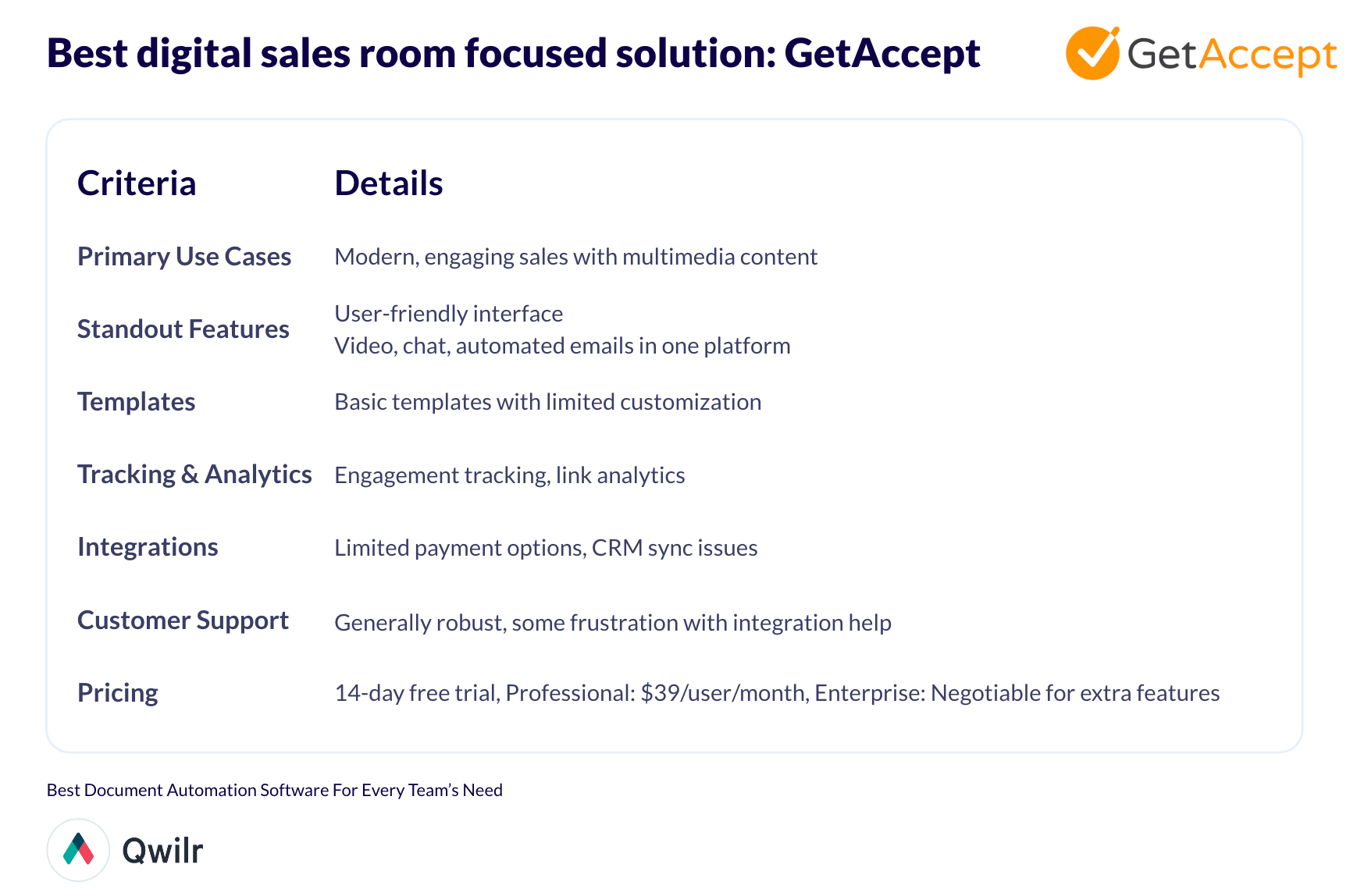
Best for service-based businesses: Qwilr
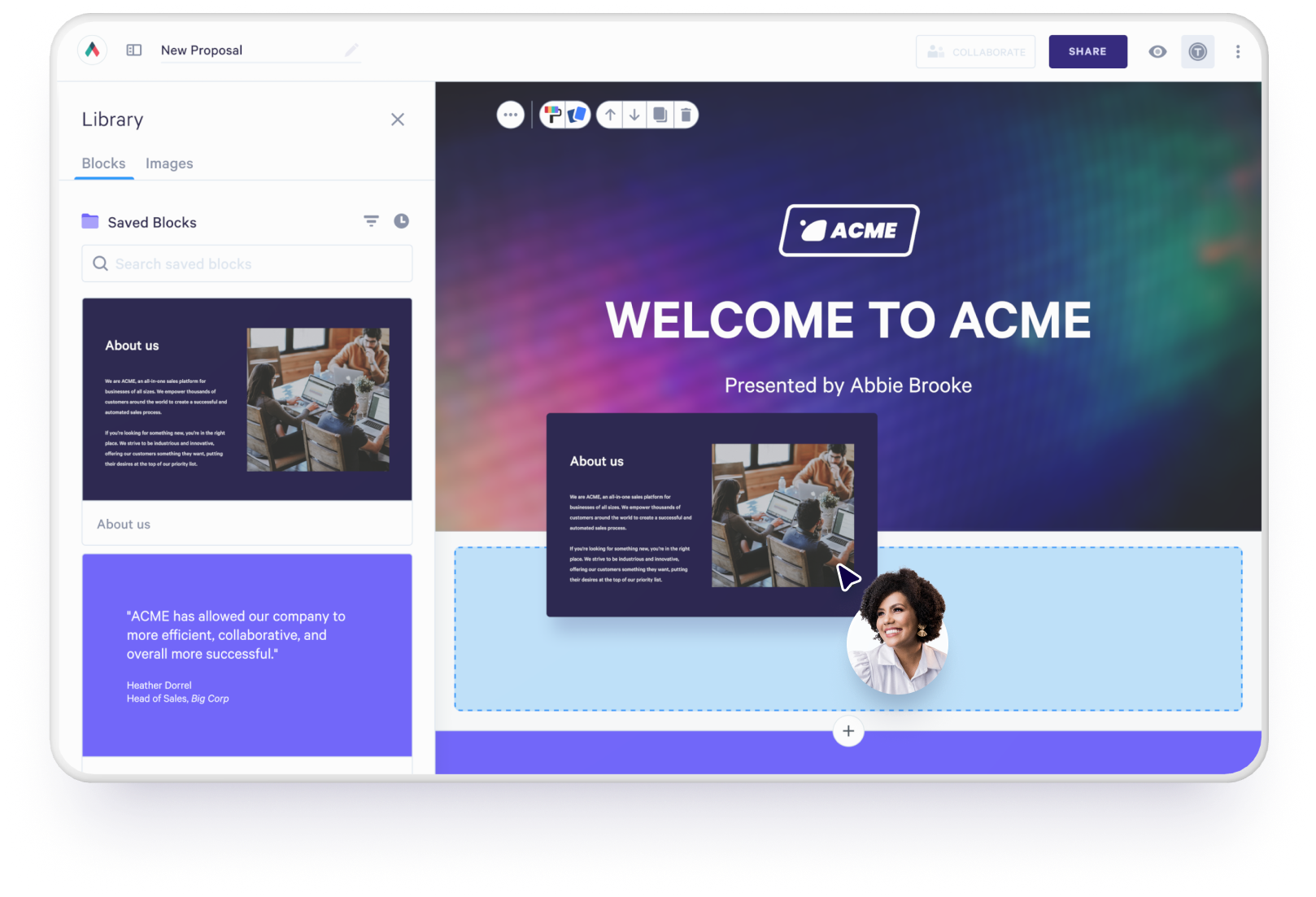
Primary use cases: Service-based businesses often turn to Qwilr to showcase their offerings in a polished, professional, and easy-to-understand flow. Digital agencies and web design and development shops especially enjoy Qwilr's proposal and document capabilities when showing off their creativity and design chops.
Standout features: Qwilr offers a robust content library that helps sales reps and digital agency owners create content quickly. Examples and case studies can be pulled from a content library so that the most relevant examples can be included in every proposal with the click of a button. Within a document, prospects have the ability to accept a proposal with the click of a button, making the proposal a legally binding contract.
Templates: Qwilr offers over 100 professional, varied proposal templates, including an enterprise sales template, mutual action plan, and website design proposal. The template library also has more generic templates that align with popular sales methodologies like BANT, MEDPICC, and proof of concept selling.
Tracking & analytics: Sales reps and agency leadership can get real-time feedback by understanding where their prospects are digging into the proposal and what they’re skipping over.
Integrations: Qwilr integrates with many popular CRMs and sales tools, including Salesforce, HubSpot, Slack, and more, to help service-based business owners or digital agency leaders have the most up-to-date information about each deal's sales cycle stage.
Customer support: Qwilr offers 24-hour customer support on weekdays with limited support on weekends and holidays.
Pricing: Qwilr offers business and enterprise plans starting at $35 per user per month when paid annually. Take advantage of a 14-day free trial before committing.
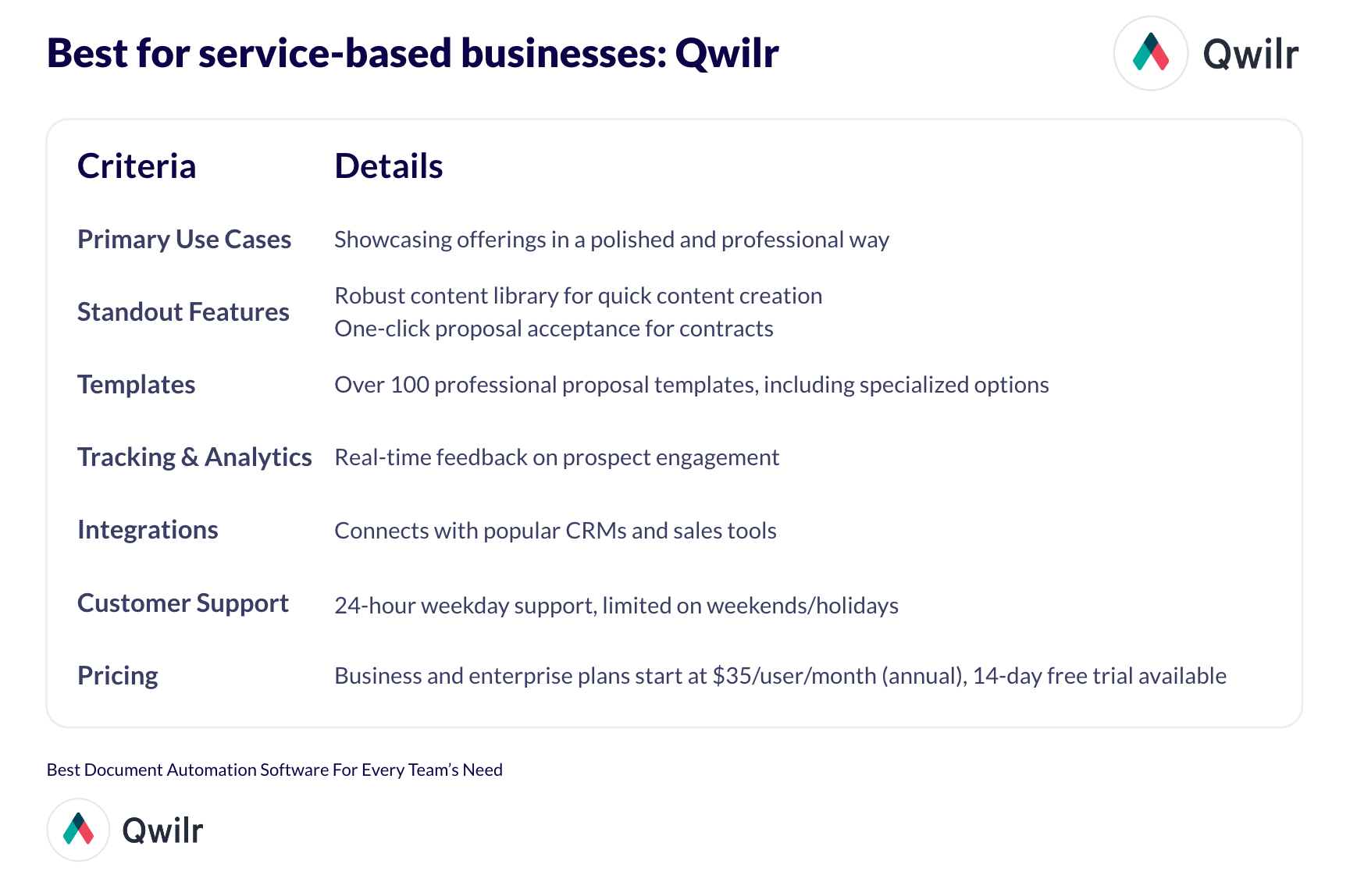
Other automation tools worth exploring for your sales team
Revenue management: Weflow
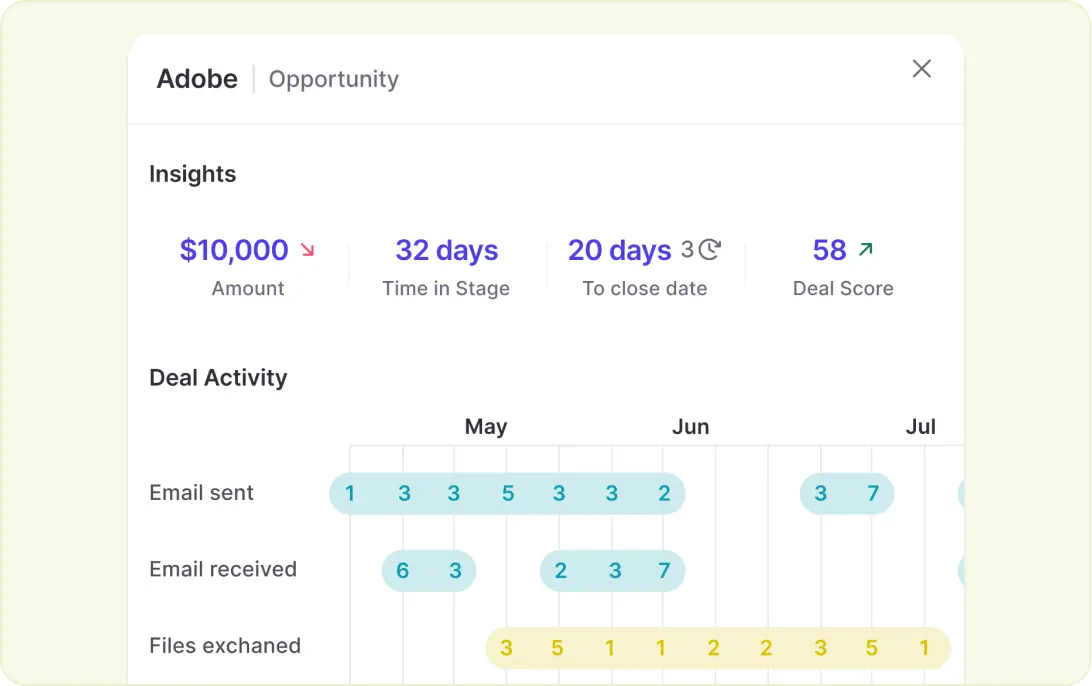
Primary Use Cases: When it comes to document automation, revenue management might not be the first thing you think of, but adding Weflow to the process automation stack can have some serious benefits. Sales teams use Weflow to drive sales performance, process adherence, and forecast accuracy.
Standout features: Weflow’s pipeline management tool provides deal insights, alerts, and signals to identify revenue drivers and opportunities for coaching quickly. The tool can also alert teams to deals that are at risk. Sales leaders can use the insights to coach reps to increase performance. Sellers may also really like the salesforce integration as it can save them hours of data entry each week.
Templates: Weflow allows sales leaders to create and share templates for note-taking and pipeline management. These templates can be created based on the sales methodology used, and the notes can then be uploaded directly to Salesforce.
Tracking & analytics: The data your team has in salesforce can be imported directly into Weflow, where it can be manipulated in tables like a more powerful Microsoft Excel.
Integrations: Weflow integrates with Salesforce but also has a Chrome extension. The higher-tiered paid plans also integrate with Google Workspace and Microsoft 365 (for those who prefer Windows).
Customer Support: For support (when not logged in), they offer a self-service help center with popular articles automatically displaying.
Pricing: Weflow offers a free version with limited functionality. Their most popular plan, the Growth plan, bills at $59/user per month. They also offer a lower-level starter plan for $39/user per month, and teams looking for an enterprise-level plan will need to speak with someone in sales for a custom quote.
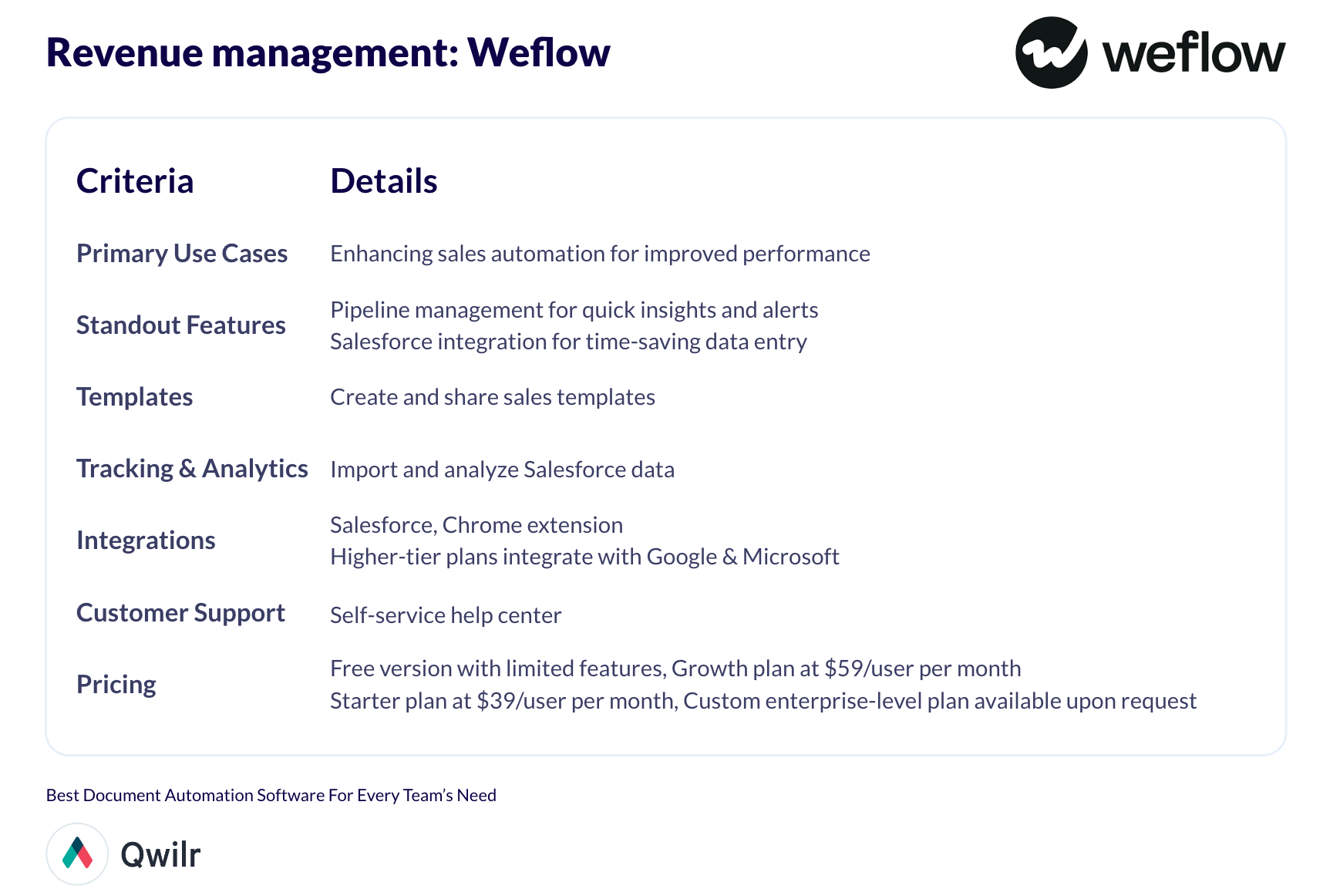
Sales videos: Vidyard
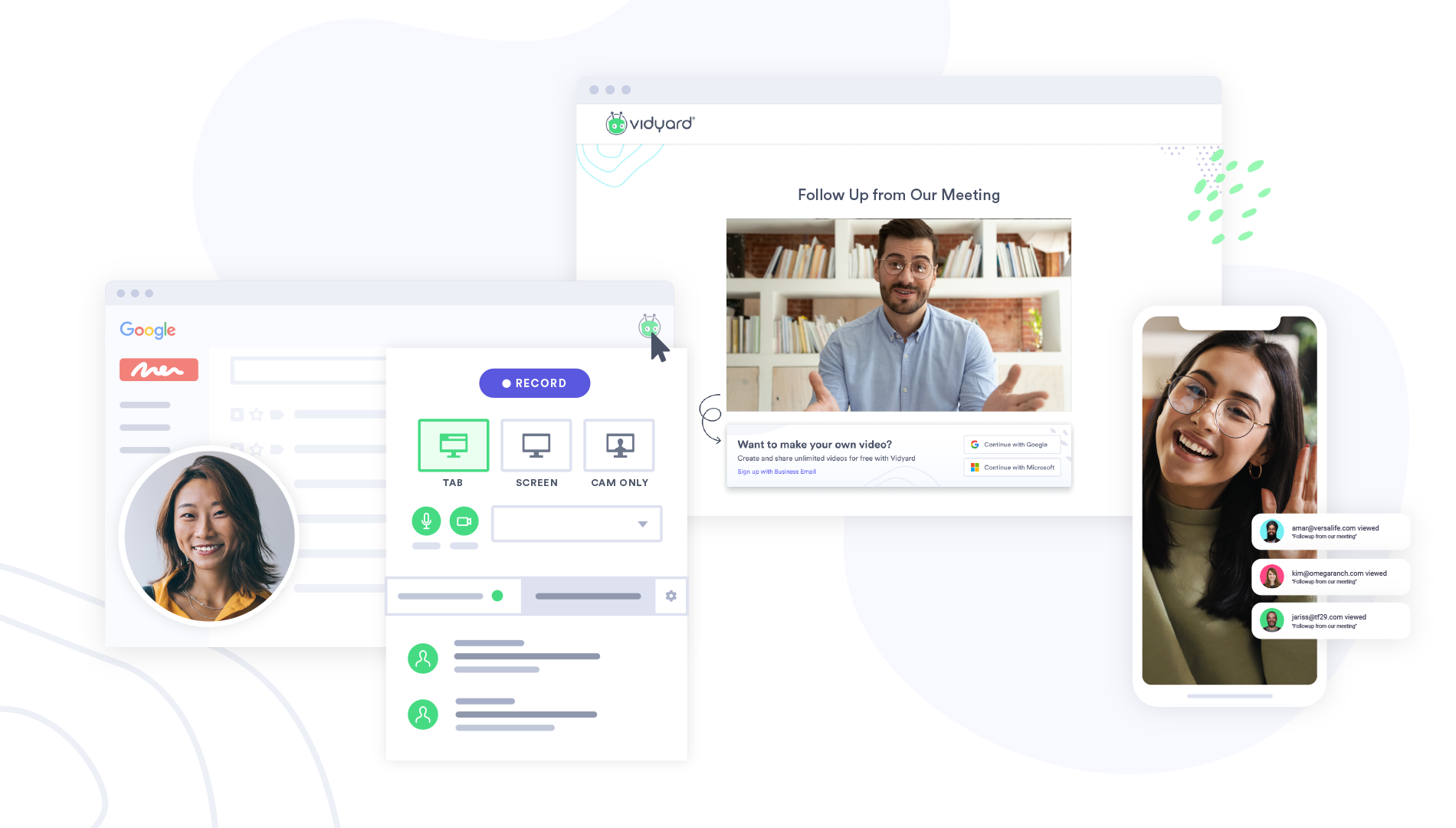
Primary use cases: Vidyard is an online video platform for business that will help your sales team increase leads, accelerate your pipeline, and delight your customers with compelling video messages.
Standout features: The main draw for sales teams is the ability to send personalized video messages. Sellers may also use Vidyard rooms to engage multiple stakeholders, hosting to store business videos in one place, sales prospecting support, and an AI script generator. These are all things that will help a sales team sell better.
Templates: Vidyard offers a library of video templates for every stage of your sales cycle. From LinkedIn outreach to re-engaging with a prospect that went MIA, Vidyard has a template for almost every situation to help your sales team close deals.
Tracking & analytics: Analytics gives salespeople insights into who is watching each video and for how long.
Integrations: Vidyard integrates with many popular tools like LinkedIn, Salesforce, SalesLoft, and Gong. It even has a Chrome extension so sellers can start capturing video content on the fly.
Customer support: A knowledge base is available to self-service for common issues. For more specific needs, Vidyard offers a live chat or the ability to submit a ticket.
Pricing: Get started with Vidyard without spending a dime. Vidyard allows users to create a free account that houses up to 25 videos that can be shared via email, social and more. For the more robust functionality, including the ability to add calls to action to your videos and enjoy the rich features Vidyard provides, plans range from $19-$59/month when paid annually. Enterprise teams need to contact sales for pricing, but your startup should be able to get its needs met with one of the smaller plans (for now).
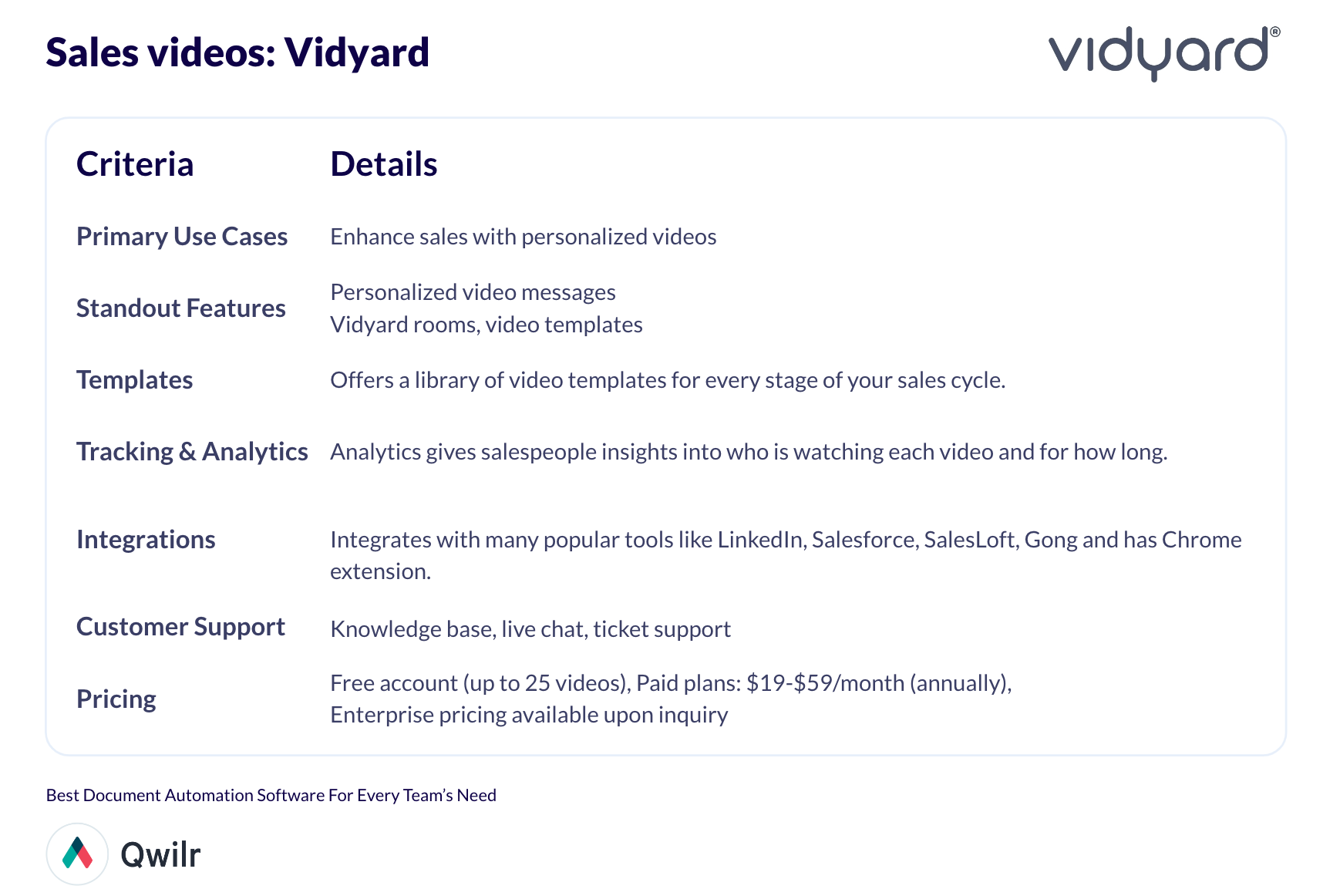
Sales meeting transcripts: Otter.ai
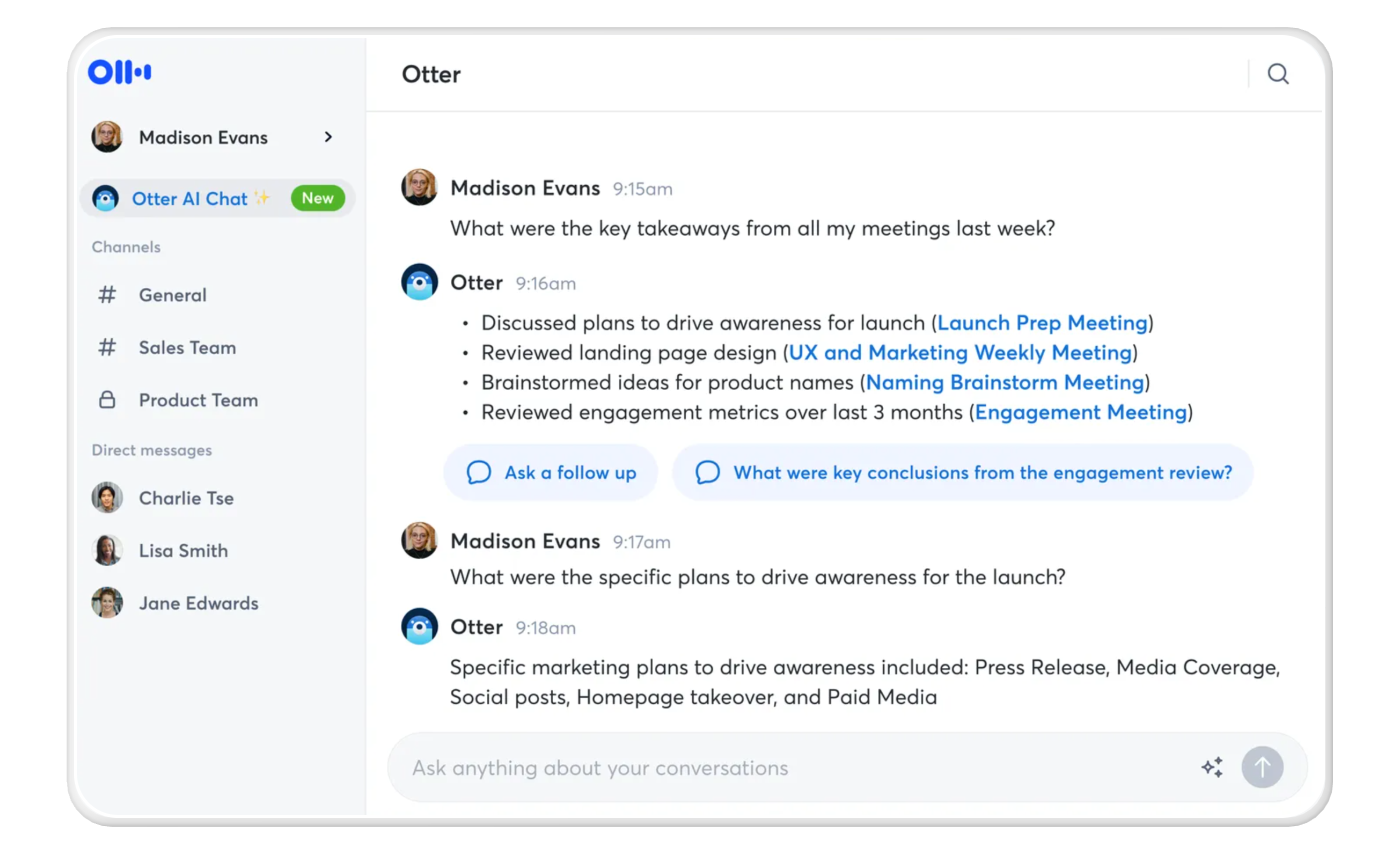
Primary Use Cases: Otter.ai was designed to capture voice meeting notes and transcribe the audio in real-time. It allows sellers to write notes and summarize meetings 30 times faster than doing it manually.
Standout features: Otter can automatically join Zoom, Microsoft Teams, and Google Meet meetings to record, transcribe, and summarize meetings. Sales reps and their teams can chat live during the meeting with both Otter and other meeting participants. Need to step away for a moment? Otter can easily catch you up on anything you missed.
Templates: Not so much a template per se, but Otter does format meeting summaries and key takeaways, so you don’t have to!
Tracking & analytics: Analytics in the platform is limited. In higher-level paid plans, users can see how much their teams are using the tool.
Integrations: Otter.ai integrates with Zoom, Google Meet, Microsoft Teams, Slack and Dropbox.
Customer Support: Otter.ai offers a robust help center filled with articles and guides that answer the most frequently asked questions efficiently.
Pricing: If you’re still not sold, Otter offers a free plan to try it out without making a big commitment. Paid plans range from $10-40/user per month, but they offer significant discounts when paying annually. As is typical in the SaaS space, for an enterprise account, you’ll need to connect with a salesperson to get your price.
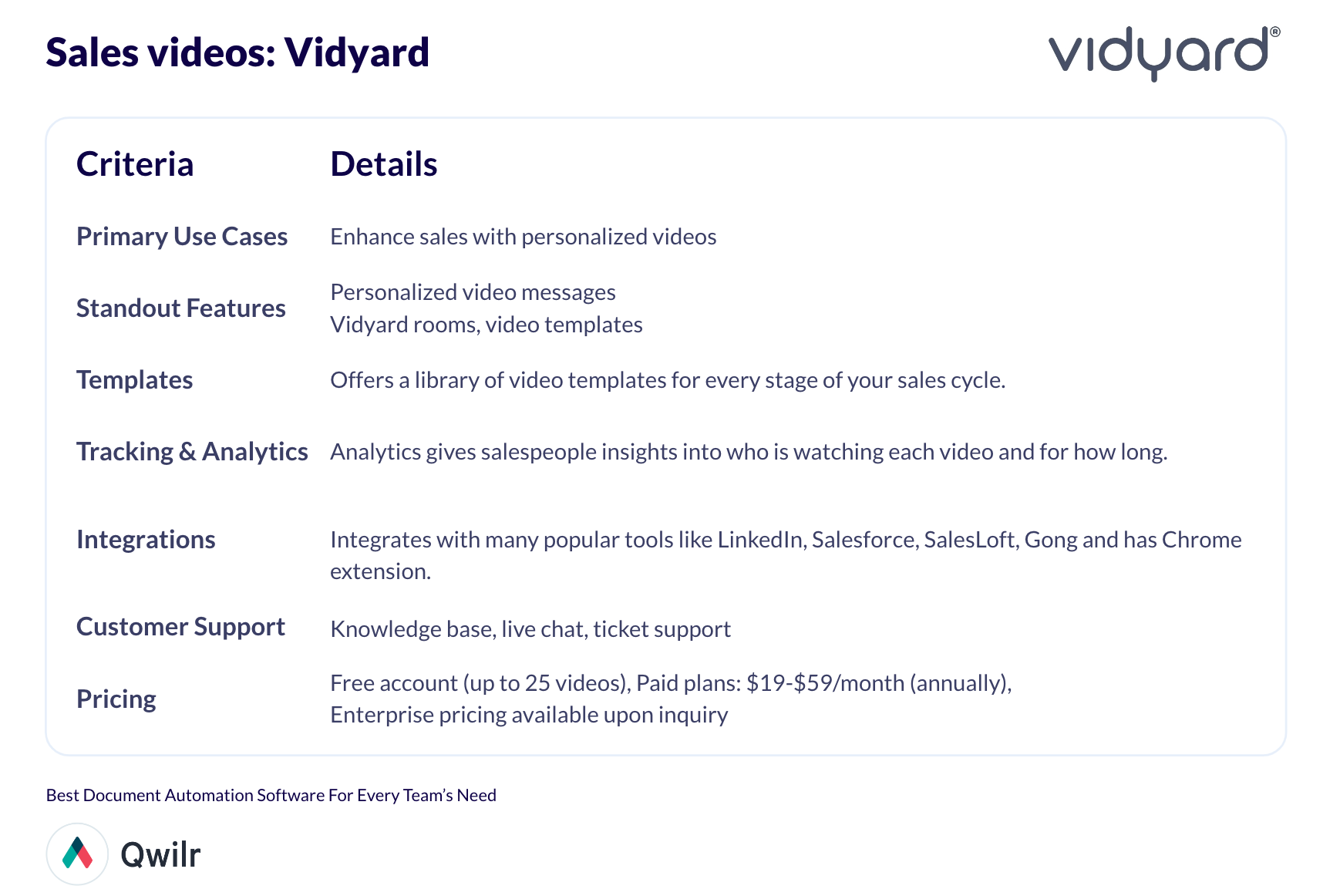
Prospecting: Woodpecker
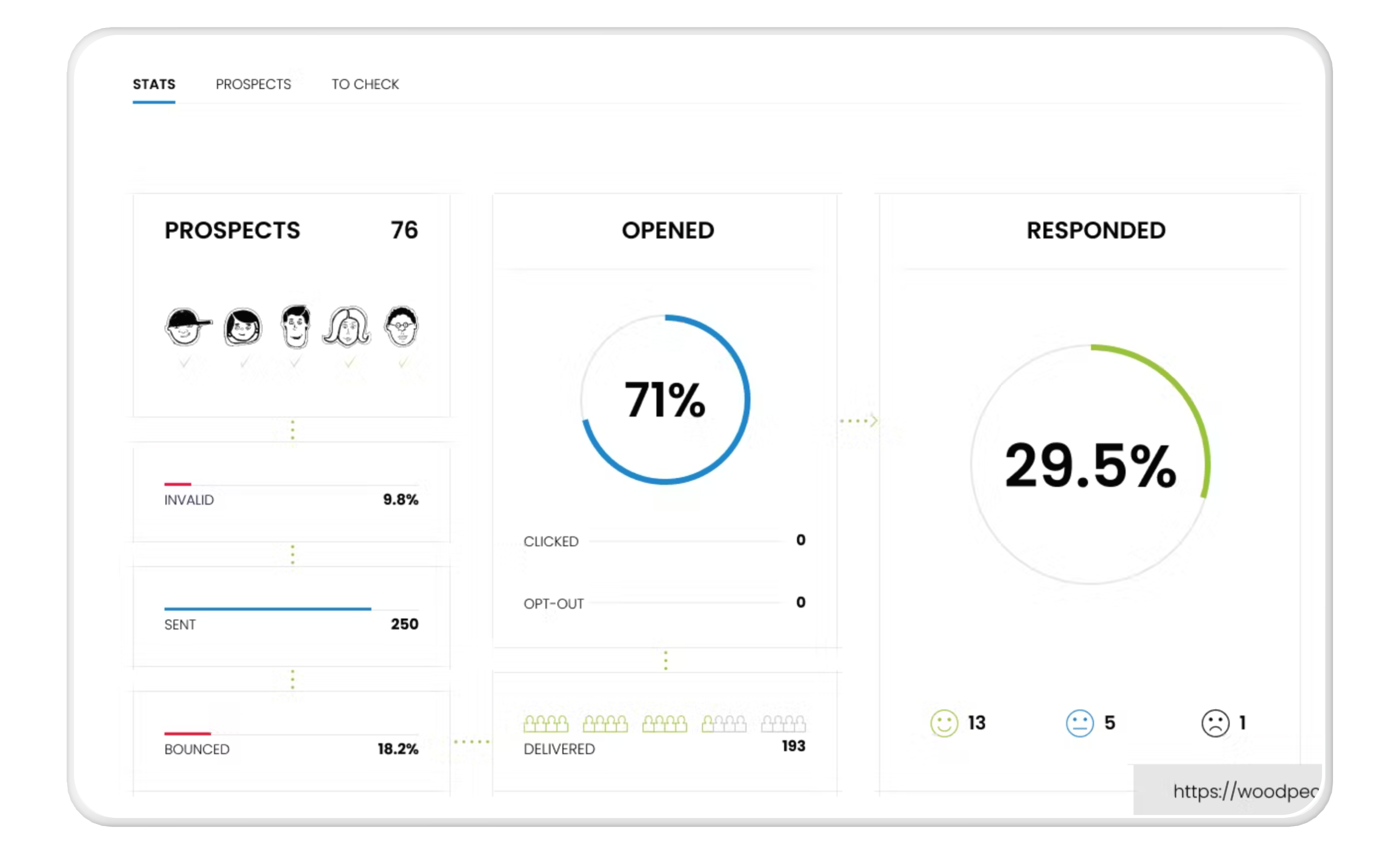
Primary use cases: An email automation tool that helps sellers send personalized emails and follow up at scale. Personalize prospecting emails by adding relevant content like the recipient’s name, company, and job title. Woodpecker can also be used to set up drip campaigns at a frequency that aligns with your sales cycle. This tool can be easily used by sales teams or for email marketing campaigns.
Standout features: Woodpecker gives reps a management system to automate their outreach process, saving time for other sales activities. The tool also includes a bounce shield to prevent sellers from reaching their send limit and a deliverability monitor that helps to predict and prevent sending issues before they happen.
Templates: Woodpecker has a library of pre-written email templates that can be customized and sent to prospects and customers. These templates are designed to help with various tasks, such as generating leads, providing additional support, and even closing deals.
Tracking & analytics: Get detailed tracking and analytics on your email performance. It’s easy to see how many emails you've sent, how many have been opened and clicked, and how many have led to replies and conversions.
Integrations: Like many of the tools on this list,Woodpecker integrates with popular CRM and email marketing platforms, such as Salesforce, HubSpot, and Gmail. This lets you easily track your email performance and manage your sales pipeline within one platform.
Customer support: Woodpecker offers 24/7 customer support via email and chat.
Pricing: Woodpecker offers a free plan for seven days or 50 cold emails, whichever comes first. Paid plans start at $59 per month per email slot. (This is defined as a place to plug in an email address. If you want to use Woodpecker to send from five different emails, you will need five email slots.)
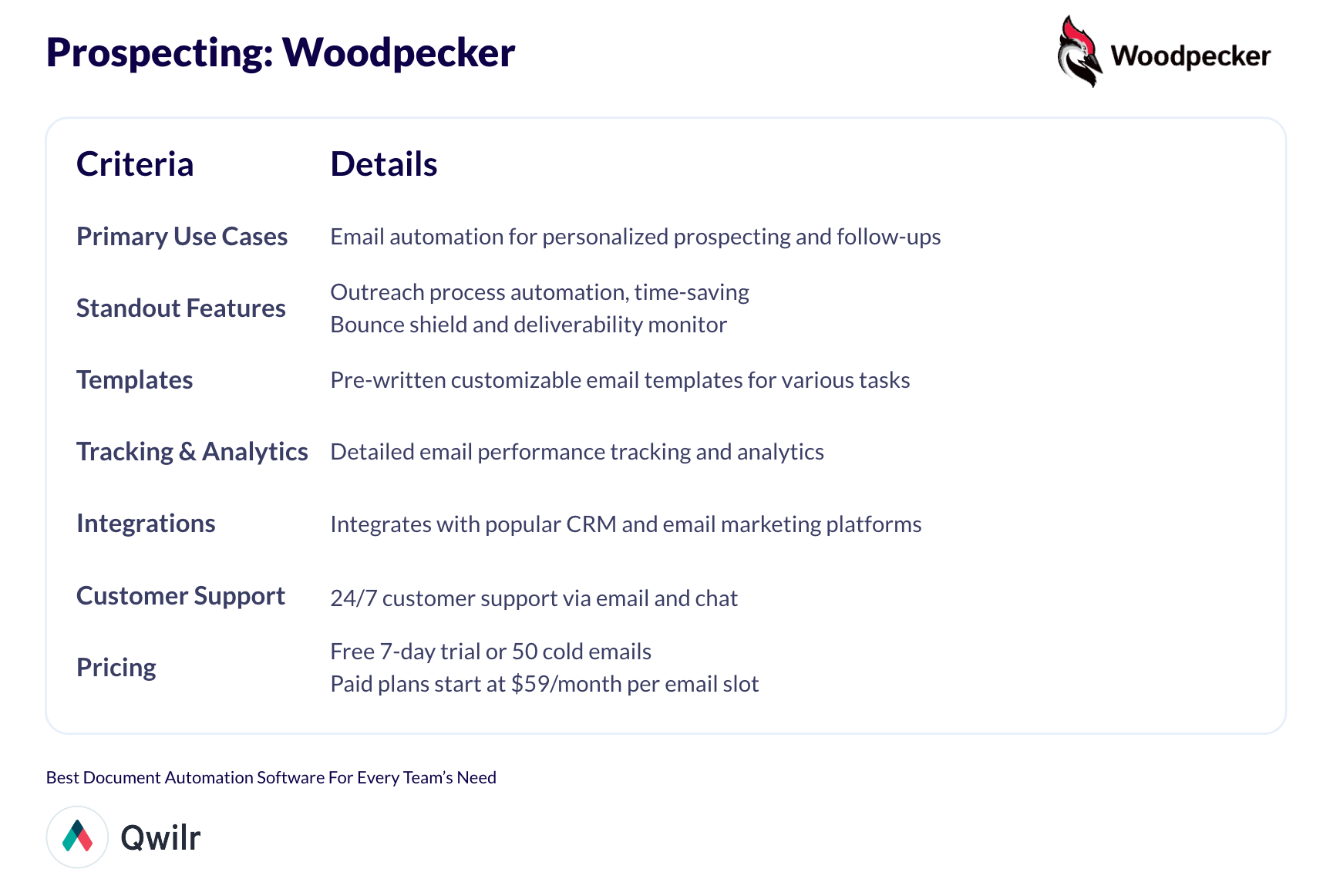
FAQs
What is an example of document automation?
An example of document automation might be using a template to create a sales proposal, piece of collateral, or agreement. It is now not uncommon to see legal document automation and have contracts sent between parties automatically for an electronic signature.
The document format does not matter when it comes to document automation. Word documents, PDF documents, and other popular document types can still be created or distributed using document automation methodologies.
What industries or business types can benefit from document automation software?
All businesses and industries can benefit from document automation software. This is especially true of high-volume sales and marketing teams that send out a lot of outreach and hundreds of proposals per year.
Getting your sales organization up to speed with automation
If you’re new to the idea of document automation or are just starting to dip your toe into the vast possibilities of what you can create, you may want to consider adding some of the tools we’ve outlined to your document workflows and start building out your template libraries.
At Qwilr, we know a thing or two about creating and distributing beautiful documents, and we’d love to help shorten your learning curve. That’s why we offer product demos as well as a 14-day free trial so your team can try it out before you invest. And if you have questions along the way? Our incredible support team is happy to help!
About the author

Brendan Connaughton|Head of Growth Marketing
Brendan heads up growth marketing and demand generation at Qwilr, overseeing performance marketing, SEO, and lifecycle initiatives. Brendan has been instrumental in developing go-to-market functions for a number of high-growth startups and challenger brands.


