When your business is growing, it’s easy for your team to feel bogged down in processes when all they want to do is sell, sell, sell! So, it’s important to look for ways to streamline processes and improve your workflow to allow for more face time with prospects.
Saving time by automating your sales proposal creation process is a no-brainer. Even if your offer is tailored to your client's specific needs, there will always be elements of the proposal document you can templatize or automate, reducing the amount of time a rep needs to spend on proposal writing.
The question is, which is the best proposal automation software for your business? In this article, we’ve found you the best tool for automating your sales proposals - whether you’re a freelancer, a service provider, or a company that deals primarily with physical products.
We’ve also included a bonus round-up of some of the best software tools available for automating other parts of the sales process to help you find other shortcuts and efficiencies.
Best for sales teams: Qwilr
With over 100 easily customizable templates you can easily tailor to your proposal process and dedicated interactive workspaces for every client, Qwilr is now the go-to proposal management software for sales teams at a wide range of mid-market and enterprise organizations, including Dropbox and Palo Alto.
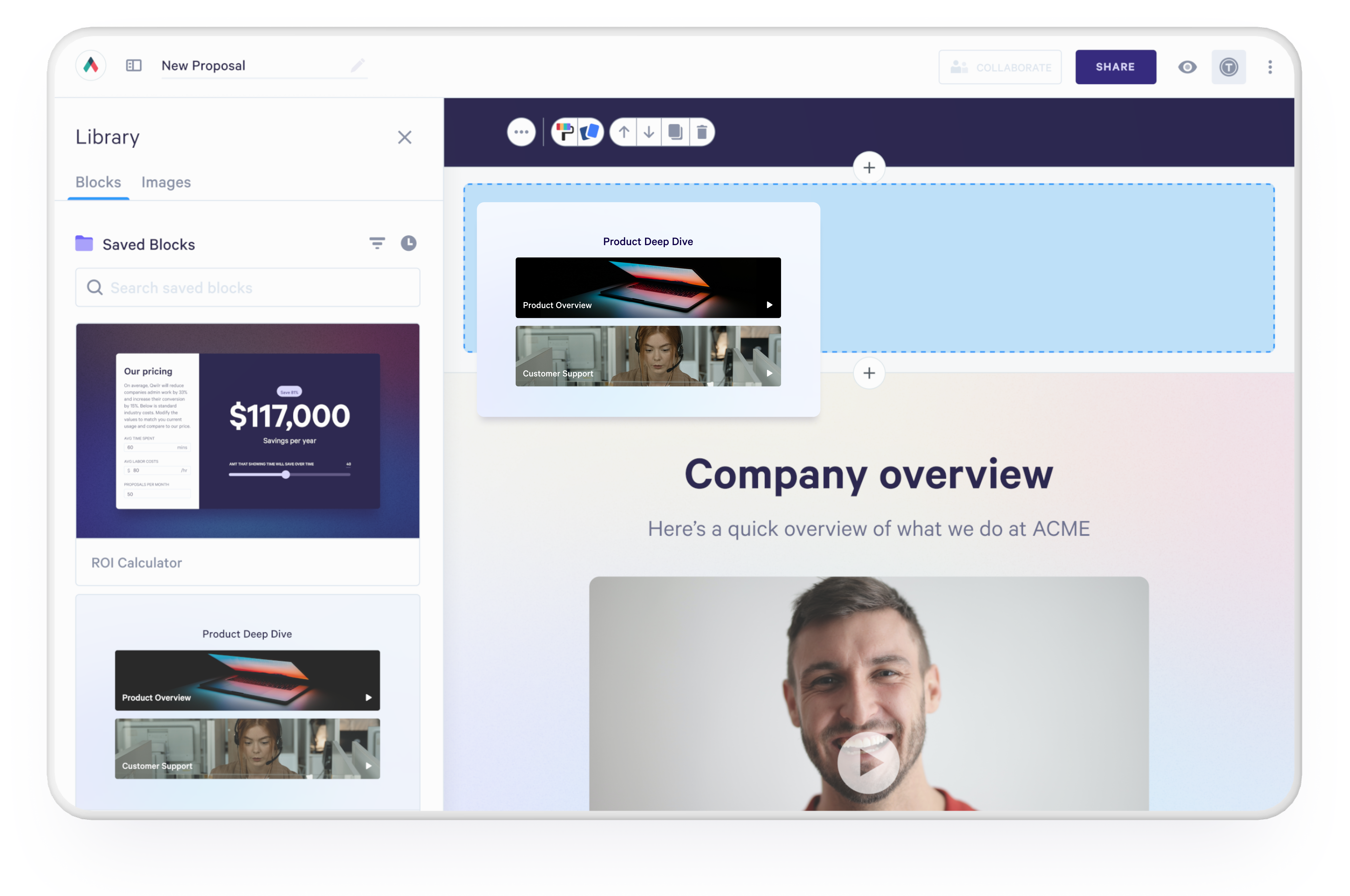
Primary use cases
Qwilr makes life easier for sales leaders, sales ops, digital marketing agencies, and recruiters, enabling them to instantly create and customize sales proposals and other sales collateral built around any given client's talking points and needs.
Standout features
Qwilr’s drag-and-drop editor is recognized as one of the fastest, most user-friendly sales tools for sales teams looking to create custom sales collateral using professional-looking proposal templates without resorting to specialist formatting assistance from designers.
Templates
With built-in brand controls and centrally-located content libraries for easy document management, Qwilr offers more than 100 templates designed using popular selling methodologies like MEDDIC and gap selling to create winning proposals.
Qwilr has a range of templates such as :
- Marketing Proposals (Example such as SEO, Google Ads, Mobile App Development, Software Development)
- Enterprise Sales Proposal
- SaaS Proposals
Tracking and analytics
Qwilr’s powerful analytics tools provide you with a wealth of insight without overwhelming you with unnecessary data and terminology.
Instant notifications allow you to stay responsive to your client’s interactions and queries and help you close deals faster. Pipeline velocity reports provide valuable snapshots of your collateral’s performance across different accounts.
You can also choose who views your proposals and how often they can view them, assigning permissions using identity authentication functionality.
Integrations
Qwilr boasts a host of integrations, including CRM integrations with HubSpot, Zoho, Salesforce, and Pipedrive. We’ve also got transaction integrations with Stripe and popular tools like Zapier and Quickbooks.
Customer support
Qwilr ensures customer satisfaction through an effective customer support system, which offers a one-hour average response time and a 99% satisfaction rate.
Customer service staff are located all around the world, so whether you’re in the US, the UK, India, Europe, or Australia, you’ll be speaking to someone in your own time zone with a good understanding of your local situation.
Pricing
Qwilr offers a transparent two-tier pricing plan, with free trials available on both tiers. The Business package is available for $35 USD per user per month, while the Enterprise tier (with additional security features, integrations, training, account management, etc.) costs $59 USD per user per month.
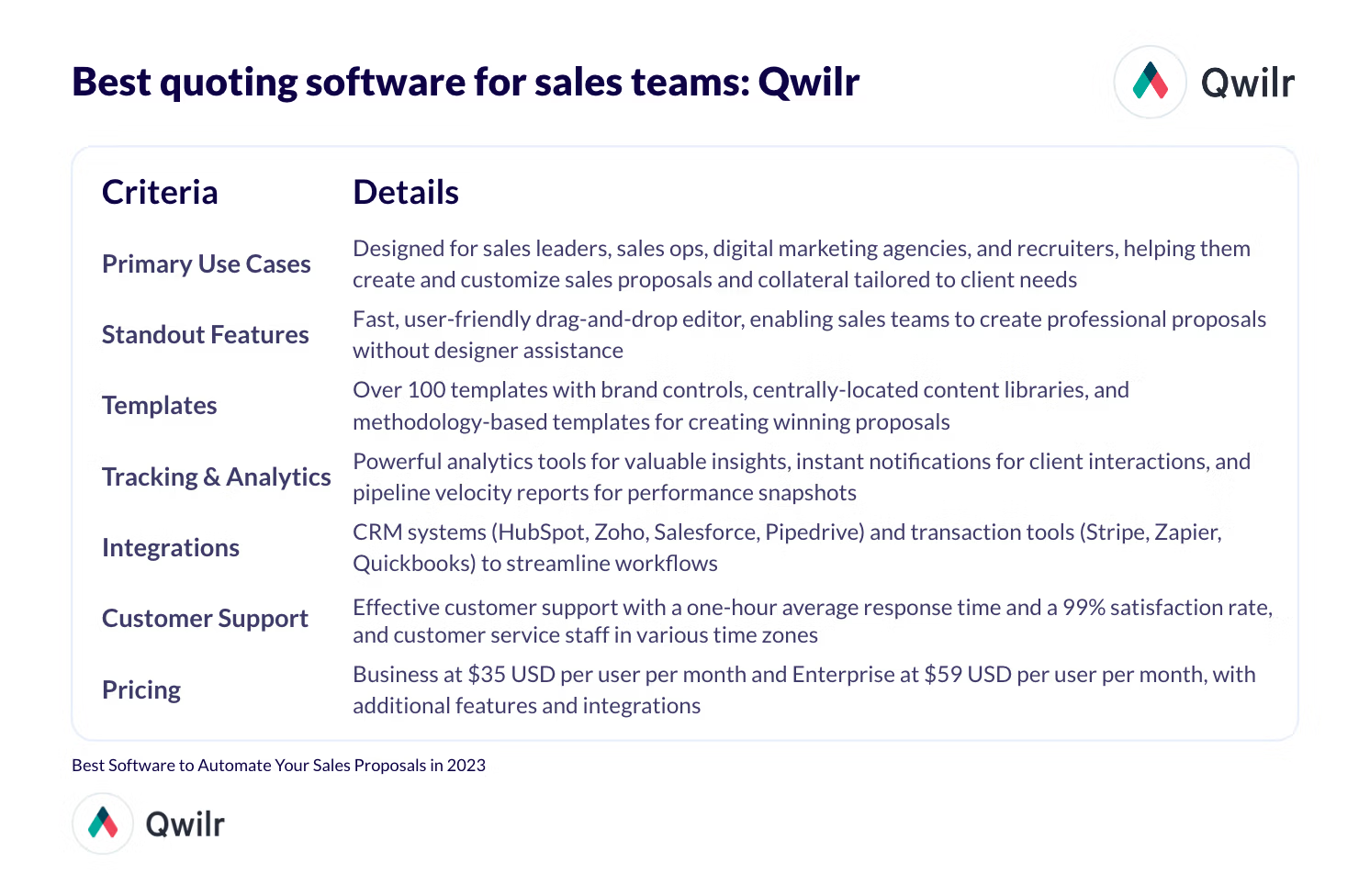
Best for small businesses: PandaDoc
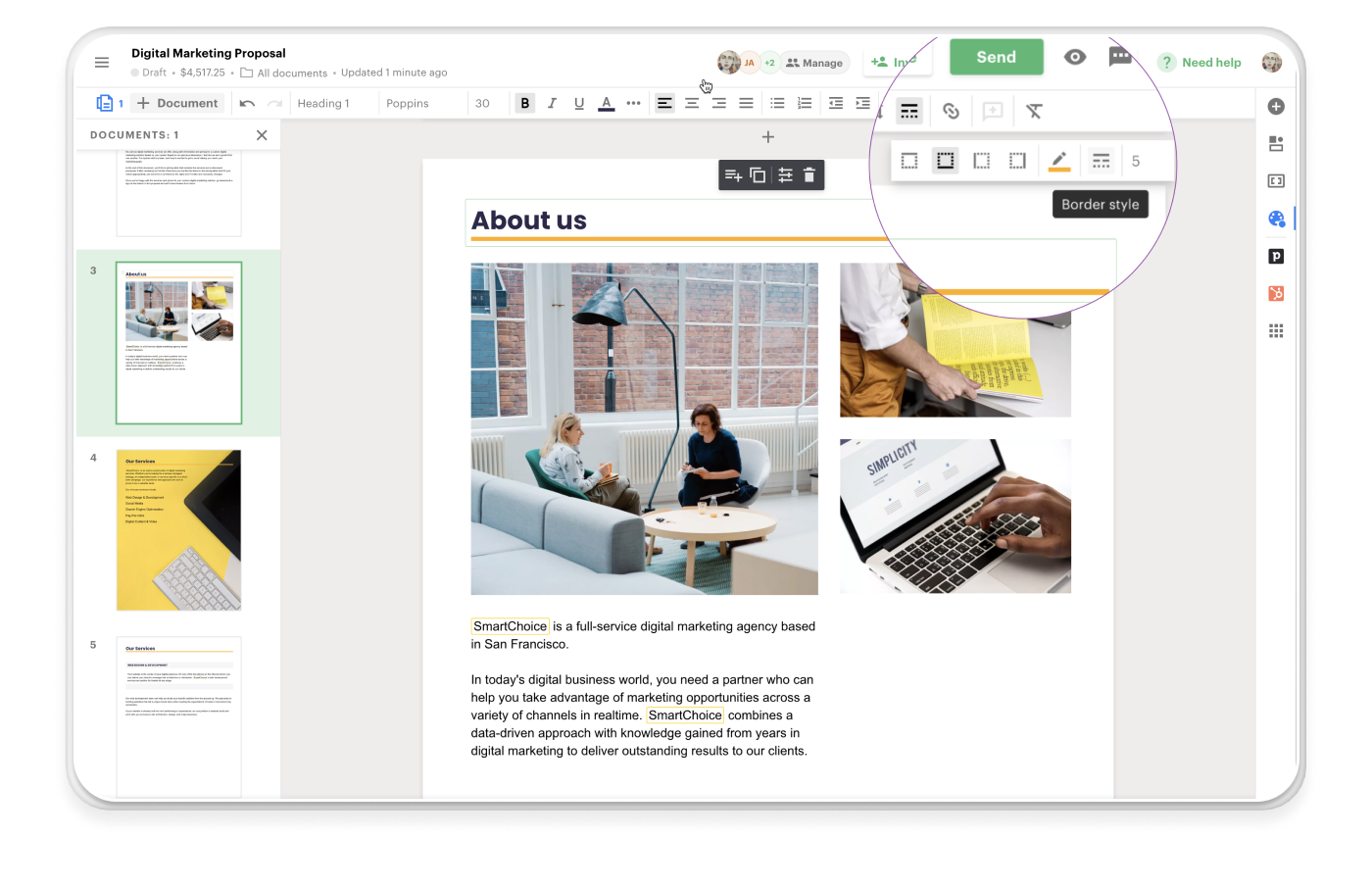
Primary use cases
PandaDoc’s free plan or their lowest tier ‘Essentials’ package offers great value for bootstrapped entrepreneurs and small businesses looking for an easy-to-use, intuitive proposal tool.
Standout features
There’s a lot to like about PandaDoc for small businesses, with over 450 document templates to choose from, a drag-and-drop content library, and in-document payment processing.
Templates
PandaDoc’s templates include sales proposals and a wide variety of other business documentation (including quotes and invoices), grouped according to industry type.
You can also upload your own documents and save them as templates (although PDFs, images, and MS Office files can’t be edited within PandaDoc - docx. files are the only accepted file types).
There are also a couple of standard editing features missing that you’d expect - like the ability to reorder the pages of your documents.
Tracking and analytics
PandaDoc allows you to track the frequency and duration of the prospect’s engagement on individual pages and with the document as a whole, along with monitoring downloads of your document.
Integrations
Rather than direct integrations, PandaDoc uses Zapier to manage numerous external software connections, such as Google Drive, HubSpot, Slack, OneDrive, etc.
Certain integrations are reserved for top-tier PandaDoc customers. However - Salesforce integration, for example, is offered for clients on the bespoke Enterprise package, along with API functionality.
Customer support
Opinions on PandaDoc’s customer support services are generally positive, with most customers praising the proactive and positive attitude of the service operators.
However, some reports suggest the customer success team struggles to respond in a timely fashion to more complex or technical issues (especially in relation to their mobile app).
Pricing
PandaDoc’s free electronic signature plan, eSign, doesn’t allow you to edit your documents or create proposals.
For new businesses looking for basic proposal automation and e-signature functionality, PandaDoc’s free plan, eSign, may be sufficient.
While you can’t create or edit proposals directly using eSign, you can upload up to five proposals or documents per month. For a small business (with a small staff team), this could allow you to save significant amounts of time that would otherwise be spent processing documents.
PandaDoc’s paid plans are available in three tiers - Essentials (at $25 per user per month), Business ($59 per user per month with additional features like ‘white label’ documents, content library, and Zapier integration), and an Enterprise tier (bespoke packages and pricing, with the Salesforce integration included)
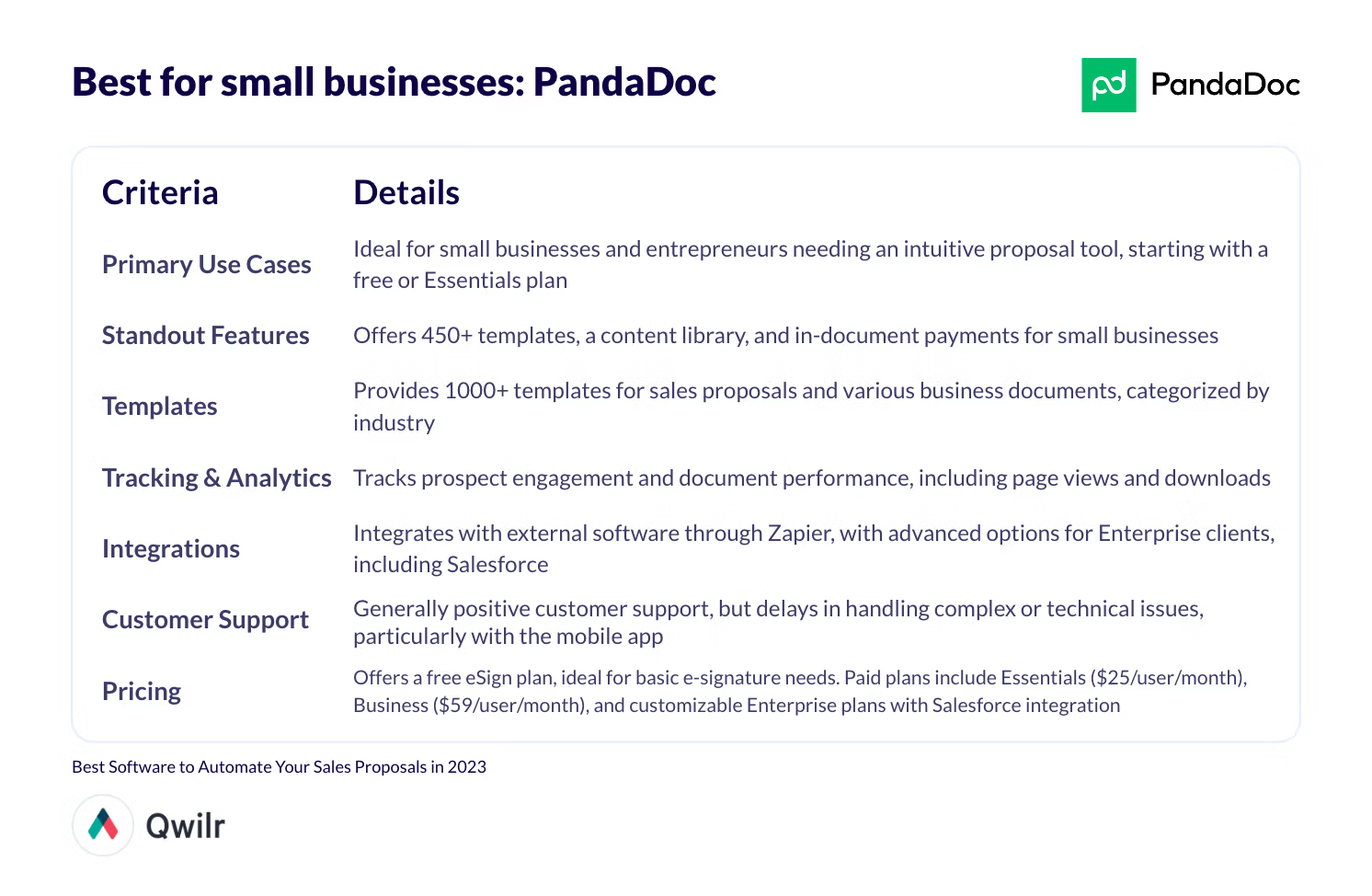
Best for freelancers: Proposify
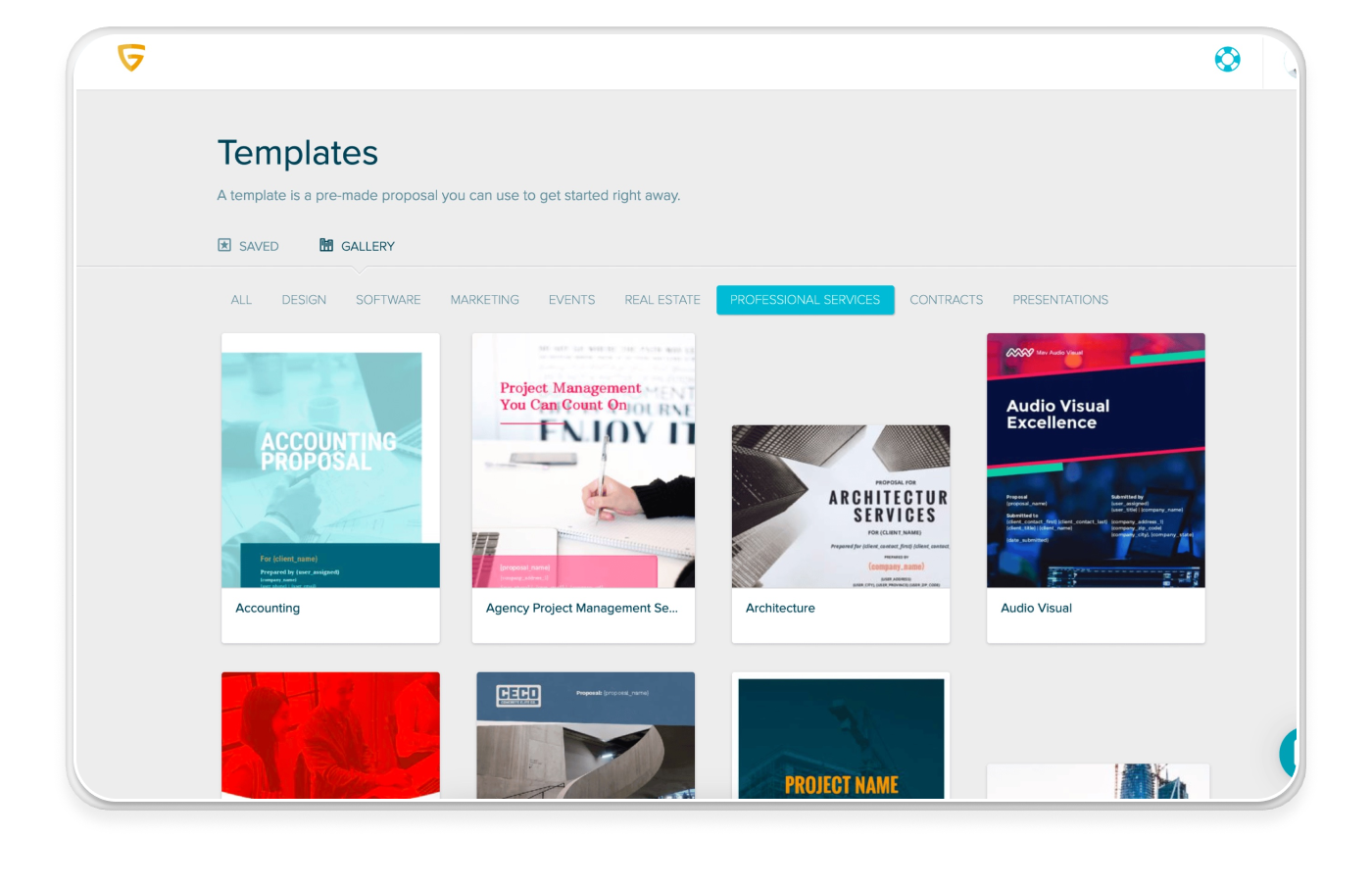
Primary use cases
This well-established proposal generation tool is particularly suited to the needs of freelancers looking to get maximum proposal creation utility for minimum operational expense.
Proposify’s free plan allows you a maximum of five working documents in circulation at any one time, which is realistically as many as most freelance consultants are likely to require.
Standout features
Proposify workspaces allow you to keep each client account separate, allowing you to maintain specific settings for currency, run a custom domain for your client to access, and individually design emails to suit.
Proposify also boasts a mobile app (albeit one with limited functionality - the Proposify app doesn’t allow you to sign, view or send documents).
Templates
Proposify offers a solid and varied set of templates, even on the free plan, with some excellent time-saving features included, such as the ability to make global changes across all your templates, if you need to change a specific feature of your offer.
Unfortunately, this functionality is hampered by the inability to upload your own documents as templates. You can’t edit anything you upload - you can only embed it as a PDF in a larger template.
Tracking and analytics
Proposify provides a range of metrics to help you analyze the performance of your proposals, including:
- Average time to view by days
- The average time spent viewing
- Average views per proposal
- View time by section
- Amount of hits or views per section
Integrations
Proposify plays well with other tools, including:
- Stripe
- Salesforce
- HubSpot
- Zapier
- Zoho CRM
- QuickBooks
- Infusionsoft
- Xero
- FreshBooks
Customer support
Proposify’s customer support is generally well regarded, with customer queries answered effectively through instant chat, email, and online knowledge base resources. Reviews are positive, with one reviewer commenting, “It's great to see a SaaS product backed up by brilliant and quick customer support....this is so rare these days!”
Pricing
Other than the aforementioned free plan, there’s a Team plan, which features white labeling for $49 per user per month, and for high-volume users, there’s the Business plan, which costs up to $549 for 10+ users.
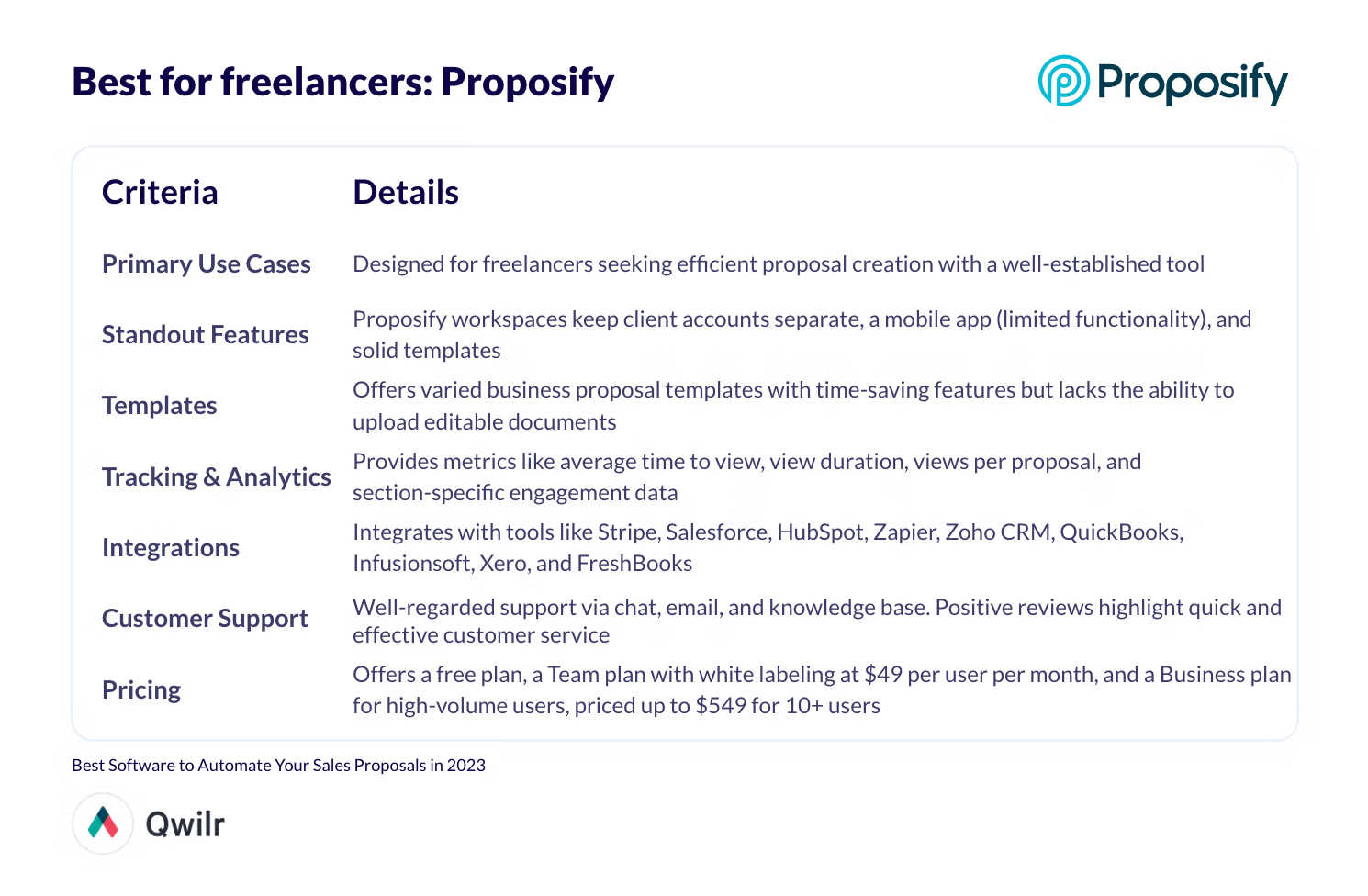
Best for traditional offline businesses: QuoteWerks
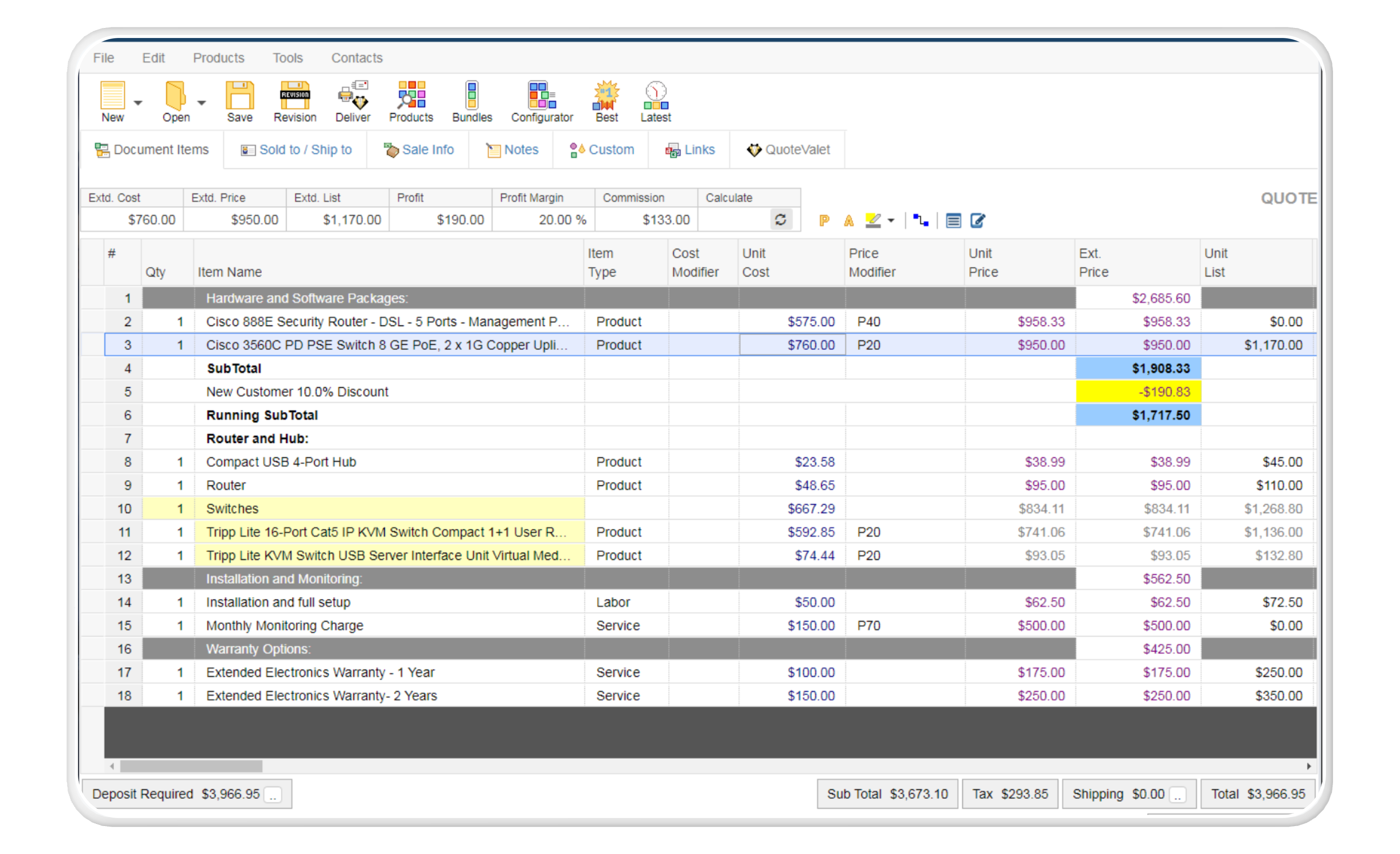
Primary use cases
QuoteWerks is a CPQ platform best suited for offline businesses with physical products to ship, heavy procurement needs, and a wide range of payment and distribution integrations.
Standout features
QuoteWerks provides more than 80 payment gateways, reflecting the often-diverse financial requirements of its customer base.
The platform also offers procurement features to track orders and the QuoteWerks Real-time Module to keep you up to speed with tax rates for US postal codes, real-time leasing rates, warehouse availability, and more.
Templates
While QuoteWerks offers a range of sales document templates, reviewers point out a distinct absence of a ‘wow’ factor, with a fussy and unintuitive layout editor that’s not suitable for multimedia content.
Tracking and analytics
QuoteWerks is geared more toward tracking the performance of sales reps than tracking document interactions. However, some basic data, such as the number of views, is monitored.
Integrations
This is where QuoteWerks comes into its own, providing shipping integrations with UPS and FedEx and a solid set of payment gateway integrations, including Quickbooks, Authorize.Net, and all ACH payment gateways.
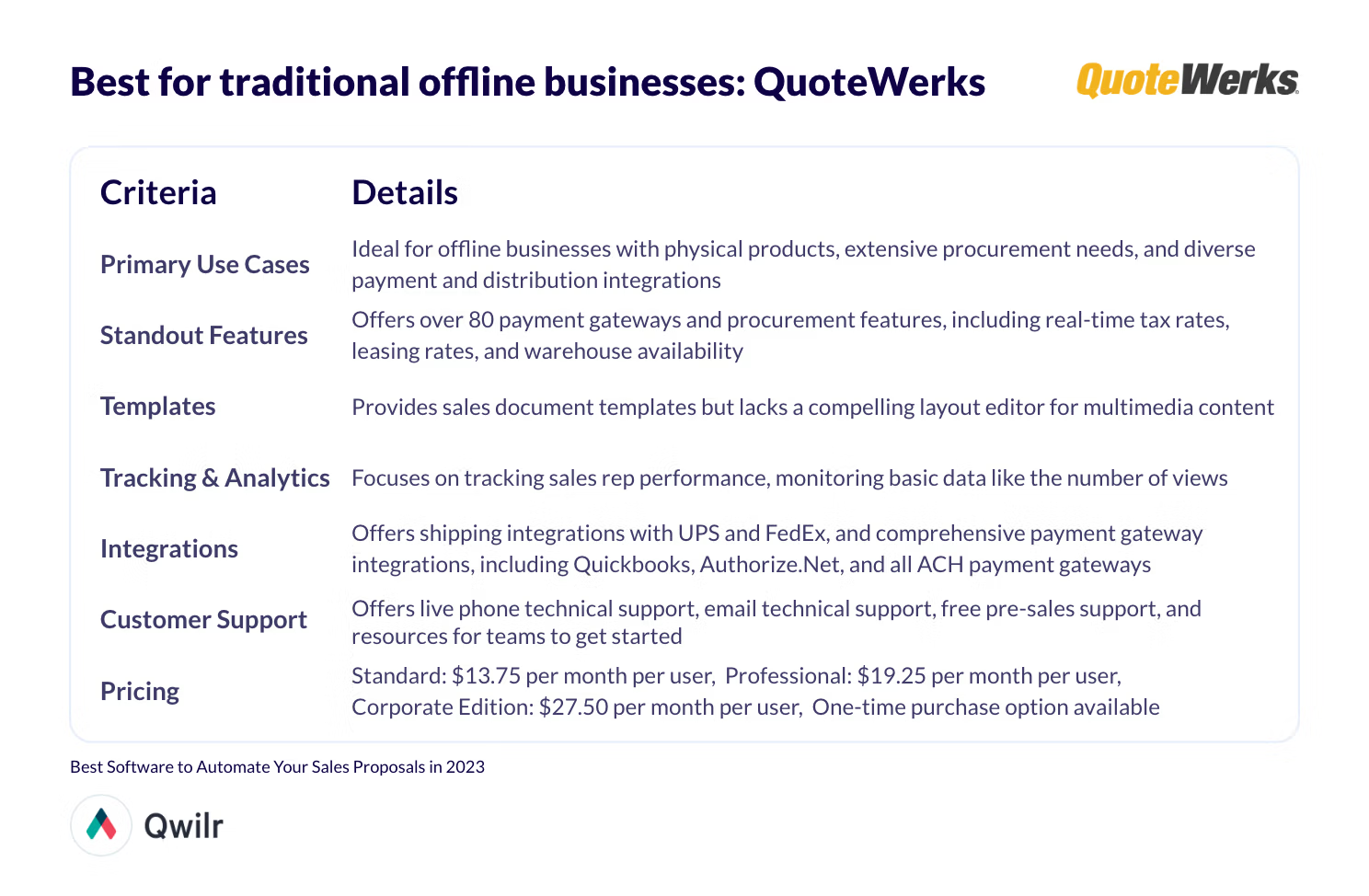
Best for service businesses: Qwilr
More than two thirds of global GDP is generated by service businesses, and these companies need sales proposal automation software designed for their needs. Procurement tools and shipping integrations are less of a focus for service businesses, who are more likely to prioritize ease of use, shareability, and flexible, powerful templates and editing tools.
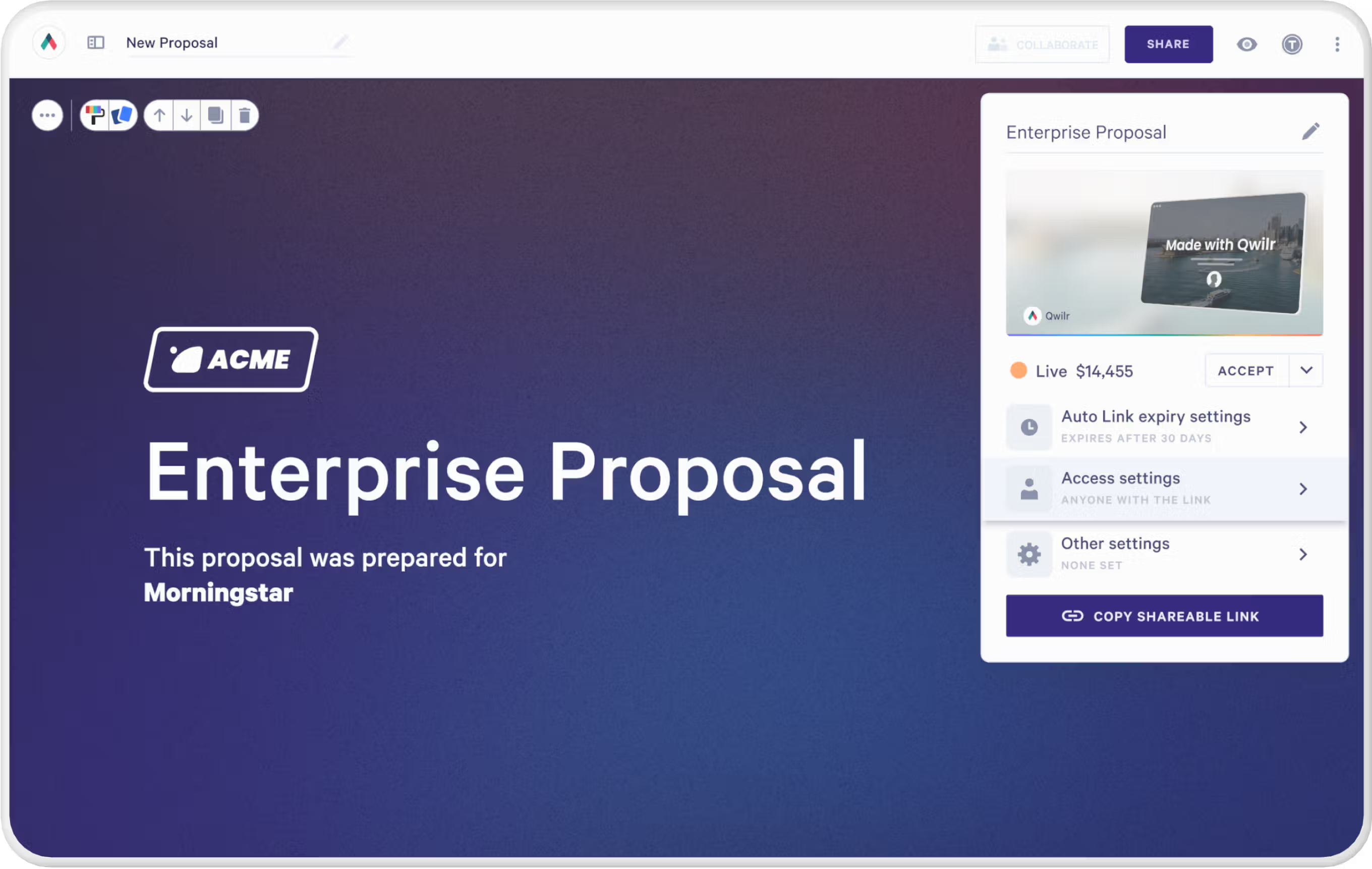
Qwilr has been built with a strong emphasis on the needs of service providers. For industries like recruitment or digital marketing, being able to target ideal audiences with better proposals is key to their success. Qwilr’s powerful analytics insights also allow service providers to assess the performance of their sales proposals and sales collateral to constantly refine and improve their processes.
Qwilr’s ease of use makes it the obvious software choice for businesses scaling up quickly, with fluid team structures that require salespeople and other team members to use collaboration tools across different departments and roles (often with little notice).

Other emerging sales automation tools worth exploring
As we mentioned at the beginning of this article, there’s a wide variety of tools available to automate sales processes, gather insight, and streamline your team’s workload. Here’s a round-up of some of the most ingenious solutions to complement your proposal automation software.
Dooly: CRM enablement
Dooly is a sales enablement platform that collects information and insights essential to close business sales. Originally developed as a tool for the Salesforce ecosystem, Dooly allows you to create comprehensive AI-driven playbooks that can surface talking points, battle cards, and other content relevant to the sales conversation in real-time. This is an invaluable resource for reps on calls.
Dooly will also ensure seamless handoffs between sales and customer success teams, who can then use the insights from the personalized playbook to better understand the client.
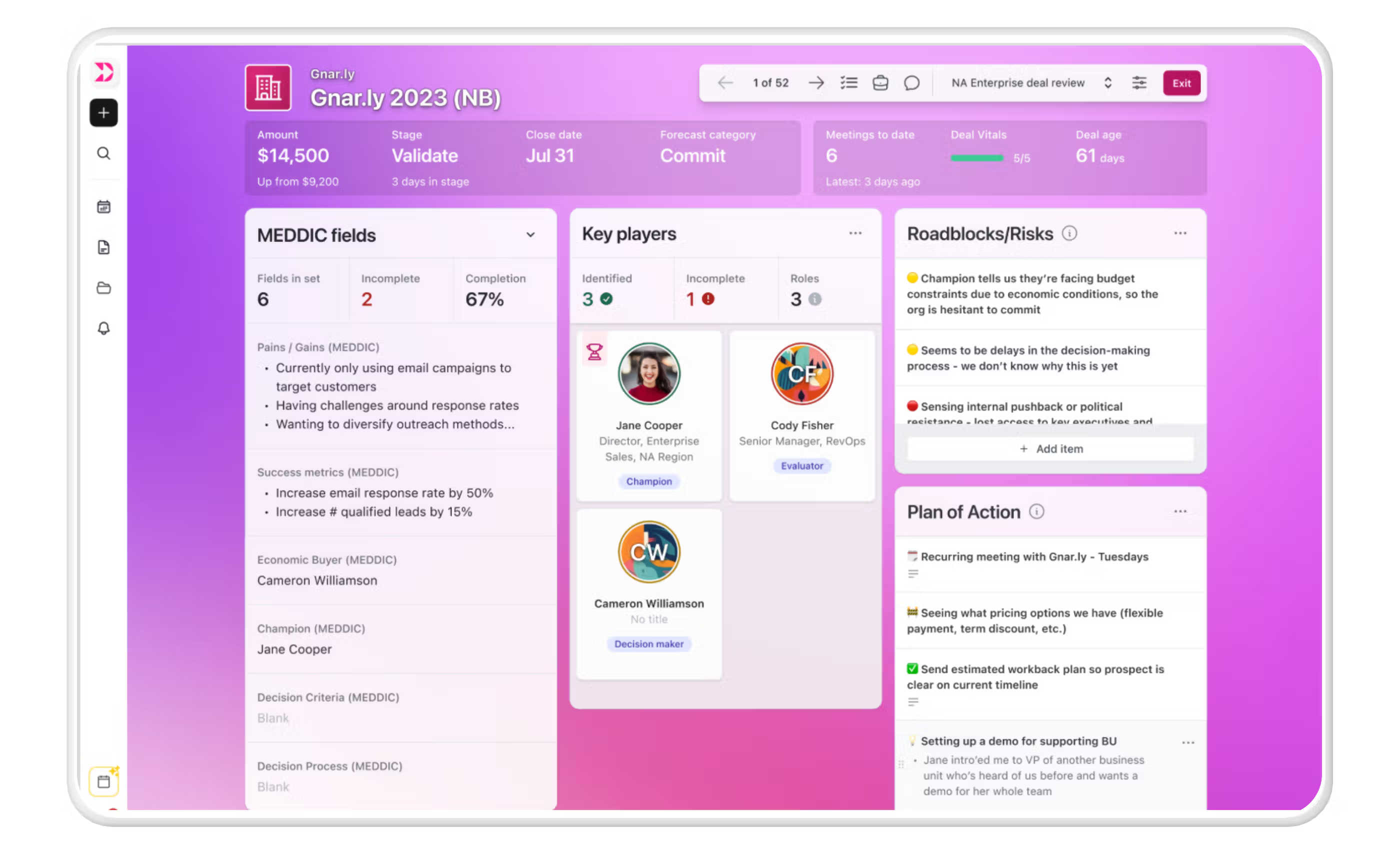
Outreach: sales engagement
Outreach is a sales engagement tool with a broad range of functions and applications - basically the Swiss Army knife of sales software. Outreach is good for any sales team looking to give their sales project management a boost.
Outreach can help you manage tasks or automate elements related to every stage of the buyer’s journey and customer lifecycle. You’ve got sequences and interactive playbooks alongside powerful sales forecasting, complete with trend analysis and scenario modeling.
Of particular interest is the rep coaching feature, which not only provides reps with real-time guidance during calls and meetings but also provides summarized transcripts and highlights actionable insights to improve individual performance and guide appraisals.
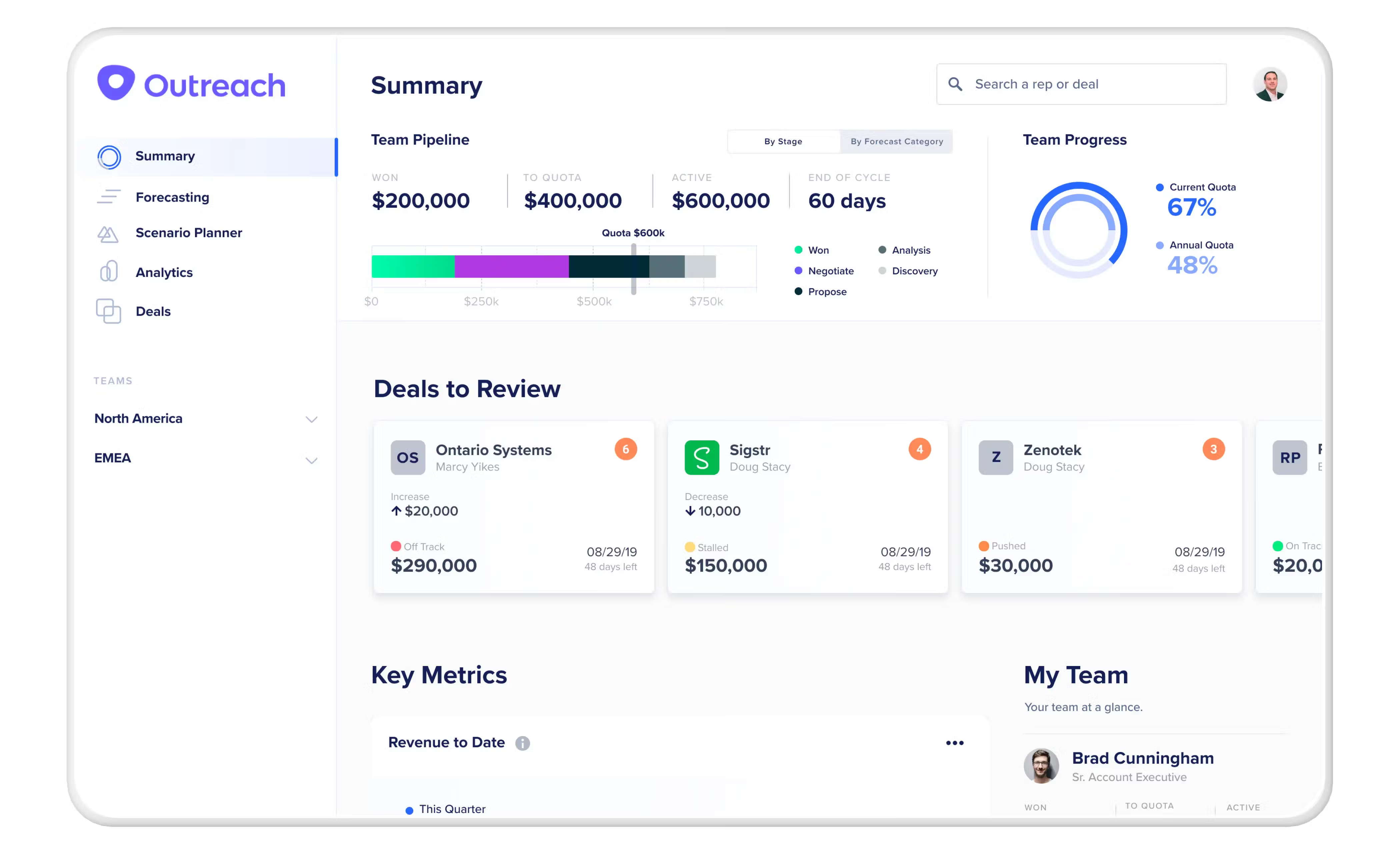
Gong: revenue intelligence
With the largest integration ecosystem on the market, Gong is a revenue intelligence platform that captures and analyzes every possible interaction (including phone calls) between you and your leads.
Gong’s AI is also trainable, which means you can use Smart Trackers to identify the keywords and concepts you’d like Gong to focus its efforts on.
These deeper insights provide revenue intelligence that can make a real difference to your team, and the massive integration portfolio allows you to incorporate a wide range of sources to provide a single source of data for your sales operations.
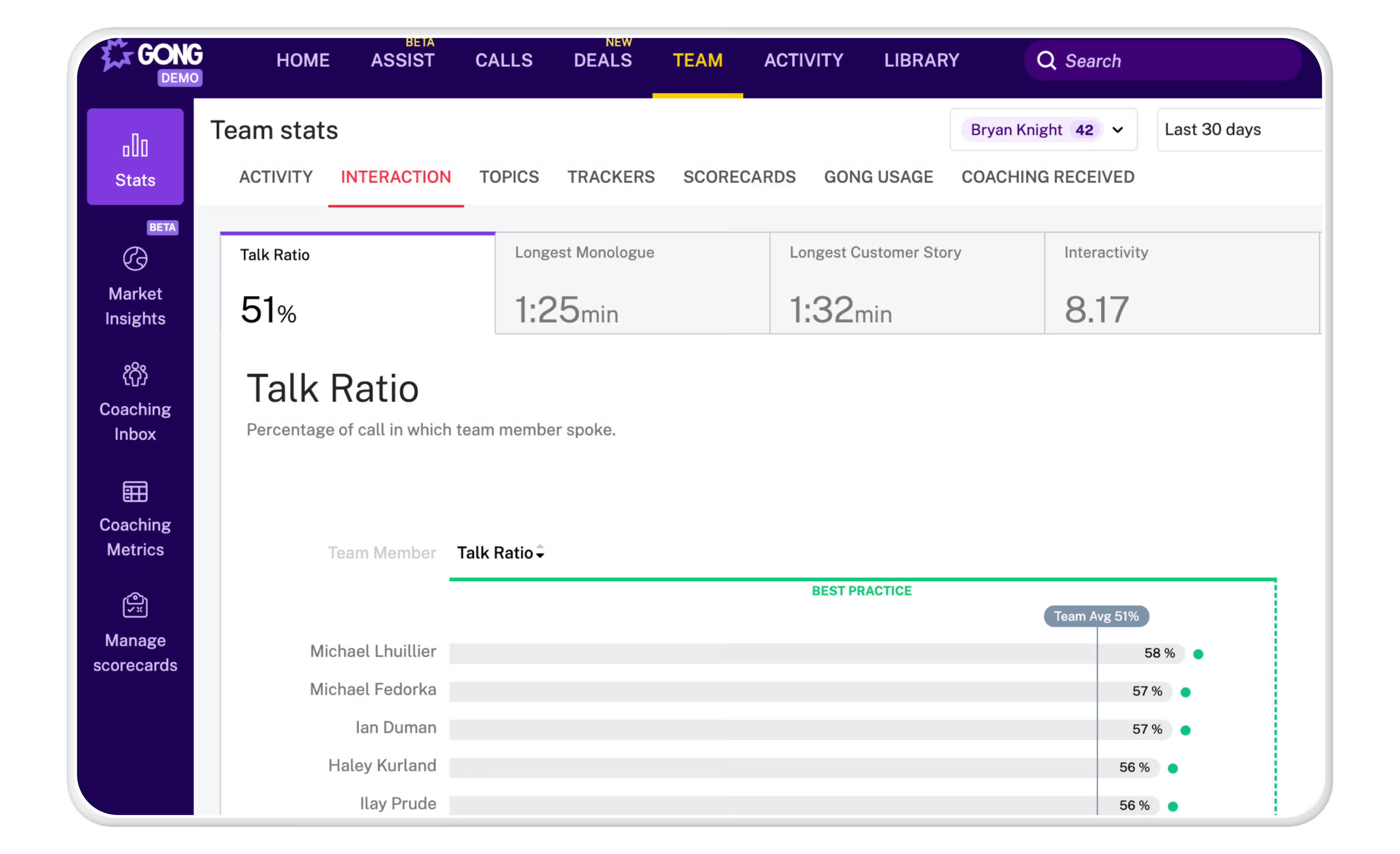
UserGems: revenue generation
UserGems is a revenue generation tool that identifies and analyzes key contacts and potential clients at target accounts, providing sales intelligence that some users have come to think of as a lead generation channel in its own right.
UserGems helps you identify your strongest leads, one by one. By identifying buyers, tracking organizational changes in key buyer roles at target accounts, and following your previous buyers and product champions across department transfers and job changes, you can leverage UserGems for laser-focused outreach.
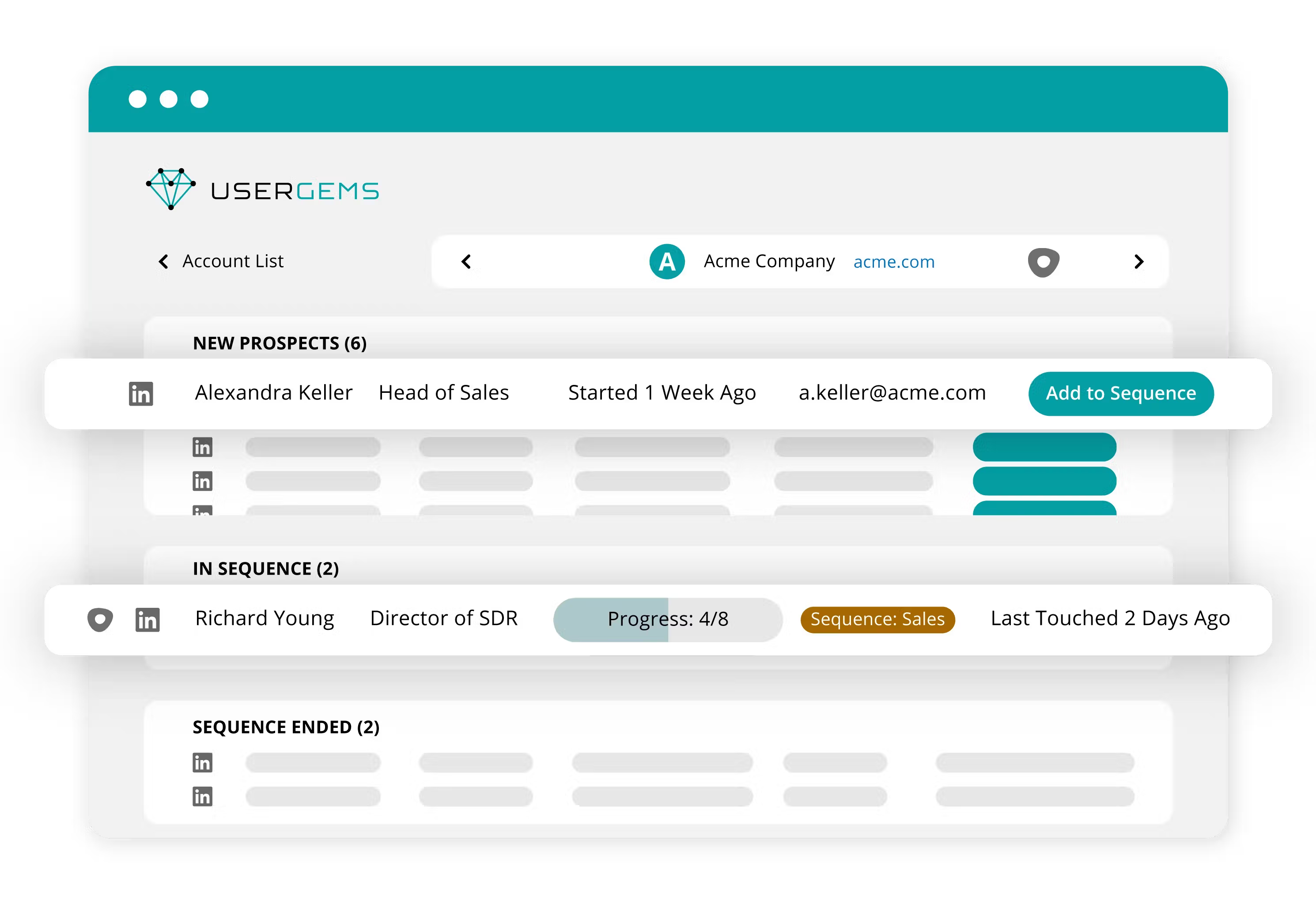
FAQs
Which sales processes should I automate?
You should automate as many sales processes as possible to give yourself or your sales team more time to spend with customers. Tasks including sales proposal and collateral creation, call and meeting scheduling, lead scoring and prioritization, and email outreach can now be safely automated.
How many sales automation apps should I use?
Robotic process automation (RPA) expert and Forrester analyst Craig Le Clair recommend no more than five apps, to reduce risks caused by changes and updates to interlinked systems.
How should I choose my proposal automation software?
Like any technology, the main job of your sales proposal automation software is to make your life easier. Look for a tool that reduces time spent on creating collateral and improves collaborative working between sales, marketing, and customer success teams.
Choosing the right tool for the job
If you’re looking to automate elements of your sales process, the software solutions we’ve listed above should get you started. It’s important to choose sales management tools with a feature set and price point to match your existing business needs.
It’s also important to give yourself a little room to grow, too. If you’re scaling up and building a team, it’s better to create processes that can scale with you rather than having to constantly retrain with different tools.
If you’d like to test out Qwilr and see if it matches your current (and future) proposal automation requirements, get in touch today to try it out for free.
About the author

Dan Lever|Brand Consultant and Copywriter
Dan Lever is an experienced brand consultant and copywriter. He brings over 7 years experience in marketing and sales development, across a range of industries including B2B SaaS, third sector and higher education.


