Do more with less; work smarter, not harder - we’ve all heard some flavor of these mandates this year. With sales teams shrinking and quotas becoming more challenging to attain (for many reasons, which could become a whole other article), finding creative ways to get more done in a workday and spend more time with customers and prospects is more critical than ever.
Creating workflows supporting business growth is an ongoing challenge for sales teams. Ensuring that key activities are appropriately tracked, the sales CRM is kept up to date, leads are flowing into the pipeline, and salespeople have plenty of activities to complete each day is a real challenge.
No salesperson entered the profession because they loved data entry or routing paperwork and reporting around the office. Many chose sales because they love working with customers and enjoy the thrill of closing deals. So many are dismayed that much of their day is not spent selling. Research conducted by Dooly showed that salespeople spend 41% of their workday on other activities (not selling).
Finding ways to automate some of the administrative work, like taking notes and keeping contact data up to date, can really help shift some of the burden off of salespeople. Sales automation isn’t a new concept, and there are many types of sales automation software on the market today.
Determining which sales automation software will be most helpful to your sales team and what kinds of integrations to look for will be a game-changer for your business.
Having tools track (and maybe even complete) follow-ups and getting a proposal out to a client in minutes instead of hours is a game changer for any team. So here are a few of our favorites that are worth looking into.
But don’t just take our word for it; we checked in with G2 to see what other users of these tools are saying and why you might want to look at these tools for your sales tech stack.
Key Takeaways
- Sellers spend a lot of time on administrative tasks, many of which can be set on autopilot using specific software.
- There is an overwhelming number of sales automation software tools on the market, so it’s imperative that you choose tools or an automation platform that is right for your team, structure, and processes.
- When investing in sales software, consider the return on your investment; how many more deals can you close by automating parts of your sales process and freeing up sales team members’ time to focus on higher-value tasks?
What is sales automation software?
Sales automation software is any software that can be used to handle some of the repetitive tasks sellers need to do throughout the sales process. This can be applied to both inbound and outbound sales.
This type of sales software might include CRM software that also automates the creation of weekly reports or rep activity reporting. It could also include software that helps scale lead generation, bring in new leads, or send cold emails or voice messages at scale. Another form of automation is a dialer, or a tool used to automate the process of making cold calls. In some cases, marketing automation tools can also be used in a sales environment.
How do you choose the right sales automation software solution?
The needs of your salesforce, the type of selling they do, and your budget will likely be the things that most constrain your choices when it comes to choosing the right sales automation software.
Research conducted by Sales Hacker for their State of The Tech Stack 2024 report found the most commonly reported number of different sales tools included in a sales tech stack is 3, closely followed by a response of 6 or more tools.
To further explain their findings they share that company size showed the strongest correlation with the number of tools included in the stack. Small companies (<250 employees) tended to use four or fewer tools, and large companies (250-1,000+) likely had 5 or more tools in their tech stacks.
When it comes to choosing solutions for your team, consider what will be the most helpful. For example, if you have a smaller team but are looking to set aggressive sales goals, tools that automate parts of the sales cycle, like sending outreach email campaigns or creating prospect lists, might be the most helpful sales automation tools to add to your tech stack. Any sales tasks that can be automated here free up your team to spend more time with their prospects.
If your team has a healthy pipeline, consider adding an AI proposal generator to your stack so that you can get proposals out faster and your team members don’t have to start from scratch each and every time they have a prospect that is ready for a proposal.
For large sales teams with only one to two sales leaders or sales enablement professionals, consider software that helps your team learn from their interactions with customers. This could be a tool that analyzes call recordings or email communications and streamlines the process of giving feedback and helping reps identify their strengths and weaknesses.
Features to look for in a sales automation software solution
Possibly the three most important features to look for when choosing sales automation software for your team are:
- Salability
- Integrations
- Ease of use
Scalability
When thinking about scalability, think about your goals. You want to choose software tools that can grow with your teams as they grow. For example, if you have a team of 25 sales reps and anticipate growing that number to 55 in the next three years, you want to understand how any software you choose will work for a larger team.
Conversely, if you have a team of 25 sales reps and are faced with the difficult decision to downsize the team and will need to work with 18 reps for the next fiscal year, can you downgrade your software licenses if you need to?
Choosing tools with customer experience team members or customer support can be a game changer regarding potential scalability. A rep from the software company should be able to help you navigate any changes you need when scaling a sales automation platform.
Integrations
When it comes to integrations, you want tools that seamlessly work together. While this primarily applies across your sales process, it can also apply to the ability to tie marketing campaigns to sales activity.
For example, if people are entering your sales pipeline through a marketing campaign, you may want to be able to track when and how these leads convert to better optimize your performance.
Having the ability to pull data from your CRM into your proposal generation tool is another example of a good integration; this can help reps save time and avoid having to enter data multiple times (and, ensure accuracy).
For tools that don’t integrate natively, consider using a tool like Zapier to automate integrations across your toolset.
Ease of use
Another key consideration when choosing sales automation software is the ease of use. Tools that are especially complicated to set up and adopt may be quickly abandoned as reps won’t see the value in investing their time in these tools.
The eight best sales automation software in 2024
Whether you’re looking to unleash your sales team’s productivity, send more outbound emails or phone calls, split test (a/b test) sales tactics, or bring your message to life with video, these eight best sales automation tools will help you automate your tasks and workflows and make your sales team more productive.
Outreach.io
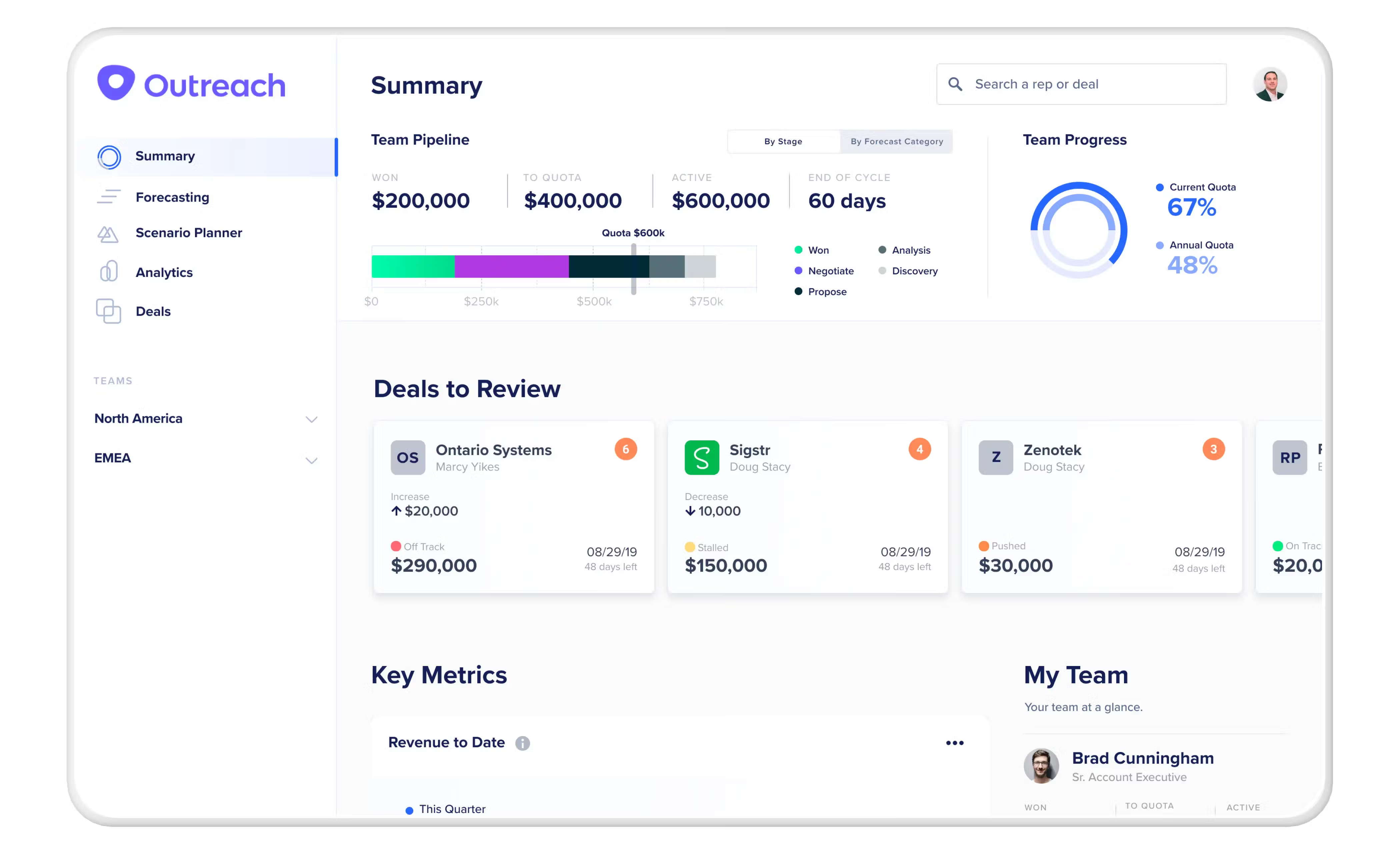
Per the company’s website, “Outreach is a single platform that unlocks seller productivity to help sales teams efficiently create and close more pipeline.”
Primary use cases: This tool gives sales leaders a complete picture of the entire sales cycle so they can increase deal velocity, pipeline conversion, and rep productivity. At the same time, sellers have all of the capabilities and insights they need to build pipeline, run meetings, navigate buying committees, and manage deals to close.
Standout features: Outreach is a comprehensive platform offering sales engagement, mutual action plans, conversation intelligence, rep coaching, deal insights, pipeline management, and sales forecasting.
Pricing: While actual prices aren’t listed on the company website, the pricing page does outline different packages with a button to request pricing for your organization.
G2 review: “From the sales side of the product, Outreach seems to be quite efficient for prospecting. The sequence, templates, snippets are user-friendly. Hence, it creates less friction for sales to waste less time on redundant work and focus more on the quality of the protection.” (Review collected by and hosted on G2)
Woodpecker
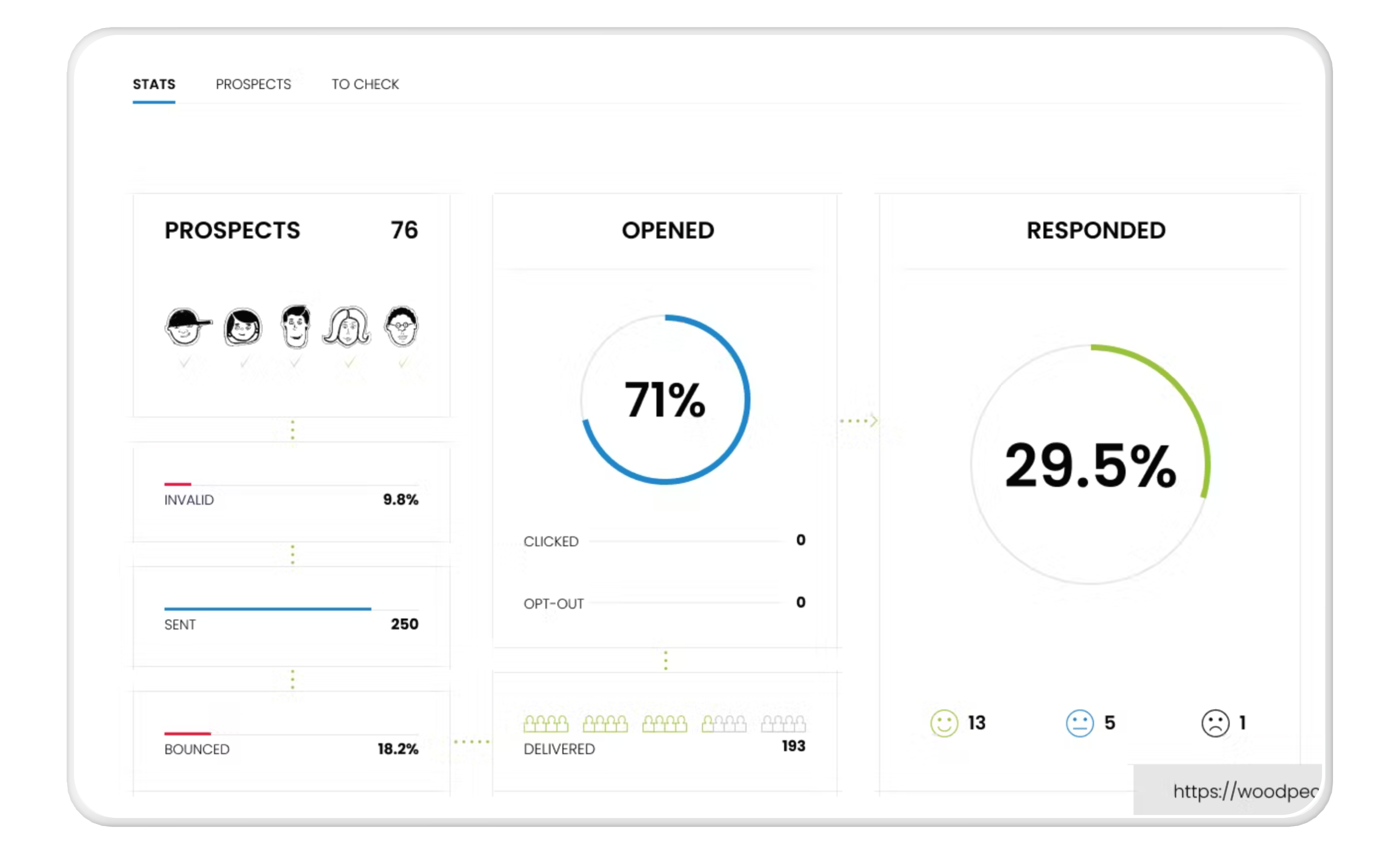
An email automation tool that helps sellers send personalized emails and follow up at scale.
Primary use cases: Personalize emails by adding relevant content like the recipient’s name, company, and job title. You also can set up drip campaigns at a frequency that aligns with your sales cycle. This tool can be easily used by sales teams or for email marketing campaigns.
Standout features: Woodpecker allows sales reps to automate their outreach process, saving time for other sales activities. The tool also includes a bounce shield to prevent sellers from reaching their send limit and a deliverability monitor that helps to predict and prevent sending issues before they happen.
Pricing: Try before you buy; Woodpecker offers a free plan for a full week or 50 cold emails, whichever milestone you hit first. If you’re ready to invest after that, paid plan pricing is $59 per month per email slot. (They define each email slot as a place to plug in an email address. If you want to use Woodpecker to send from five different emails, you will need five email slots.)
G2 review: “I like that Woodpecker not only automates my messaging but also gives a possibility to customize the first message for one particular prospect. As a result, even though my campaigns are automated, they still have a personal touch.” (Review collected by and hosted on G2.)
Qwilr
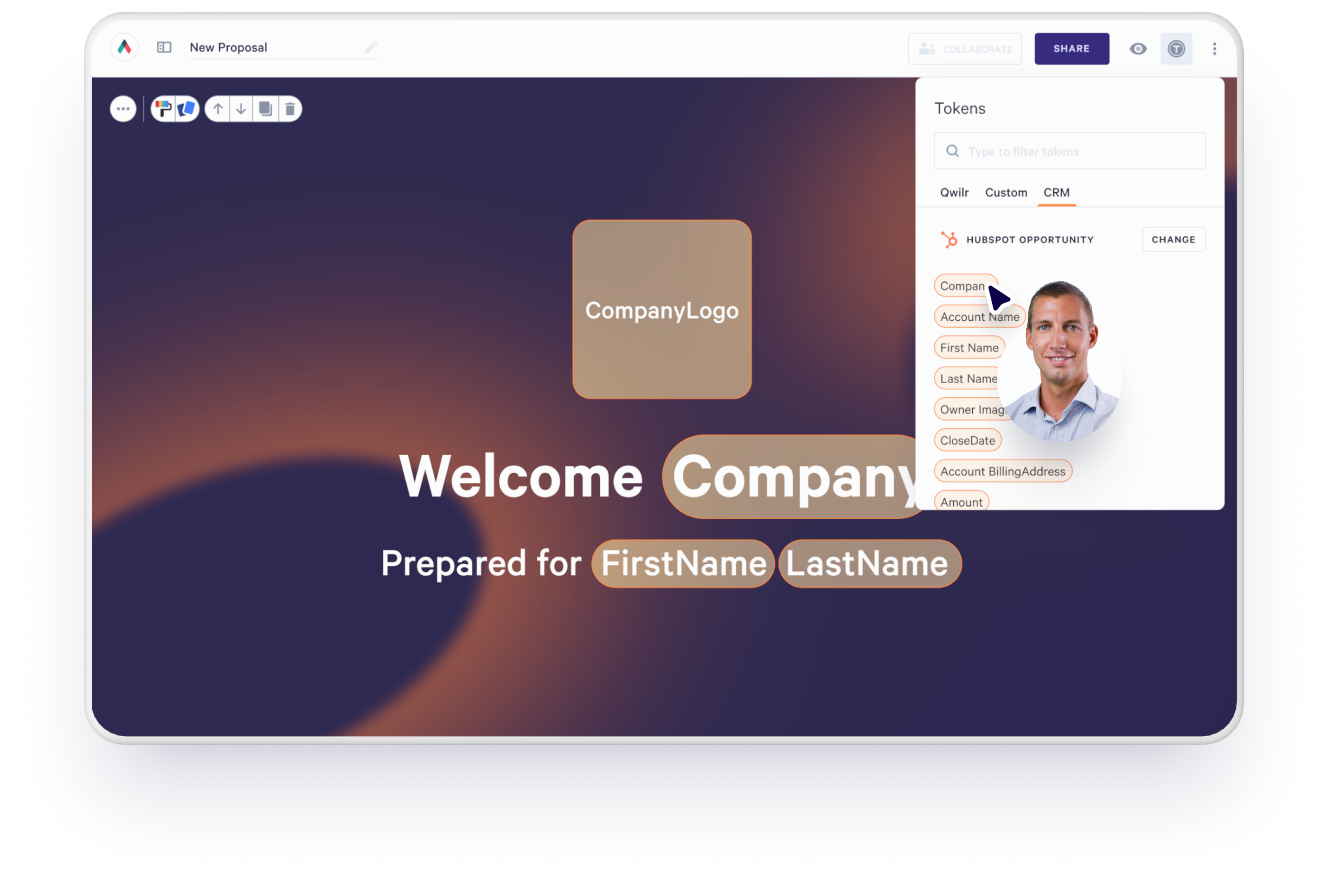
Qwilr's online proposal automation software helps sellers produce high-quality, customizable proposals and other sales materials.
Primary use cases: Creating media-rich sales proposals, collateral, and quotes. Qwilr can be used by sales teams, marketing teams, sales operations, and revenue officers. Startups can create proposals and collateral templates that their sales teams can use. These templates can be easily updated as the product evolves and new features, functionality, or even new markets begin to adopt the tool.
Standout features: Qwilr offers a robust content library of proposal templates and CRM integrations that help sales reps create content quickly on the go. Within a document, prospects can accept a proposal with the click of a button making the proposal a legally binding contract. Qwilr’s analytics features notify sellers when their proposals are read, provide insight into buyer engagement, and enable them to plan their follow-up accordingly.
Pricing: Qwilr offers business and enterprise plans starting at $35 per user per month when paid annually. Take advantage of a 14-day free trial before committing.
G2 review: “Qwilr is really easy for our team to use-- we store templates that we customize for new projects, it is easy for multiple team members to work jointly to edit and refine the proposals together, and our customers love the way the proposals look and feel!” (Review collected by and hosted on G2.com.)
Gong
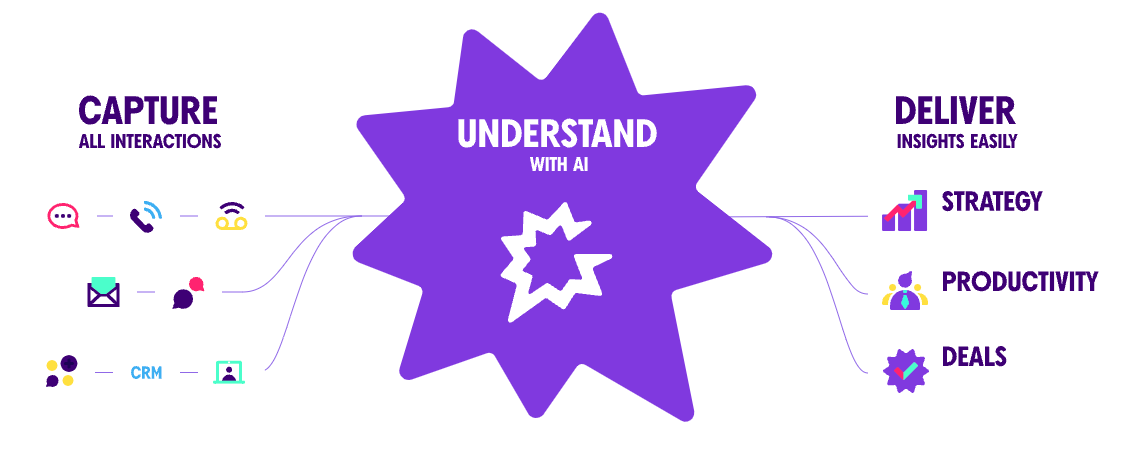
Gong helps sellers and sales leaders turn customer interactions into team insights.
Primary use cases: Gong gives sales reps and sales managers valuable insights across workflows in the sales process. It records and analyzes sales calls, providing actionable data to reps, and helps sales leaders coach better and make data-driven decisions.
Standout features: Gong captures comprehensive customer interactions, including telephone and video calls, emails, and more. It uses AI to analyze these interactions and provide insights that can be used to coach reps and shorten sales cycles.
Pricing: Details about pricing are not publicly available on their website. The pricing page has some information and a short form for interested prospects to fill out and get pricing data based on their use cases and number of users.
G2 review: “I enjoy using Gong because it is easy to use, and allows me to go back and review calls. At the end of each call it provides a brief summary I can use in order to create a recap email for my clients. It also identifies action items from my calls I can use in order to keep track of what all I need to do following a call!” (Review collected by and hosted on G2.com.)
Calendly
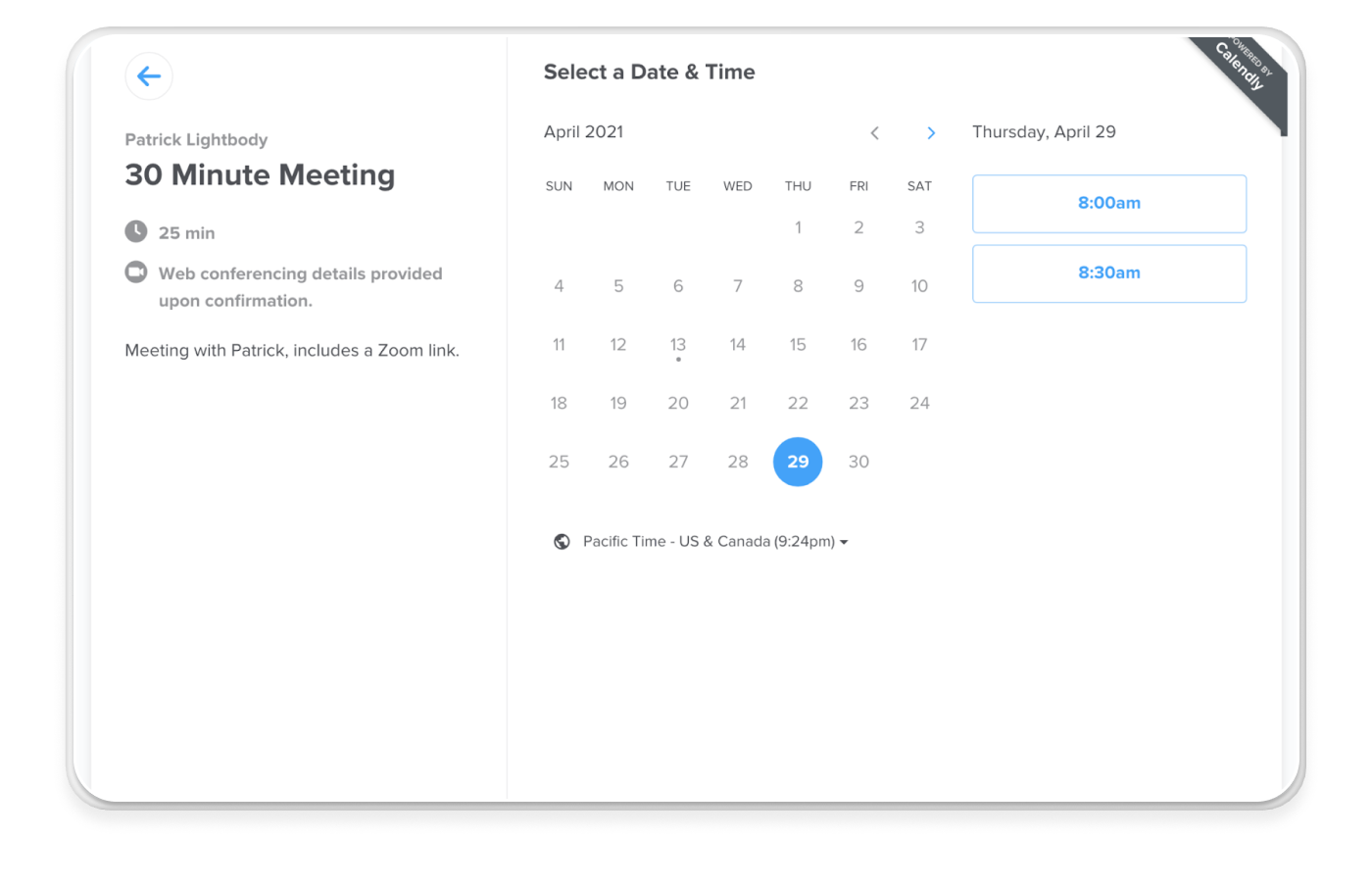
Skip the back and forth when it comes to meeting scheduling, and share a link with your prospective client (and anyone else you need to meet with) showing your availability so they can find a mutually convenient time to meet.
Primary use cases: Calendly is primarily used to schedule meetings and appointments with qualified leads and customers.
Standout features: Calendly creates a link that sales reps can share to schedule meetings. It is able to sync with a calendar and update in real time. Reps can also schedule different meeting lengths depending on the type of meeting. For example, a 15-minute intro call or a one-hour full demo depending on where someone is in the sales funnel. Calendly integrates with popular video conferencing tools like Zoom to ensure that setting up a meeting is effortless.
Pricing: There are four pricing tiers ranging from Free to $20/seat per month when billed monthly. Calendly offers the ability to pay annually and save 20%.
G2 review: “Being able to align multiple calendars and take the guesswork out of who is available and when. Love that business hours can be customized as needed and that one-off links can be created. I also like that a scheduling link can be "turned off" rather than having to totally delete it in case it's needed for future use.” ( Review collected by and hosted on G2.com.)
Tavus
Leverage AI to create videos like a pro.
Primary use cases: Create personalized videos at scale. Grow and maintain your audience, create webinar follow-ups, and incorporate videos into your inbound leads.
Standout features: The ability to record your general message and add variables to allow for maximum customization and personalization. Tavus uses AI to clone your voice, allowing you to generate personalized videos without saying another word! The tool can also add personalized backgrounds, elements of brand identity, and custom CTAs.
Pricing: Is not provided online. To get a quote, you must request a demo using a business email. Their scheduling tool notes that requests from personal emails will be canceled.
G2 review: Tavus does not have any reviews on G2 at this time.
HubSpot Sales Hub
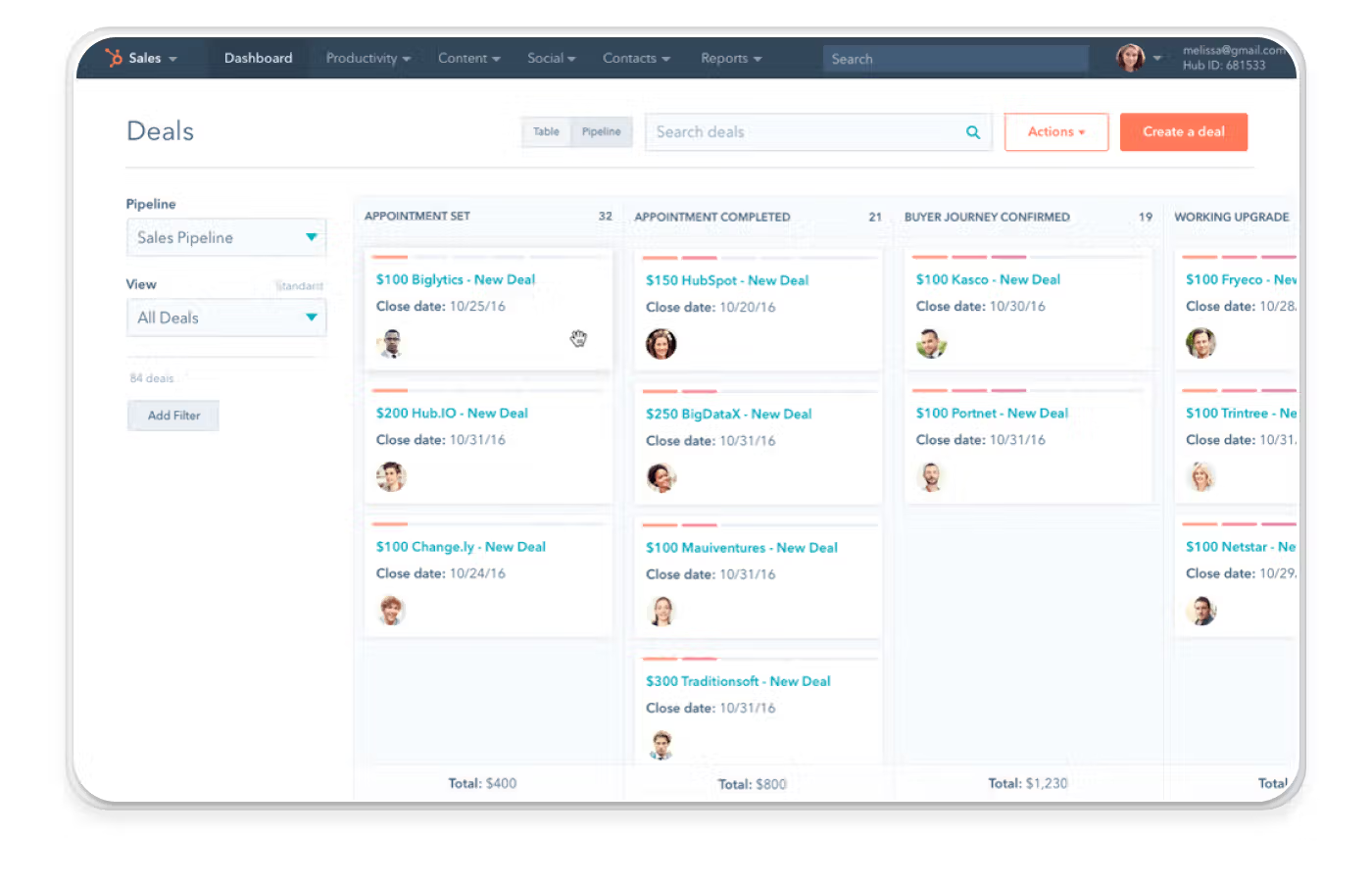
A great CRM system for contact management for smaller or growing sales teams.
Primary use cases: HubSpot Sales Hub allows sales reps to store customer contact information information and manage their deals and tasks. It integrates with their email and also can help with scheduling meetings.
Standout features: HubSpot Sales Hub offers free tools that can be used until the sales team has grown enough to need a paid plan. Another key feature is that your marketing team can also use HubSpot’s marketing tools (Marketing Hub) to unify sales and marketing efforts.
Pricing: Sales Hub Offers free tools for sales reps. For teams looking to grow, the premium offering starts at $45/month for simple automation, goals, and reporting on rep productivity performance. A higher level (professional) is available starting at $450/month, adding more advanced features and automation. The enterprise-level plans start at $1200/month.
G2 review: “I truly appreciate how HubSpot Sales Hub seamlessly integrates customer relationship management and sales automation, enabling us to nurture leads and build strong relationships efficiently. The insights-driven decision-making approach backed by robust analytics empowers us to fine-tune our strategies for optimal results.” (Review collected by and hosted on G2.com.)
Clari
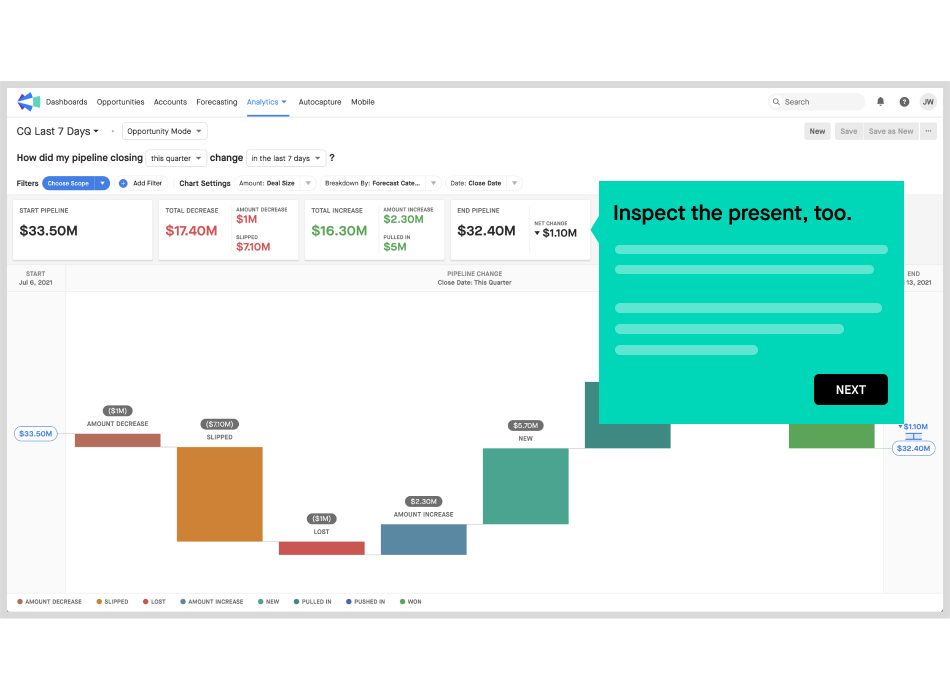
Clari's revenue platform improves efficiency, predictability, and growth across the entire revenue process.
Primary use cases: Clari gives revenue teams total visibility into their business to drive process rigor, spot risk and opportunity in the pipeline, increase forecast accuracy, and drive overall efficiency.
Standout features: Clari makes it easy for reps and managers (decision makers) to inspect their accounts and opportunities, spot risks, and know what action to take. They say they allow reps to “trade intuition for intelligence with AI-driven health scores that let you invest time when and where it's needed most.”
Pricing: With the ability to mix and match available functionality, Clari does not offer pricing on their publically available pricing page. In order to get a quote, you’ll need to request a demo. The button on the webpage where you click to request a quote takes you to another page to actually request a demo first.
G2 review: “What I like best is that Clari is fully integrated with the tools we are currently using for account management and prospecting. It allows us to get a clear visual presentation of our sales progress helping us to anticipate any possible challenges that might happen which helps us to plan ahead.” (Review collected by and hosted on G2.com.)
FAQs
How do I choose a sales automation tool?
Start by evaluating your sales team and sales process, and think about the automation features that will be most helpful to your team. What are their most time-consuming tasks? Is it that you need support with lead management, email outreach, or even email templates to enable email sequences to run with little intervention from sellers or fully automated workflows for multiple parts of your sales process?
Sales automation tools have gotten smarter and can provide real-time notifications to sellers to increase sales productivity and get in front of more potential customers than ever before.
Choosing tools that will support your sales team and sales process is critical.
What are some of the common challenges when implementing sales automation software?
There are several challenges that come when trying to implement sales automation software. First is ensuring your team has the right training and support to use the new tools properly. Investing in tools without considering an onboarding or adoption plan is a way to set yourself up for failure.
Another key challenge is ensuring the quality and accuracy of the data that feeds into the automation software. For example, having a list of unqualified leads and automating outreach won’t bring you the results you’re looking for.
Setting up your sales automation software stack
Now that you’ve seen our recommendations for the best sales automation software on the market, it’s time to set up (or optimize) your own tech stack.
Whether you’re selling on behalf of a small business working with a smaller sales team or an enterprise organization working with a whole department, there are many aspects of the sales process and the customer journey that you can automate and still delight your prospective customers.
From lead scoring to follow-up, and even when it’s time to close deals, there is software that can help your team along the sales process.
At Qwilr, we’ve created a smart proposal solution with automation in mind. From drag-and-drop content blocks to templates that can be used by the whole team, our goal is to help your team get proposals in front of prospects faster.
We’ve worked to integrate with other sales tools like your CRM to streamline the process and remove administrative burden where we can. Want to see it in action? Book a demo and we’ll be glad to show you around.
About the author

Marissa Taffer|Founder & President of M. Taffer Consulting
Marissa Taffer is the Founder & President of M. Taffer Consulting. She brings over 15 years of sales and marketing experience across various industries to a broad range of clients.


