We’ve all heard the saying that time is money. But, when it comes to sales, this is especially true. The more time salespeople spend engaging with customers and closing deals, the more money a business (and each sales rep) stands to bring in.
Don’t just take our word for it; Research from Dooly found that 41% of the workday is not spent selling.
But throwing sales productivity tools at the problem doesn’t make it disappear. A Salesforce study also showed that “Sales teams use an average of 10 tools to close deals. However, 94% of sales organizations plan to consolidate their tech stacks over the coming year to boost productivity.”
Does this sound like your organization? If you or your sales team are overwhelmed by administrative burdens and a large, complex sales tech stack—this article is for you!
We’ll look at some of the most popular cloud-based sales productivity software on the market and some emerging technology that’s taking the industry by storm. Some of these tools we use every day, for others, we dived deep into user reviews and free trials to find the best.
What are sales productivity tools?
Sales productivity software is the subset of software sales teams use to become more effective. It can save reps time by automating sales processes, including scheduling, outbound prospecting, and creating proposals, quotes, and personalized sales collateral. It can also support sales reps with actionable insights or help them better prioritize and complete the project management tasks associated with running large and complex deals.
Sales productivity software might include sales enablement, sales intelligence, and sales tools that can help sales reps spend less time on segmentation or funneling leads to the right business unit or sales rep.
Types of sales productivity software
Sales productivity is a broad spectrum and basically any tool that helps your team perform better can be considered a sales productivity tool. These include:
- CRM Tools: Manage customer relationships, track leads, and improve sales forecasting.
- Sales Automation Tools: Automate repetitive tasks like follow-ups and data entry to save time.
- Communication & Collaboration Tools: Enhance team and client communication for faster decision-making.
- Document & Proposal Management Tools: Streamline the creation and tracking of sales documents and proposals.
- Lead Generation & Prospecting Tools: Identify and gather high-quality leads to fill the sales pipeline.
- Sales Analytics & Reporting Tools: Provide insights and track KPIs to optimize sales performance.
- Sales Enablement Tools: Equip reps with content, resources, and training to improve selling efforts.
- E-signature Tools: Simplify the signing process to accelerate deal closures.
- Social Selling Tools: Help sales reps engage prospects through social media to build relationships and generate leads.
TL;DR Sales productivity tools breakdown
| Sales productivity tool | Best for | Top feature | Free Trial/Plan? | Starting Price (USD)* |
|---|---|---|---|---|
Qwilr | Streamlining sales proposals | Interactive, web-based proposals | ✅ | $35/user per month |
LinkedIn Sales Navigator | Sales prospecting | Advanced lead search | ✅ | $99/user per month |
Outreach | Sales engagement | Multichannel outreach | ❌ | Contact Sales |
Gong | Revenue intelligence | Conversation analytics | ❌ | Contact Sales |
Chili Piper | Automated appointment scheduling | Instant lead routing | ✅ | $15/user per month |
Apollo | Lead generation | Automated email sequences | ✅ | $49/user per month |
UserGems | Pipeline generation | Contact tracking | ❌ | Contact Sales |
Lavender | Sales email coaching | AI email suggestions | ✅ | $27 per month |
Woodpecker | Cold emailing | Automated cold email sequences | ✅ | $20 per month |
SetSail | Sales and deal insights | Revenue attribution | ❌ | Contact Sales |
Tavus | Video generation | Dynamic video personalization | ✅ | $39 per month |
Read AI | AI summaries | Meeting summaries and insights | ✅ | $15 per month |
*starting price as of September 2024
The 12 best sales productivity tools in 2024
When it comes to productivity tools for modern B2B sales, these 12 will help sales teams step up their game in every way. Whether you’re looking to learn more about your prospects, clients, and the industry at large or automate some of your most repetitive tasks, these are the tools you need.
1. Qwilr: Best for streamlining proposals
G2 review: 4.5/5 (726 reviews)

Of course, we need to toot our own horn for a moment. Qwilr's web based proposal software helps create media-rich sales proposals, collateral, and quotes—say goodbye to clunky PDFs and manual proposals. Qwilr can be used by sales teams, marketing teams, sales operations, and revenue officers.
We offer a robust content library that helps sales reps create content quickly on the go. Within a document, prospects have the ability to accept a proposal with the click of a button making the proposal a legally binding contract.
There are easy-to-create pricing tables so that sales reps can provide variable pricing or custom package options for prospects—the data updates to reflect the final price in an easy-to-understand way.
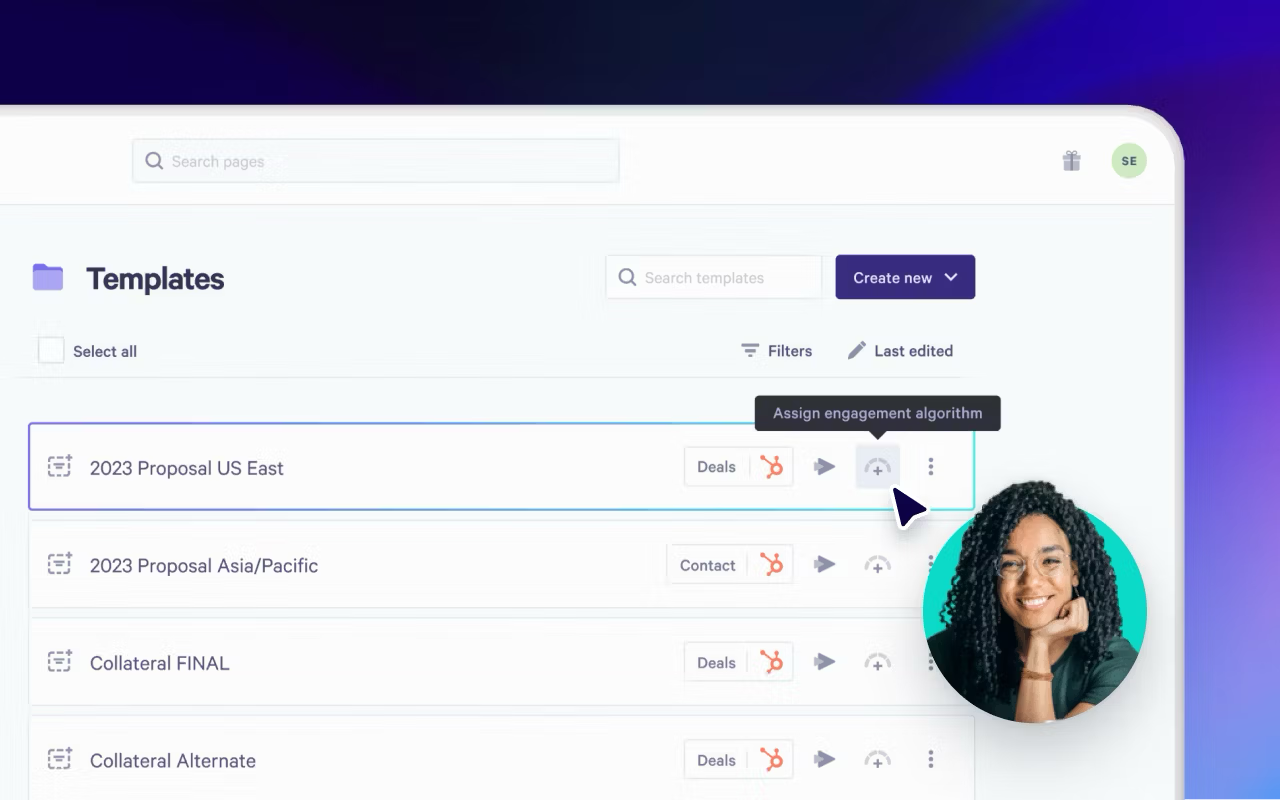
Standout features
- Interactive Proposals: Create visually engaging, web-based sales proposal documents that impress clients and help close deals faster.
- Real-Time Document Analytics: Track how prospects interact with your proposals (e.g., time spent on each section) and receive alerts as actions happen.
- E-signatures and Integrated Payments: Integrated e-signature functionality enables clients to sign proposals instantly and make payment through Stripe, speeding up the deal cycle.
- Brand Consistency: Easily design marketing materials that align with your company’s branding, maintaining professionalism across all collateral.
- Plain-Text Agreements: Create legally binding, plain-text contracts to accompany your stunning proposals.
- Huge Template Library: Qwilr offers over 100 professional, varied proposal templates, including an enterprise sales template, mutual action plan, marketing proposal, and many more. The template library also has generic templates that align with popular sales methodologies like BANT, MEDDPICC, and proof of concept selling.
- Integrations: Qwilr integrates with many popular CRMs and sales tools, including Salesforce, HubSpot, Slack and more, to help reduce the administrative burden on reps and allow them to have the most up-to-date information about each deal's sales cycle stage.
- Business: $35 USD per user / month
- Enterprise: $59 USD per user / month
2. Linkedin Sales Navigator: Best for sales prospecting
G2 review: 4.3/5 (1925 reviews)
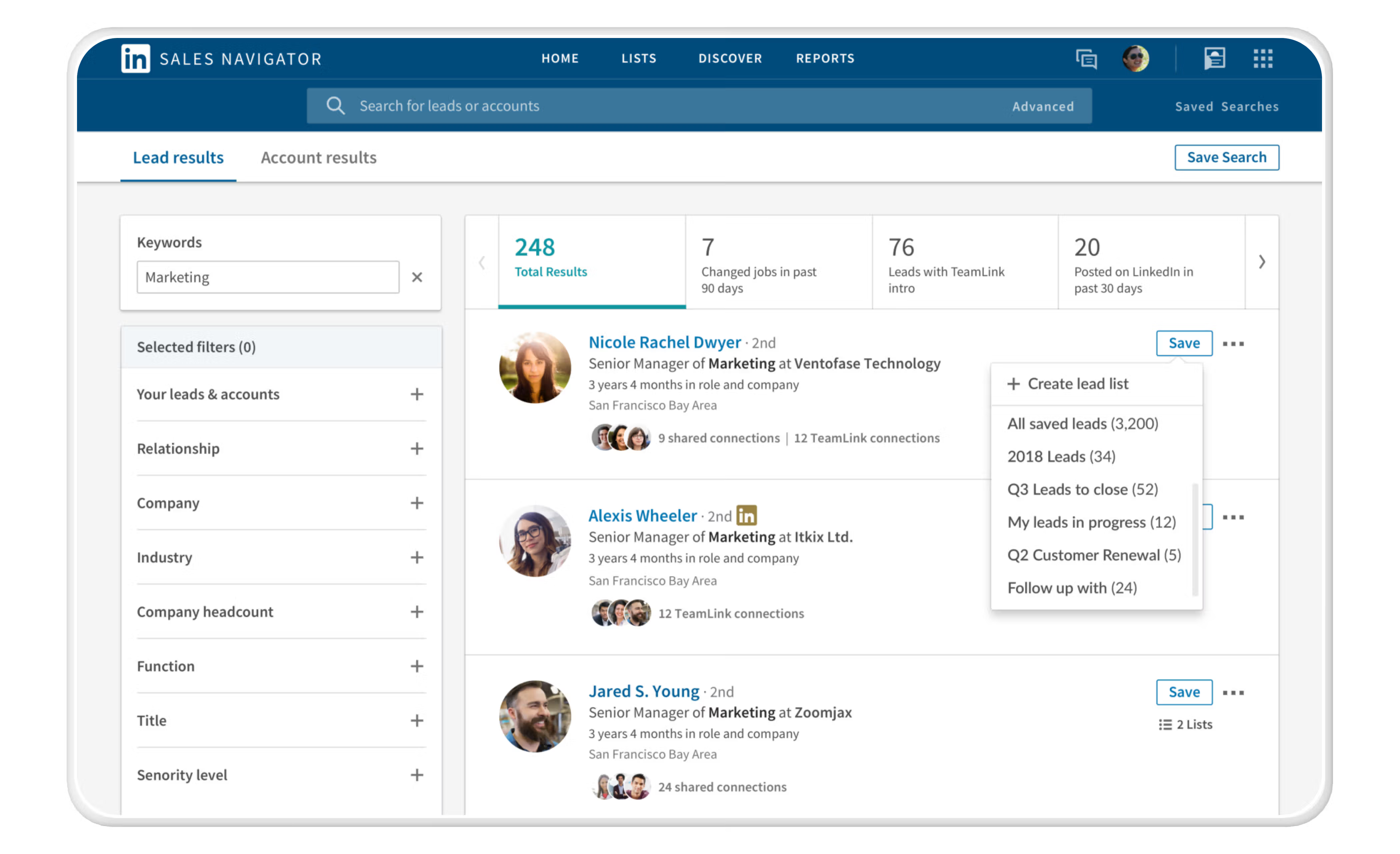
Sales Navigator highlights three primary use cases: To find and drive more qualified leads, gather and manage insights for smarter outreach, and collaborate with your team.
Sales Navigator has two product offerings, Sales Navigator Core and Sales Navigator Advanced. The core version allows sellers to find leads and accounts in their target market, get insights for warm outreach, and build and nurture relationships with prospects and current customers. The advanced version adds the ability to unlock prospect activity, engagement, and interest data from LinkedIn.com, upload and manage your book of business, share content, and track engagement.
Standout features
- Advanced Lead Search: Find highly targeted prospects with detailed filters like job title, industry, and company size, improving lead quality.
- Real-Time Sales Insights: Receive updates on leads and accounts (e.g., job changes, company news) to help prioritize outreach.
- InMail Messaging: Directly message prospects outside your network, expanding your sales reach.
- Lead and Account Recommendations: Get AI-driven suggestions for similar leads or accounts based on your current prospects.
- Tracking and analytics: Data can be exported as a CSV. Advanced users can also integrate with Tableau, Power BI, or InsightSquared.
- Integrations: Per LinkedIn’s help documentation, “Sales Navigator is built to integrate seamlessly with your team's daily sales and relationship workflow. Sales Navigator is available both as a viewable embedded profile within your CRM and can also be actively synced with your CRM to move important information like leads and accounts from CRM to Sales Navigator. The sync is also enabled to write back specific Sales Navigator information to your CRM.”
Pricing
- Core: $99 USD per user/month
- Advanced: $149 USD per user/month
- Advanced Plus $1,600 USD per user/month
3. Outreach: Best for sales engagement
G2 review: 4.3/5 (3416 reviews)
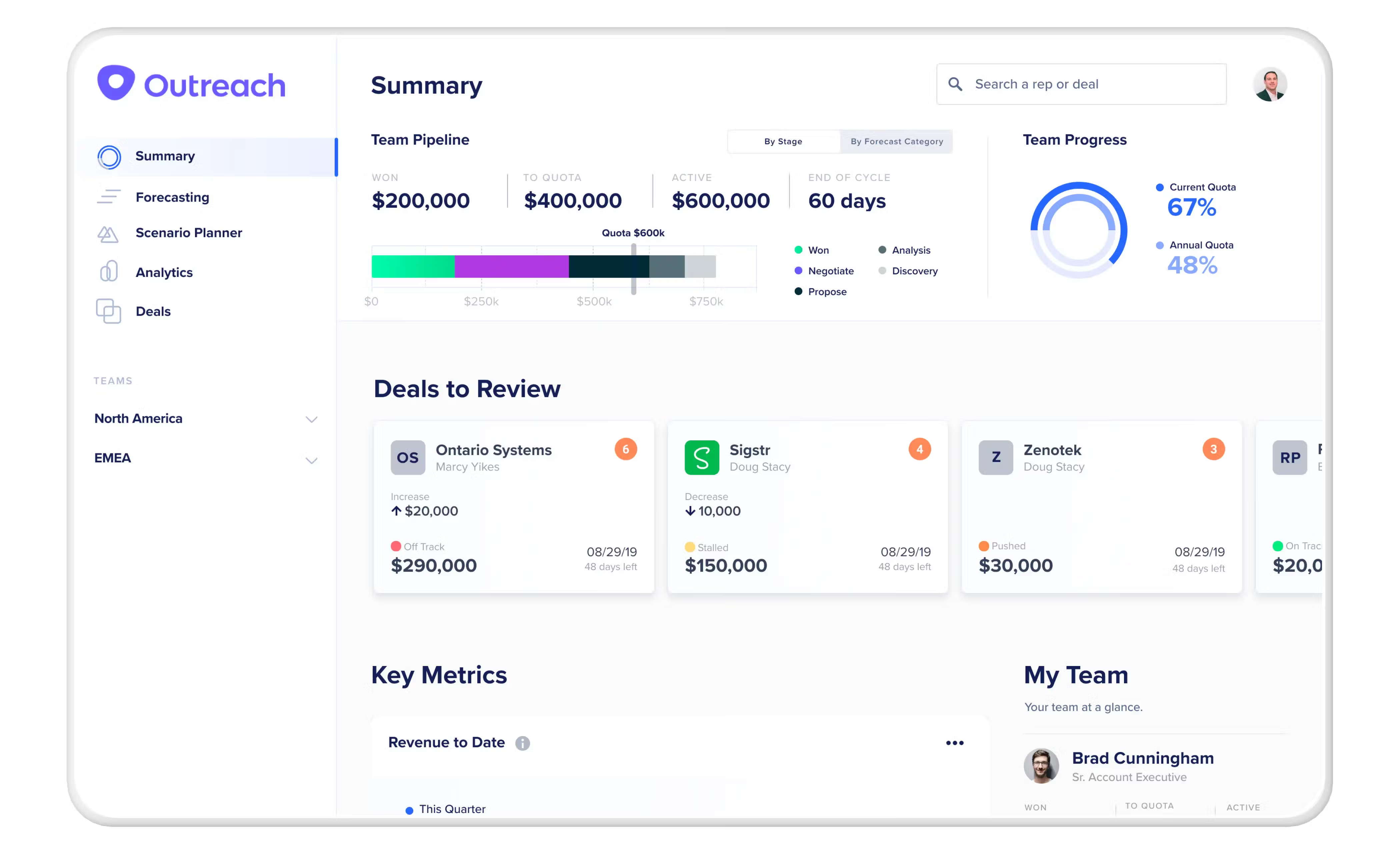
According to its website, “Outreach gives sales leaders a complete picture of the entire sales cycle so they can increase deal velocity, pipeline conversion, and rep productivity. At the same time, sellers have all of the capabilities and insights they need to build pipelines, run meetings, navigate buying committees, and manage deals to close.”
Outreach is a comprehensive platform offering sales engagement, mutual action plans, conversation intelligence, rep coaching, deal insights, pipeline management, and forecasting.
Standout features
- Sales Automation: Automate repetitive tasks such as sending follow-up emails, scheduling calls, and managing sequences, boosting efficiency.
- Multichannel Outreach: Manage email, phone calls, and social media communication in one platform, streamlining outreach efforts.
- Engagement Analytics: Track prospect engagement with outreach campaigns to optimize messaging and identify high-priority leads.
- Templates: In Outreach, “Templates are a framework to standardize processes and ensure the right sales events and communications are conducted to build the sales pipeline and close deals.”
- Tracking and analytics: Robust analytics and reporting capabilities. With Outreach, you can run a report efficiently within analytics by filtering down any field that is attached to revenue (opportunities) in your database. Reps and sales leaders can zoom in on account attributes, decision-maker titles, and any custom or standard field across any object.
- Integrations: Over 90 integrations are supported, including HubSpot, LinkedIn, Gmail, Outlook, Salesforce, Seismic, HighSpot & Chorus.
Pricing
While actual pricing information is not provided on the pricing page, different packages are explained with a button to request pricing.
4. Gong: Best for revenue intelligence
G2 review: 4.7/5 (5854 reviews)
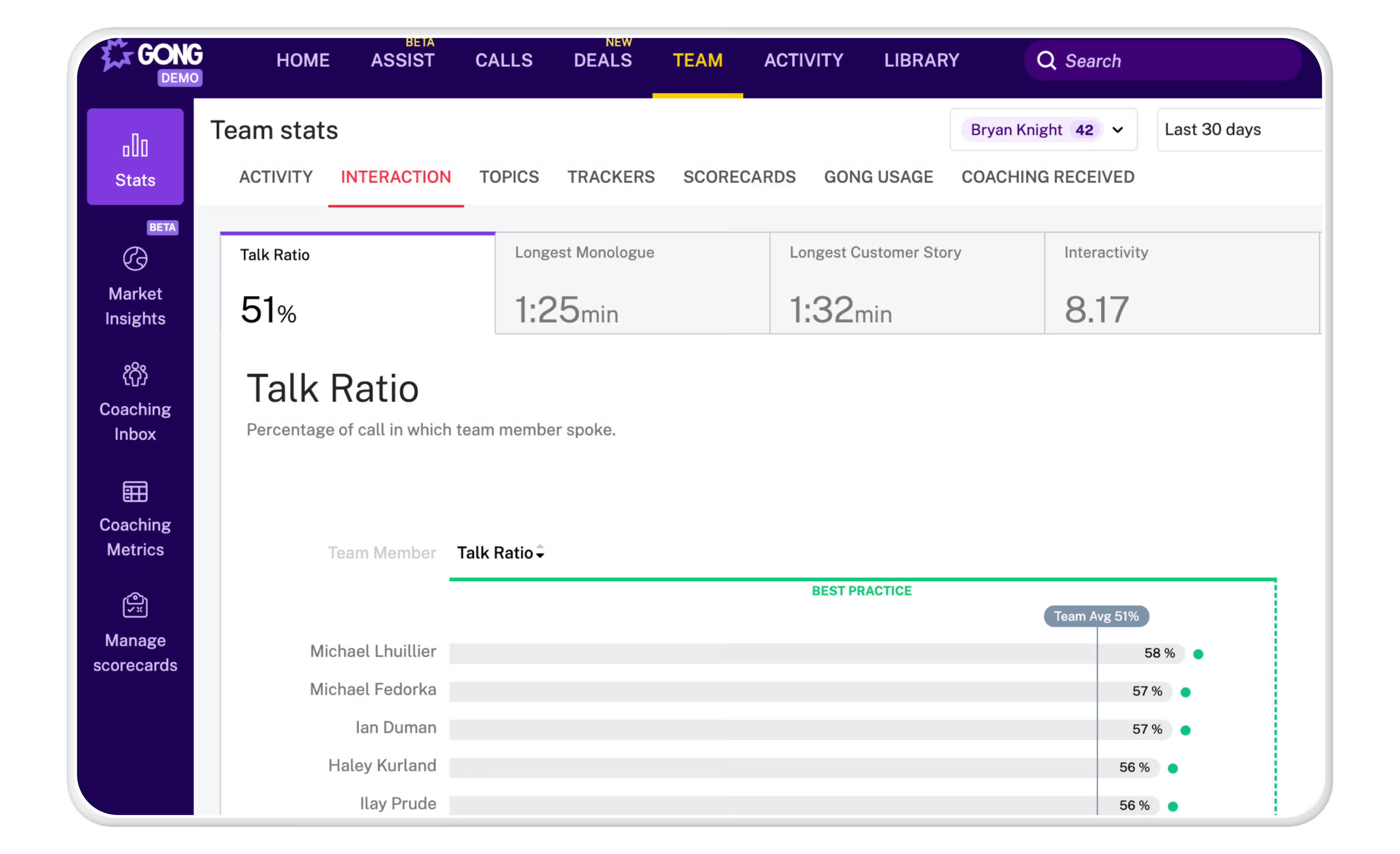
Gong gives sales reps and sales managers valuable insights across workflows in the sales process. It records and analyzes sales calls, providing actionable data to reps, and helps sales leaders coach better and make data-driven decisions. We use Gong at Qwilr, and it’s been instrumental in helping us understand our ICP and better tailor our sales approaches based on them.
Gong captures comprehensive customer interactions, including telephone and video calls, emails, and more. It uses AI to analyze these interactions and provide insights that can be used to coach reps and shorten sales cycles.
Standout features
- Call Recording and Transcription: Automatically record and transcribe sales calls, allowing for easy review and analysis of conversations.
- Conversation Analytics: Gong provides robust analysis and insights into your sales communication. This may include how much of a sales call the sales rep spent speaking vs. listening or at what point in the meeting the pricing conversation was introduced.
- Deal Intelligence: Track and analyze deals to spot risks or opportunities, helping sales teams focus on the right deals to close more effectively.
- Coaching Insights: Provides sales managers with insights on team performance, helping them coach reps on specific areas of improvement.
- Pipeline Management: Gives detailed visibility into pipeline health, forecasting, and progress, helping reps prioritize efforts.
- Templates: Gong has rounded up 20 popular templates that sales teams can leverage to win more deals. They also offer a robust resource hub with data gleaned from analyzing hundreds of thousands of sales calls, emails, and communication.
- Integrations: Integrates seamlessly with almost any sales tech stack. Integrations include Calendly, ChiliPiper, HubSpot, Slack, Zoom and many other tools.
Pricing
Details about pricing are not publicly available on their website. The pricing page has some information and a short form for interested prospects to fill out and get pricing data based on their use cases and number of users.
5. Chili Piper: Best for automated appointment scheduling
G2 review: 4.6/5 (685 reviews)
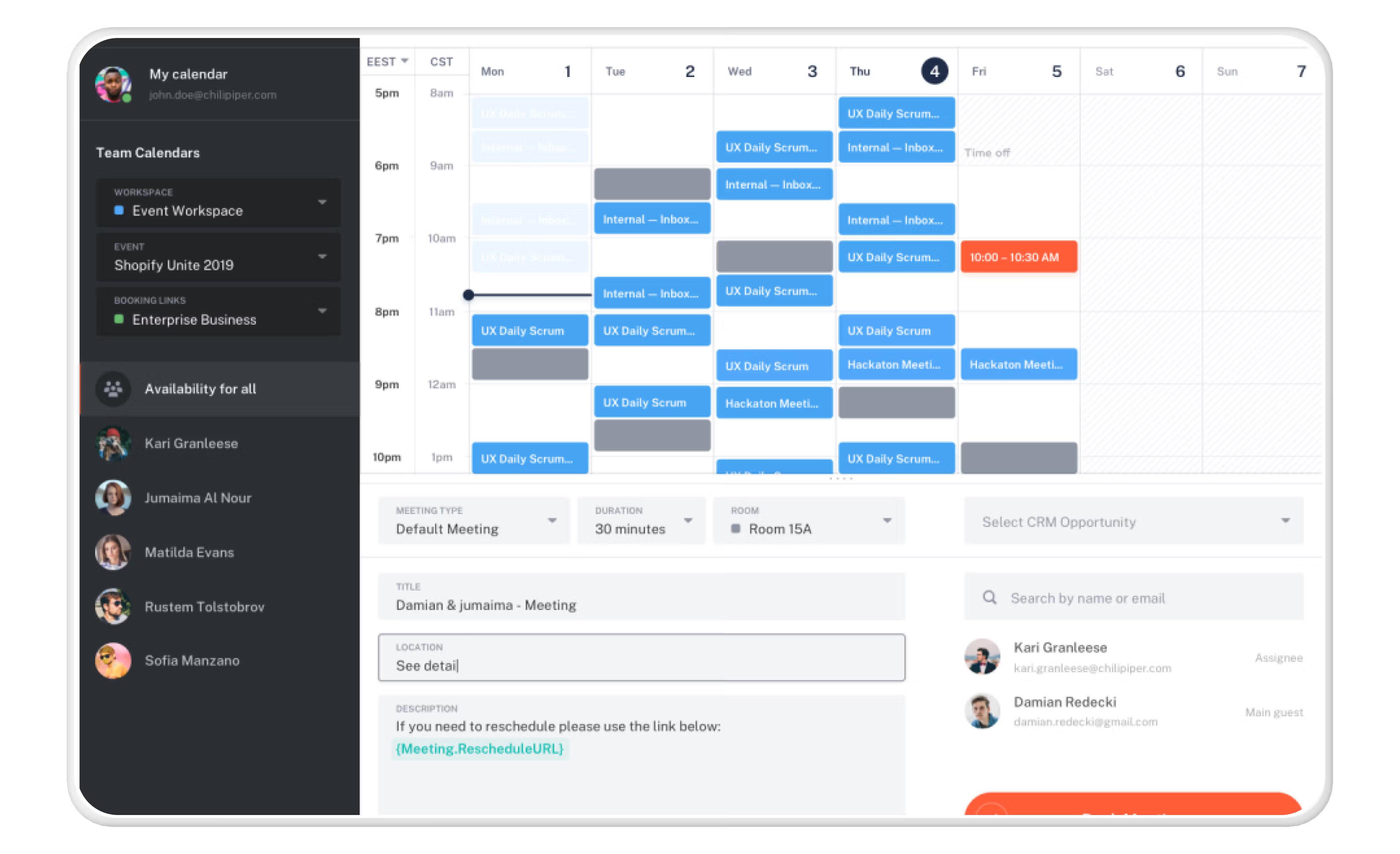
Chili Piper is used to automate appointment scheduling. It also helps sales reps route leads and schedule meetings.
When using Chili Piper, prospects have the ability to book meetings with a single click. The tool can also be used to route leads to the right sales rep automatically. And they provide a solution that allows leads to be qualified directly from a form.
Standout features
- Automated Meeting Scheduling: Automatically schedule meetings with prospects based on availability, eliminating back-and-forth emails.
- Instant Lead Routing: Route leads to the right sales rep in real-time based on criteria like geography or company size, speeding up response times.
- One-Click Calendar Integration: Integrates with Google Calendar and Office 365, allowing prospects to book meetings directly through email links.
- Round-Robin Distribution: Automatically distribute inbound leads among your team to ensure balanced workloads and immediate follow-ups.
- Templates: Chili Piper offers templates that can be updated using your company branding. These templates can be used for sending follow-up emails, booking meetings, and creating different meeting types. They can also be used to share meeting agendas, pre-reads, and create follow-up tasks after the meeting is complete.
- Tracking and Analytics: Chili Piper can track the number of leads who book meetings, the number who no-show or cancel scheduled meetings, the average meeting length and the most popular meeting times. It can also be used to create reports that show how different meeting types perform, how leads are routed to each rep, and how individual reps are performing.
- Integrations: Integrates with CRMs, Zapier, Zoom, Twillio, Unbounce, and many other popular sales tools.
Pricing
- Just Starting: $15 USD per user/month
- Handoff/Chat/Concierge/Distro: $30 USD per user/month
6. Apollo: Best for lead generation
G2 review: 4.8/5 (7370 reviews)
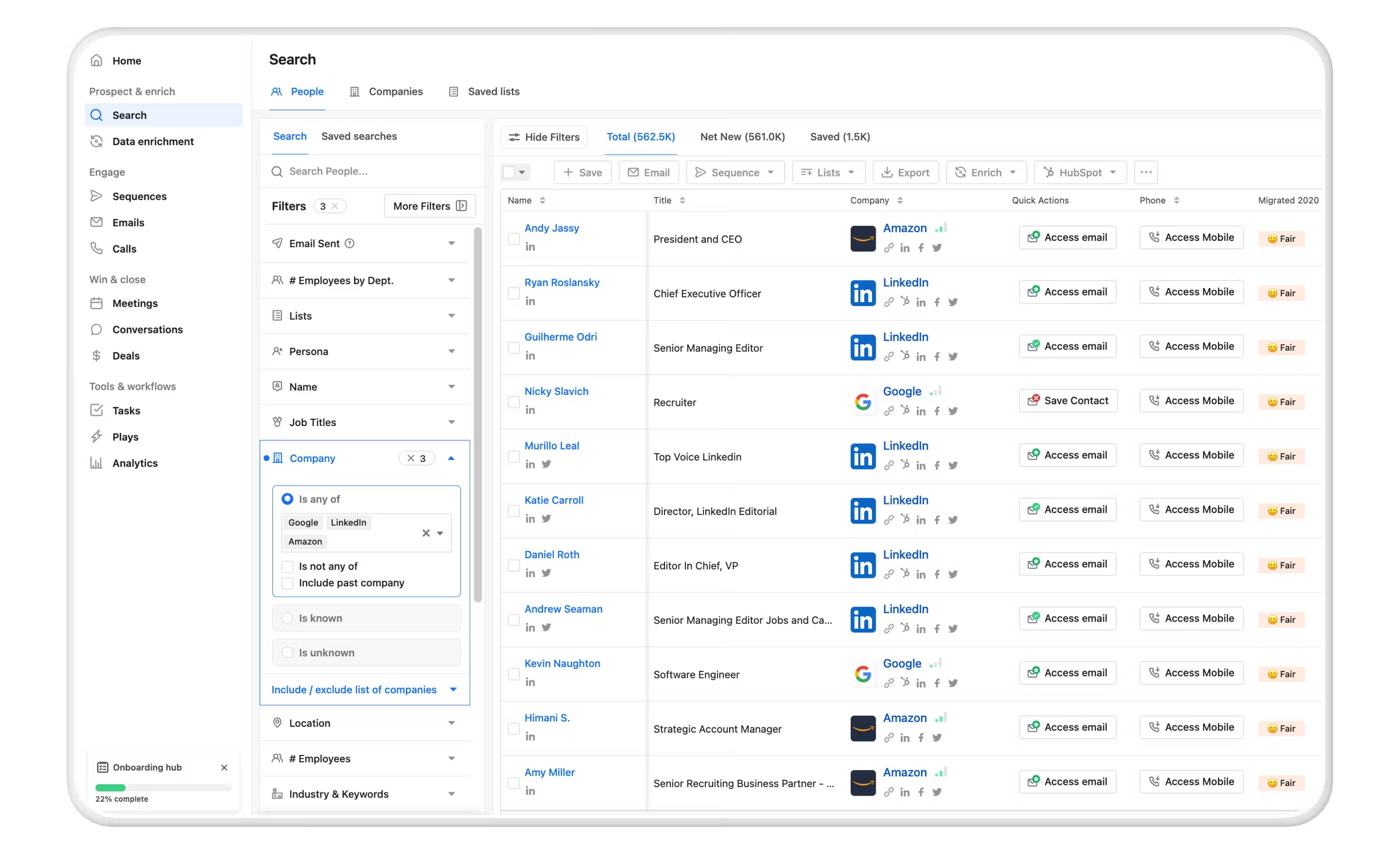
Primarily used as a sales engagement platform that helps businesses find and connect with potential customers, nurture them into leads, and close more deals. It can also be used to generate leads by sending cold emails and follow-up emails. Another primary use is that Apollo can act as your CRM and provide insights into customer behavior.
Apollo boasts a large database of over 250 million potential customers and allows targeted outreach to specific industries, company sizes, and job titles. Sellers can personalize their communication by using names and other company information. It can save time and effort by automating tasks, including sending emails, booking meetings, and following up on sales leads.
Standout features
- Lead Generation and Enrichment: Find and enrich lead data from a database of over 200 million contacts, improving the quality of leads.
- Email Sequences: Set up automated email sequences with personalization to engage leads at scale, increasing productivity.
- Engagement Tracking: Track email opens, clicks, and replies to prioritize hot leads and optimize outreach efforts.
- Templates: Users have access to a variety of templates to help them get started with sales engagement and lead generation. These templates include email templates, LinkedIn templates, and social media templates.
- Tracking and Analytics: Sellers can get detailed tracking and analytics on sales engagement and lead generation performance. Each rep can see how many leads they have generated, how many emails they have sent, and how many meetings they have booked.
- Integrations: Integrates with popular CRM platforms, such as Salesforce and HubSpot. This allows you to easily track your sales engagement and lead generation performance from within one platform.
Pricing
- Free: $0
- Basic: $49 USD per user / month
- Professional: $79 USD per user / month
- Organization: $199 USD per user / month
Emerging sales productivity tools
While we’ve looked at some of the industry's best and most popular tools, these up-and-coming tools are already proving their value to sales teams and may even be starting to change the game.
If you’re an early adopter or just looking to try something new to up your game, you might consider adding one or more of the following tools to your tech stack.
7. UserGems: Best for pipeline generation
G2 review: 4.7/5 (141 reviews)
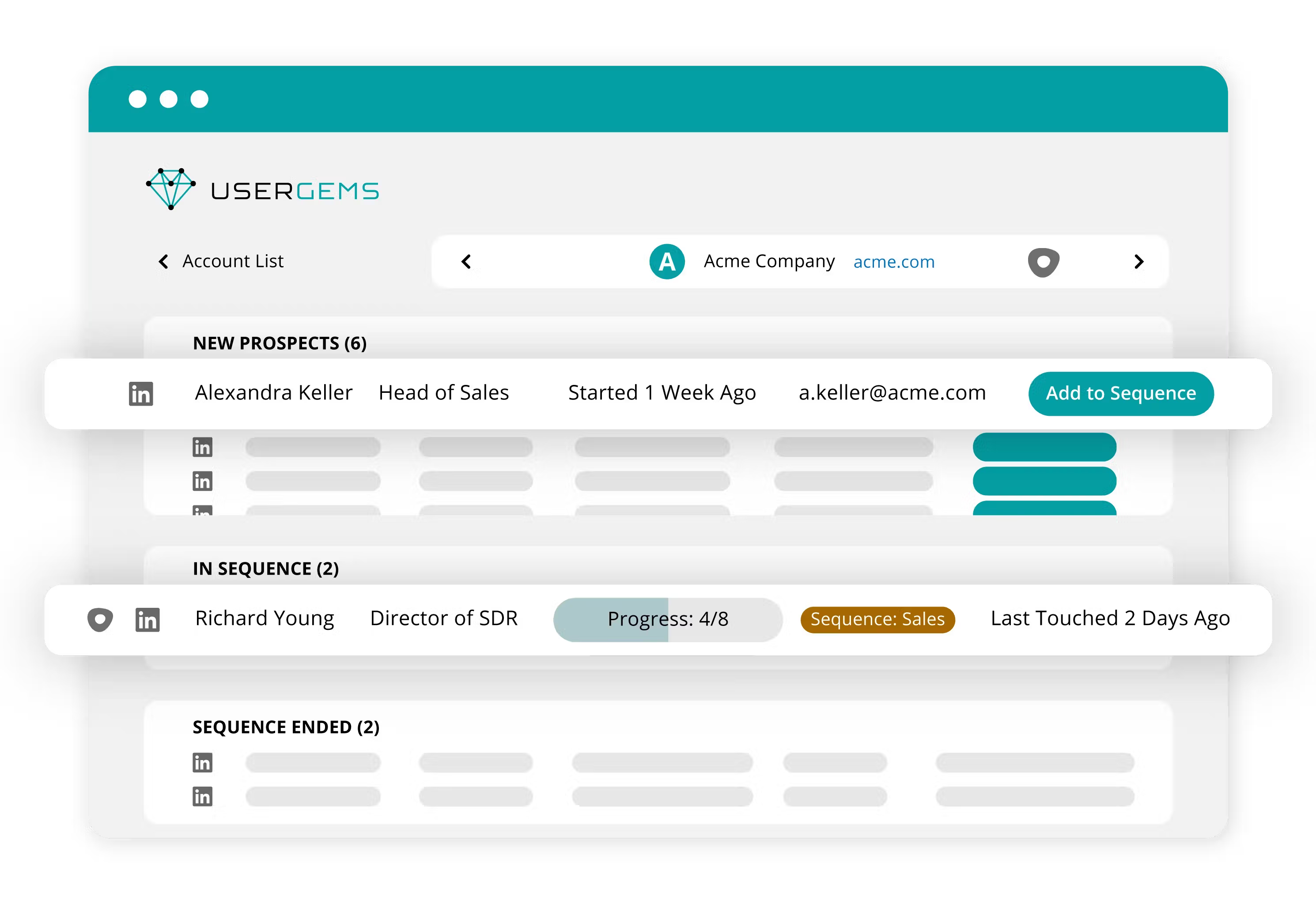
UserGems can be used to collect and analyze user feedback to improve your products and services. It can also be used to improve customer support by helping you to understand customer needs and identify potential problems. Sharing is caring, so if you invest in UserGems, you can loop in your marketing team so that they can use it to improve your marketing campaigns by helping them to understand your target audience and create more effective content.
UserGems uses AI to analyze user feedback and highlight key themes and insights. Its user-friendly platform makes collecting feedback easier than ever. And, it allows sales and marketing teams to work together on user research projects.
Standout features
- Contact Tracking and Alerts: Automatically track job changes and receive real-time alerts when key contacts move companies, helping you stay connected and unlock new opportunities.
- Lead Generation from CRM Data: Leverages your CRM to identify and surface high-priority leads, reducing the time spent manually searching for new prospects.
- Customer Referral Opportunities: Identify referral opportunities when former users move to new companies, making it easier to leverage existing relationships.
- Personalized Outreach Suggestions: Provides actionable insights on which prospects to target and when based on their movements and interactions.
- Templates: Offers a variety of templates to help you get started with user research. These include surveys, interviews, and even usability tests.
- Tracking and Analytics: UserGems provides detailed tracking and analytics on your user feedback. You can see how many users have responded to your surveys, how long they have spent on your usability tests, and what key themes and insights have emerged.
- Integrations: This tool integrates with popular CRM and analytics platforms, such as Salesforce and Google Analytics. This is important because now you can easily track your user feedback and manage your customer relationships from within one platform.
Pricing
Not available online. Contact sales
8. Lavender: Best for sales email coaching
G2 review: 4.8/5 (60 reviews)
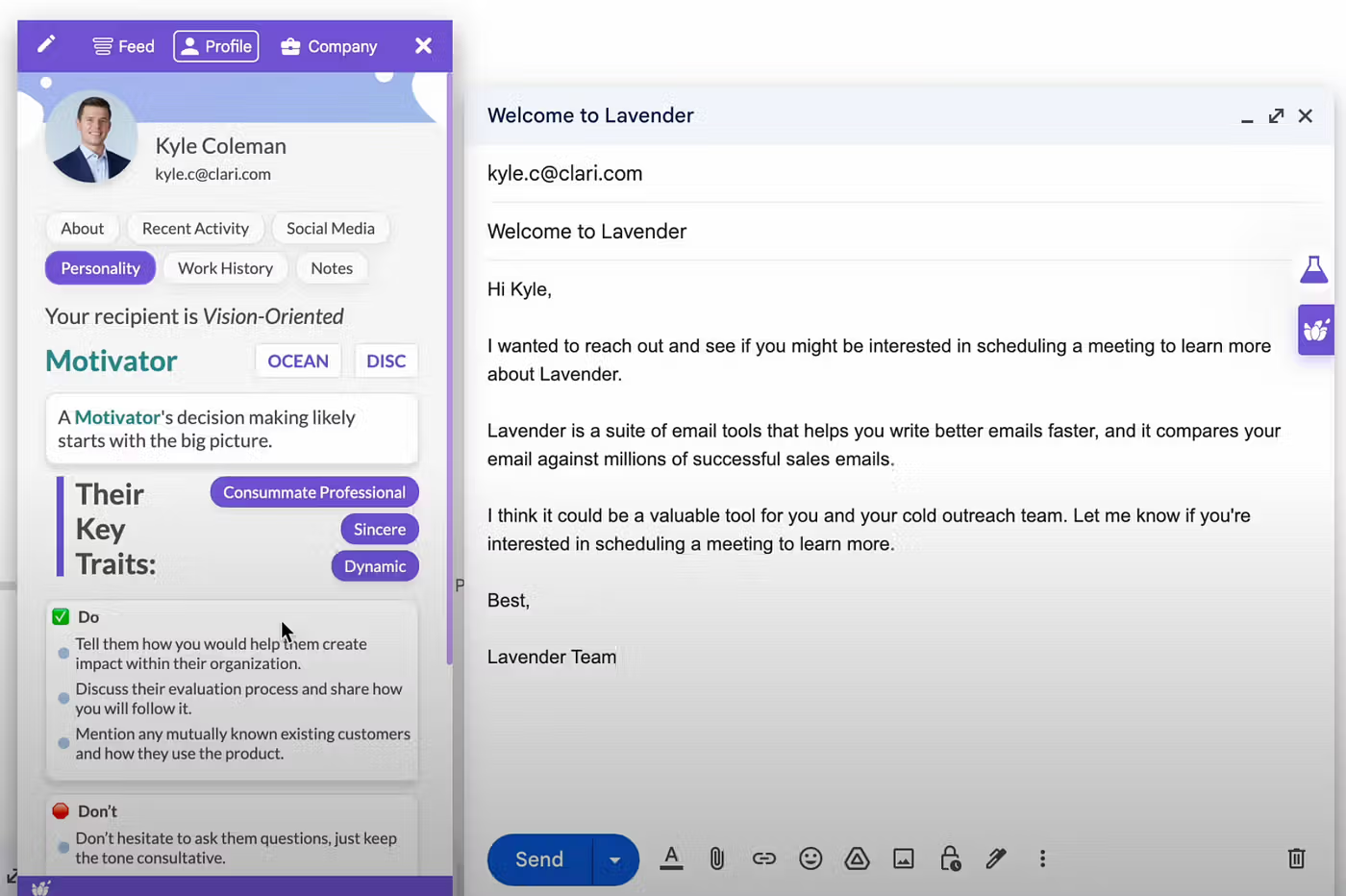
Lavender is billed as the #1 AI-powered sales email coach. It can help you write better emails faster, personalize your outreach, and improve your response rates. Organizations can leverage their capabilities to improve their customer support emails by helping to write clear, concise, and informative responses. Outside of writing better emails, it can be used to generate creative content, such as blog posts, social media posts, and marketing materials.
This tool analyzes your emails and provides real-time feedback on your writing, grammar, tone, and clarity. It can provide personalized suggestions for improving emails which include adding more context, deleting unnecessary words and improving the overall flow of your message.
Standout features
- AI-Driven Email Suggestions: Uses AI to provide real-time writing suggestions to improve the clarity, tone, and engagement of sales emails, helping reps craft more effective outreach.
- Personalization Insights: Pulls in data from social profiles and websites to help reps personalize emails with relevant details, making outreach more targeted.
- Email Performance Analytics: Tracks metrics like open rates and response rates, offering insights on how to improve future email campaigns.
- Email Writing Coach: Provides on-the-fly coaching for sales reps as they write emails, offering suggestions on length, structure, and language to boost response rates.
- Templates: Lavender has a library of pre-written email templates you can customize and send to your prospects and customers. These templates are designed to help you with a variety of tasks, such as cold email outreach, follow-up emails, demo requests, closing deals, and opening customer support tickets.
- Tracking and Analytics: Leverage analytics capabilities to understand how many emails you've sent, how many have been opened and clicked, and how many have led to replies and conversions. Use this date to leverage the best-performing email content and continue to optimize your communications.
- Integrations: Lavender integrates with popular CRM and email marketing platforms like Salesforce, HubSpot, and Gmail. This allows you to easily track your email performance and manage your sales pipeline within one platform.
Pricing
- Basic: Free forever
- Starter: $27 USD / month
- Individual Pro: $45 USD / month
- Team Plan: Custom
9. Woodpecker: Best for cold emailing
G2 review: 4.2/5 (60 reviews)
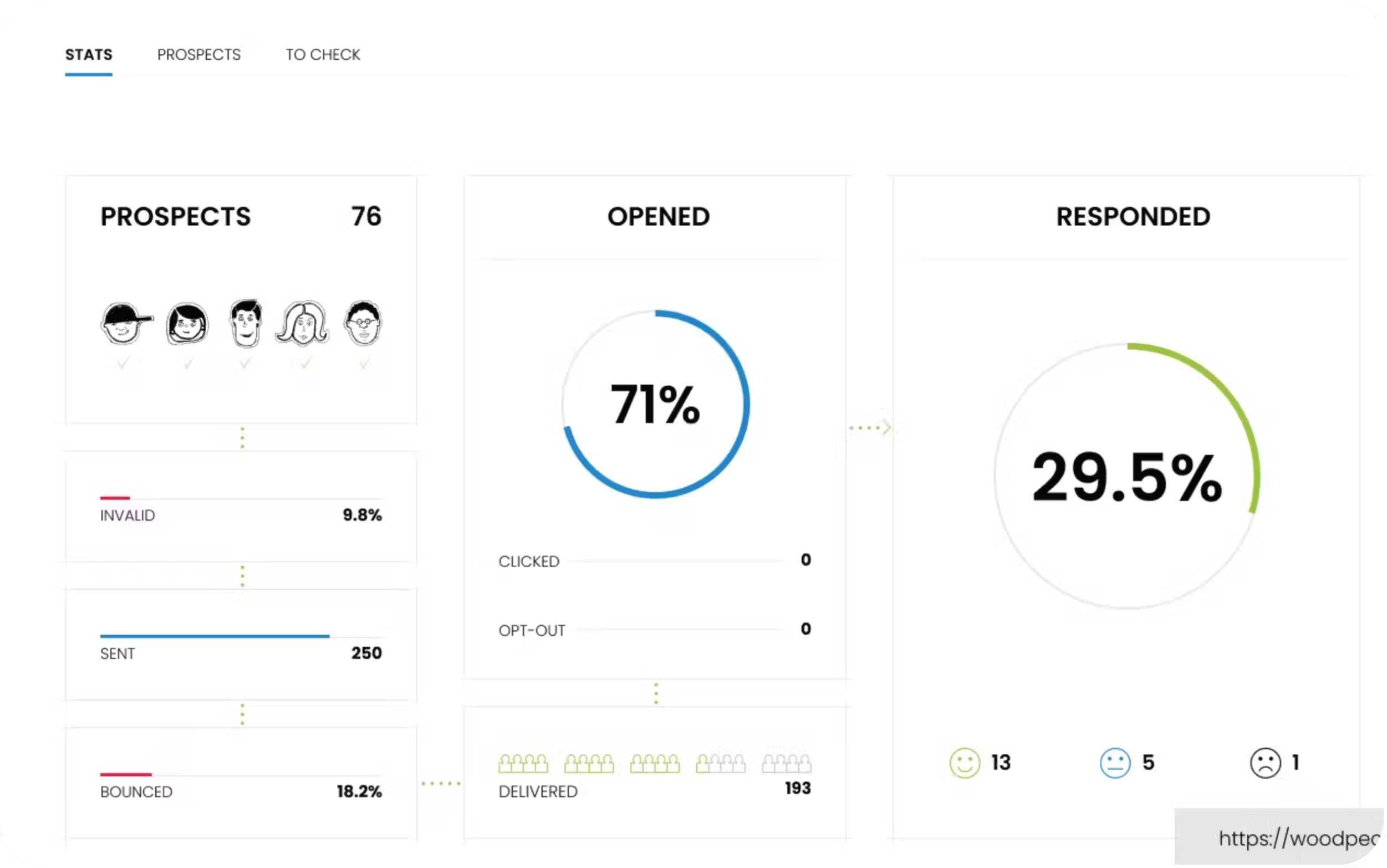
Woodpecker helps send personalized emails at scale. It can also be used to generate leads via cold email and the corresponding follow-up. For teams looking to optimize their tech stack, Woodpecker can also serve as a CRM and track both email interactions and customer data.
Personalize emails by adding relevant content like the recipient’s name, company, and job title. You also have the ability to set up drip campaigns at a frequency that aligns with your sales cycle. Woodpecker allows sales reps to automate their entire outreach process, saving time for other sales activities. The tool also includes a bounce shield to prevent sellers from reaching their send limit and a deliverability monitor that helps to predict and prevent sending issues before they happen.
Standout features
- Automated Cold Email Sequences: Set up personalized, multi-step email campaigns to engage prospects automatically, reducing the time spent on manual outreach.
- A/B Testing for Email Campaigns: Test different versions of subject lines, content, or follow-ups to determine which emails perform best, optimizing conversion rates.
- Lead Engagement Tracking: Track email opens, clicks, and replies in real time to prioritize warm leads and optimize future follow-up.
- Bounce Detection and Auto-Responder Detection: Automatically manages bounced emails and detects auto-responses, ensuring cleaner email lists and improved delivery rates.
- Templates: Woodpecker has a library of pre-written email templates you can customize and send to your prospects and customers. These templates are designed to help you with a variety of tasks, such as generating leads, providing additional support, and even closing deals.
- Tracking and Analytics: Get detailed tracking and analytics on your email performance. You can see how many emails you've sent, how many have been opened and clicked, and how many have led to replies and conversions.
- Integrations: Like many of the tools on this list, Woodpecker integrates with popular CRM and email marketing platforms, such as Salesforce, HubSpot, and Gmail. This allows you to easily track your email performance and manage your sales pipeline from within one platform.
Pricing
- Cold Email: $20 USD / month
- Agency: $33 USD / month
10. SetSail: Best for sales and deals insights
G2 review: 4.6/5 (127 reviews)
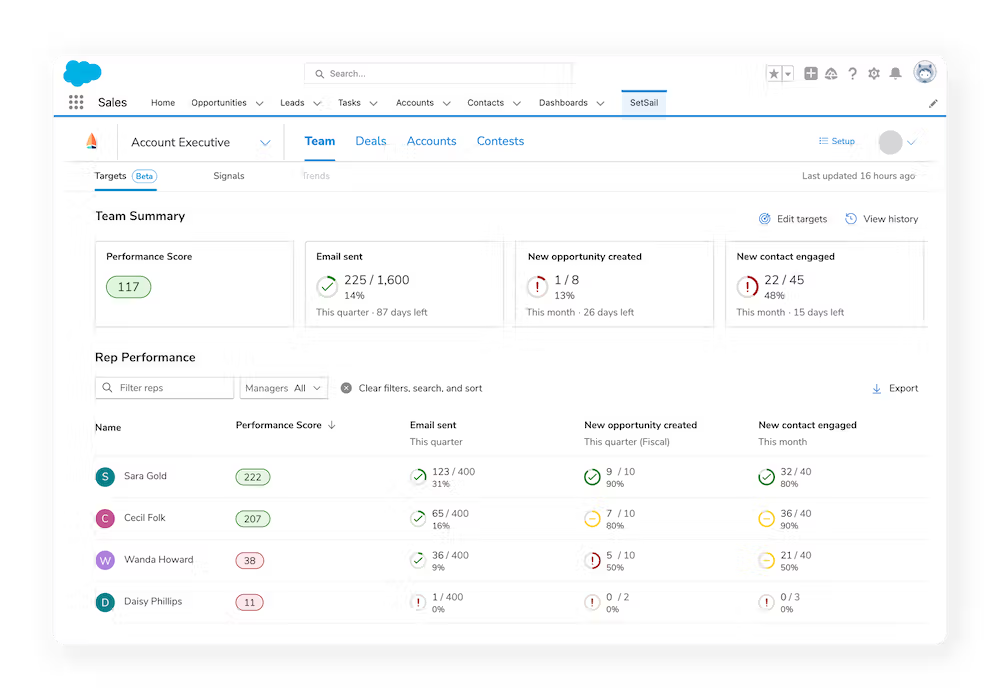
SetSail ensures reps are always prepared for every sales conversation with AI-generated summaries, metrics, and insights. With its Slack integration, users can simply prompt SetSail's AI in Slack and receive an accurate, complete picture of the status of an opportunity or account.
Not surprisingly, it’s SetSail’s AI features that are a standout to sales teams. With their AI solution, you can get questions answered on any deal, automate your deal analysis with popular methodologies like MEDDIC and Spin, and get recommended next steps.
Standout features
- Data-Driven Sales Coaching: Provides personalized, AI-powered coaching for sales reps based on behavior and deal data, helping them improve performance over time.
- Revenue Attribution and Visibility: Tracks the contribution of every sales activity (emails, calls, meetings) to revenue, providing insights into which actions drive sales.
- Real-Time Sales Metrics: Gives sales teams real-time visibility into their performance against targets, allowing reps to adjust and prioritize efforts accordingly.
- Incentive and Reward Programs: Automatically tracks sales activities and ties them to reward programs, motivating reps to focus on the most valuable tasks.
- Tracking and Analytics: With SetSail, reps and leaders have access to analytics that go beyond traditional CRM metrics. Its predictive insights can forecast which deals are likely to close, enabling proactive decision-making. Reps can receive real-time feedback on their performance, allowing them to refine their approaches mid-course.
- Integrations: SetSail integrates with popular CRMs and B2B engagement platforms like Gong and Outreach.
Pricing
SetSail operates on a tiered pricing model based on the size of the sales team and desired features. Exact pricing details can be obtained via a consultation with their sales team.
11. Tavus: Best for video generation
G2 review: 5/5 (47 reviews)
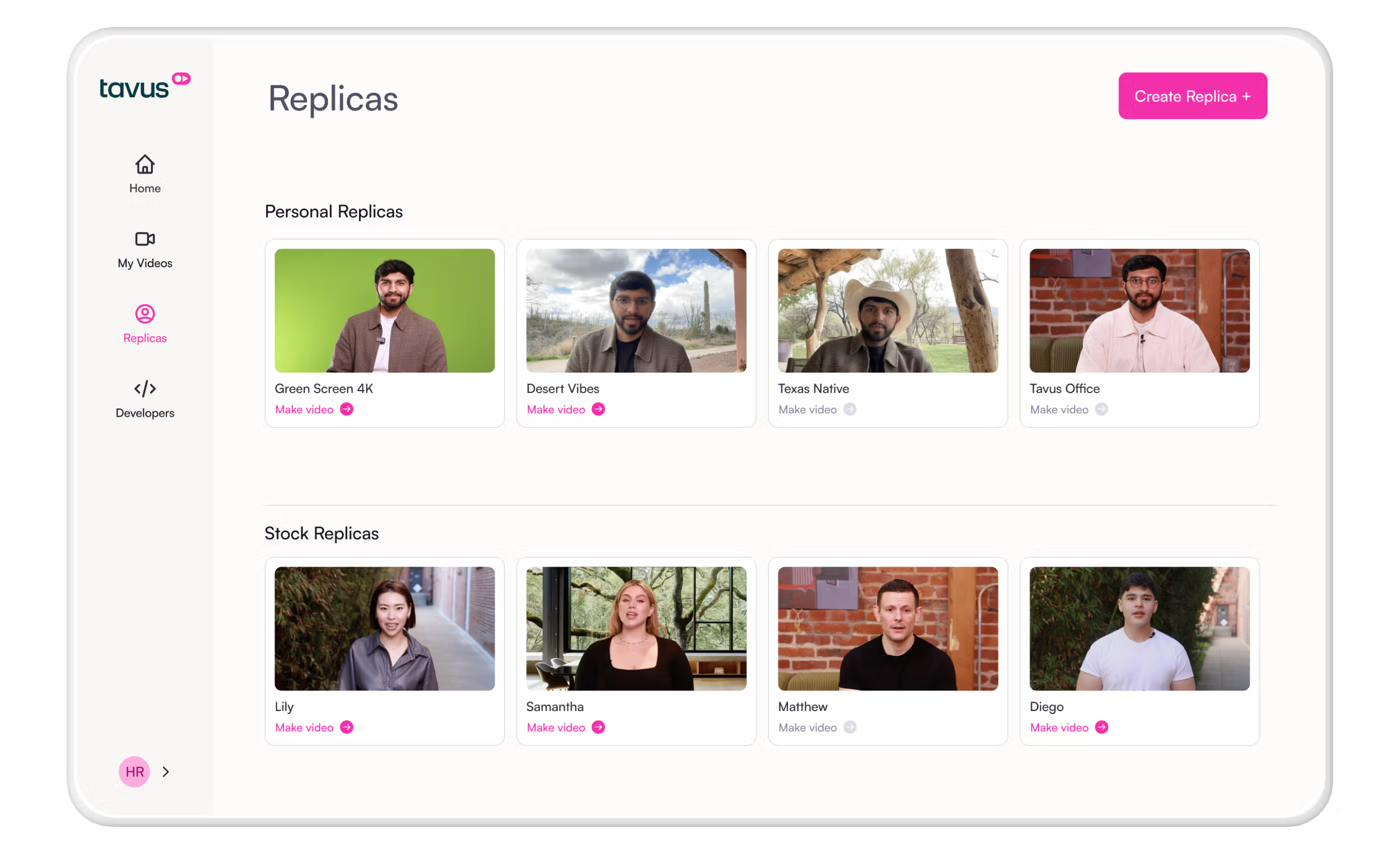
With Tavus you can create personalized videos at scale, grow and maintain your audience, create webinar follow-ups, and incorporate videos into your inbound leads.
The ability to record your general message and add variables to allow for maximum customization and personalization is a huge bonus of this sales productivity software. Tavus uses AI to clone your voice, allowing you to generate personalized videos without saying another word! The tool can also add personalized backgrounds, elements of brand identity, and custom CTAs.
Standout features
- Automated Personalized Video Creation: Generate personalized sales videos at scale using AI, reducing the time spent manually recording individual videos.
- Dynamic Video Personalization: Automatically inserts personalized details (e.g., name, company, industry) into video content, making outreach more engaging without extra effort.
- Scalable Video Campaigns: Launch scalable video campaigns that can be personalized for hundreds or thousands of prospects, significantly boosting engagement rates.
- Templates: Users can create templates that are easy to customize.
- Tracking and Analytics: Offers a suite of analytics, including the ability to view demographic information, monitor viewer device breakdown and track engagement on a per-video level.
- Integrations: Integrates with the most popular tools, including Salesforce, HubSpot, LinkedIn, Klavyo, Constant Contact, and many more.
Pricing
- Starter: $39 USD / month
- Growth: $375 USD / month
- Enterprise: Custom pricing
12. Read.ai: Best for AI summaries
G2 review: 4.1/5 (13 reviews)
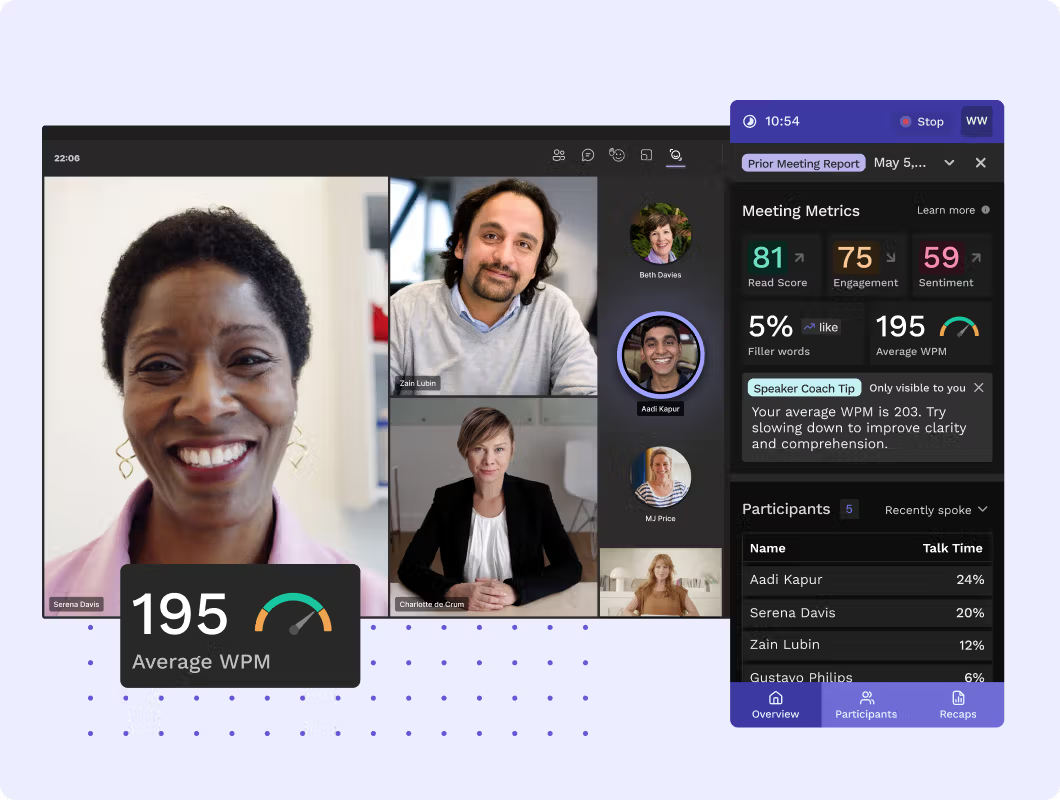
Note that this tool is similar to Gong, so if that’s already in your tech stack or something you’re considering, this may feel duplicative. But, based on reviews and the available features, it might be worth another look.
You can easily optimize meetings with Read AI. This tool provides AI-generated meeting summaries, transcripts, playbacks, and highlights. It helps sales reps keep track of key questions and action items.
Read AI provides meeting highlights and detailed meeting notes with questions and action items. Meeting playbacks allow sellers to rewatch meetings, and the analytics dashboard provides trends over time across meetings.
Standout features
- Meeting Performance Analytics: Provides real-time analysis of virtual meetings, tracking metrics such as participation, engagement, and sentiment to improve sales conversations.
- Conversation Insights: Identifies key moments during meetings, such as objections or high-engagement points, allowing sales reps to refine their pitch.
- Real-Time Feedback on Engagement: Gives real-time feedback on participant engagement during meetings, helping sales reps adjust their approach on the spot.
- Meeting Summaries and Insights: Automatically generates meeting summaries and key insights post-call, reducing the need for manual note-taking and follow-up.
- Tracking and Analytics: Analytics dashboards highlight trends across meetings. The tool can also report on key metrics like talk time and bias.Integrations: Read.AI integrates with your calendar to help optimize meeting times and automatically records and takes notes. It also integrates with Webhooks, Zapier, and video conferencing tools like Zoom and Google Meet as well as Slack.
Pricing
- Free: $0
- Pro: $15 USD per license / month
- Enterprise: $22.50 USD per license / month
- Enterprise+: $29.75 USD per license / month
How do you choose the right sales productivity solution?
With so many options on the market for all facets of sales productivity, how do you optimize your technology and choose the right software for your business or sales team?
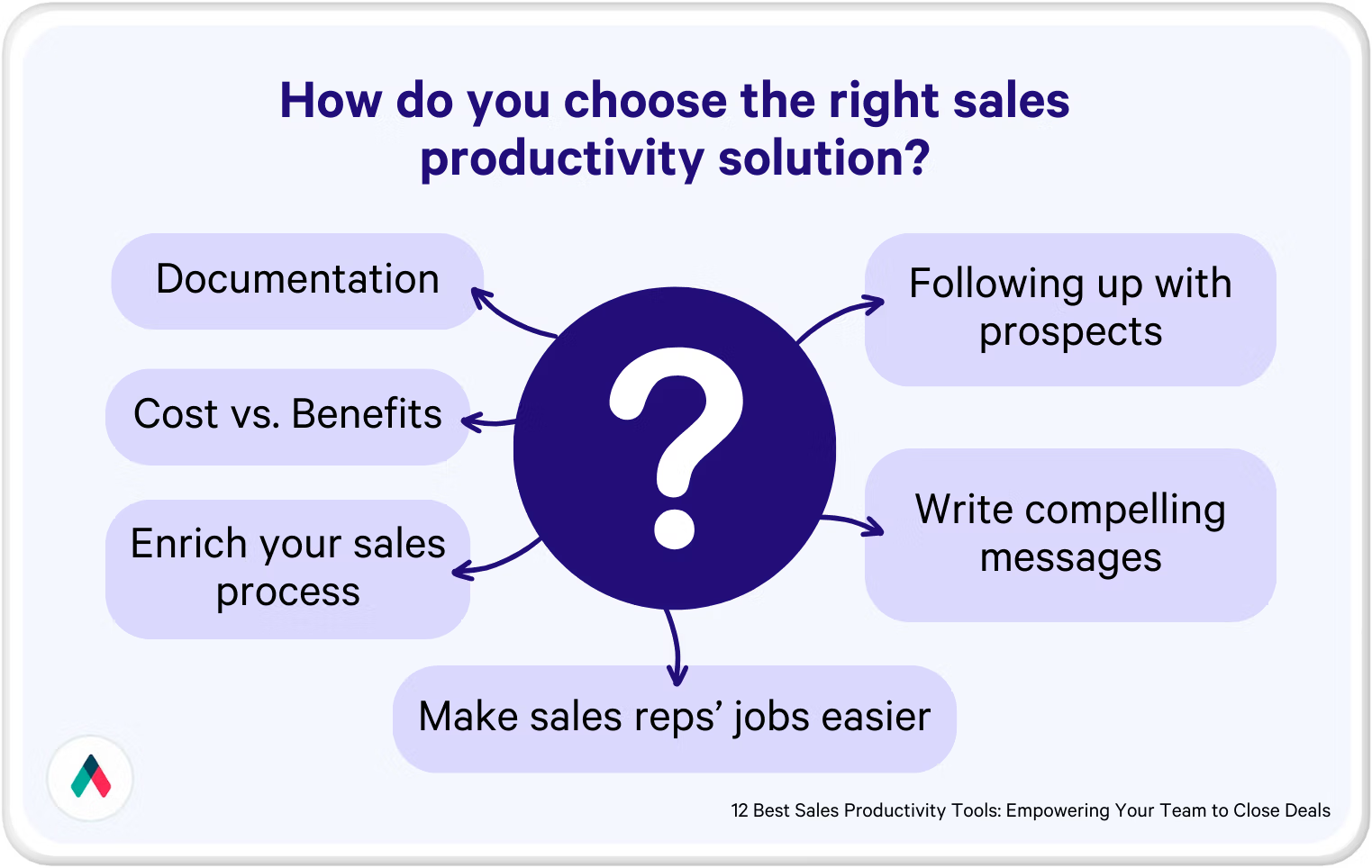
One place you could start is to look at the weak links in your current sales process. Does your team struggle with documentation, or are they finding it challenging to write compelling messages when it comes to cold outreach or following up with prospects they’ve already been engaging with? There are tools that can help in all of these scenarios.
As with any other investment in software, you want to look at the cost vs. the benefits the tools will provide your team. Investing in pricy software just to say you use a specific tool, or because a sales rep managed to convince you that the tool will help your sales team and boost your bottom line is never a wise idea.
When evaluating software for your team, you want to choose tools that will enrich your sales process and make sales reps’ jobs easier by removing complexity or administrative burdens rather than adding to them.
Features to look for in a sales productivity tool
The features or benefits you want to look for in sales productivity solutions include integrations, automations, notifications, and functionality that aligns with your sales process. You also want to pick tools that are customizable so you can ensure they support your sales process instead of creating additional work.
For example, when choosing a customer relationship management tool, you want to select one that integrates with your virtual workspace, dialer, meeting scheduling tools, and even your chosen proposal software.
Allowing contact records to be updated automatically as reps complete sales activities and meetings throughout the sales process ensures both the rep and sales leaders have the most accurate information. This can help track progress to quotas and give insights into sales forecasting for the business.
Adding sales productivity tools and refining your workflows
With so many options, it’s critical that you choose the sales productivity tools that will enhance your workflows and allow you to make the best possible use of your limited time.
You don’t want to become a slave to your tech stack, and you want to ensure the tools you choose help you save time, become more efficient, and ultimately boost your bottom line!
It’s okay if a tool takes a little bit of time to set up or has a learning curve, but you want to make sure your investment in getting the tool set up pays off quickly.
We’ve designed Qwilr with sales reps’ productivity in mind. This is why it’s easy to set up templates that can be personalized for prospects and customers. Our software integrates with many popular CRMs to increase your efficiency.
Want to see it in action and determine if it’s the right proposal tool for your team? Book a demo in a few clicks (see, we make it that easy, too)!
About the author

Brendan Connaughton|Head of Growth Marketing
Brendan heads up growth marketing and demand generation at Qwilr, overseeing performance marketing, SEO, and lifecycle initiatives. Brendan has been instrumental in developing go-to-market functions for a number of high-growth startups and challenger brands.
FAQs
The most popular sales productivity tools are CRMs like Salesforce and HubSpot, scheduling tools like Calendly and ChiliPiper, collaboration tools like Slack and Zoom, and AI proposal generation tools like Qwilr.
The number of sales productivity tools a sales team needs is contingent on many factors, including the size of the sales team, the number of customers they serve, and the complexity of the deals they manage.
At the very least, a sales team should consider tools that have the functionality to act as a CRM, send proposals, quotes, and contracts, and help manage to-dos. More complex sales teams may want to add scheduling tools (like Calendly or ChiliPiper), email automation software, and tools for more robust analytics.



