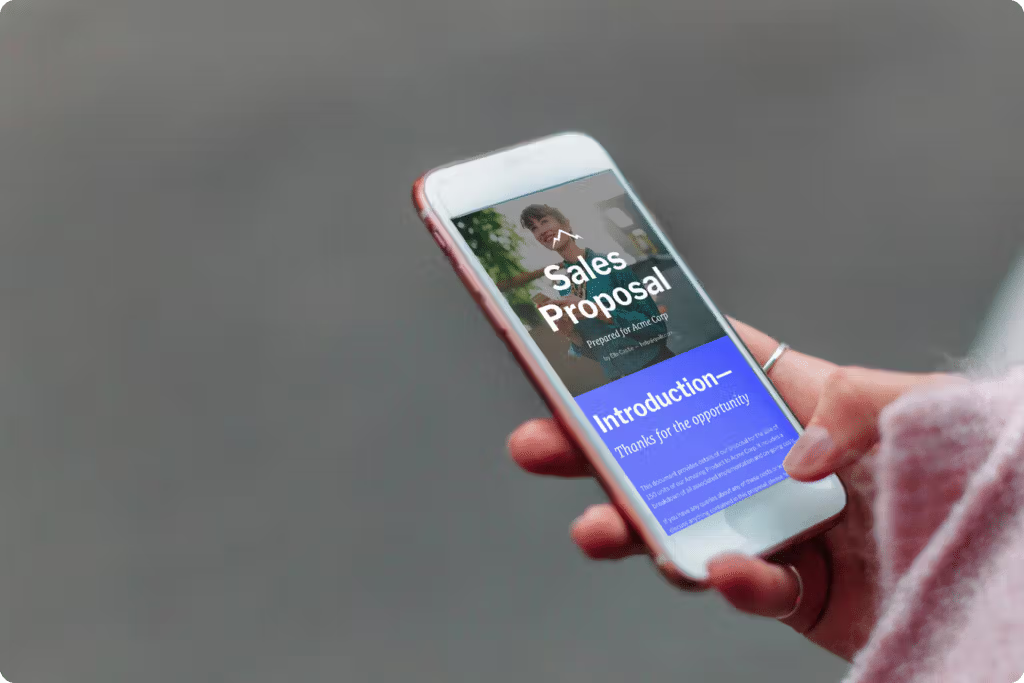While the term startup can be used to refer to any organization from pre-seed through multiple rounds of funds raised, one thing most startups, regardless of stage, can agree on is that it is critical to maximize resources when it comes to growth.
There are many sales tools on the market today. According to a research study from New Business Insights, “From 2023 to 2030, the worldwide sales software market is predicted to develop at an 8.2% CAGR, reaching a value of USD 123.8 billion. The increasing usage of cloud-based sales software, the expanding requirement for sales automation, and the rising need for sales information are driving market expansion.”
This means that there is a wide variety of sales software your startup can leverage to help you achieve business growth. But, to keep your burn rate from turning into a wildfire, you want to be smart about the tools you choose. This guide will help you understand your software options and the best tools to invest in to streamline your sales workflow, considering the phase of growth your startup is in.
What is sales software?
Sales software is a set of sales tools that, when put together, aid sellers and sales leaders in managing the sales process. The sellers can leverage these tools to manage contact deals in their pipeline and even leverage their capabilities for lower-level project management to ensure follow-ups and other tasks don’t fall through the cracks.
Sales managers can leverage this software to gather insights about how the sales professionals they oversee are performing. Some of this software can track metrics like how many calls or emails are made each day by each seller. Other tools are used to show how many deals are in the pipeline and where prospects fall within the sales cycle stages.
These tools can help with sales forecasting and help businesses understand how they’re performing and where they can optimize their processes to close more deals.
Finally, sales come with a great amount of administrative burden. From adding notes about sales meetings, documenting business needs and pain points, and creating emails, collateral, proposals, and even contracts, a lot of work happens behind the scenes. Many types of sales software can help sales professionals automate some of these tasks to give them more time to spend with clients and prospects.
How do you choose the right sales software solution?
The right sales software for your startup will depend on a number of factors. These include:
- The growth stage of your startup
- The type of products or services you’re selling
- The size of your average deal
- The type of customers you sell to and how they buy
- The size and makeup of your sales team
For example, a pre-seed startup with no dedicated sales team (yet) may want to set up a CRM to get started to house and track prospect/customer information and report on sales activity and pipeline. This data can help appeal to investors and project financial progress.
In contrast, a SaaS startup that just closed a $50 M series C raise might invest in more sales automation software and be thinking about how to choose tools that integrate with each other to create a seamless end-to-end sales process for their team member to adopt as they grow and scale their sales team.
Features to look for in a sales software solution
When it comes to sales software tools, you won’t need them all, especially not right out of the gate. Having a CRM system that also supports email campaigns done by your email marketing specialist is great - if you have an email marketing specialist. But, if you’re not there yet, it might not be the best investment. But, choosing a proposal tool, which has e-signature capabilities, integrates with your CRM, and provides great analytics for lead scoring or forecasting, might be a really smart investment (we’re not biased; our tools give you a lot of bang for your buck).
Many sales automation tools have CRM integration, so before investing in automation, you might want to make sure you pick a tool that integrates with yours. These tools can automate prospecting, outbound outreach, meeting scheduling, creating customer profiles, onboarding, and so many more tasks.
If you have a smaller team, seeing what things can be automated is a smart move; this will allow the team members you have to find and engage with new customers or spend less time on the optimization of these workflows based on their learnings.
Picking the features that are most helpful with pipeline management and taking work off of your team members is the name of the game, but it’s possible to go overboard here. Adding too many tools with too many features can lead to tool fatigue and you may find that your investments aren’t being used as wisely as they would if you were able to select fewer tools with more functionality.
Before investing in sales software solutions, think about your budget. How much can you realistically spend at this point? Sales tools may be priced by the user or as a flat fee for the entire team - as you narrow in on the features that will be most helpful for you (next), think about how much you can spend and how many people are on your team. The goal, especially in the early stages when you might not be profitable yet, is to get the most bang for your buck while scaling your sales efforts as fast as you can to get to the point where you are profitable and the tools are essentially paying for themselves.
The 8 best sales tools for startups in 2025
Still not sure where to start? Based on features, functionality, and pricing, these 8 sales tools are among the best for startups!
Best sales engagement platform: Apollo.io
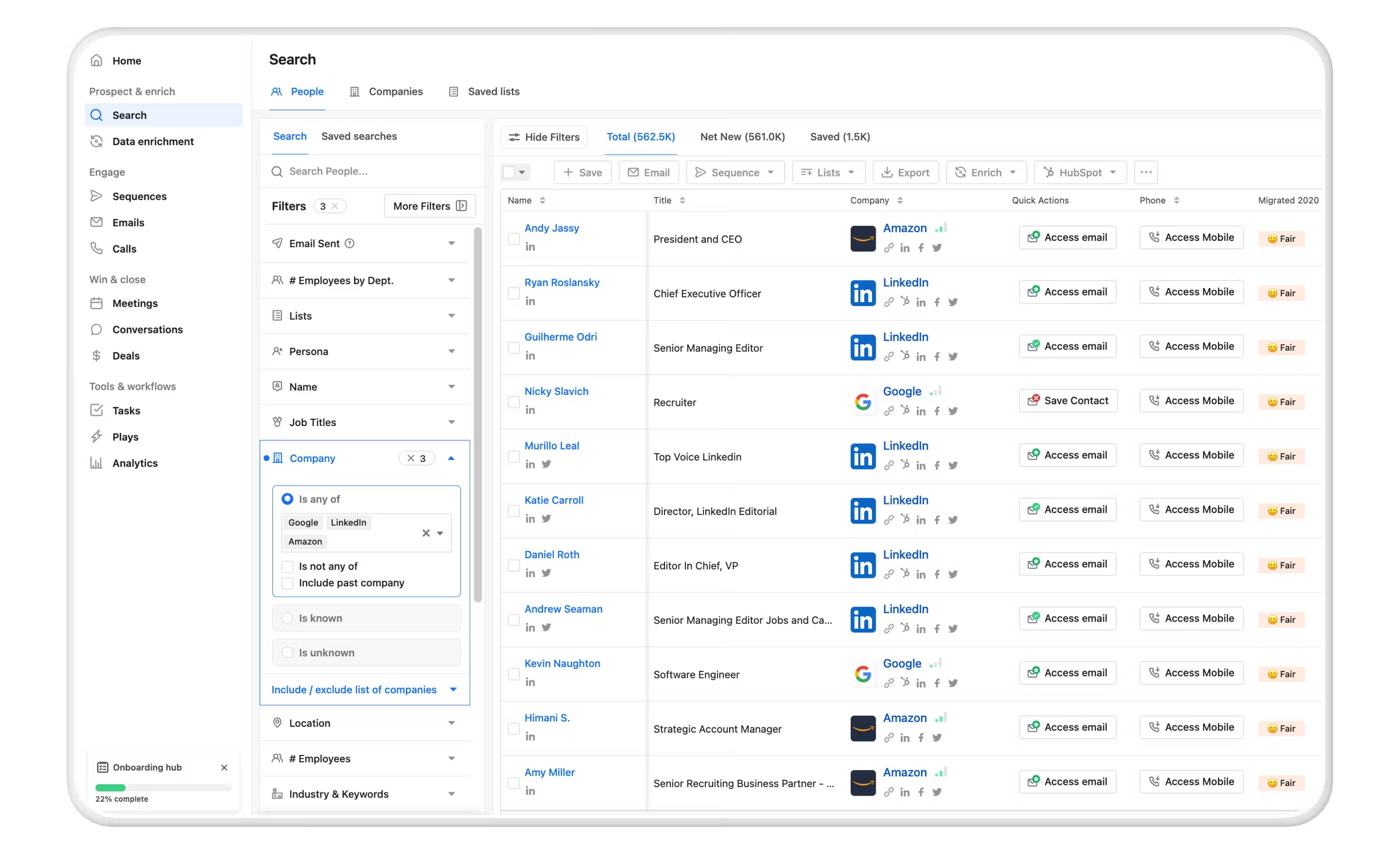
Primary use cases: Primarily used as a sales engagement platform that helps businesses find and connect with potential customers, nurture them into leads, and close more deals. It can also also be used to generate leads by sending cold emails and follow-up emails. Another primary use is that Apollo can act as your CRM and provide insights into customer behavior. This makes it a great investment for startups looking to scale outreach and maximize value by allowing companies to leverage CRM capabilities.
Standout features: Apollo boasts a large database of over 250 million potential customers and allows targeted outreach to specific industries, company sizes, and job titles. Startups can segment this data to reach specific verticals or niche down or scale up depending on where they are in their growth. Their sales team can save time and still personalize communication by using names and other company information. Startups with smaller sales teams can maximize their impact by automating tasks, including sending emails, booking meetings, and following up on sales leads.
Templates: Users have access to a variety of templates to help them get started with sales engagement and lead generation. These templates include email templates, LinkedIn templates, and social media templates.
Tracking & analytics: Sellers can get detailed tracking and analytics on sales engagement and lead generation performance. Each rep can see how many leads they have generated, how many emails they have sent, and how many meetings they have booked.
Integrations: Integrates with popular CRM platforms, such as Salesforce and HubSpot. This allows you to easily track your sales engagement and lead generation performance from within one platform.
Customer support: 24/7 customer support is available via email and chat.
Pricing: Apollo.io offers a free plan with limited features. Paid plans start at $49 per user per month.

Best prospecting tool: LinkedIn Sales Navigator
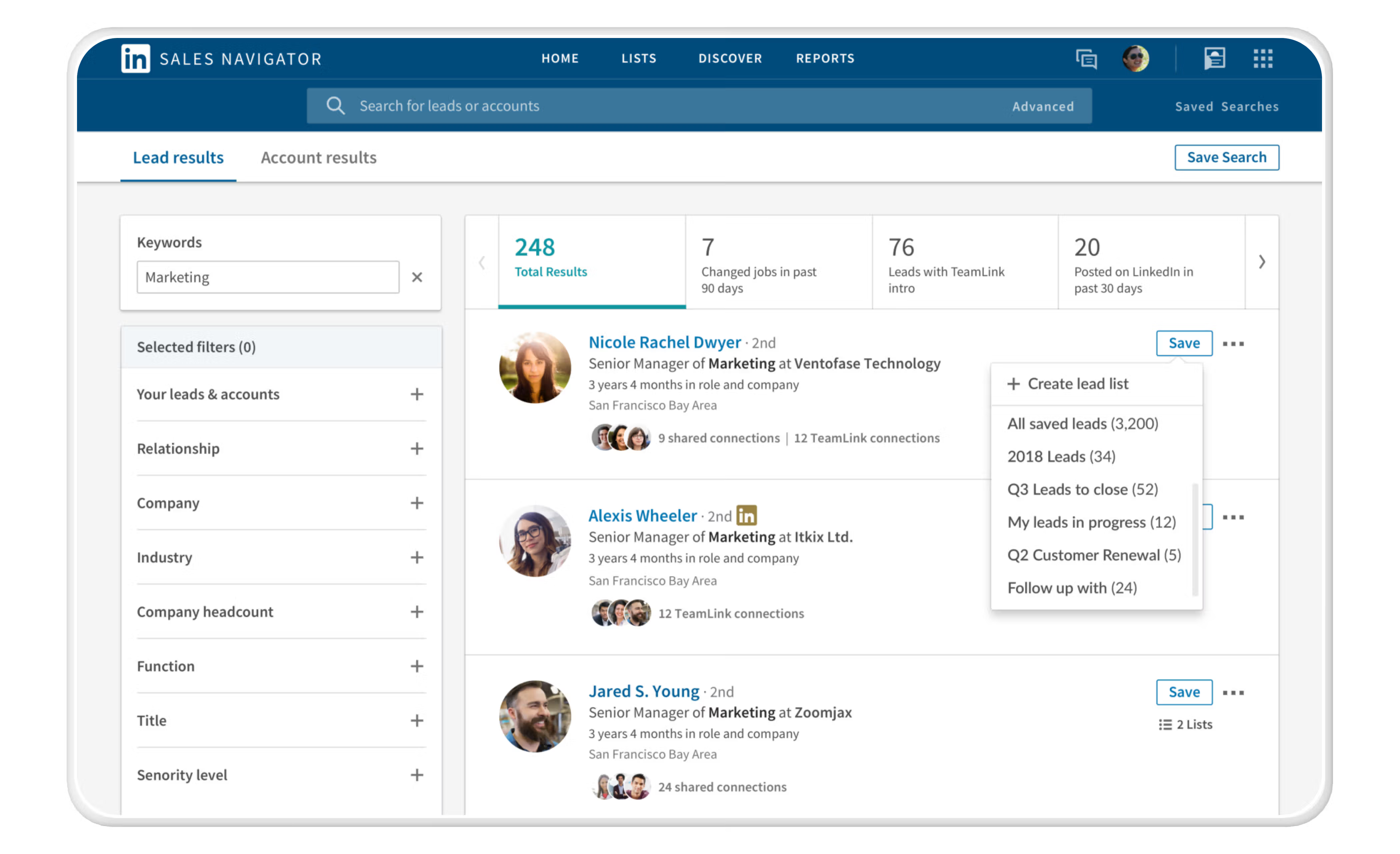
Primary use cases: Sales Navigator highlights three primary use cases: To find and drive more qualified leads, gather and manage insights for smarter outreach, and collaborate with your team.
Standout features: Sales Navigator has two product offerings, Sales Navigator Core and Sales Navigator Advanced. The core version allows sellers to find leads and accounts in their target market, get insights for warm outreach, and build and nurture relationships with prospects and current customers. The advanced version adds the ability to unlock prospect activity, engagement, and interest data from LinkedIn.com, upload and manage your book of business, share content, and track engagement.
Tracking & analytics: Data can be exported as a CSV. Advanced users can also integrate with Tableau, Power BI, or InsightSquared.
Integrations: Per LinkedIn’s help documentation, “Sales Navigator is built to integrate seamlessly with your team's daily sales and relationship workflow. Sales Navigator is available both as a viewable embedded profile within your CRM and can also be actively synced with your CRM to move important information like leads and accounts from CRM to Sales Navigator. The sync is also enabled to write back specific Sales Navigator information to your CRM.”
Customer support: Use their help center for basic questions, submit a ticket, or live chat for more advanced support.
Pricing: The core level pricing starts at $63.99/month when billed annually, and the advanced starts at $131.25/month when billed annually. Month-to-month pricing is also available.
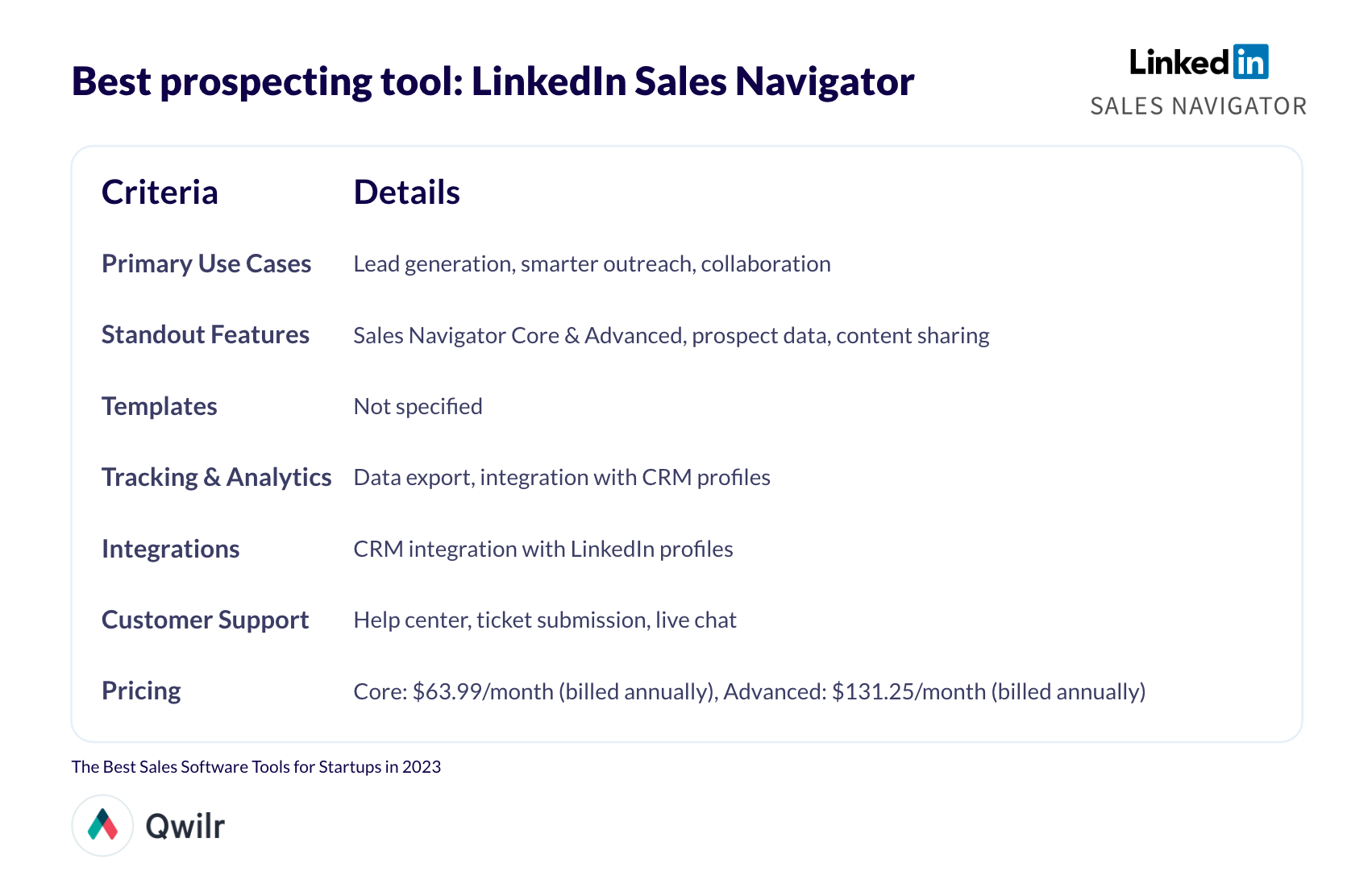
Best CRM for growth companies: Hubspot Sales Hub
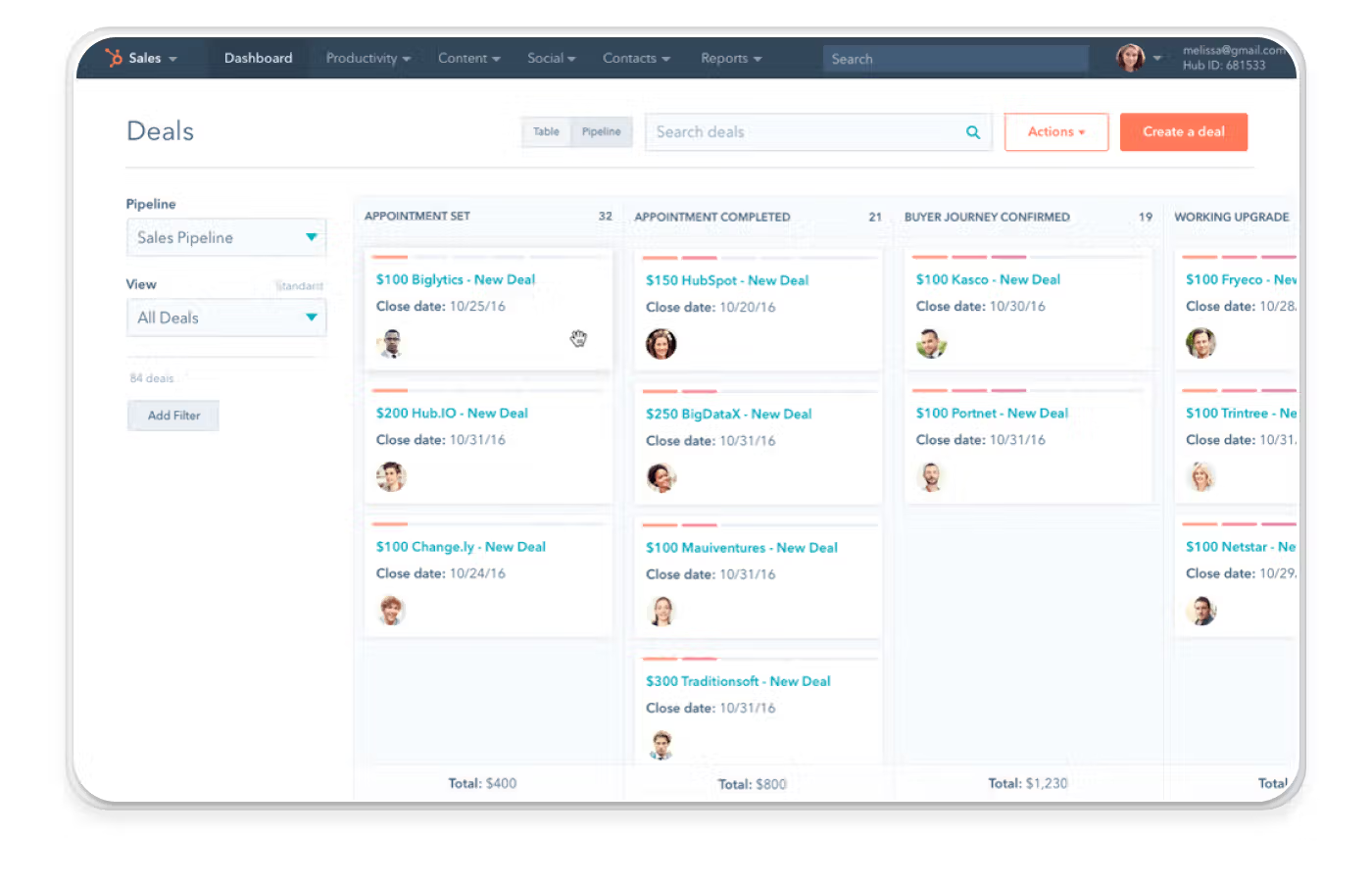
Primary use cases: HubSpot Sales Hub is the best customer relationship management (CRM) software for startups. It allows sales reps to store customer contact information information and manage their deals and tasks. It integrates with their email and also can help with scheduling meetings.
Standout features: For earlier-stage startups, HubSpot Sales Hub offers free tools that can be used until the sales team has grown enough to need a paid plan. Another key feature is that your marketing team can also use HubSpot’s marketing tools (Marketing Hub) to unify sales and marketing efforts.
Templates: Templates are not provided in this CRM software, but Marketing Hub offers some templates for blogs, pages, and emails.
Tracking & analytics: Not offered with the free level of the product. Robust reporting is available with paid plans.
Integrations: A variety of integrations, including Gmail, Google Calendar, WordPress, Zapier, Outlook, and Zoom.
Customer support: HubSpot offers many options for customer support, including the HubSpot community, a Knowledge Base, and their popular HubSpot Academy for training. Starter plans are supported via email and chat, and professional and enterprise-level accounts are offered support via phone as well.
Pricing: Sales Hub Offers free tools for sales reps. For teams that are looking to grow, the premium offering starts at $45/month for simple automation, goals, and reporting on rep productivity performance. A higher level (professional) is available starting at $450/month and adds more advanced features and automation. The enterprise-level plans start at $1200/month.

Best proposals and document automation tool: Qwilr
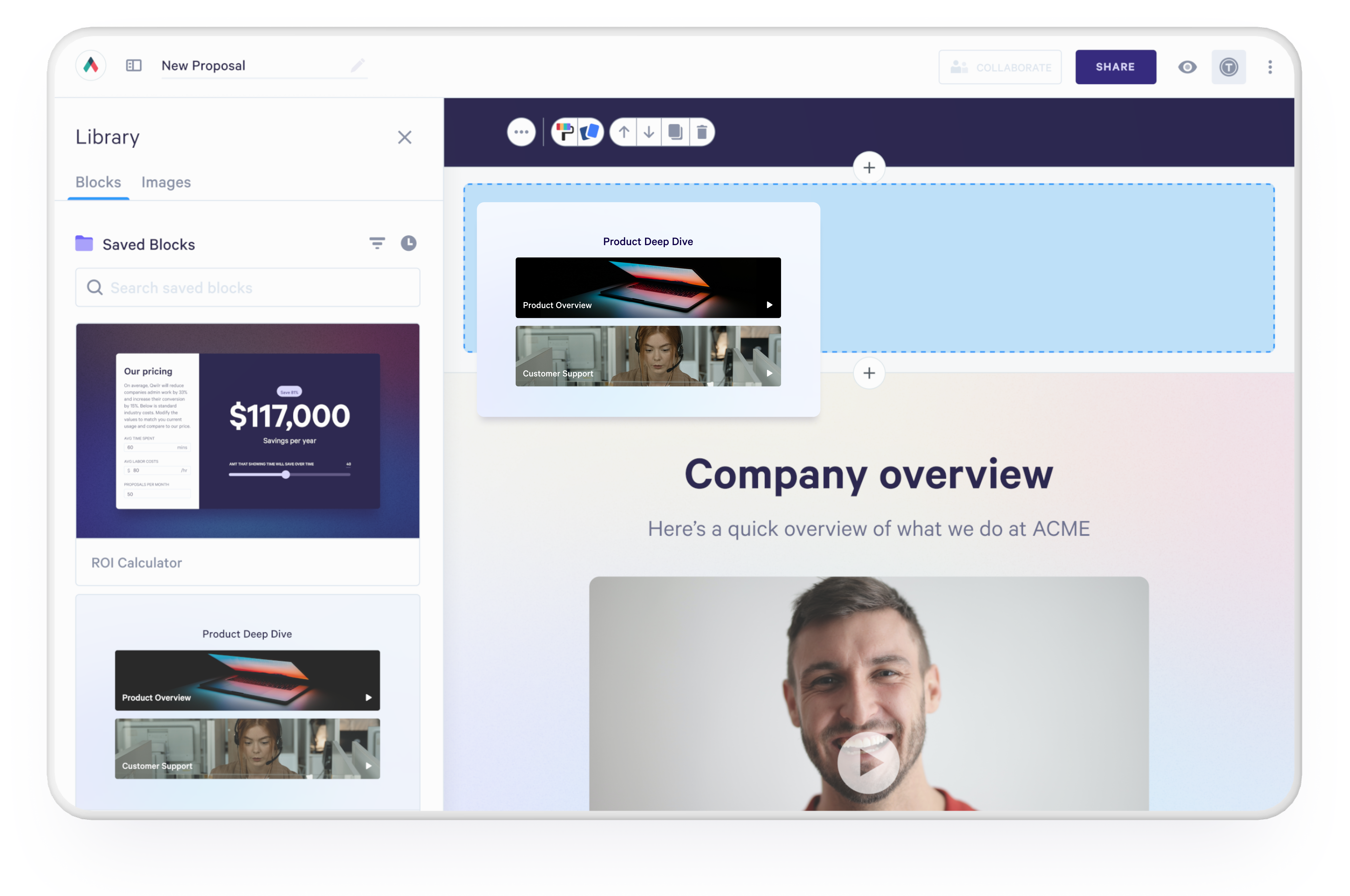
Primary use cases: Qwilr's software in one of the best proposals tools on the market. It helps create media-rich sales proposals, collateral, and automated quotes. Qwilr can be used by sales teams, marketing teams, sales operations, and revenue officers. Startups can create sales proposals and collateral templates that their sales teams can use. These templates can be easily updated as the product evolves and new features, functionality or even new markets begin to adopt the tool.
Standout features: Qwilr offers a robust content library that helps sales reps create content quickly on the go. Within a document, prospects can accept a proposal with the click of a button making the proposal a legally binding contract. Qwilr’s analytics tools help startups understand how their prospects are engaging with the content to help optimize proposals and make continuous improvements in their offerings.
There are easy-to-create and populate variable pricing tables so that sales reps can provide multiple pricing or custom package options for prospects—the data updates to reflect the final price in an easy-to-understand way.
Templates: Qwilr offers over 100 professional, varied proposal templates, including an enterprise sales template, Mutual Action Plan, website redesign proposal, and many more. The template library also has generic templates that align with popular sales methodologies like BANT, MEDPICC, and proof of concept selling.
Tracking & analytics: Sales reps and their leadership teams can see who engaged with the shared content and what they looked at when clicking. This can help sellers create better proposals in the future and include the information that matters most to prospects.
Integrations: Qwilr's proposal software integrates with many popular CRMs and sales tools to help reduce the administrative burden on reps and allow them to have the most up-to-date information about each deal's sales cycle stage.
Customer support: 24/7 customer support on weekdays with limited support on weekends and holidays.
Pricing: Qwilr offers business and enterprise plans starting at $35 per user per month when paid annually. Take advantage of a 14-day free trial before committing.
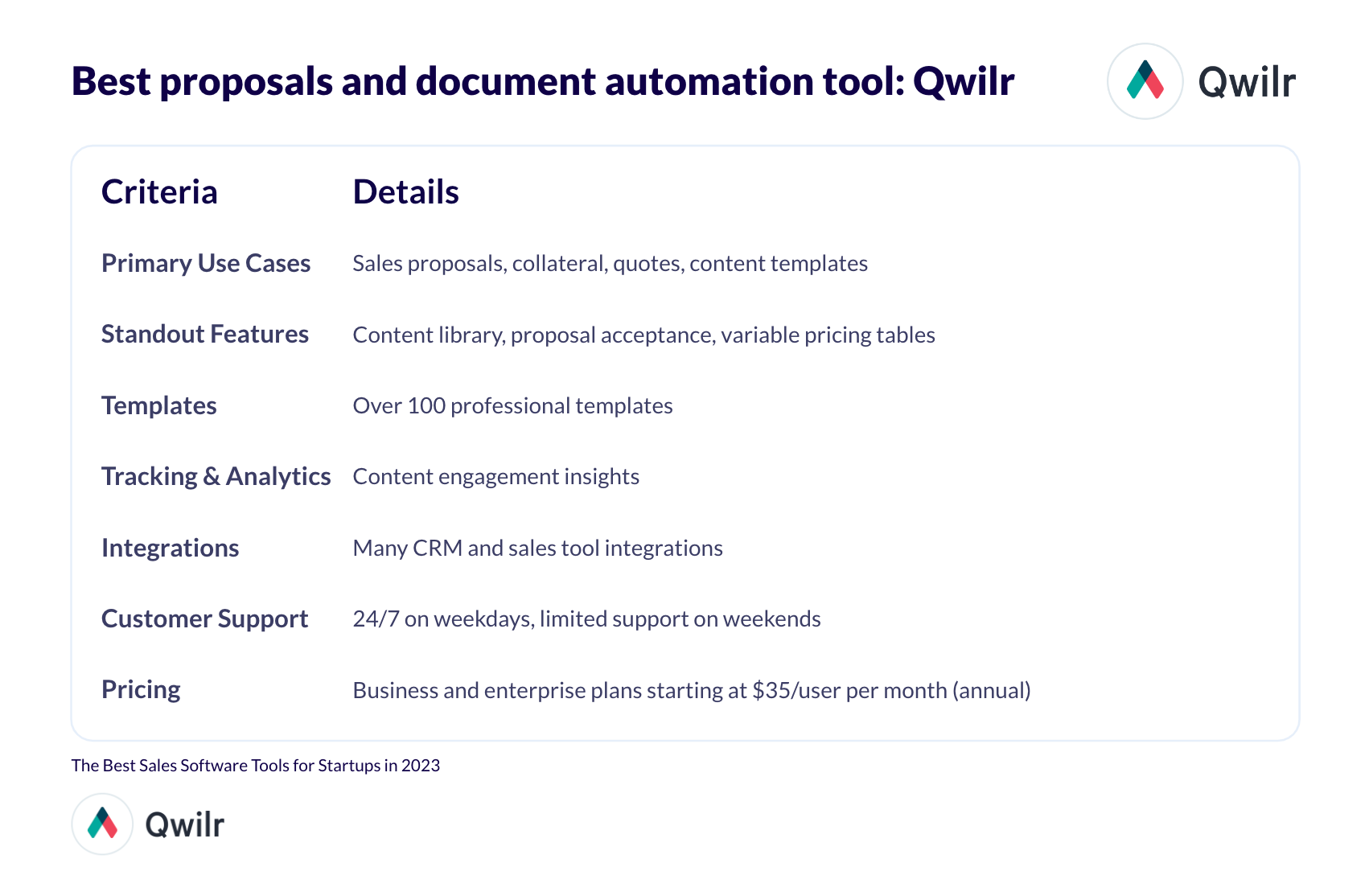
Best scheduling tool: Chili Piper
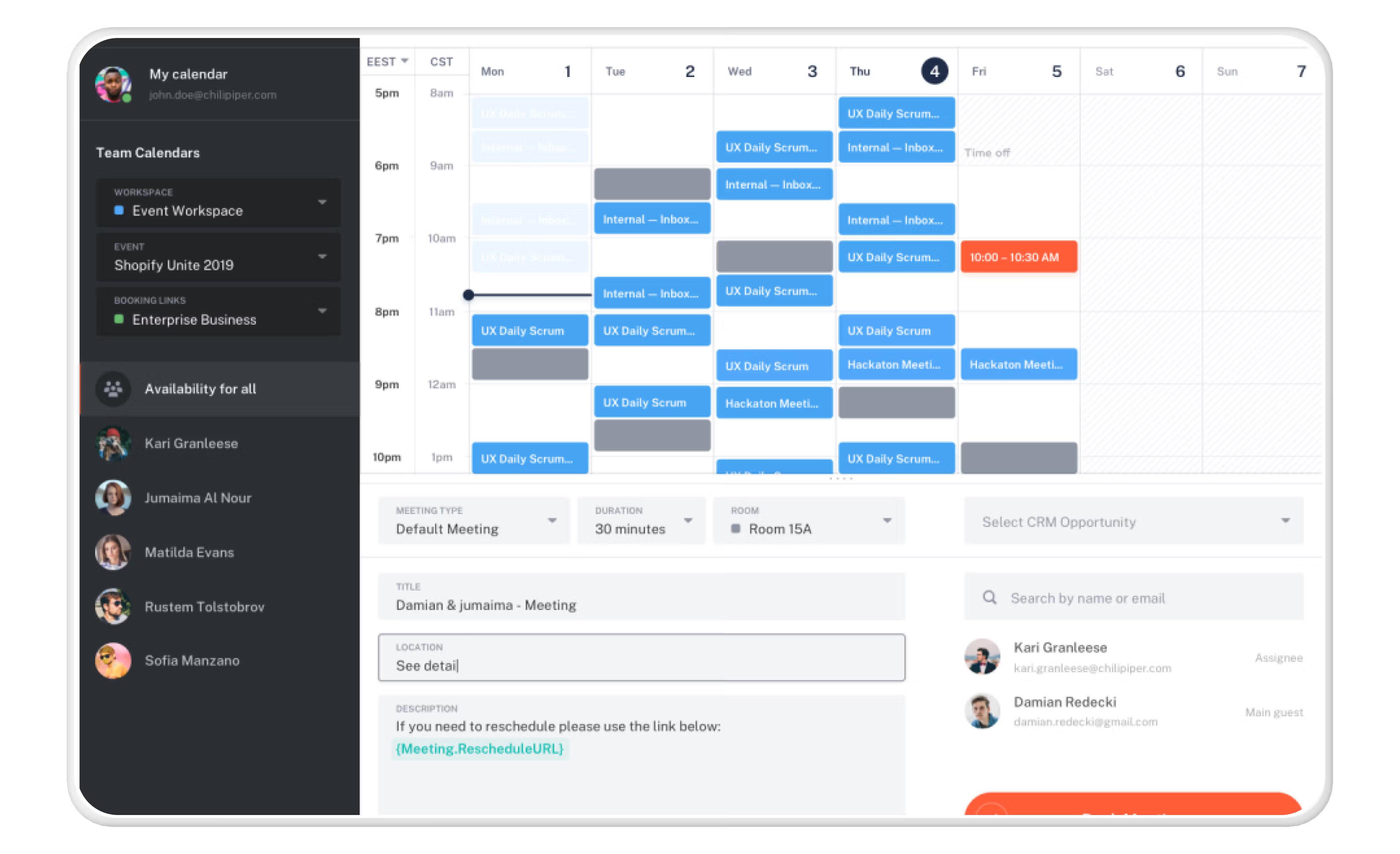
Primary use cases: Chili Piper is used for automating appointment scheduling. It also helps sales reps route leads and schedule meetings.
Standout features: When using Chili Piper, prospects have the ability to book meetings with a single click. The tool can also be used to route leads to the right sales rep automatically. And they provide a solution that allows leads to be qualified directly from a form.
Templates: Chili Piper offers templates that can be updated using your company branding. These templates can be used for sending follow-up emails, booking meetings, and creating different meeting types. They can also be used to share meeting agendas, pre-reads, and create follow-up tasks after the meeting is complete.
Tracking & analytics: Chili Piper can track the number of leads who book meetings, the number who no-show or cancel scheduled meetings, the average meeting length, and the most popular meeting times. It can also be used to create reports that show how different meeting types perform, how leads are routed to each rep, and how individual reps are performing.
Integrations: Integrates with CRMs, Zapier, Zoom, Twillio, Unbounce, and many other popular sales tools.
Customer support: Chili Piper offers multiple options for customer support, including a self-service knowledge base, live chat, email, and phone support.
Pricing: Chili Piper’s Pricing is based on features and starts at $15/user per month when paid annually. They also offer some feature bundles for customers seeking a more comprehensive solution.
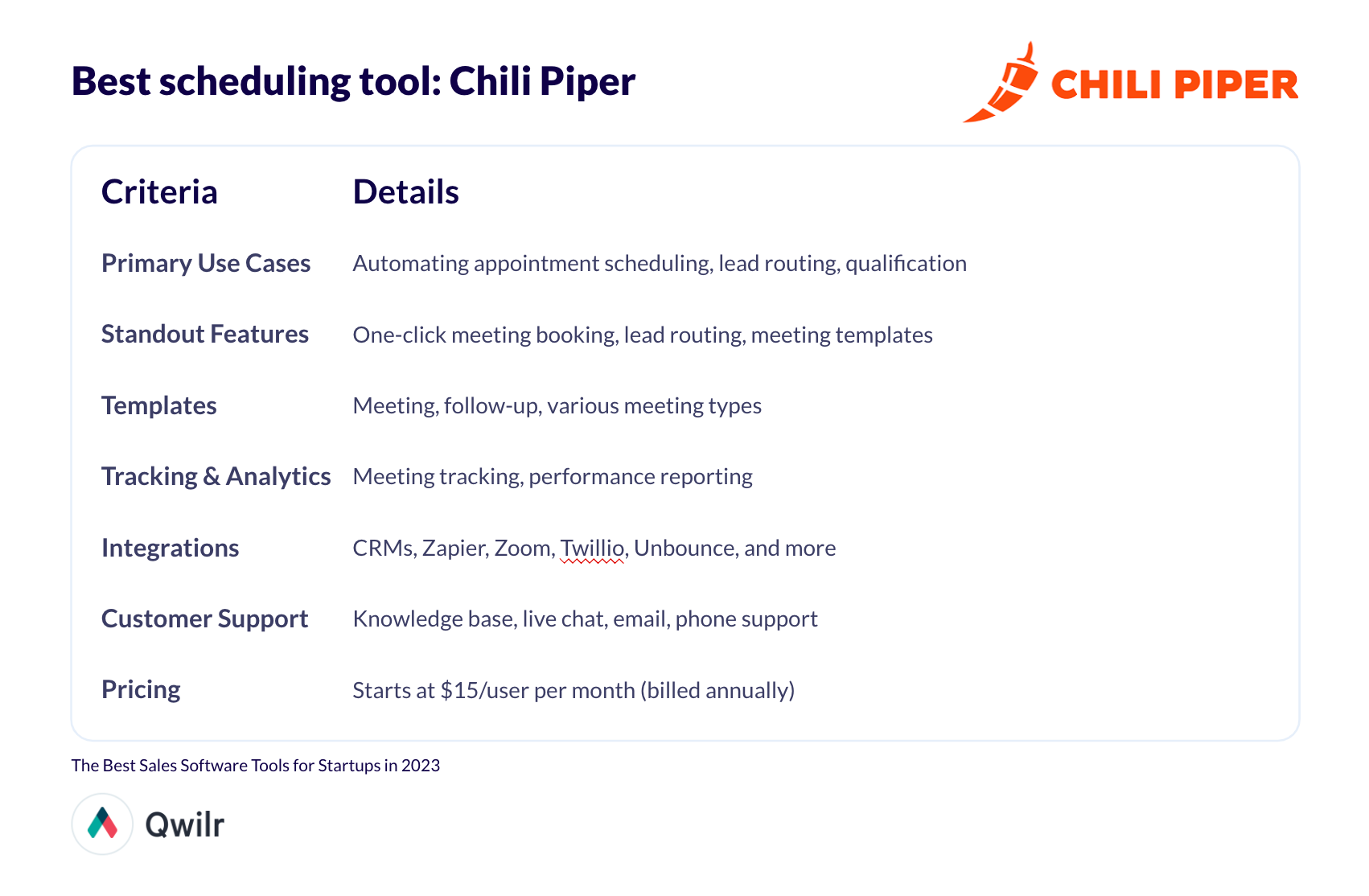
Best sales video solution: Vidyard
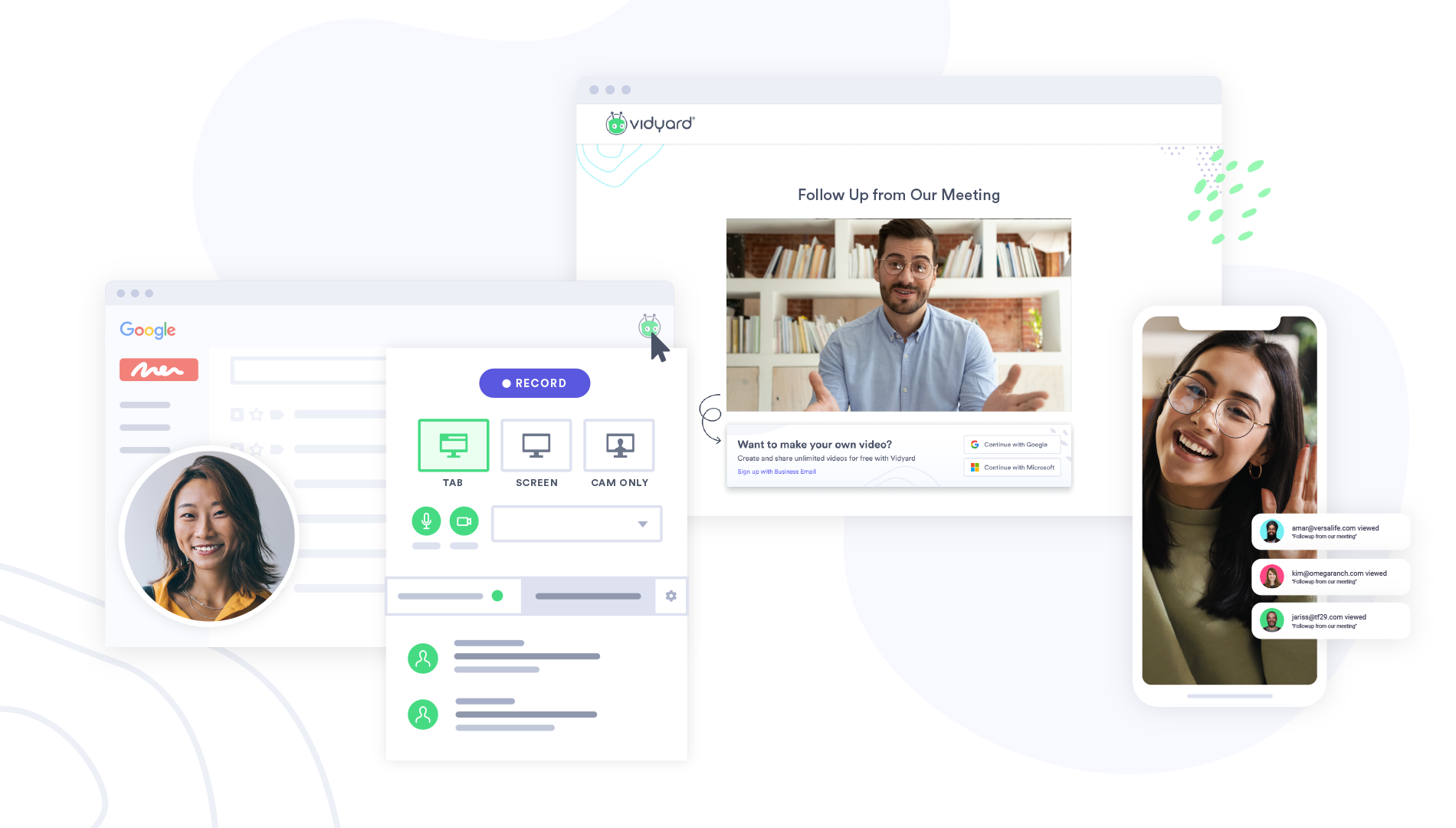
Primary use cases: Vidyard is an online video platform for business that will help your startup increase leads, accelerate your pipeline, and delight your customers with compelling messages.
Standout features: The ability to record personalized video messages, Vidyard rooms to engage multiple stakeholders, hosting to store all of your business videos in one place, and sales prospecting support, and an AI script generator. All things that will help your growing business and team.
Templates: Vidyard offers a library of video templates for every stage of your sales cycle. From LinkedIn outreach to re-engaging with a prospect that went MIA, Vidyard has a template for almost every situation to help your team close deals.
Tracking & analytics: Analytica provides salespeople with insights into who is watching each video and for how long.
Integrations: Vidyard integrates with many popular tools like LinkedIn, Salesforce, SalesLoft, and Gong. It even has a Chrome extension so sellers can start capturing video content on the fly.
Customer support: A knowledge base is available to self-service for common issues. For more specific needs, Vidyard offers a live chat or the ability to submit a ticket.
Pricing: You’re able to get started for free. Vidyard allows users to create a free account that houses up to 25 videos that can be shared via email, social and more. For the more robust functionality, including the ability to add calls to action to your videos and enjoy the rich features Vidyard provides, plans range from $19-$59/month when paid annually. Enterprise teams need to contact sales for pricing, but your startup should be able to get its needs met with one of the smaller plans (for now).

Notable new player: Koala
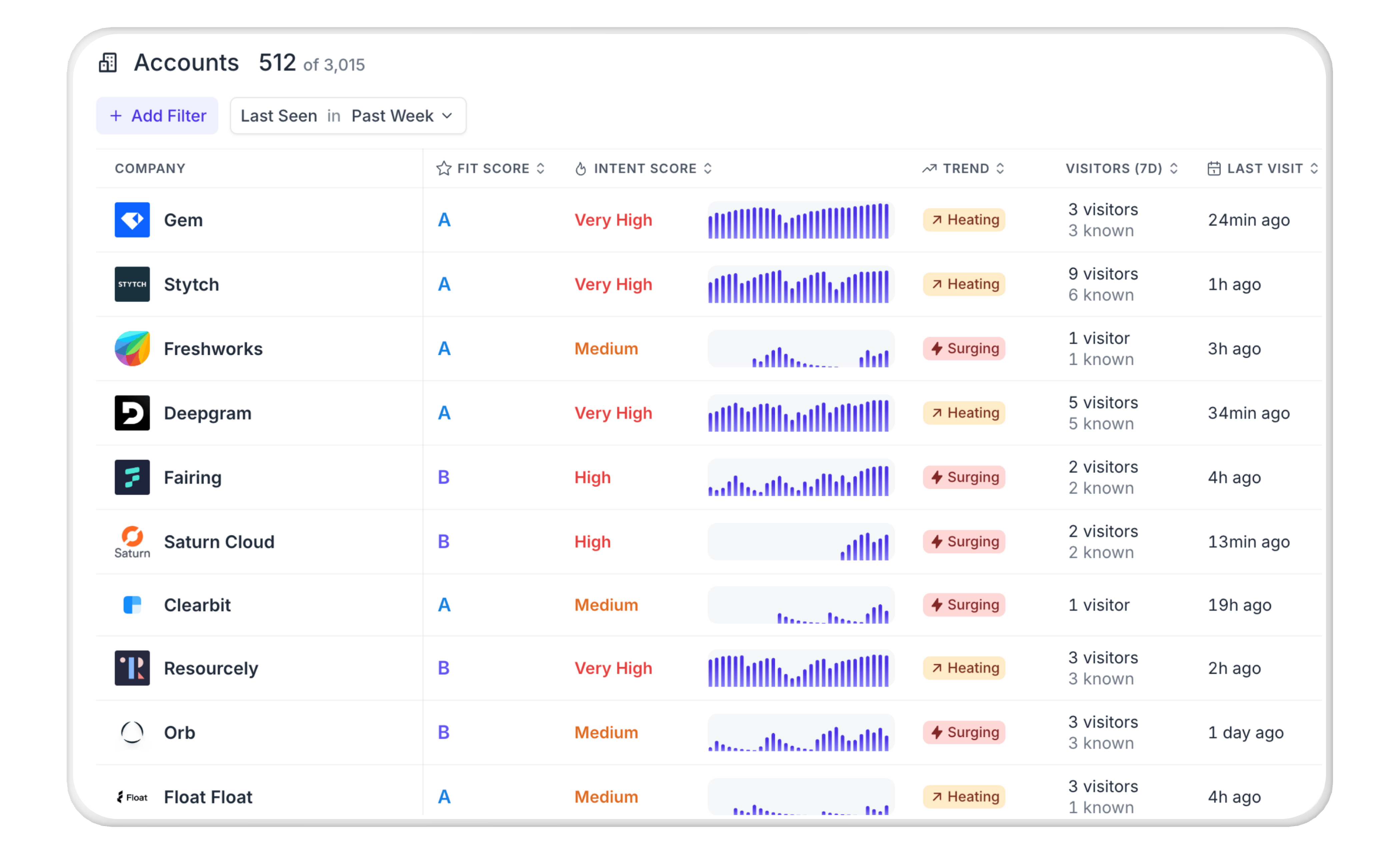
Primary use cases: Koala helps users turn website visitors into new leads. It can tell you what companies are looking at your website and which pages they’re looking at (like your pricing page, capabilities deck, and any other key pages that are setting off buying signals).
Standout features: Koala alerts you to intent signals and can be integrated with Slack for real-time notifications. As many experienced sellers will tell you, timing is everything when it comes to sales. So, Koala’s ability to not only tell you when a company is sending out intent signals but also give you critical information about the company in order to personalize your outreach is a huge competitive advantage.
Templates: N/A
Tracking & analytics: Koala provides detailed reporting on website visitors to allow startups to capitalize on website traffic. If you have concerns about data privacy, check out their detailed privacy policy for more information.
Integrations: Integrates with popular CRM tools like Salesforce and HubSpot as well as your Slack workspace to give you those real-time updates.
Customer support: Email support available for customers.
Pricing: Koala offers a free version for startups still looking to understand product-market fit. For smaller teams (up to 5 reps) pricing starts at $175 per month. Once your team grows beyond five reps, you’ll need to contact Koala’s sales team for custom pricing information.

FAQs
What sales software do startups need to invest in?
There are many types of sales software startup teams may want to invest in. For B2B sales including SaaS sales, we recommend a basic CRM to hold customer data like email addresses, phone numbers, and call and meeting notes. An email marketing tool for outreach and other marketing automation tools like video creation software, automated meeting scheduling, and productivity apps.
What is the best CRM for a startup?
The best CRM for a startup should be flexible and have integrations with other tools in the sales tech stack. Top contenders include HubSpot Sales Hub, Salesforce, Zoho CRM, and Pipedrive.
Using sales tools to close business faster and increase sales velocity
When you’re starting your business and growing your sales teams, sales tools can be critical to closing deals and increasing sales velocity.
In addition to some of the tools we’ve outlined, you may also want to double down on your investment in sales prospecting tools and sales intelligence tools to give yourself a competitive advantage when identifying potential customers and building your pipeline.
Remember that your sales tools are only as good as the people using them, so ensure that when you’re investing in sales tools, you’re also investing in training so that your people are getting the most of your investment and helping you grow.
At Qwilr, we provide robust product support for our customers. We offer complimentary demos, a 14-day free trial, and support along the way. So whether your team is looking to customize a proposal template, add contracting terms, or personalize collateral, we’ll help them get set up so they can scale as quickly as your startup.
About the author

Marissa Taffer|Founder & President of M. Taffer Consulting
Marissa Taffer is the Founder & President of M. Taffer Consulting. She brings over 15 years of sales and marketing experience across various industries to a broad range of clients.