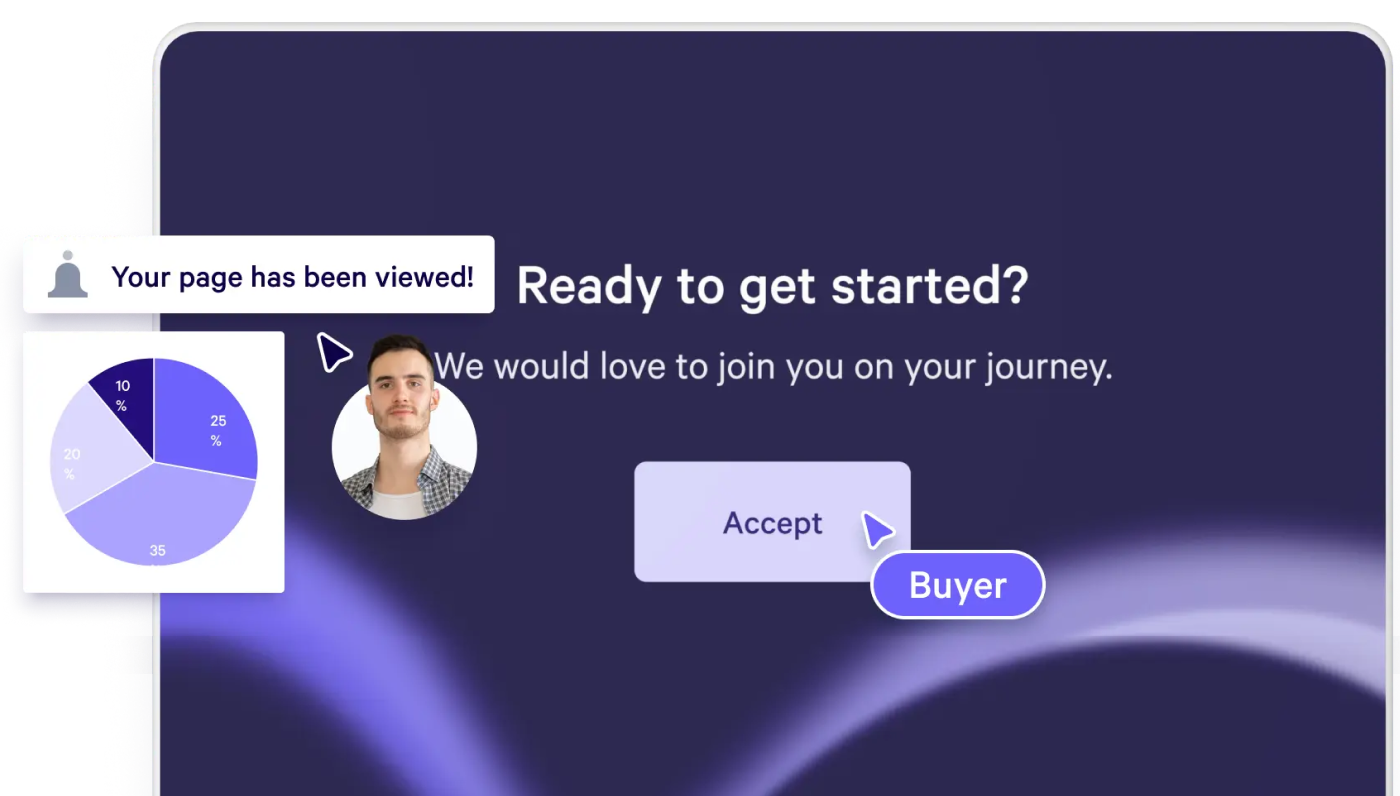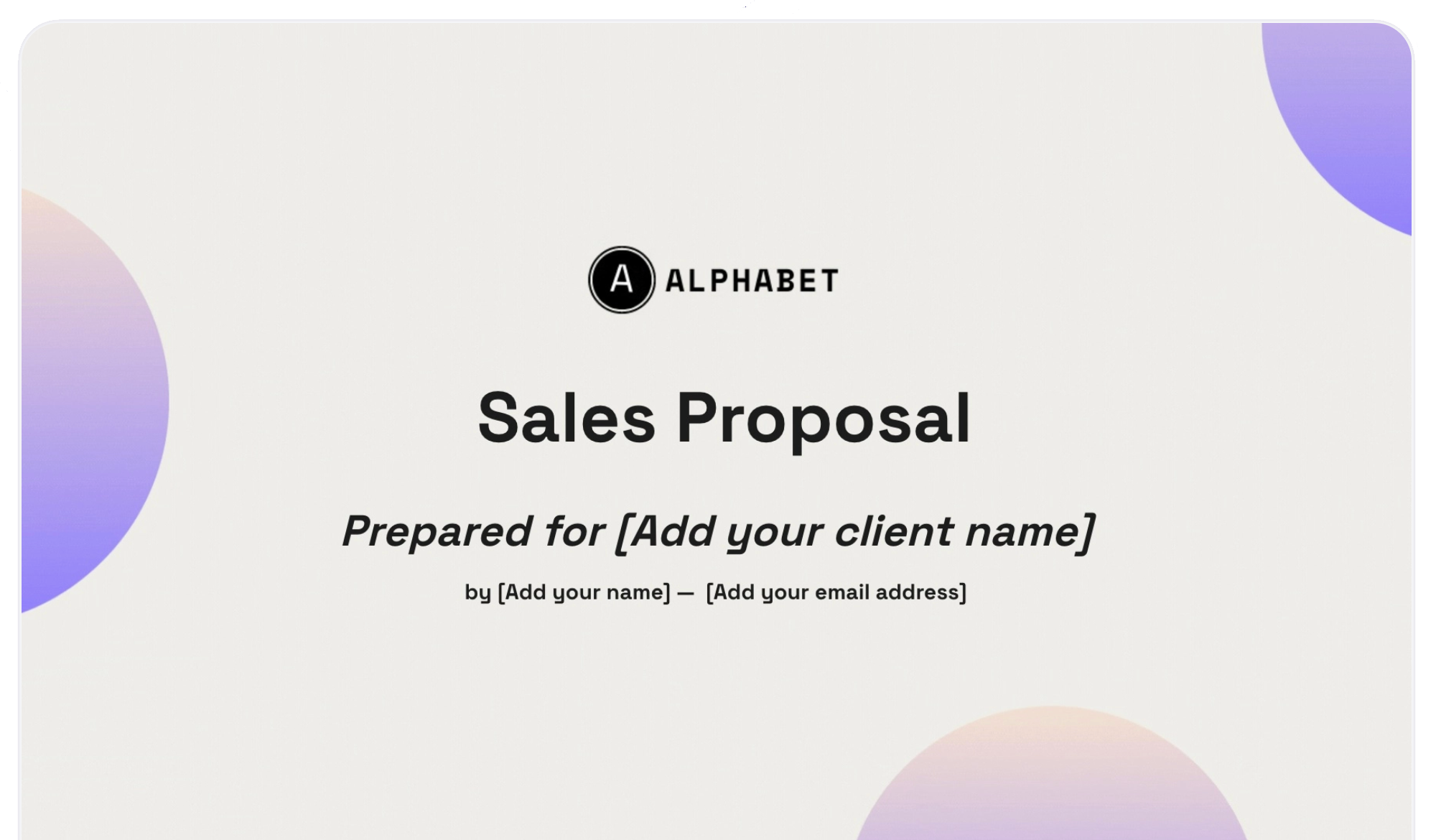Working remotely, whether from a home office or as a road warrior, is not a new concept for many sales reps. However, as having a remote sales job continues to gain in popularity, the tools available to enable better remote collaboration continue to improve. Whether you and your team have been working remotely for decades or just the past few years, it's worth looking at your sales processes and the technology you leverage to support you and seeing if there is room for improvement.
We've rounded up some of the best-in-class tools that are often used by remote sellers and sales teams and a few newcomers that we think are worth paying attention to so you don't have to start from scratch.
Key Takeaways
- Many sales people are not new to remote work or working from the road.
- Collaboration tools have come a long way in the last few years, and salespeople can use them to their advantage.
- Even if you're happy with your current technology stack, its worth auditing to see if there is a new tool that can better support your sales efforts (or you team's if you're a sales manager).
- Choosing the right tools will depend on your team size, the type of sales conducted, and your budget.
How do you choose the right tool for your remote sales team?
With so many different sales tools on the market, you might be wondering how to choose which tools you use or which tools will be most helpful for your team. You want to avoid adding tools to the sales tech stack that will bloat your sales process or add busywork to your seller's plates. Even with some sales support and the best sales automation tools, most sellers will admit that they spend more time than they'd like on administrative tasks. And this comes at a cost. According to a study conducted by HubSpot, 45% of sales professionals are overwhelmed by the amount of tools in their tech stack. While administrative tasks and the tools that enable them might be important to the sales process, say, updating the CRM or writing sales proposals and follow-up emails, they still take a lot of time and energy.
The best tools for your team, therefore, are the ones that take away administrative burdens, speed up the sales process, or allow your sellers to manage a higher volume of deals at the same time. The specific tools that can do this will vary from sales team to sales team. This is because different-sized teams with different products or services to offer or sell to different industries can have varying needs.
Best tool for generating proposals: Qwilr
With e-signature and embedded payment features, powerful analytics, and easy-to-use customizable proposal templates that you can instantly update to reflect changes in the sales conversation, Qwilr is a vital tool for remote selling.
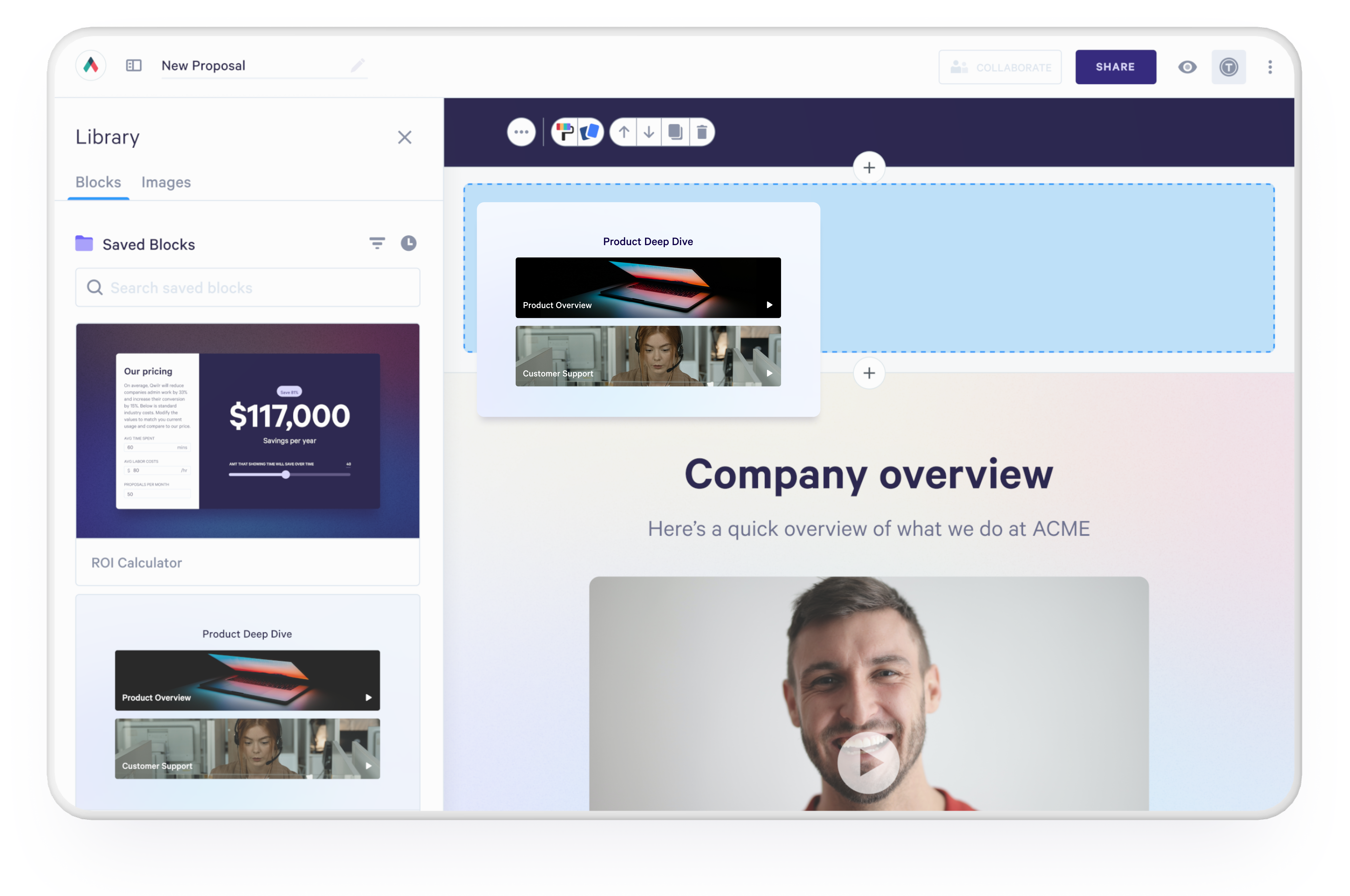
Primary use cases: Qwilr is the only sales proposal solution for creating impressive interactive sales proposals, that help you stand out in the competitive marketplace.
Standout features: Qwilr is a web based proposal generation platform that can be accessed from anywhere. It offers interactive document creation and customization, team e-signature functionality, and powerful analytics. Sales leaders can work with team members collaboratively to create winning proposals.
Templates: Sales team members can choose from over 100 templates built to be used with popular sales methodologies like gap selling, SPIN, and MEDDIC.
Tracking & analytics: Qwilr comes equipped with comprehensive analytics tools, enabling you to monitor buyer engagement closely. Track when and how your proposal is shared within a prospect's team, identify the sections they focus on, and gain insights into their key interests and potential concerns. This feature helps you align your follow-ups and discussions closely with client needs.
Integrations: Qwilr integrates seamlessly with popular CRMs such as HubSpot Sales Hub and Salesforce, along with communication tools like Slack. Compatibility with integration platforms like Zapier enables Qwilr to connect with hundreds of diverse sales and business productivity tools, enhancing its versatility and efficiency.
Customer support: Qwilr's online knowledge hub offers a range of media and resources, and email/live customer support is only one click away.
Pricing: Qwilr offers a transparent two-tier pricing plan, with free trials available on both tiers. The Business package is available for $35 USD per user/month, while the Enterprise tier (with additional security features, integrations, training, account management, etc.) costs $59 per user/month.
You can also try Qwilr's AI proposal generator software for free and create your own professional looking proposal in minutes.
Best tool for sales meetings: Zoom
With its rise to a household name in 2020, Zoom is still the best-in-class tool for virtual sales meetings. To do remote sales effectively, regular meetings with both internal team members and clients should be part of the plan. Zoom makes it easy to schedule and host meetings with the click of a button. It's not just a meeting software but a powerful collaboration tool. Zoom can be used for whiteboarding and strategy sessions or to host webinars as part of a broader virtual selling strategy.

Primary use cases: Host meetings, brainstorming sessions, and webinars.
Standout features: Host video or audio-only meetings, share a presentation or anything on your screen with attendees for increased collaboration, record meetings or webinars to be shared with other stakeholders or published online, and take advantage of new AI transcription and summary capabilities so you don't need to take as many notes while you're facilitating a call or meeting.
Templates: Not applicable.
Tracking & analytics: Built-in analytics tracks who is using the tool and how much. For critical team meetings and to avoid multitasking, Zoom can provide both live and post-event reports that include data about attendee participation.
Integrations: Zoom integrates with calendar apps like GCal to schedule meetings with the click of a button. It can also integrate with Slack, many popular AI recording and transcription tools like Fathom, and many popular event software products.
Customer support: Free plan users can self-serve with a knowledge base, ask the Zoom community, or leverage the chatbot. Paid users have more options including the ability to submit tickets and chat live depending on their tier.
Pricing: As noted, Zoom does offer a free plan called the basic plan, but it limits users to meetings under 40 minutes and under 100 attendees. The Pro plan is offered at $149.90 per user each year. The business plan is $219.90 per user per year and the business plus plan runs $269.90 per user each year. If you need an enterprise plan, contact Zoom's sales team for a quote.
Best tool for sales coaching: Gong
When it comes to successful remote sales, not much is more impactful than a solid coach. Today, this kind of coaching can happen virtually using a conversation analytics tool like Gong. It's worth its weight in gold as a coaching and sales enablement tool, with great integrations across a broad spectrum of sales tools and superior customer support.
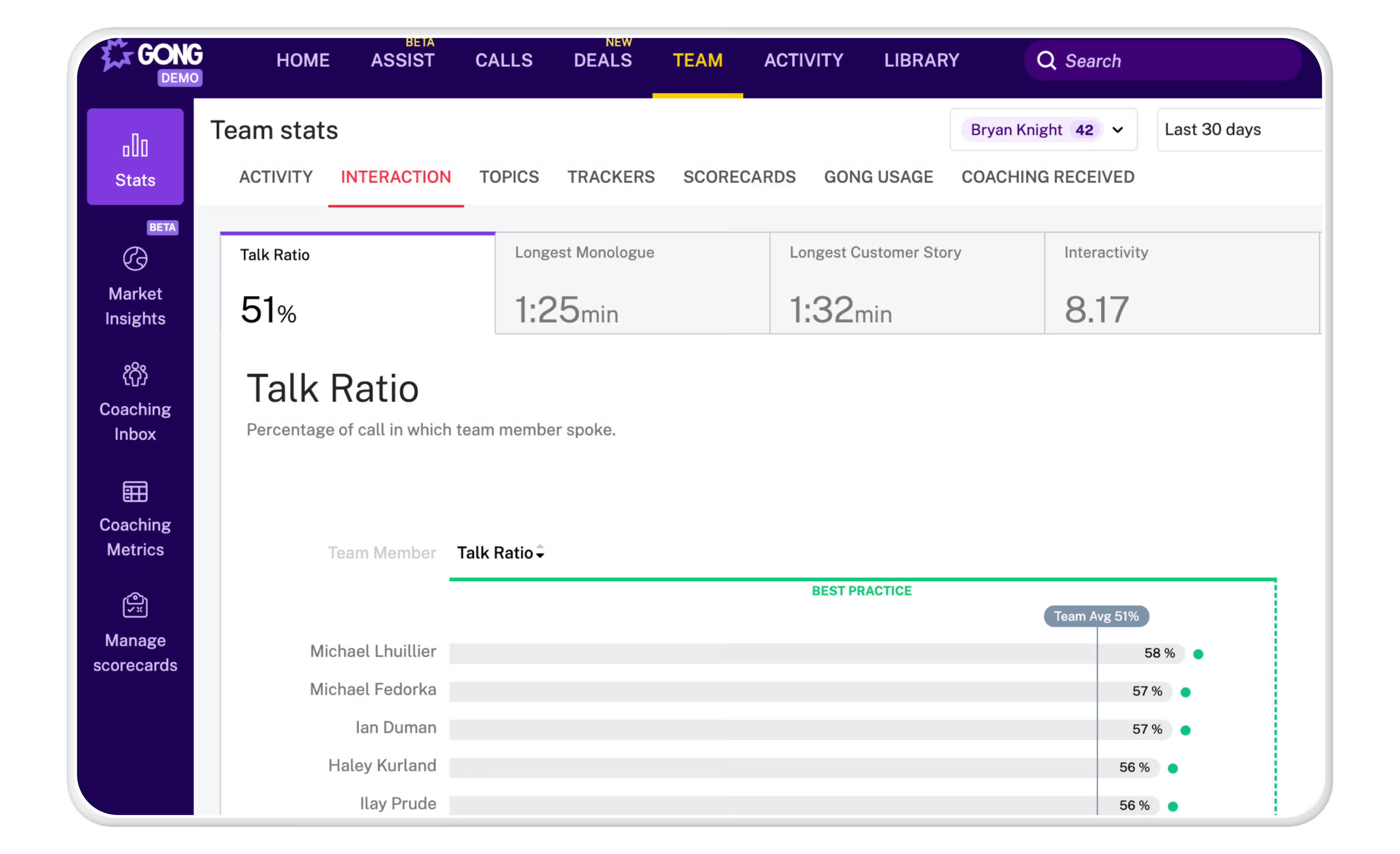
Primary use cases: Gong analyzes sales calls, meetings, and demos, providing insights you can follow up on to improve sales performance and optimize playbooks and processes.
Standout features: In-the-moment coaching and feedback allow sales representatives to continually assess and improve their performance even when they're speaking with prospects. Intelligent AI-driven analytics provide granular insights across remote sales calls and meetings, letting even seasoned sellers and sales leaders improve their sales strategies.
Tracking & analytics: Detailed analytics on sales calls, which includes the reps' talk-to-listen ratio, customer sentiment, and key discussion points. These analytical tools also help sellers understand how deals are progressing and how they are performing as individuals.
Integrations: Gong integrates with popular customer relationship management (CRM) systems like Salesforce and HubSpot CRM. It is also fully integrated with video conferencing platforms like Zoom and Microsoft Teams to ensure you can capture every interaction and every nuance, even when you're working virtually.
Customer support: Along with extremely comprehensive documentation and plenty of webinars, Gong employs a knowledgeable and proactive support team with a dedicated onboarding rep to maximize your usage.
Pricing: Gong doesn’t publicize its prices, so you'll have to rely on software review sites to give you an idea of what to expect if you aren't ready to contact their sales team yet. We estimate that you'll be looking at around $1,400 per user per year (or roughly $120 per user/month).
Best tool for internal communication: Loom
With limited time for meetings, while you're on the road or a sales team scattered across time zones, Loom is a great tool for field sales teams or teams with limited meeting time. By leveraging the technology to share screens and record videos simultaneously, Loom is great for reviewing sales forecasts, providing training on new CRM features, or giving sales pipeline updates that can be consumed asynchronously.
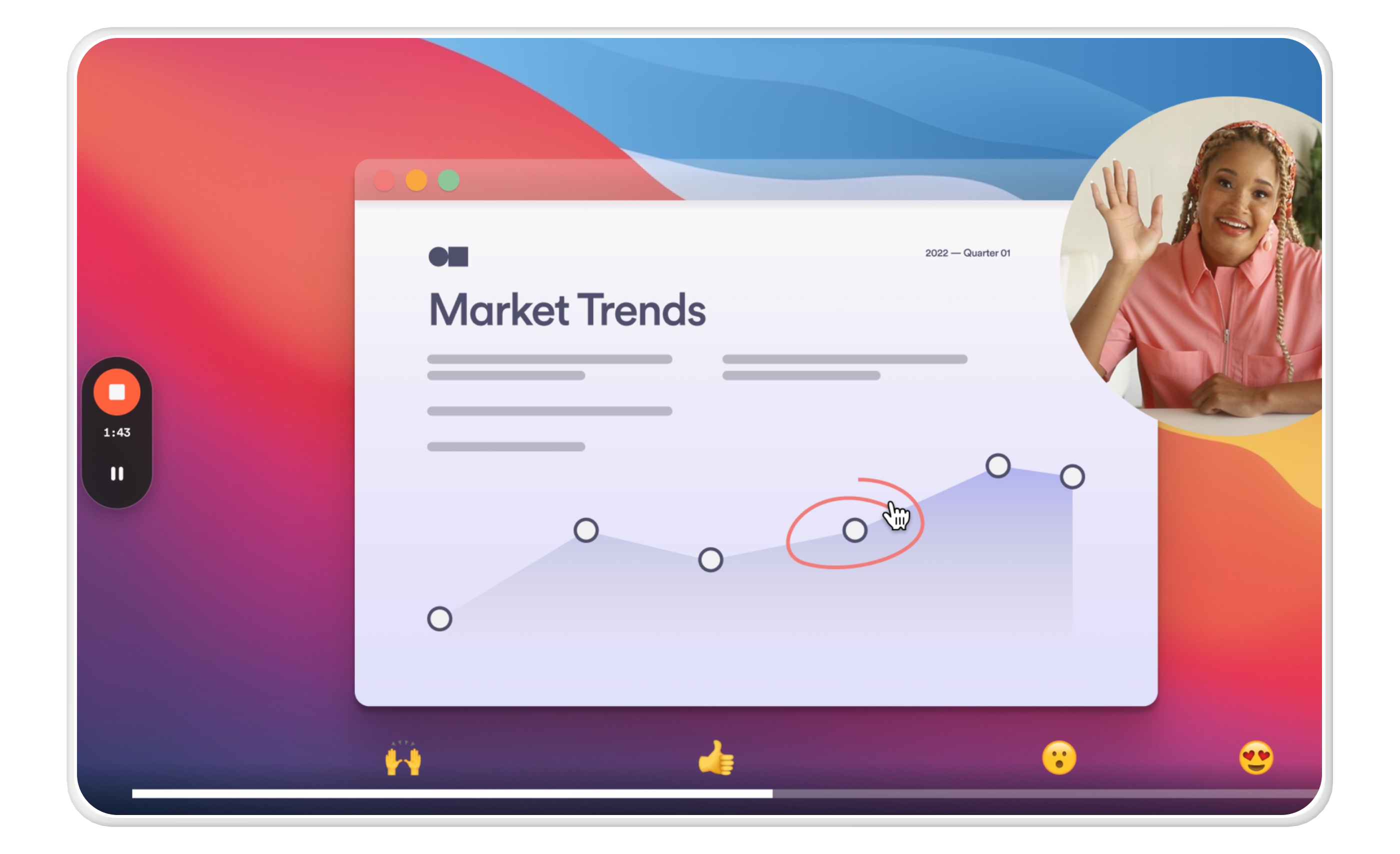
Primary use cases: Loom is primarily used for asynchronous communication and updates. Communication via loom can still go both ways; video viewers can add comments and questions while watching the video.
Standout features: Add calls to action, resources, and files to your video updates to equip your sales team members with everything they need. Loom provides content security to protect your sales strategies and proprietary content, as well as analytics, so you know who is watching and when.
Templates: Not applicable.
Tracking & analytics: Loom tracks who is watching your videos and how long they watch for.
Integrations: Loom videos can be embedded into emails, CRM systems, proposal software (like Qwilr), and many other tools. Not just for sales teams, but customer success can also leverage these integrations.
Customer support: Primarily provided through a self-service knowledge base. They do have a contact form that can be used to report bugs or get more information.
Pricing: Loom offers a free tier that allows users to record up to 25 videos that are 5 minutes or less in length. The business plan, which allows for unlimited videos, runs $15/per person per month or $12.50/per person per month when paid annually. You'll need to contact the Loom sales team if you work for a larger sales organization and want an enterprise plan.
Best tool for video prospecting: Vidyard
If you're looking to close more deals this year, you will certainly need to bring some more qualified leads into your pipeline. This can be a challenge for sellers on the go to spend time researching, qualifying, and doing initial outreach. Vidyard is a great tool for remote sales teams to leverage when creating outreach videos for prospecting.
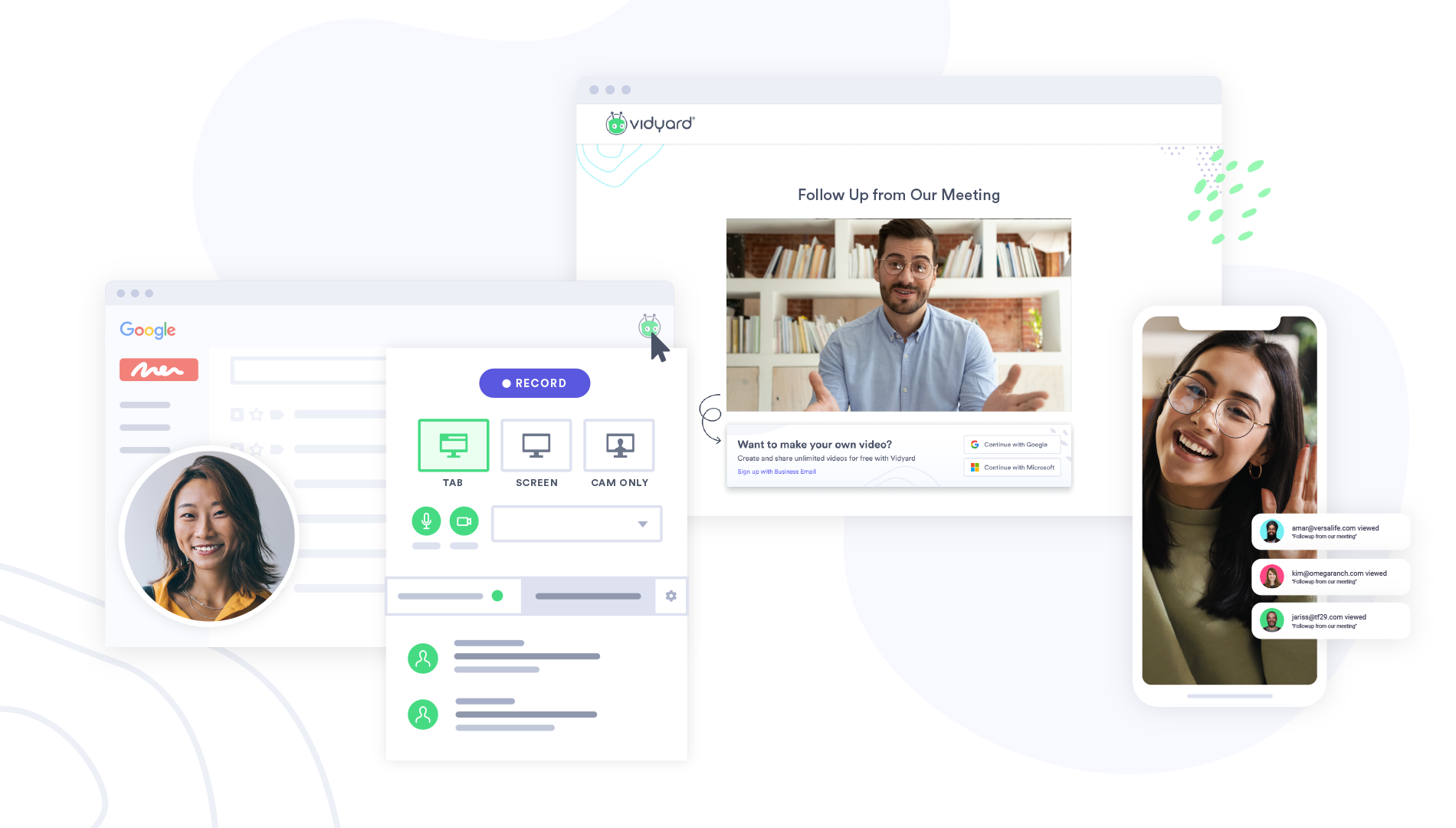
Primary use cases: Primarily for personalized video messaging, users can create, share, and track the performance of high-quality video content.
Standout features: Easy-to-use video hosting and sharing, analytics to provide insights into a host of metrics, and some neat extras such as an Artificial Intelligence (AI) Script Generator or the auto-scroll teleprompter.
Templates: If this kind of content creation is new territory for you or others on the team, you don't need to be concerned about the learning curve - Vidyard templates will help you build a differentiated set of video messages that help turn prospects into qualified leads ready to meet with a sales rep.
Tracking & analytics: As well as providing robust analytics on your video views, engagement, and interactions, Vidyard’s analytics data can be integrated to further enrich your CRM data.
Integrations: One of Vidyard’s strongest attributes, with seamless integration across all the major CRM tools, email platforms, and other sales and marketing tools.
They’ve also used Chrome extension functionality to provide some nifty add-ons, including a background noise reducer and a screen recorder that promises to work on any web page.
Customer support: Vidyard offers customer support through documentation, webinars, and a 24-hour, 5-day support team.
Pricing: Vidyard’s generous free plan allows for 25 videos. Their Pro package ($19 per user/month) adds unlimited videos and analytics, the Plus package ($59 per user/month) offers customizable branding, team performance analytics, and captions, and the top-tier Business package (POA) introduces premium features like customizable CTAs, priority support and onboarding, and custom permissions and security.
Best tool for sales enablement: Outreach
One of the two market leaders in sales engagement (alongside Salesloft), Outreach.io is ideal for teams looking to streamline their sales processes, using their Knowledge AI Assistant (or Kaia for short) to develop ever more sophisticated automation and sales enablement support, decreasing rep ramp time.
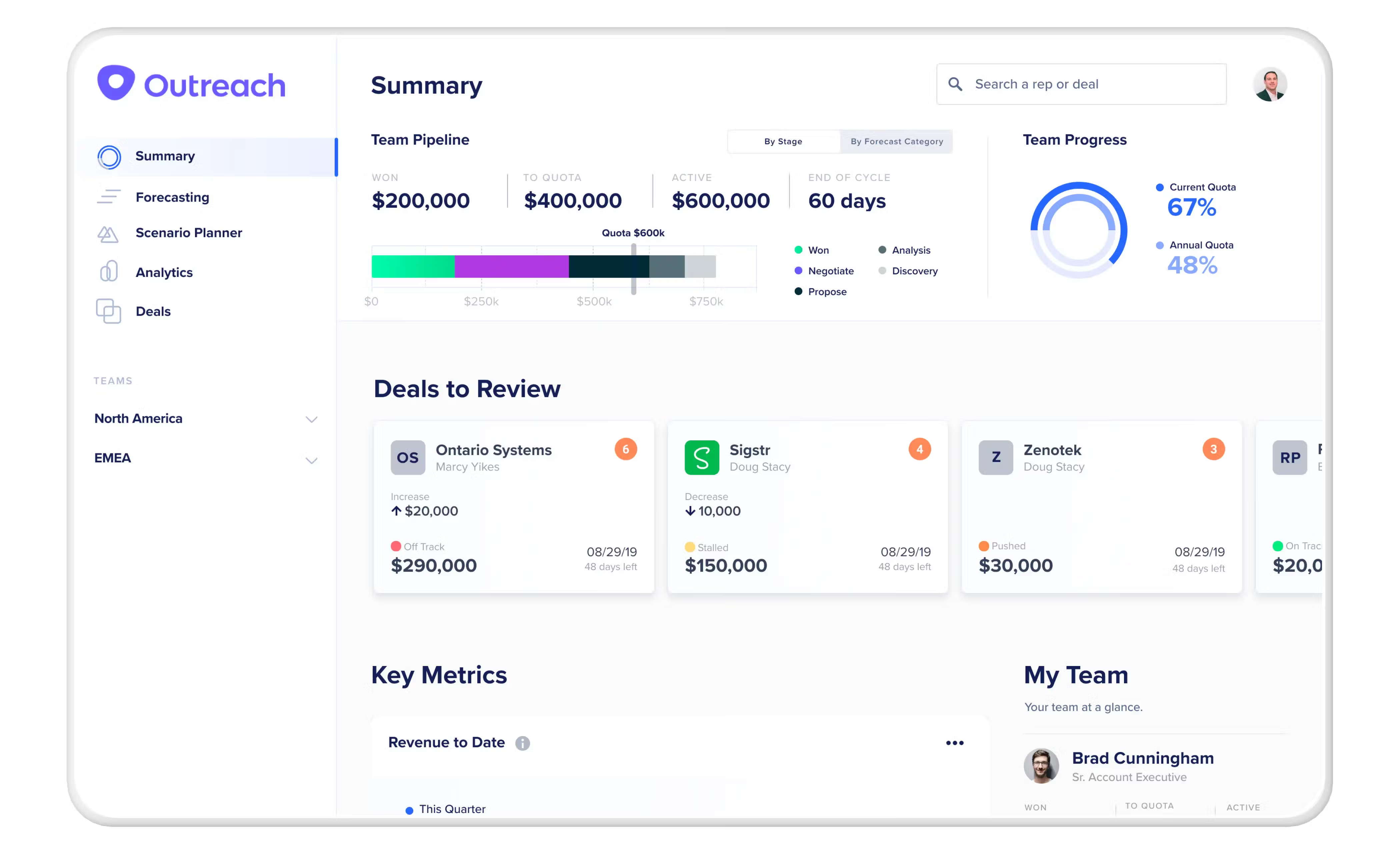
Primary use cases: Outreach.io is a sales engagement platform focused on outreach automation and sales productivity through a ‘single pane of glass.’
Standout features: Advanced automation, conversation intelligence and rep coaching, and sales pipeline management.
Templates: Outreach leverages templates for many of its processes, including personalized Gmail templates and well-designed internal documents like sales rep Success Plans.
Tracking & analytics: Activity-based analytics provide valuable insights into a surprising range of data - as well as standard reporting metrics connected to rep activity and performance; you can use analytics to find extra details, such as the best time to email individual contacts at target accounts.
Integrations: 100+ integrations across CRM, communication, and revenue management tools.
Customer support: customer knowledge base, online billing portal, live chat, and multiple channels available according to the level of your support plan. Support team available Mon-Fri.
Pricing: Four tiers, two for sales teams, two for enterprise - prices on request, but review sites report subscriptions starting somewhere around the $100 per user/month mark.
Best tool for sales intelligence: Apollo.io
Apollo offers a robust, integrated sales engagement platform with powerful, well-sourced prospecting tools for lead generation and sales engagement tools to build sophisticated automated touchpoint sequences, native phone call capabilities (with CRM integration), task manager, and much more.
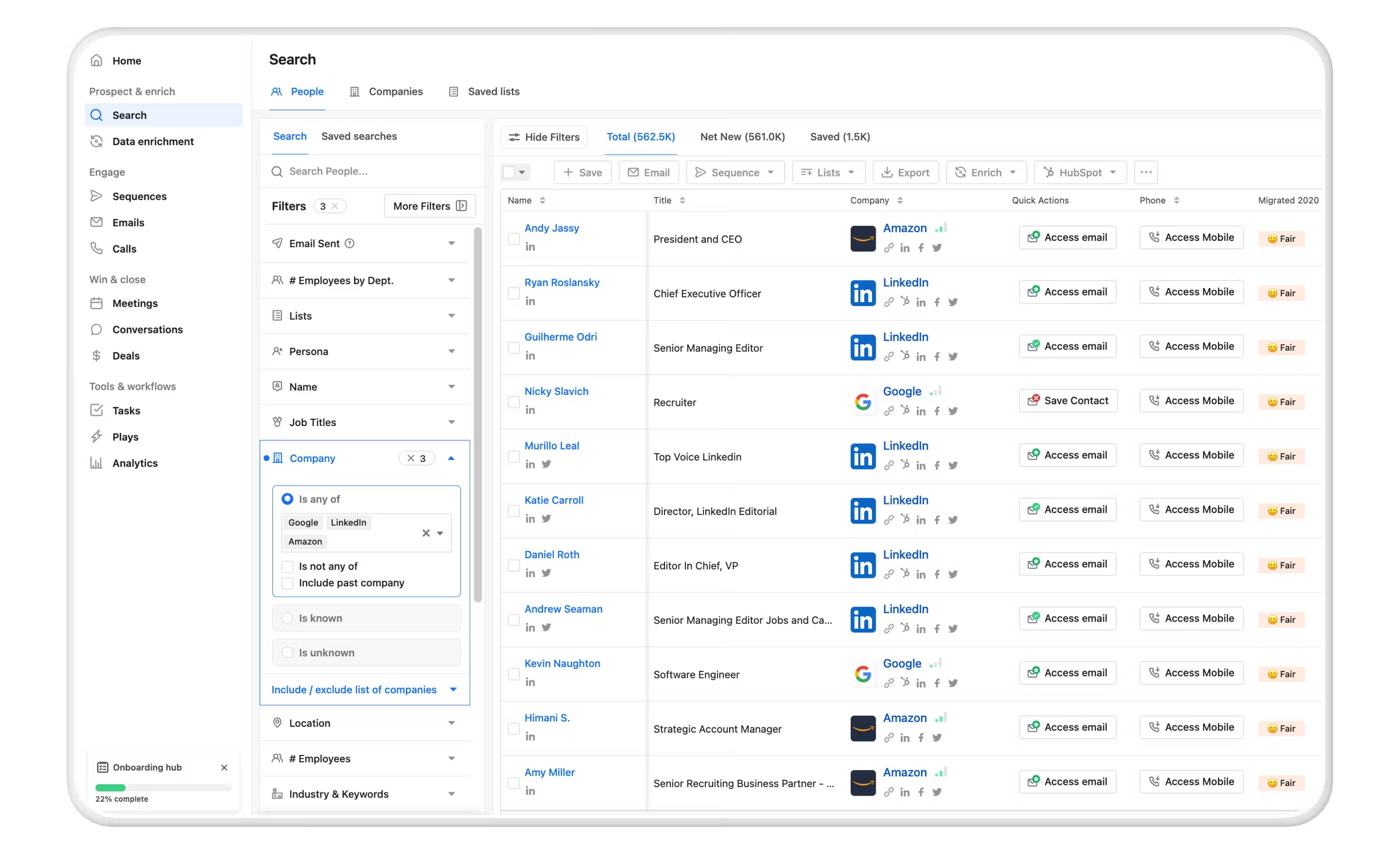
Primary use cases: Apollo.io is a comprehensive platform for sales prospecting and engagement.
Standout features: Advanced prospecting tools, powerful scheduling features with inbound routing rules, and hyper-personalized email AI. The data health center is also helpful in identifying gaps in your CRM data.
Templates: Apollo.io provides templates for outreach and communication across multiple channels, including email and LinkedIn.
Tracking & analytics: Tracks messaging effectiveness, rep activity, team performance, and ROI using Apollo’s pre-built suite of reports and dashboards.
Integrations: Integrates with CRM systems and other sales tools, with self-serve integrations available via Zapier.
Customer support: Live chat and technical support are provided, with priority email support on all paid plans.
Pricing: There’s a free plan available. Paid plans include Basic ($49 per user/month), Professional ($79 per user/month), and Organization ($119 per user/month).
Best emerging solutions for remote teams
Best for video live chat: ServiceBell
ServiceBell bills itself as the premier pipeline conversion solution for revenue teams that use HubSpot. It enables companies to turn their website, which they consider to be a company's best brand asset, into their strongest pipeline generator by driving face-to-face conversations with prospects as they browse in real-time.
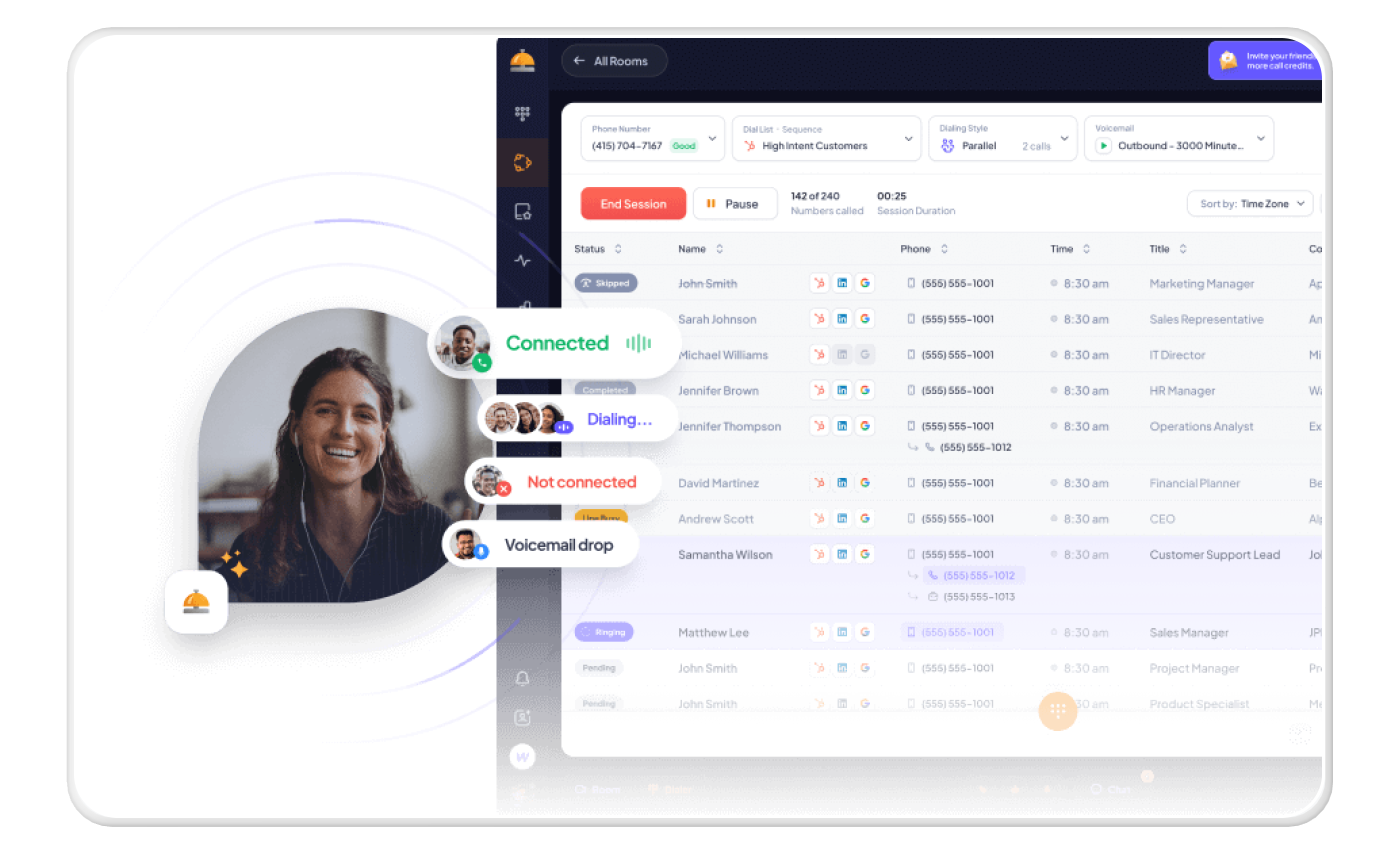
Standout features: The ability to engage with prospects in real-time as they browse your website from anywhere in the world. An easy way for a remote sales team to increase engagement with prospects while they're on the road or working in another time zone. It offers some automation, analytics, and design functionality to blend your chat window with the rest of your branding on the site. An embedded meeting scheduler allows prospects to take the next step and schedule an official meeting easily.
Templates: N/A
Tracking & analytics: ServiceBell provides real-time analytics so you can learn about the engagement you're getting from your chatbot. This data can help remote sellers make informed decisions about which prospects to engage and which to deprioritize for the time being. Sales leaders can also use data from ServiceBell to better understand individual rep performance.
Integrations: In addition to integrating with HubSpot and your website, ServiceBell can also integrate with popular virtual selling tools like Zoom, Teams, Slack, Salesforce, Zapier, and many more.
Customer support: ServiceBell practices what they preach, and online support is available via their live chat.
Pricing: For an up-and-coming solution, ServiceBell sure isn't for the price sensitive. To integrate with HubSpot you're looking at $1500 per month for up to 5 sales reps, with a $100 per rep upcharge each month for each additional rep. If you prefer to integrate with Salesforce, you're looking at $2000 per month for the first 5 sales reps and $100 per month for each additional rep.
Best for sales compensation & commission tracking: QuotaPath
QuotaPath simplifies sales compensation and performance management, and helps reps plan for and visualize their compensation based on their performance or planned performance. Great for busy sales reps who work remotely or are constantly on the go.
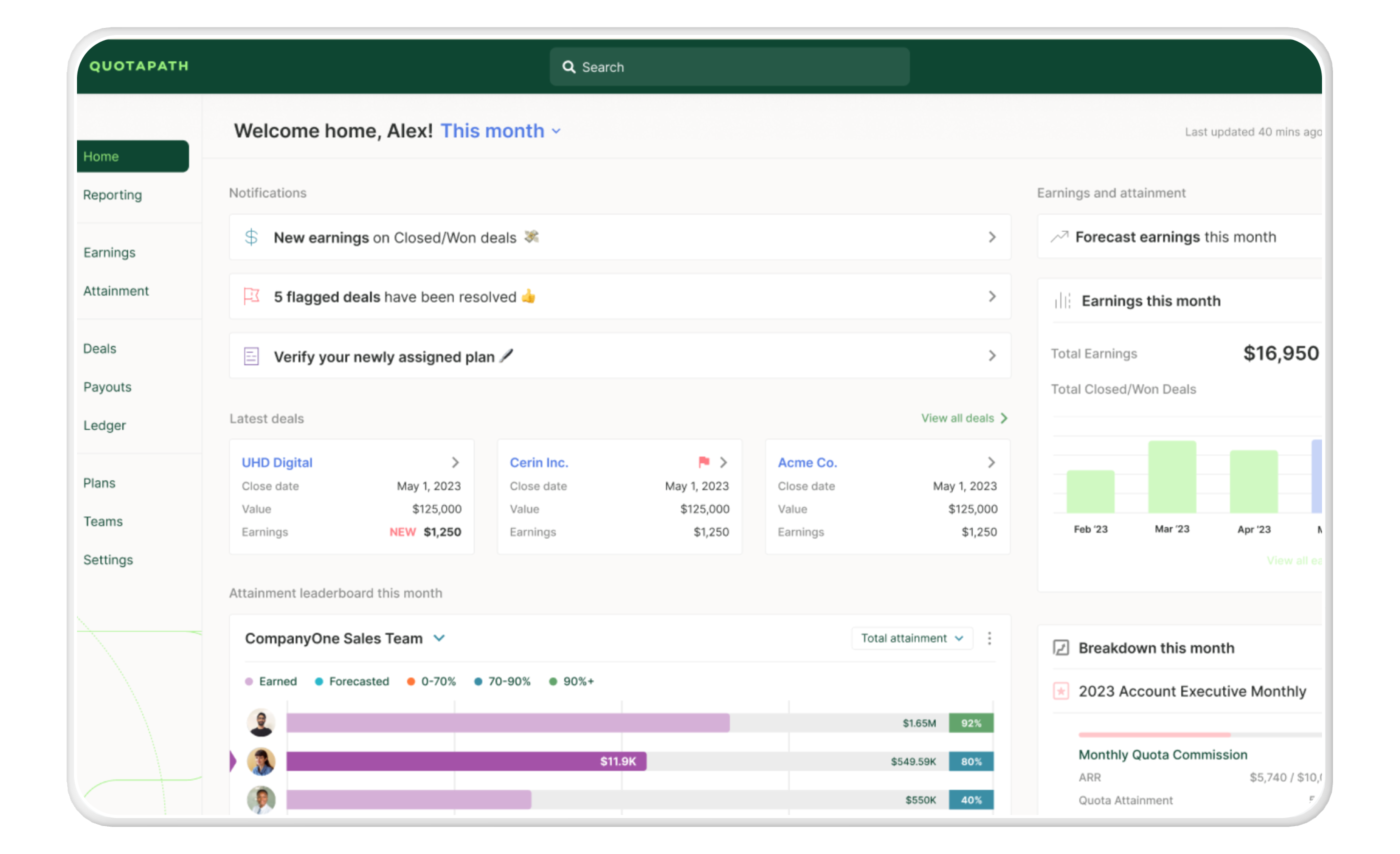
Primary use cases: QuotaPath is primarily used for sales compensation and performance management, making it easier to set and manage sales quotas and incentives.
Standout features: Besides the automated commission tracking and calculation, goal setting, and performance visibility, QuotaPath includes some instrumental sales performance analytics and reporting tools.
Tracking & analytics: Provides analytics on sales performance, quota attainment, and commission tracking, as well as insights into individual and team performance against set goals.
Integrations: It integrates with your CRM for accurate performance tracking, and self-serve integrations allow you to connect other tools, too. For example, you can pull invoice and payment data from Quickbooks to help set eligibility rules.
Customer support: Documentation, webinars, and a support team working business hours - QuotaPath’s Customer Experience team also leads monthly live training sessions.
Pricing: QuotaPath is offered at three pricing tiers: The Essentials package ($15 per user/month) provides for up to 10 reps, with limited self-serve integrations. The Growth package ($40 per user/month) adds Teams, Leaderboards, and Team Manager functionality, while the Premium package ($70 per user/month) provides a dedicated account manager, guided implementation and training, and best-practice consultations. The latter package is great for organizations with distributed teams and more complex compensation models.
Final Thoughts
Keeping a remote sales team motivated and feeling their most productive can come down to having the right tools in your tech stack. All of the tools mentioned here can help support your sales team as they work to become more successful in remote selling.
At Qwilr, we love our remote sales team members and strive to support them as much as possible. To see how easy it is to use Qwilr remotely and collaborate with your team, book a demo today; we'd love to show you.
About the author

Marissa Taffer|Founder & President of M. Taffer Consulting
Marissa Taffer is the Founder & President of M. Taffer Consulting. She brings over 15 years of sales and marketing experience across various industries to a broad range of clients.
Frequently asked questions
Some of the best tools for remote sales teams include Qwilr for generating proposals, Zoom for sales meetings, Gong for sales coaching, Loom for internal communication, Vidyard for video prospecting, Outreach for sales enablement, and Apollo.io for sales intelligence.
Choosing the right tool for your remote sales team depends on your team size, the type of sales conducted, and your budget. The best tools are the ones that take away administrative burdens, speed up the sales process, or allow your sellers to manage a higher volume of deals at the same time.
Some emerging solutions for remote teams include ServiceBell for video live chat and QuotaPath for sales compensation and commission tracking.
Integrating sales tools with CRM systems allows for accurate performance tracking and provides valuable insights into a range of data connected to rep activity and performance. It also helps in identifying gaps in your CRM data.
Video prospecting tools like Vidyard help in creating, sharing, and tracking the performance of high-quality video content. They provide robust analytics on your video views, engagement, and interactions, enriching your CRM data.