In the competitive world of sales, creating captivating proposals is essential for securing high-value customers. A well-crafted proposal serves multiple purposes: it effectively communicates your offering, provides detailed information for internal approvals, and showcases your business's ability to deliver results.
However, despite their undeniable importance, only 47% of proposals lead to closed deals. Several factors contribute to this low success rate, including inadequate prospect qualification, misalignment in proposal solutions, and poorly written content.
Fortunately, there are solutions available to create more compelling proposals and streamline your sales process.
PandaDoc Competitors: TL;DR
| Alternative | Best For | Top Feature | Free Trial? | Starting Price (USD / month)* |
|---|---|---|---|---|
Qwilr | Sales teams & enterprises | Web-based proposal creation | ✅ | $35/user |
Proposify | Freelancers | Drag-and-drop design editor | ✅ | $29/user |
GetAccept | Sole traders | Personalized video integration | ✅ | $39/user |
Conga Composer | Salesforce users | Customized sales proposal solution | ❌ | Contact Sales |
Responsive | RFP response management | Automated response functionality | ❌ | Contact Sales |
Loopio | Streamlining RFP processes | Centralized RFP responses | ❌ | Contact Sales |
DocSend | Sharing legal documents | Secure document sharing | ✅ | $45/user |
Adobe Acrobat Sign | Esignatures & fillable forms | Form creator | ✅ | $14.99/user |
DealHub.io | Sending quotes | Business rules for quoting | ❌ | Contact Sales |
Oneflow | Creating & sending contracts | Collaboration tools | ✅ | $17/user |
*Starting price as of September 2024
Why look for a PandaDoc alternative?
When considering feedback from user reviews, there are several key reasons why someone might want to choose a different proposal software. These include:
- Cost: With plans starting at $35/user per month when billed month to month, some users on popular review sites have brought up the cost of the tool as being too expensive. This may be especially true for companies on the higher tier plans who don’t want to (or can’t) pay a full year upfront. While there are many other proposal and eSignature software choices in the PandaDoc price range, there are also a handful that cost less.
- Difficulty editing: Another piece of feedback seen often is around difficulty with editing, especially sections with a lot of checkboxes. One small change can really mess up the whole section.
- Poor mobile experience: One reviewer recently noted that “The mobile experience for PandaDoc may also need some work. Although mobile devices can access the platform, the desktop version's user experience is more responsive and intuitive than that of the mobile version. For team members who must evaluate or approve documents while on the fly, this might be a hassle.”
- Limited Integrations: PandaDoc does not integrate with Zapier, have an API or integrate with SharePoint. Some users also wrote about challenges with the Salesforce integration.
10 Outstanding PandaDoc competitors
1. Qwilr: Best alternative for sales teams and enterprises

Qwilr is an all-in-one proposal software solution that meets the needs of modern sales teams with its range of features and is designed to streamline your reps' workflows and boost efficiency. This means sales reps can create professional and personalized proposals at scale and get real-time insights into performance. The platform supports interactive pricing quotes and secure esigning.
Users have template options or can start from scratch, automating personalization and proposal generation for any sales team size. With an intuitive user experience, Qwilr enables flexibility and creativity for impactful proposals. Once you create your own templates, you can easily share them with team members, so all sales assets are consistent and reps are empowered to create client facing assets with ease. Business proposal templates have these features.
This is enhanced with Qwilr's support of interactive elements like videos, gifs, configurable pricing, and ROI calculators. This caters to busy decision-makers or larger buying teams.
Qwilr's advanced analytics also offers valuable insights into how prospects and customers access and interact with proposals. This data allows for personalized sales interactions based on buyer needs and greater intel about how your buyers are engaging with your sales process. Have they shared your proposal with the budget holder? Who is engaging with what content and when? With Qwilr, you know.
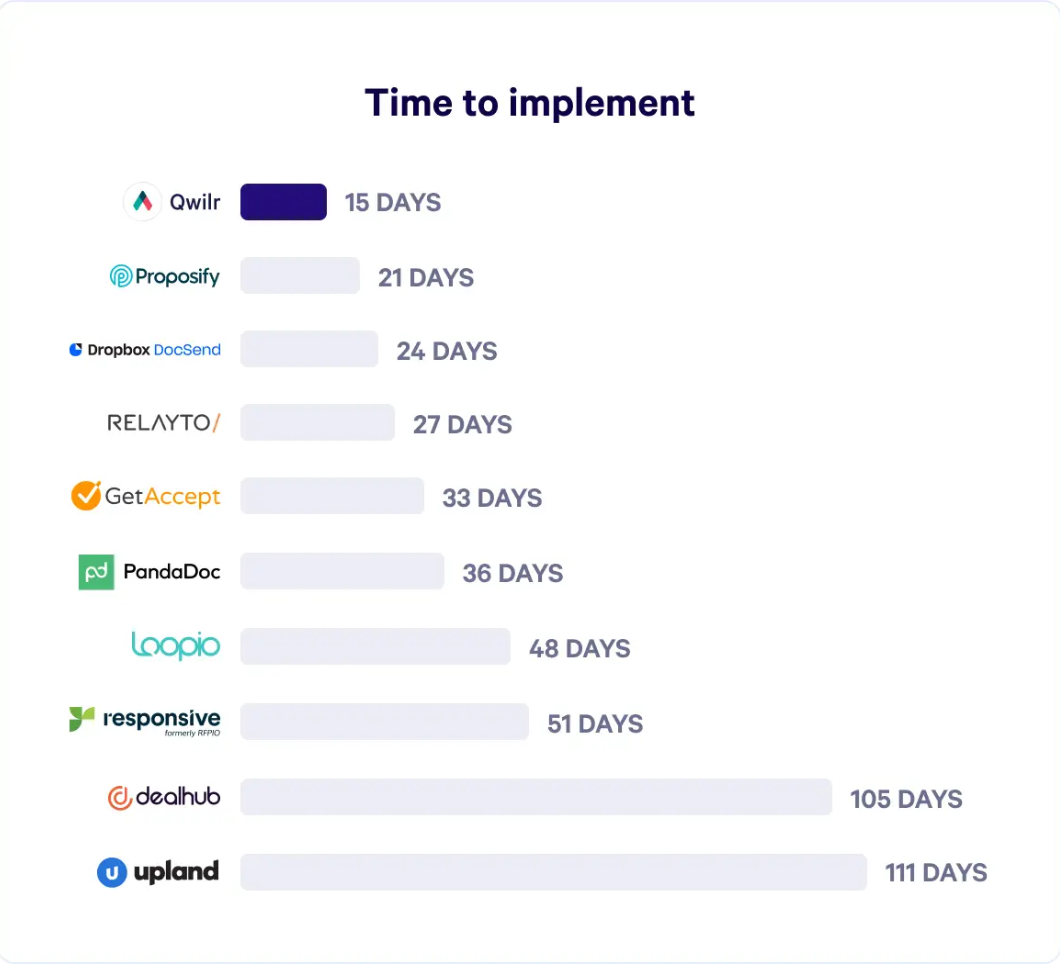
Key points
| Criteria | Details |
|---|---|
Use cases | Qwilr can be used for marketing, sales, sales ops, recruitment, and customer success. |
Standout feature | Web based proposal creation and document automation software. |
Templates | Users have access to 100+ professional proposal templates. |
Tracking & analytics | Users can track who engages with content and the pages and information they access. This is helpful when multithreading sales deals. |
Integrations | Qwilr offers easy integration with a wide range of sales software, including many popular CRMs like Hubspot, Slack & Salesforce |
Customer support | Customers benefit from 24hr customer support during the week. Reduced support on holidays and weekends. |
Top features
- Interactive Proposals: Create engaging, mobile-responsive proposals that include interactive elements like video, images, and payment options, making the experience seamless for clients.
- eSignatures and Payment Integration: Allow clients to sign documents and make payments directly within the proposal, speeding up the sales process.
- Real-Time Alerts and Notifications: Receive instant alerts when prospects view, interact with, or sign a document, enabling timely follow-ups and improving sales velocity.
- Seamless Collaboration: Share and collaborate on marketing assets with internal teams and clients, improving workflow and client approval processes.
Pricing
Qwilr offers users a 14-day free trial and business and enterprise plans.
- Business Plan: From $35 USD per user / month
- Enterprise Plan: From %59 USD per user / month
Alternatively, you can try Qwilr's AI proposal generator for free and create your own professional-looking proposal in minutes.
Pros and cons of Qwilr
| Pros | Cons |
|---|---|
✅ 14-day free trial. Easy sign-up and demo. | ❌ Cost prohibitive for individuals (best for 3+ user teams) |
✅ Detailed insight with advanced analytics | |
✅ Streamlined proposal creation | |
✅ Enhanced customer experience |
Overall, Qwilr's proposal software empowers sales teams to better serve their customers, with web based collateral that not only stands out, but gives you the toolkit to improve your sales & proposal process – making it the perfect PandaDoc alternative for sales teams.
2. Proposify: Best alternative for freelancers
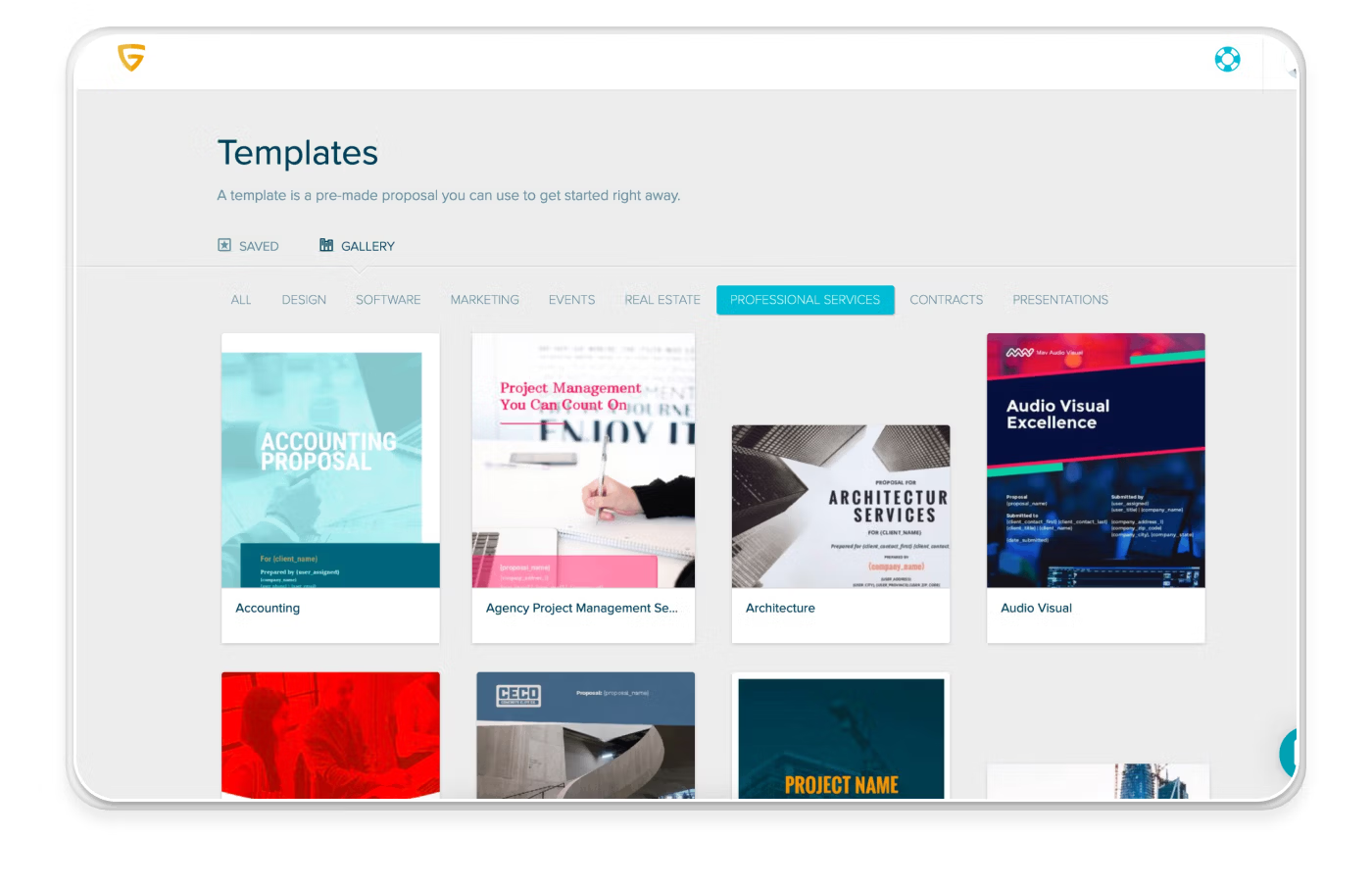
Proposify has assisted over 8,000 businesses in closing more deals. It provides software to create, send, track, and e-sign proposals, contracts, and agreements.
However, there are a few drawbacks. Individual users need to sign up for individual plans, which can be costly for larger business teams. Some users have also reported challenges with text alignment. This requires additional effort to achieve the desired appearance. Already using Proposify? Check out some proposify alternatives.
Key points
| Criteria | Details |
|---|---|
Use case | Proposify business proposal software is used to streamline quote and contract creation. |
Standout feature | Proposify features a user-friendly design editor with simple drag-and-drop capabilities. |
Templates | Proposify has 75+ templates to explore. |
Tracking & analytics: | Proposify business metrics show users their close rate, views, and dollar value. Sales analytics allow managers to monitor rep performances. |
Integrations | Proposify can be integrated with hundreds of web apps and project management tools by using Zapier. |
Customer support | 8 am - 8 pm EST from Monday to Thursday and 8 am - 4 pm EST Fridays. |
Top features
- Content Library: Store commonly used proposal sections, case studies, and terms in a centralized library, ensuring brand consistency and efficiency.
- eSignatures: Integrated electronic signatures enable clients to sign documents quickly and securely, eliminating delays in the approval process.
- Client Activity Tracking: Track client interactions with your proposal in real-time, giving you insights into when they open, view, and interact with the document.
Pricing
- Basic: $29 USD per user / month
- Team: $49 USD per user / month
- Business: $65 USD per user / month
Pros and cons of Proposify
| Pros | Cons |
|---|---|
✅ Control and visibility | ❌ Expensive individual plan costs |
✅ Popular in specific industries | ❌ Text alignment issues can make proposals look sloppy |
✅ Interactive quoting |
3. GetAccept: Best alternative for sole traders
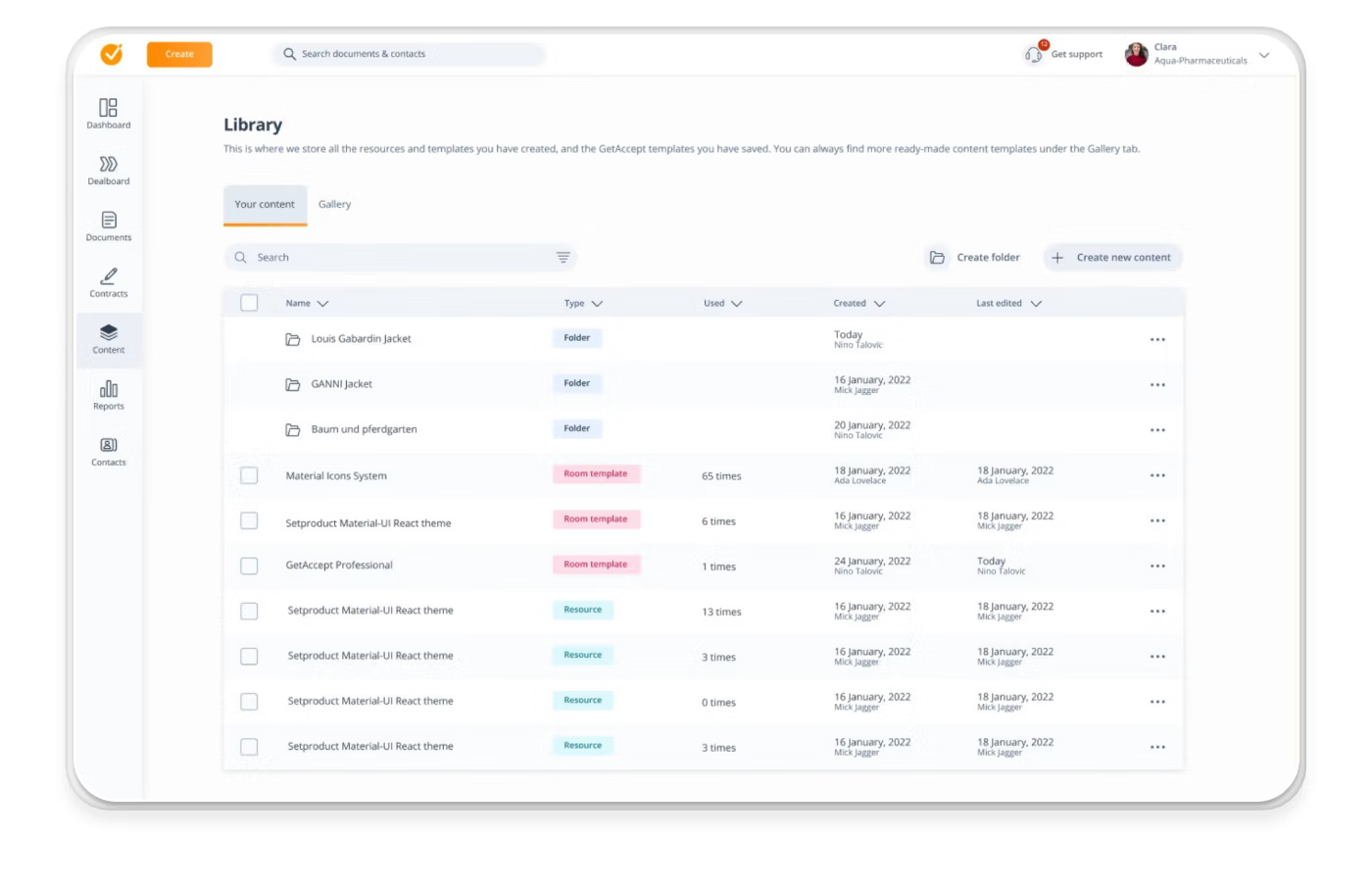
GetAccept is an all-in-one PandaDoc alternative that offers features for creating and managing proposals and makes it easier to e-sign documents. It provides proposal templates and a chat feature within proposals. The option to add videos is also available.
It offers tools for creating customized business proposals, document analytics, and real-time chat with clients. Because of this, GetAccept serves as a comprehensive sales enablement tool. It provides pipeline insights and features for creating various sales content.
However, users have reported challenges with the search function and basic filtering system. GetAccept also has limited interactive and design features. This makes it less visually appealing compared to other options which also help you get to 'yes' faster with standout collateral. Some other downsides include limitations at the lower end of the tiered pricing plans, the less advanced text editor and template creation functionality.
Overall, GetAccept is a viable alternative to PandaDoc. It has unique features such as sales collateral management and automated SMS reminders.
Key points
| Detail | Criteria |
|---|---|
Use case | Streamlining the document signing and sales engagement process for B2B companies. |
Standout feature | Personalized Video Integration, allowing sales teams to embed video directly into proposals. |
Templates | Offers customizable templates for contracts, proposals, and other sales documents. |
Tracking & analytics | Provides real-time tracking of document views, engagement, and interactions to optimize follow-ups. |
Integrations | Seamlessly integrates with CRMs like Salesforce, HubSpot, and other sales tools for data syncing. |
Customer support | Offers responsive customer support through live chat, email, and knowledge-based resources. |
Top features
- Document Tracking: Track how recipients interact with your documents, including open rates, time spent, and which pages they engage with the most.
- Personalized Video: Add personalized video introductions to your documents to create a more engaging and personal experience for your prospects.
- eSigning and Document Automation: Automate contract creation, approvals, and signatures to streamline the sales process and close deals faster.
Pricing
GetAccept offers a 14 day free trial alongside paid plans that include one specific feature or the full suite.
- eSign: $25 USD per user / month
- Deal Room Professional: $39 USD per user / month
- Contract Room Professional: $49 USD per user / month
- Full Suite Professional: $79 USD per user / month
Pros and cons of GetAccept
| Pros | Cons |
|---|---|
✅ All-in-one sales enablement | ❌ Limited interactive design features |
✅ Unique management and reminder features | ❌ Limited functionality |
✅ Robust library and templates | ❌ Less advanced text editor and template creation |
4. Conga Composer: Best alternative for Salesforce users
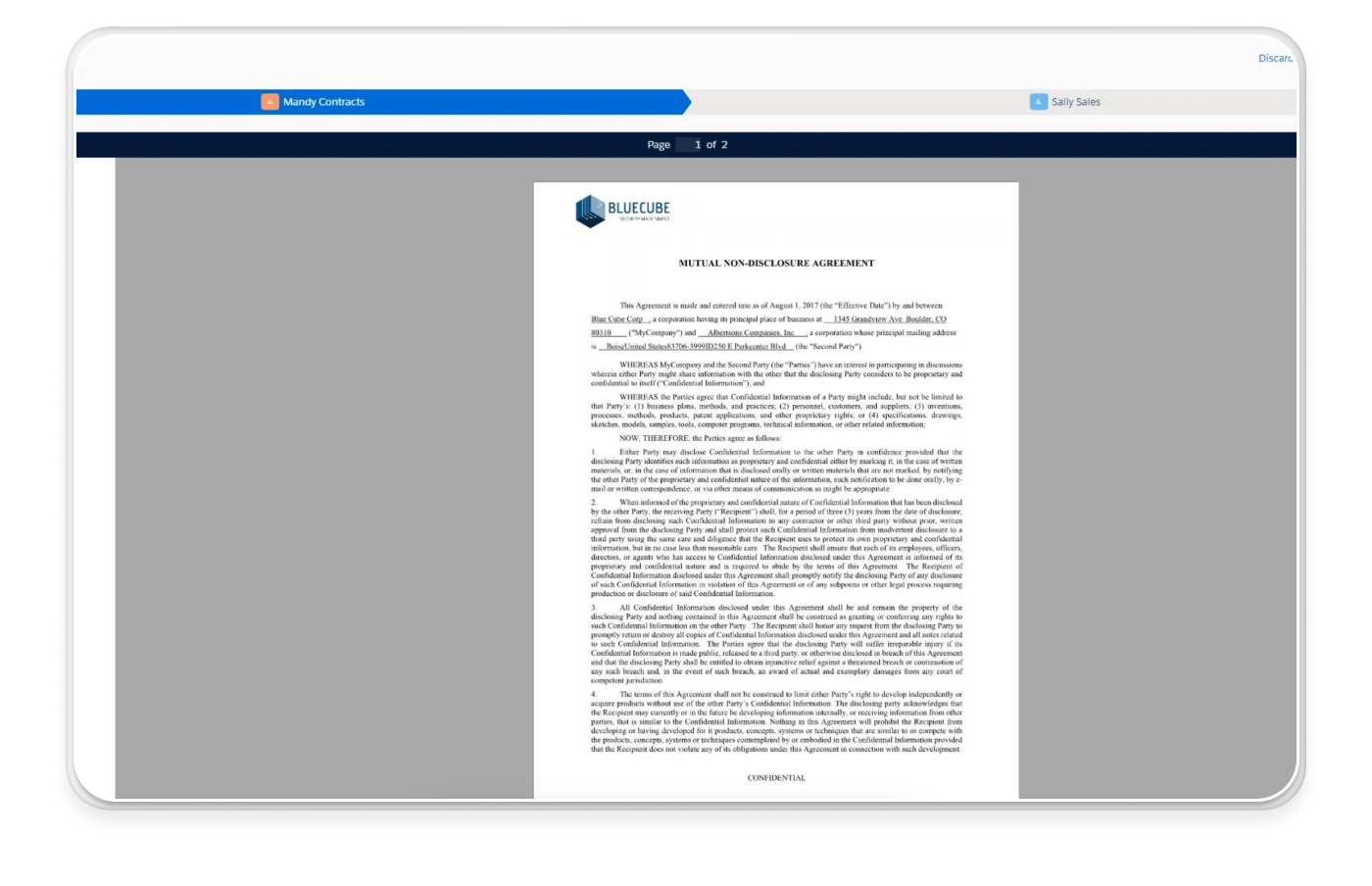
Conga provides scalable solutions for automated document generation. It also provides users with end-to-end contract lifecycle management, and configure, price, and quote (CPQ) processes.
Conga Composer enables users to manage documents and streamline document creation. It does this by utilizing pre-built or customized templates populated with Salesforce data. It offers automation, personalized document generation, and increased visibility through notifications and history.
This option excels in customized sales proposals, quotes, and batch document generation. However, it may not be suitable for simple document creation or organizations with low Salesforce usage. Conga Composer is actively working on expanding its capabilities beyond Salesforce and addressing limitations such as file size and format compatibility.
Key points
| Criteria | Details |
|---|---|
Use case | Conga Composer is best used for customizing quotes and sales proposals. |
Standout feature | Customized sales proposal creation. |
Templates | Extensive template library. |
Tracking & analytics | Analytics reporting, basic reporting, advanced reporting, scheduled reporting. |
Integrations | Conga Composer has a range of enterprise integration partners including Adobe Sign, Google Drive, One Drive, Amazon S3, Salesforce, and more. |
Customer support | Community support and Conga tech and services end-to-end support by phone from 8 am to 7 pm Monday to Friday in the U.S. |
Top features
- Document Automation: Automatically generate highly customized documents, such as contracts, quotes, and proposals, from templates and CRM data.
- Advanced Formatting: Create professional, well-formatted documents with advanced control over styling and layout, ensuring brand consistency.
- Collaboration and Version Control: Collaborate with teams and ensure that the latest versions of documents are always available, avoiding version conflicts.
Pricing
Custom pricing plan — contact sales
Pros and cons of Conga Composer
| Pros | Cons |
|---|---|
✅ Streamlined document generation | ❌ Salesforce dependency |
✅ Scalable batch document generation | ❌ Format and file size limitations |
✅ Increased insights and visibility | ❌ High cost for basic document creation |
5. Responsive (formerly RFPIO): Best alternative for RFP response management

Responsive is a proposal management and sales automation software solution. It is designed for companies that respond to RFPs, RFIs, RFQs, and security questionnaires. It streamlines the manual and repetitive work involved in these processes. This can significantly enhance sales productivity.
However, it lacks extensive proposal templates and advanced features. This makes it less suitable for most sales teams.
With Responsive, users can leverage technology to improve the B2B purchase lifecycle and drive growth. Its AI-powered capabilities, combined with human collaboration, provide transparency. Responsive is trusted by a diverse range of organizations, from Fortune 100 enterprises to SMBs.
The software offers automated bid, quote, and limited proposal building templates. It also provides comprehensive reporting and visualizations for content, process, and outcomes.
Overall, Responsive serves as an all-in-one solution for response management. It enables organizations to save time, centralize response content, collaborate effectively, improve win rates, manage contracts, and gain real-time visibility into response workflows.
Key points
| Criteria | Details |
|---|---|
Use case | Creating automated processes for RFPs, RFIs, and RFQs. |
Standout feature | Automated response functionality. |
Templates | The templates available with RFPIO are extremely limited. |
Tracking & analytics | Comprehensive reports can be configured by exporting RFPIO projects. |
Integrations | Word, Excel, and PowerPoint. |
Customer support | Monday to Friday 24h (excluding holidays). |
Top features
- RFP Management: Streamline the entire RFP response process by centralizing data, automating responses, and enabling real-time collaboration across teams.
- Content Library: Build and maintain a knowledge repository of past responses, allowing teams to quickly reuse approved content and reduce response time.
- Collaboration Tools: Collaborate with internal stakeholders and external partners in real-time to ensure accurate and efficient proposal creation.
Pricing
Contact sales team for pricing
Pros and cons of Responsive
| Pros | Cons |
|---|---|
✅ Enhanced productivity | ❌ Limited proposal templates |
✅ Centralized knowledge management | ❌ Lack of advanced proposal features |
✅ Data-driven insights | ❌ Steep learning curve |
6. Loopio: Best alternative for streamlining RFP processes
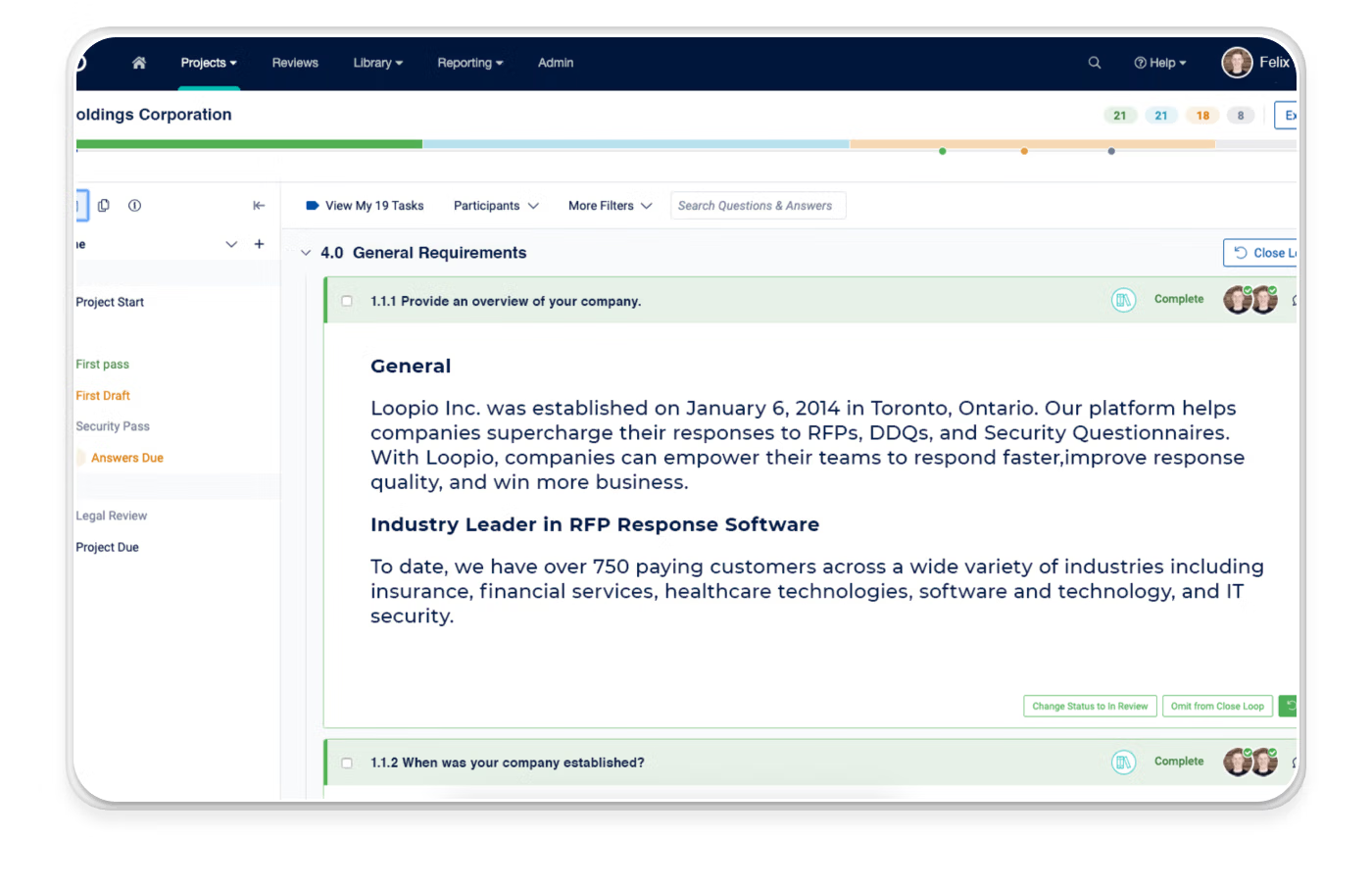
Loopio is a request for proposal (RFP) software that helps improve team productivity. It enables users to respond to RFPs, due diligence questionnaires (DDQ), and security questionnaires.
Loopio provides a freshness score for content, allowing users to track when updates were last made. It also has a centralized response management for RFPs. This facilitates the recycling of top-performing content. It also enhances team collaboration, leading to time savings in proposal creation.
The software's content library and magic response automation are particularly beneficial for companies. They help to accelerate their responses to RFIs, RFPs, and security questionnaires.
However, Loopio may not be the ideal choice for organizations looking for a solution to serve a broader set of problems than just RFPs, for example proposals & sales collateral management. Its features and complexity may not align with those needs. Additionally, the cost associated with Loopio's comprehensive RFP functionality is also a consideration for teams operating on a smaller budget.
Key points
| Criteria | Details |
|---|---|
Use case | Streamlining RFP and DDQ processes. |
Standout feature | Centralized RFP responses. |
Templates | Existing and customizable template library. |
Tracking & analytics | RFP analytics template to track results. |
Integrations | Loopio has 5 categories of integrations – CRM, Communication, Cloud Storage, SSO, and Sales Enablement. For each of these integration categories, Loopio has 2-5 marquee solutions. |
Customer support | Help center and award-winning customer service team. |
Top features
- RFP Automation: Automate large portions of the RFP response process by pulling answers from a centralized content library and tailoring responses based on client needs.
- Collaboration Features: Enable teams to collaborate on RFPs, assigning tasks, tracking progress, and managing deadlines within the platform.
- Task Management and Workflow: Set up workflows to assign tasks, track progress, and ensure timely completion of RFP responses.
Pricing
Contact sales for a quote
Pros and cons of Loopio
| Pros | Cons |
|---|---|
✅ Centralized content management and automation | ❌ Complex feature set |
✅ Collaborative proposal functionality | ❌ Steep learning curve |
✅ Seamless customization and integration | ❌ High cost |
7. DocSend: Best alternative for sharing legal documents
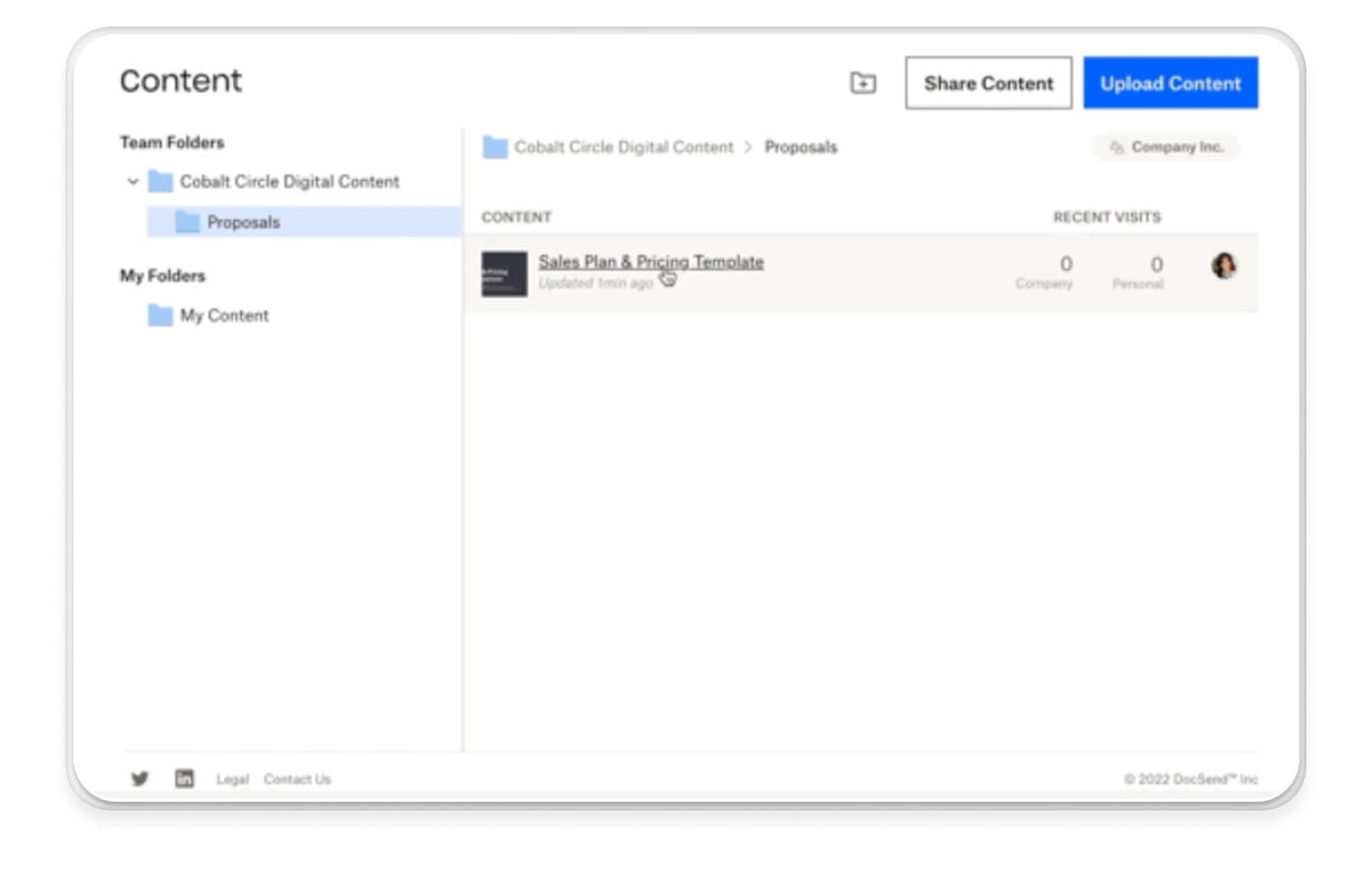
DocSend is a versatile and secure document-sharing solution. It's suitable for various purposes such as sales, investor relations, board communication, document management, non-profit fundraising, and pitch deck feedback.
One downfall of the tool is that it doesn't have a built-in proposal builder or templates. However, it allows you to create client portals and upload sales enablement materials, including proposals. For customizing proposal documents, you can utilize websites like Canva.
DocSend is designed to cater to different document-sharing needs across multiple teams. This makes it a scalable option. Its link-based system enables the customization of security settings for each recipient. Real-time monitoring of file views, performance assessment on a page-by-page basis, and the setup of advanced virtual deal rooms are also possible.
Key points
| Criteria | Details |
|---|---|
Use case | DocSend can be used for sending proposals, board communications, investor relations, and pitch deck feedback. |
Standout feature | Secure document sharing. |
Templates | Docsend does not have any proposal templates. |
Tracking & analytics | Real-time document analytics. |
Integrations | DocSend is fully integrated with Dropbox Capture. Other integrations include Salesforce, email, and Zapier for thousands of applications. |
Customer support | DocSend customer service is available by phone and email. |
Top features
- Document Tracking and Analytics: Get real-time insights into how prospects engage with your documents, including who viewed them, how long they spent, and which pages were most engaging.
- Secure Document Sharing: Share documents securely with password protection, expiration dates, and download restrictions to protect sensitive information.
- eSignatures: Built-in eSignature functionality allows prospects to sign documents directly within the platform, speeding up the deal process.
Pricing
- Personal: $10 USD per user / month
- Standard: $45 USD per user / month
- Advanced: $150 USD per user / month
- Advanced Data Rooms: $180 USD per user / month
Pros and cons of DocSend
| Pros | Cons |
|---|---|
✅ Secure document sharing | ❌ No built-in builder |
✅ Advanced document analytics | ❌ Limited proposal features |
✅ Versatile use cases | ❌ High price structure with less transparent pricing for enterprise accounts |
8. Adobe Acrobat Sign: Best alternative for collecting eSignatures and creating fillable forms

As the name indicates, Adobe Acrobat Sign is primarily used as an eSignature tool. While it has all of the bells and whistles you’d expect from an eSignature tool, it also leverages the power of Adobe. So, if you’re already using other tools in the Adobe suite, this might be a great solution for you.
The software allows you to easily create, edit and share PDFs (including fillable forms) that you need prospects and clients to fill out or sign.
Key points
| Criteria | Details |
|---|---|
Use case | Adobe Acrobat Sign is used to create and share PDFs to be filled out or signed. This could be for a quote, contract, customer intake form or any other type of agreement. |
Standout feature | The ability to create fillable forms helps Acrobat Signature stand out from the bunch. This may come in handy when doing discovery or throughout the client intake process. |
Templates | Acrobat Sign features templates for popular US government forms, including things like W-9s and I-9 employment eligibility verification, which can be helpful when onboarding new contractors, vendors, or team members. Users also have the ability to create a template library of their own frequently used forms and documents |
Tracking & analytics | Once documents are sent, users may want to head over to the manage page in their dashboard to keep an eye on where things are in the process. There it will show if a document has been signed, is waiting for signature, or has been declined. Users can also filter by document type or search for a specific document in the list. |
Integrations | Integrates well with the rest of the Adobe Suite, popular business tools like CRMs, HR platforms, and the Microsoft Suite. |
Customer support | Support is available only to admin-level users. This may cause issues for end users who need help quickly. On the positive side, only admins can approve changes to an account - which may help keep surprise bills down in larger organizations. |
Top features
- Template library: Create and manage your own template library for frequently used documents and forms.
- Notifications: Get notifications when documents are signed. Adobe also sends reminders to users that you are waiting on signatures.
- Integrations: Adobe Sign integrates with popular business tools like Salesforce, Zoho CRM, Microsoft Dynamics, Workday, Service Now, SAP, Veeva, Box, and more.
Pricing
- Acrobat Standard for Teams: Plans start at $14.99 per user per month for an annual license with monthly billing. Adobe will charge a fee for any cancellations after the first 14 days. Users can also add an AI Assistant for an additional fee starting at $4.99 per month.
- Acrobat Pro for Teams: These plans start at $23.99 per user per month for an annual license with monthly billing. Like the standard plan, users may be charged a cancellation fee for breaking their contract early and can add the AI assistant starting at an additional $4.99 per month.
- Acrobat Pro for Teams (5 Pack): Adobe offers a 7.5% discount on every five license pack for the first year.
Pros and Cons of Adobe Acrobat Sign
| Pros | Cons |
|---|---|
✅ Easy to set up and start using | ❌ May be too expensive for freelancers |
✅ Can comment in or annotate documents as needed | ❌ Functionality updates can be hard to keep up with |
✅ Easy to track signatures | ❌ To keep quality file size for documents may need to be large |
9. DealHub: Best alternative for sending quotes
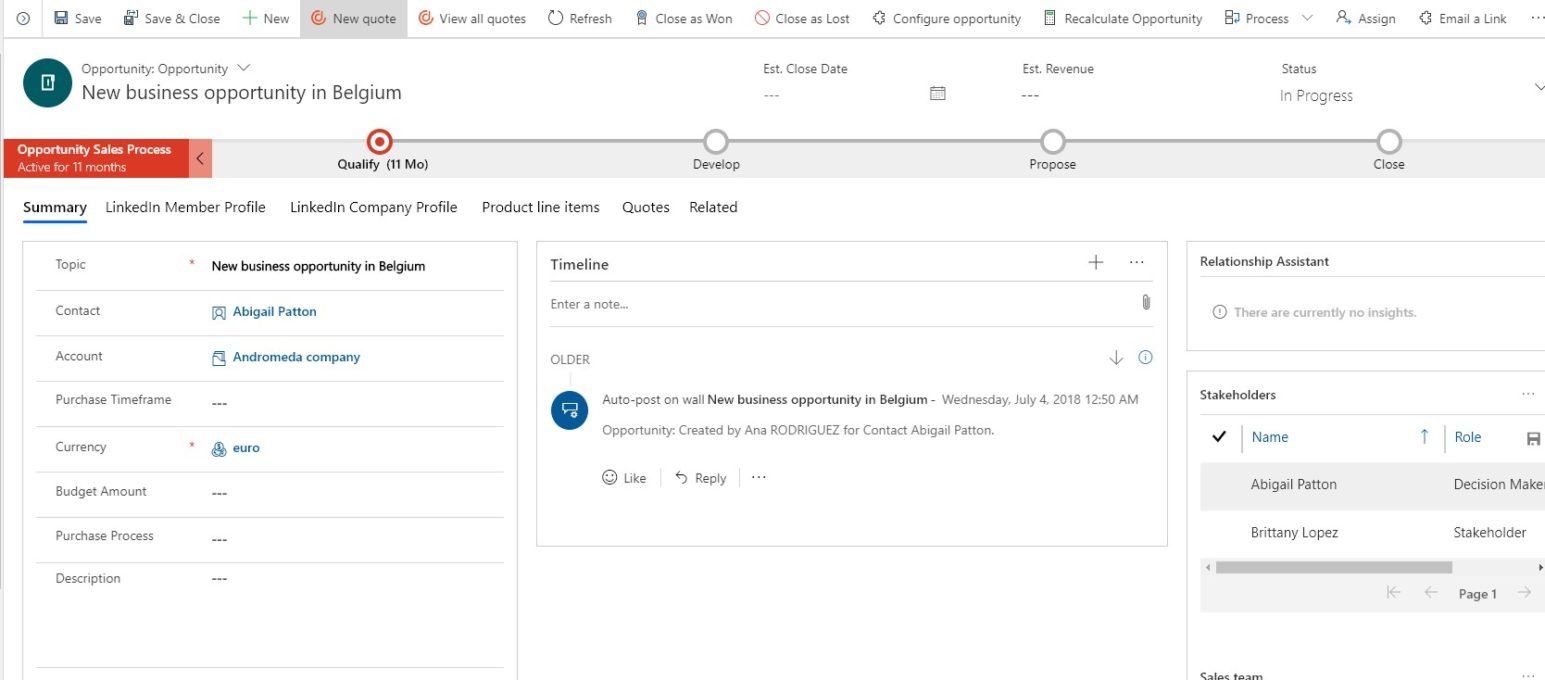
DealHub bills itself as a scalable CPQ solution. It helps users create proposals, quotes, contracts, and invoices. The solution is fairly comprehensive, starting with customizable quotes and moving into contract lifecycle management, allowing users to create centralized deal rooms and manage subscriptions. It can be used for billing and revenue lifecycles. It's a tool that both sales and finance may agree on easily in the right organization.
Key points
| Criteria | Details |
|---|---|
Use case | Creating proposals and sales quotes, managing contracts, subscriptions, and payments. |
Standout feature | Configure, price, and quote (CPQ) functionality. DealHub.io allows users to automate this process so that they can produce custom quotes that look professional very quickly and efficiently. |
Templates | Dealhub.io walks users through the process of setting up templates for quotes and proposals that can be customized and reused. It does not appear to come with out-of-the-box templates. |
Tracking & analytics | DealHub’s deal room functionality offers insights into the number of leads over time, the win rate and the pieces of content that hold buyers' attention the longest. |
Integrations | The tool integrates with popular CRMs like Salesforce, Hubspot and Microsoft Dynamics, as well as Gong, Slack and Docusign. |
Customer support | Dealhub claims to offer 24/7 support for users via email or through a web based ticketing platform. |
Top features
- CPQ: Dealhub’s CPQ functionality allows teams to configure a menu of options when it comes to products or services and pricing. This makes it easy for sellers to configure the deal, price it out and send the quote. This automated customization can make it easier for sales reps or support reps to get quotes out to customers or prospects quickly and efficiently. The software also allows teams to configure ‘business rules’ to keep team members from quoting a deal that can’t be fulfilled or won’t be profitable.
- Deal Rooms: Deal rooms are designed to help sellers close more deals. They can be branded and interactive to help prospects have a great first impression and collect all of the information they need to green light a deal. These deal rooms can house everything from the proposal and contracts to other supporting documents like implementation plans, sample service agreements and so much more.
- CLM: The CLM functionality helps get deals closed and manage contracts (for MEDDPICC fans - this can be a real help with that paper process). From sharing the initial contract to addressing red lines, Dealhub supports the process from beginning to end. Need to handle a renewal? You can easily do that too.
Pricing
The pricing for DealHub.io is not available on the website. They do outline three different plans and the features they include, but instead of revealing the price they provide a button for users to click to contact sales. The three packages you can contact sales about are:
- Deal Room: This plan includes digital sales proposals, Contract Management (CLM), Online forms, Document generation, eSignature (and a DocuSign integration), buyer engagement insights, and enterprise-level security. But, it appears that the CPQ functionality and billing need to be purchased separately.
- DealHub CPQ: The CPQ plan includes the Configure, Price, Quote functionality as well as a lot of the same things as the deal room. With this level, you can send quotes or proposals and manage agreements. It also has functionality for team collaboration so our guess is that if you have a sales team this is the better package for you.
- DealHub Billing: The billing package reads as more finance-focused and is what you will need to manage payments and subscriptions. It has the functionality for billing, scheduling, and invoicing and can even calculate sales commissions.
Pros and Cons of DealHub.io
| Pros | Cons |
|---|---|
✅ Easy to use | ❌ Limited features within each package |
✅ Great customer support | ❌ Can take a lot of time to set up the CPQ rules initially |
✅ Good integrations | ❌ Reporting isn’t very robust |
10. Oneflow: Best alternative for creating contracts
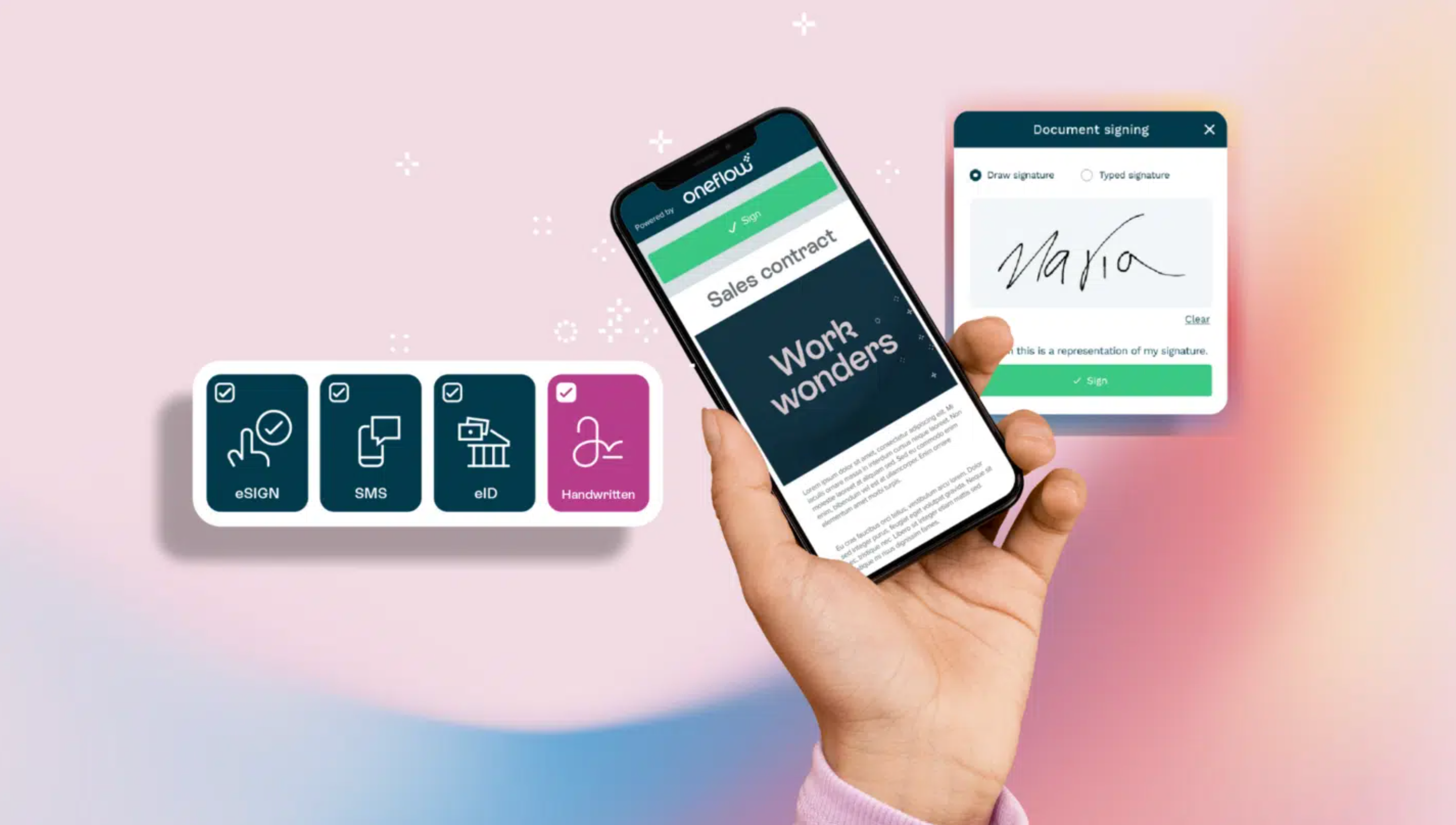
For anyone who hates getting stuck in endless email chains when trying to get a contract or proposal created and sent to a prospect, Oneflow might be the solution you’ve been searching for. Oneflow allows teams to collaborate to create contracts and other business documents like proposals.
Key points
| Criteria | Details |
|---|---|
Use case | Creating and sending contracts, proposals, and other business documents. |
Standout feature | Oneflow offers robust collaboration tools |
Templates | Oneflow offers a template library for users to draw inspiration from. You can also add to your own template library specific agreements and sections that you and your team need to use frequently. No starting from scratch each time you need to create a document. |
Tracking & analytics | Oneflow provides users with a dashboard where they can easily see the status of each of their documents. At the top, a brightly colored set of boxes shows how many documents are pending, signed, declined or overdue. Users can also filter their dashboard for a specific time period or specific user. |
Integrations | Integrates with many of the tools you already use like Salesforce and HubSpot, Microsoft and the Google suite and many more. |
Customer support | Oneflow offers both a help center and customer support via chat. |
Top features
- Easy to edit templates: Create templates for documents you and your team use frequently so you don’t need to start from a blank page every time. This also helps with branding and ensures compliance.
- Document folders with easy to understand version control: See all of your documents organized into folders. Oneflow lets you know when the last time the document was updated and provides unique document IDs so that if you’re working on multiple similar documents you can easily tell them apart.
- Analytics dashboard: Shows users the status of all of their documents and makes it easy to drill down to see what is happening in a specific time period or with a specific document.
Pricing
Oneflow offers a free tier with limited functionality after a 14-day free trial and then three paid tiers.
- Essentials: The essentials tier is priced at $17/user per month when billed annually or $20/user per month if you want to pay month to month. This tier includes all of the functionality of the free tier and adds contracts, templates, contract insights, standard integrations and a contract calendar.
- Business: The business tier is priced at $45/user per month when paying annually or $54/user per month if you’d like to be billed monthly. This is Oneflow’s most popular plan and adds data fields, data retention, tagging and premium integrations.
- Enterprise: As with many SaaS products enterprise prices aren’t listed on the website. To get a price you will need to talk with someone on their sales team.
Pros and Cons of Oneflow
| Pros | Cons |
|---|---|
✅ Easy to use and collaborate | ❌ Limited template flexibility |
✅ Intuitive user interface | ❌ Some users report signature issues |
✅ Customizable to the needs of your business | ❌ Missing features and integrations |
Found the best PandaDoc alternative?
If you're searching for the best PandaDoc alternative, this comprehensive list should help you find the perfect solution. Your unique needs and use cases will determine the best fit for your businesses, but the information I have provided will hopefully make your search easier.
The ability to create high-quality proposals quickly will help your businesses stand out from the crowd. Qwilr online proposal software is the ideal solution for sales teams and SMEs. Qwilr sales proposal software is straightforward and boasts an extensive catalog of templates. This makes it easy to create documents that will catch your target's eye.
Our electronic signature tools make it easy for your prospective clients to sign legally binding documents when you close a sales deal.
About the author

Brendan Connaughton|Head of Growth Marketing
Brendan heads up growth marketing and demand generation at Qwilr, overseeing performance marketing, SEO, and lifecycle initiatives. Brendan has been instrumental in developing go-to-market functions for a number of high-growth startups and challenger brands.



