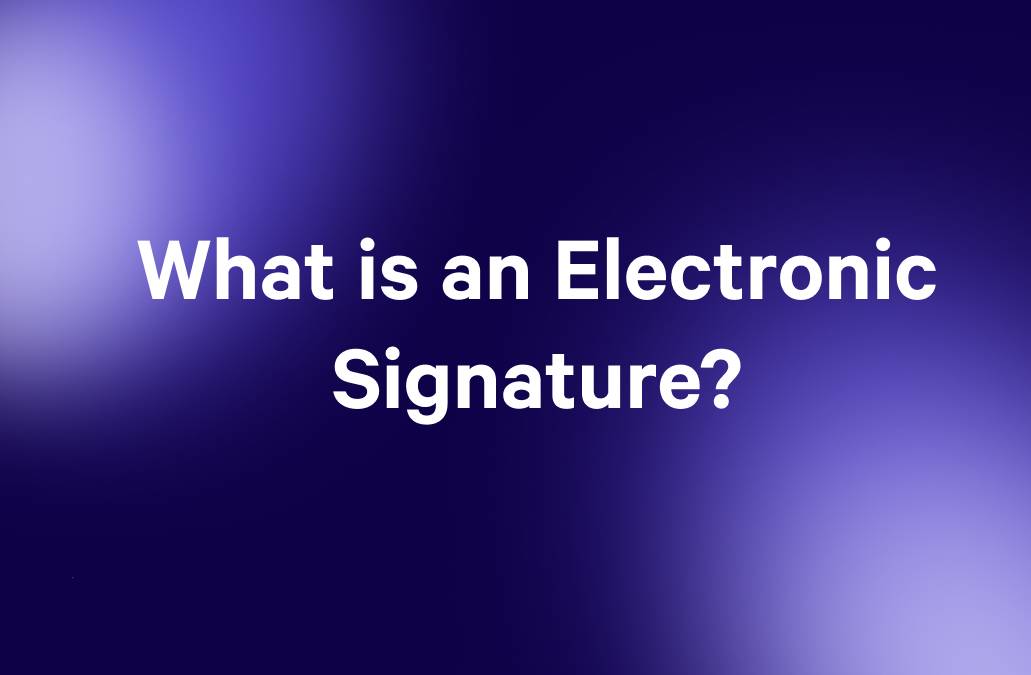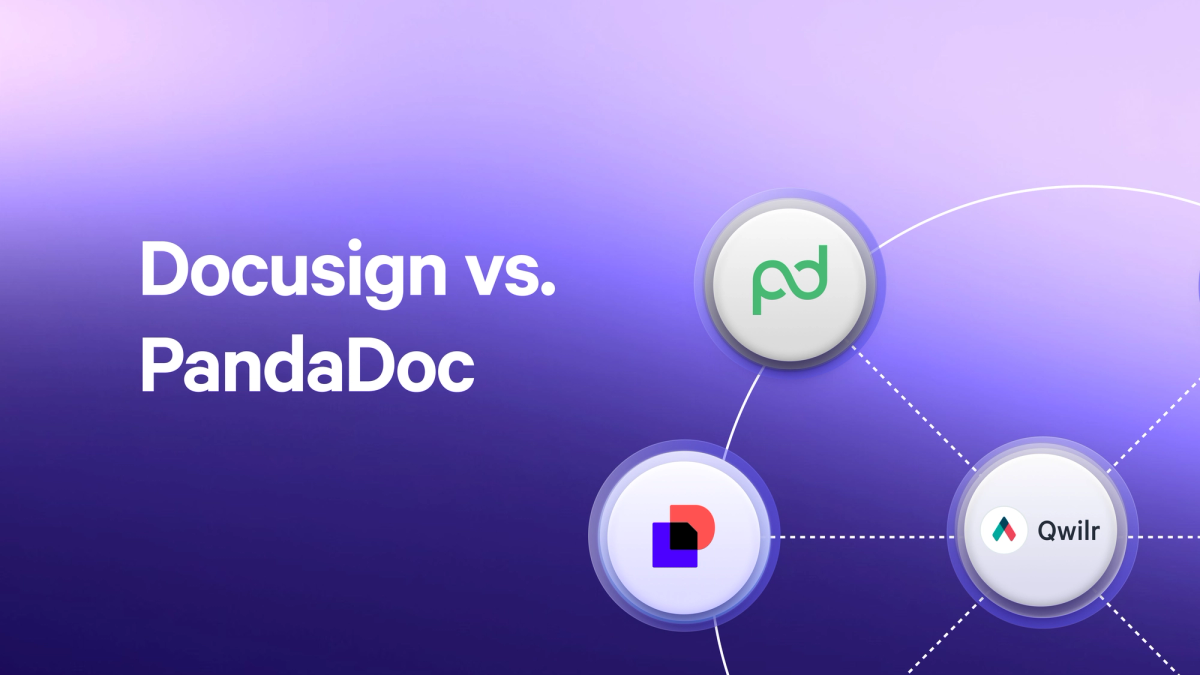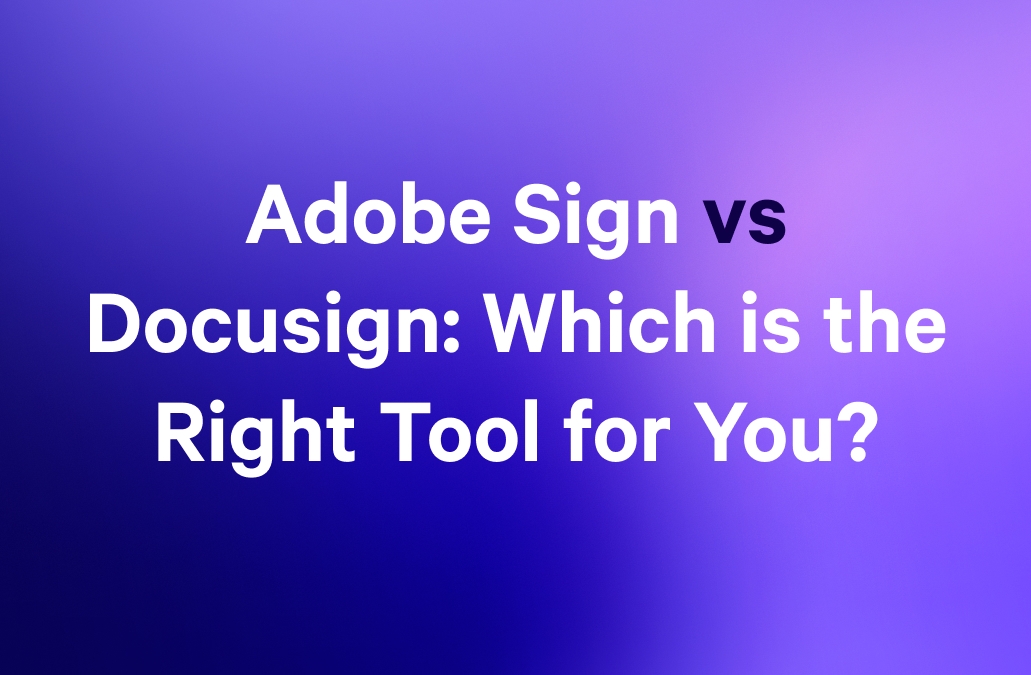With paper contracts and other business documents generally going the way of the stone tablet, it's time to embrace a good eSignature tool as part of your sales technology stack.
With countless products and endless integrations, the field is getting extremely crowded. To find the best tool for your use case, we've rounded up seven of the best tools available today to meet any need and house your digital documents for signature:
- Qwilr
- DropboxSign
- DocuSign
- PandaDoc
- pdfFiller
- Formstack
- Oneflow
The best eSign software at a glance
| E-Signature Software | Starting Price (USD) | Best For | G2 Rating |
|---|---|---|---|
Qwilr | $35 / user / month | B2B sales teams needing proposals + signatures in one platform | 4.6/5 |
DropboxSign | $19 / month | Small businesses wanting affordable unlimited signatures | 4.7/5 |
DocuSign | $15 / month | Freelancers sending occasional contracts (5/month limit) | 4.5/5 |
PandaDoc | $35 / seat / month | Solo sellers managing contracts with built-in document editor | 4.7/5 |
pdfFiller | $8 / month | Basic PDF form filling and simple signatures | 4.6/5 |
Formstack | $99 / month | Healthcare organizations requiring HIPAA-compliant workflows | 4.8/5 |
Oneflow | $20 / user / month | Teams focused on contract lifecycle management | 4.4/5 |
*prices as of December 2025
1. Qwilr: Best for B2B sales teams
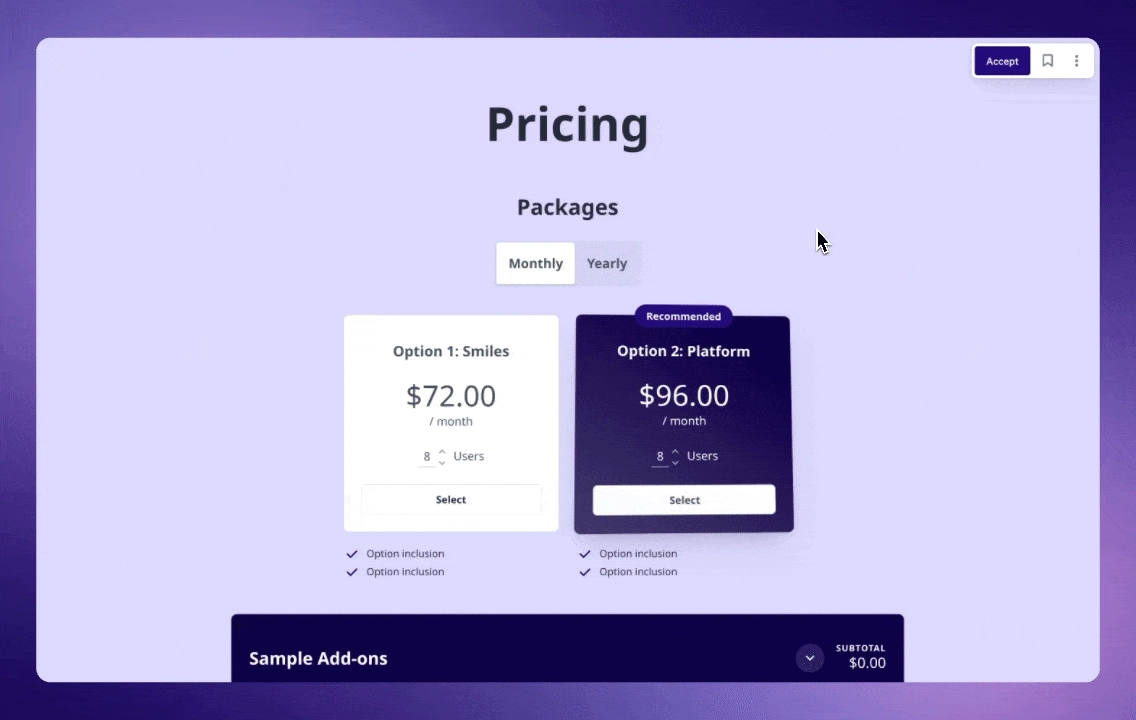
B2B sales teams managing proposals, quotes, and sales contracts benefit from Qwilr's all-in-one platform that combines document creation with eSignature capabilities. Instead of building proposals in one tool and exporting to a separate eSignature platform, sales reps create web-based proposals, add pricing tables, and collect legally compliant signatures, all within Qwilr.
Qwilr works best when you're selling to mid-market tech companies or digital-native buyers who value slick presentation and expect modern sales experiences. If your average deal size is thousands of dollars and your buyers are clicking links on mobile devices between meetings, the interactive format accelerates decisions. The analytics become legitimately useful around 30+ active deals when you can't remember who's reviewing what—seeing "Prospect opened pricing section 4 times yesterday" tells you exactly when to follow up.
Primary use cases: Qwilr creates sales and marketing documents, including sales proposals, quotes, sales presentations, and legally binding agreements with integrated eSignature functionality for contracts, NDAs, MSAs, and SOWs.
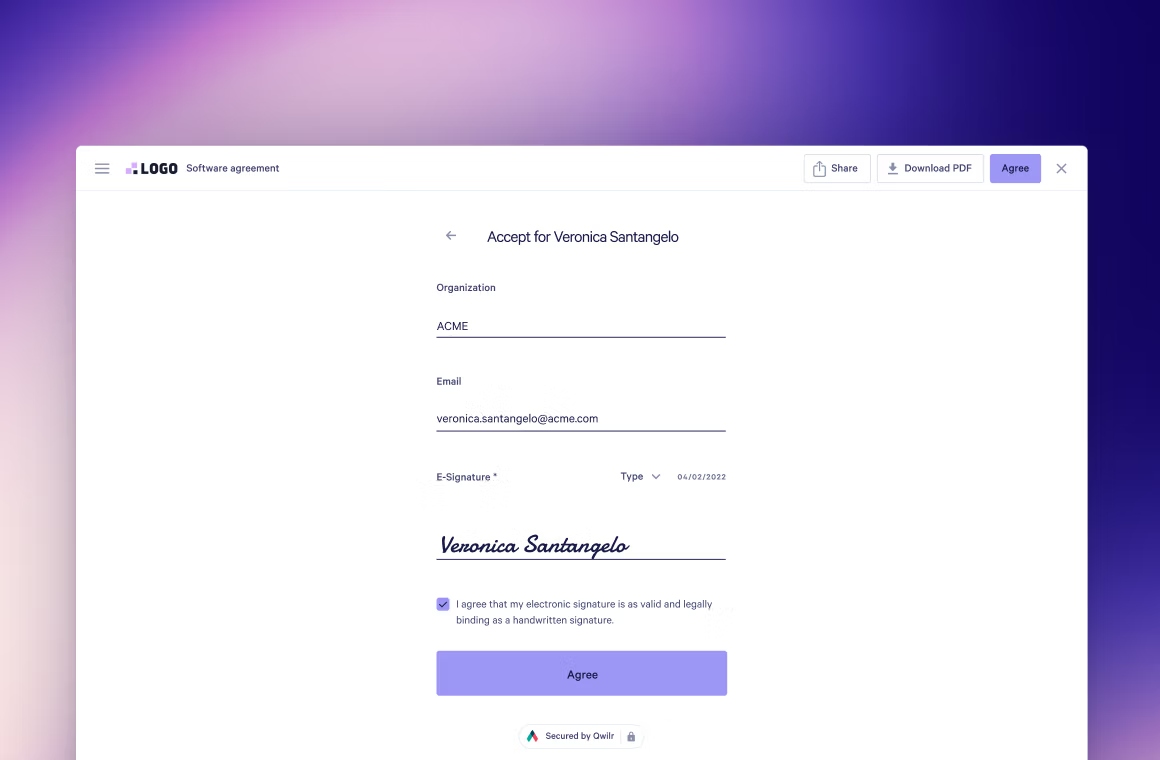
Standout features
- Accept blocks with eSignature: Embedded signature fields let prospects sign directly within web-based proposals without downloading PDFs or switching platforms. Supports single and multi-party signatures with sequential or parallel signing workflows for complex B2B contracts requiring stakeholder approval.
- Legally compliant signatures: Signatures meet ESIGN Act (2000), UETA, and international eSignature laws with complete audit trails storing timestamps, IP addresses, device information, and signer identity verification for legal enforceability and dispute resolution.
- Real-time signature notifications: Instant alerts via email and Slack when documents are viewed, signed, declined, or when buyers start signing then abandon the process—allowing sales teams to follow up immediately while prospects are engaged.
- Formal agreements feature: Dedicated agreements functionality designed specifically for formal contracts requiring print-friendly formatting, initial fields throughout multiple pages, and traditional legal document structure. Signers are automatically guided through each field requiring action with step-by-step flow.
- Integrated payment at signature: Collect payments via QwilrPay or Stripe integration at the moment of signature—combining contract acceptance and payment collection in one action to eliminate post-signature payment chasing.
- Native CRM integrations: When prospects sign Qwilr pages, deal stages automatically update in HubSpot, Salesforce, Pipedrive, and Zoho CRM—eliminating manual CRM updates. Sync signed contract details, line items, and accepter responses directly to deal records.
- Template library with pre-configured signatures: Pre-built templates for NDAs, MSAs, SOWs, and agreements with signature blocks already configured—deploy complete signing workflows in under 10 minutes versus 2-3 hours manually formatting contracts in Word then importing to standalone eSignature platforms.
| Pros | Cons |
|---|---|
Unlimited signatures included at all pricing tiers (no per-document fees) | Web-based format may not suit organizations requiring traditional PDF contract workflows |
Complete audit trails meet legal compliance standards for enforceable contracts | No customer live chat available |
Web-based signing requires no recipient account creation or app downloads | |
Multi-party signing workflows handle complex approval chains |
- Business: $35 per user/month (billed annually) or $39 per user/month (billed monthly)
- Enterprise: $59 per user/month (billed annually) with a dedicated account manager, Salesforce integration, and API access
- 14-day free trial: Test all Business plan features without a credit card
G2 review:
"I absolutely love Qwilr! It’s hands down the best solution out there for creating stunning proposals, sales documents, and client presentations. The ease of use, the beautiful templates, and the interactive features make it stand out from anything else I’ve tried. What really sets Qwilr apart is how professional and engaging the documents look. Instead of sending boring PDFs, I can create sleek, web-based proposals that impress clients and increase conversions. Plus, the built-in analytics and e-signature features make the entire sales process seamless." — Joost B
2. DropboxSign (formerly HelloSign): Best for small budgets

Small businesses and teams with limited budgets can access the benefits of an electronic signature through DropboxSign without the premium pricing of enterprise platforms. DropboxSign provides unlimited signature requests and seamless integration with Dropbox's ecosystem, making it particularly valuable for organizations already using Dropbox for file storage.
The integration depth with Dropbox is both a strength and a limitation. If your team stores everything in Dropbox already, signed contracts automatically save to the right folders without manual filing—a real time-saver.
But DropboxSign feels deliberately constrained to avoid competing with Dropbox's enterprise document management ambitions. You can't build sophisticated approval workflows or create conditional logic (if Field A = "Yes" then show Field B). The platform does basic signatures extremely well and stops there, which feels like an intentional product decision to avoid cannibalizing Dropbox's higher-tier offerings.
Primary use cases: Used for collecting electronic signatures on contracts, agreements, and forms. Also supports creating reusable document templates and mobile-friendly signing workflows.
Standout features
- Unlimited signature requests: Essentials plan and above include unlimited signatures without per-document fees.
- Reusable templates: Save frequently used documents with pre-configured signature fields, text boxes, checkboxes, and date fields.
- Automated reminders and tracking: Set automatic email reminders for unsigned documents and receive real-time notifications when recipients view or sign contracts.
- Native integrations: Direct connections with Microsoft Word, SharePoint, Google Drive, Salesforce, and HubSpot (Standard plan and above)
- Mobile-optimized signing: Fully functional on iOS and Android devices with support for typed, drawn, or uploaded signatures.
| Pros | Cons |
|---|---|
Easy to use for document signing and management | Poor email delivery may cause recipients to miss important messages, leading to delays (2 G2 mentions) |
Simple interface makes signing instructions clear for clients | Limited customization options for branding on signature requests |
Time-saving efficiency simplifies document management and enhances productivity |
Pricing
- Free: $0/month with 3 signature requests monthly, 5 templates, audit trail
- Essentials: $15 per user/month (annually) or $20 per user/month (monthly) with unlimited signatures, 5 templates, mobile app
- Standard: $25 per user/month with 15 templates, custom branding, bulk send, team management (minimum 2 users)
- Premium: Custom pricing for 5+ users with multi-team support, performance dashboards, advanced admin controls
- 30-day free trial: Full feature access to test platform capabilities
G2 review
“I am a dermatologist and dietitian, and I use Dropbox Sign mostly for patient consent forms and treatment approvals. What I like most is how simple it is to use. I didn’t need any training or setup guide, I just uploaded my form, added the signature box, and sent it to the patient. The overall interface feels very clean and easy to understand, even during a busy clinic day.” - Shubham S.
3. Docusign: Best for freelancers and independent consultants
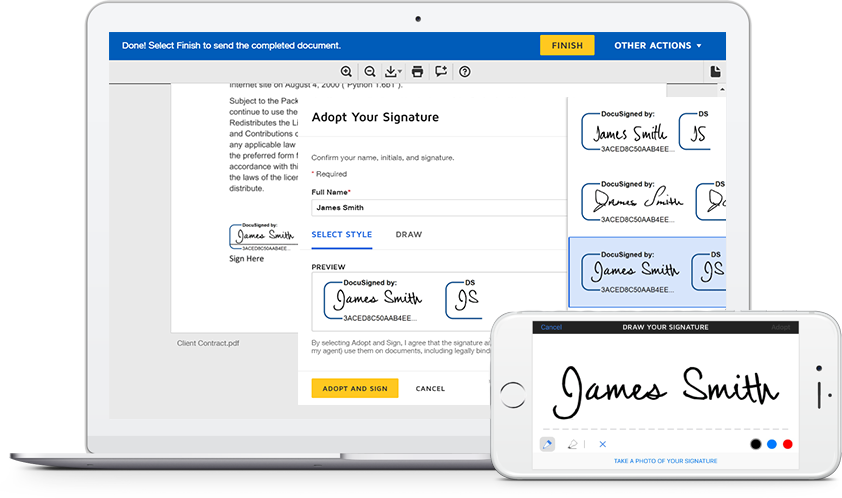
Docusign is widely used in professional settings and supports a large ecosystem of integrations. For freelancers who only send a handful of documents each month, the Personal plan offers a straightforward way to manage basic contract workflows.
The PowerForms feature is underrated for freelancers. Instead of manually sending contracts to each new client, you create one public form URL and embed it on your website's "Work With Me" page. Prospects fill in their details, sign the standard agreement, and you get a notification—zero manual work per contract. This matters most for high-volume service providers (coaches collecting 20+ client agreements monthly, designers onboarding multiple small projects).
The limitation is that PowerForms only make sense for completely standardized contracts; the moment you need custom terms per client, you're back to manual sending, and Docusign's envelope limits start hurting.
Primary use cases: Collecting electronic signatures on contracts, NDAs, statements of work, and client agreements. Supports document preparation, multi-party signing, and secure
Standout features
- Self-service forms (PowerForms): Enables embedding public web forms on websites or sharing links so clients can sign without back-and-forth emails.
- Payment collection at signature: On the Business Pro plan, you can integrate payment collection (e.g. deposits or retainers) during signing.
- Bulk sending and custom fields: Useful if you need to send similar contracts to multiple clients with personalized fields.
- Web forms/interactive fields: Lets clients fill data and sign in a mobile-friendly interface.
- Reusable templates and basic mobile-app signing: Even the Personal plan includes templates and basic signature capabilities for occasional use.
| Pros | Cons |
|---|---|
User-friendly interface works seamlessly across desktop and mobile devices | Template customization and signature field adjustments can be difficult |
Strong mobile signing experience enables quick document handling from any location | Signature issues including difficulties with templates and signature adjustments |
Fast signing process saves time on cross-border contracts and team collaboration | Limited document customization and workflow features compared to modern platforms |
- Personal: $10/month (annually) or $15/month (monthly
- Standard: $25 per user/month (annually) or $45/month (monthly)
- Business Pro: $40 per user/month (annually) or $65/month (monthly)
- Enterprise: Custom pricing for large organizations with API access, advanced admin controls, and dedicated support
- 30-day free trial: Available on all plans
G2 review
“What I like best about DocuSign is how quickly I can send and get documents signed without printing, scanning, or courier delays. It’s very simple to use, so even people who are not very tech-savvy are able to complete signatures smoothly on their own. I also like that it works well on both laptop and mobile, and lets me track who has viewed and signed the document, which gives good control and visibility. The security and audit trail features add confidence that the documents are legally valid and handled in a compliant way, which is important for work-related agreements.” - Verified user
Read next: Top Docusign Alternatives
4. PandaDoc: Best for sales teams of one
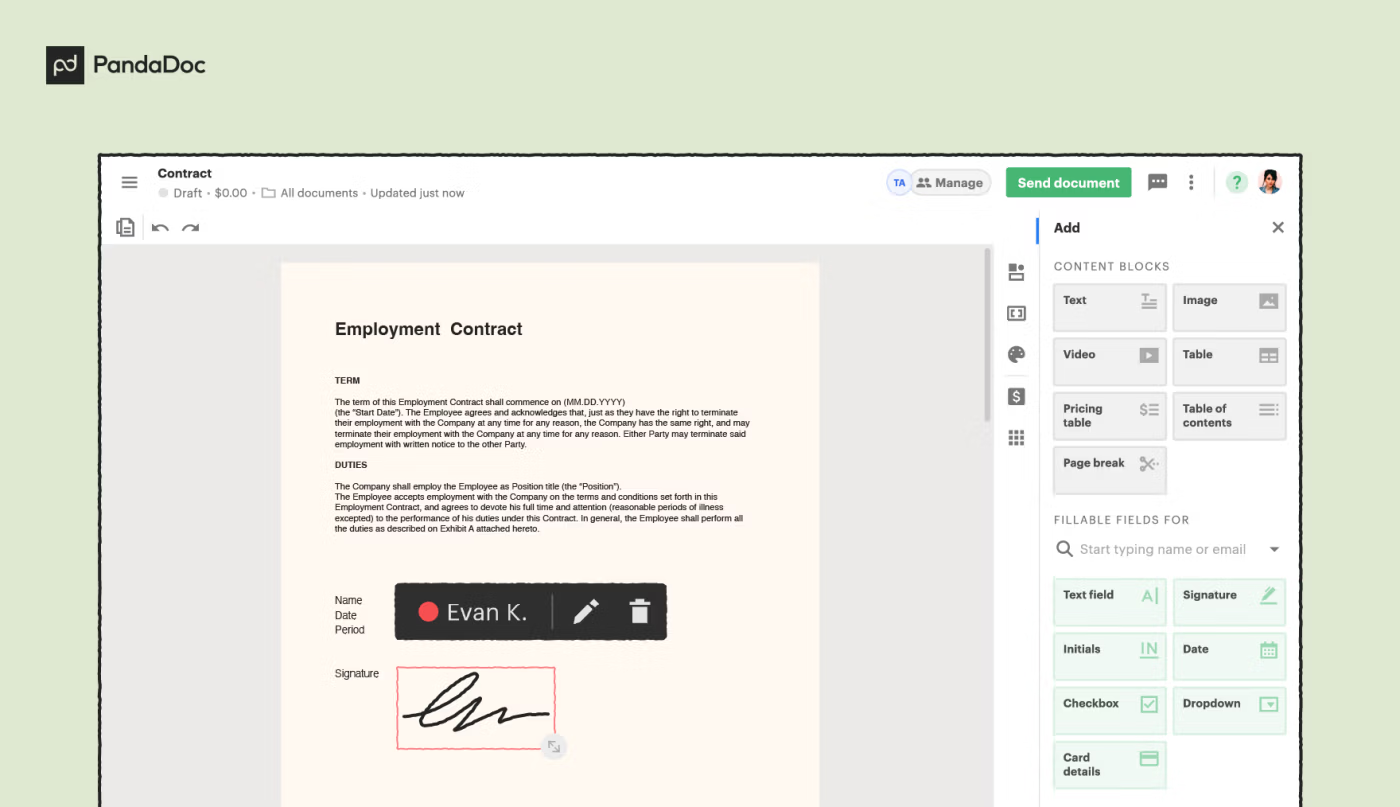
PandaDoc is an e-signature platform with a built-in document editor designed for users who send contracts and agreements on a regular basis. While it includes a broader proposal-creation tool, its e-signature features stand on their own for freelancers or solo sales reps who want a straightforward way to prepare and send routine documents.
PandaDoc’s content library creates unexpected value for solo sellers. You build a repository of pre-approved clauses—standard payment terms, liability limitations, IP ownership language—then drag approved blocks into new contracts instead of rewriting from scratch each time. These blocks help maintain consistency when you're juggling 10 active deals and can't remember which version of the cancellation policy you sent to which client.
The downside is that building a useful content library requires upfront investment to categorize your standard clauses, create logical naming conventions, and set up templates. Without this initial setup, solo users may find themselves reverting to familiar workflows—copying from old Word docs—rather than fully using the content library feature.
Primary use cases: Sending NDAs, MSAs, proposals, quotes, and standard agreements with a reusable template library.
Standout features
- Drag-and-drop document editor: Easily add text fields, checkboxes, signatures, and dates without needing external tools.
- Document analytics: See when prospects open, view, or complete a document, which helps solo sellers follow up at the right time.
- Built-in templates: Access a large library of ready-to-use templates for contracts, proposals, quotes, and service agreements.
- Notary On-Demand: Option to have documents notarized remotely when required.
| Pros | Cons |
|---|---|
Highly intuitive document management simplifies handling documents and templates | Expensive with key features like catalog integration requiring extra costs |
User-friendly interface makes document management effortless and efficient | Limited customization options for templates makes tailoring documents difficult (65 G2 mentions) |
Secure and efficient e-signature capability enhances contract signing speed and workflow | Limited automation without Zapier |
Pricing
- Starter: $35 USD seat cost/month
- Business: $65 USD seat cost/month
- Enterprise: Contact sales
G2 review
“I love how PandaDoc is really easy to use and straightforward. Whether I'm editing documents, placing things for signature, or sending, I haven't encountered any issues. The credits it provides for free are really appreciated and generous.” - Julia G.
5. pdfFiller: Basic document signing
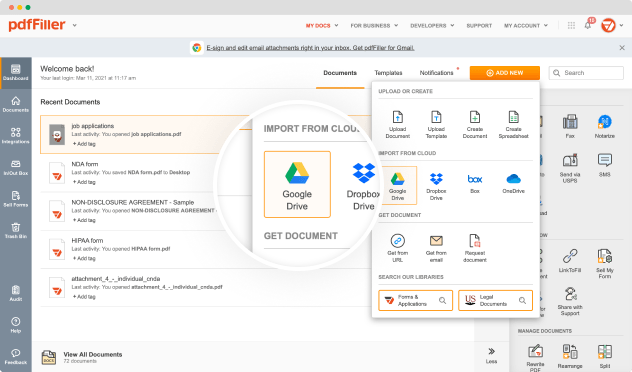
pdfFiller is a lightweight tool focused on filling, editing, and signing PDFs rather than managing full contract workflows. It’s suitable for users who only need to upload documents, add signature fields, and send them for completion without needing templates, analytics, or automation.
pdfFiller solves a specific problem: you receive forms as PDFs that you need to fill out and get signed, and converting them to editable formats breaks the layout. Use it if you're in property management (lease applications), insurance (policy documents), HR (government compliance forms), or any field where external parties send you locked PDFs requiring completion.
Primary use cases: Signing and filling out PDF forms, basic contract approvals, and one-off document signatures.
Standout features
- PDF form editing: Add signatures, text, checkmarks, and annotations directly on PDFs.
- Multi-recipient signing: Send documents to multiple people for signatures or form completion.
- Simple alerts and status updates: Get notified when forms are completed.
- Basic integrations: Connects with Salesforce, Dynamics, Gmail, Google Drive, and Zapier for simple workflows.
- Document storage and versioning: Keep signed forms organized in a central library.
| Pros | Cons |
|---|---|
Easy editing capabilities enable efficient document management and workflow improvements | Expensive for its offerings with limitations and bugs that impact value |
Signature functionality enables quick and efficient document approvals and e-signatures | Download issues require manual downloads instead of automated cloud storage |
Time-saving features streamline document management and editing tasks efficiently | Complicated navigation with lack of timely support options |
Pricing
- Basic for Enterprise: $8 USD/month
- Premium for Enterprise: $15 USD/month
G2 review
“Remarkable with E-signature for getting my LPOs and invoices signed for quick approvals to get the services rendered on time. Convenient with on-the-go access to everything I need when working remotely, for it's cloud-based with access of my account from any device.” - Daniel R.
6. Formstack Sign: Best for healthcare

Formstack Sign is designed for organizations that need to collect signatures and sensitive information in a secure, compliant environment. Its HIPAA-compliant infrastructure makes it a strong fit for healthcare providers, clinics, and businesses handling patient or medical data, while still offering the flexibility to support general e-signature workflows.
The Business Associate Agreement (BAA) is the actual product differentiator. Under HIPAA, any vendor touching protected health information must sign a BAA accepting liability for breaches. Formstack provides signed BAAs as standard, shifting breach liability to them.
The template library includes pre-built HIPAA consent forms that meet current regulatory requirements, which saves legal review costs. Skip it for healthcare-adjacent businesses that don't actually touch PHI—medical device sales reps, pharmaceutical sales, healthcare consultants working with anonymized data. If you're not documenting patient medical information, you don't need Formstack's compliance overhead.
Primary use cases: Patient intake forms, consent forms, onboarding documents, medical authorizations, and contracts that must meet HIPAA standards.
Standout features
- Drag-and-drop signer fields: Quickly add signatures, dates, checkboxes, and text inputs to any document.
- Automated reminders: Send email or SMS reminders to ensure documents are signed on time.
- Template library: Access hundreds of prebuilt document templates to speed up recurring processes.
- Document tracking & audit trails: Monitor views, opens, and completions with built-in analytics and detailed activity logs.
- Compliance-friendly workflows: HIPAA-ready signing, secure file storage, and encryption to protect regulated data.
| Pros | Cons |
|---|---|
Transparent, flat-fee pricing with unlimited envelopes | Higher starting prices |
Superior usability for form creation, drag-and-drop builders, and mobile submissions | Less focus on advanced document workflows or complex routing |
Comprehensive workflows combining data collection, document generation, and signing in one platform | Fewer third-party integrations overall and a steeper learning curve for non-form users |
Pricing
- Forms: $99 USD/month
- Suite: $299 USD/month
- Enterprise: Contact sales
G2 review
“I love that with Formstack Sign, you can create a template for frequently used forms. This saves so much time as there are several forms that we send to clients on a regular basis. I also appreciate that they have a text option to send the forms as many of our customers say they miss or don't see emails we send. Overall, this is one of the best signature platforms that have been used in the agency.” - Trista M.
7. Oneflow: Best for contracting
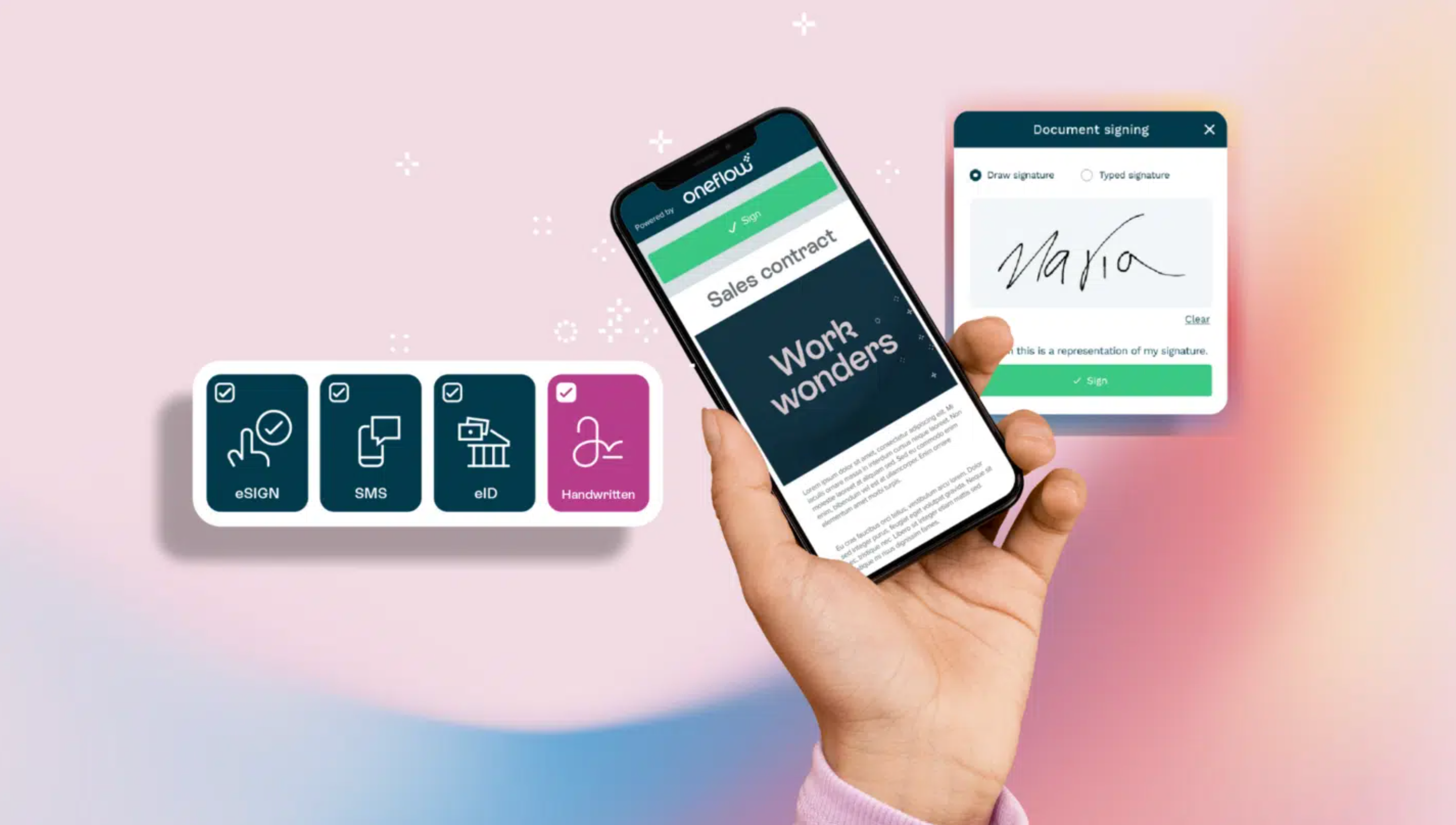
Oneflow focuses on preparing, sending, signing, and managing contracts within a structured workflow. It’s built for organizations that want an e-signature tool tightly aligned to contracting processes rather than general document signing.
The structured workflow forces you to categorize every document as a specific contract type before adding signature fields. This rigidity makes sense when you're managing formal vendor agreements or employment contracts with defined lifecycle stages, but it creates friction for quick signature collection.
If you just need a client to sign an NDA before a sales call, Oneflow's contract-centric setup—requiring you to specify contract type, set renewal dates, assign ownership—adds three to four unnecessary steps compared to tools where you simply upload a document and place a signature box. The platform assumes every signed document needs lifecycle tracking, which isn't true for one-off agreements or simple authorizations.
Primary use cases: HR agreements, sales contracts, procurement documents, and any workflow where contract creation and negotiation sit alongside e-signatures.
Standout features
- Structured contract workflow: Organizes documents into pre-signing, signing, and post-signing stages to keep contract handling consistent.
- Electronic identification (eID): Supports identity-verified signing for regions and industries that require additional security.
- SMS verification: Adds another layer of signer authentication.
- Contract tracking and lifecycle alerts: View contracts in a calendar layout, track statuses, and receive reminders for renewals, expirations, and key dates.
- Purpose-built integrations: Connects with CRMs, HR platforms, and procurement systems for smoother contracting workflows.
| Pros | Cons |
|---|---|
Advanced contract automation, including templates, analytics, and proposal management | Potentially higher complexity and cost for simple e-signature needs |
Intuitive interface with real-time collaboration | Less emphasis on broad industry use like construction or pharma |
Robust compliance, integrations, and reporting features tailored for mid-to-large enterprises | Migration and setup may involve a learning curve for teams not focused on full contract management |
Pricing
- Essentials: $20 USD per user/month
- Business: $54 USD per user/month
- Enterprise: Contact sales
G2 review
“I like how Oneflow combines automation, collaboration, and ease of signing in a very streamlined way. The platform removes a lot of admin work, allowing me to focus more on advising my clients rather than getting lost in paperwork. The interactive controls and live editing features provide the flexibility I need, which is especially valuable for making quick updates. I also find the setup process easy, with an intuitive interface and clear onboarding steps, which required no technical skills, allowing me to start creating contracts almost immediately.” - Jordan R.
11 features to look for in eSign solutions
Before comparing features and pricing, determine your signature volume, required integrations, and compliance needs. A freelancer signing five NDAs monthly has different requirements than a sales team processing 200 proposals.
Understanding your specific workflow prevents overpaying for unused features or choosing platforms that can't scale with your business.
As automation consultant Dan Leeman explains: "Every day companies need to sign documents to close deals, contracts, and much more. But we don't want to do it by printing paper and asking people to come over to sign it, right? We can do it digitally and save not only resources but a lot of time as well."
Look out for these features to evaluate what's non-negotiable in an e-sign solution and what adds value without inflating your monthly costs.
1. Legal compliance and security
Electronic signatures must meet legal standards to be enforceable. In the United States, the ESIGN Act (2000) and UETA established that digital signatures carry the same legal weight as handwritten ones. European companies need eIDAS compliance, while organizations handling sensitive data should verify SOC 2 Type II certification and ISO 27001 standards.
Security features like 256-bit AES encryption, multi-factor authentication, and detailed audit trails log every action—who signed, when, from which IP address, and device. If a contract is disputed in court, audit trails provide proof of who signed what and when.
2. Integration with your existing stack
eSignature software that connects directly to your CRM saves significant time on manual data entry. Qwilr integrates natively with CRMs like Pipedrive, so signed sales contracts automatically update deal stages and log activities—no copying and pasting between systems.
Cloud storage integrations with Google Drive, Dropbox, or SharePoint also keep signed documents organized where your team already stores files, preventing contracts from scattering across email inboxes and local hard drives.
3. Pricing models and document volume
eSignature platforms typically price in three ways: per user per month, per document, or tiered plans with signature limits. Understanding your monthly signature volume helps you avoid overpaying.
High-volume sales teams should look for unlimited signature plans—if you're sending 50+ sales proposals monthly, per-document pricing gets expensive fast.
4. Template libraries
Pre-built NDAs, MSAs, and SOWs save time compared to formatting contracts from scratch. Instead of recreating agreement structure for each client, you customize variables like pricing and terms while legal language stays consistent.
This reduces errors and ensures compliance across contracts for sales teams closing similar deals repeatedly.
5. Mobile signing
If your platform doesn't work smoothly on phones, you're adding friction when buyers try to sign during commutes or between meetings.
Mobile-optimized signing means prospects complete contracts immediately rather than waiting until they're back at their desk—buyers who can't sign immediately can forget to return later.
6. Real-time notifications
Immediate alerts when prospects view or sign documents help sales teams follow up at the right moment. Without notifications, reps waste time manually checking signature status or risk following up too early.
Qwilr's analysis of over 1 million proposals found that when multiple stakeholders view a document within the first few days, acceptance rates nearly double—1.9 times higher than single-viewer proposals.
[https://www.youtube.com/watch?v=M-wsC5spXQc]
7. Bulk sending
Teams managing multiple clients simultaneously need the ability to send customized documents to dozens of recipients at once. Manual individual sending becomes unsustainable when onboarding 20+ clients or sending quarterly renewals to your entire customer base.
Bulk capabilities let you personalize key fields like names, pricing, and terms while sending documents at scale, saving hours of repetitive work during high-volume periods.
8. Custom branding
White-labeled signing experiences keep your company logo and colors visible throughout the signing process instead of displaying the eSignature vendor's branding.
Branding maintains professional consistency, especially important when closing enterprise deals where brand perception matters.
9. Expiration dates
Setting automatic expiration on unsigned documents creates urgency and prevents confusion when terms change. Without expiration dates, prospects might sign outdated contracts with old pricing weeks after receiving them, forcing awkward conversations about which version is valid. Expiration also protects you from being bound to terms you've since revised, like promotional pricing that's no longer available or discontinued service packages.
10. Multi-signature workflows
Complex B2B contracts often require approval from multiple stakeholders—legal counsel, procurement teams, and executives before final signature. Sequential signing workflows route documents through each approver in order, while parallel workflows let multiple parties sign simultaneously.
11. Payment collection
Contracts that involve upfront payments or deposits benefit from integrated payment processing that collects funds at the moment of signature. Separating signature and payment creates friction—signed contracts don't guarantee payment arrives, and chasing down deposits after signature wastes time.
Benefits of e-signature software
Drives efficiency
eSignature software eliminates the back-and-forth of emailed PDFs and physical paper. Sales teams can view all outstanding documents, track which have been viewed or signed, and receive real-time status updates.
Qwilr's data shows that engagement time directly predicts deal outcomes: prospects who spend less than 1 minute viewing proposals have just a 3.5% win rate, while those spending 4+ minutes have a 41% win rate—11 times higher. The speed and engagement that eSignature software enables directly impacts whether deals close.
Reduces paperwork
Electronic signatures eliminate physical file storage and the need to track down paper documents. Teams can access signed contracts from anywhere rather than being tied to filing cabinets in specific offices. This flexibility matters for remote teams and organizations with multiple locations where physical document routing creates delays.
Lowers operational costs and increases revenue
eSignature software reduces time and resources spent on printing, scanning, mailing, and storing paper contracts. More importantly, it removes signing friction and impacts close rates. Prospects can complete contracts immediately when they're ready rather than waiting until they can print, sign, scan, and return documents.
Choose the right e-signature software for your business
Bringing the document signing process into specific software designed to collect electronic signatures is now table stakes for doing business. From automated alerts to environmental impacts there are many benefits to using signature software.
Want to keep all of your documents in one place and make it easier for prospects and customers to sign on the electronic dotted line? Try Qwilr today and see how much time you can get back to focus on other aspects of your business.
Read next: Best practices for e-signatures
About the author

Marissa Taffer|Founder & President of M. Taffer Consulting
Marissa Taffer is the Founder & President of M. Taffer Consulting. She brings over 15 years of sales and marketing experience across various industries to a broad range of clients.