Navigating the landscape of proposal software can feel like searching for the perfect glass slipper. Identifying the right fit for your business can be challenging with so many options available. However, no matter your industry, the core issue remains the same: creating proposals manually is exhausting and time-consuming.
In today's fast-paced business environment, every second spent on repetitive tasks can cost you a deal. You have two choices: continue to waste valuable time on formatting and editing, or invest in proposal software that automates these processes. The right proposal management software will save you time and enhance your proposals' professionalism and effectiveness.
Whether you're a small business or a large enterprise, there's a solution tailored to your needs. Say goodbye to the drudgery of manual proposal creation and hello to streamlined efficiency.
Our buying guide takes you through the top proposal management software options to kickstart 2025:
- Qwilr - Best for sales teams
- Powerpoint - Best for beginners
- PandaDoc - Best for the legal industry
- Prospero - Best for solo entrepreneurs
- Canva - Best for new businesses
- Jotform - Best for service-oriented businesses
- Better Proposals - Small business
- Nusii - Best for creatives
- Bonsai - Best for consultants
- Fiverr Workplace - Best for freelancers
- Google Workspace - Best for nonprofits
Proposal management software comparison
| Proposal Software | Best For | Standout Feature | Starting Price (USD)* |
|---|---|---|---|
Qwilr | Sales teams | Interactive web-based proposal | $35 per user/month |
PowerPoint | Beginners | Data visualization tools | $6 per user/month |
PandaDoc | Legal industry | Compliant document generation | $19 per user/month |
Prospero | Solo entrepreneurs | Embedded popups | $20 per user/month |
Canva | New businesses | Drag-and-drop interface | $120 per user/year |
Jotform | Service-oriented businesses | Workflow center | $34 per user/month |
Better Proposals | Small businesses | Integrated eSignature and payment | $19 per user/month |
Nusii | Creative agencies | Collaborative proposal editing | $29 per user/month |
Bonsai | Consultants | Client CRM | $9 per user/month |
Fiverr Workplace | Freelancers | Embedded contracts | $18 per user/month |
Google Worspace | Non-profits | Collaborative document creation | $5.40 per user/month |
*Price as of November 2024
How to choose the best proposal software solution?
To streamline your decision-making process, we’ve identified key elements that universally represent the needs of most businesses and will help you create compelling sales proposals efficiently.
Before diving into specific features, consider these foundational questions:
- What is your team’s most significant pain point in the proposal process?
- What do you aim to achieve by adopting or switching to new proposal software?
Understanding your business's specific needs will guide you in selecting software with the right features. Beyond these personal considerations, here are seven critical factors to evaluate when choosing proposal software:
1. Design functionality
Opt for software with robust design capabilities to reduce creation time and ensure consistent, branded proposals that impress prospects. Look for features such as drag-and-drop options, a visual editor, embed options for videos and other interactive elements, and customizable templates.
2. Analytics
Imagine you got insights into how much time people spend with each component and what actions they've taken within the proposal. An analytics feature like this within your proposal software will help you generate the perfect follow-up cadence explicitly triggered by user behavior rather than elaborate guesswork.
3. Integrations
Imagine if your proposal software could automatically fill customer information into a template, or your customers could purchase right within your proposal. Ensure your proposal software integrates with critical sales or software tools your team works with to keep everything in sync and organized.
4. Automation
An excellent proposal software will take your sales process and turbocharge it with automation while allowing your reps to focus on things like accelerating sales activity and closing quotas.
5. Collaboration
Working together might sound like a given, but many tools companies use to create professional-looking proposals do not have excellent collaboration functionality. Even if you work solo, you might need this functionality as your team grows, so choose a proposal software that comes armed with a collaboration feature.
A dedicated proposal team can leverage collaboration features to create more effective and cohesive proposals.
6. Proposal templates
The ability to pull a specific template and modify it easily with pieces from a standing library of content is valuable and saves precious hours. Look for a proposal management software that comes armed with a templating feature and a robust proposal template library to ease your workload.
7. Security
There's tons of confidential information in your proposals for both you and your customers, and these are things you'd want to protect.
8. Integrated quotes and payments
An integrated quotes and payment feature is a huge bonus of an all-round proposal management solution. A good tool will have the option of including accurate quotes, interactive pricing tables while giving buyers the ability to review pricing details, sign and pay instantly.
11 top proposal software to streamline your proposal process
1. Qwilr: Best for sales teams

Sales reps often spend hours creating proposals from scratch, adding context and content to impress prospects, only to repeat the process for the next potential client.
Thankfully, the old way of proposal generation is a thing of the past. With Qwilr, your sales team can create stunning, interactive proposals on the go, without the need for a designer.
The ability to create proposals on the fly saves sales teams hours, allowing them to focus on building pipelines, improving efficiency, increasing win rates, and enhancing customer relationships.
Sales teams today need more than just proposal software. They require tools with drag-and-drop editors, robust analytics, integration capabilities with other sales tools, and ready-to-use templates.
Qwilr offers all this and more. Sales reps can create winning proposals using the extensive template library, gain real-time insights into proposal engagement, add interactive pricing quotes, and get deals signed directly within the proposal using Qwilr’s electronic signatures. In short, Qwilr provides everything a modern sales team needs, including quick sign-offs and streamlined workflows.
Qwilr’s sales proposal platform is an excellent automated solution for enterprise businesses looking to ship customized business proposals at every sales stage. What’s more, the Agreements feature allows you to send plain-text, formal contracts alongside your interactive web-based proposals.
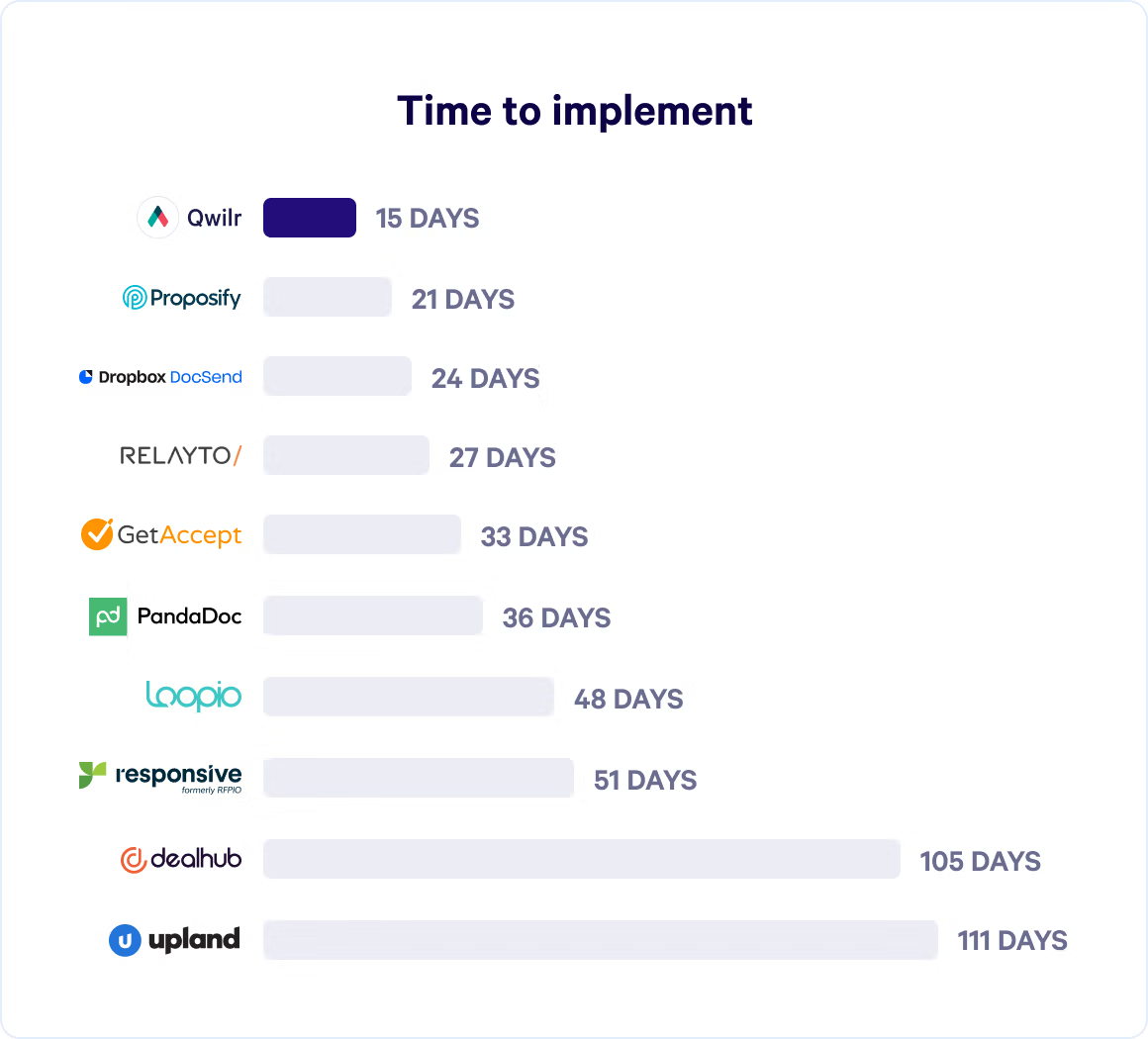
Key features
- Web-based, Interactive Proposals: Craft visually compelling proposals that function more like web pages than traditional PDFs, leaving a lasting impression.
- Optimized for Mobile: Proposals automatically adjust for optimal viewing on any device, offering a smooth mobile experience.
- Engaging Interactive Elements: Include dynamic pricing tables that allow clients to adjust quantities, choose options, and see live price updates. Embed videos, ROI calculators, and other interactive features for a more engaging proposal experience.
- Analytics, Tracking & Instant Notifications: Gain valuable insights with detailed tracking—see who’s viewed your document, how much time they spent on each section, and their level of engagement, in real-time.
- Integrated E-signatures & Payments: Clients can review, sign, and make payments within the same secure proposal, simplifying acceptance and payment processes.
- Branded, Custom Domains: Publish proposals on a custom domain with your company’s branding to deliver a polished, professional feel.
- Extensive Template Library Qwilr provides over 100 professional proposal templates, including those for SaaS and marketing proposals.
- Seamless Integrations: Connect with leading CRMs like Salesforce, HubSpot, and Pipedrive for streamlined sales tracking. Easily integrate payment processors (e.g., Stripe) and accounting software like QuickBooks, Freshbooks, and Xero for smooth payment collection.
- Audit Trail and Security: Maintain a secure audit log and access control features to ensure compliance and data protection.
Pricing
Qwilr offers users a 14-day free trial and business and enterprise plans.
- Business Plan: From $35 USD per user / month
- Enterprise Plan: From %59 USD per user / month
Alternatively, you can try Qwilr's AI proposal generator for free and create your own professional-looking proposal in minutes.
2. PowerPoint: Best for beginners
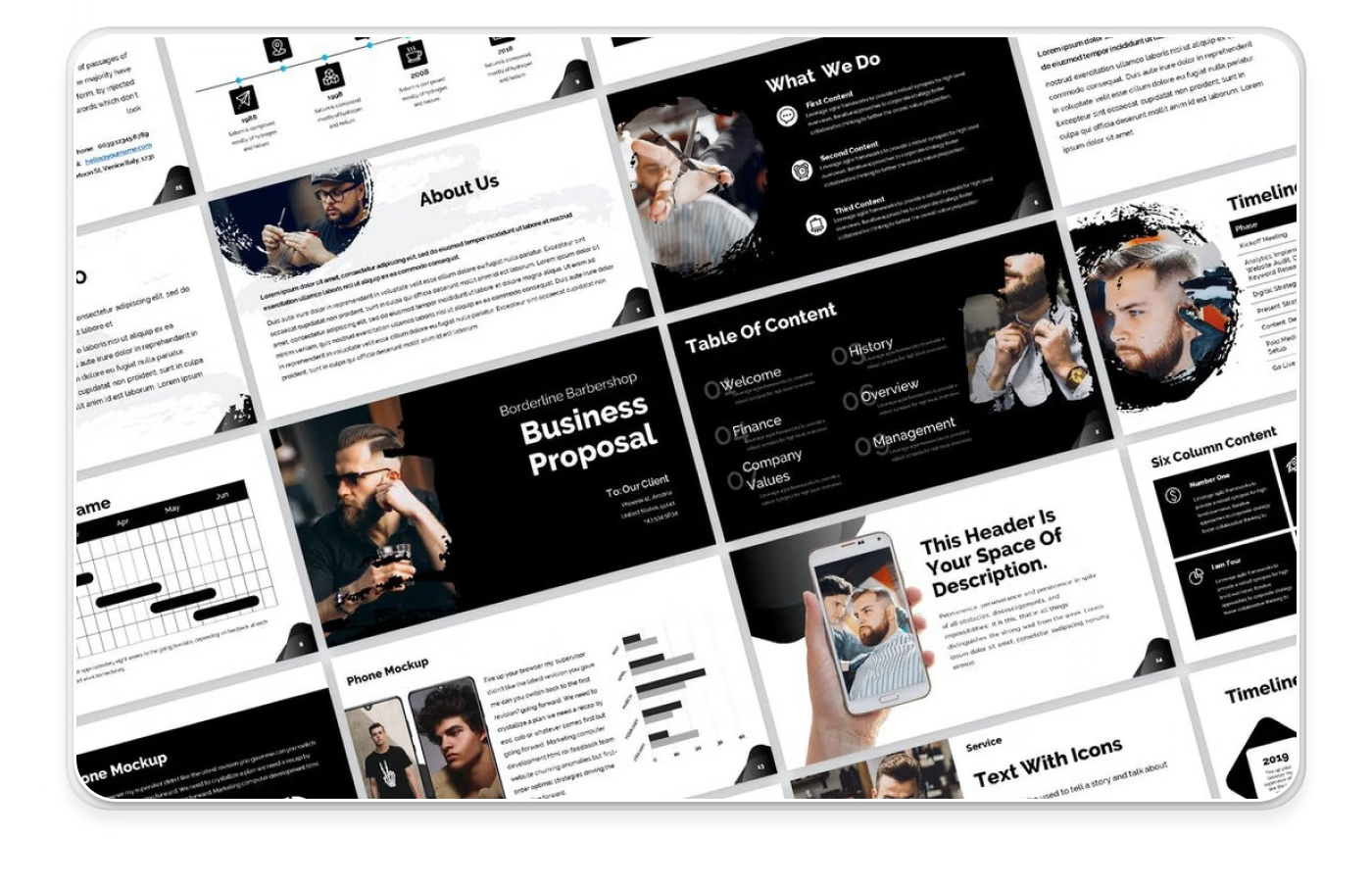
When you're just starting your business, potentially as a one-person operation, efficiency is paramount. You need to manage every aspect of your business while attracting new clients. The more efficient you are with your time, the more you can grow your business.
This applies to your sales proposals too, even if the process can be mundane and repetitive. In a world where first impressions matter greatly, a lackluster approach to creating proposals is not an option. The goal is to impress your clients from the first interaction while keeping your budget in check.
PowerPoint has long been the go-to software for beginners, and for good reason. Creating online proposals using PowerPoint is easy, affordable, and requires no technical skills. PowerPoint allows users to edit, share, and track changes in their presentations. The user interface is intuitive, making it an ideal solution for small businesses seeking a comprehensive tool to create proposal documents.
PowerPoint remains a strong choice for beginners due to its ease of use, affordability, and integration with the Microsoft suite of tools. It enables small businesses to create professional and visually engaging proposals without needing advanced technical skills.
Key features
- Familiar and Flexible Design Platform: PowerPoint is a widely used, versatile tool for creating visually engaging proposals with full control over design, layout, and content formatting.
- Customizable Templates and Themes: Choose from a wide range of templates and themes, or create your own to align with your branding, allowing for quick customization and consistency across proposals.
- Slide-based Structure for Organized Content: The slide-based format helps structure information in digestible sections, making it easy to organize content logically and present it in a visually appealing way.
- Rich Media Integration: Add images, videos, and audio to enhance your proposal's storytelling, with built-in tools to format and align media for a polished look.
- Charts, Graphs, and Data Visualization: Built-in tools for creating charts, graphs, and tables help to illustrate data points clearly, making it ideal for proposals that require detailed data presentation.
- Collaboration Features with Comments and Track Changes: PowerPoint allows multiple users to comment, suggest edits, and collaborate in real time, streamlining the review and approval process with team members or clients.
- Easy PDF Export and Printing Options: Export proposals as PDFs for easy sharing or print them with preserved formatting, ensuring a professional presentation regardless of the medium.
- Compatibility with Microsoft Suite and Integrations: Seamlessly integrates with other Microsoft Office tools (like Word and Excel) and supports imports and exports, enhancing cross-functional work and data management.
Pricing
- Microsoft 365 Business Basic: $6 USD per user/month
- Microsoft 365 Business Standard: $12 USD per user/month
- Microsoft 365 Business Premium: $22 USD per user/month
3. PandaDoc: Best for legal industry
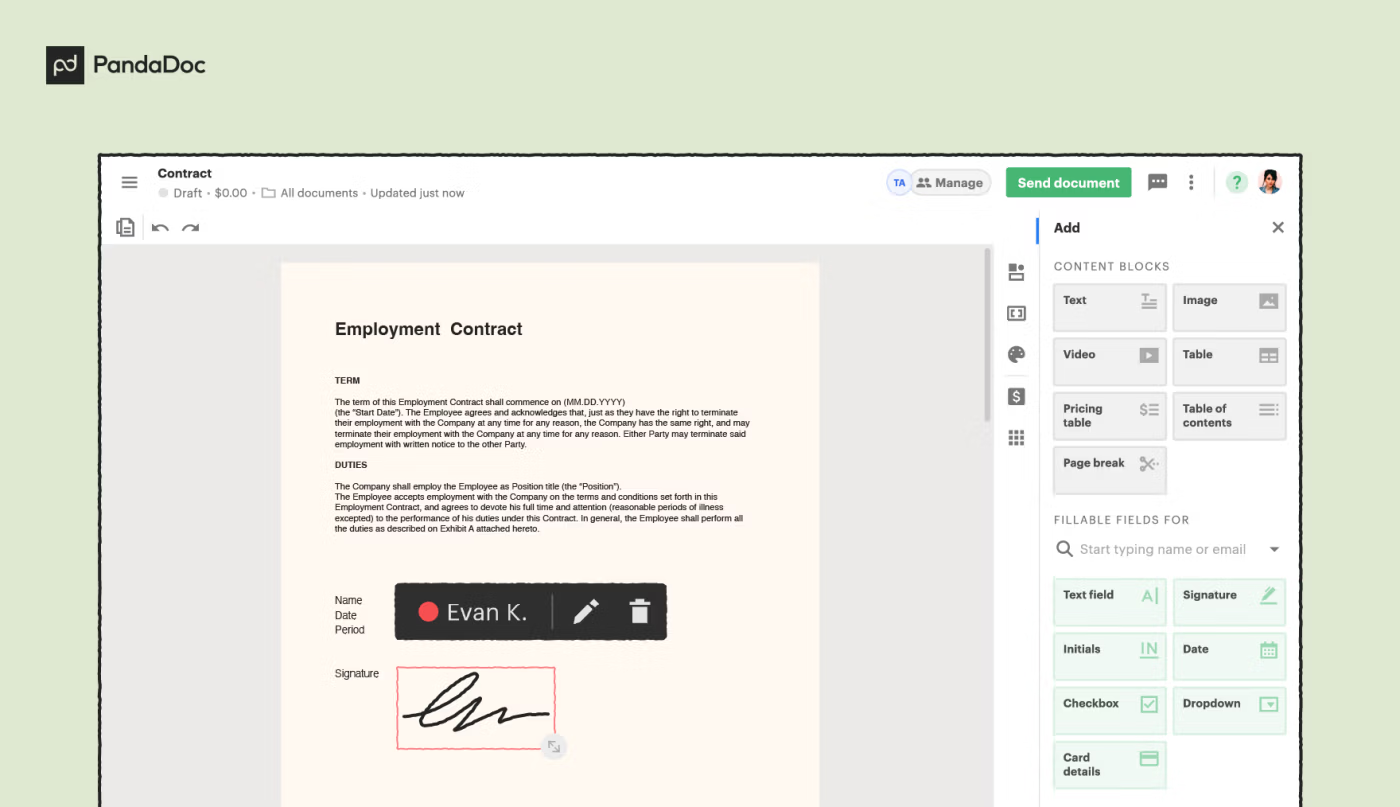
The biggest selling point of PandaDoc is that the process of creating a proposal is fast, easy, and helps you close with clients more quickly. You can integrate your other applications and streamline the process of creating proposals, which saves you hours of manpower.
At the same time, PandaDoc takes more time than working with Word, and the custom branding can get really expensive. Plus, the CRM and dashboard features aren’t great to work with.
Key features
- Document Generation: PandaDoc is set up to create, send, and manage HIPAA, FERPA, and GDPR-compliant docs in minutes. All the while, you can use your own brand and style guide.
- eSignatures: Securely send documents for legally binding electronic signatures directly through the platform.
- CPQ Configure Price Quote: This option allows you to quickly generate an accurate quote for your client.
- Rooms: Like a shared workspace, rooms in PandaDoc let you manage workflows and collaborate with your team or with clients.
- Approval Workflow: PandaDoc offers an option for getting approval in real time. You can automate the process, which creates lists of necessary approvals for different teams, which will then be automatically notified when a doc is completed.
- Payments: Enable secure payment processing within documents to collect payments right after signing.
Pricing
- Starter: $19 USD per user/month
- Business: $49 USD per user/month
- Enterprise: Contact for a custom quote
4. Propspero: Best for solo entrepreneurs

Prospero is a great option for a single user. You get 113 templates, content that has already been prepared for you, and tracking options that allow you to see if your proposals have been opened and what the status is for each.
The biggest benefit to Prospero is that you don’t have to have any design experience to get attractive templates that are ready to be customized.
The only real downside to Prospero is that you cannot plug in values and build toward a sum type. Of course, the site also doesn’t have many team features for large-scale collaboration.
Key features
- Popups: You can build popups into your proposal, which is a great way to get conversion rates up.
- Forms: Add forms like contact, email, and call to action into your proposal to encourage your clients to click through.
- A/B Testing: You can test your proposals to see how they perform and improve the process as you go.
- Analytics: Monitor your insights in real-time, so you can adapt and shift accordingly.
- Integrations: Integrate Prospero with your other platforms, like your CRM or email.
- Autoresponders: Autoresponders make it easy to immediately follow up with a client email, keeping the relationship and building trust.
- Triggers: Like autoresponders, triggers will automatically appear for visitors once a set requirement is met, like when a person is about to exit the proposal.
- Live Support: Live, around-the-clock support ensures you’re never doing it all on your own.
Pricing
- Starter: Free
- Basic: $20 USD per user/month
- Pro: $47 USD per user/month
- Agency: $95 USD per user/month
5. Canva: Best for new businesses
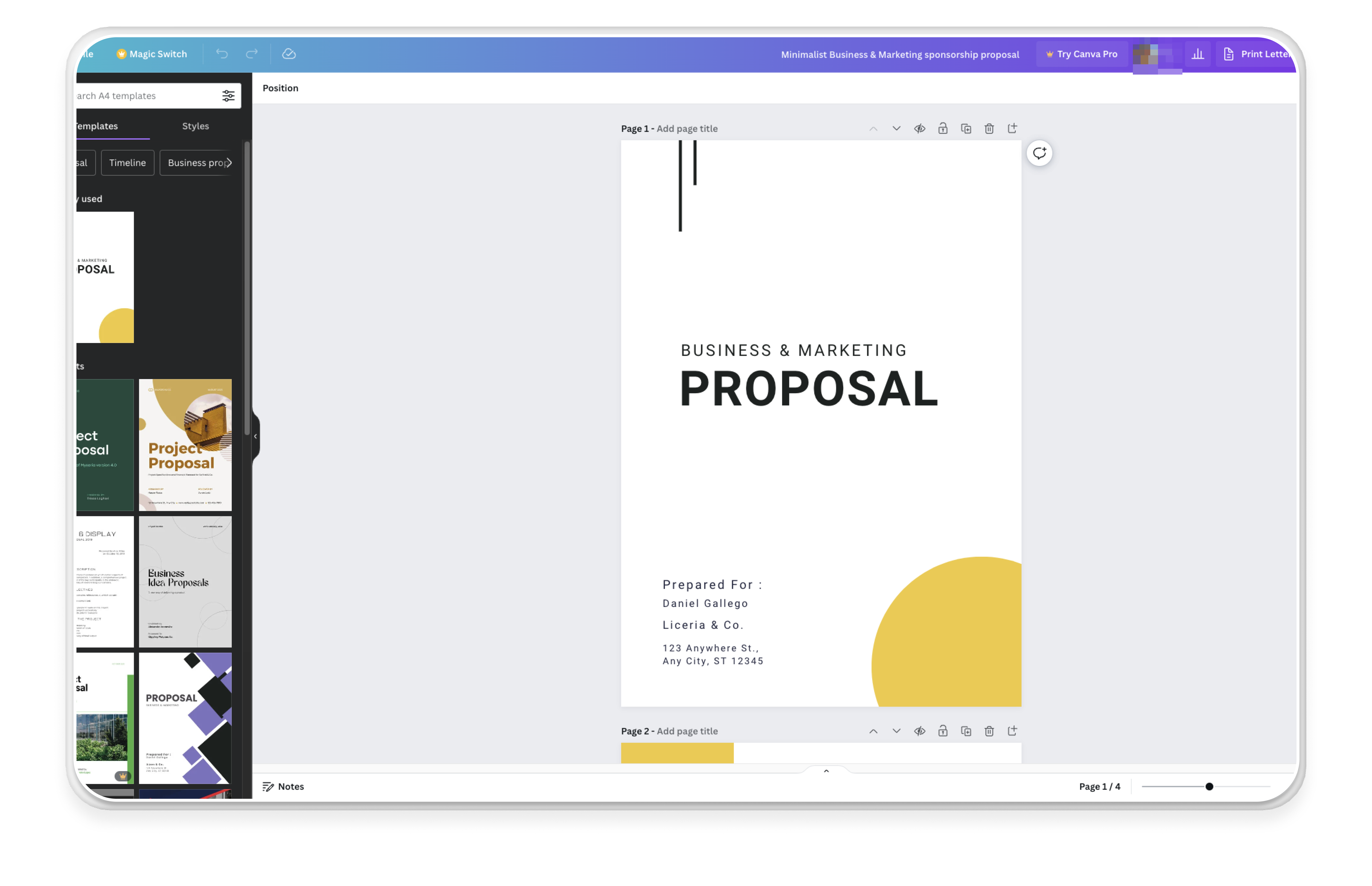
Starting a business is challenging, and as you manage clients, stay organized, and keep up with tasks, you need less busy work and more time spent on sales activities that drive growth. Automating repetitive tasks, like proposal creation, can save valuable time and resources.
Canva, a cloud-based design tool, is likely already part of your tech stack for creating marketing assets, generating a business name, managing your brand, and brainstorming ideas. But can you create proposals with Canva? Absolutely. With its ready-to-use templates, powerful features (like stock images, resizing, and brand elements), and user-friendly interface, creating a visually stunning proposal with Canva is simple and efficient.
As your business scales and you add more clients, you might consider a more comprehensive proposal automation software like Qwilr, which is designed for growing sales teams and offers more than just beautiful visuals.
Key features
- Intuitive Drag-and-Drop Interface: Canva’s user-friendly, drag-and-drop interface allows anyone to create visually stunning proposals without the need for advanced design skills.
- Extensive Template Library: Access a vast selection of professionally designed templates specifically for proposals, with styles for different industries and branding needs.
- Customizable Design Elements: Easily adjust colors, fonts, and layouts to match your brand identity, creating cohesive, on-brand proposals every time.
- Rich Media and Stock Library: Canva offers a huge library of stock photos, icons, illustrations, and videos, making it easy to add visual interest to proposals without sourcing media externally.
- Collaborative Editing and Sharing: Share proposals with team members for real-time collaboration, allowing comments and edits within the platform for streamlined review and feedback.
- Brand Kit for Consistency: Use Canva’s Brand Kit to store your brand’s colors, fonts, and logos, ensuring consistency across all proposals and marketing materials.
- Charts, Graphs, and Infographics: Incorporate customizable charts, graphs, and infographics to visually communicate data and insights, enhancing clarity and engagement for data-heavy proposals.
- One-Click PDF Export and Printing: Easily export proposals as high-quality PDFs with preserved formatting for sharing or printing, ensuring a professional look in any format.
- Cloud-Based Accessibility: As a web-based tool, Canva lets you work on proposals from anywhere with internet access, making it ideal for remote teams and on-the-go editing.
- Integrated Apps and Tools: Canva integrates with popular apps and tools like Google Drive, Dropbox, and Slack, streamlining file management, sharing, and collaboration.
Pricing
- Canva Free: $0
- Canva Pro: $120 USD per user/year
- Canva Teams: $100 USD per user/year (minimum 3 people)
6. Jotform: Best for service-oriented businesses

Jotform is an ideal form builder, particularly for those new to proposals within organizations on strict budgets. The site is well-known for having “no code” conditional logic, making it user-friendly and easy for those with little technical knowledge to navigate.
Jotform also offers easy collaboration, where your team can work from a signal platform, and you can share the forms you build on your own website. Another primary benefit of working with Jotform is that you can flow your data into Jotform’s Enterprise feature from virtually any other software application.
On the downside, users have said that the template customization is limited in terms of the designs of the templates. The company also lacks live support offerings.
Key features
- Workflows: You can manage your entire project through the workflow center on Jotform. Dragging and dropping, creating, and customizing are all features your whole team can utilize from a shared space.
- Multiple Users: As you add team members, including clients, you can build them into whichever parts you like. You can grant access and limit it as needed, so you can send notifications and collect data as a team.
- Admin Console: The admin console allows you to manage projects, grant access, perform analytics and audits, and review status updates all from a single location.
- White Labeling: This high level executive option allows you to add your brand, your website, and even a custom URL to your forms for a seamless process.
- Local Data Residency: Jotform stores your data in the cloud and sites local to you, wherever you are, so you can trust that your data is isolated and secure.
- Single Sign-On: To avoid any confusion or having to store a new password, Jotform allows you to sign on to their site using your sign-on from Microsoft, Google, Okta, Duo, or OneLogin.
- Mobile App: Your workflow is not limited to your desktop or laptop. Jotform also has a user-friendly mobile app you can work from, to keep your business moving, even when you are.
Pricing
- Starter: Free
- Bronze: $34 USD per user/month
- Silver: $39 USD per user/month
- Gold: $49 USD per user/month
- Enterprise: Call for a custom quote
7. Better Proposals: Small businesses
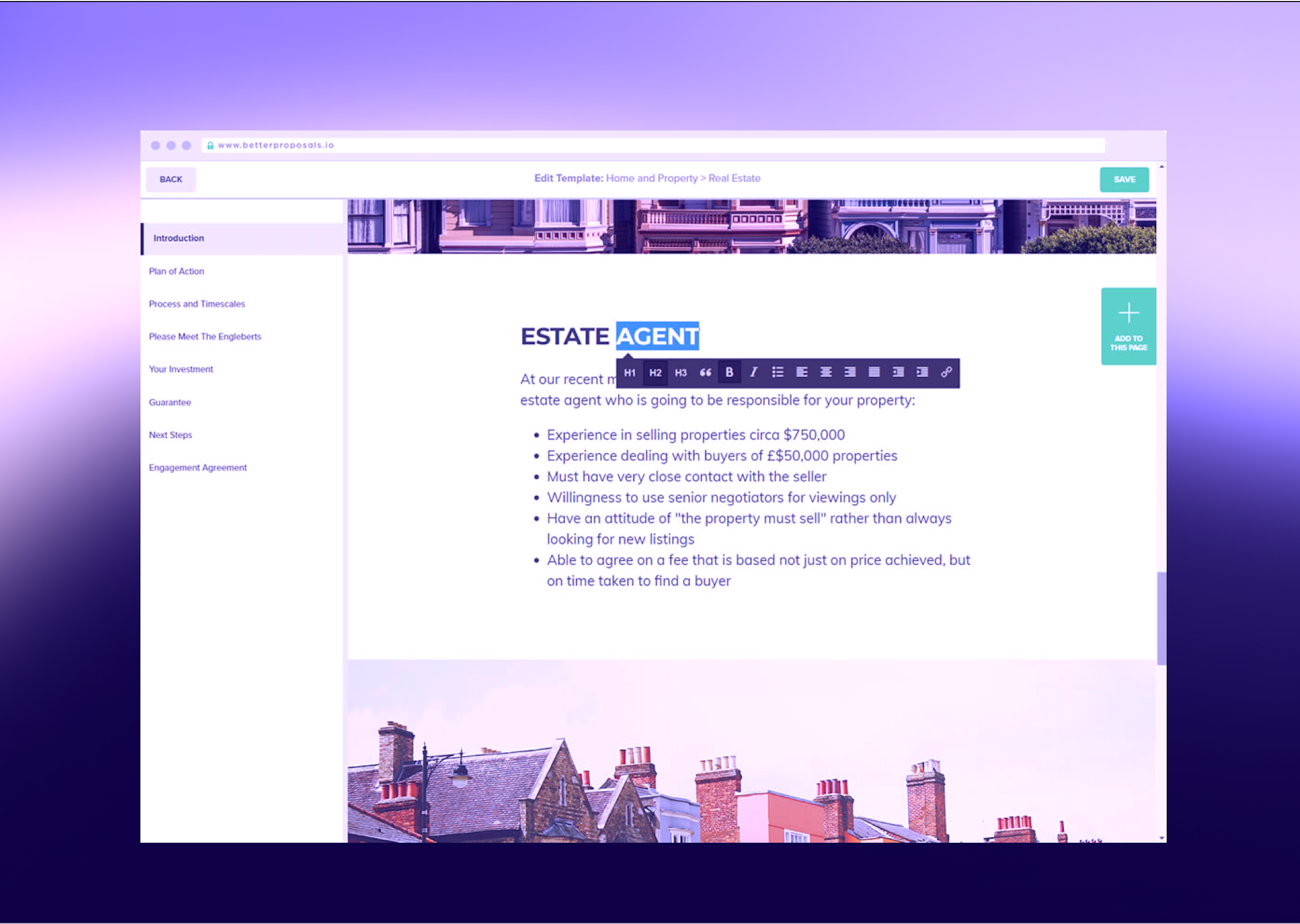
Better Proposals takes the labor and guesswork out of building proposals with an intuitive editor that is both user-friendly and allows you real-time previewing. This company also offers high security for your data and legally binding eSignature options.
Designed specifically for small businesses, Better Proposals templates help you save time and energy for your marketing team to shorten the sales cycle
However, the organization is not great at scaling up to larger enterprises, or growing with your company as it does. It does offer sophisticated analytics or integrations with common accounting software.
Key features
- Editor: A modern solution to troublesome templates, the editor at Better Proposals takes care of spacing, formatting, and design.
- Branding: You can set up your company’s brand guide with Better Proposals and forget about mismatched colors and fonts.
- Document Management: You can manage and track every step of your document, from when it’s been to when it’s been signed all from a single platform.
- Team Management: Get your whole team on board, assign managers, and track productivity all through the Better Proposals platform.
- Digital Signatures and Payments: Better Proposals allows your clients to eSign their docs and set up payment through your proposal.
- In-App Chat: Enables clients to communicate directly within the proposal for quick questions and clarifications.
- Automated Follow-Up Reminders: Set up automatic reminders for both your team and clients to stay on top of proposal status.
Pricing
- Starter: $19 USD per user/month
- Premium: $29 USD per user/month
- Enterprise: $49 USD per user/month
8. Nusii: Best for creative agencies
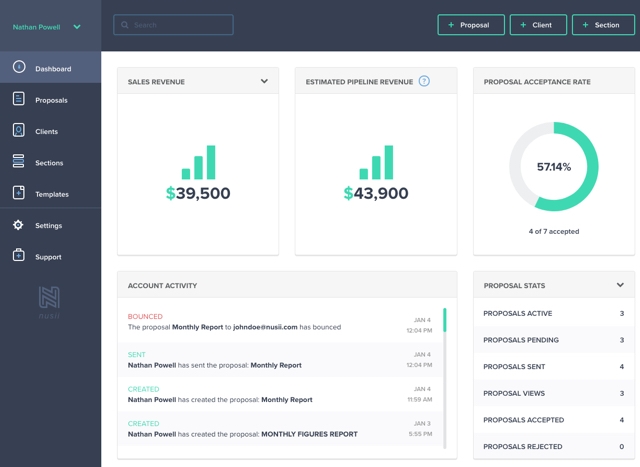
Nusii has tons of features for creatives with design experience. You can build your brand into the Nusii platform and customize it with your domain and email addresses. There’s a reusable content section of the site so you can save past work and Nusii will fill in new client information for you.
You’ll also get proposal notifications.
However, compared to other platforms, Nusii can be pricey, and payments can be complicated. The tracking options with Nusii are also limited.
Key features
- Collaborative proposal editing: Enables teams to work together on proposals in real-time, which is especially helpful for teams needing input from multiple stakeholders.
- eSignatures: Offer clients the ability to sign the proposal on the spot, and close faster.
- Automated reminders: Sends automatic follow-up reminders for proposals that haven’t been reviewed or responded to within a set timeframe.
- Currency Changes: With locations across the globe, Nusii allows you to set the currency of your, or your client’s, country.
- Taxes at Per-client Basis: You can set your account to tax clients based on where they are as well.
- Interactive Pricing: This feature gives your clients options to choose from rather than a “take it or leave it” price.
- Video Embedding: You can add videos to your proposals!
- Invoicing Integration: Connects with invoicing platforms to streamline the proposal-to-payment process, allowing a seamless transition from winning a proposal to invoicing the client.
Pricing
- Freelancer: $29 USD per user/month
- Agency: $49 USD per user/month
- Business: $129 USD per user/month
9. Bonsai: Best for consultants
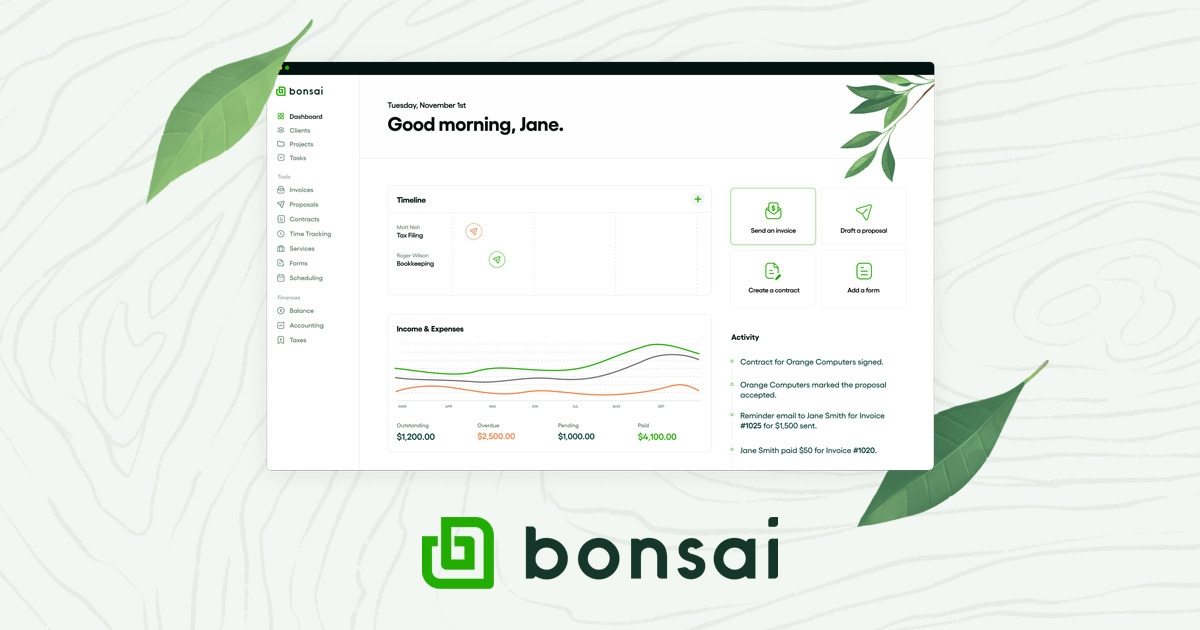
Bonsai is ideal for those working in a consulting position because you have multiple features built into the proposal template that will allow you to scale up or down with your clients. You can require a deposit upon acceptance of the proposal, you can upsell packages, or you can have clients e-approve the proposal even before they sign.
The downside to Bonsai is that the client portal isn’t great for task collaboration, so this site is better for solo entrepreneurs.
Key features
- Client CRM: With Bonsai, you can run all of your projects through their customer relationship manager. This means you can integrate your client list, automate tasks, share files, and track your pipeline.
- Scheduling: Allow clients to book calls or appointments with you through your proposals with this feature.
- Time Tracking: You can keep track of your billable hours and the hours of any team members or contractors you work with.
- Budget Tracking: Bonsai offers the opportunity to track your expenses and income.
- Invoicing: As well as proposals, you can also send invoices and receive payments.
- Automated Workflows: Automate repetitive tasks, such as invoicing, follow-ups, and reminders, for more efficient operations.
- Payment Integrations: Accept payments through multiple channels like Stripe, PayPal, and ACH for seamless transaction handling.
Pricing
- Basic: $9 USD per user/month
- Essentials: $19 USD per user/month
- Premium: $29 USD per user/month
- Elite: $49 USD per user/month
10. Fiverr Workplace: Best for freelancers
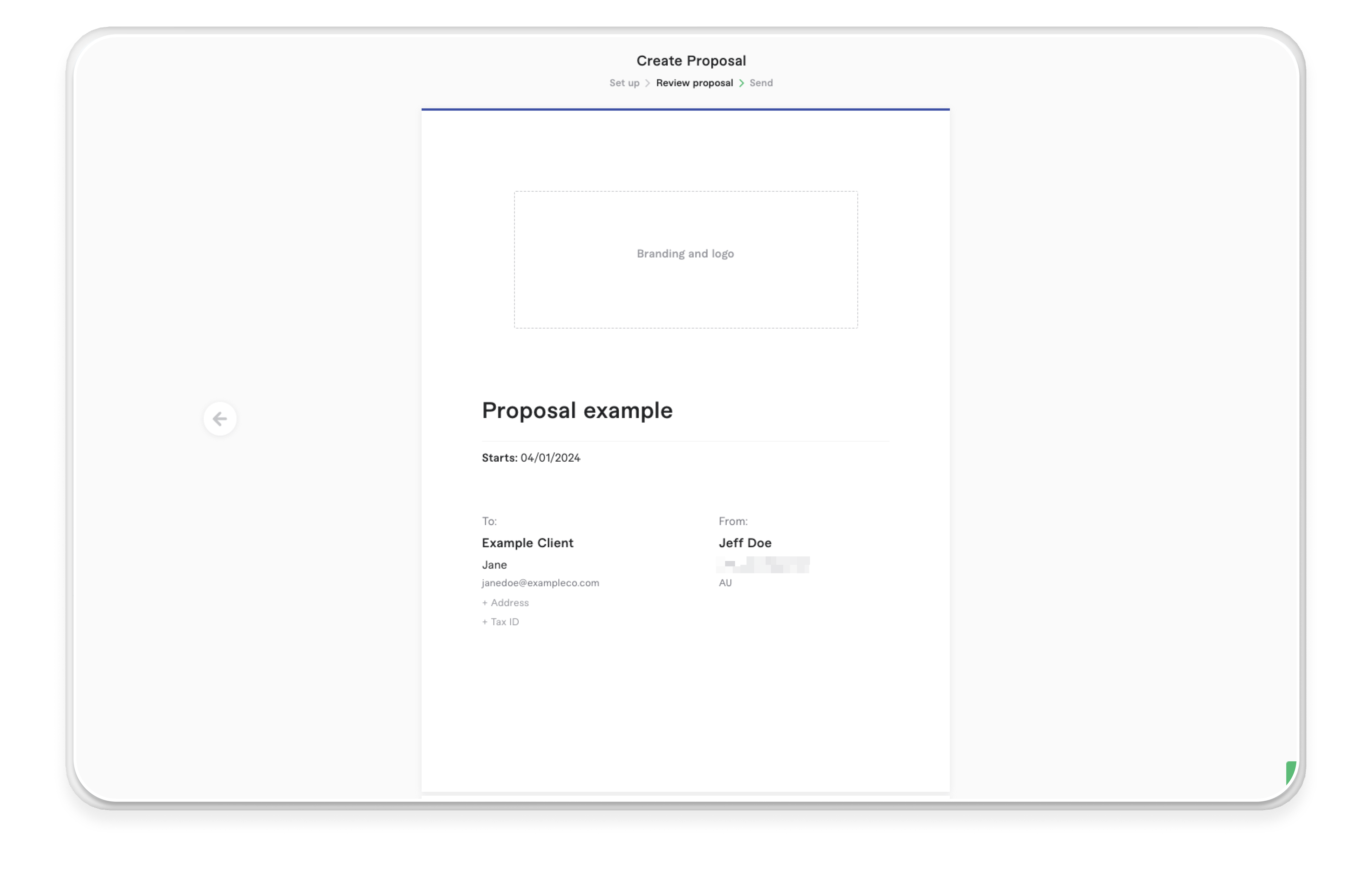
The growth of your non-profit relies heavily on soliciting donations, attracting volunteers, and amplifying your mission. While repetitive tasks can waste valuable time, regularly sending proposals to attract funding, grants, and support is crucial. These efforts present significant revenue opportunities for your organization.
With limited budgets and resources, maximizing efficiency is key. Google Workspace offers an affordable solution with exceptional functionality. Armed with tools like Docs, Sheets, and Slides, you can create comprehensive proposals without needing a designer. Google Slides simplifies the proposal creation process with easy-to-design templates and allows you to add videos, images, drawings, and seamless transitions. You can also import graphs and data from Sheets effortlessly.
Key features
- Collaborative Document Creation: Utilize Google Docs to draft proposals with real-time collaboration, allowing multiple team members to edit simultaneously and provide instant feedback.
- Professional Templates: Access a variety of customizable templates to streamline proposal formatting and ensure consistency across documents.
- Integrated eSignature Functionality: Leverage eSignature in Google Docs to facilitate seamless client approvals directly within the proposal document.
- Rich Media Embedding: Enhance proposals by embedding images, videos, and other media directly into documents, creating engaging and informative content.
- Advanced Formatting and Styling: Utilize comprehensive formatting tools to create visually appealing proposals that align with your brand identity.
- Version History and Tracking: Maintain a detailed revision history to track changes, revert to previous versions, and ensure transparency throughout the proposal development process.
- Secure Sharing and Permissions: Control access levels by setting permissions for viewing, commenting, or editing, ensuring that sensitive information remains protected.
- Seamless Integration with Other Google Apps: Incorporate data from Sheets, Slides, and other Google applications to create comprehensive and data-driven proposals.
- Cloud-Based Accessibility: Access and edit proposals from any device with internet connectivity, facilitating remote work and on-the-go updates.
- Real-Time Notifications and Comments: Receive instant notifications for comments and suggestions, enabling prompt responses and efficient collaboration.
Pricing
- Business Starter: $5.40 USD per user/month
- Business Standard: $10.80 USD per user/month
Find the proposal software that fits
Sales proposal software is an essential tool to land new business. Finding the best fit for your business isn’t straightforward, but you can start by assessing what you want to improve in your current proposal process and what features are important to you. Ensure that the proposal software you choose aligns with your needs.
For example, if automation isn’t crucial, but version control and design are, prioritize those features. Develop a list of high-level requirements to guide your decision. Your perfect proposal software is right around the corner.
Refining a draft proposal is crucial to ensure it meets all requirements and stands out to potential clients. If your growth-focused sales team wants to enhance its proposal strategy, consider giving Qwilr a try. With its proposal templates, analytics, and 24/7 customer support, you’ve got a winning sales tool. Speak to the team or book a demo to get started.
About the author

Brendan Connaughton|Head of Growth Marketing
Brendan heads up growth marketing and demand generation at Qwilr, overseeing performance marketing, SEO, and lifecycle initiatives. Brendan has been instrumental in developing go-to-market functions for a number of high-growth startups and challenger brands.


