Get started with 140+ professional proposal templates
Browse through our library of proposals, quotes, case studies, project plans, presentations, reports, invoices and much more.

Enterprise Sales Template

Sales Proposal Template

Fundraising Proposal Template
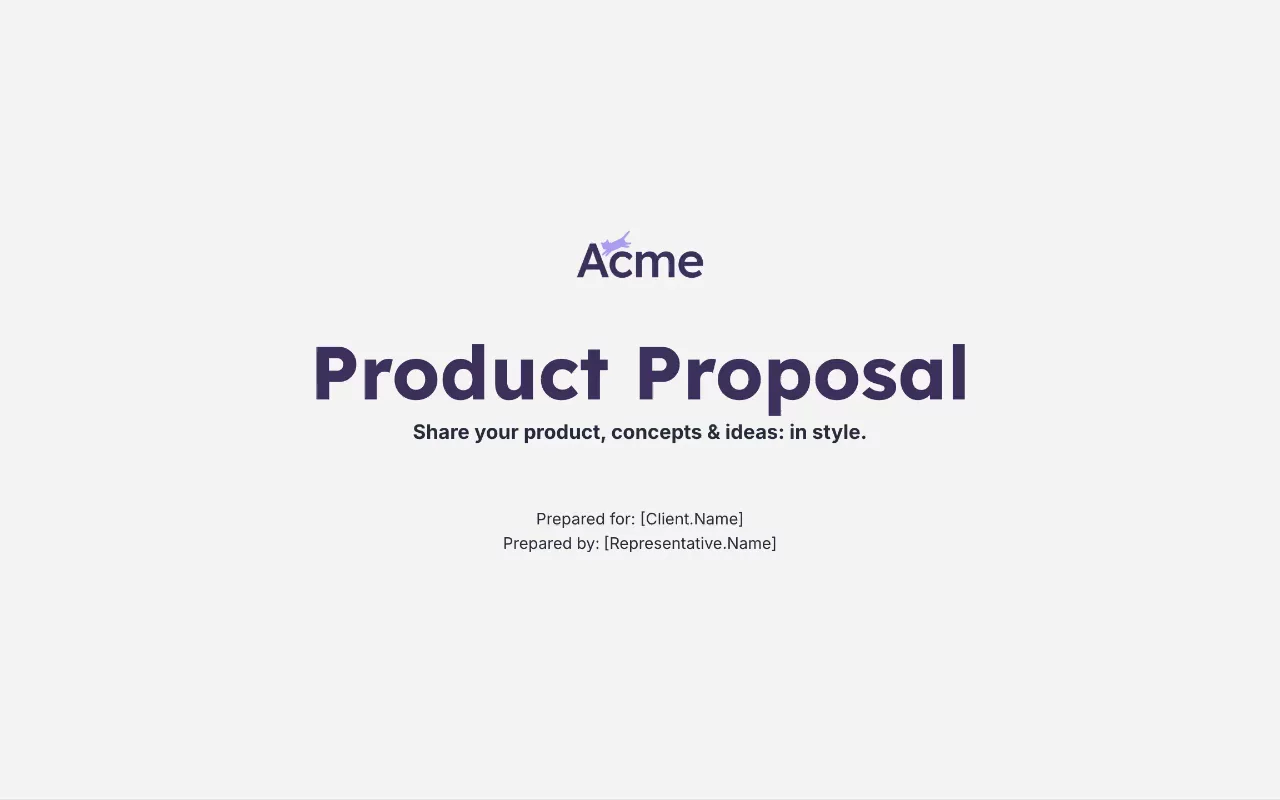
Product Proposal Template

Solar Installation Proposal Template

Website Proposal Template

SaaS Proposal Template

Digital Marketing Proposal Template
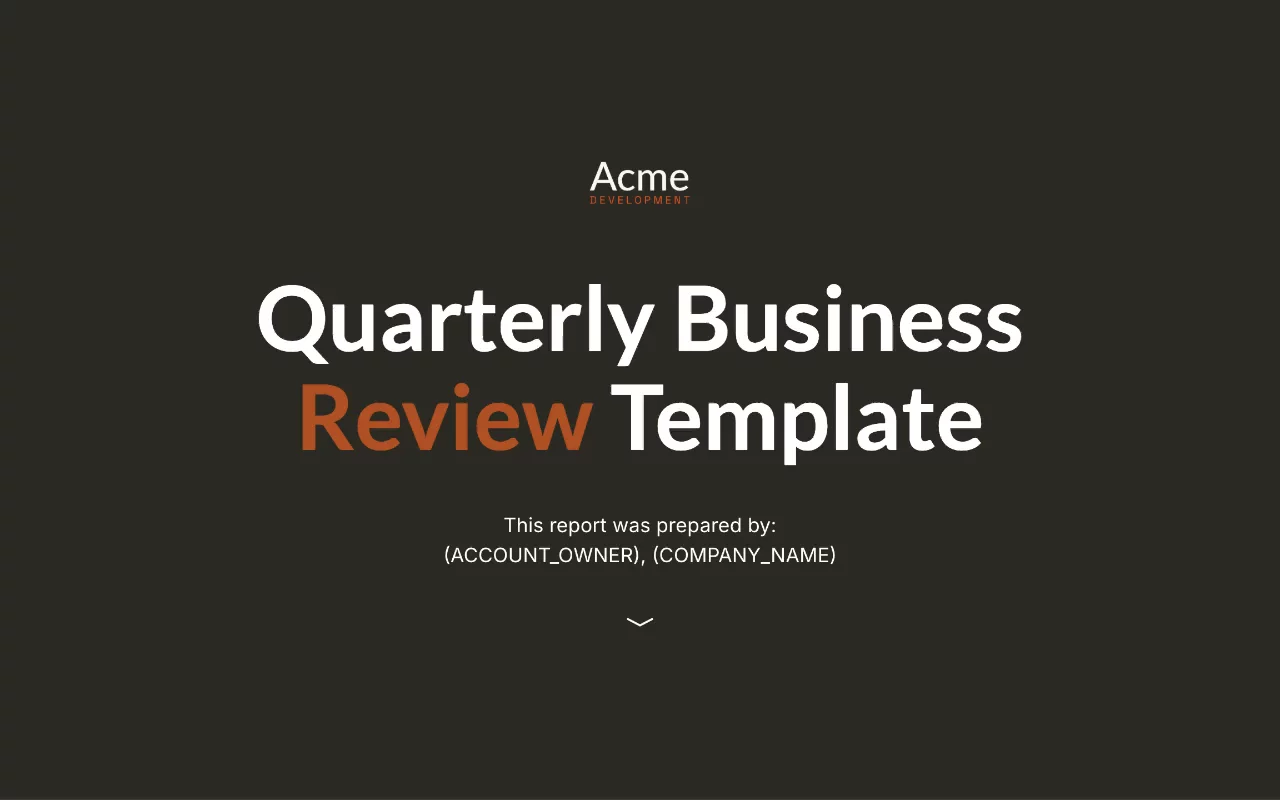
Quarterly Business Review (QBR) Template

Digital Marketing Contract Template

Google Ads Proposal Template

Logo Design Proposal Template

Social Media Marketing Proposal Template

Web Development Agency Quote Template

Residential Real Estate Investment Proposal Template

Network Installation Proposal Template

Architectural Design Proposal Template

Media Buying Proposal Template