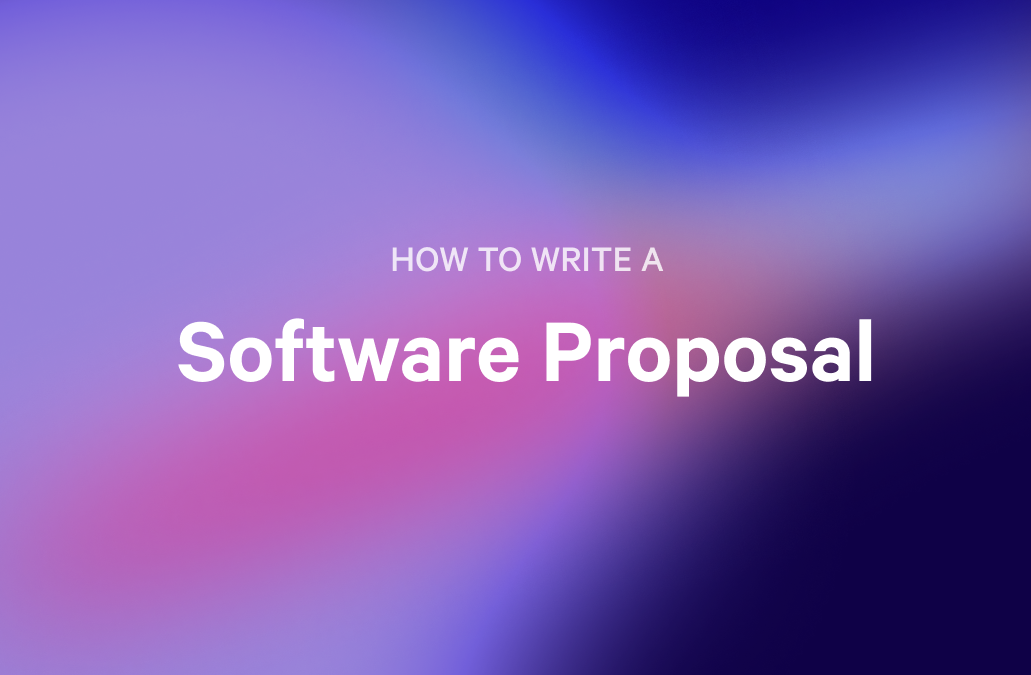As an accountant, you're prepared to help your clients navigate their tax obligations and manage their finances better. Fighting with outdated proposal methods to create engagement letters and outline deliverables so clients can sign was probably not how you dreamed of spending your time.
Choosing the right proposal software to help you get the deal done can give you back so many hours to spend pouring over QuickBooks and spreadsheets to help your clients manage their money.
We rounded up some of the best proposal tools for accountants so you can find the right software for you and grow your accounting business.
Key Takeaways
- Proposal software can help accountants save time
- Some tools have specific engagement letter templates and workflows built in to make it easier to start working with clients
- Finding a solution with eSignature means clients can sign their engagement letters directly in the proposal software
Accounting proposal software at a glance
| Proposal Software | Standout Feature | Integrations | Starting Price (USD)* | Best For |
|---|---|---|---|---|
Qwilr | In addition to the ability to create proposals, Qwilr offers accountants the ability to create and share plain text engagement letters | Integrates with popular CRMs, payment processors, and other commonly used sales technology for seamless automation | $35/user per month | Accounting firms with sales teams |
Proposify | Automated pricing tables and the ability to integrate with Zapier to automate workflows | Offers basic native integrations as well as a variety of integrations through Zapier | $29/user per month | Small accounting teams with no dedicated sales rep. |
Freshbooks | Invoicing and billing integrations to minimize the steps needed to start an engagement. | Many integrations are available through their app store, including CRMs, payment processors, and appointment scheduling | $19 per/user per month | Accountants who are new to the field. |
Cone | Sales pipeline features help accountants stay on top of their business and capacity for new clients. | Integrates with popular payment processors like Stripe and QuickBooks | $8/user per month | Accountants who also provide professional consulting or financial strategy services. |
HoneyBook | The tool includes Proposals, contracts, and invoicing. | Integrates with QuickBooks, Gmail, Calendly, Facebook, and Zapier | $16/per month | Independent accountants |
PandaDoc | HIPAA Compliant signatures make this tool stand out among the others | Integrates with many CRM, payment processors, and other collaboration tools like Slack | $19/user per month | Accountants or firms supporting healthcare clients |
*Price as of September 2024
Considerations when choosing a proposal software for your accounting firm
- Templates: Create and customize professional proposal templates with placeholders for personalization with client-specific information.
- Pricing and Quoting: Look for software that allows you to create custom quotes and share pricing based on specific variables like the number of businesses a prospect owns or the different types of tax obligations you need to advise on.
- Automation: Find software that helps you run your accounting business more efficiently. Automation that allows workflows to happen without your input.
- Integrations: Choose proposal software that integrates with the other tools you use to manage customer relationships, schedule meetings, and accept payment from potential clients.
- E-Signature: Software with e-Signature functionality makes it easier for prospective clients to turn proposed engagements into formal agreements in one application. This removes friction from the sales process and can help you get work done faster.
- Document Management: Store and organize proposals, contracts, and other documents in a centralized location. No more hunting for old documents or looking for last year's engagement info.
- Contract Creation: Make it easier to make things official by embedding contracts in the same software you use to send proposals.
- Privacy and Data Security: When working with financial data it is important to keep documents between you and your clients. Choosing proposal software that keeps things confidential and secure is the first step.
The top 6 proposal software for accountants in 2024
While most of the big players in the online proposal software space should be able to meet your needs, some may work better than others. We outlined the standout features, pros, cons, and even pricing details for some of our favorite tools to help you make the right choice. This comparison may save you hours or weeks of trying different tools to see what might work best.
1. Qwilr: Best for accounting firms with sales teams
If you have a full sales team, Qwilr is the tool that stands out as your best choice. We certainly have to brag about the features we have to help sales teams collaborate and understand how their proposals are performing with customers.
Standout features
Some of the features we love most for our accounting sales team customers are:
- Web-based proposals: No more outdated PDFs or worrying about version control. Qwilr proposals are shared with prospects as elegant web-based documents through a link.
- Ability to embed interactive elements and spreadsheets: With Qwilr, accounting firms, and sales reps can embed spreadsheets and interactive elements in a visually compelling proposal. This means it's easy to share data in the form of tables, video explainers, and even calculators to show how to plan for and document expenses and income before tax season.
- Shareable templates: When it comes to working as a team, shareable templates are a good way to get everyone on the same page. The entire sales team can have access to a comprehensive template library to send consistent, on-brand proposals. Using the same proposal structure can help sales teams evaluate the success of their proposals and evolve them as needed to win more deals.
- Agreements: Having the ability to share plain text agreements via the same software as your proposals keeps both customers and legal teams happy.
- Analytics capabilities: Getting real-time notifications about when customers are looking at your proposal (and knowing what they're looking at) can help sales team members strike while the iron is hot.
- eSignature & payments: When your prospect is ready, they can sign their proposal or engagement letter directly in Qwilr. They can also pay their first invoice, securing their spot on the client roster so their accountant can start working through the process.

We always offer new customers a 14-day free trial. Once the trial is over:
- Business plan: $35 USD / user per month when billed annually. This includes our unlimited pages, eSignature features and payments, content editor, ROI calculator, analytics, and more
- Enterprise plan: $59 USD / user per month. Everything in the Business plan plus a dedicated accountant manager, a custom domain, and extended features.
| ✅ Pros | ❌ Cons |
|---|---|
Easy to use - Sales teams can onboard quickly and be up and running with proposal templates in a matter of hours or days | Proposals can’t be formatted as presentations |
Plenty of templates - Start with an example from the template library to customize or build your own | You can’t upload your own documents to use, however, you can embed them into the page itself |
Built-in agreements functionality - Add a plain text contract or engagement letter for prospects to sign on acceptance of their proposal |
2. Proposify: Small accounting teams with no dedicated sales rep
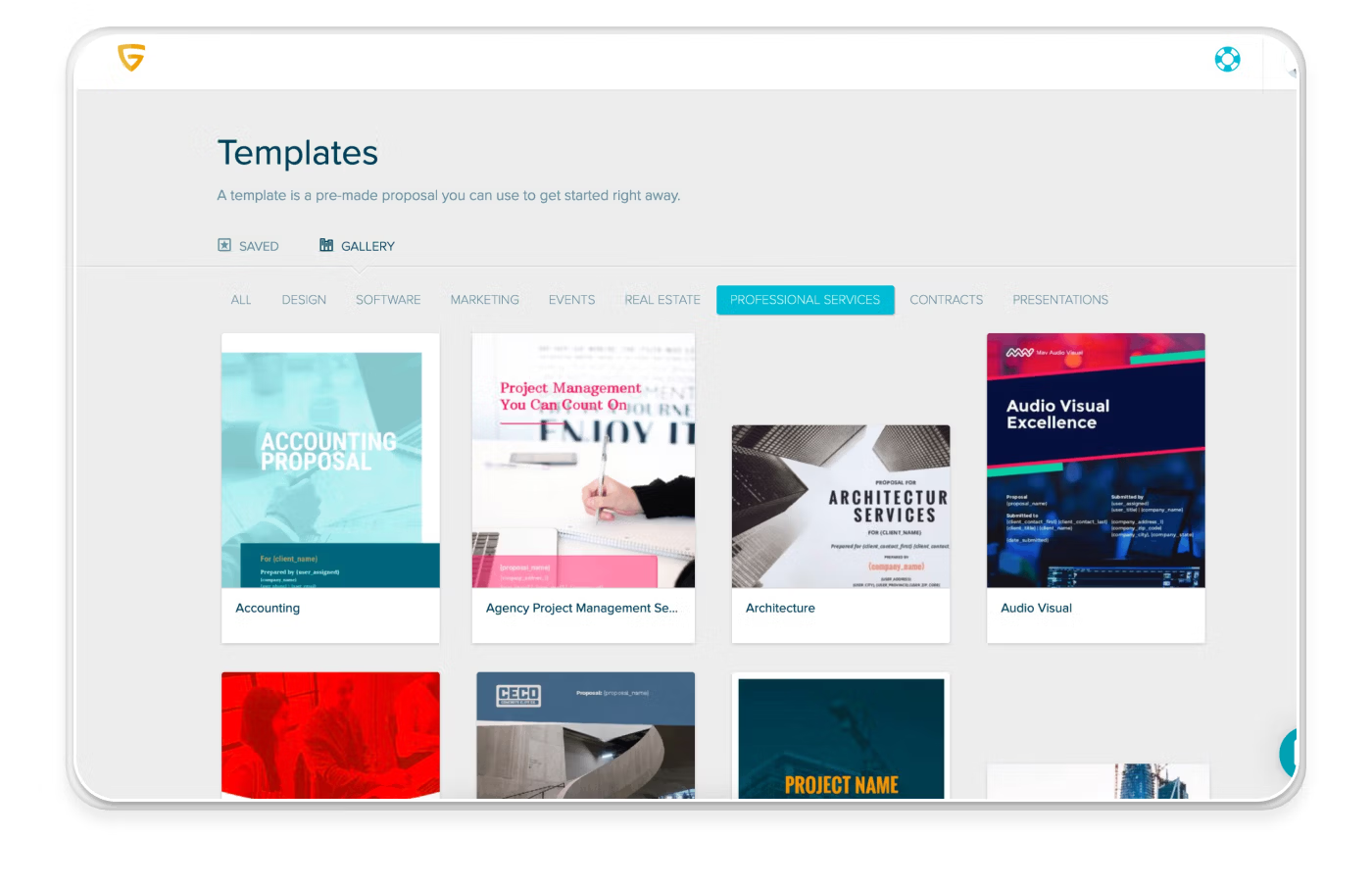
Proposify aims to give accountants the ability to create visually appealing on-brand documents that can be viewed and signed electronically. Or, for the more traditional customers who like to do things the old-fashioned way, downloaded as PDFs.
Standout features
- Embedded images or videos: One of the things we liked best about Proposify was that it offers users the ability to embed images and videos in the proposal. As an accountant, you may want to add a table showing a proposed tax repayment plan, a budget estimation worksheet, or a video explaining the different tax types and responsibilities to a new business owner. These can all be added easily to your Proposify proposal.
- Ability to download proposals as PDFs: For old-school clients (or those who need them for an audit), documents or proposals created in Proposify can be easily downloaded as PDFs.
- Templates to speed up proposal creation: While it’s not unique to Proposify, users can create templates for the most popular offers or sections for their proposals, speeding up the time it takes to get a proposal out the door and into the hands of the prospect - leaving more time for the more important accounting work and finding even more new prospects.
Pricing
Proposify offers three pricing tiers for users depending on their needs
- Basic: This entry-level package is designed for those who are just getting started. The cost is $35/user per month when billed monthly or $29/user per month when paying for the full year upfront. This plan limits subscribers to two users and five document opens a month.
- Team: If your firm has a sales team (even a small one) the team plan might work better for your needs. These plans must be paid either quarterly or yearly- teams can't pay monthly. This level costs $49/user per month when billed quarterly or $41/user per month when billed annually. For the additional investment, you get 30 document opens per month, standard integrations, branded domains, and custom fields and variables.
- Business: The most expensive Proposify plan, the Business Plan, is geared towards teams of 10+ people who are starting to scale up. It costs $65/user a month and requires annual billing. The plan includes everything from the team pricing tier and adds Salesforce integration, Single Sign On (SSO), approval workflows, and permissions.
| ✅ Pros | ❌ Cons |
|---|---|
Visibility into the entire proposal process from a single page | Making edits can be challenging, even for tech-savvier accounting professionals |
Ability to embed media elements like images and videos | Templates have limited customizations |
Easy for accountants to set up and use | Most integrations require Zapier |
3. Freshbooks: Best for accountants who are new to the field
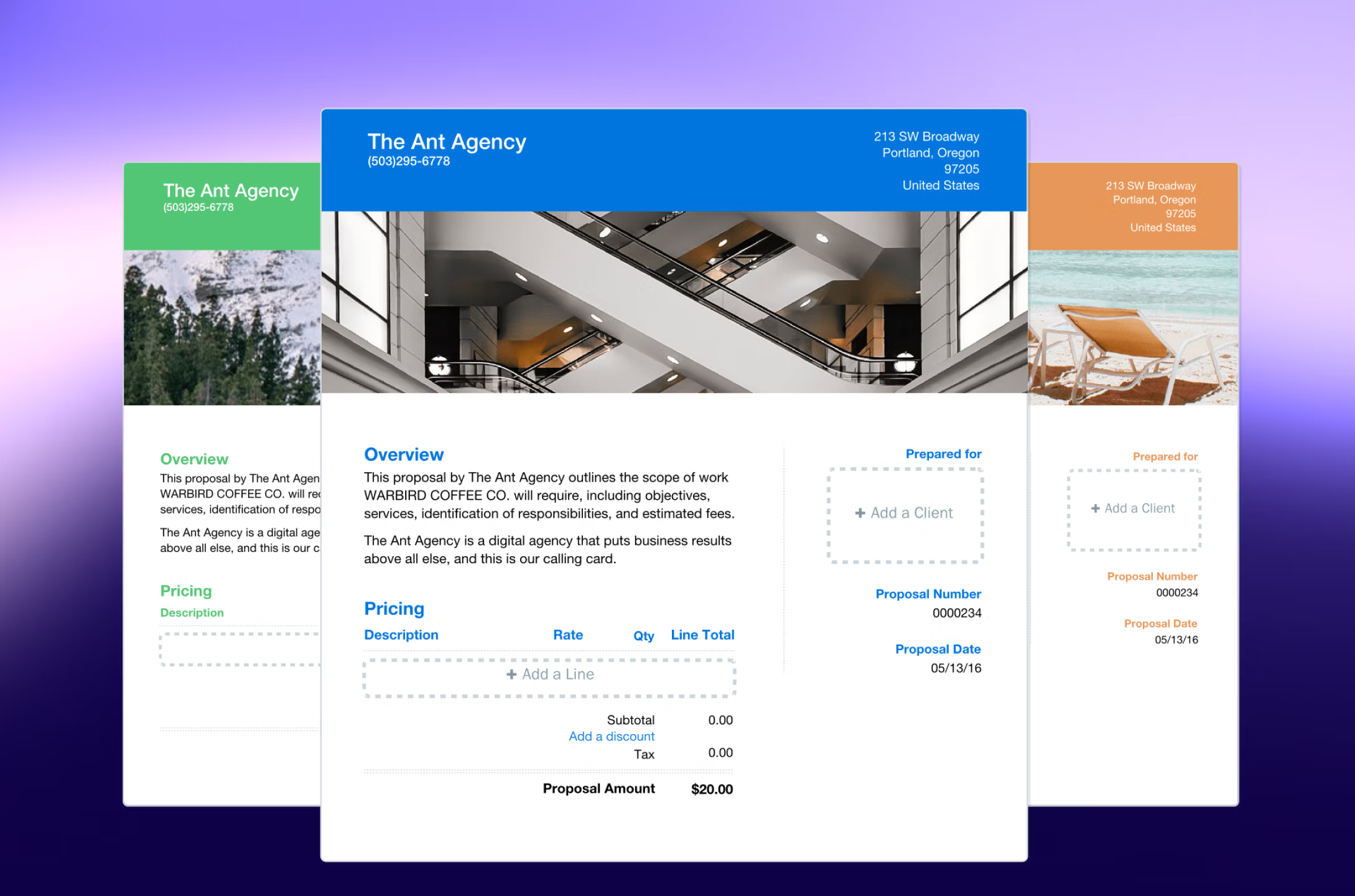
Think of Freshbooks as the proposal software that was designed for accountants (it is also a type of accounting software). While Freshbook is known first and foremost as an accounting software, the tool offers proposal features that make it perfect for this list. That said, we liked that it has much more comprehensive functionality, including being able to be used to create and send proposals.
This is a better choice for individuals and small teams than more established firms with larger teams focused solely on selling accounting services.
Standout features
- Custom proposals with images and attachments: Freshbooks gives accountants the ability to share high-level information with prospects in an easy-to-read, visually appealing way. They can also attach documents that contain the fine print and outline the responsibilities of both the accountant so that it is easy to get started once the engagement letter is executed.
- In-App Commenting: Use comments to collaborate better and get the deal done.
- Approval and eSignature: This popular functionality helps close deals more efficiently and shortens sales cycles.
- Ability to convert proposals to invoices: Have prospects accept the proposal and pay their first invoice right in Freshbooks.
Pricing
Freshbooks offers four pricing tiers so that there is something for every need and budget.
- Lite: This plan starts at $19 a month with a 10% discount for paying for the full year. It includes unlimited invoices for up to 5 clients, the ability to send unlimited estimates, and payments through ACH and credit cards.
- Plus: The next level up with pricing starting at $33 per month. Like the lite plan, additional users can be added at $11 per month. The plan includes everything from the lite but expands the customers for unlimited invoicing up to 50 and allows users to send unlimited proposals.
- Premium: The premium plan starts at $60 per month and includes everything in the plus plan. It eliminates the client cap on invoicing, allowing you to send unlimited invoices to unlimited clients. It also helps teams track profitability (a pretty handy feature for an accountant or accounting firm).
- Let's Talk: This option is for enterprise needs, and the pricing can only be shared by contacting the Freshbooks sales team. The pricing page shares some highlights regarding additional functionality. This includes support for data migration, unlimited estimates and proposals, lower fees for credit cards and ACH, the ability to set up retainers and monthly payments, and more.
| ✅ Pros | ❌ Cons |
|---|---|
Easy to set up and use | A limited number of clients for lower-tier plans. It may be too small to be useful to even a solo accountant |
Includes invoicing in the same software | Users complain about invoice issues and getting money quickly |
Good customer support | Lacks some of the more powerful features found in other proposal tools |
4. Cone: Best for accountants who also provide professional consulting or financial strategy services
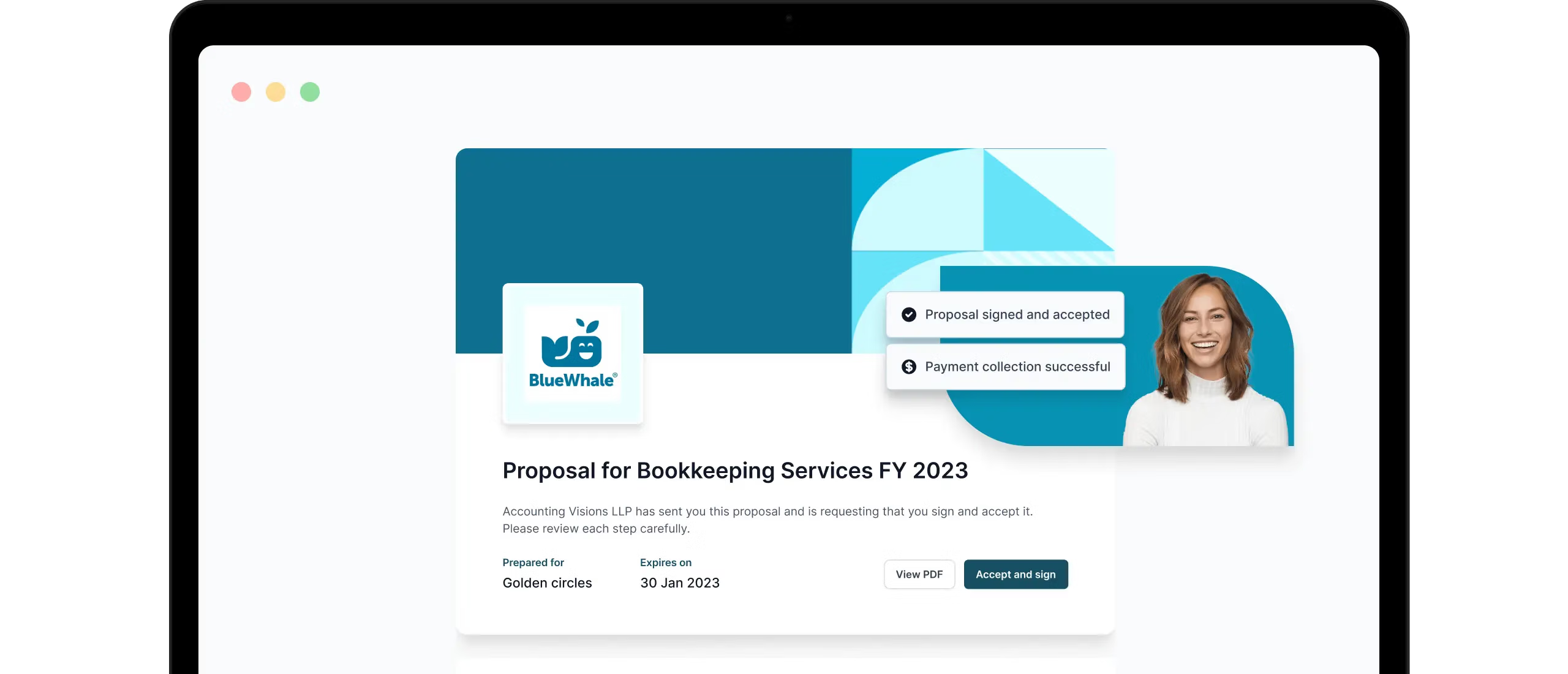
Cone bills itself as work reimagined for accounting and professional services firms, so it's a no-brainer for us to include it in the list of the best since this is what it was made to do.
Standout features
There are two products under the Cone umbrella: Cone Propose and Cone Practice. The former has everything you need to manage sales, and the latter can actually help run a full accounting firm. We compared the features between the two so you can easily spot the difference.
Cone Propose includes:
- The proposal generator: Build and send professional-looking proposals quickly and efficiently.
- A flexible editor: Personalize proposals or make revisions through the sales process.
- Quotes: Need to just send a quote for services? Cone has the functionality to send a quote without a formal proposal. We love that you can even add different line items - for example, for monthly bookkeeping, annual tax preparation, and quarterly check-ins.
- Billing: Send and track invoices directly in Cone; no need to purchase separate software.
- Payments: Receive payments from clients through direct debit, credit or debit cards
- Sales pipeline: See how many deals are in your pipeline and make data-driven decisions about what work you want to go after more of.
- Engagement letters: Create and send engagement letters so that once a client is onboard with your proposal, you can get started right away,
Cone Practice includes:
- Proposals: Create compelling on-brand proposals and leverage the ability to create templates to speed up the process.
- Workflows: Save administrative time and allow statuses to automatically update as projects move forward.
- Client requests: Manage client requests like needed documents and signatures without needing a separate project management tool.
- Billing & Payments: Invoice your clients for deposits and services completed and allow them to pay through direct debit, credit, or debit card.
- Integrated email: See and manage your inbox and communicate with clients.
- Document management: Store all documents (past returns, uploaded reports and receipt, and more) directly in Cone
- Time tracking: Keep track of billable hours directly in the software. No need to run a separate timer or purchase another piece of software to manage the accountant’s time.
Either of these tools could be helpful with practice management but the latter is obviously the more comprehensive choice to meet more of your needs for a smoother operation in one tool.
Pricing
Cone is one of the more affordable options on the market, with a two-tier pricing structure for the Propose software currently in place.
- The Essentials Tier: Designed for smaller teams and startups, this tier is priced at $8/user per month when billed annually. If you want to pay monthly, you're looking at $11/user per month.
- The Growth Tier: For growing teams, plans start at $11/user per month when billed annually or $15/user per month when billed monthly.
The Cone Practice pricing is not currently shared via Cone's website and directs those with teams under 20 users to contact their sales team.
| ✅ Pros | ❌ Cons |
|---|---|
Can be used as a comprehensive management tool | Not enough reviews on G2.com for them to share publicly at this time which can limit prospects' ability to make an informed decision compared to other tools. |
Offer a free 14-day trial so users can evaluate for themselves if it is the right tool | Pricing for Cone Practice is not publically available at this time, so it is hard to compare to other options |
Integrates with popular payment processors like Stripe | May have a more limited feature set due to the narrow focus on professional services and accounting firms, so other tools may be needed if the firm expands its service offerings |
5. HoneyBook: Best for independent accountants
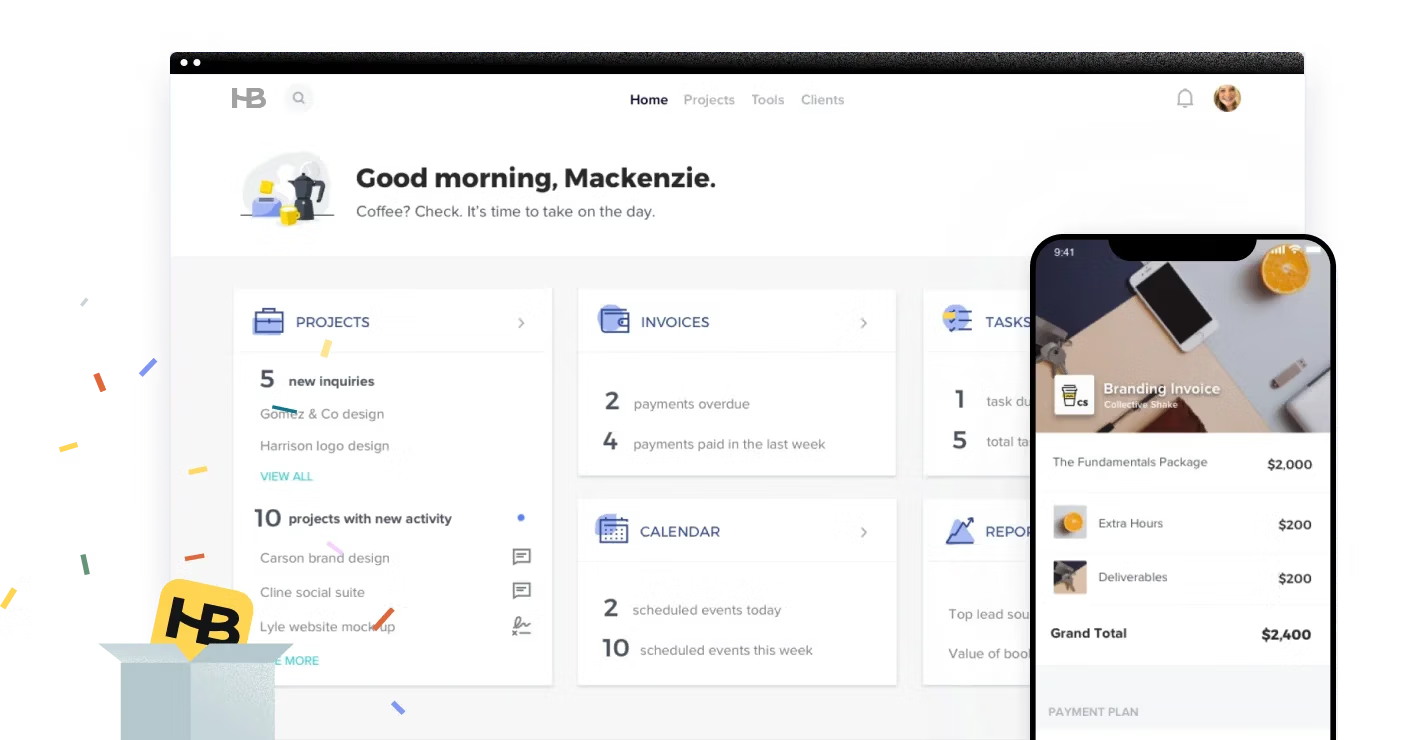
HoneyBook is an all-in-one platform designed primarily for solopreneurs or those who do it all. We like a one-stop shop that can save independents both time and money.
Standout features
- All-in-one platform for scheduling, invoicing, and booking meetings: There is no need to invest in three separate tools (even if they integrate with each other). This can be a huge cost savings when it's just you and you want to keep overhead low.
- Automated project management: To keep you on task and on time, HoneyBook comes with project management functionality. Now, you don’t have to worry about where you hid your to-do list.
- Integrations to save even more time: HoneyBook integrates with your Zoom account (for those important discovery meetings and check-in calls with clients), Zapier for additional automation, email for communication with clients, and QuickBooks for invoices and payments,
Pricing
- The Starter Plan: This pricing tier is billed at $16 per month when paying for the full year. If making that investment as an individual with a new business feels scary, HoneyBook offers a free trial before you fork over the cash.
- The Essentials Plan: HoneyBook’s most popular plan, the Essentials plan, starts at $32 per month when you select the annual billing option. This pricing tier supports two users.
- The Premium Plan: For full teams, HoneyBook offers a premium plan at $66 per month when billed annually. This represents a cost savings equivalent to two months free compared to the month-to-month pricing.
| ✅ Pros | ❌ Cons |
|---|---|
Plans have a 60 day money back guarantee - a good sign HoneyBook wants happy users | Critics of the software say that it is missing features that they would expect of a comprehensive proposal tool |
All in one software is good for solopreneurs | Limited customizations |
Easy to use | Some users report a learning curve |
6. PandaDoc: Best for accountants and firms supporting healthcare clients
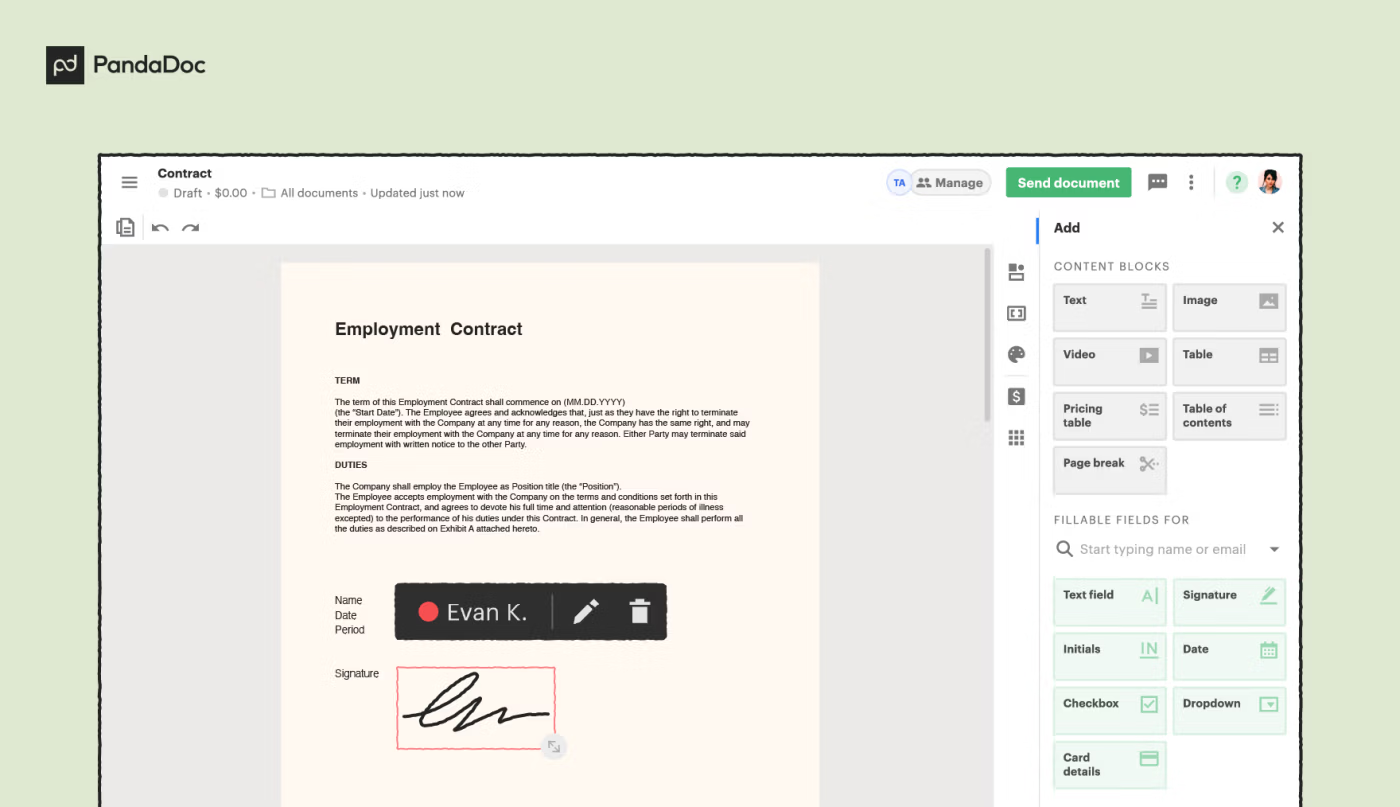
For accountants or those selling accounting services to clients in the healthcare industry, PandaDoc stands out from the crowded field of proposal software tools by having a HIPAA-compliant eSignature solution. It also has the functionality users would expect from a proposal generation tool.
Standout features
- HIPAA-Compliant eSignature: We love that PandaDoc's signature software is not only HIPAA compliant but also E-SIGN and UETA compliant. Another thing to note is the SOC 2 certification backing, so your customers can sign with total confidence.
- Payment Processing: To get deals done efficiently, sellers want to remove as much friction as possible from the sales process. This is why integrating with popular payment processors makes PandaDoc an appealing choice.
- Analytics & Audit Trail: No more following up to see if prospects have gotten proposals or agreements. Sellers (or accountants) can spend more time helping customers. PandaDoc's built-in analytics and audit trail can tell the sender if proposals have been received, opened, read, and signed.
Pricing
- Starter Plan: $19 USD per user / month
- Business plan $49 USD per user / month
If you need an enterprise account, you'll need to talk to sales. Plans can be paid for monthly, but it will cost more. Another way you can buy PandaDoc is with a billing per signature option, but you'll need a conversation with their sales team first.
| ✅ Pros | ❌ Cons |
|---|---|
HIPAA, GDPR, U.S. Esign Act of 2000, SOC 2 Type II compliance | It's not as good as a proposal tool. There aren't as many robust proposal features, better suited for sending contracts and agreements |
Built-in recipient Analytics & Audit Trail | Onboarding and setup can take more time than other proposal tools |
Integrations with popular CRM, Payment Processing, and Collaboration tools | There is no functionality for dynamic pricing tables or an ROI calculator |
Choose the best proposal software for your accounting firm
As a practicing accountant, you have many choices for your proposal software. The right tool for you will depend on your services, team structure, and budget.
You also want to strike a balance between choosing a powerful proposal tool and paying for features you don't need or won't use.
If you have a sales team and are curious about how Qwilr can save your team time and make closing new clients easier, book a demo or sign up for a free trial to see it in action.
About the author

Marissa Taffer|Founder & President of M. Taffer Consulting
Marissa Taffer is the Founder & President of M. Taffer Consulting. She brings over 15 years of sales and marketing experience across various industries to a broad range of clients.