DocSend has built a strong following since its launch in 2013. Its real-time analytics and wallet-friendly pricing tiers helped build a brand reputable enough to retain its name three years after Dropbox acquired it.
However, document management software is a mature market, with plenty of other tools with feature sets that overlap and rival those of DocSend. You can find CPQs, eSign tools, proposal creation software, and sales enablement tools that can easily replace DocSend in your tech stack.
Every platform has its limitations, and for sales teams and entrepreneurs who feel hampered by DocSend's disadvantages (such as a lack of a proposal builder or templates), we’ve got a list of eight alternative solutions that might better suit their document management needs.
Key takeaways
- Document management is a complimentary service offered by many different platforms, including cloud storage, CPQ, e-sign, and sales enablement software.
- There are so many different ways to approach document management. Your choice of platform should be dictated by your current and future use cases.
- There’s so much choice available; there’s no need to accept inferior or underdeveloped functionality (such as clunky editors or poorly implemented shareability) unless the disadvantage is outweighed by a benefit specific to your use case.
DocSend alternatives overview
| DocSend Alternative | Best For | Standout Feature | Starting Price (USD)* |
|---|---|---|---|
Qwilr | Sales teams & enterprises | Interactive, web-based documents | $35 per user/month |
Papermark | Data ownership & security | Secure sharing controls | $28/month |
Box | Low-volume transactional sales | Cloud document storage | $17.30 per user/month |
Cacheflow | SaaS B2B sales | Dynamic document generation | Contact sales |
Docusign | Legal document management | Legally-compliant e-signatures | $45 per user/month |
PandaDoc | Micro-businesses & freelancers | Drag-and-drop content library | $35 per user/month |
Dropbox Sign | Nonprofits | Dropbox integrations | $18 per user/month |
Showell | Offline access | Offline access | $25 per user/month |
Clearslide | Email integration | Email pitch | Contact sales |
*Price as of December 2024
DocSend competitors to streamline your document workflow
1. Qwilr: Best DocSend alternative for sales teams and enterprises

Qwilr is a proposal software used by marketing, sales, sales ops, recruitment, and customer success teams to streamline workflows and boost efficiency. Using Qwilr, any team member can create professional and attractive interactive proposals, collaborate seamlessly with other teams, and update the document instantly should the need arise.
Providing the most powerful document tracking on the market, Qwilr goes beyond the page-level analytics offered by most solutions to provide unparalleled insights into client behavior on individual items and elements on the page, as well as pipeline reports and other data to let you assess your document performance.
Qwilr boasts an easy-to-navigate content library packed with customizable templates aligned with both industry-specific needs and popular sales methodologies such as BANT or MEDDPICC. The platform also contains a range of interactive elements such as dynamic pricing tables, sales growth calculators, and ROI calculators for you to embed in your proposals and sales collateral.
Top features
- Interactive Web-Based Documents: Build dynamic, web-based proposals, quotes, and sales materials with interactive elements like videos, pricing tables, and more.
- Drag-and-Drop Editor: Create visually engaging documents with an intuitive drag-and-drop editor that supports rich media, interactive elements, and real-time customization without needing design skills.
- Customizable Templates: Access professional templates tailored for various industries to create stunning documents quickly.
- Real-Time Notifications: Receive instant updates when recipients view, interact with, or comment on your documents.
- E-signature and Payment Integration: Clients can sign and make payments all within one Qwilr document
- Analytics and Insights: Track document performance, including time spent on each section, helping you identify recipient interests.
- Mobile-Optimized Viewing: Ensure your documents look professional on any device, from desktops to smartphones.
- Seamless Integrations: Connect Qwilr with popular CRMs, such as Salesforce and Hubspot, as well as payment portals, such as Stripe, and communications tools (Slack).
Pricing
Qwilr offers a 14-day free trial and business and enterprise plans:
- Business: USD 35 per user/month
- Enterprise: USD 59 per user/month
| ✅ Pros | ❌ Cons |
|---|---|
Advanced drag-and-drop editor | Documentation is web-based, not PDFs |
Powerful document analytics | No customer chatbot is available |
Integrated e-sign and payments |
2. Papermark: Secure alternative with high feature compatibility
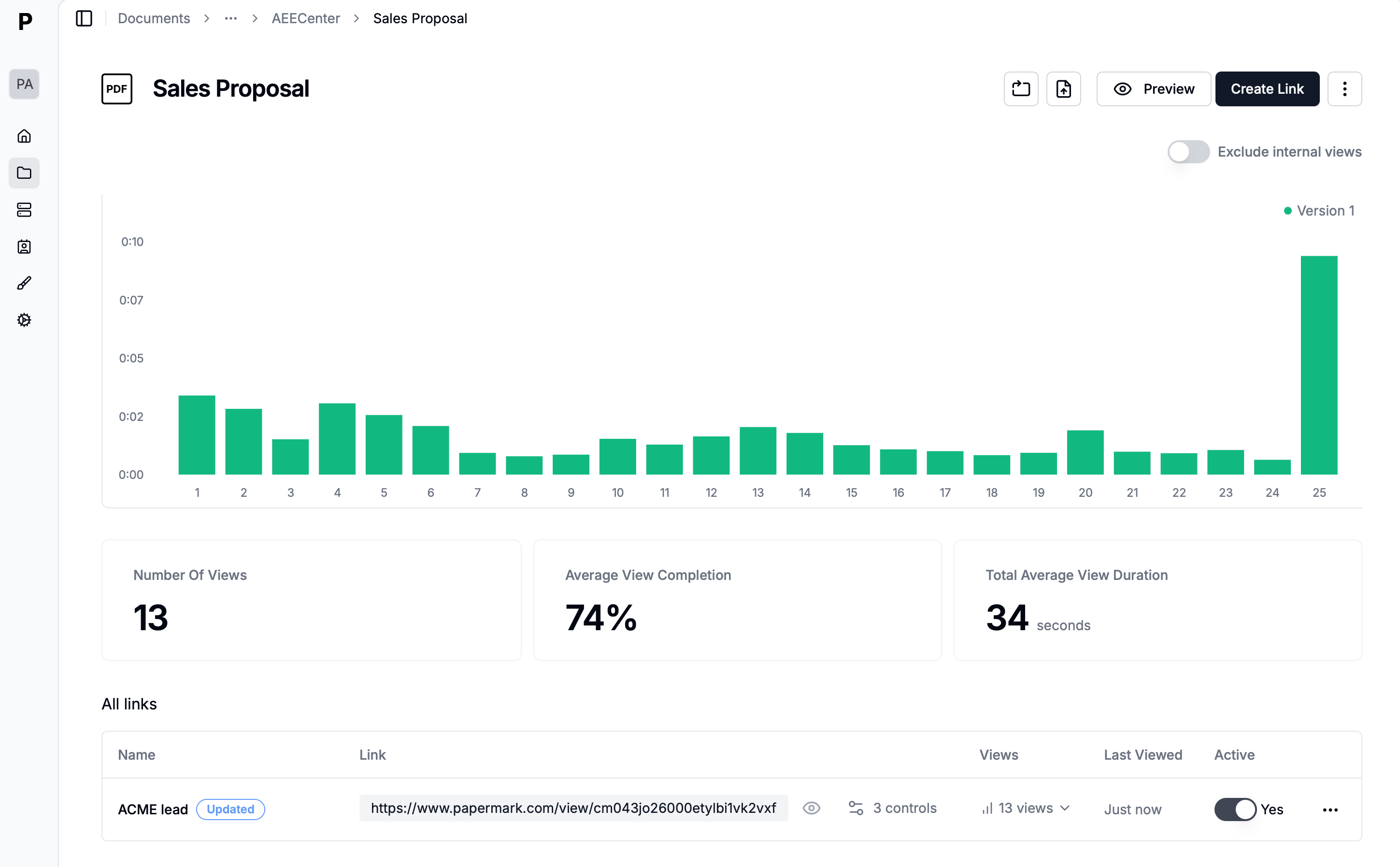
Papermark is a fast, privacy-focused document sharing and tracking platform built as a modern alternative to DocSend. Because it’s open source, Papermark is uniquely transparent, customizable, and trusted by thousands of teams that care about data ownership and security.
It’s especially appealing for companies that want DocSend-level capabilities without the high subscription cost, and for teams that need a tool that works seamlessly across fundraising, sales, hiring, and customer enablement.
Top features
- Secure Sharing Controls: Email verification, passcodes, link expiration, allow/block lists
- Page-Level Analytics: Visitor insights with time-spent and per-page engagement.
- Custom Branding: Logos, colors, and custom domains
- Conversations:
- AI Driven Data Rooms: Branded, secure rooms with analytics, NDAs, permission levels, and watermarking and AI engine.
- Webhooks & Automation: Alerts and integrations for advanced workflows.
Pricing
- Free: $0 per month
- Pro: $28 per month
- Business: $68 per month
- Data Rooms: $115 per month
| ✅ Pros | ❌ Cons |
|---|---|
Fully free plan | No mobile app |
Advanced insighs and security | No document editing |
Full white-labelling and branding | Self-hosting requires extra time |
3. Box: Best alternative for low-volume transactional sales
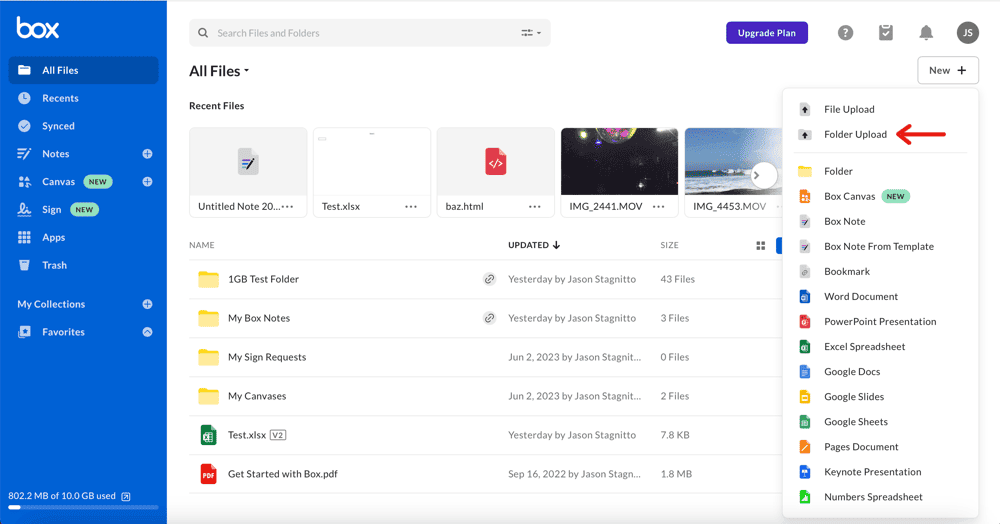
Box is a cloud-based storage and file-sharing platform with a strong emphasis on security. It offers real-time collaboration tools, sophisticated customizable access, workflow automation templates, and mobile access.
Easily accessible from any device, it’s an excellent choice for teams who need to edit, comment, and collaborate on their shared documents in real-time. The security and compliance features are also a big plus, with detailed access controls and advanced encryption.
Unfortunately, Box doesn’t ship with any document templates—here is, however, a solid and usable content library that you can populate with your own documents.
Top features
- Cloud Document Storage: Store, access, and manage files securely in the cloud with advanced file organization features.
- Collaboration Tools: Share documents and work in real-time with colleagues using comments, tasks, and version history.
- Enterprise-Grade Security: Protect sensitive documents with encryption, user permissions, and secure sharing links.
- Workflow Automation: Automate document review and approval workflows to streamline collaboration.
- Third-Party Integrations: Connect with tools like Microsoft Office, Google Workspace, and Salesforce for seamless document management.
Pricing
- Business: USD 17.30 per user/month
- Business Plus: USD 28.70 per user/month
- Enterprise: USD 40.30 per user/month
- Enterprise Plus: USD 57.50 per user/month
| ✅ Pros | ❌ Cons |
|---|---|
Affordable document management | Learning curve for first-time users |
Omni-device accessibility | Limited built-in editing |
Advanced security | Complex for small teams |
4. Cacheflow: Best alternative for high volume SaaS B2B transactional sales
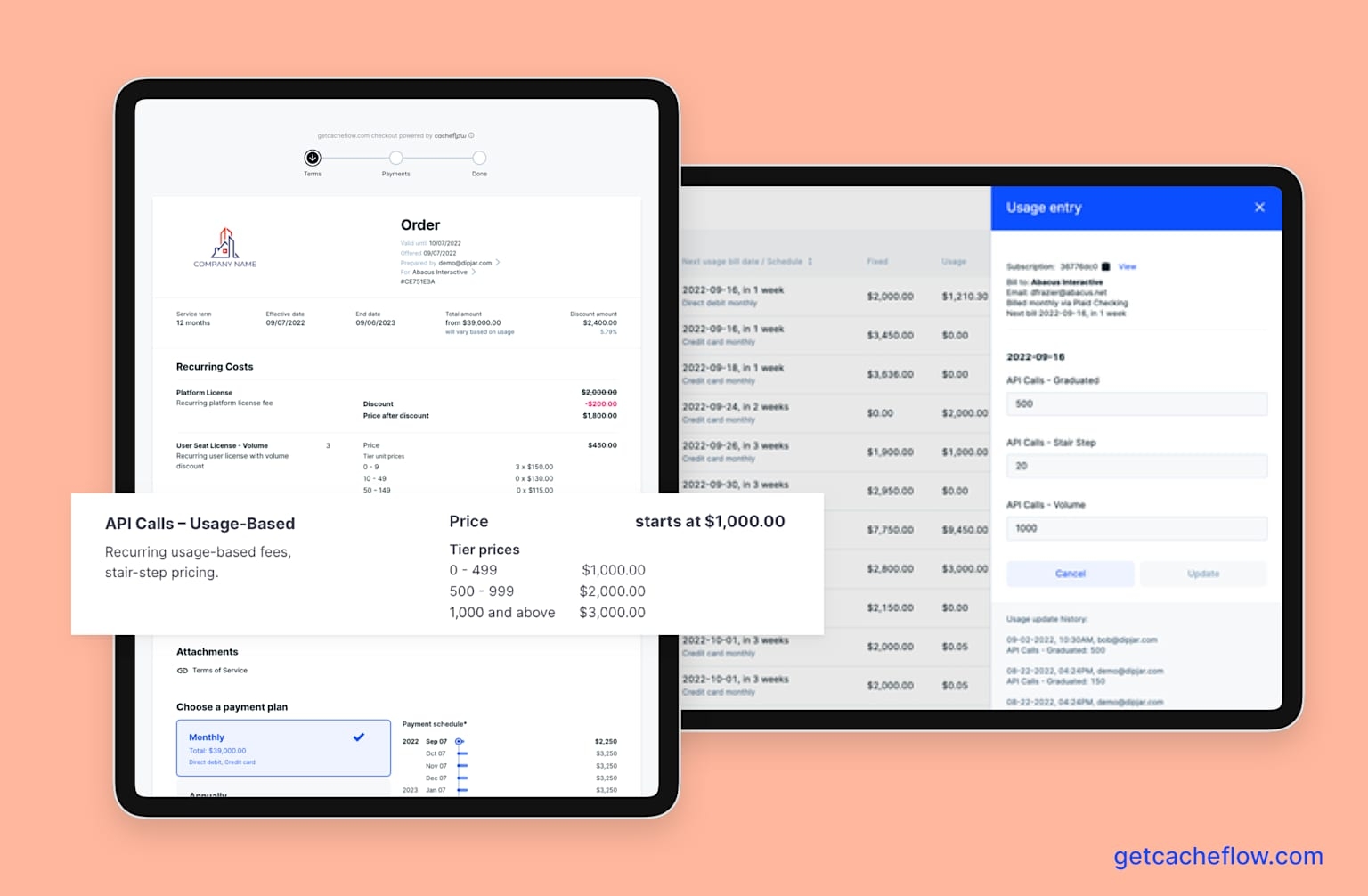
Cacheflow is a CPQ platform for SaaS. It automates quote closing processes and accelerates payment transactions. There are some powerful features here.
You can include interactive elements such as pricing calculators There are also some excellent billing features included, such as simplified subscription billing and usage-based billing, which allows Cacheflow to automate a wider range of pricing models. Unfortunately, there aren’t any templates or real tracking capabilities included with Cacheflow.
Customer support is tiered, with the lower-priced packages built around a self-serve model and dedicated account managers available on the higher tiers.
Top Features
- Dynamic Document Generation: Create customized sales proposals and contracts based on customer-specific data.
- Embedded E-Signatures: Allow customers to review and sign documents instantly without switching platforms.
- Payment Workflow Automation: Integrate payment collection into contracts for seamless post-signature invoicing.
- Version Control: Ensure teams work on the latest document versions with real-time updates and syncing.
Pricing
Contact the sales team for pricing
| ✅ Pros | ❌ Cons |
|---|---|
Easy to use | Limited integrations |
Inclusive quote and billing features | Niche focus on SaaS |
Streamlined contract management | High dependency on setup |
5. Docusign: Best alternative for legal and internal document management
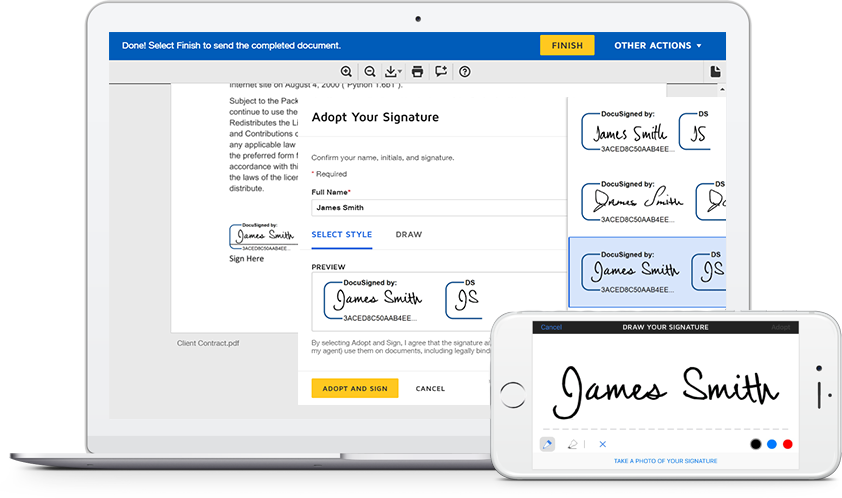
As the name suggests, Docusign is an electronic signature and digital transaction management software. The platform is Easy to use and Mobile-friendly e-signature functionality works well with group signatures and multiple recipients.
Founded in 2003, Docusign is one of the best-established players in the electronic document management sector (although their name isn’t quite as synonymous with e-signatures as their recent product placement in hit chef drama ‘The Bear’ would have you believe).
As befits such a long-standing SaaS solution, their security and compliance are second to none, with multi-factor authentication, sophisticated access controls, and a separate app, Docusign Monitor, to detect unauthorized activity or tampering.
The Docusign content library contains more than 150 different templates (including a growing number of non-English documents, filterable by the six alternative language options).
Top Features
- Legally-Compliant E-Signatures: Simplify document signing with legally binding electronic signatures that work across devices.
- Template Library: Save time by using customizable templates for frequently used documents.
- Workflow Automation: Automate sending, tracking, and collecting signatures to accelerate processes.
- Audit Trails: Maintain compliance with detailed logs of every document’s history and changes.
- Integrations: Connect with tools like Salesforce, Microsoft, and Google Workspace to integrate e-signatures into your existing workflows.
Pricing
- Personal: USD 15 / month
- Standard: USD 45 per user/month
- Business Pro: USD 65 per user/month
| ✅ Pros | ❌ Cons |
|---|---|
Extremely secure | Restrictive limits on the number of clients you can share with |
Flexible e-sign and permissions features | Limited document management capabilities |
Robust content library | Basic analytics |
Check out the best Docusign alternatives here!
6. PandaDoc: Best alternative for micro-businesses and freelancers
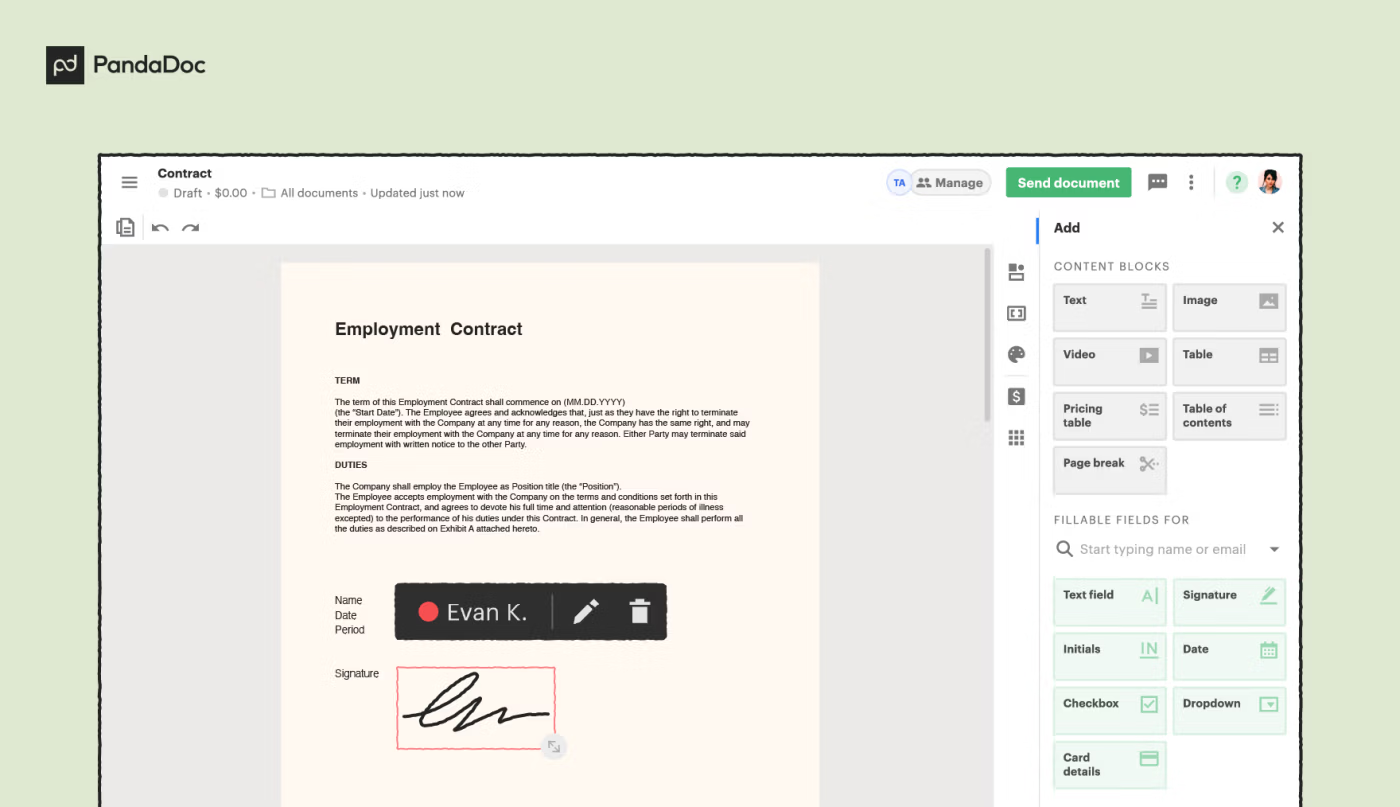
PandaDoc is cloud-based document management software with a free (if limited) eSign tier that’s really useful for freelancers and new businesses on a tight budget.
Popular features include a drag-and-drop content library containing more than 450 document templates and in-document payment processing.
A broad range of customizable templates includes sales proposals, invoices, contracts, and more. If you’re happy to stick with docx.file types, you can upload and edit your own content with PandaDoc’s (slightly limited) editing tools, too.
Top features
- All-in-One Document Platform: Create, send, and e-sign documents in a single platform to streamline sales and business workflows.
- Content Library: Save reusable content blocks, such as clauses or pricing tables, for faster document creation.
- Real-Time Document Tracking: Track when recipients open, view, and interact with documents to prioritize follow-ups.
- Customizable Templates: Build professional documents using pre-designed templates tailored for specific industries.
- Payment Integration: Accept payments directly within contracts and proposals for a seamless customer experience.
Pricing
- Starter: USD 35 seat cost/month
- Business: USD 65 seat cost/month
- Enterprise: Contact sales
We’ve also written about PandaDoc alternatives here to go a bit deeper.
| ✅ Pros | ❌ Cons |
|---|---|
Free eSign plan for bootstrapped startups and freelancers | Limited editing functionality (particularly on imported documents) |
In-document payment processing | Clunky mobile app |
User-friendly interface | Third-party integrations only |
7. Dropbox Sign: Best alternative for smaller nonprofits

Dropbox Sign (formerly Hello Sign) is a robust e-signature platform with strong ties to the Dropbox ecosystem, which also owns Docsend. It’s an easy-to-use, mobile-friendly platform that lets you collect signatures digitally. There are also some nice add-on features, such as automated reminders to help you stay on top of your processes.
You’d be forgiven for wondering why Dropbox feels it necessary to maintain two separate document management platforms in their stable. However, the additional sophistication and automation features of Docsend are intended to meet the needs of larger sales organizations with more complex offers.
In contrast, Dropbox Sign is more geared towards the general management of professional documents (hence the lack of sales proposal templates). For non-profits who are prepared to work with Dropbox for their storage needs, the Dropbox ecosystem could be a useful home, as there are significant discounts available for non-profits and educational institutions.
Top features
- Intuitive E-Signatures: Collect legally binding signatures with an easy-to-use interface.
- Document Templates: Save and reuse document templates to speed up recurring processes.
- Team Management Features: Manage document access and permissions for team members across projects.
- Custom Branding: Add your logo, colors, and branding to make documents look professional.
- Seamless Dropbox Integration: Connect with Dropbox for effortless document storage and retrieval.
Pricing
- Essentials: USD 19.99 / month
- Business: USD 18 per user/month
- Business Plus: USD 30 per user/month
| ✅ Pros | ❌ Cons |
|---|---|
Intuitive interface | Not geared toward sales teams |
Mobile-friendly | Can’t edit documents post submission |
AB testing tools | Limited templates |
8. Showell: Best alternative for offline access
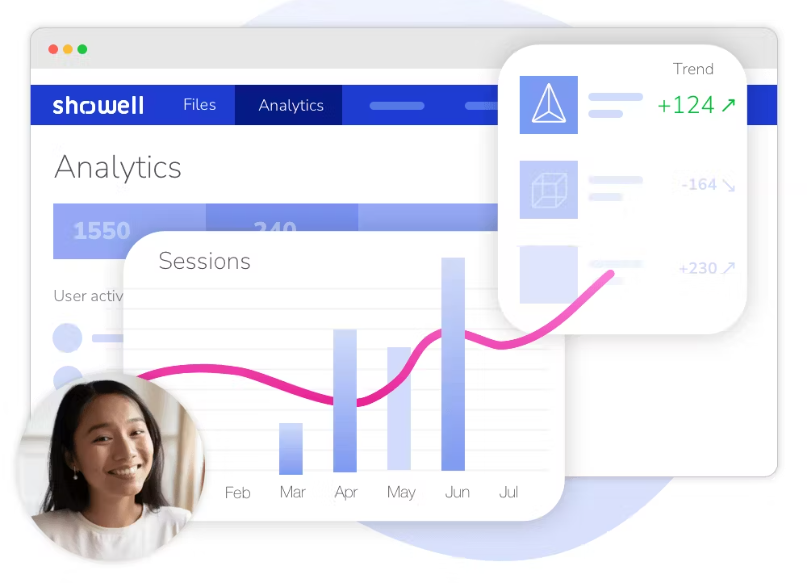
Showell is a sales enablement and content management platform. Offline access means you can continue editing your docs or deliver a presentation without an internet connection. Showell also lets you embed interactive elements in your documents, such as dynamic calculators, pricing tables, and even 3D graphics.
Showell’s offline access could be very useful for companies operating in environments where connectivity is an issue. It’s generally easy to use and has some nice features, such as interactive elements.
However, the lack of templates included is a niggle, and there are some other issues, too - like the absence of a MacOS editor. There are also some impediments to automating your workflow with Showell, specifically the clunky shareability settings on your folders—once you’ve created a project, it can be time-consuming to change access permissions.
You can create your own media and content library within the basic package, but templates are only offered as an add-on, Showell Themes (which only contains nine templates). These white-label templates are very easy to customize.
Top features
- Sales Enablement Platform: Centralize sales materials like presentations, documents, and videos in one platform for easy access.
- Offline Access: Access important files and documents even without an internet connection.
- Document Sharing and Tracking: Share files with customers and track engagement metrics in real time.
- Customizable Sales Materials: Edit and personalize documents to tailor them for specific customers or scenarios.
- CRM Integrations: Connect with CRMs like Salesforce to align document management with sales workflows.
Pricing
Along with a free plan containing a generous 25-file allowance, Showell offers:
- Essential Plan: $25 USD per user/month
- Professional Plan: Use the price calculator
- Enterprise Plan: Contact sales
| ✅ Pros | ❌ Cons |
|---|---|
Offline access | No MacOS editor |
Interactive elements | Clunky shareability settings |
Easy-to-use content library | Limited integrations compared to bigger platforms |
9. Clearslide: Best alternative for email integration
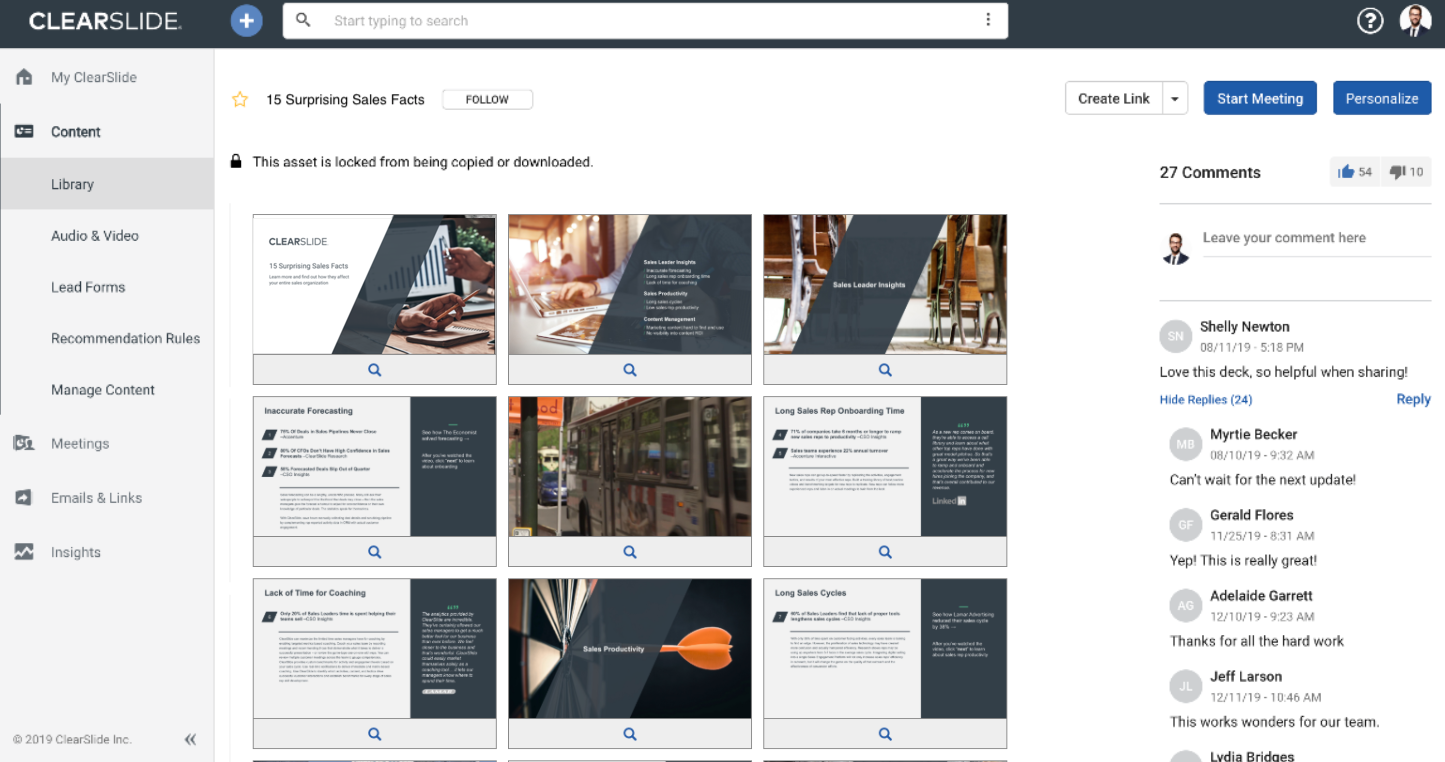
Clearslide is a sales engagement and content management platform with a heavy emphasis on selling via email. Clearslide contains several enhanced features, and for companies that sell exclusively through email, it’s worth taking a closer look. There’s plenty of additional value in Clearslide’s tracking and analytics tools too, although there’s no insight into item-specific engagement beyond the page level.
Email Pitch lets you build email pitches using your sales content, with real-time notifications, email analytics, and more.
Some users report a steep learning curve when first using Clearslide. Similarly to Cacheflow, their ‘demo-first’ pricing strategy presents something of an obstacle for anyone looking to quickly assess and compare their options. Coupled with the proliferation of negative reviews of their customer service, it feels like Clearslide could work harder to build trust with its customer base.
Top features
- Email Pitch: A tool designed to help sales professionals craft, send, and track engaging email communications.
- Sales Content Management: Organize and share sales materials with your team, ensuring everyone uses the latest versions.
- Live Document Sharing: Present documents and slides in real time during meetings or demos.
- Engagement Analytics: Track how recipients interact with sales materials to identify areas of interest.
- Content Recommendation: Use AI-driven suggestions to provide the most relevant content based on sales scenarios.
- CRM Integration: Sync with CRMs like Salesforce to embed content and track interactions within your sales pipeline.
Pricing
Contact sales or book a demo for pricing
| ✅ Pros | ❌ Cons |
|---|---|
Detailed analytics | Steep learning curve |
Live document sharing | Opaque pricing |
Content library management | Dubious reputation for customer support |
How to choose the best DocSend alternative
As you can see from our list, document management functionality isn’t hard to find—you can store, share, and manage your documents in your e-sign tool, your CPQ platform, your sales enablement software…there’s a lot of choice.
The factors to consider include:
- How many documents do you send, on average
- How many different documents do you send to each client
- What type of documents do you need to send
- Whether you’re sending the same document to everyone, or highly personalized content
- How many people need to work on the document - both in-house and client-side
- How much time is wasted (or could be saved) in the preparation and distribution of your documents
- How much information you need about the engagement performance of your documents
- Which tools and processes need to be most closely involved with your document management
Upgrade to the #1 DocSend alternative
When choosing an alternative to DocSend, sales teams are likely to prioritize advanced tracking and analytics and top-end proposal creation features such as interactive elements, ease of use, and a wide range of templates.
If this sounds like your use case, Qwilr’s 14-day free trial and transparent pricing are all set to make your decision a lot easier. Revolutionize your sales approach today with Qwilr.
About the author

Dan Lever|Brand Consultant and Copywriter
Dan Lever is an experienced brand consultant and copywriter. He brings over 7 years experience in marketing and sales development, across a range of industries including B2B SaaS, third sector and higher education.
Frequently asked questions
Qwilr offers intuitive proposal design tools, document automation, advanced tracking and analytics, customizable templates, and robust integrations with major tools.
Yes, Box can be used for document management, offering real-time collaboration tools, workflow automation, and strong security features.
Cacheflow does not include document templates and has limited tracking capabilities, focusing instead on quote automation and billing features.
Docusign offers a user-friendly platform with a robust content library, multi-factor authentication, and a wide range of integrations.
PandaDoc is suitable for freelancers with its free eSign plan, but the free plan lacks access to the editor or templates, and the document editor has limited functionality.



