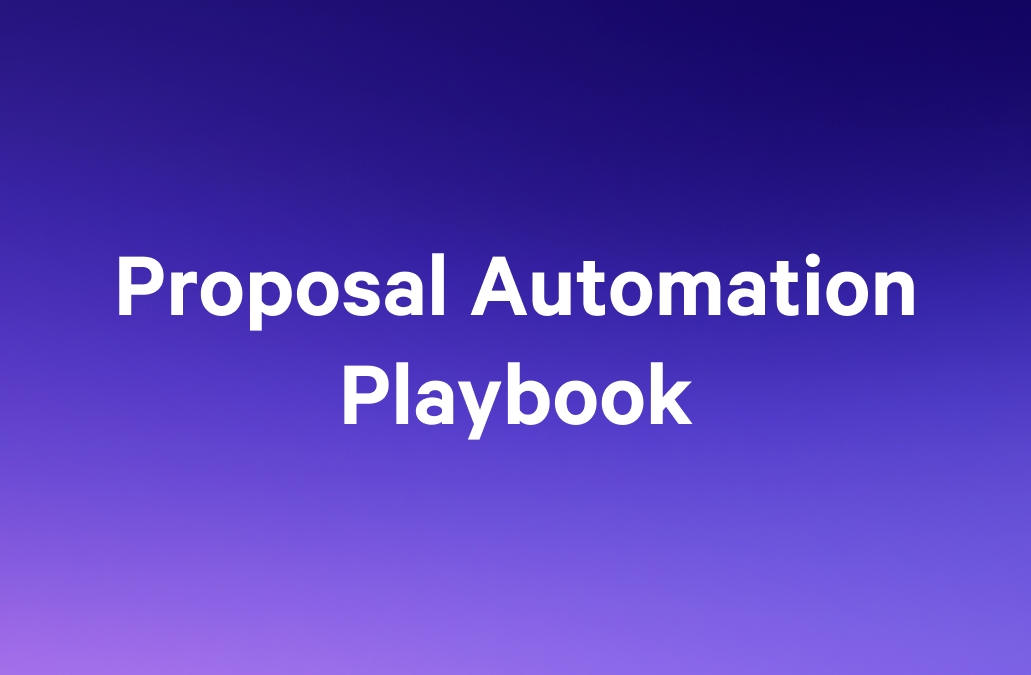Three people edit the same deck. You end up with "Final_v3_FINAL_USE_THIS.pptx". Everyone moved fast. Nobody knew which version mattered.
Workflow automation without control does the same thing to your sales deals.
The data backs this up. McKinsey's State of AI 2024 found that 21% of organizations have fundamentally redesigned at least some workflows as they deploy AI. But 67% are implementing workflow automation specifically to increase the visibility they do not have.
Workflow automation spreads like wildfire, but it breaks just as quietly. Everyone feels productive, everyone is moving, but ask anyone if they are all working on the same version of the deal, and you will get blank stares.
Proposals expose this faster than anything else, and when your workflow automation lacks structure, proposals are where version chaos, approval delays, and compliance gaps cost you real revenue.
This article shows how progressive sales teams apply control system thinking to workflow automation—specifically in enterprise proposal processes, where getting control right means the difference between deals that close and deals that stall.
What is workflow automation in enterprise sales?
Workflow automation eliminates manual handoffs between sales systems by connecting CRM, approval tools, contract platforms, and e-signature software into one continuous process. Instead of reps copying data between tools or chasing approvals through email, automation routes tasks and information automatically.
Workflow automation tools can mean many things based on where they sit in your tech stack.In sales, they typically sync data across platforms, trigger tasks based on deal stage, and route approvals to the right people. Tools like Zapier connect apps together, Salesforce and HubSpot automate CRM workflows, Asana manages tasks, and Jira handles project tracking. For enterprise proposal software, Qwilr specializes in automating proposal creation, legal approvals, and tracking buyer engagement—all integrated directly with your CRM.
The hidden tax of fragmented workflows
For enterprise sales teams like yours, workflow automation isn’t new. You already have CRM triggers, approval emails, and automated reminders keeping deals in motion. On paper, it appears to be progress, but the reality is more complex.
Considering this, a few things might be breaking (and if they are, you’re not alone. Most enterprise teams discover it the hard way):
- Deals that slip for reasons no one can quite explain: Finance can’t find the approval thread, sales swears it’s signed, and everyone blames the system.
- Endless data re-entry: Reps copy the same deal details from CRM into proposal tools, billing systems, and spreadsheets just to keep numbers consistent.
- Compliance gaps hiding in plain sight: Legal updates terms, but the new version never makes it into the templates everyone still uses.
- Sales forecasts that feel more like guesswork: Leadership asks for pipeline accuracy, but when deal data lives across five tools, no one’s sure which numbers are real.
Yes, your team wants to move faster, close gaps, simplify how work flows between systems, but automation that isn’t aligned just multiplies the noise. And this amplifies when each department optimizes for its own goals. The friction quietly builds until it shows up where it hurts most—revenue, predictability, and customer trust.
As mentioned before, proposals are where these cracks show first. They pull every workflow into one high-pressure moment — sales shaping the deal, legal checking risk, finance approving margins, and operations lining up delivery. Each team touches the same document, often at the same time, using different systems that rarely agree.
That’s why even small misalignments become impossible to hide. A wrong discount, an old clause, or a missing approval thread doesn’t just slow a deal, but exposes how disconnected the entire workflow really is. Every fix feels urgent, every delay expensive.
Blake Ziolkowski, Sales Manager at LaunchNotes, puts it well:
“I can apply the learnings Qwilr provides to other sales reps to help them uplevel their skillset. I’m constantly thinking about how I can improve the overall effectiveness of sales. With Qwilr, I can say ‘this person is positioning a quote this way, and that’s driving more engagement and better proposal acceptance.”
Because proposals go straight to customers, the cost isn’t just internal inefficiency, but reputation, compliance, and trust.
This is where workflow automation needs to evolve from a set of disconnected tools into a unified control system that keeps everyone aligned as deals progress. That shift is what defines modern enterprise proposal automation, where control finally takes shape.
| Without workflow control | With control-first workflow automation |
|---|---|
Teams react to last-minute issues | Teams prevent issues before they occur |
Data changes mid-cycle | Data flows once and stays accurate |
Approvals chase people | Approvals move automatically |
Every proposal feels urgent | Every proposal follows a system |
What's the difference between workflow automation and proposal automation?
Workflow automation covers any business process, like routing leads, approving contracts, or processing invoices.
Proposal automation, on the other hand, is a specific application focused on sales collateral and deal documentation. The distinction matters because proposals uniquely touch every function—sales, legal, finance, brand, operations—making them the highest-leverage starting point for implementing workflow control.
Proposal automation is a subset of workflow automation, but often the best first step because it exposes gaps across the entire sales workflow.
The three dimensions of workflow control in proposal automation
Most sales leaders try to fix broken workflows by adding another tool. It never works.
Automation without control just scales the chaos. In proposal workflows, that chaos usually hides inside three places — brand, legal, and operations.
When one weakens, the others start to slip. Let’s look at how each of these layers works, what “good” actually looks like, and how teams measure control when they finally get it right:
Brand control: Template governance and design consistency
Mark Kosoglow, CRO at Docebo, a learning platform, is a big believer in first impressions and takes pride in how his best reps obsess over how things look.
“When design is bad, buyers think your ability to deliver value is bad, too.”
In enterprise sales, that first impression often happens inside your proposal. If formatting breaks, logos shift, or fonts don’t match, buyers see more than sloppy design; they see a company that’s uncoordinated.
This is where automation either saves you or exposes you. Instead of relying on manual formatting or last-minute design fixes, automated brand governance ensures that every proposal is aligned by default.
Qwilr standardizes the entire process: teams work from shared proposal templates and reusable content blocks, automatically applying brand colors, fonts, and layouts every time.

The result is efficiency and polish. Reps spend less time re-creating layouts and more time personalizing the message. Buyers get proposals that feel thoughtful, cohesive, and consistent across every interaction.
“Our old proposals had little consistency in style or format,” says Heidi Holmes, Founder of Mentorloop. “With Qwilr, every proposal now reflects the value we deliver and looks professional from the start.”
As you can see, the impact is twofold — proposals go out faster, and they look like they came from one unified business. That combination of speed and consistency is what turns automation from a design shortcut into a real competitive advantage.
Legal control: Pre-approved content and audit trails
If you work in enterprise sales, you already know that legal isn’t optional. Every deal you close carries real exposure, from data protection to liability clauses to regional compliance. The higher the value of the contract, the heavier the legal weight behind it.
That’s why the relationship between sales and legal often feels tense. Sales wants momentum. Legal wants certainty. And when every new proposal means another red line or missing clause, it’s easy for both sides to see the other as a blocker.
But in truth, they’re trying to solve the same problem i.e., how to move fast without breaking the rules.
This is where workflow automation changes what control actually looks like. Instead of chasing signatures through disconnected PDFs, enterprise proposal automation tools like Qwilr build compliance into the process itself. Legal-approved templates, embedded contracts, and structured content ensure that every quote, every clause, and every eSignature flows through a single, governed system.
Plus the fact that each document is securely stored, access-controlled, and linked back to CRM records. Sensitive data stays protected, and approvals become visible across departments.
Qwilr’s enterprise-grade workflow makes this feel almost invisible. Sales can generate proposals that include legally vetted contracts, while legal keeps control through predefined templates and approval permissions. The result is the same level of rigor you’d expect from a legal platform — but delivered at sales speed.
For most enterprise leaders, that’s the real win.
Operational control: Data accuracy and process visibility
You probably already have the right tools. Maybe a few workflow automations holding it all together. But when it comes to proposals, something still slips through.
Trent Milvain, COO at Law Squared, summed it up best:
“We wanted the best tools for every use case — Salesforce, Qwilr, SharePoint — and we needed them to talk to each other. That was our core theme for building the foundations of our workflow.”
That single idea — getting tools to talk — is where most enterprise systems break down. Your data sits cleanly in Salesforce, but legal can’t see it. Finance approves in email, and no one updates the CRM. Marketing tweaks the proposal design, but the new version never makes it into the template library. Everyone’s moving fast, but not necessarily together.
That’s why companies like ExtensisHR rebuilt their proposal process around Qwilr’s integrations. Their team went from spending hours on 40-page decks to creating polished, CRM-driven proposals in minutes.
“It’s basically filling out a couple of fields in Salesforce, a few clicks, and then we have a completed proposal,” says Amy DeCicco, Senior VP of Marketing. “It’s tremendously fast. Our team loves Qwilr.”
Here’s how that kind of connected automation works in practice:
- Salesforce – Pulls deal, contact, and pricing data directly into proposals, then updates records automatically when a buyer engages.
- HubSpot – Lets reps build and send proposals right inside their deal view, with activity tracked on the timeline.
- Pipedrive – Generates proposals from deal info and syncs engagement metrics back to the pipeline.
- Slack – Sends instant notifications when a proposal is viewed or accepted, so teams can follow up while interest is high.
- Stripe – Adds payment collection directly inside proposals — no separate invoice step.
- Zapier – Connects Qwilr to billing, project, or analytics tools to close the automation loop.
When your workflow actually connects like this, you see less admin, fewer handoffs, and a sales cycle that finally feels predictable.
Which CRMs integrate best with enterprise proposal automation tools?
Salesforce, HubSpot, and Pipedrive offer the deepest enterprise adoption for enterprise proposal automation. Native integrations matter because they eliminate manual data entry, ensure pricing accuracy, and let your CRM and proposals stay in sync automatically.
What to look for in CRM integrations:
Bi-directional sync – Proposal data flows back to CRM deal records
Field mapping flexibility – Match CRM fields to proposal content automatically
Trigger-based automation – Proposals generate when deals hit certain stages
Engagement tracking – See when prospects view, share, or interact with proposals
Platforms like Qwilr offer native integrations with these CRMs, allowing proposals to auto-populate with deal data and sync engagement metrics back to your pipeline automatically.
Building workflow automation you can trust
If you've read this far, you already know proposals expose where workflows break. But here's what makes the difference between teams that fix it and teams that don't:
After analyzing over 1 million proposals, we found that proposals shared with multiple stakeholders close at twice the rate of those shared with a single stakeholder.
Controlled workflows make that possible. Control means your CRM data auto-populates pricing, legal has pre-approved terms, and finance can see the approval trail without hunting through email. Your champion stops translating and starts advocating.
Here’s what to look for in proposal automation that actually fixes your workflow:
- Native CRM integrations– Data should flow automatically from Salesforce, HubSpot, Pipedrive or Zoho without manual syncing
- Template governance that sales cannot break – Locked content blocks keep brand and legal in control while letting reps customize messaging
- Real-time visibility into deal movement – Slack notifications when proposals are viewed, shared, or stalled, beat guessing games
- Audit trails that survive compliance reviews – Complete version history and approval documentation without reconstructing email threads
Qwilr helps teams like Lorikeet and those mentioned previously bring control to the one workflow that touches every department: proposals. Native CRM integrations eliminate manual work. Locked templates ensure brand consistency. Automated approvals with Slack notifications prevent bottlenecks. And real-time engagement tracking shows you when deals are moving.
Book a demo, and our team will walk you through the steps to supercharge the one part of your workflow automation that makes the biggest dent in enterprise sales!
About the author

Taru Bhargava|Content Strategist & Marketer
Taru is a content strategist and marketer with over 15 years of experience working with global startups, scale-ups, and agencies. Through taru&co., she combines her expert skills in content strategy, brand management, and SEO to drive more high-intent organic traffic for ambitious brands. When she’s not working, she’s busy raising two tiny dragons. She's on a first-name basis with Mindy Kaling.