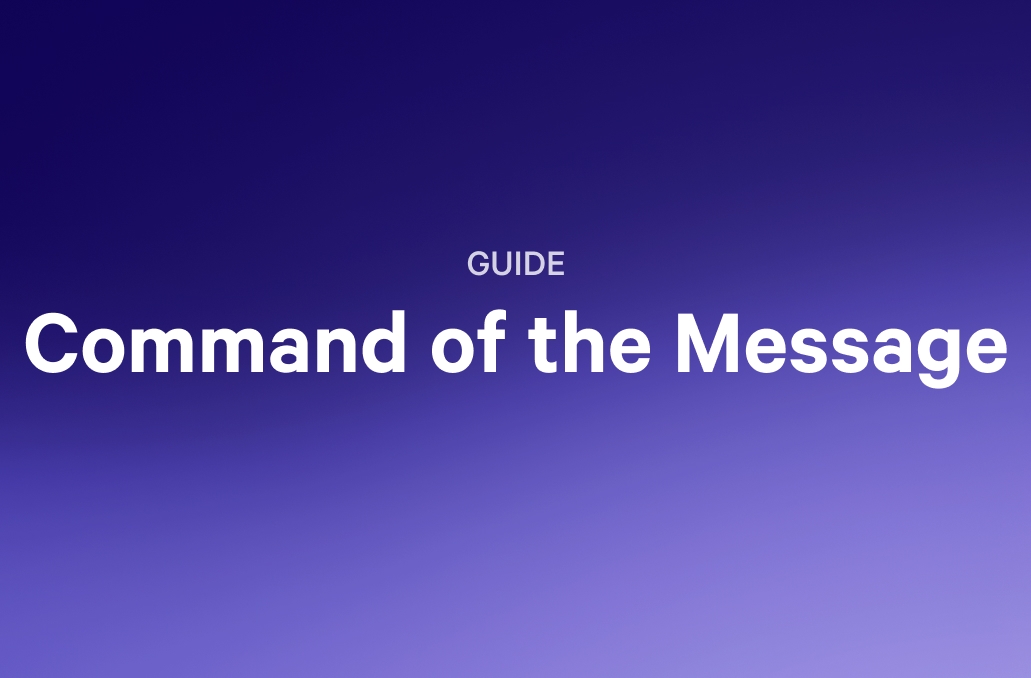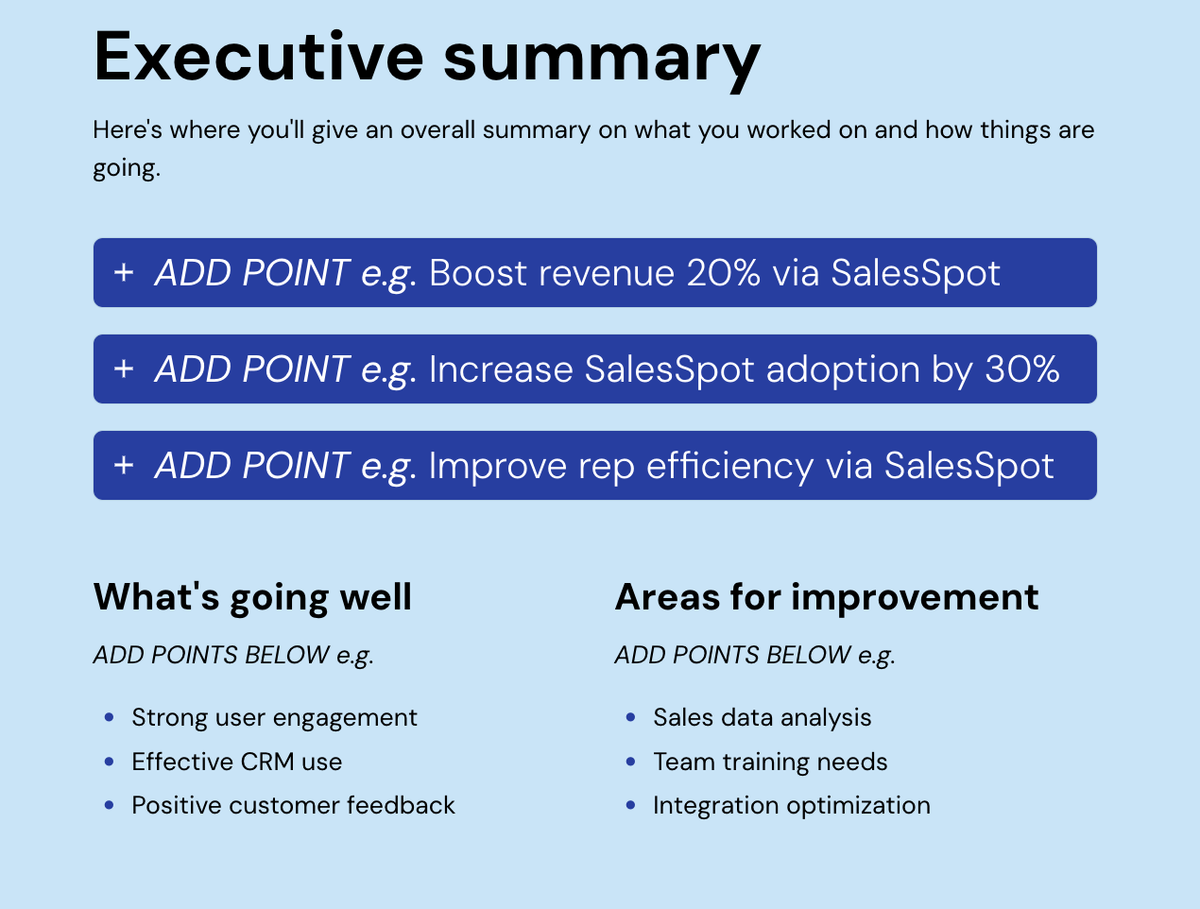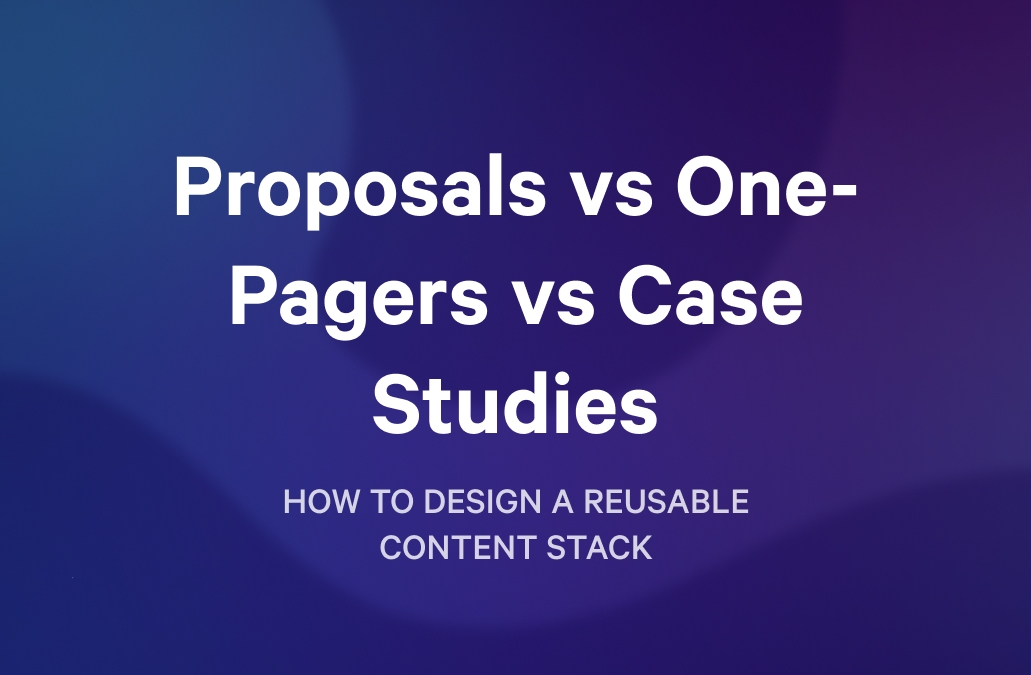Do you know what’s worse than a 20-slide PowerPoint presentation that slowly drains the soul out of your audience? A boring, lifeless sales one-pager that gets tossed into the digital void, never to be read again.
Sales one-pagers should have a glow, both in their aesthetic and messaging. You want just enough to spark interest but not so much that people close the tab or keep scrolling to get away from your information overload.
So how do you write a one-pager that doesn’t get ghosted? That’s the million dollar question, and we’re going to answer it.
Key takeaways
- Focus on delivering key information in a clear and digestible manner. Ensure the value proposition is front and center, along with a strong call to action to drive interest and engagement.
- Customize your one-pager based on the audience and purpose, whether for product promotion, company overview, or case studies. This helps address specific needs and increases its relevance to potential buyers.
- Use multiple channels like email, social media, and events to ensure your one-pager reaches the right prospects. A mix of digital and physical distribution increases visibility and engagement with your audience.
- A visually appealing design with bold headings, white space, and impactful visuals makes your one-pager easier to skim. Ensure it's mobile-friendly so decision-makers can view it effortlessly on any device.
What is a sales one-pager, and why should you care?
A sales one-pager is a concise, single-page document that clearly and persuasively explains your product or service. It’s a blend of marketing and sales designed to capture attention and drive action quickly.
Think of it as your wingman in sales meetings, a conversation starter in cold emails, and a cheat sheet for decision-makers who have the attention span of a goldfish.
If done right, it can:
- Save time by getting to the point (no one likes a rambler).
- Keep messaging consistent (because "umm... it does a lot of things" isn’t compelling).
- Drive action (AKA money in your pocket).
Types of sales one-pagers
Sales one-pagers aren’t one-size-fits-all. The right format depends on your audience, your objectives, and the story you want to tell. Here are some key variations:
1. Product OP
This focuses on a specific product or service, highlighting its features, benefits, and how it solves a problem. It’s ideal for product launches and sales pitches.
Example: A SaaS company promoting its AI-powered CRM tool would include an overview of key features (like automation, analytics, and integrations) alongside customer success metrics.
2. Company Overview OP
A broader document, this introduces your company, its mission, values, and key offerings. It’s great for networking events, investor meetings, and general brand awareness.
Example: A startup seeking funding might use this format to showcase its traction, market opportunity, and unique selling proposition.
3. Case Study OP
A mini success story that illustrates how your product has helped a real customer. This builds credibility and trust, making it perfect for lead nurturing.
Example: A digital marketing agency might highlight how it helped a client increase web traffic by 300% in six months, complete with data and testimonials.
4. Pricing OP
A pricing one-pager clearly lays out your pricing plans, features, and benefits. It’s ideal for prospects who are ready to make a purchasing decision but need clarity on cost.
Example: A subscription-based software company could present its three pricing tiers with a comparison table showing feature differences.

If your one-pager includes pricing information, Qwilr’s quotes and dynamic pricing tables allow you to present different pricing options or packages in a clear, easy-to-read format, enhancing the clarity of your sales pitch.
5. Comparison OP
In the name, this is a page that pits your product against competitors, showcasing why you’re the superior choice. It’s useful in highly competitive markets where differentiation is key.
Example: A cybersecurity firm might compare its product against competitors, highlighting its superior threat detection capabilities and lower false-positive rate.
Where to distribute your sales one-pager
Multiple questions alert! How do you ensure your sales one-pager reaches the right people? How can you make sure it doesn’t get lost in the shuffle of a crowded inbox or a busy trade show? Once you've created a compelling one-pager, it's essential to distribute it in ways that maximize its impact. But where should you send it? What methods will catch your prospects' attention and keep your brand top of mind?
Email campaigns
Where and how to distribute:
- Cold emails: Attach your one-pager as a PDF in an introductory cold email to new leads or prospects. This gives recipients a snapshot of your offering and can increase the likelihood of engagement.
- Follow-up emails: After an initial email exchange or phone call, include your one-pager to reinforce your pitch. It's a way to continue the conversation and provide additional details in a non-invasive way.
- Nurture sequences: For leads that may not be ready to buy immediately, include your one-pager in email nurture sequences. This allows you to stay top-of-mind and position yourself as a resource.
Why it works:
It provides a low-effort, quick way for prospects to understand your product or service, increasing the likelihood of conversion.
2. Sales meetings & presentations
Where and how to distribute:
- In-person or virtual meetings: The ONE TIME paperwork actually comes in handy! Use your one-pager as a leave-behind document at the end of a meeting. It can summarize key points discussed, leaving the prospect with a tangible reminder.
- Presentation handouts: Distribute printed or digital versions during a presentation to help guide the discussion and reinforce your messaging or at the end of a presentation to summarize the key points.
Why it works:
A physical or digital handout reinforces your message and gives decision-makers something to refer back to, helping keep your offer top-of-mind post-meeting.
3. Social media & LinkedIn
Where and how to distribute:
- Snippets and visuals: Post snippets of your one-pager (key points, eye-catching visuals) on platforms like LinkedIn, Twitter, or Facebook. This can generate interest and drive traffic to your landing page.
- Downloadable PDF: Offer the full one-pager as a downloadable resource through a post or LinkedIn article. Include a strong call-to-action (CTA) that encourages users to download or request the full version.
Why it works:
Well, it’s social media. It literally rules the world. Social media allows you to target a broader audience and engage in B2B outreach, especially on platforms like LinkedIn where professionals are actively seeking business solutions.
4. Website & landing pages
Where and how to distribute:
- Dedicated landing page: Create a landing page or resource center on your website where users can download the one-pager after filling out a form. This can be an effective lead-generation tool.
- Pop-Ups and CTAs: Use pop-ups, banners, or CTA buttons throughout your website encouraging visitors to download the one-pager.
Why it works:
A landing page is an ideal place for lead capture, offering your one-pager in exchange for contact information. This helps build your email list and creates a seamless way for prospects to access your content.
5. Trade shows & networking events
Where and how to distribute:
- Printed copies: Distribute your one-pager in printed form at trade shows, conferences, or networking events. Make sure it’s professionally designed to stand out in a crowded environment.
- Booth or table display: Display your one-pager on your booth or table at an event. Potential customers can grab a copy while engaging with your team.
Why it works:
Bring out your conversation starters, Chatty Cathy. In-person events provide opportunities for direct interaction. A well-designed one-pager is a great conversation starter and leaves a tangible reminder of your brand. (And actually, if you aren’t feeling very chatty, just hand over the one-pager and call it a day)
6. Proposals & sales decks
Where and how to distribute:
- Sales proposals: Attach your one-pager as an overview at the beginning or end of a formal proposal to give decision-makers a quick understanding of your offer.
- Pitch decks: Include your one-pager as part of your pitch deck to reinforce your key points and provide a concise summary of your product or service.
Why it works:
Proposals and decks are typically filled with more detailed information. Your one-pager offers a simplified, digestible version of your offer, helping ensure the most important details stand out.
And when sent with Qwilr you have access to real-time analytics features. Once your one-pager is sent out, you can track who viewed it, how long they spent on each section, and what parts they interacted with most. This data can help you optimize your sales approach and follow up more effectively.
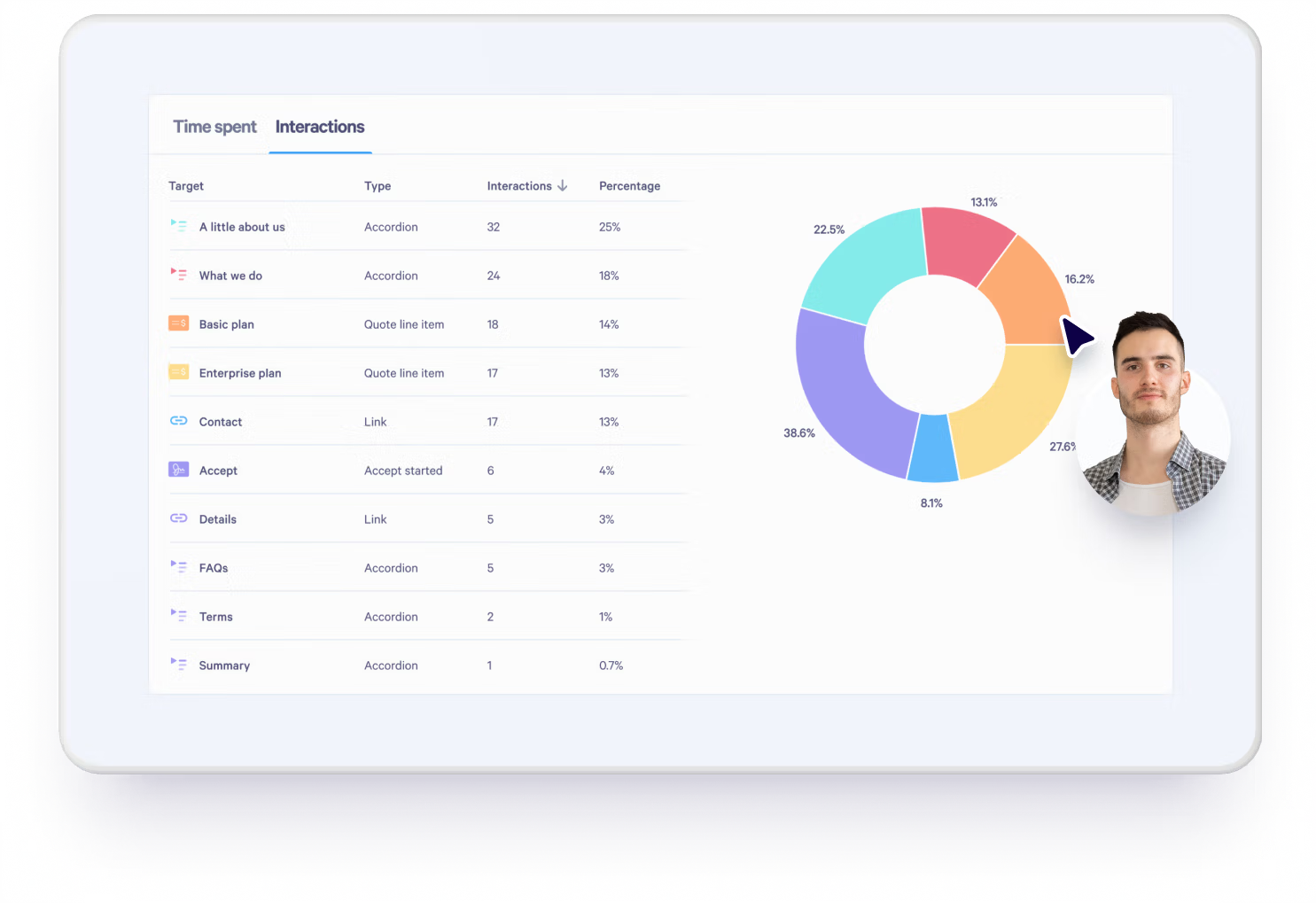
7. Direct mail campaigns
Where and how to distribute:
- Physical mailers: If your audience still responds well to traditional mail, send printed one-pagers as part of a direct mail campaign. Make sure it’s visually appealing and personalized to make it stand out.
- Follow-up mailers: Send a printed one-pager after an initial email or phone conversation, as a follow-up to reinforce your message.
Why it works:
Physical mail has the advantage of standing out in a digital world. A high-quality, well-designed one-pager can capture attention and make an impression that digital outreach might not achieve.
8. Customer portals & onboarding kits
Where and how to distribute:
- Customer onboarding kits: Include your one-pager as part of your onboarding materials for new customers, helping them quickly understand how to use and maximize your product or service.
- Customer portals: Make the one-pager available as a resource in your customer portal. It can serve as a quick reference guide or reminder for your clients.
Why it Works:
For existing customers, a one-pager helps streamline the onboarding process and serves as a quick reference that enhances their overall experience with your product.
By using these various channels, you can increase your sales one-pager’s visibility and effectiveness, making it easier for prospects to engage with your brand and increasing your chances of conversion.
Key ingredients of a high-converting sales one-pager
Leave out a key component, and your message might fall flat. Too much fluff, and it could be hard to digest. Let’s break down the sales doc's essential elements that will help your one-pager rise to the occasion!
1. Effective headline: make them want to read more
Your headline should immediately communicate your value proposition in a way that grabs attention.
Bad: "Innovative Software for Modern Businesses"
Better: "Cut Your Hiring Time in Half with Our AI Recruiting Tool"
Best: "Hire Top Talent in 5 Days or Less—Guaranteed"
2. A snappy introduction: Hook ‘em fast
The first few sentences should clearly articulate the problem you are solving. Be direct, engaging, and benefit-driven.
Example: "Hiring sucks. It’s slow, expensive, and full of bias. Our AI-driven recruiting software eliminates guesswork and helps you find the right candidate in days, not months."
3. The "What We Do" section: keep it crisp
Explain how your product/service works in simple, digestible terms.
For example:
- AI-powered candidate matching to find the best fit for your role.
- Automated interview scheduling to eliminate back-and-forth emails.
- Data-driven insights to reduce hiring bias and improve retention.
4. The "Why It Matters" section: connect to their pain points
This is where you emphasize real-world benefits.
For example:
- Faster Hiring: Reduce hiring time from 60 days to 5.
- Lower Costs: Cut recruitment expenses by 40%.
- Better Hires: Increase employee retention by 30%.
5. Social proof: Show ‘em the receipts
Include testimonials, case studies, or impressive stats. For example, if we were putting together a one-pager for Qwilr, we might include this case study:
Beyond Times Square integrated its CRM with Qwilr to create highly customized proposals
Beyond Times Square (BTSQ), a luxury travel service company, faced challenges in creating personalized, visually appealing proposals for their high-end clientele. By integrating Qwilr with their custom CRM system, BTSQ streamlined their proposal creation process, enabling the sales team to quickly assemble tailored, web-based proposals using pre-designed blocks. This integration not only reduced manual errors and inconsistencies but also enhanced the overall client experience, leading to improved proposal acceptance rates and faster deal closures.
Qwilr allows users to create visually engaging, interactive case studies that showcase past projects and client success stories. (Calling all sales and marketing gurus and agencies looking to impress potential clients with real-world results)
What’s more, interactive features, like clickable buttons, embedded forms, and integrated documents (such as price lists or proposals), can elevate your one-pager by providing a more engaging experience for potential clients.

6. Call to Action (CTA): Tell them what to do next
Example:
- Book a Demo: "See how it works in just 15 minutes. Click here to schedule a demo."
- Start a Free Trial: "Try it for free—no credit card required."
- Get a Quote: "Tell us what you need, and we’ll send you a custom proposal."
7. Visual appeal: Make it skimmable
Remember that glow.
- Use white space, bold headers, and bullet points.
- Add icons or graphics to break up text.
- Highlight key numbers (bold them, make them bigger).
Get that sweet branding customization. Qwilr allows you to fully customize your one-pager to reflect your brand’s colors, fonts, and logos, ensuring a professional, cohesive presentation that aligns with your business identity.
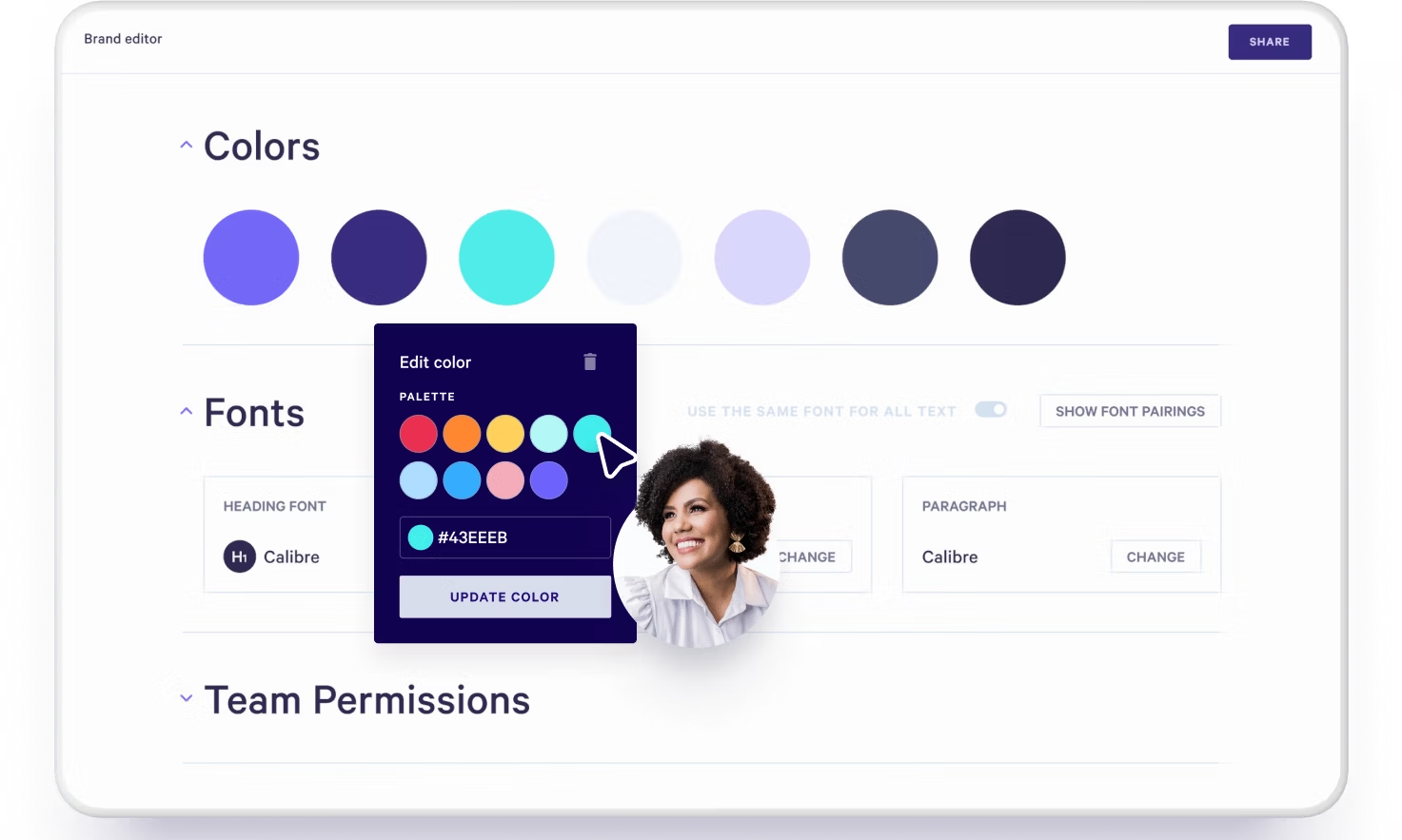
Expert tips for creating a sales one-pager that converts
- Keep it focused: Stick to one main topic. Trying to cram everything in will dilute your message.
- Use action-oriented language: Words like "Boost," "Increase," "Save," and "Eliminate" drive urgency and impact.
- Make it visually appealing: A clean, well-designed layout makes your content easier to digest and more engaging.
- Test different versions: Experiment with different headlines, layouts, and CTAs to see what works best.
- Ensure it’s mobile-friendly: Many decision-makers view documents on their phones - make sure yours looks great on all devices.
Common mistakes to avoid
- Too much jargon: If you sound like a corporate robot, people will tune out. Keep it human.
- Being too vague: "We help businesses grow." Cool, but how?
- Information overload: A one-pager is not your autobiography. Stick to the essentials.
- Weak CTA: "Let us know if you’re interested." No no no! On the contrary, be direct. "Book a demo now."
Example sales one-pager
Le voila. Let’s see it in action. Below is an example that blends persuasion and design to create a compelling pitch. Take from it inspiration, clarity, what you will!
[Your Company Name] - The Ultimate AI Recruiting Solution
Hire Top Talent in 5 Days or Less—Guaranteed
Problem: Hiring is slow, expensive, and inefficient.
Solution: Our AI-driven recruiting software automates candidate sourcing, screening, and interview scheduling to help you hire the best talent faster and at a lower cost.
Key Features:
✔ AI-powered candidate matching ✔ Automated interview scheduling ✔ Data-driven hiring insights
Why It Matters:
🔹 Reduce hiring time from 60 days to 5 🔹 Cut recruitment costs by 40% 🔹 Increase employee retention by 30%
What Customers Say:
"[Your Company] helped us cut hiring time in half and saved us $200K in recruitment costs!" — Happy Customer
Call to Action:
Book a Free Demo Today! [YourWebsite.com]
Close deals faster with Qwilr
Qwilr is a powerful tool that can help you create a visually appealing and effective sales one-pager by offering a range of features designed for modern sales teams and professionals. Here's how Qwilr's software and product offerings can help you:
1. Templates
Qwilr provides a variety of professionally designed templates tailored to sales documents, including one-pagers. These templates are customizable, so you can easily adapt them to match your brand’s look and feel.
2. Drag-and-drop editor
With Qwilr’s easy-to-use drag-and-drop editor, you can quickly add text, images, and videos, and rearrange elements with ease. This helps you build a one-pager in minutes, without needing design expertise. (It’s amazing how anyone can create visuals these days, without needing to be a qualified graphic designer)
3. Integrations
Qwilr integrates with a variety of tools you may already use, such as CRM systems, payment platforms, and email tools. This makes it easier to create, send, and track your sales one-pager all within your existing workflow.
4. Secure sharing
Qwilr offers secure sharing options, including password protection and links that can expire after a set time. This ensures that your sales materials are protected and only accessible to the right people.
5. Collaborative features
If you’re working with a team, Qwilr allows for real-time collaboration. Multiple team members can work on a document at once, making it easy to get feedback and make edits on the fly.
About the author

Brendan Connaughton|Head of Growth Marketing
Brendan heads up growth marketing and demand generation at Qwilr, overseeing performance marketing, SEO, and lifecycle initiatives. Brendan has been instrumental in developing go-to-market functions for a number of high-growth startups and challenger brands.