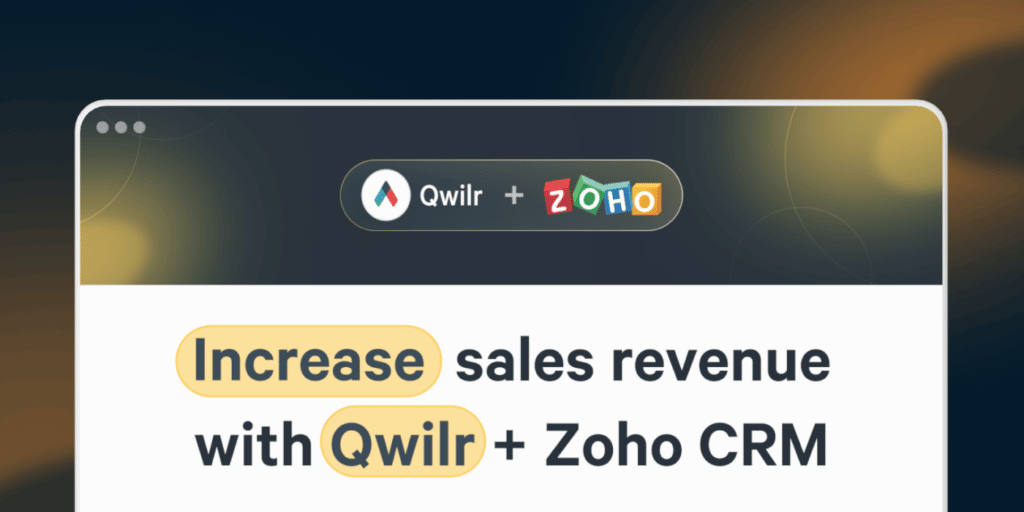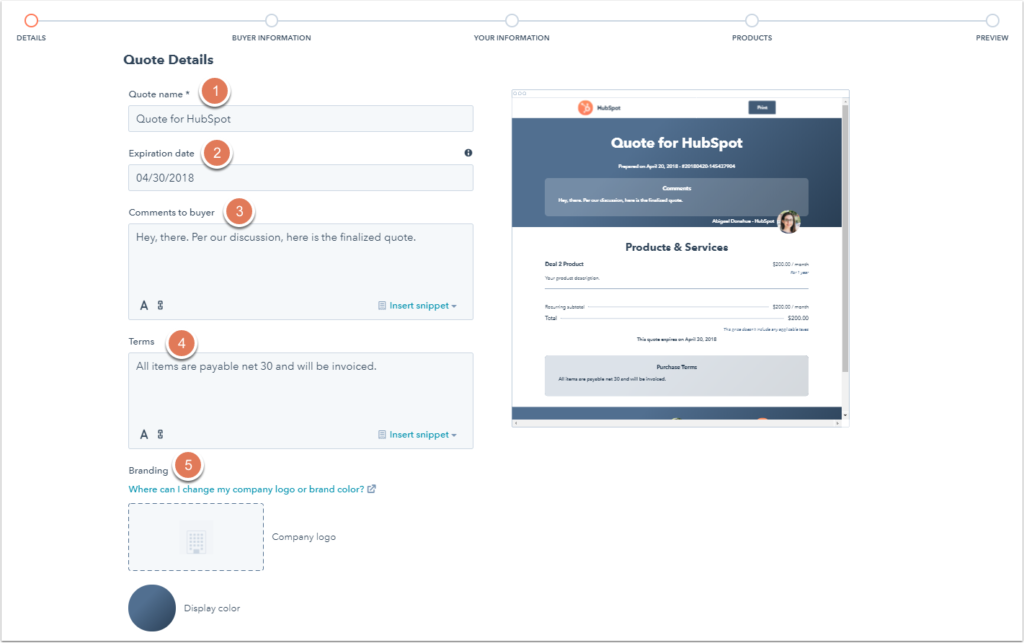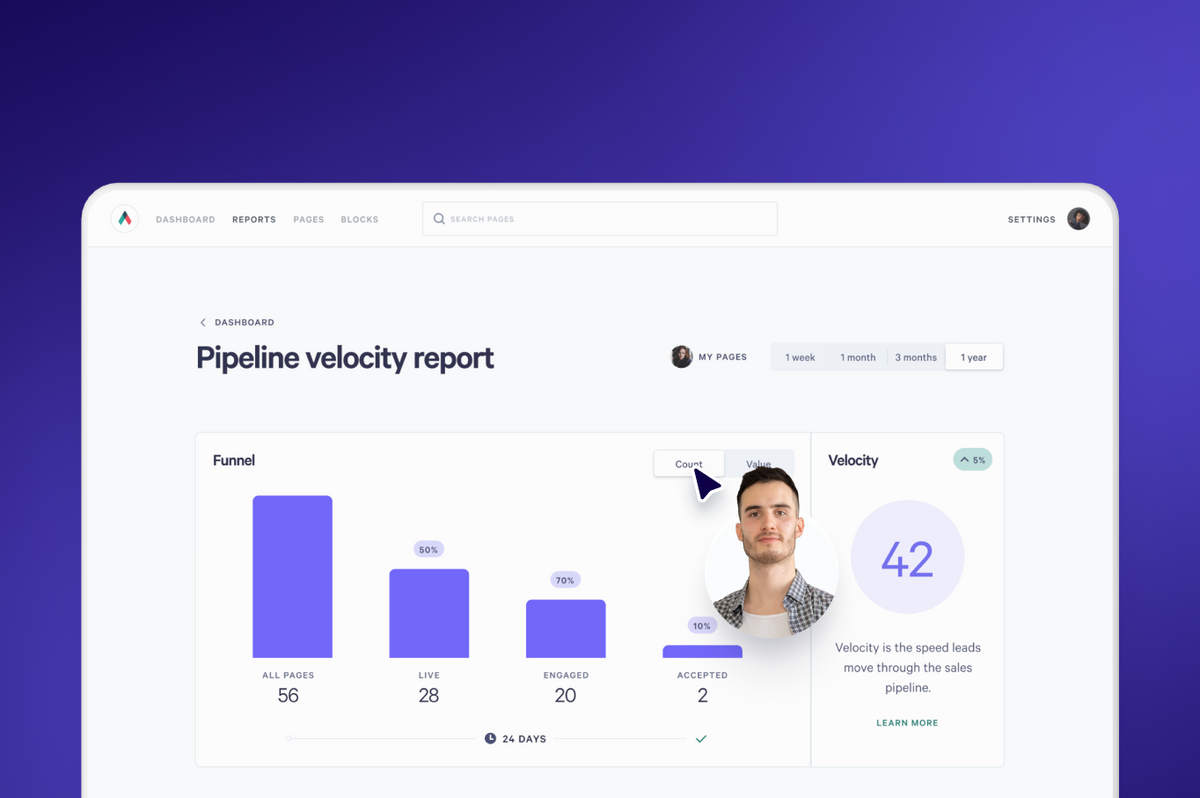Today, we are thrilled to announce exciting updates to template management and page creation.
These improvements empower admins and users to create, find, manage, and maintain templates with greater ease, ultimately enabling their teams to spend more time with customers or further enhance their sales process.
New and improved ways for admins to manage templates:
- New template management dashboard: The new dashboard is designed to help admins easily manage templates in one centralized view.
- Effortless creation of blank templates: You can now create templates directly from the new template dashboard. You no longer need to create a page and then convert it to a template.
- Effortless organization: Clone, archive, and delete templates with ease. Access a dedicated folder for archived and deleted templates, and easily restore accidentally archived items. Please note that blueprint templates cannot be deleted.
- Quick insights at a glance: Each template tile in the dashboard displays key details, including CRM and object linkage, last edited date, and creator information.
- Custom sorting and filtering: Navigate through templates effortlessly with advanced sorting and filtering options. Search templates by CRM, creation date, creator, or sort them alphabetically.
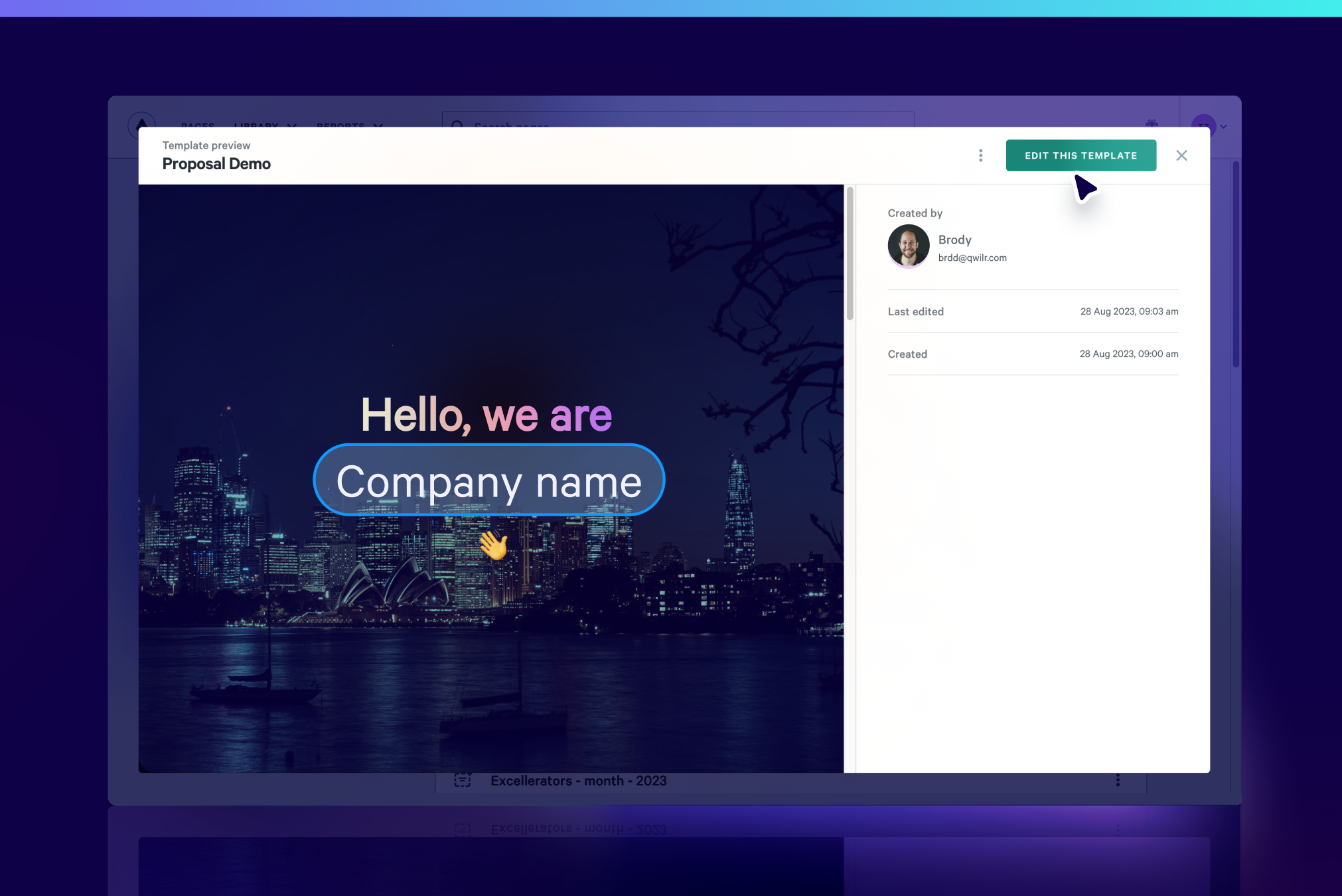
Revamped page creation flow with templates for all users:
- Simplified template categories: Find the perfect template faster with our simplified categories for pre-made templates.
- Enhanced page creation flow: Once you select a template, our improved page creation flow will guide you through the process of giving your page a title, assigning it to a folder, and filling in any required account tokens.
- Template overview: Each template now includes an overview and a list of key sections, allowing you to quickly determine if a template suits your specific needs.
- Streamlined sorting and filtering: It's not just admins who benefit from improved sorting and filter options. We have made it easier for all users to navigate templates.
- Users can now filter templates based on whether they contain an accept or quote block, are linked to a CRM, or by page creator.
- Additionally, users can sort templates by the last created, last edited, or alphabetically.

These updates are a significant step forward in template management for admins and the page creation experience for all users, providing a more seamless experience for both. We’re also adding more features and controls for admins to our growing Library menu. Keep an eye out for more improvements here in the weeks and months ahead.
What else is new in Qwilr?
Check out our latest Product Updates to learn more about recent improvements to analytics, CRM integrations, and more. Stay up-to-date with the latest enhancements and features that will take your Qwilr experience to the next level.
About the author

Brendan Connaughton|Head of Growth Marketing
Brendan heads up growth marketing and demand generation at Qwilr, overseeing performance marketing, SEO, and lifecycle initiatives. Brendan has been instrumental in developing go-to-market functions for a number of high-growth startups and challenger brands.