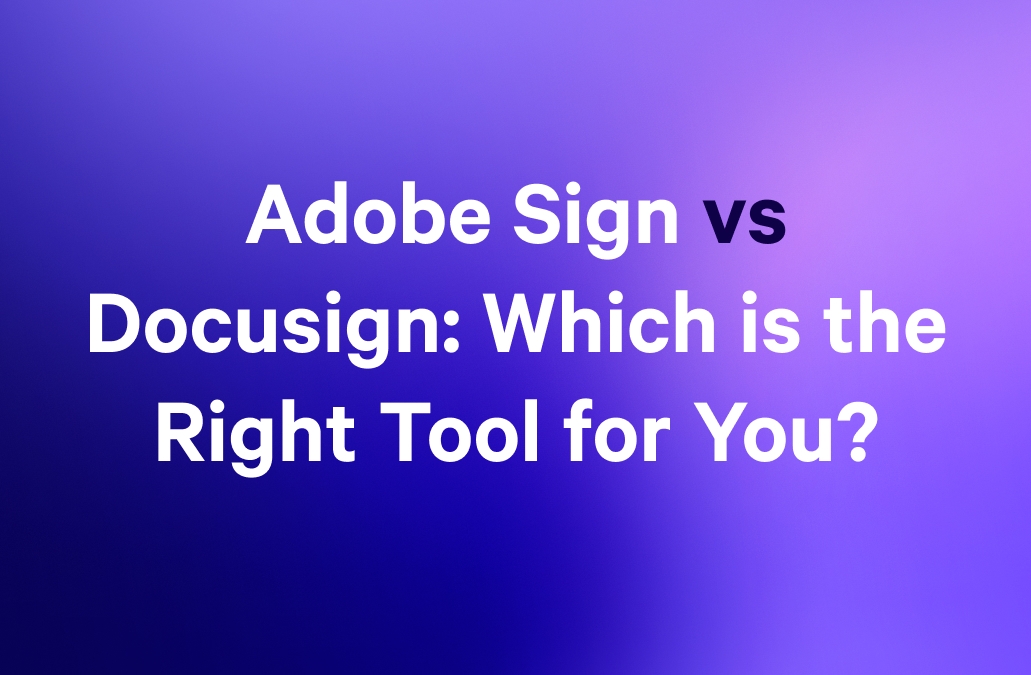Gone are the days of printing, signing, scanning, and waiting for someone to return actual paper copies. Now, everything in your sales process, from your proposal to that precious signature on the dotted line, can be done in a few clicks electronically.
However, with so many e-signature tools available (325 and counting, listed on G2!), finding the right one for your business takes time and effort. This article aims to save you both.
We look at two market leaders, Docusign and PandaDoc, aiming to simplify your choice. We’ll explore and compare their features, usability, primary use cases, and more, giving you all the insights you need to make an informed decision.
Key Differences Between Docusign and PandaDoc
Both tools made their name as robust e-signature solutions, but they have plenty of distinctions to help you decide which suits your needs and priorities best. These are the main features that stand out in a crowded field:
- User Interface: DocuSign provides a straightforward, user-friendly interface that’s easy to navigate, making it ideal for those who want a simple solution. On the other hand, PandaDoc offers a sleeker, more modern approach. However, some have found the user interface and user experience (UI/UX) for the signers not so smooth options designed to scale with your business.
- Document Creation: While Docusign focuses primarily on electronic signatures, PandaDoc goes a step further, offering extensive document creation and management features. This includes templates, drag-and-drop editors, and the ability to create documents from scratch.
- Integrations: Both platforms support numerous integrations, but PandaDoc shines with its broader range of CRM and productivity tool integrations.
- Pricing Models: DocuSign’s pricing is straightforward with clear tiers, while PandaDoc pricing offers more flexible options designed to scale with your business. Its primary focus is .
What is DocuSign?
Founded in 2003, DocuSign is a pioneer in the e-signature industry. Its primary focus is at any time. Its user-friendly interface ensures that even those without stellar tech skills can navigate on providing secure, legally binding electronic signatures, making document signing quick and hassle-free.
With DocuSign, you can send, sign, and manage documents from anywhere at any time. Its user-friendly interface ensures that even those without stellar tech skills can navigate the platform.
DocuSign supports a wide range of file types, integrating easily with popular applications like Microsoft Office and Google Drive. Its goal is to offer a more comprehensive solution beyond and making it a convenient choice for organizations worldwide.
What is PandaDoc?
PandaDoc was established in 2011. Its goal is to offer a more comprehensive solution beyond. Customizable templates and a drag-and-drop editor let e-signatures. It combines document creation, collaboration, and e-signature, making it a powerful tool for businesses looking to streamline their document workflows.
One of PandaDoc’s standout features is its document creation tools. Customizable templates and a drag-and-drop editor let you create professional-looking documents in minutes. It also integrates with CRM systems, payment gateways, and a host of other business tools.
Docusign Vs. PandaDoc: Which is the Best Choice For Your Business?
Choosing between Docusign and PandaDoc can be challenging, especially since both offer unique advantages. To help you decide, here’s a detailed comparison of their key features, usability, primary use cases, templates, tracking and analytics, integrations, customer support, and pricing.
Key Features
Both Docusign and PandaDoc offer a range of features designed to streamline your document management and signing processes. Here’s a brief comparison:
DocuSign:
- Electronic Signatures: Secure, legally binding signatures.
- Mobile-Friendly: Sign and manage documents from any device.
- Templates: Basic templates to standardize documents.
- Audit Trails: Detailed logs of document activity.
- Integrations: Compatible with popular tools like Salesforce, Google Drive, and Microsoft Office.
Read next: Top Docusign Alternatives
PandaDoc:
- Document Creation: Advanced tools for creating professional documents from scratch.
- Customizable Templates: Extensive library of templates with customization options.
- Collaboration: Real-time collaboration and comments.
- Payment Processing: Integrated payment gateways for collecting payments directly within documents.
- Analytics: In-depth document analytics to track engagement.
- Integrations: Broad range of integrations, including HubSpot, Pipedrive, and more.
Read next: Best PandaDoc Alternatives
| Feature | DocuSign | PandaDoc |
|---|---|---|
Electronic Signatures | Secure, legally binding signatures | Included, with additional features for document creation |
Mobile-Friendly | Sign and manage documents from any device | Available |
Templates | Basic templates to standardize documents | Extensive library of customizable templates |
Audit Trails | Detailed logs of document activity | Available |
Document Creation | Primarily focused on electronic signatures | Advanced tools for creating professional documents from scratch |
Collaboration | Basic collaboration features | Real-time collaboration and comments |
Payment Processing | Not included | Integrated payment gateways for collecting payments directly within documents |
Analytics | Basic tracking and notifications | In-depth document analytics to track engagement |
Integrations | Compatible with popular tools like Salesforce, Google Drive, and Microsoft Office | Broad range of integrations, including HubSpot, Pipedrive, and more |
While both platforms offer essential features, PandaDoc's advanced document creation and collaboration tools give it an edge for businesses needing more comprehensive document management.
Qwilr, however, surpasses both by offering a fully integrated proposal and document creation platform that combines ease of use with powerful features, ensuring a seamless workflow from proposal to payment.
Usability
When it comes to ease of use, both Docusign and PandaDoc are designed with user experience in mind, but PandaDoc’s extra functionality is a double-edged sword for some of its users.
Docusign: is easy to navigate even for beginners, although documents voiding out too quickly and the level of support when glitches do arise have caused issues for some.
PandaDoc: While PandaDoc offers a sleek, modern interface, it's not surprising that the broader range of features requires a bit more time to master. Overall, users praise its usability, occasional issues with Zapier and Salesforce aside.
From our drag-and-drop content creation and huge library of proposal templates to e-signatures, Qwilr takes usability to the next level.
“Qwilr is super easy to use and looks great. It didn't take me very long at all to set up something really beautiful. It's leveled up my proposals in just about every way I was hoping for. Since I use this nearly every day, it's important to me that it looks good and is easy.”- Shawn L, Small Business Owner, G2 Validated Reviewer.
| Usability | DocuSign | PandaDoc |
|---|---|---|
Ease of Navigation | Easy to navigate for beginners | Sleek, modern interface |
Learning Curve | Minimal learning curve | Broader range of features requires more time to master |
User Experience | Generally positive, some issues with document voiding | Positive overall, occasional issues with Zapier and Salesforce integrations |
Support | Some concerns with support when glitches occur | Efficient customer service |
Primary Use Cases
Understanding the primary use cases for Docusign and PandaDoc can help you determine which best fits your business needs.
DocuSign:
- Simple Signing Processes: Ideal for businesses that primarily need a straightforward, reliable e-signature solution.
- Remote Work: Perfect for teams that need to sign and manage documents from multiple locations.
PandaDoc:
- Comprehensive Document Management: Suited for businesses that require document creation and management features that go beyond just e-signatures.
- Integrated Payment Processing: Ideal for businesses wanting to streamline their payment collection process directly within documents.
| Primary use cases | DocuSign | PandaDoc |
|---|---|---|
Simple Signing Processes | Ideal for straightforward, reliable e-signature needs | Includes e-signatures plus advanced document creation |
Remote Work | Perfect for teams needing to sign and manage documents remotely | Supports remote work with added features like real-time collaboration |
Document Management | Basic management with focus on signatures | Comprehensive document creation and management |
Payment Processing | Not included | Integrated payment gateways for direct payment collection within documents |
While DocuSign and PandaDoc both serve unique use cases, Qwilr offers an end-to-end solution combining the best of both worlds. The platform is perfect for creating beautiful, interactive proposals and documents, complete with e-signatures and analytics, all in one place—analytics the perfect sales solution whether you’re a small business or larger enterprise.
Templates
Templates can significantly streamline document creation, saving time and ensuring consistency. Here’s how our competitors measure up here:
DocuSign:
- Basic Templates: Offers a selection of standard templates to send to internal stakeholders and customers for signature. They’re easy to use and easy to track the recipient's status.
- Customization: Allows for basic customization to fit specific needs, although once you get to mid-level size and more complex, redlined deal agreements these limitations can become more of a hindrance.
PandaDoc:
- Extensive Template Library: A wide range of templates for various business documents, including proposals, contracts, and quotes.
- Advanced Customization: Features a drag-and-drop editor for highly customizable documents.
| Templates | DocuSign | PandaDoc |
|---|---|---|
Template Library | Basic selection of standard templates | Extensive range of templates for various business documents |
Customization | Basic customization, limited for complex agreements | Advanced customization with drag-and-drop editor |
Whether you need a proposal, brochure, or presentation, Qwilr’s huge selection of business templates is tailored to impress. integrating e-signature functionality to help you save time and win business. Try it for free today.
Tracking & Analytics
Having insight into how your documents are being interacted with can be a game-changer. Here’s a look at the tracking and analytics capabilities of Docusign and PandaDoc:
DocuSign:
- Basic Tracking: Provides notifications (including to email) when documents are both viewed and signed.
- Audit Trails: Includes detailed logs of document activity for compliance purposes.
PandaDoc:
- In-Depth Analytics: Comprehensive analytics on document engagement, including time spent on each section.
- Real-Time Notifications: Alerts users when recipients open, view, and interact with documents.
| Aspect | DocuSign | PandaDoc |
|---|---|---|
Tracking | Basic tracking with view and sign notifications | Real-time notifications for document interactions |
Analytics | Audit trails with detailed logs | In-depth analytics on document engagement |
Qwilr’s advanced analytics give detailed insights into how recipients interact with your proposals: who viewed your document, how long they spent on each section, and when they signed. Not only does this level of detail help you understand your clients better, but it enables you to tailor your follow-ups more effectively next time you touch base again.
Integrations
Integrations are crucial for ensuring your document management tool works friction-free with your other software. Here’s how DocuSign and PandaDoc stack up:
DocuSign:
- Popular Integrations: Integrates with widely-used applications like Salesforce, Microsoft Office, Google Drive, and Dropbox.
- API Access: Its API capabilities are robust and easily integrated (although they’re only available at the higher pricing tiers).
- Productivity Tools: Compatible with tools like Slack and Trello, making it easier to manage workflows.
PandaDoc:
- Extensive Integrations: Connects with a broad range of CRM systems like HubSpot, Pipedrive, and Zoho, along with marketing and productivity tools.
- Payment Gateways: Integrates with Stripe, PayPal, and Square for payment processing.
- Document Automation: Works well with Zapier to automate repetitive tasks.
| Aspect | DocuSign | PandaDoc |
|---|---|---|
Popular Integrations | Salesforce, Microsoft Office, Google Drive, Dropbox | HubSpot, Pipedrive, Zoho, and more |
API Access | Robust API capabilities, higher pricing tiers | Extensive API integrations, including Zapier |
Productivity Tools | Compatible with Slack and Trello | Connects with marketing and productivity tools, plus payment gateways (Stripe, PayPal, Square) |
Payment Processing | Not included | Integrates with payment gateways |
Automation | Basic automation capabilities | Document automation with Zapier |
In addition to offering seamless integrations with CRM systems like Salesforce and HubSpot and productivity tools like Slack and Trello, Qwilr’s in-built capabilities for creating, sending, and tracking proposals eliminate the need for multiple tools, providing an all-in-one solution right out of the box.
Customer Support
Great customer support can make or break your experience with a tool. Let’s see how Docusign and PandaDoc compare:
Docusign:
- Reliable Support: 24/7 support via phone, email, and chat.
- Comprehensive Resources: Provide a wealth of online resources, including tutorials, FAQs, and a community forum. While this self-service is welcomed by many users, some have felt Docusign “encourages users to use the community to resolve their issues instead of their customer support team” (Stephanie Q- G2 verified review). To be fair, this is an approach many bigger businesses use nowadays.
“Customer support helped tremendously with implementing DocuSign and loading templates”- Paula H, Mid-Market, Verified G2 Review.
PandaDoc:
- Personalized Support: Their customer service is noted for being fast and efficient- big thumbs up on this score.
- Multiple Channels: Provides support through phone, email, chat, and a detailed knowledge base.
“I’ve found Qwilr’s customer support to be outstanding on the few occasions I’ve needed them”- Rob S, Small Business Owner, G2 Verified Review.
| Aspect | DocuSign | PandaDoc |
|---|---|---|
Support Availability | 24/7 support via phone, email, and chat | Phone, email, chat |
Resources | Comprehensive online resources including tutorials, FAQs, and community forum | Detailed knowledge base |
Customer Feedback | Some users feel directed to self-service resources instead of direct support | Fast and efficient personalized support |
Pricing
Pricing can be a significant factor in choosing the right tool. Here’s a comparison of Docusign and PandaDoc’s pricing models:
Docusign:
- Personal Plan: $10/month (one user, five documents/month).
- Standard Plan: $25/user/month (includes integrations and advanced features).
- Business Pro Plan: $40/user/month (advanced features and higher usage limits).
- Enterprise Solutions: Custom pricing for large organizations.
PandaDoc:
- Free eSign Plan: Basic e-signatures with limited features.
- Essentials Plan: $19/user/month (templates, document analytics, integrations).
- Business Plan: $49/user/month (advanced features, workflow automation, content library).
- Enterprise Plan: Custom pricing for large organizations with specialized needs.
| Plan | Docusign Pricing | PandaDoc Pricing |
|---|---|---|
Basic/Personal | $10/month (one user, five documents/month) | Free eSign Plan (basic e-signatures with limited features) |
Essentials/Standard | $25/user/month (includes integrations and advanced features) | $19/user/month (templates, document analytics, integrations) |
Business Pro | $40/user/month (advanced features and higher usage limits) | $49/user/month (advanced features, workflow automation, content library) |
Enterprise | Custom pricing for large organizations | Custom pricing for large organizations with specialized needs |
With Qwilr, advanced proposal creation, e-signatures, tracking, and integrations are included at every level, making it a cost-effective choice for businesses of all sizes.
Docusign Vs. PandaDoc Customer Reviews
Of course, listening to what real users say can often be the most useful gauge of whether a tool is right for you. Highlighting the benefits that align with your most pressing pain points- or the drawbacks that could prove most costly. Here is a small curation of reviews designed to reflect a broader overview:
DocuSign:
- “Easily upload and process multiple documents at the same time. We use it everyday for processing and management of documents. The customer support has been good.” Rita H, Enterprise User, G2 Verified Review
- “DocuSign stands out for its practical approach. Furthermore, its user-friendly interface and solid security make it a solid secure and easily accessible choice. High-volume customers may find DocuSign’s price structure unsuitable. Before you get in, think about your signing requirements and budget”- Mustafa G, Mid-Market, Verified G2 review.
PandaDoc:
- “Simple but robust and customizable contract management system”- Brandon O, Small Business Owner, G2 Verified Review”
- “I like the Salesforce integration from a workflow perspective. Once you get into the template flow for fields, the UI becomes very challenging and time-consuming to edit fields and pass ownership rights”- Verified User in Computer Software, Mid-market.
Now you’ve got a better grasp of what they offer, if you’re still unsure, check out our PandaDoc alternatives guide.
PandaDoc Vs. Docusign Overall: Which is the Best Solution For Your Business?
As you have seen, both Docusign and PandaDoc have their strengths, albeit catering to different business needs.
Docusign excels in providing a straightforward, reliable e-signature solution. It’s made for businesses that prioritize ease of use and security in their signing processes. Its simplicity makes it a solid choice for teams that need to get documents signed quickly and efficiently, without the need for features like document creation. It does what it does well, with no bells or whistles.
On the other hand, PandaDoc offers a more comprehensive document management solution that goes beyond just e-signatures. Its creation and collaboration tools make it popular with small businesses (freelancers, beginners, designers) that need to create, customize, and manage a wide variety of simple documents. Again, what they do, they do well and we wouldn’t advise anyone in those sectors against using it.
For a comprehensive comparison with other tools in the market, check out our guide to the best proposal automation software.
Qwilr: An Alternative that Provides an End-to-End Proposal Solution
Qwilr offers a superior alternative by providing an all-in-one platform for creating, sending, and tracking professional proposals.
Unlike Docusign, which primarily focuses on e-signatures, Qwilr integrates advanced document creation tools with e-signature capabilities. This means you can create stunning, interactive proposals directly within the platform, eliminating the need for additional software.
Qwilr offers a wide array of professionally designed templates that can be easily customized to reflect your brand’s identity- a significant advantage over the basic templates provided by Docusign and even the more customizable ones offered by PandaDoc.
Qwilr enables real-time collaboration, making it easy for your team to work together on proposals. This feature combines the simplicity of Docusign’s user interface with the collaborative strengths of PandaDoc, allowing for efficient teamwork.
Whether you’re a small business or a large enterprise, Qwilr’s versatile features and user-friendly interface are designed to scale with your needs. The platform is intuitive enough for small teams yet powerful enough to support the complex requirements of larger organizations.
For businesses looking for a seamless, integrated proposal solution, Qwilr stands out as the best choice- the usability of Docusign with the advanced document creation and analytics of PandaDoc, all in one platform.
Conclusion
While both DocuSign and PandaDoc offer valuable features and deserve their place at the head of the market, Qwilr stands out as the best option for businesses looking for a comprehensive, end-to-end proposal solution.
With Qwilr, you can streamline your document processes, impress your clients, and—ultimately—close more deals faster.
Sign up for free today.
About the author

Marissa Taffer|Founder & President of M. Taffer Consulting
Marissa Taffer is the Founder & President of M. Taffer Consulting. She brings over 15 years of sales and marketing experience across various industries to a broad range of clients.
Frequently asked questions
Docusign is primarily focused on providing secure, legally binding electronic signatures. PandaDoc, on the other hand, offers extensive document creation and management features, in addition to e-signatures. PandaDoc also has a broader range of CRM and productivity tool integrations.
Docusign is ideal for businesses that need a straightforward, reliable e-signature solution and for teams that need to sign and manage documents from multiple locations. PandaDoc is suited for businesses that require document creation and management features that go beyond just e-signatures, and for businesses wanting to streamline their payment collection process directly within documents.
Docusign integrates with widely-used applications like Salesforce, Microsoft Office, Google Drive, and Dropbox. PandaDoc connects with a broad range of CRM systems like HubSpot, Pipedrive, and Zoho, along with marketing and productivity tools.
Docusign provides 24/7 support via phone, email, and chat, and a wealth of online resources. PandaDoc offers fast and efficient customer service through phone, email, chat, and a detailed knowledge base.
Docusign offers plans ranging from $10/month to custom pricing for large organizations. PandaDoc offers a free basic e-signatures plan, and paid plans ranging from $19/user/month to custom pricing for large organizations with specialized needs.