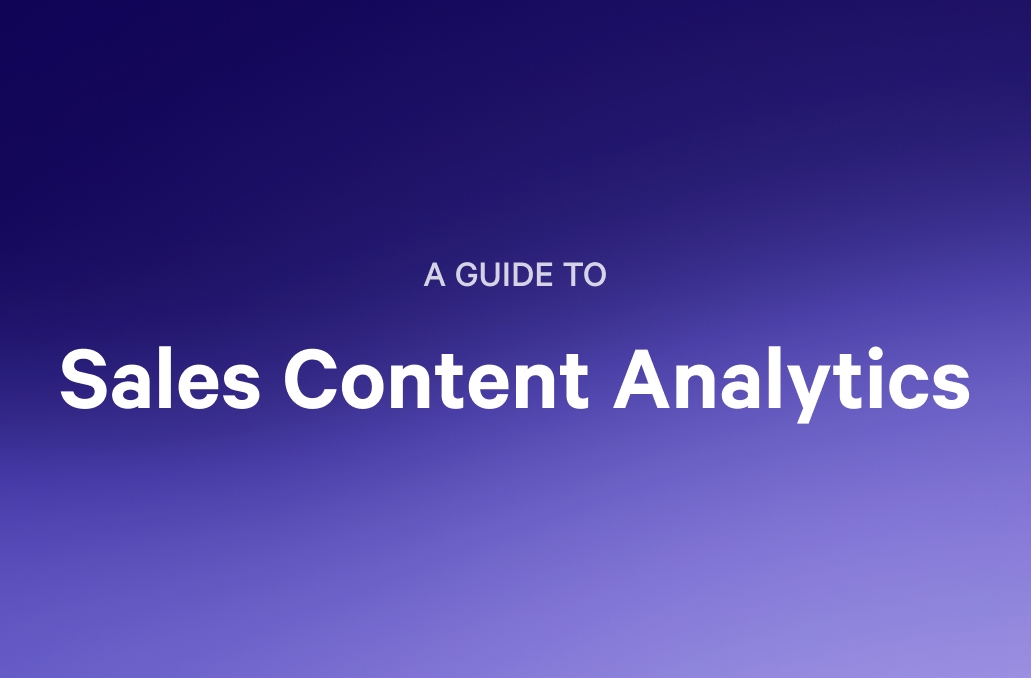Tracking and analytics functionality are basic table stakes for proposal software solutions in 2024. If you’re going to add a new tool to your tech stack, that tool has to be capable of pulling its weight. For proposal software, one of the most effective ways to fulfill this obligation is through buyer intent data.
Proposal tracking software (i.e., proposal software that delivers buyer intent data and other information vital to pipeline management) is still a relatively new field. While there’s no shortage of tools to create attractive and interactive sales proposals, very few lack the sophistication and power to effectively capture and communicate detailed insights about how prospects interact with the proposal.
Here at Qwilr, we’ve recently unveiled some exciting new tracking and analytics features that place us ahead of the competition in this area. It seems only fitting to review the other contenders to see how they measure up for advanced proposal tracking and pipeline management features.
Key takeaways
- The best way to track your proposals is using a high-end proposal management tool (like Qwilr), rather than integrating standalone analytics tools like GA4.
- Qwilr’s new tracking and analytics updates put us firmly ahead of the competition
- Tracking data from proposal engagement allows your organization to create a bigger picture of the whole sales cycle.
What is proposal tracking software?
Proposal tracking software is a B2B sales tool used to create and share sales proposals with prospective buyers, then measure and track their interactions and engagement with the proposal. The data gathered by proposal tracking software provides sales teams with useful insights they can use to fine-tune their approach with their prospects.
For example, proposal tracking software might show that the prospect has interacted with one page (or section of a page) more than the others. This might be because they have unanswered questions about that aspect of the offer or need to share it with other decision-makers as a point of interest. Using this knowledge, the sales team can directly address these specific concerns or questions, saving time and increasing the likelihood of closing the deal.
With more advanced proposal tracking solutions, you can zoom out and analyze these engagement patterns across different accounts to strategically improve your sales process.
How to choose the right proposal tracking software for your needs?
Your proposal tracking software also needs to provide strong proposal management functionality. There’s no point tracking your proposals if they’re badly designed, have no e-sign solution, integrations, data security, or require tedious manual processes. Consequently, many of the qualities you’re looking for are also hallmarks of a good proposal management platform—with the added benefits of high-powered tracking and analytics.
These qualities include:
- Strong design tools. In 2024, this should be a given. There are countless proposal management tools on the market. Don't settle for anything that doesn’t offer drag-and-drop options, a WYSIWYG editor, video embedding, and interactive buyer enablement elements such as pricing tables and calculators.
- Comprehensive integrations. Your tech stack is an ecosystem. The more your chosen tools can sync, the more time you’ll save. A well-integrated tool will allow your prospects to seal the deal in the proposal, draw customer information from your customer relationship management system (CRM), and help you get added value from your other tools and solutions.
- Intelligent automation. With the advent of AI and conversational intelligence, the opportunities to automate elements of your sales process have increased. You can save time for your reps and improve customer experience by choosing a solution with strong proposal automation features.
- Facilitates collaboration. For the right product and enterprise, proposal software can provide opportunities across your operation for diverse teams like sales enablement, marketing, RevOps, and even sales engineers to contribute to your proposal. Collaboration functionality is essential for making this happen.
- Easy to use templates. Proposal software isn’t just for proposals. These tools should come with a content library with a deep and diverse range of templates, allowing you to create business cases, ROI reports, product brochures and all kinds of sales collateral.
- Strong security features. Being able to keep your prospect’s precious corporate and financial data safe and secure is non-negotiable.
Features to look for in a proposal tracking solution
Freelancers and microbusinesses who might not need every advanced proposal tracking feature may find their proposal tracking needs are met by some of the more basic proposal management software solutions listed below. For these smaller entities who are dealing with fewer prospects, being able to see whether a prospect has opened your proposal and which pages they’ve visited helps them time and shape their follow-up efforts.
For larger organizations with a dedicated sales team, opting for solutions with advanced proposal tracking features makes sense.
This would include:
- Notifications
- Individualized session data (including the identity of the viewer)
- Pipeline analysis based on tracking data from multiple proposals and collateral
- Deeper forensic information about actions and interactions on individual pages (including variables chosen from interactive elements such as pricing calculators).
Top proposal tracking tools to choose from
We’ve prepared a list of the five leading proposal management software tools incorporating proposal tracking functionality. While not all these products have advanced proposal tracking capabilities, they all have different use cases that may interest you.
Best for sales teams: Qwilr
Qwilr is the go-to proposal management software for more than 4,000 businesses in 55 countries. Clients include Sotheby’s, Meltwater, Thomson Reuters, and Stanford University.
Best of all, Qwilr has just implemented a massive upgrade to its proposal tracking capabilities (read more below), putting it comfortably ahead of the competition.
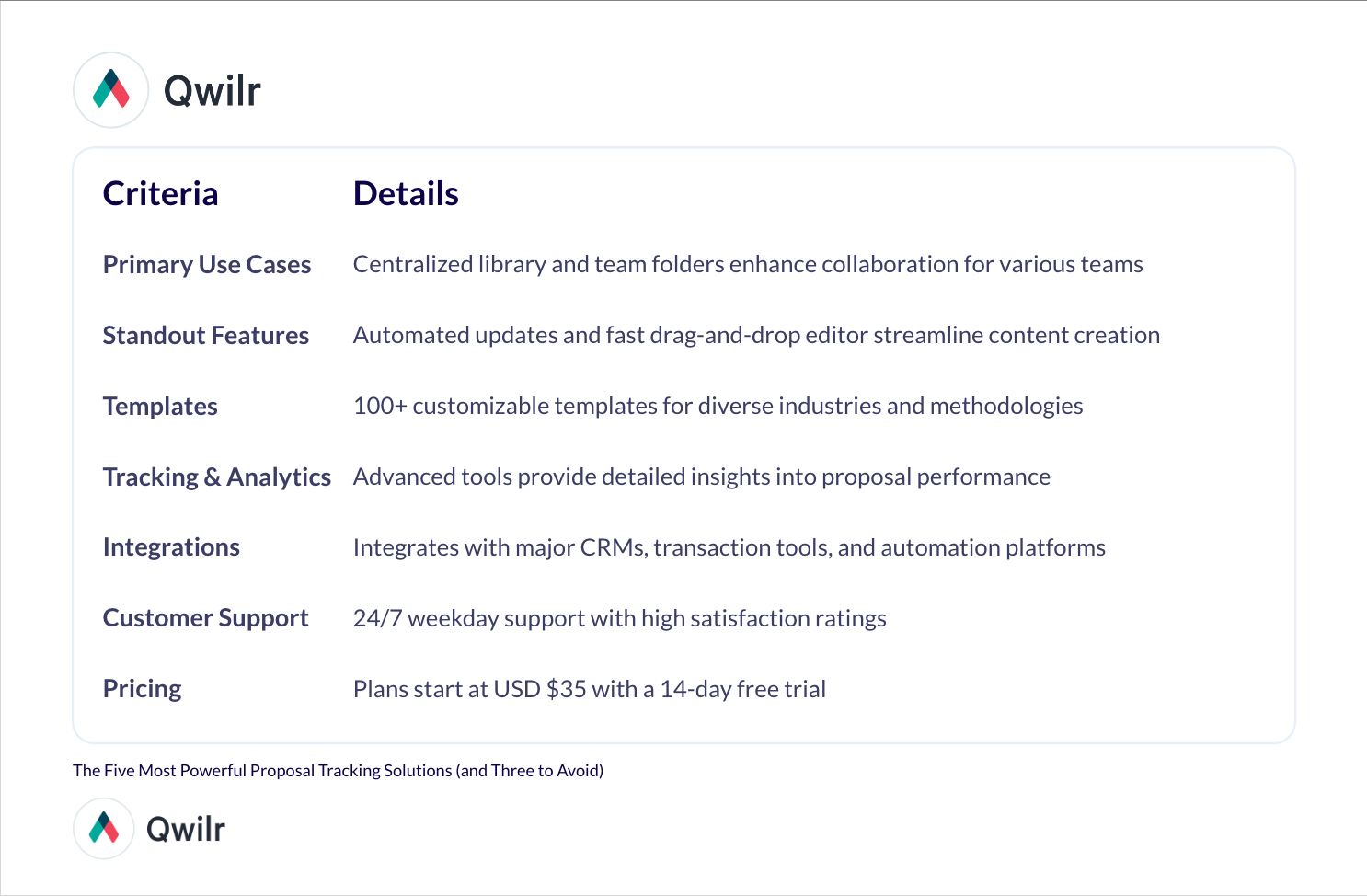
Primary use cases: Qwilr’s centralized content library and team-based folder organization make collaboration effortless. Along with a wide variety of sales collateral templates, this makes Qwilr the obvious choice for sales, marketing, sales ops, DevOps, customer success, and recruitment teams.
Standout features: Automated content allows sales teams to instantly update and edit content across multiple items or accounts with a single click. Our drag and drop editor is almost universally recognized as the fastest, most user-friendly content creation tools in this space.
Templates: More than 100 templates, created to meet the needs of industries as diverse as recruitment, event management and IT services, with different sales methodologies such as gap selling and MEDDIC to choose from. Built-in brand controls make it easy to personalize your professional-looking proposals in seconds.
Tracking and analytics: A brand new suite of advanced proposal tracking tools makes Qwilr the obvious choice for businesses looking for greater insight into their proposals' performance.
Real-time notifications (customizable to your preferences) are a game changer for increasing sales velocity. You'll be able to respond instantly when a prospect signs a proposal, interacts with a particular element, or re-engages with your proposal after a period of inactivity.
Choosing between individual session and page views lets you dig deeper into the data. The Interactions tab lets you see whether individuals have taken any specific actions on the page, such as opening an accordion and records the variables they’ve entered into interactive elements like ROI/pricing calculators.
The activity timeline shows how an individual page has performed over time, and our new pipeline report allows you to review overall proposal stats across multiple accounts or for individual sales reps at a glance.
Integrations: Qwilr plays well with all major tools. In addition to powerful CRM integrations with platforms like HubSpot, Salesforce, and Pipedrive, there are transaction integrations with Stripe and Quickbooks, automation integration with Zapier, and much more.
Customer support/ratings and reviews: 24/7 customer support on weekdays with limited support on weekends and holidays. Satisfaction ratings are high - here’s a typical response from one of our customers:
“The customer support responded quickly and it was the best response I've ever received from technical customer support.” Shawn L., reviewer (G2)
Pricing: Qwilr offers business and enterprise plans starting at USD $35, with a 14-day free trial.
Alternative proposal tracking solutions
Proposify
For businesses looking to move beyond PDFs and Word documents, Proposify offers a decent introduction to proposal management software.
Unfortunately, Proposify no longer offers the free plan, which provided freelancers with an opportunity to access sales proposal tracking software without incurring costs that a solo business owner might find prohibitive.
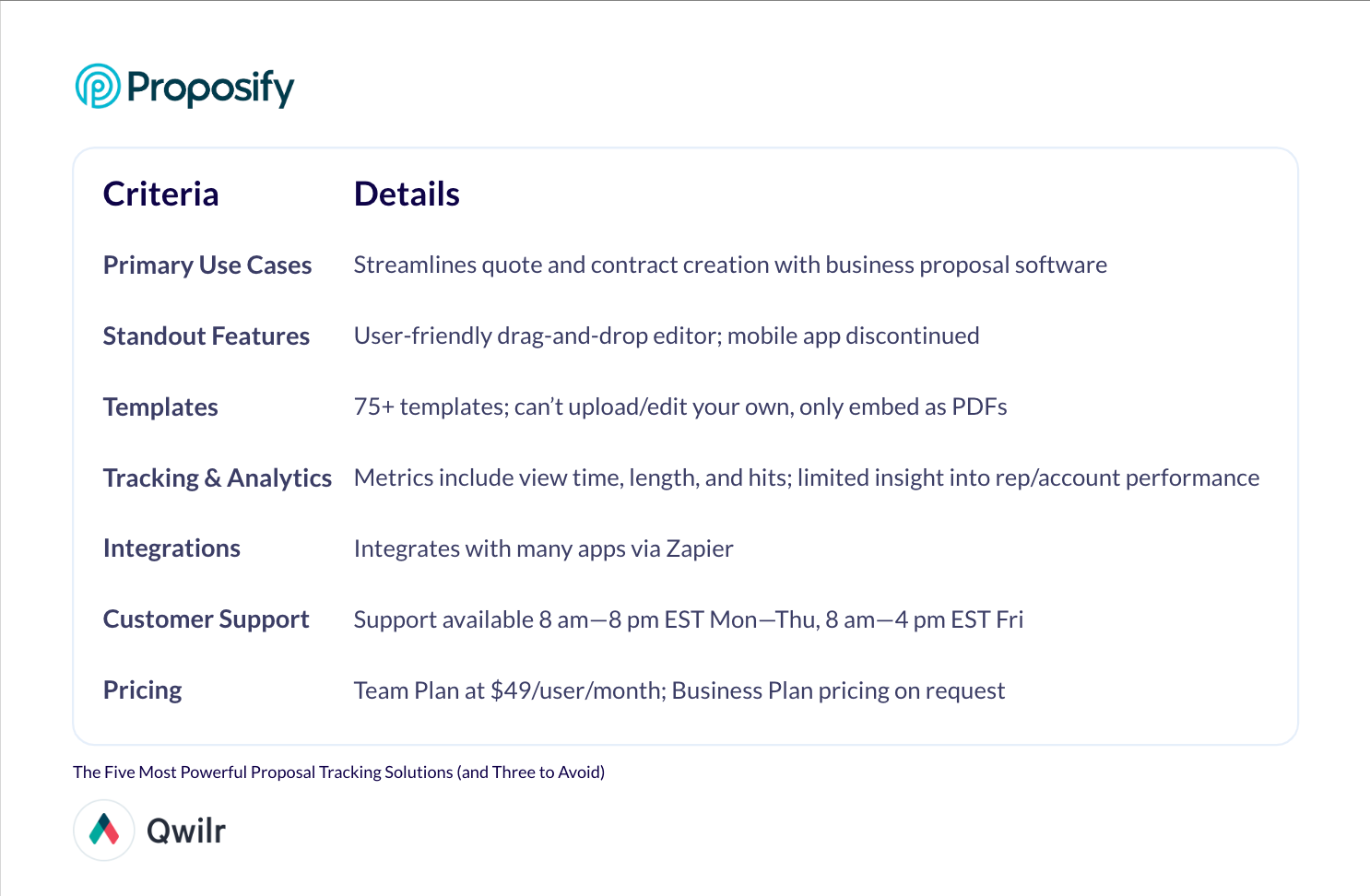
Primary use cases: Proposify business proposal software streamlines quote and contract creation.
Standout features: Proposify features a user-friendly design editor with simple drag-and-drop capabilities. Until recently, Proposify also boasted a mobile app with limited functionality, but this has unfortunately been discontinued.
Templates: Proposify has 75+ templates to explore. But, this functionality is hampered by the inability to upload your own documents as templates. You can’t edit anything you upload - you can only embed it as a PDF within a template.
Tracking and analytics: Proposify provides a range of metrics to help you analyze the performance of your proposals, including:
- Average time to view by days
- The average length of viewing
- Average views per proposal
- View time by section
- Amount of hits or views per section
There’s also a ‘business metrics’ section, but unfortunately, this just gives numbers for proposals created/sent/viewed/won/lost, so there’s little visibility into rep or account performance.
Integrations: Proposify can be integrated with hundreds of web apps and project management tools by using Zapier.
Customer support/ratings and reviews: Customer support is available for users from8 am—8 pm EST Monday through Thursday and 8 am—4 pm EST Fridays.
Pricing: Proposify offers a Team Plan for $49 per user/month (includes unlimited documents) and a Business Plan with pricing on request.
PandaDoc
PandaDoc’s primary selling point is its free eSign plan, which offers good value for consultants and freelancers looking for an eSignature solution for their business documents.
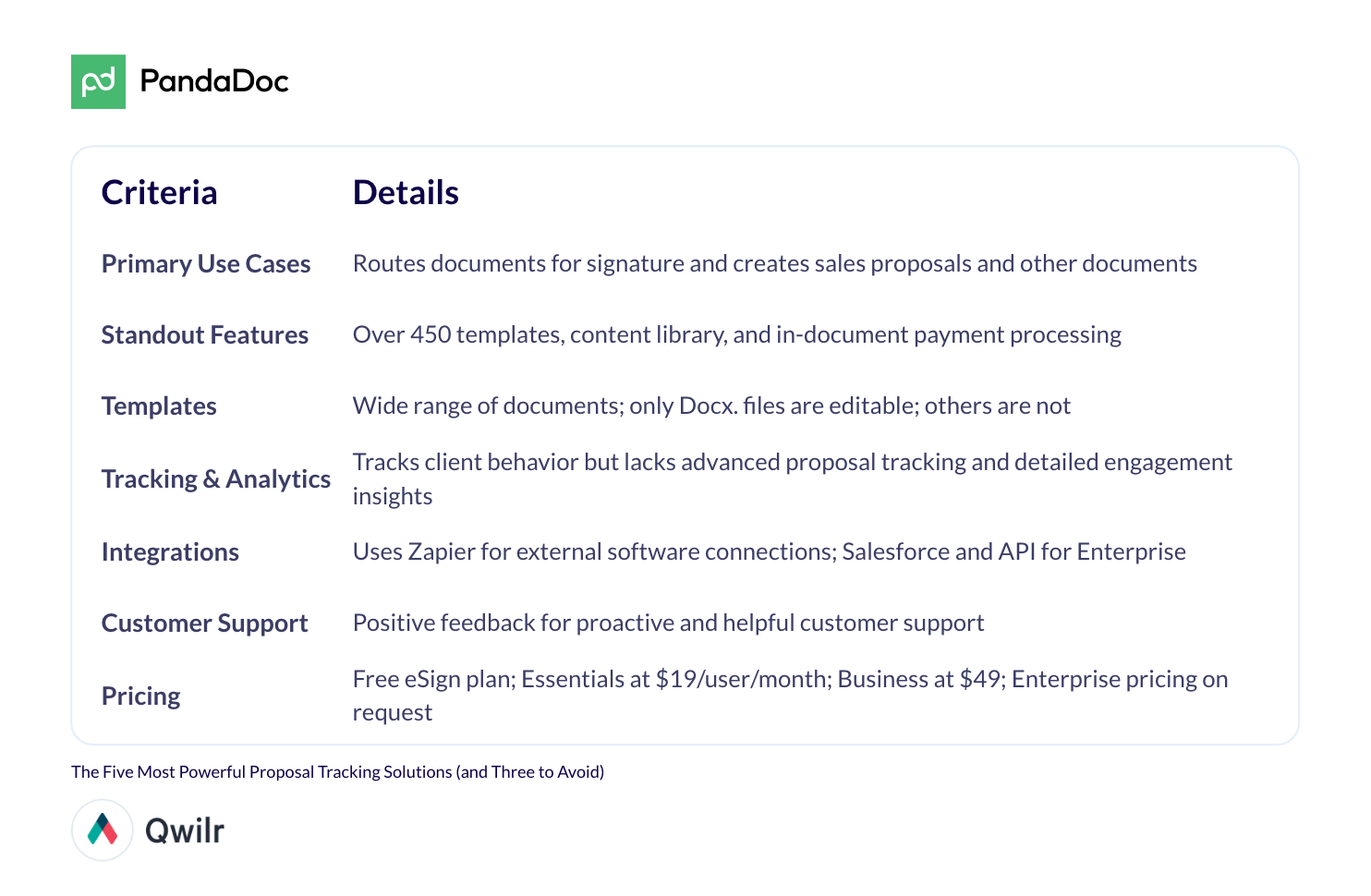
Primary use cases: PandaDoc is primarily used to route documents for signature but can also be used to create sales proposals and other documents needed during the sales process.
Standout features: The tool comes with over450 document templates, a content library, and in-document payment processing.
Templates: PandaDoc’s content library includes a wide range of sales collateral and other business documents, including invoices and quotes. However, PDFs, images, and MS Office files can’t be directly edited within PandaDoc. Docx. files are the only file type accepted.
Tracking and analytics: PandaDoc allows you to track client behavior. You can track the frequency and duration of the prospect’s engagement at both individual page and document levels and monitor downloads of your document.
It's important to know that PandaDoc can’t really be described as ‘advanced proposal tracking’ software. There are no notifications about engagement, wider pipeline management, or visibility into on-page behavior or interactions with specific elements.
Integrations: Unlike many other tools, PandaDoc does not directly integrate with external software, such as Google Drive, HubSpot, OneDrive, etc. Rather, it relies on Zapier to drive numerous external software connections, such as Google Drive, HubSpot, OneDrive, etc. Salesforce integration and API functionality are also offered for clients on the bespoke top-tier Enterprise package.
Customer support/ratings and reviews: Opinions on PandaDoc’s customer support services are positive, with most customers praising the service operators' proactive and positive attitude.
Pricing: Besides the free eSign plan, PandaDoc offers an Essentials plan at $19 USD per user/month (2 seats max), a Business plan at $49, or an Enterprise plan with prices available on request.
Better Proposals
Better Proposals promises to save customers from ‘email attachments and embarrassing typos’ with proposal management and sales automation software. There’s a reasonable amount of proposal tracking capability, though most of the advanced tracking features are absent.
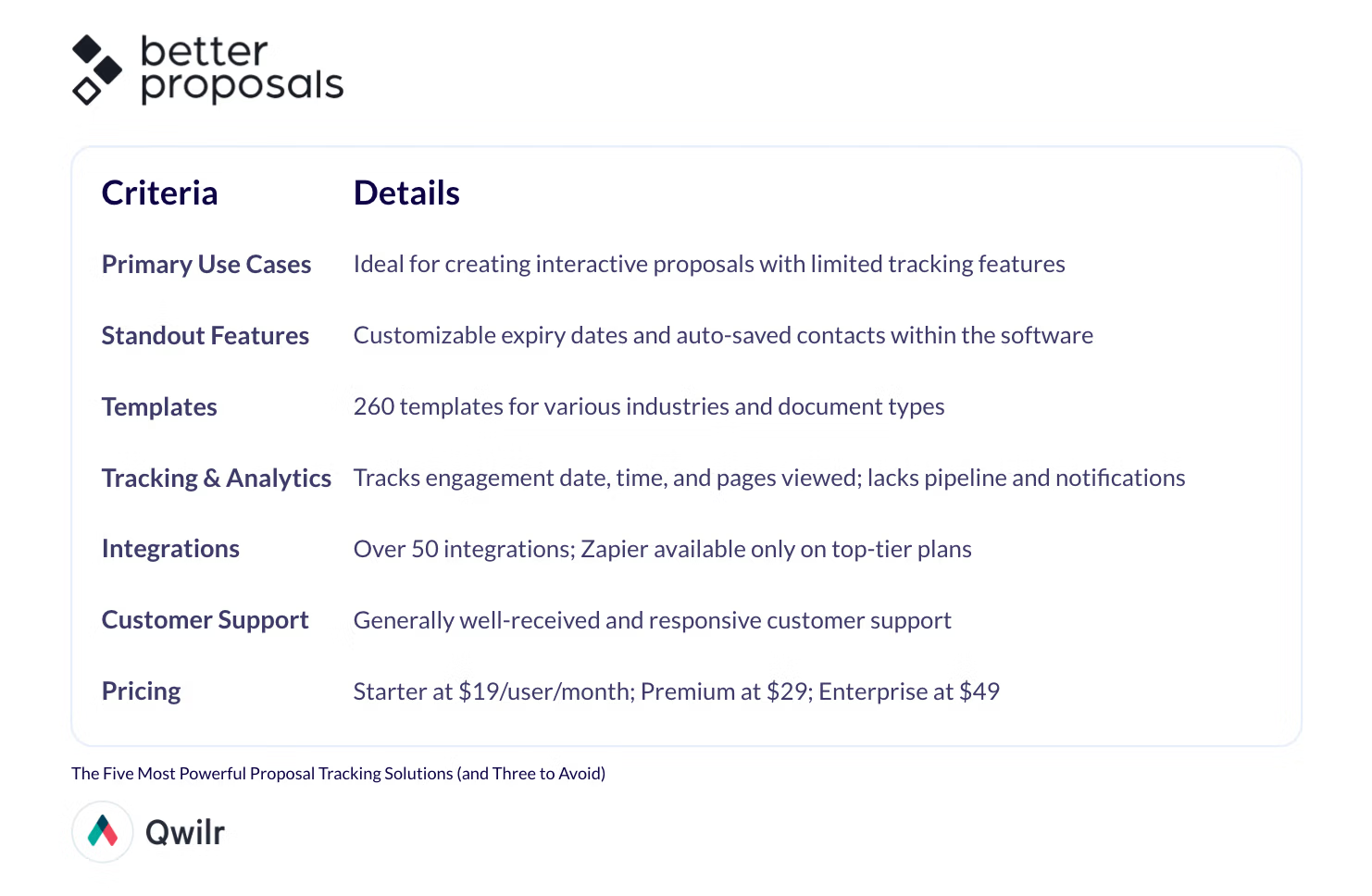
Primary use cases: BetterProposals business document management software is useful for companies looking to create interactive proposals with limited tracking functionality.
Standout features: Customizable expiry dates let you choose a time when you no longer want prospects to be able to access your sales collateral.
There’s also a neat function where BetterProposals auto-saves your contacts within the software (although this can usually be achieved via CRM integration anyway).
Templates: 260 templates for a range of industries and document types, including brochures and statements of work.
Tracking and analytics: BetterProposals allows you to see the date and time a prospect engages with your proposal, along with what pages they’ve looked at or downloaded. There’s no pipeline functionality, and BetterProposals doesn’t offer tracking notifications.
Integrations: More than 50 integrations, including Stripe, Paypal, HubSpot, Salesforce and Zoho. Zapier integration is only available on the highest plans.
Customer support/ratings and reviews: Customer support is generally well-received, and is considered by some customers to be fairly responsive.
Pricing: The Starter plan will set you back $19 per user/month, their Premium plan costs $29 per user/month, and the Enterprise tier costs $49 per user/month.
DocuSign
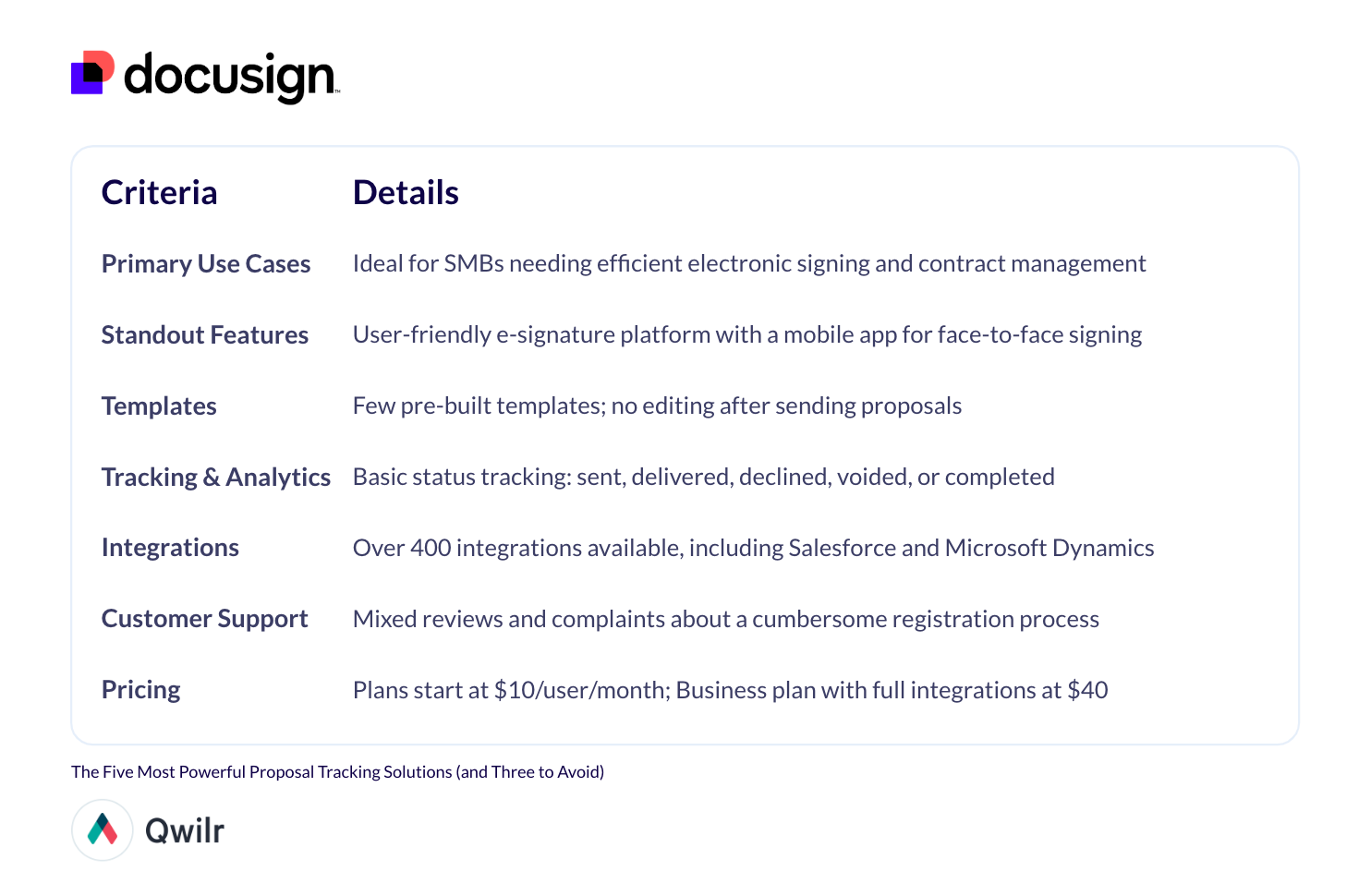
With a strong emphasis on e-signature functionality, DocuSign’s reputation is largely founded on ease of integration rather than proposal tracking capabilities. However, DocuSign will provide basic insights into document status.
Primary use cases: Small-to-medium-sized businesses looking for efficient electronic signing and contract management.
Standout features: DocuSign is easy to use and really comes into its own as an e-signature platform. The mobile app allows you to capture signatures in face-to-face meetings, saving additional time in situations where you’re physically meeting the client.
Templates: Docusign contains some pre-built templates for common contracts and forms but very little for proposals. Also, any editing functionality is curtailed the second you hit send - which means the proposal can’t be updated to reflect ongoing changes or developments in the sales conversation.
Tracking and analytics: You can view the status of your DocuSign proposals. They’re categorized as sent, delivered, declined, voided, or completed. That’s about as far as tracking goes in DocuSign.
Integrations: One of DocuSign’s selling points, with more than 400 native integrations available on their top-tier Business plan, including Salesforce, Microsoft Dynamics CRM, and Sharepoint.
Customer support/ratings and reviews: You should probably take note of mixed reviews for their customer support and complaints about a cumbersome registration process.
Pricing: Docusign paid plans start at $10 per user/month and rise to $25 per user/month for the standard plan. The Business plan with the full suite of integrations costs $40 monthly.
Solutions that don’t have proposal tracking
If advanced proposal tracking is high on your list of considerations, then it’s also useful to know which proposal creation and management tools don’t have tracking and analytics capabilities. This way, you can only compare the tools relevant to your search, and rule out the ones that won't work.
Loopio
Loopio's proposal management and RFP platform has many great features, including comprehensive integrations, AI-driven content review with freshness scoring, and dynamic project templates.
Unfortunately, Loopio doesn’t offer any tracking or analytics functionality, which disqualifies it from consideration as a proposal tracking software solution.
Google Suite - Google Docs/Slides
Although it is technically possible to integrate Google Analytics with Google Docs and Google Slides (via third-party software solutions such as Zapier), it seems like an unwieldy solution for very limited gains. Given the numerous limitations of Google Suite as a proposal management solution, proposal tracking using this kind of basic document tool isn’t an approach we’d recommend to anybody. At all.
Canva
Canva is a great entry-point tool for anyone who has the time to create their proposals manually. However, beyond a simple view counter, Canva doesn’t offer anything resembling analytics or tracking features, so you can’t gain any insight into how prospects might engage with your proposals.
How to introduce and implement a proposal tracking solution
In some ways, choosing the right proposal tracking software is the easy part.
Hopefully, your organization is adept at change management and has processes in place for introducing new tools and working practices. The first hurdle is getting sign-off from your buying team members and any other decision-makers with direct input.
Ensuring you’ve chosen a versatile tool with strong collaborative features should help you get the cross-departmental buy-in needed to get your new tool over the line. Once the decision has been made, you’ll need to ensure you have technical support to integrate the new tool with your existing CRM and other sales tools.
The technical implementation should be something that your new vendor can assist with. For example, here at Qwilr, our customer success team is at the ready, and our design studio is always happy to assist you in setting up templates and migrating any existing collateral or resources from your current proposal software to your new platform.
Drawing down data at every stage of the sales cycle
The modern sales environment is driven by data of all kinds. We need qualitative data (the kind we gain from building strong customer relationships and having real conversations with our prospects) to help us make sense of the quantitative data we draw from the tools and processes we implement.
Advanced proposal tracking capabilities are a game changer for anyone looking to build a bigger picture of the buyer journey - which is why we’ve worked so hard on our incredible new updates.
However, analytics tools help us explore, not define, our customer relationships. Building human connections and meeting the needs of our audience will always be the primary focus of any good sales team, no matter what tools come our way.
About the author

Dan Lever|Brand Consultant and Copywriter
Dan Lever is an experienced brand consultant and copywriter. He brings over 7 years experience in marketing and sales development, across a range of industries including B2B SaaS, third sector and higher education.
Frequently asked questions
Proposal tracking software is a B2B sales tool used to create, share sales proposals with prospective buyers, and measure and track their interactions and engagement with the proposal. The data gathered provides sales teams with useful insights to fine-tune their approach with their prospects.
The right proposal tracking software should provide strong proposal management functionality, strong design tools, comprehensive integrations, intelligent automation, collaboration facilitation, easy to use templates, and strong security features.
Look for features like notifications, individualized session data, pipeline analysis based on tracking data from multiple proposals, and deeper forensic information about actions and interactions on individual pages.
Some top proposal tracking tools include Qwilr, Proposify, PandaDoc, Better Proposals, and DocuSign. Each has different use cases and features that may interest you.
Get sign-off from your buying team members and other decision-makers. Ensure you have technical support to integrate the new tool with your existing CRM and other sales tools. Your new vendor should be able to assist with the technical implementation.