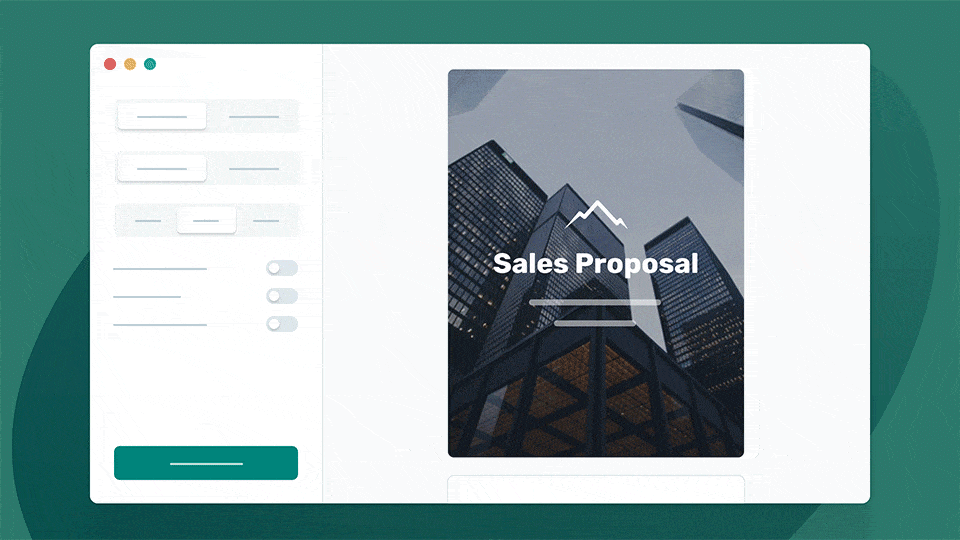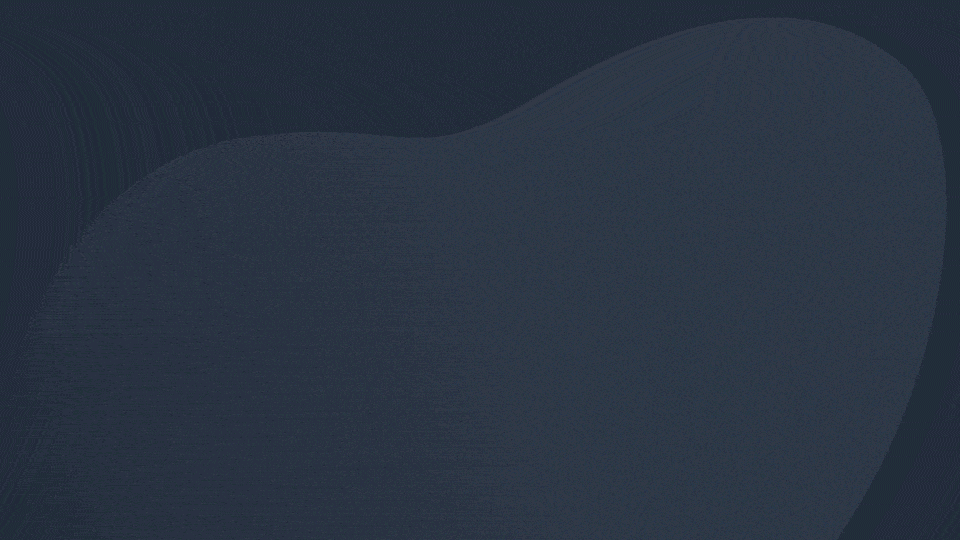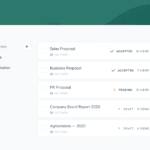So far this year, we've spent time on features that give you more flexibility when designing your Qwilr Pages, including one of your top requested features, 2 Columns.
That's because we know that design isn't just for the creatives anymore. In today's hyper-competitive world, it's becoming increasingly important for all business functions from marketing, to sales, to recruiting, and beyond.
Whether you're trying to capture the attention of a client, a prospect, a candidate, or someone else, design can make it happen. Design bridges the gap between you and your audience by complementing and clarifying your content and creating a dynamic experience that feels personal.
Using design, you can get through to people – creating the human connections that will grow your business, and make your job a little more rewarding in the process.
2 Columns
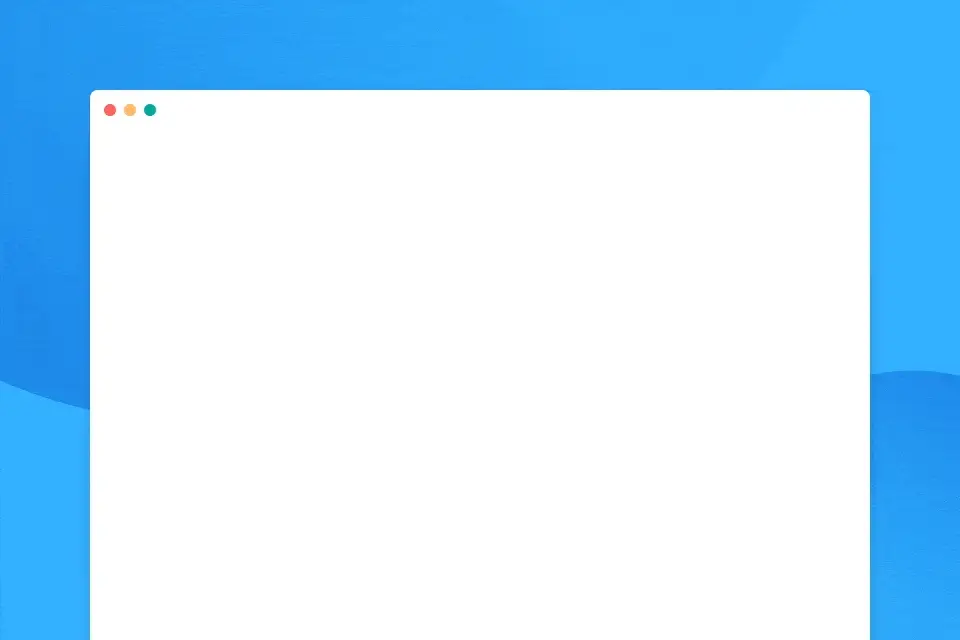
One of your most requested features is here! Introducing 2 Columns – a new layout option that gives you more flexibility when designing your Qwilr Pages.
Image Frames
Go outside the box with a circular frame! Click an image to open the toolbar, then click the frame icon. From there, you can reposition and scale your image for the perfect fit.

Drag and drop images
This small but mighty new capability allows you to drag and drop images from your computer straight into your Qwilr Page.
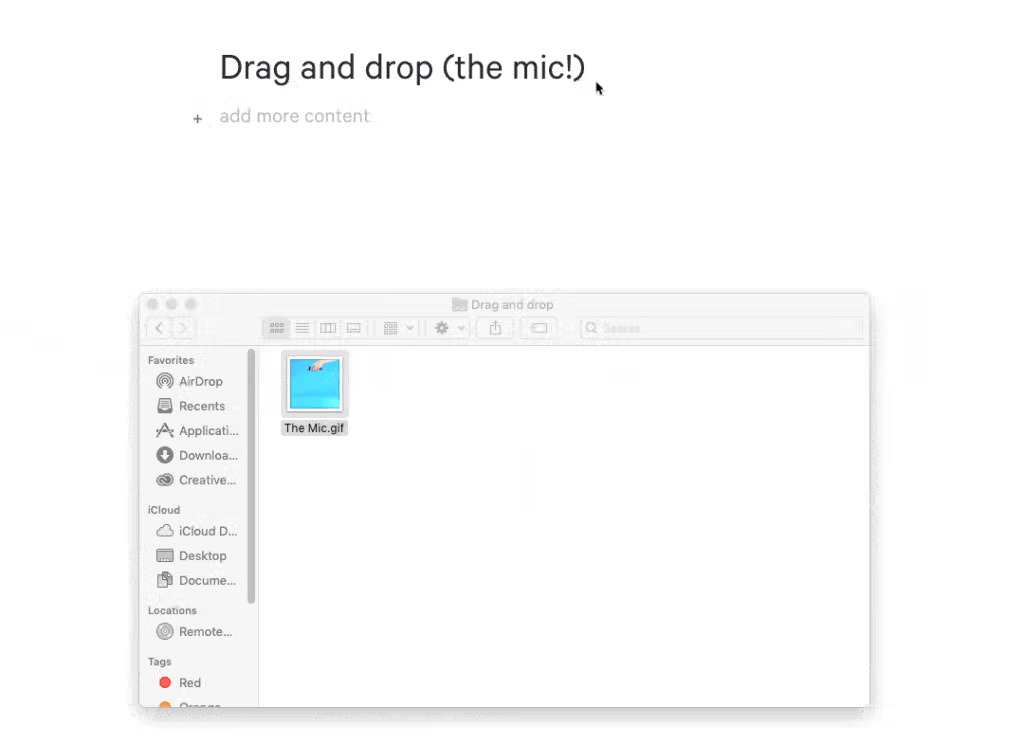
@ Mentions
Collaborating on a design and need a specific teammate to see your comment? Now you can get their attention with an @ mention. Type an "@" symbol in your comment, followed by the name of the person you want to alert. They'll get an email notification, and you'll get the feedback you need to move forward, faster.

We hope these new features, along with more to come soon, will help you design better pages, make more connections, and reach all your business goals.