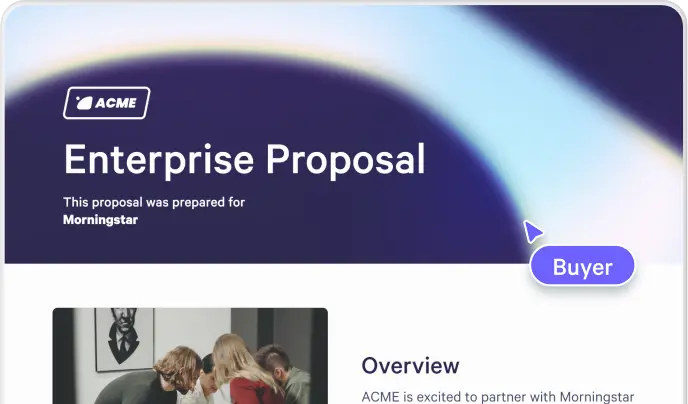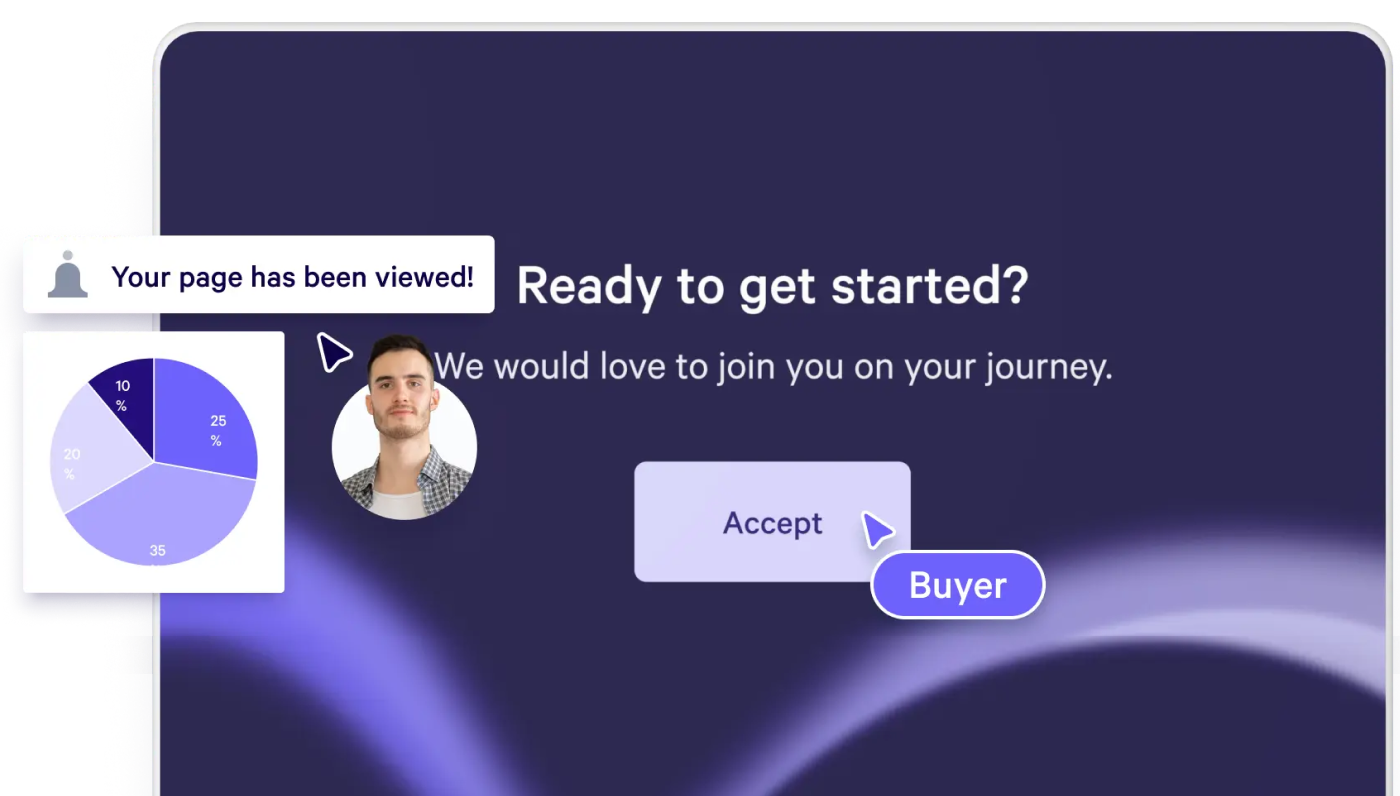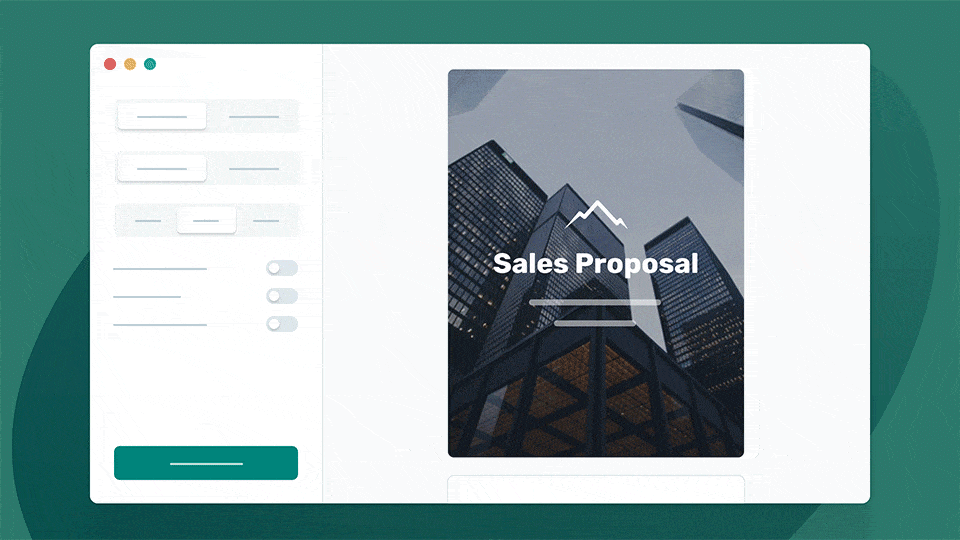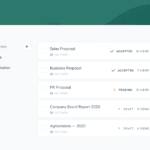
We're all busy. There are deals to close and projects to complete. The last thing we need is to waste time searching through digital debris just to find the thing we need to get started.
And the more Qwilr becomes a hub for your team's documents, the more your Dashboard can feel like a bottomless pit of pages to sort through. We know your pain, because our team uses Qwilr for everything — we've got a lot of pages.
Our latest release brings good tidings (and good tidy-ings) for everyone — folders are here to help you clear the clutter and find things faster!
Plus, a few other new features and resources for cleaning up your workspace and smoothing out your workflows. Read on to learn more about what's new.
Folders
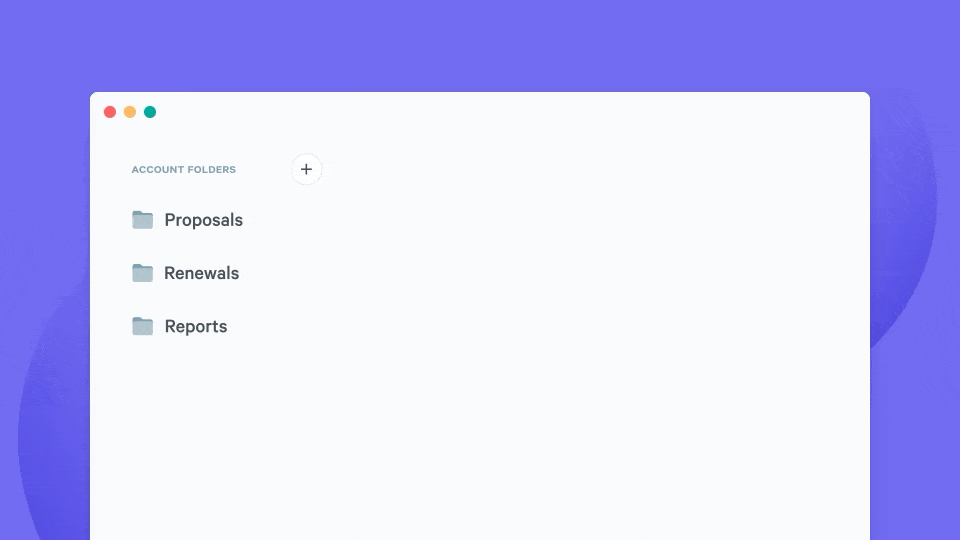
File and find your pages easily with folders! Now you can create folders and nested folders, then drag your pages into them to organize your Dashboard.
Note: All folders are public. When you add pages into any folder, they'll be accessible to everyone on your team.
Organization tips
- Folders are sorted by alphabetical order for now and can't be reordered. Use an @ or + sign (e.g. @Pending Signatures) to pin a folder to the top.
- A page can only live in one folder, but it can have multiple tags. Use tags whenever you want to add a layer of organization that cuts across folders or mark additional important attributes of your pages outside of their folder categorization.
- Folders are flexible, so you can organize your work in the way that makes the most sense for you. Some inspiration 👇
Business teams + document type
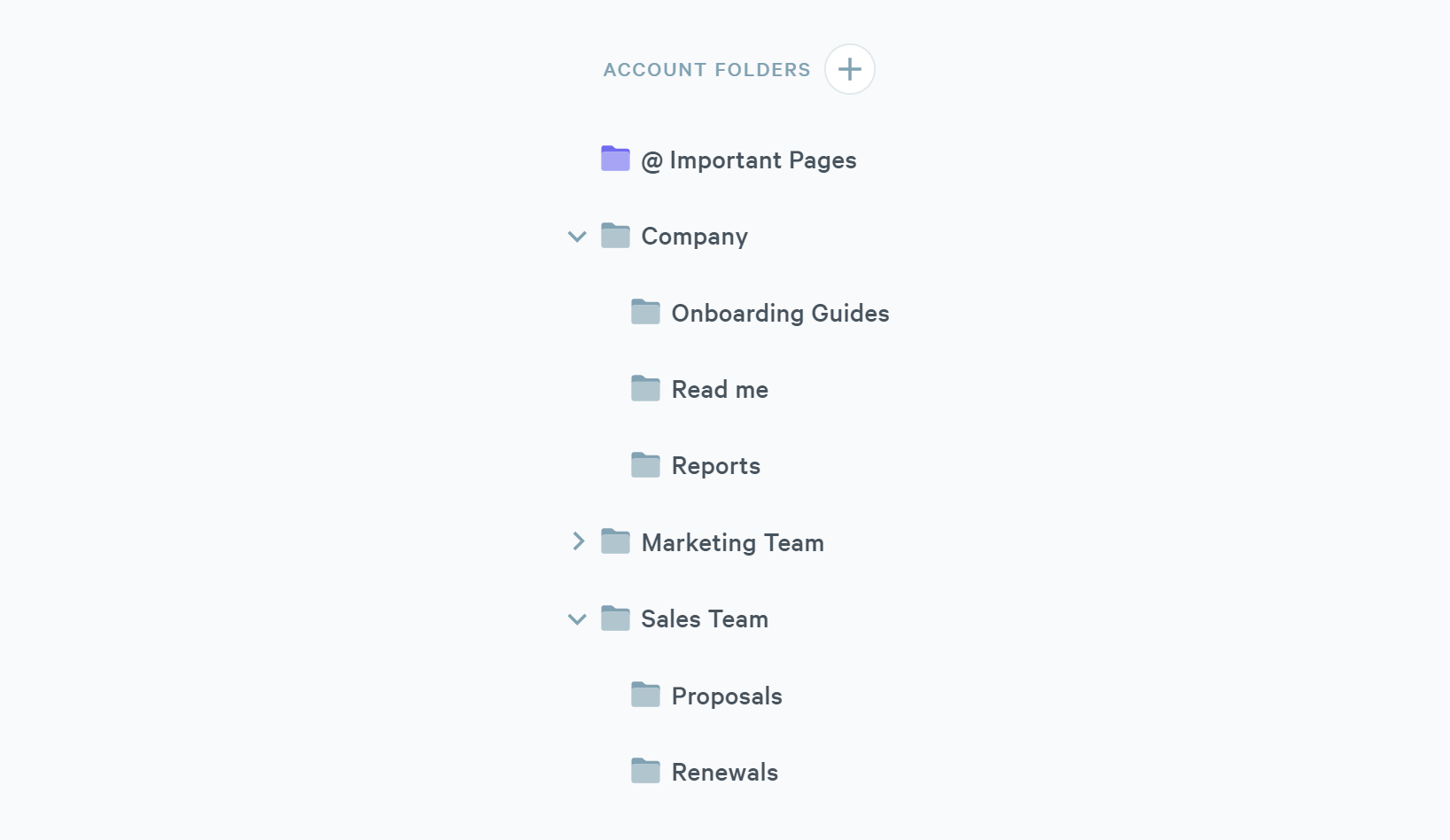
Product line + customer tags
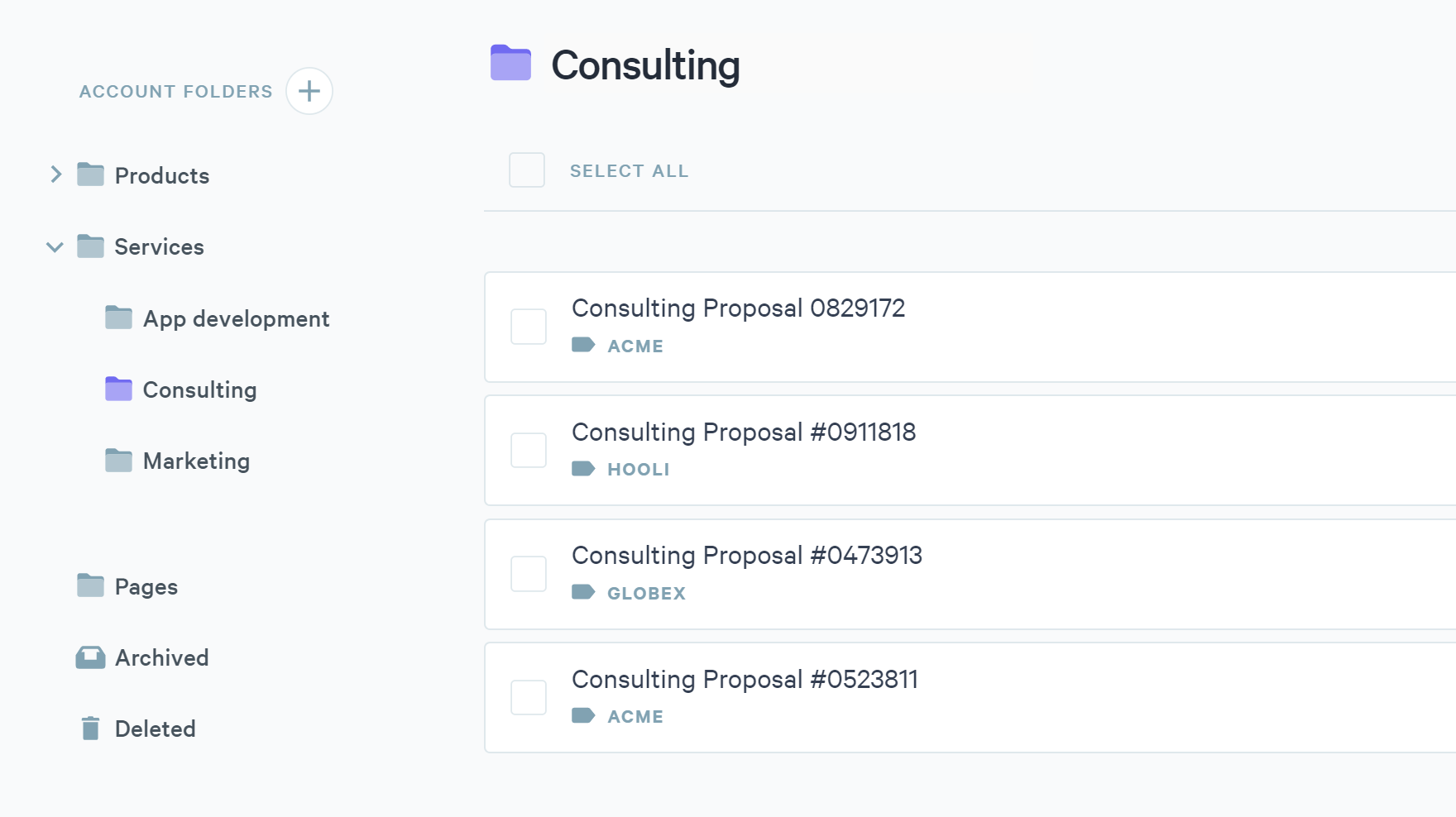
Region + page status
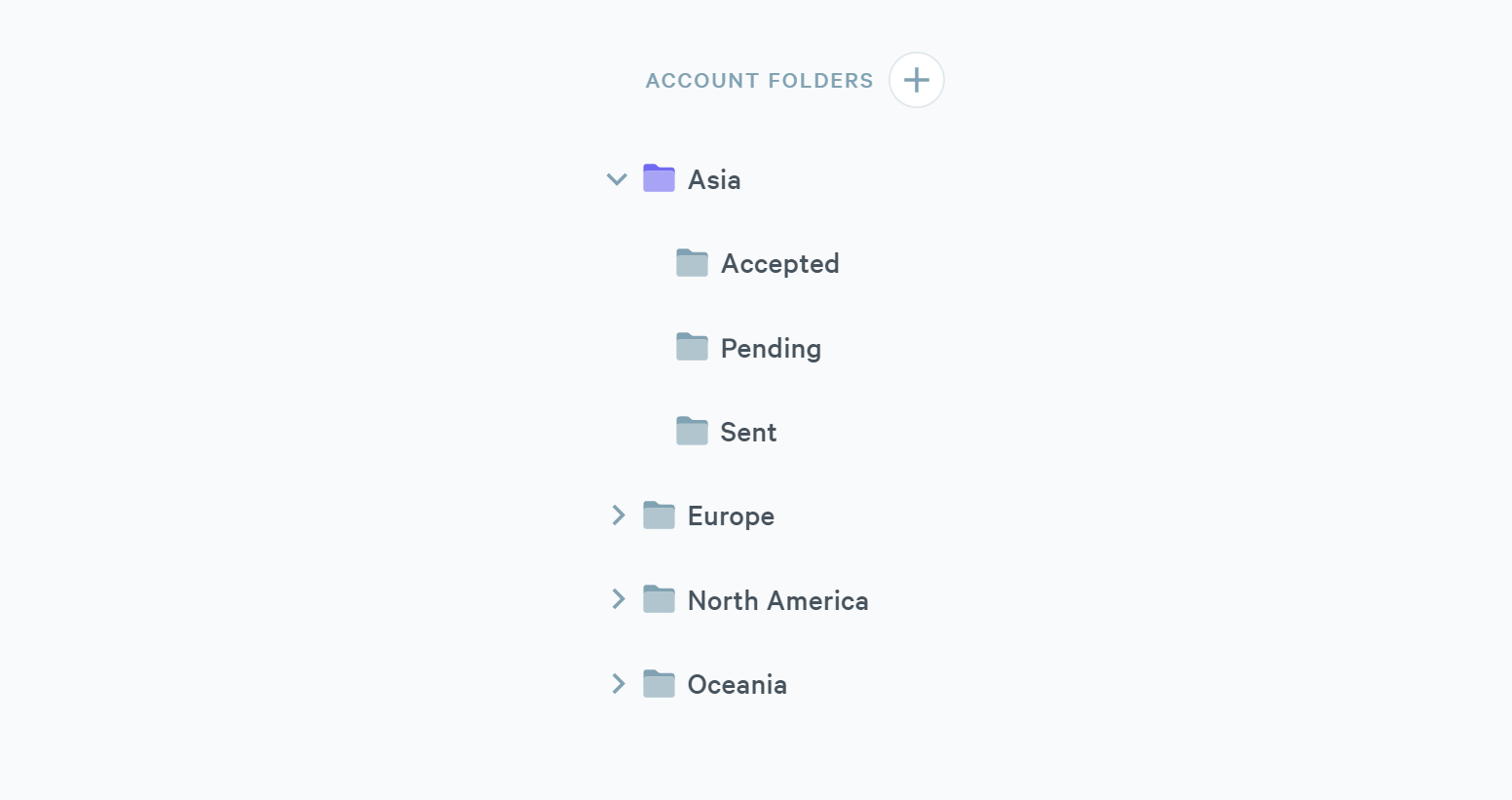
Image Search
No more endless scrolling through your uploaded images. You can now search your uploads and rename images so they're even easier to find.
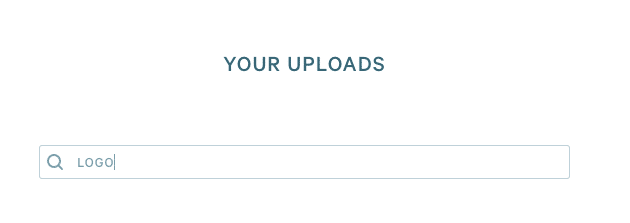

Template deletion
Got a bunch of old templates cluttering up your dashboard? Template deletion is here, which means you can get rid of all the pages you don't use for a clearer, cleaner view of your work. You won't be able to delete CRM templates with child pages just yet, but we're working on it — stay tuned for more to come.
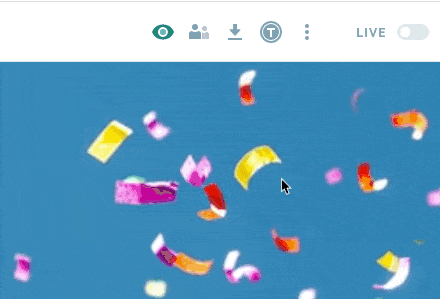
Updated CRM template tools
Click the new Tokens icon to:
- Instantly create CRM templates — first choose your CRM and object, then click to convert. You'll no longer need to tag your templates for them to work.
- Quickly add tokens to your pages by dragging and dropping them from the menu. No more typing tokens or worrying about formatting.
- Easily change your template from one CRM object to another. By changing the object, you'll also change your options for tokens.
That's all for this month! We hope these features help you tame the clutter and work smoother in Qwilr.
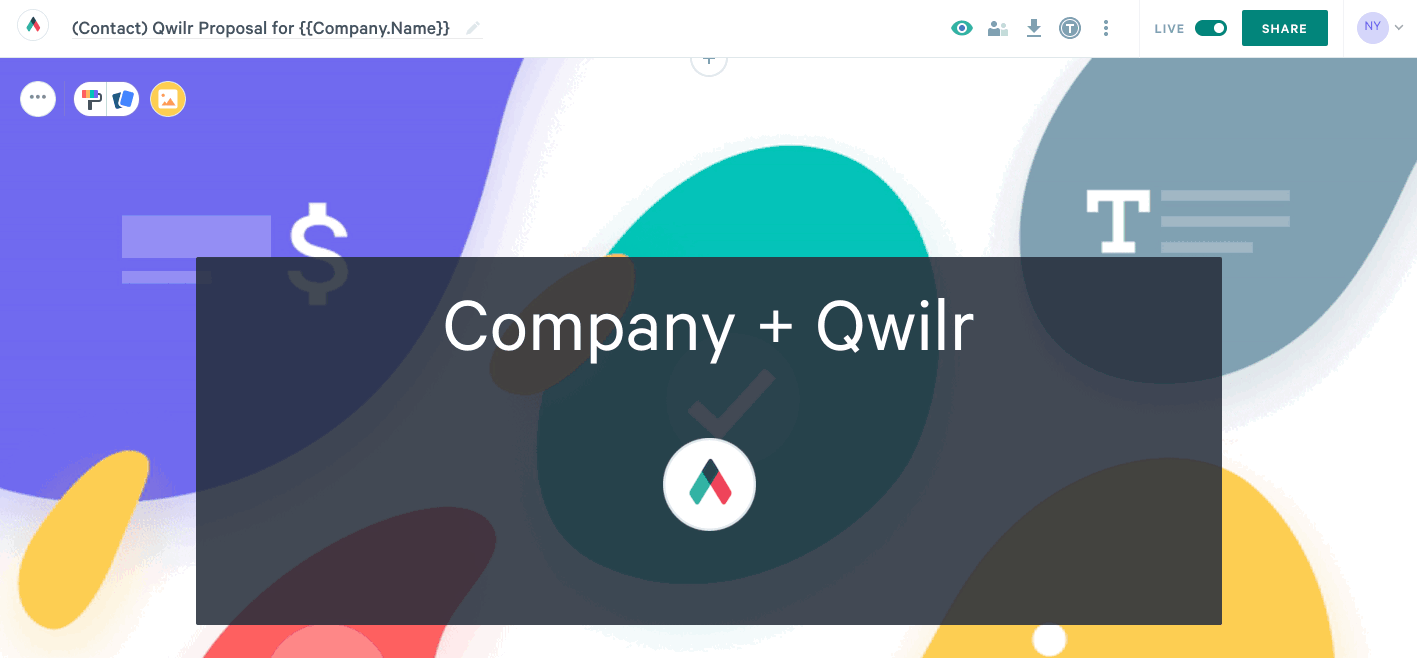
That’s all for this month! We hope these features help you tame the clutter and work smoother in Qwilr.