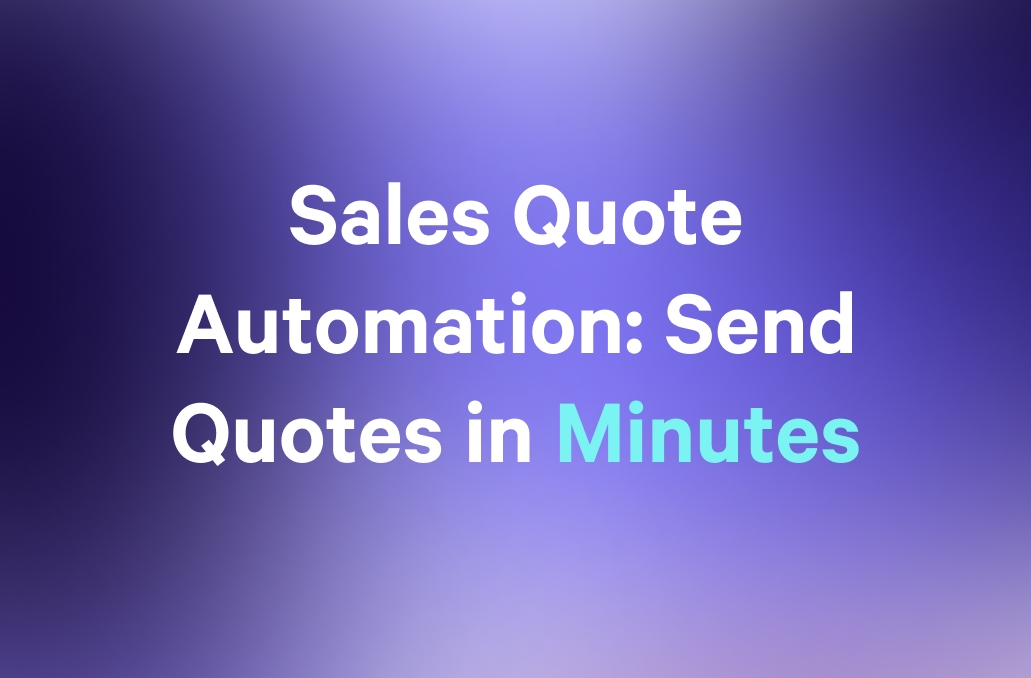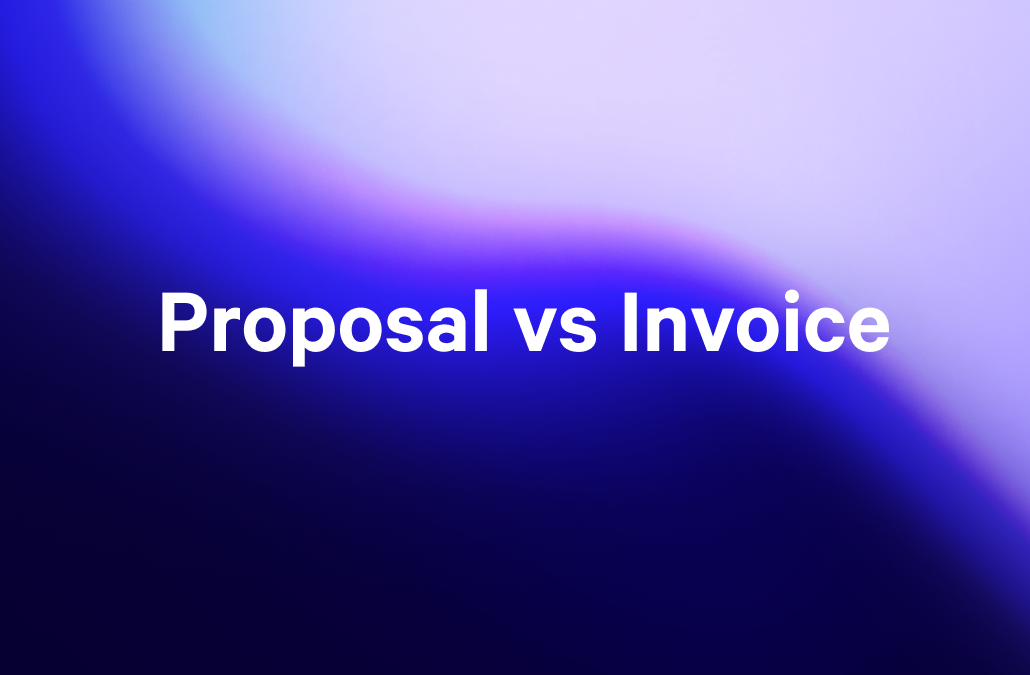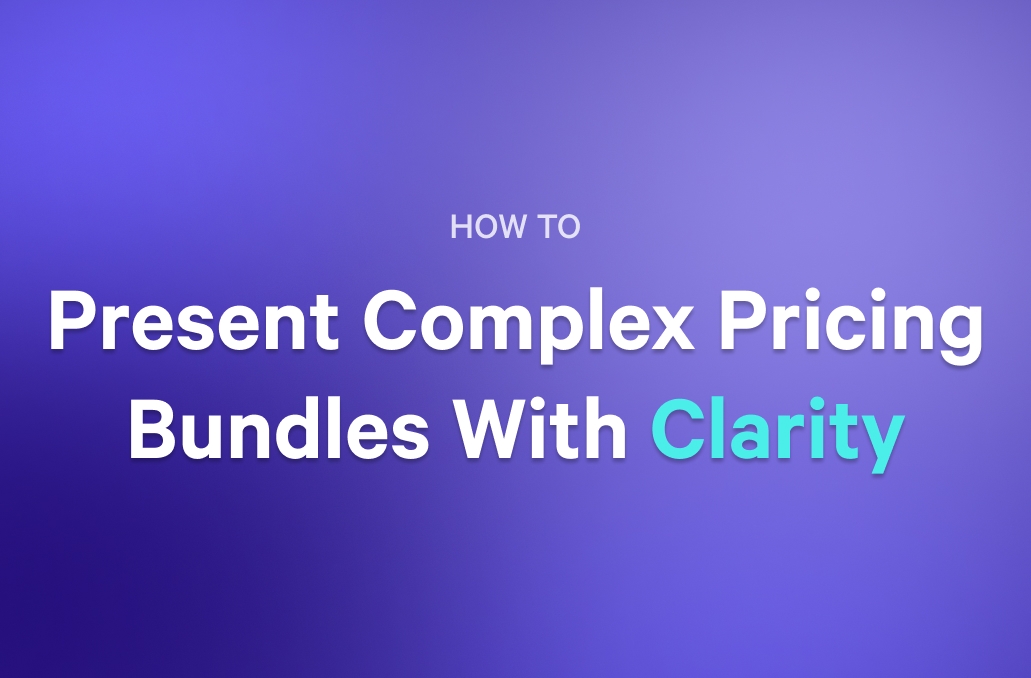You’ve just wrapped an amazing discovery call (the likes where ideas clicked, the client’s excited, you can already see how you’ll help them grow). Must feel great, right? It does, until it’s time to send the quote…and suddenly, the confidence fades.
You overthink the price, the layout, the wording. You worry about sounding too demanding or not demanding enough. Was it too high? Too low? Did it include everything we discussed?
I’ve been there too, and have firsthand experienced that uneasy mix of excitement and hesitation. But over many years now, I have realized that quoting doesn’t have to feel like guesswork or self-doubt (plus, there is a better way to do it than using PDFs or Excel sheets) I’ll share practical steps, professional templates, and a smarter way to send quotes — one that helps you look more professional, close deals faster, and feel confident in what your work is worth.
What is a client quote and why does it matter?
A client quote is a formal document that outlines the products or services you’ll provide, the price for each item, and the terms under which the work will be done. It’s usually shared before any contract is signed or work begins.
Simply put, a quote sets expectations on both sides.
For you, it confirms the scope and pricing in writing so there’s no confusion about what’s included or how much it costs. It also helps you avoid scope creep and gives you something concrete to refer back to later.
For your client, it offers transparency and reassurance. They can review the details, compare options, and decide whether to move forward, without surprises, once the project starts.
In essence, a clear quote builds trust, speeds up approval, and lays the groundwork for a smoother working relationship.
What to include in a quote?
Before you start creating your quote, it helps to know what details to include. Whether you’re sending a simple one-page quote or building an interactive version, below are core elements to make your offer clear, professional, and easy for clients to approve:
- Your business details: name, logo, and contact information
- Client details: who the quote is addressed to, including company name and contact person
- Project summary or scope: what you’re delivering, why, and any relevant context
- Itemised pricing: each product or service, quantity, rate, and total
- Inclusions and exclusions: specify what’s covered — and what’s not — to prevent misunderstandings
- Terms and conditions: payment terms, validity period, and approval method
- Next steps: a clear call to action, such as approve and sign, or a link to accept the quote online
Keeping these elements consistent across all quotes helps clients process information faster and builds trust in your professionalism.
What’s the difference between a quote, an invoice, and an estimate?
One of the easiest ways to look more professional when dealing with clients is to use the right document at the right time. Quotes, invoices, and estimates might seem similar on the surface, but they signal completely different stages in the client relationship.
But it’s also easy to confuse a quote with other documents like invoices or estimates; however, each plays a different role in the client process.
Here’s how they compare:
| Document | Purpose | When it's sent | Can the price change? | Key details included |
|---|---|---|---|---|
Quote | Confirms the agreed price and scope before work begins | After initial discussion, but before starting the job | No. The price is fixed once accepted | Description of work, pricing breakdown, terms, and validity period |
Invoice | Requests payment for work completed or agreed upon | After work is delivered or the quote is accepted | No. It reflects the final agreed amount | Services delivered, total due, payment method, due date |
Estimate | Provides an approximate cost to guide decision-making | Early in discussions, before a quote | Yes. It may change based on the scope | Project outline, projected costs, potential variables |
The traditional way to send a quote (and where it falls short)
For most freelancers and small businesses, the quoting process starts in a familiar way.
You open Word or Excel, type out the details, tweak the layout until it looks decent, convert it to a PDF, and attach it to an email with a line like “Please find my quote attached.”And if you see the humor in this, you’ve probably lived that mix of anticipation, overthinking, and refreshing your inbox a few too many times.
The traditional process is simple, but it’s not effective. As explored in Qwilr’s Death of Static Proposals, today’s buyers are disengaging from long, static documents that demand effort to read.
Their brains are wired for instant comprehension — they scan, click, and expect to act quickly. When a quote requires friction (like downloading or scrolling through pages), cognitive load increases and engagement drops.
That same psychology applies to quotes. When a quote feels easy to open, review, and approve, it activates cognitive fluency — the mental shortcut that tells the brain, “this is simple, trustworthy, and worth doing now.”
Here’s why traditional quoting often falls short:
- Brand perception suffers. Inconsistent formatting and generic PDFs make even strong offers look less professional.
- No visibility or tracking. Once you hit send, you have no way to see if or when your quote has been opened or shared.
- Version control gets messy. Every update means another PDF floating around, and confusion about which one’s final.
- Manual follow-ups drain time. You spend hours chasing approvals and resending files.
- Clients lose momentum. Static quotes don’t make it easy to explore, interact, or say “yes” right away.
So, what’s next? For many, the answer starts with quote templates, as they make quoting faster, cleaner, and more consistent.
Using interactive quote templates
Ok, we all agree that quote templates are great, but in essence, they still feel like paperwork for your clients. Interactive templates change that as they pull clients into the process. They can open it instantly, review pricing interactively, and approve or sign off without a single download.
Let’s say you’re a social media consultant, rushing to ship out a quote to win a deal quickly. With an interactive social media quote template, you not only avoid starting from scratch, but you also have the ability to edit what matters, remove what doesn’t, and send a polished, easy-to-approve quote in minutes instead of hours.
When you use quote software like Qwilr for templates, the structure’s already there for your project summary, itemised pricing, FAQs, testimonials, terms, and more.
Below is a quick walkthrough video and the key steps to help you start building your own interactive quote in Qwilr.
Steps to build an interactive quote in Qwilr:
1. Add sections to your Quote Block – Use sections to group package elements. Click the + icon at the bottom to add a new section, or clone an existing one to save time.
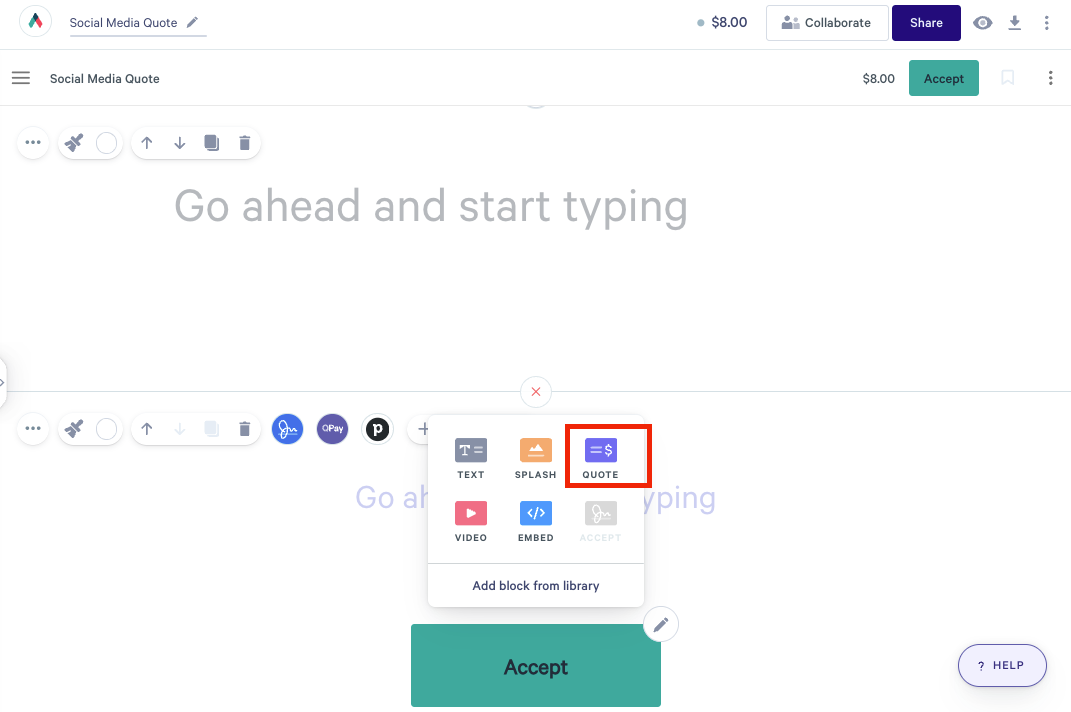
2. Choose your quote type – In the top-left corner, click the Quote Type icon. Pick the option that fits your workflow:
- One Combined Package – all sections are automatically included.
- Single Select – ideal for tiered pricing (Bronze, Silver, Gold).
- Multiple Choice – lets clients select multiple packages, with totals updating automatically.
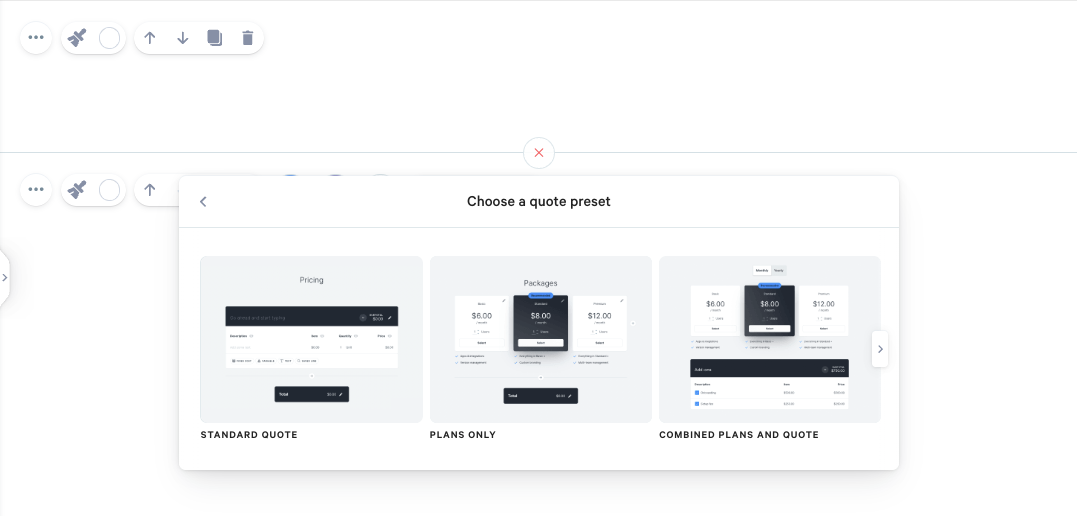
3. Require a choice (optional) – Enable Require a Choice if you want clients to select an option before accepting the quote.
4. Make key sections mandatory – Open Section Settings → Properties, then disable Optional Section to make certain packages required.
5. Add clear, visual pricing – Display pricing as a traditional quote or as flexible packages. Show one-off or recurring costs, apply discounts, and choose your currency.
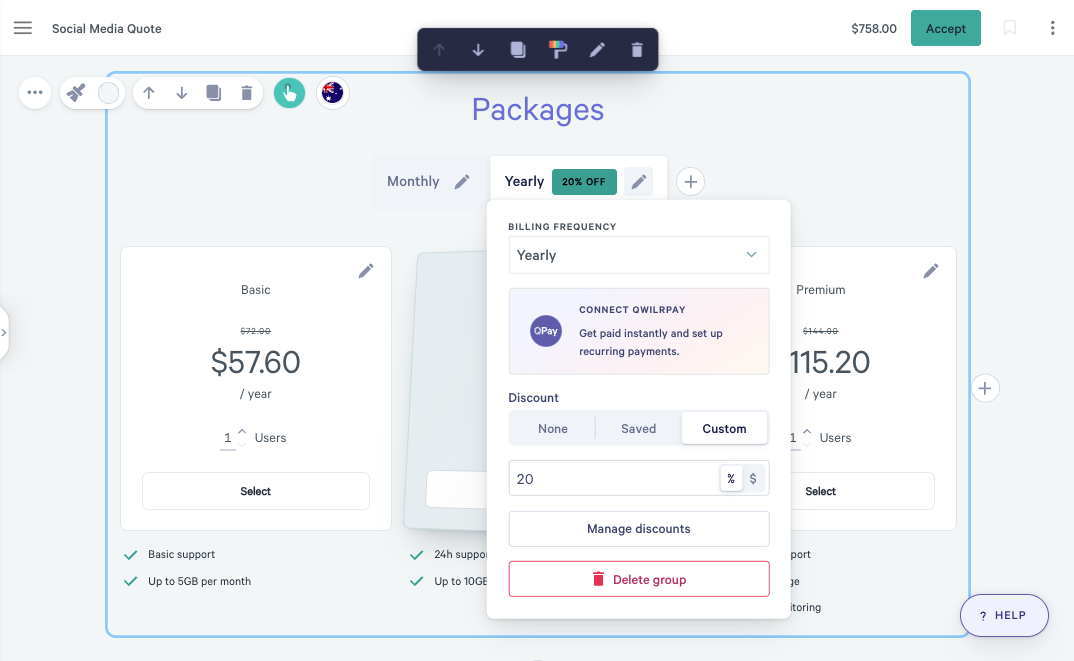
A smarter way of sending interactive quotes that close faster
Now that you’ve seen how interactive quote templates can simplify your workflow and impress clients, it’s natural to start thinking bigger.
How do you make the entire process (from proposal to quote to payment) feel just as smooth? How do you give clients the same polished, consistent experience at every step without adding more tools or manual work?
With Qwilr, that journey becomes seamless. Every quote you send can be built, tracked, approved, and paid for within one platform, without switching tools or waiting for replies.
Here’s how it works in practice:
- Branded, consistent layouts: Every quote automatically matches your brand. You can reuse layouts or templates across teams, ensuring a consistent look and feel for every client.
- Integrated approvals and e-sign: Clients can accept quotes instantly with a single click, sign electronically, and confirm within the same page.
- Built-in payments: Enable clients to pay deposits or full amounts right after approval with QwilrPay— connecting revenue directly to your quoting workflow.
- Real-time visibility: Track when quotes are opened, viewed, or shared. Use engagement insights to follow up at the right moment.
- Dynamic pricing and quote blocks: Add multiple packages, bundle pricing, recurring billing, or one-time services using Qwilr’s flexible CPQ engine.
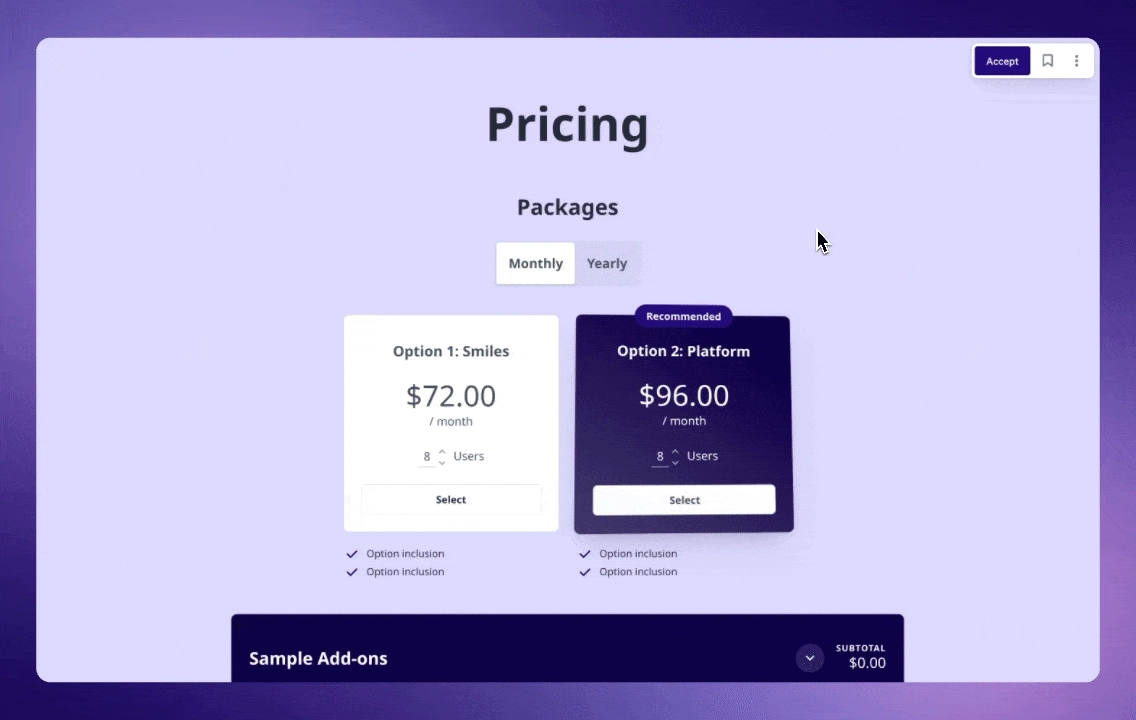
| Step | Traditional | With Qwilr |
|---|---|---|
Build | Word or Excel templates | Customisable, branded web quote |
Send | Email attachment | Shareable link with real-time tracking |
Approve | Back-and-forth emails | Instant accept + e-signature |
Pay | Separate payment step, often delayed | Payment is integrated into the quote document for instant payment |
Follow-up | Manual reminders | Automated real-time notifications + analytics |
By bringing proposals, quotes, and payments together, Qwilr removes the invisible gaps in your sales process, helping you deliver a smoother client experience and close deals faster.
If you’re ready to see what that looks like in action, book a demo with our team. You’ll see how Qwilr’s all-in-one proposal software not only elevates your quotes and invoices but also connects every client touchpoint into one seamless experience.
About the author

Taru Bhargava|Content Strategist & Marketer
Taru is a content strategist and marketer with over 15 years of experience working with global startups, scale-ups, and agencies. Through taru&co., she combines her expert skills in content strategy, brand management, and SEO to drive more high-intent organic traffic for ambitious brands. When she’s not working, she’s busy raising two tiny dragons. She's on a first-name basis with Mindy Kaling.