While it’s true humans make decisions primarily based on emotions, it’s also true that we use logic to justify our actions to ourselves and to others. And when you’re dealing with tight budgets, you must provide tangible evidence why purchasing your software makes good business sense— if you want to win the deal.
Brian Tracey said it best: “Approach each customer with the idea of helping him or her to solve a problem or achieve a goal, not of selling a product or service.” Often, sales reps are great at communicating the value of a product or service but fall short when it comes to demonstrating the impact.
From our Buyer Experience Study, we know that buyers don’t want to be sold to; rather, they desire sellers to partner with them to make the best decision possible. That includes helping buyers understand the return on their software investment, and perhaps more importantly, being able to articulate the impact to other deal influencers and decision-makers.
While it’s true humans make decisions primarily based on emotions, it’s also true that we use logic to justify our actions to ourselves and to others. And when you’re dealing with tight budgets, you must provide tangible evidence why purchasing your software makes good business sense— if you want to win the deal.
An interactive ROI calculator embedded in your sales proposals not only improves buyer engagement but visually demonstrates the impact your solution provides.
Introducing our latest feature: an interactive ROI calculator now available to every Qwilr customer.
Empower your buyer
Research shows 74% of buyers choose to work with sales reps who can demonstrate value, and 66% of buyers want to be empowered in the pricing discussion. An ROI calculator meets both objectives and builds buyer confidence throughout the purchasing process.
Remember, your buyer is coming to you to solve a specific pain point, challenge or use case objective. They’re prepared to throw money at the problem to solve it, but also need to translate the financial input into a solution outcome, whether it be communicated in terms of annual financial savings, staff time savings, or incremental revenue potential.
An interactive ROI calculator allows your buyer to “play” with different scenarios, visually see the breakeven point, plus the impact of your solution over time. And when your buyer is able to demonstrate the return on their investment to internal stakeholders, it makes it hard for even a CFO to say no.
Enable sellers with an ROI calculator
The benefit of an ROI calculator is apparent for buyers but it also supports sellers, providing another tool in their sales toolkit. For example, using an ROI calculator allows sellers to ask very specific and personal questions about the buyer’s situation— average salary, time spent on tasks, unproductive time— related to the solution they are seeking. With this very insightful data, the seller is much more equipped to address the buyer’s unique challenges, solve their problem, and close the deal.
However, we’ve seen some really creative sellers who try to replicate the impact of an ROI calculator without the proper tools. The result ends up being an obvious make-shift hack, a disjointed buyer experience, or a super confusing formula the recipient must interpret. (Read: the buyer ignores it altogether.) And thus, from this market need, the Qwilr ROI calculator was born.
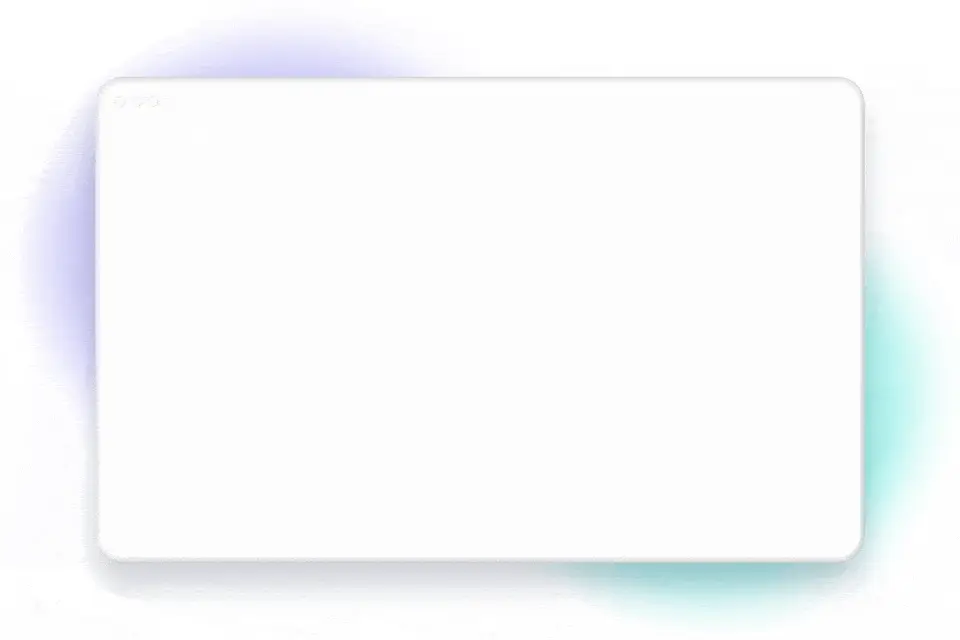
Incorporating an ROI calculator into your sales proposals
88% of businesses intend to make a SaaS purchase in the next 2-3 years— the potential for SaaS sellers is enormous and only growing. But so is the competition for your buyer’s attention and budget.
Amidst a competitive landscape, ROI calculators help your buyer validate that your solution is right for them. Additionally, ROI calculators can also uncover pricing concerns early in the sales cycle. How and when should you use an ROI calculator in your sales proposal?
When to use an ROI calculator
Just about every industry can benefit from an ROI calculator, as the tool demonstrates the value of your product or service to your potential customer. In its very simplest form, ROI is calculated as:
ROI=(profit gained from investment/cost of investment)100
However, no one (except maybe your CFO!) likes to crunch numbers all day— you don’t and your buyers certainly don’t want to either. This is when using an ROI calculator comes into play— it simplifies and streamlines the experience for your buyer, and empowers them to make a confident decision.
ROI calculators can be introduced at any point during the sales conversation, as the seller deems appropriate. When introduced early in the sale cycle, ROI calculators emphasize value upfront and can serve as motivators for deals that extend longer than expected. When used later in the purchasing process, ROI calculators can be used as tools to aid in choosing pricing and package options.
Pro tip: Because Qwilr sales proposals are web pages, it’s easy to update your materials and add a calculator whether it’s introduced early or later in the sales conversation. Just remember, buyers prefer that sales materials are updated as the deal progresses.
How to leverage an ROI calculator
ROI calculators often get a bad rap when they are used outside of sales materials. Ever see an ROI calculator provided as an independent link, used without context, or not aligned with sales messaging? In this application, the buyer is looking only at a single view of your product— “sales tunnel vision”— they only see what is directly in front of them, “blind” to the other value propositions of the sale.
We began this post by stating humans make emotion-based decisions but need to validate their direction. Thus, for your ROI calculator to be most effective, it should be used in tandem with your brand positioning and value statements, bringing balance to your sales proposal.
Let’s look at a few practical use case examples.
Communicating cost savings
The most common way to use an ROI calculator is to display hard dollar savings. To maximize the effectiveness, set your calculator to compare the buyer’s current way of achieving an outcome vs. what a future could look like with your services or product. Your calculator will reflect a simple cost analysis, showing the total dollar saved vs. spent.

Pro tip: Compare the savings gained when switching from a competitor to your product.
Visualizing time savings
Time; the elusive substance we all want more of and our most valuable asset. An ROI calculator can make a compelling case by displaying the amount of time your buyers will save by using your software, product, or service. Set your calculator to display results in hours saved annually, for a bigger number with impact.

Demonstrating efficiency
Communicating efficiency in a tangible way can often be challenging. Your goal is to show buyers the cost of continuing in their less-than-productive ways and what’s possible by making a decision to move forward with your solution. In this example, use an ROI calculator as a practical way to visualize how much manual effort can be reduced with your automated product or service.
There are many ways to set up your calculator: showing time savings and staff hours gained, the financial gain from improved efficiency, or getting creative and asking the buyer how the saved hours or dollars will be reallocated and structuring your ROI calculator to show the “what if” scenario.
Sellers need to have a strong understanding of the inherent value your product or service provides to the buyer. And when you do, you’ll see sales conversations open up, your sales process transform, and closed/won ratios improve.
Getting started with ROI calculators
For more on our ROI calculator and creating sales proposals that engage and convert your buyers, we invite you to schedule a personalized demo In just 15 minutes, we’ll show you the advantages of Qwilr and how to create sales documents that stand out and win the deal.
For current Qwilr customers, we invite you to join our upcoming Qwilr class to learn more about the ROI calculator setup and usage or visit our help documentation.
About the author

Tania Clarke|Head of Product Marketing
Tania heads up product marketing at Qwilr – looking after positioning, sales enablement, competitor intelligence and more. Tania brings experience from former roles at high growth startups like Atlassian and Safety Culture.


