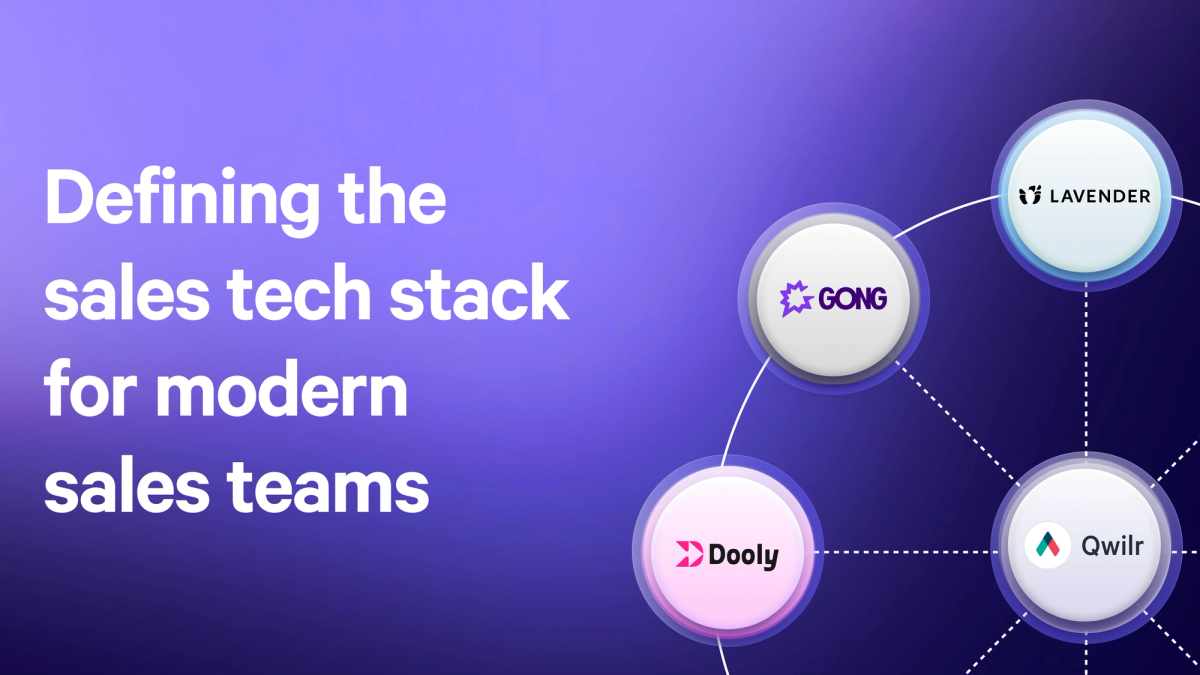Introduction
As a sales rep, what would it mean to you if you could get a whole extra day of selling time from your week? If that seems unrealistic….what about five, or even just three extra hours?
In the dynamic world of sales, where every minute counts, your efficiency can be the difference between missing quota or crushing it. This 2022 report states that 67% of reps spend less than half of their day selling. If you’re one of the 67%, you have my sympathy. Sales reps, account executives, BDM’s and SDR’s are motivated to win, are competitive, natural at building rapport, and enjoy the thrill of the chase - all key indicators for being good at the art of sales. No one wants to be bogged down by admin. Ironically though, all of the best reps seem to master the admin side - keeping CRMs/notes up to date, meeting management and follow-up, and being a timely and efficient communicator with both prospects and sales management.
Excitingly for me, in Revenue Operations and Enablement, there is an evolving technology in AI, that truly has the ability to empower sales teams to get their selling time back. Yes, there are elements of AI already in the sales tech stack and have been for some time. AI technologies have been working behind the scenes to enhance lead scoring, personalize outreach, and enable a better customer experience through chatbots and the like for years.
But technology hasn’t been able to address the problem of sales reps spending far too much time doing stuff that isn’t selling, until now.
While it's not a panacea for all sales maladies, introducing AI into your sales workflow will save valuable hours spent on busy but necessary tasks, empowering salespeople to spend their time and effort where it matters most - selling. The integration of AI tools is not about replacing the human touch in sales, but about complementing it, ensuring that salespeople can harness the best of both worlds: the precision and speed of AI combined with the authenticity and nuance of human interaction.
The challenge for most teams is that AI is not yet being built into sales processes because (outside of specific tooling) we haven’t yet figured out the best user interface to work seamlessly with AI (that may quickly change with the introduction of OpenAI API). But that doesn’t mean that the opportunity isn’t there for the taking.
And while many sales and revenue teams have tentatively begun their AI journey, there are many more that haven’t a clue where to start - probably because they’re bogged down with all that admin.
In this blog post, I’ve partnered with Qwilr to share my practical recommendations on how sales reps can utilize AI today to speed up workflows and increase efficiency. Let’s dive in.
Key takeaways:
- AI tools can significantly increase sales efficiency by automating administrative tasks, freeing up more time for selling.
- AI can enhance sales workflows, from speeding up email responses to generating sales pitches and providing quick insights.
- AI can be utilized to automate note-taking, CRM updates, and other administrative tasks, ensuring accuracy and saving time.
- AI is not about replacing the human touch in sales, but complementing it, combining the precision and speed of AI with the authenticity and nuance of human interaction.
Respond in record time
Having a calendar full of client meetings is a salesperson’s dream, but the follow-up can be a nightmare. Meeting summaries and follow-up actions are essential to keep sales moving through the pipeline but take considerable time, and can be a hindrance when you’re preparing for the next meeting that will generate a similar list of tasks (and another after that).
This is where ChatGPT, a powerful AI language model, can be applied as an indispensable tool for modern sales professionals. At a fundamental level, ChatGPT can quickly answer product or industry-related queries, draft persuasive emails, generate potential sales pitches, and provide quick insights or statistics. It can also enable sales reps to respond in record time. Let's look at three specific use cases:
1. Follow up a call/demo:
We all know the importance of responsiveness and AI makes it so much easier to follow up a demo or discovery call in record time:
- Start with your call notes. These could be your quickly typed-out notes to yourself, an auto-generated outline from call recording software such as Gong, or even the transcript.
- Paste your notes or transcript into ChatGPT along with a simple instruction (referred to as a ‘prompt’), This might sound like: “Turn my call notes into a follow-up email that I can send to this customer. Make sure it is brief, includes a maximum of 3 bullet points, and clearly articulates the next steps”.
- Review the output and consider prompting a revision such as: “use language relevant to a CMO” or “make this somewhat less formal and focus more on outcomes”
- Give it one last check assuming that what ChatGPT writes will need your attention to check the content and context make sense before sending.
If you haven’t tried this before, you might be surprised how few revisions you may need to make, and how little total time this takes even if you need to do a couple of rounds—responses are practically instant!
While you can run these queries in ChatGPT for free, imo it’s worth spending the USD$20 per month to sign up for ChatGPT Plus even for a short while to master getting the most from this tool (just upgrade yourself within the free tool).
ChatGPT updates are happening fairly frequently, the latest of which announced that ChatGPT can now see, hear and speak. This functionality is rolling out in waves to ChatGPT Plus and ChatGPT Enterprise subscribers.
2. Write problem statements
Typically speaking, our buyers aren’t as capable of selling as we are, and yet that’s exactly what they need to do internally to gain consensus. This is where well-crafted problem statements can help you in your sales efforts. Sticking with ChatGPT, we can use it to write a problem statement to include in a proposal or other communication with your prospect. Of course, the output all rests on the quality of the input.
Example:
Here’s an example of how I would write a problem statement for a CMO working for a B2B SaaS business:
“I sell a marketing automation product that nurtures leads. Given the notes below, create a succinct problem statement that clearly articulates how their existing processes are costing them and the consequences of not doing something about it.
Notes:
- 30% of leads are completely missed from any form of nurture campaign.
- Based on current conversion rates that’s an expected loss of $200k per quarter
- hitting 2024 targets is unlikely.
Confine the statement to a maximum of three sentences”
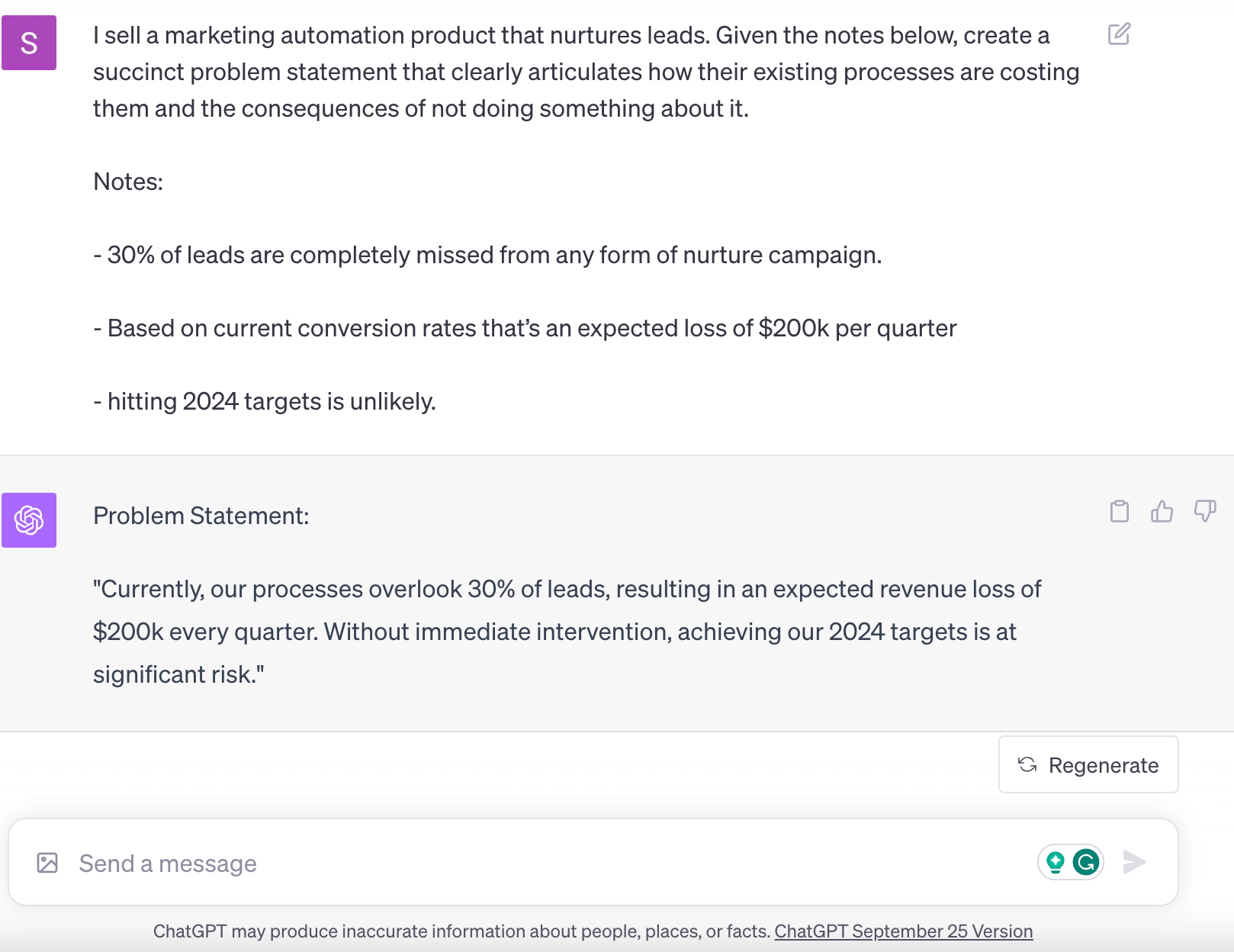
ChatGPT works best when it has more context, so don’t be afraid to be specific in your prompts. Or start off simple and then refine the output with each specific prompt.
3. Flesh out proposals
Outside of problem statements, you can also prompt ChatGPT to write content for proposals, a boon for any sales reps whose writing skills are on the weaker end of the spectrum.
Here’s a sample set of prompts I might make while creating the content for a proposal:
1. “I am creating a proposal for an HR Director evaluating my HRIS software. Read the notes below and draft an executive summary [add call notes].
2. Given the notes provided above, list 3 challenges the customer is currently facing.
3. Here is the overview of the main features of our platform. Create two lists. One with the heading “before [platform]” listing the challenges above, and another with “After [platform] describing how those challenges are solved”. Keep each list to three items only.
4. Write a short email summary of the proposal that I can use when sharing the proposal with the client.
Another efficiency tool that I am a particular fan of is Qwilr. Qwilr’s software makes it really easy for sales reps to create impressive, customized proposals and other documents in a few minutes, directly from the CRM. Powerful integrations reduce admin work, and the analytics functionality provides valuable buyer insights that enable reps to follow up at the optimal time and keep deals moving through the pipeline. You can even build a custom template with a few simple prompts within their AI page builder.
Spend less time on admin
Yes, there is a world where you never have to write call notes again.
AI is great for delegating those time-consuming back-of-house administrative tasks. In this section, we’ll tackle how to use AI for meeting notes and CRM hygiene to not only save time but also ensure accuracy. The added benefit here is that you can be sure your notes and CRM are up-to-date for those all-important deal review meetings.
There are a myriad of AI tools you can employ for meeting notes etc. But if you’re looking for free tooling, we like Fathom and Supernormal.
Taking Supernormal as an example, it couldn’t be simpler to have automatically written call notes, with customizable templates, and in some cases even sync them directly to deals in your CRM. To get set up, you’ll need to:
- Head to Supernormal.com and sign up (Supernormal will take notes on 20 meetings for free, each month)
- Grant permission for calendar access
- In your Account Settings turn on recording for Zoom/Teams (if you use Google Meet you’ll need to install the Chrome Extension)
At this point, on your next call Supernormal will automatically work its magic in recording and writing notes for your Google Meet, Zoom, or Microsoft Teams calls.
To take it a step further, you can customize the notes template to automatically generate summaries, next steps, and detailed notes in the way you prefer. You can also enable sync with Hubspot or even Zapier for near-endless automations.
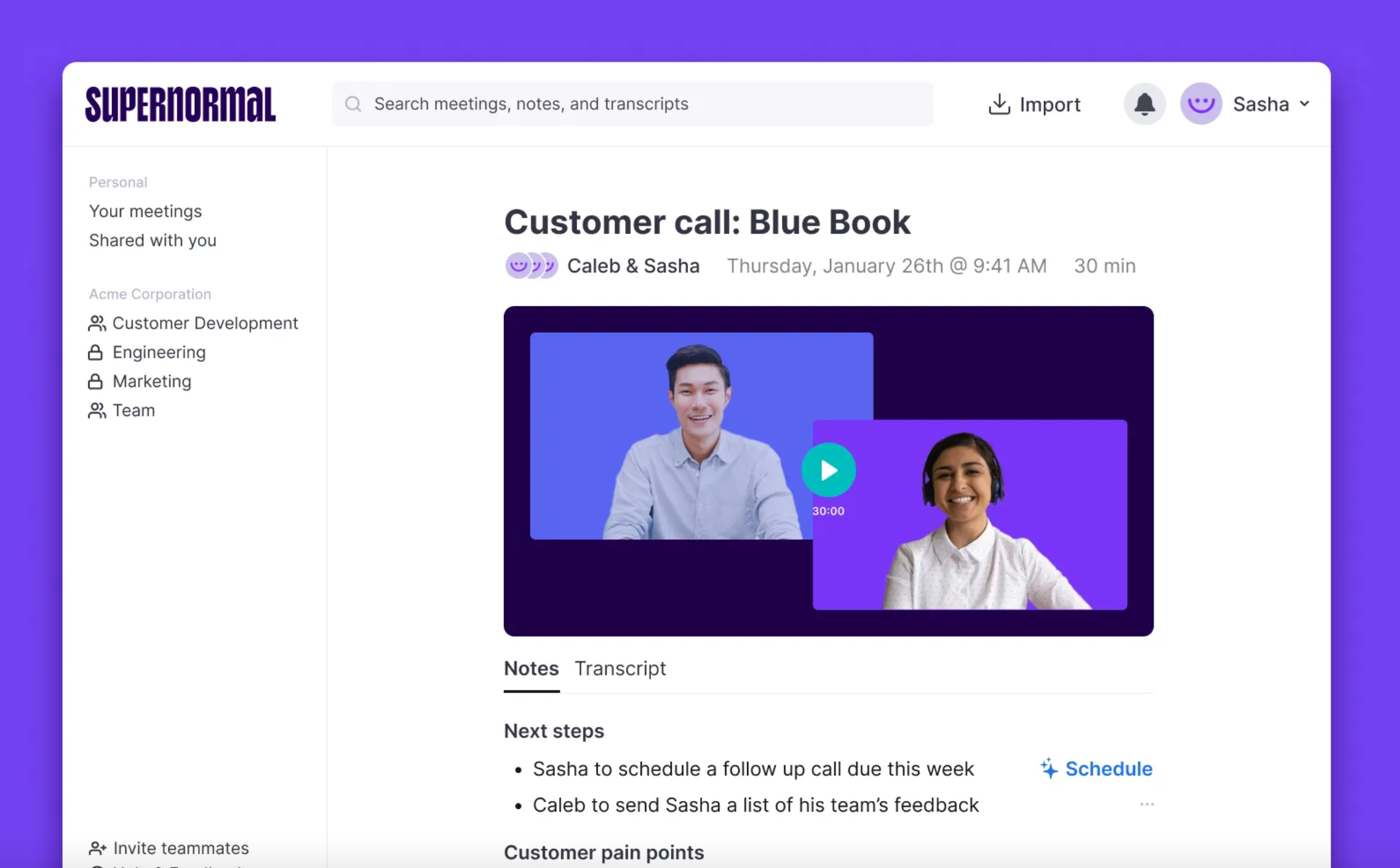
Prospect more efficiently
While prospecting definitely falls under the realm of selling, there are significant time efficiencies to be gained by incorporating AI into your prospecting workflow.
The goal of prospecting is to find and attract prospects who have a need for, or an interest in, the value that your products and/or services can offer them. Let’s delve into three ways that AI can support outreach.
1. Email outreach
The most obvious way to use AI in prospecting is by getting it to write (and respond to) your emails for you. It’s fair to say that most of the email providers in the sales tech stack have used some form of AI in their tools for a while now, but there’s a new breed of AI-driven solutions now in market.
I like Lavender, whose promise is to help you ‘write better emails faster’. Lavender utilizes data from millions of sales emails that have and haven’t worked to coach you to write high-performing emails that get an improved response rate and more meetings.
So how does it work?
After a quick install of the Chrome Extension, Lavender’s email assistant shows up inside wherever you’re writing your emails. You can ask it to start your email by simply adding bullet points and Lavender will give you a first draft. Where I think it’s most useful though is letting Lavender’s email score guide you to write in a way that’s statistically more likely to get a response—along the way you’ll get information about what needs work and advice on how to improve your email. Shoot for a score of 85-90.
Like many tools, Lavender.ai is available on a free trial for a 7-day period.
2. Social selling
Social selling, specifically through LinkedIn has gained momentum over the past few years and is now a tactic in every salesperson's toolkit. But the results are often unpredictable and it can be a huge drain of time to be effective in your outreach.
My favorite tool of the moment is Clay (14-day trials available). Think of it as a spreadsheet that can intelligently connect with 50+ data sources and combine that data in productive ways. Because it simply does so much, I remind myself of this process: find, enrich, personalize.
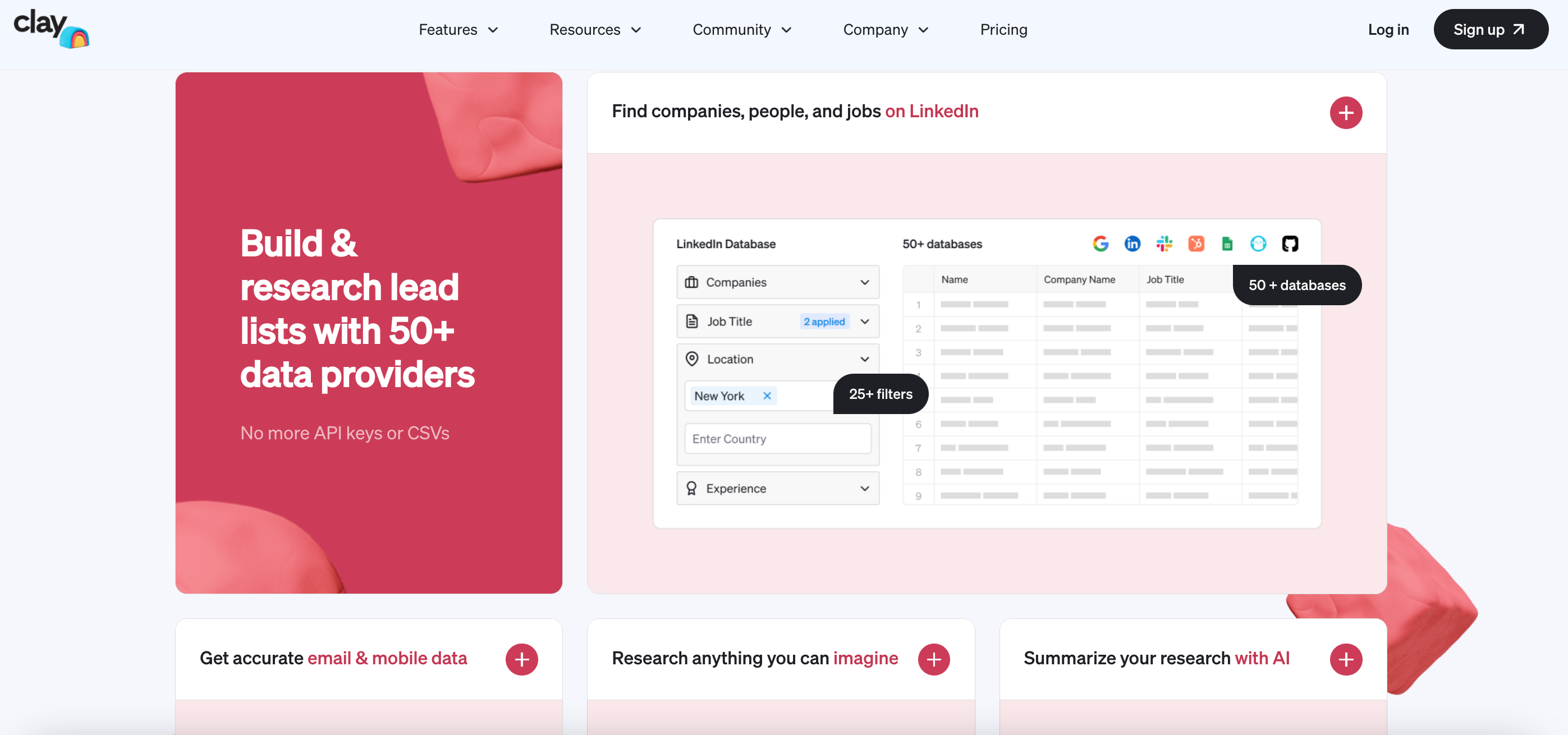
One way that could come to life is to use Clay to import a CSV of your last 12 months of lost deals (find), match that list of contacts with LinkedIn and contact information (enrich), then generate hyper-customized LinkedIn messages based on that enrichment (personalize).
You can see many additional uses and tutorials at clay.com/learn
3. LinkedIn Posts & Comments
Nobody in sales wakes up mid-week thinking, ‘I know exactly what will close that deal! I’ll add another post on LinkedIn!’ And yet we know creating and engaging with content on social media can be powerful.
I can’t tell you what the ROI of a ‘like’ or a ‘comment’ is but I can pose this question: Who is a buyer more likely to reply to:
- Michael, who just cold-messaged them asking for a meeting?
- Or you, who wrote an engaging post last week that your prospect happened to read, or who left an insightful comment on one of their posts on Tuesday before sending an InMail asking for that same meeting?
We know this is powerful, so let’s make it fast and effective so that it actually happens.
For LinkedIn posts, yet again there are new tools appearing daily to help you write engaging content. While we could use ChatGPT for this, there are tools more fit for purpose when thinking about content.
My pick of the bunch is copy.ai (they also offer a free trial), which has built-in ‘Writing Tools’ to help make creating an assortment of posts a breeze. Copy.ai has preset tools to help you write an ‘Explain-like-I’m-5’ post, convert bullet points to paragraphs, create short stories, or even change passive voice to active.
This means you can take a semi-formed idea or premise, or even something your marketing team has shared, and then turn it into a variety of posts to schedule throughout the week. All within minutes.
Lastly, we don’t always need to create and share posts to get attention, as our buyers are telling us what they care about in their own posts every day. Utilizing comments can be the secret magic for engaging potential customers and building relationships on LinkedIn.
Spending the time to read and carefully reply to ten posts each day might take quite a while but copying that post into ChatGPT or Chat.ai and asking for ideas on interesting replies makes that process much much faster. And you’ll probably learn a thing or two along the way!
Summary
Getting value from AI will take a little time and effort to start with, but you will soon be rewarded with more selling time, and more pipeline, as a result.
If you were to take one recommendation from this article, it would be to set some time aside to master ChatGPT every day. By using an extension, you can start to delegate admin tasks as you work, building your AI muscle in the process and reaping the results as you go.
About the author

Nathan Clark|Sales Coach
Nathan Clark is a sales coach for ambitious B2B tech leaders and their sales teams to help them win more deals. He has a wealth of experience in helping technical founders set up and manage their sales functions, scaling sales models and workflows, and helping teams drive more efficiency from their sales processes.