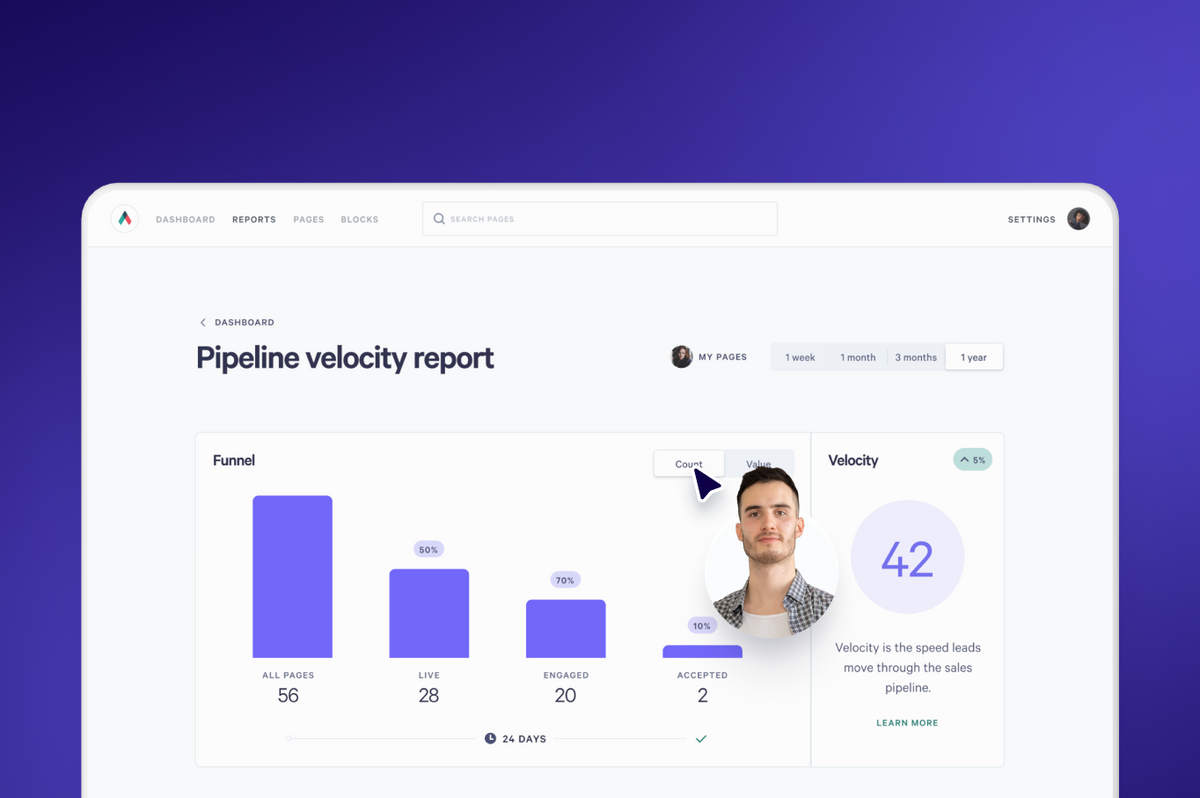Today, there are more options than ever for putting together the perfect RevOps tech stack for your organization.
As a revenue leader, you may look to your team for input on what tools you should implement—but what happens when they have conflicting opinions?
We looked at some of the best tools to include in a modern RevOps tech stack, including the ones that we use everyday here at Qwilr, to give you a solid place to start.
Key Takeaways
- There are many great tools for a RevOps tech stack, but the ones you and your team will use consistently are always the best choice.
- Having an up-to-date CRM is the backbone of your tech stack.
- A crowded marketplace and competing priorities in the organization can make it challenging to know where to invest, so bring it back to basics and focus on the tools that will make your team members' jobs easier.
What is a RevOps tech stack?
A RevOps tech stack is the collection of software tools and applications that are used to streamline the revenue lifecycle and give revenue professionals insight into the team's progress against its revenue goals.
The revenue lifecycle spans everything from lead generation to customer retention. It's a crucial component of Revenue Operations (RevOps), which focuses on aligning sales, marketing, and customer success teams to drive revenue growth within the organization.
The right tech stack can provide insight into the health of the sales pipeline, customer retention and satisfaction scores, revenue forecasts and more.
The benefits of using RevOps tech
Having a comprehensive revenue tech stack can help bring clarity to the organization and tame the chaos of siloed teams and tools. More specifically, a RevOps tech stack can:
Automate manual processes
The tools in your RevOps tech stack should help you save time by automating manual processes. For example, instead of an analyst cobbling together weekly reports and dashboards, have your tools do this work for you and update the reporting in real time.
Another way that RevOps tools can help you save time is with templated workflows. Once a prospect or client enters the pipeline, a set of automatic tasks should be created to ensure the prospect is getting the right information and touchpoints. Sure, this task list may need to be tweaked a little as things get rolling, but it will ensure that nothing falls through the cracks.
Our Head of Revenue Operations, Dusty Martin says:
“The role of RevOps is to help others on the GTM team do their job to the best of their ability and that happens when they are not bogged down by trying to make a tool work or understand what a tool does. When the tools work in an automated way and they surface easy to understand insights to the GTM team, everyone is then enabled to focus on the more critical functions of their job, like selling.”
Provide the right data to make informed decisions
When it comes to data, the saying "garbage in, garbage out" has never been more relevant. Getting clean and accurate data can help the organization improve both sales performance and customer retention.
This is by providing the right insights to make data-driven decisions instead of simply testing out hypotheses.
Bridge organizational silos and improve collaboration
Having a comprehensive tech stack can help keep your organization from becoming too siloed. While it's still important for different teams with revenue responsibility to talk to each other, having a common set of tools and a common language can help with this tremendously.
Sales and marketing alignment is one benefit of having your RevOps tech stack optimized. Another may be improved sales performance or a better customer success strategy.
RevOps tech stack tools
When building (or improving). your RevOps tech stack, here are some tools you may want to consider. These tools will give you a solid foundation and help keep repetitive tasks to a minimum while building a source of truth for the organization.
CRM
Dusty Martin, gave us insight into what he considers to be the most important RevOps tool. He says:
“Everything starts with a well maintained CRM, which for us is Hubspot. So much information flows through our Hubspot and so many different people on our Go-To-Market team reference that information that having it all run smoothly is absolutely critical to our success. Hubspot is the foundation that our GTM team sits on so it has to be well maintained at all times.”
What to look out for in a good CRM:
- Contact Records: Think about what information you need to capture about your contacts and your engagement with them.
- Reporting: Get real-time reports on progress and accurate sales forecasting for the rest of the year (and beyond).
- Tasks and notifications: Your CRM should help you keep on top of things and prevent follow ups from falling through the cracks.
- Mobile updates: Make updates to your CRM on the go.
Examples
- HubSpot: We love HubSpot for its robust functionality and ability to scale with you as you grow.
- Salesforce: Salesforce is one of the best known names in CRM and has all the functionality you could need (and the price tag to boot).
- Pipedrive: Popular with startups and small to mid-size agencies, Pipedrive is another well-liked option for a CRM system.
Proposal software
Proposal software can help RevOps teams get proposals to prospects or renewals out to customers quickly and efficiently. These documents will be up to date, meet brand standards and take only minutes to personalize and send out. Helpful features to look for include:
- The ability to collaborate across the team.
- Electronic signature and payment features to reduce friction.
- Analytics so that RevOps teams can get insights into what is working and where they might need to improve.
- Real-time alerts so that follow-ups can happen at exactly the right moment (when the recipient has opened the document).

Examples
- Qwilr: When it comes to proposal software, Qwilr is a great choice for RevOps teams. It has all of the capabilities around template creation, collaboration, notifications and analytics.
- Proposify: For smaller or newer teams, Proposify is also a solid option. It has fewer bells and whistles but can get the job done.
- PandaDoc: For RevOps teams that are just starting out, or those who also send a lot of contracts, PandaDoc can also work. It doesn't have as many interactive elements but it's effective when you need to send and track documents.
Business intelligence tools
While we're not advocating spying on your prospects, business intelligence tools can be used to gather, analyze and interpret data to help make better decisions. We spoke to Sales Enablement and RevOps Specialist, Trifon Tsvetkov, who reiterates the importance of these tools: “Probably the 2nd most important tool [after CRMs] is a reliable source of data so customer/BI tools like ZoomInfo/Apollo/Clearbit etc. I often rely on LinkedIn Sales Nav to confirm secondary data sources and uncover new info. Why this is important - the key to efficient revenue generation and retention is relevancy. And relevancy is best achieved through prospect/customer data.” These tools can turn collected data into actionable insights. When choosing the right tool to add to your stack, consider these features:
- Reporting: Generating needed reports is table stakes with business intelligence software.
- Data visualization: Visualizing data can help generate more actionable insights.
- Real-time alerts: Timing is everything. Finding a tool that can help you take the right action at the right time takes a valuable tool and turns it into a necessity.
Examples
- ZoomInfo: This tool collects, verifies, publishes and updates millions of contact and company profiles every day. This can help power go-to-market motions with the most accurate data.
- Apollo: Another key player in the market, Apollo.io can also help provide data and power go-to-market motions. Another key feature is their conversation intelligence to help track and analyze sales conversations.
- Clearbit: This business intelligence tool was acquired by HubSpot in 2023, making leveraging this capability in HubSpot an obvious choice for those already using that tool.
Read next: Top sales tracking software
Marketing automation tools
Marketing automation tools are those that help RevOps teams automate repetitive marketing tasks, such as email marketing, lead generation, and social media posting. When choosing a tool to use, RevOps teams should look for features like:
- Campaign management: This functionality allows users to create campaigns and get reporting on their performance.
- Lead scoring: A lead scoring system can help users understand where to invest their time based on the likelihood a lead will close. This score is determined by pre-set criteria (that can be adjusted based on data collected).
- CRM Integration: Save time and effort and have the information from your marketing automation software added to contact records in your CRM. Learn more about how your prospects are interacting with your emails and other marketing content.
Examples
- HubSpot Marketing Automation: For HubSpot users this choice is a no brainer. Expand your use of HubSpot by using it to run your marketing campaigns.
- Marketo: Another powerful choice for automating marketing activities is Marketo. Use this tool to send emails or track campaign performance. It can also be used for website personalization.
- ActiveCampaign: Another solid contender in the marketing automation space, this is best used for small to medium sized businesses.
Task and project management tools
With many initiatives falling to the broader Revenue Operations team, having a centralized task and project management tool can help give leaders visibility into active initiatives and their progress. The right system for this job includes:
- Project plans and dedicated tasks with assignees: You will always know who is doing what and by when.
- Reporting and dashboards: Get a high-level view of project progress. Great for both RevOps and other business leaders who are interested in knowing how work is progressing.
- Notifications: Make sure tasks don't slip past due or worse, fall through the cracks entirely.
- Integrations: Keep multiple systems in sync so that project progress or other key information is communicated across tools saving time and reducing redundancy.
Examples
- Asana: Asana is user-friendly and intuitive. It allows users to automate workflows and have external partners fill out forms. This can be ideal for requesting website updates, sales enablement content, and even sales proposals.
- Monday.com: This project management tool offers a clean and intuitive user experience and can be easily configured for sellers to watch opportunities move through the pipeline as they complete related tasks.
- SmartSheet: Like Excel on steroids, SmartSheet cells can have embedded files, links and so much more. But, the learning curve will be significantly shorter for any Excel wizzes on your team.
Common challenges in implementing a RevOps tech stack
- Competing interests and priorities: One of the challenges when implementing a RevOps tech stack is addressing everyone's interests and priorities. What matters most to the sales team will be different than the priority for customer success. It might be worth starting with an exercise to map out priorities and interests and see where they overlap. The perfect tech stack for the organization may not seem perfect to every individual. But, how can you address the most pressing needs and keep things within a reasonable budget and toolset?
- Determining the metrics and key performance indicators that matter: Weeding out vanity metrics from those that actually help move the needle is a perpetual challenge. Understanding that you added 1,000 leads a week to your pipeline this month is great—but not if they're all junk leads. Before you start investing in the technology, it's a good idea to think about the metrics that matter most to your revenue teams and find tools that help track those performance indicators first.
- Noise from the marketplace: There are so many tools available in the marketplace. All with compelling messages and in your face advertisements, or worse, pushy sales reps. So it's important to keep your eyes on the prize and laser focus on the pieces of technology that are going to help your business run better.
RevOps tech stack considerations: What should you look for?
We asked RevOps experts what their main considerations are when building a RevOps tech stack so that you know where to start. Dusty Martin says:
"The main question I ask myself is "Will it make people's lives easier?" There are so many cool tools out there that claim they can solve problems for you but you can drown in tools and training if you pick too many. If the rest of your GTM team (sales, marketing, customer success) cannot understand the tool and is not enabled to extract value from it, then it's not worth keeping around. The best tools are the simple ones that solve existing problems with minimal disruption."
Trifon Tsvetkov echoes this sentiment and lays out three non-negotiables for RevOps tools:
“Ease of use for the team. Integrations with existing tools. Comprehensiveness - I prefer tools that can bundle several jobs rather than relying on multiple products. And lastly price - or more specifically dismissing ultra expensive options. Typically most alternatives are fairly affordable."
Based on these expert insights, here are the main considerations for building your RevOps tech stack:
- Easy to use: The most perfect RevOps tech stack will do your organization no good if no one knows how to use it or if everyone is using it differently or inconsistently. To get the best data, the systems need to be correctly configured, integrated and used. So look for tools that are easy to set up and use, or, if there's a bit of a learning curve lean on customer success or an external consultant to help the team get set up for success.
- Integrations: We touched on this in the previous point, but another key consideration is choosing tools that work well together. Ensure tools can easily integrate across sales, marketing, and customer success platforms for seamless data flow and visibility.
- Scalability: Find tools that can grow with you so that you don’t need to chop and change as your business changes.
- Supports your workflows: Opt for tools that can support and streamline workflows across different teams, ensuring alignment and smooth operational processes with minimal disruption to existing flows.
- Automation features: Workflow automation is a must-have to improve efficiency and adoption across all teams.
- Collaboration capabilities: Tools should support collaboration across departments and the entire GTM team, helping break down silos between sales, marketing, and customer success teams.
Final Thoughts
Getting started with a RevOps tech stack doesn't have to be overwhelming. Start considering which of the tools on this list might make your team's jobs easier. Identify where there is the most friction in your workflow or areas of improvement in the life cycle.
Automating repetitive tasks and creating templates for frequently used materials can be a great start.
At Qwilr, nothing brings us more joy than making the proposal and sales document creation and distribution processes more efficient and easier for those in RevOps (or sales or marketing) roles. Want to see it in action? Book a demo to learn how we can save your team time and effort—that can be better used for other revenue-generating activities.
About the author

Marissa Taffer|Founder & President of M. Taffer Consulting
Marissa Taffer is the Founder & President of M. Taffer Consulting. She brings over 15 years of sales and marketing experience across various industries to a broad range of clients.