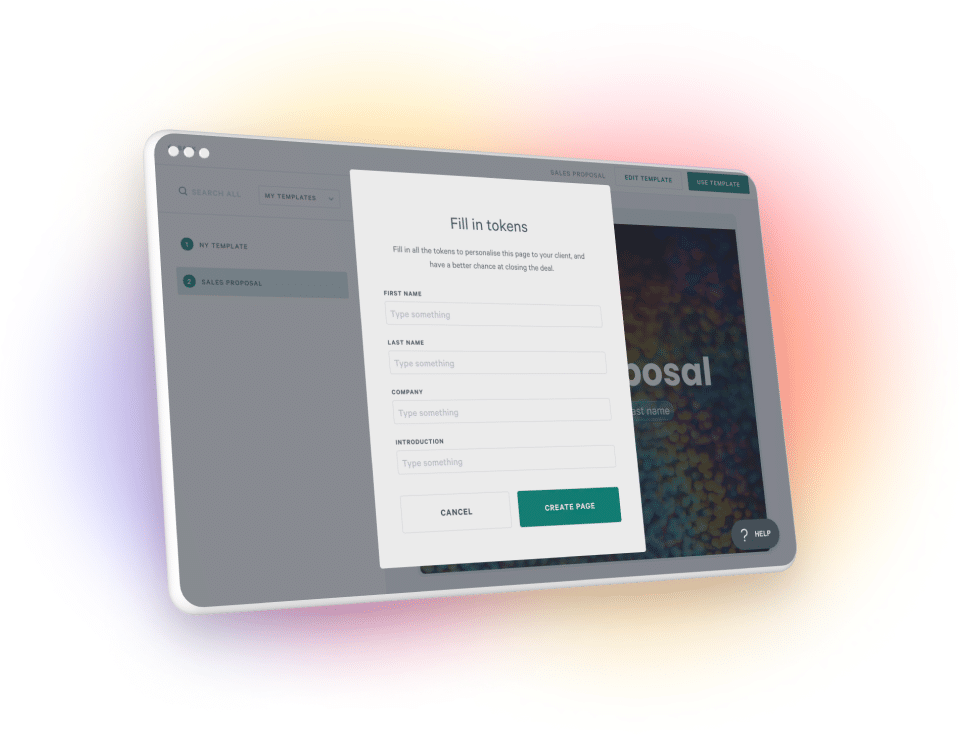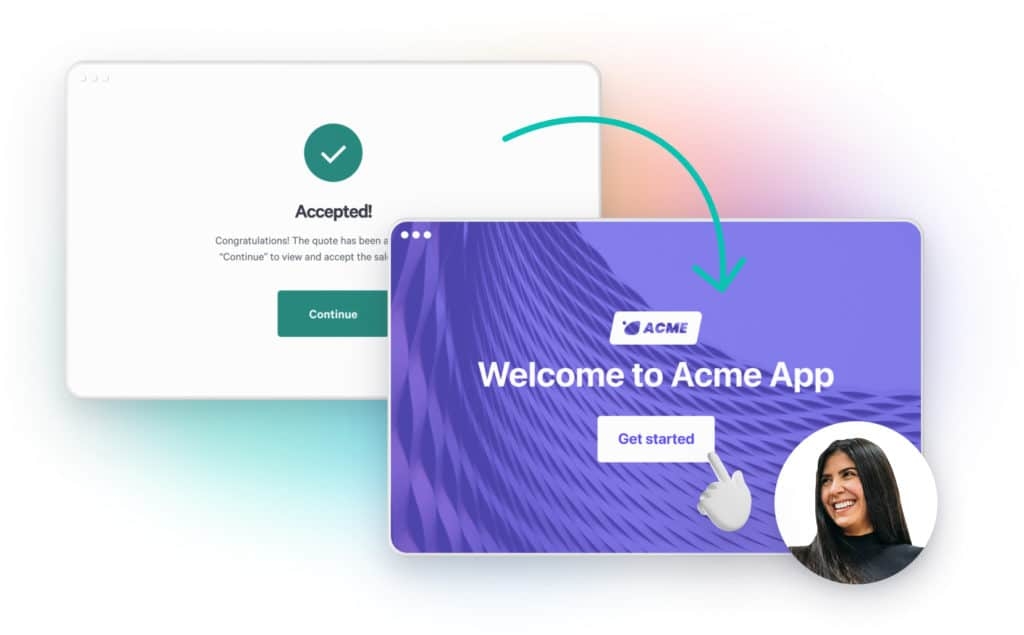We’ve launched a number of important product features - from new deal stages to template-level settings - all aimed to drive more consistency in how you sell.
As sales rep you’re thinking, “How do I get that ‘Yes!’ from a buyer?” As a sales leader, you’re thinking more broadly about how to make it easier for more buyers to get to that yes. Leaders are always looking for repeatability, even at scale, and that means designing a sales process the whole team will follow closely.
Without a process, you (often) have chaos and disorder. Results can come out of a chaotic process, but they’ll be random, and random is hard to replicate. At Qwilr, we care deeply about providing a consistent sales experience, so every buyer walks away delighted.
That’s why we’re pleased to share our latest updates to help sales leaders drive better consistency for their sales reps.
Here's a run down of what's new:
- Set a time frame for your page to be live with our new Link Expiry. When it expires, the page declines automatically.
- Enterprise accounts can even set expiry on templates, so every page automatically follows a consistent process.
- Easily control how long a page is available and who can access it with a refreshed menu.
- Use our two new deal stages. Craft your page safely in draft, and if a deal falls through, mark it as Declined to clear out your pipeline.
- Our new Collaborator link is now available for all accounts. Use it to encourage sales reps to collaborate without triggering analytics or notifications.
Let’s take a closer look at what’s new.
Add an automatic expiry window to your pages
The advantage of web-based pages is that you control what information your buyer has, and if that information can be shared with others. And now we’re tightening your control even further. Every Qwilr page can have a window of availability that you can control - 7, 30, 60 days or more.
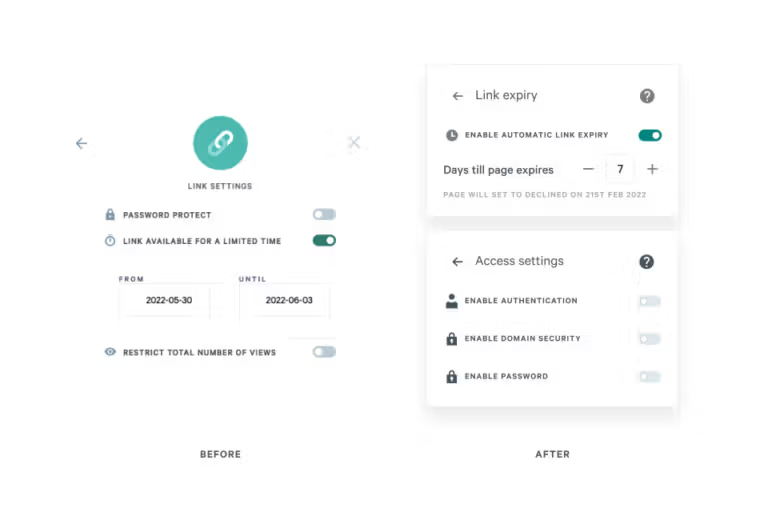
While you’re setting an expiry date for any page, you can add even more security, like password protection or identity verification if you’re on an Enterprise account.

For Enterprise customers, you can add the new Link expiry to templates to automate when a page should decline. Business customers can set an expiry on a page-by-page basis.
Run defined processes with template-level settings for Enterprise accounts
Many sales teams use Qwilr templates to build a consistent sales process that every rep can follow. When you set reps up with a group of templates, they have a programmatic, repeatable set of steps for generating quotes, proposals and more. When you have consistency within the sales team, it creates a better experience for your buyers. We’re introducing more ways to “program” the steps in your sales process and drive consistency: by adding in pre-programmed settings for templates.
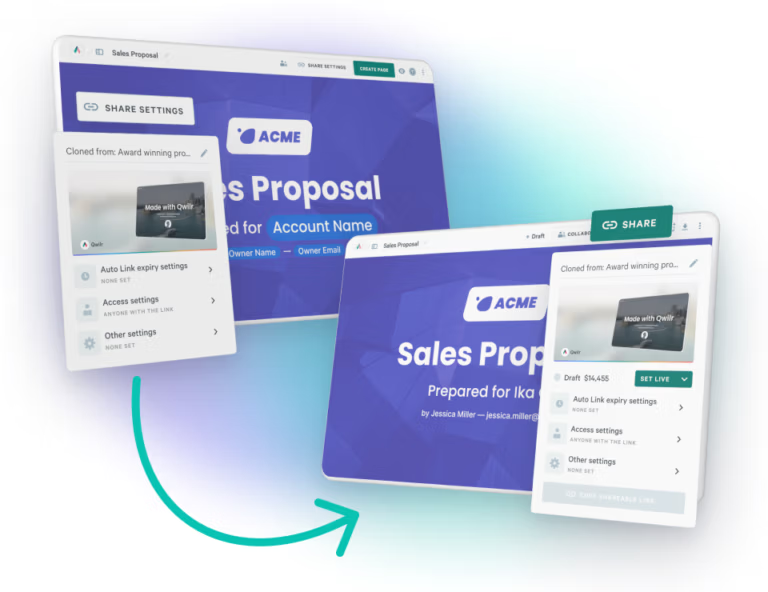
Using the Link Expiry feature, you can run defined processes at a template level. Here’s what we recommend:
- Drive buyer urgency: Create a template with a limited time offer, and give it an automatic expiration of 7 days. Buyers will see a countdown timer on the bottom left corner of the page.
- Automate pipeline clean-up: Set up templates to have a standard expiry time frame. This way, your reps’ pages will go into a declined state if they aren’t accepted. This really helps you keep your pipeline clutter-free, and ensures you don’t have to manually keep track of what information is out there in the wild.
- Add extra layers of security: What if you’re sharing sales material that contains sensitive content you don’t want to have end up in the hands of your competitors? You can increase security on any template by adding identity verification. Now any page your reps create will only be accessible to authenticated users. This also helps you identify engaged buyers and know how often they view your material.
With template-level settings you can set and forget, knowing every template has a process in place that reps can follow.
Use Declined pages as a learning opportunity
We’ve mentioned declined deals a lot! Now you can track lost deals by moving pages to “declined” state if a potential buyer didn’t sign. How does this help your sales process? Well, sales reps only spend 35.2% of their time selling, and the rest on unnecessary admin. If you use the new Link Expiry tool to automatically decline your pages after a certain number of days, it saves you the hassle of digging through your Qwilr account later, trying to understand which deals are still active.
Declined deals are also a great learning opportunity for the team. Probe into what didn’t work, and adjust your content for next time.
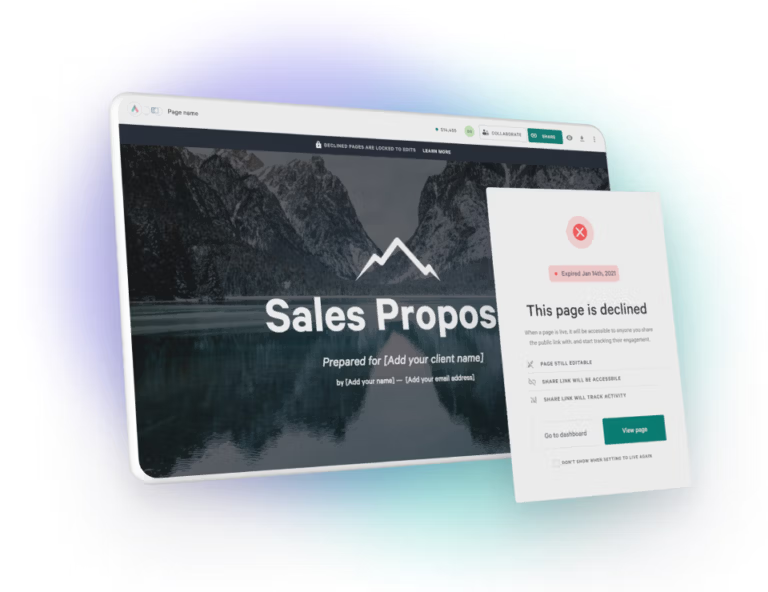
We recommend filtering your main dashboard to declined deals, and running through improvement ideas at your next sales call. Use Qwilr’s analytics to drill into how buyers engaged with different elements on the page and understand what the prospect spent time on, or whether they missed important details. With our original accepted deal stage, you can cross-reference against successful deals.
We should also mention you can revive a page at anytime by changing it back to a live or draft state (more on that below).
Perfect every page in Draft
Unintentional mistakes plague every sales organization. But we’ve now added in an extra safety measure to ensure unfinished Qwilr pages don’t fall into the hands of your buyers prematurely. Craft your page safely in draft, then switch it to live once you’re ready to show it off. All new pages created within Qwilr, will automatically start in draft, except ones connected to a CRM. New pages created from your HubSpot or Salesforce CRM will continue to be immediately live, and skip the draft state altogether.

Review and work together on pages with a new Collaborator link
There's a saying, "sales is a team sport.” And that rings true in conversations we’ve had with sales leaders. We’re introducing a new way for sales teams to collaborate on pages with a new Collaborator Link.
Before, collaborating meant sending out a “Live” link to a colleague, which triggered unnecessary notifications and analytics. Now with the Collaborator link, teams can review before the page is live and shared with customers, so you can be sure any notifications will only come from buyers.
If you’re sending a Qwilr page draft to a colleague who doesn’t have a Qwilr license, they'll be able to review the page, but not make changes. More on that here.
A new analytics experience coming soon
With these new updates you’ll be able to drive consistency at a template and page level, track lost deals, and encourage your team to collaborate safely.
These new tools are an early stage of a brand-new analytics experience, which we’re working hard on now. We’ll update you on that soon!
If you’re not yet a Qwilr customer, request a demo now.
View all Qwilr's product updates. Or read our help documentation on the latest features.
About the author

Tania Clarke|Head of Product Marketing
Tania heads up product marketing at Qwilr – looking after positioning, sales enablement, competitor intelligence and more. Tania brings experience from former roles at high growth startups like Atlassian and Safety Culture.