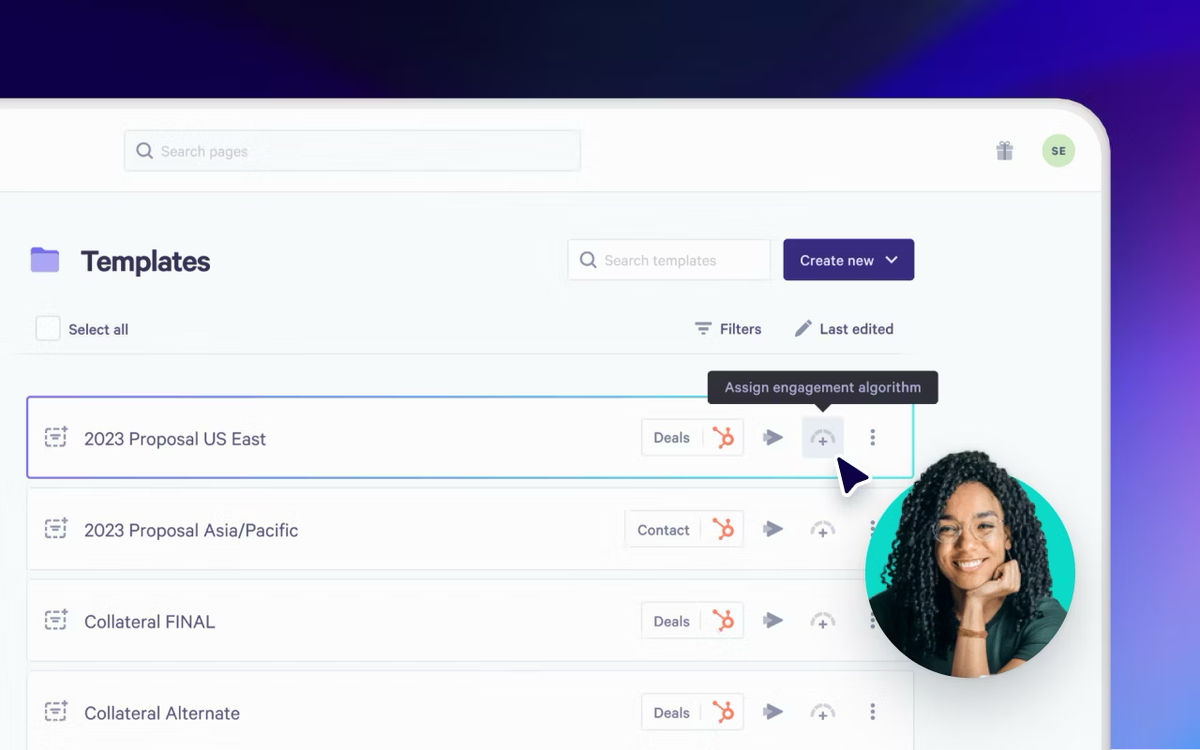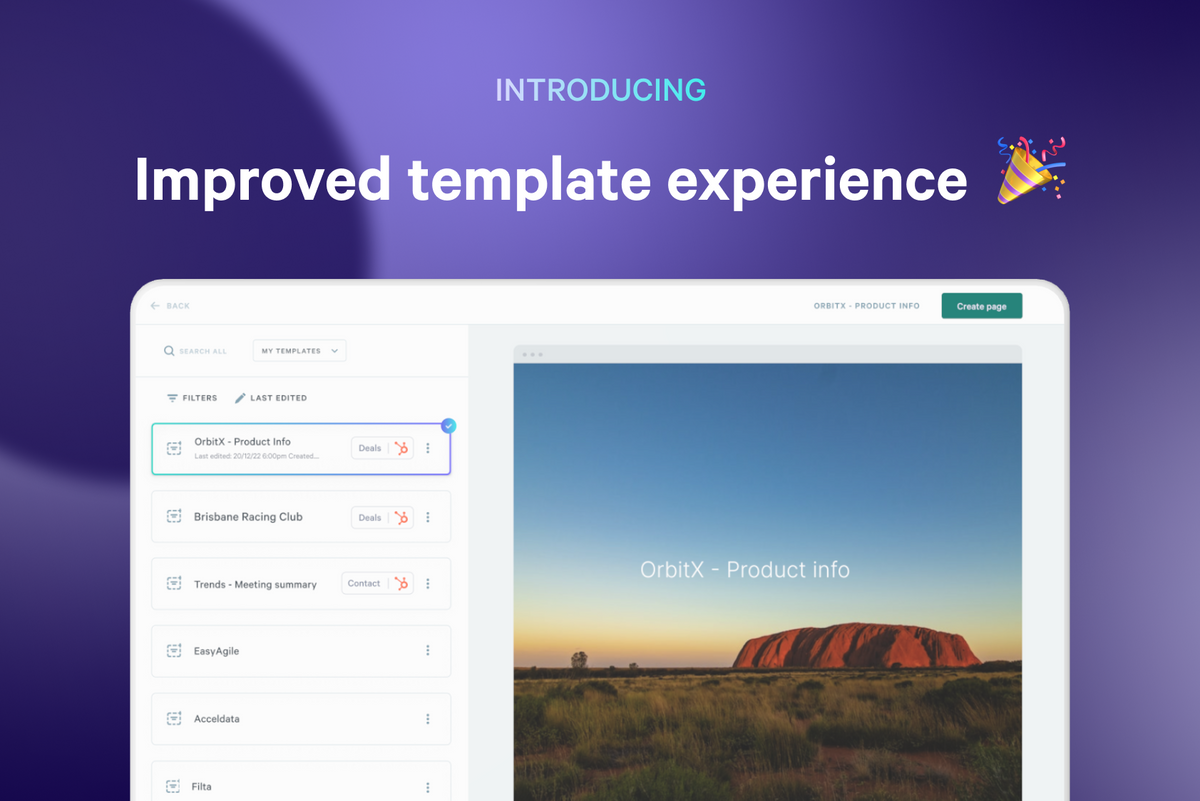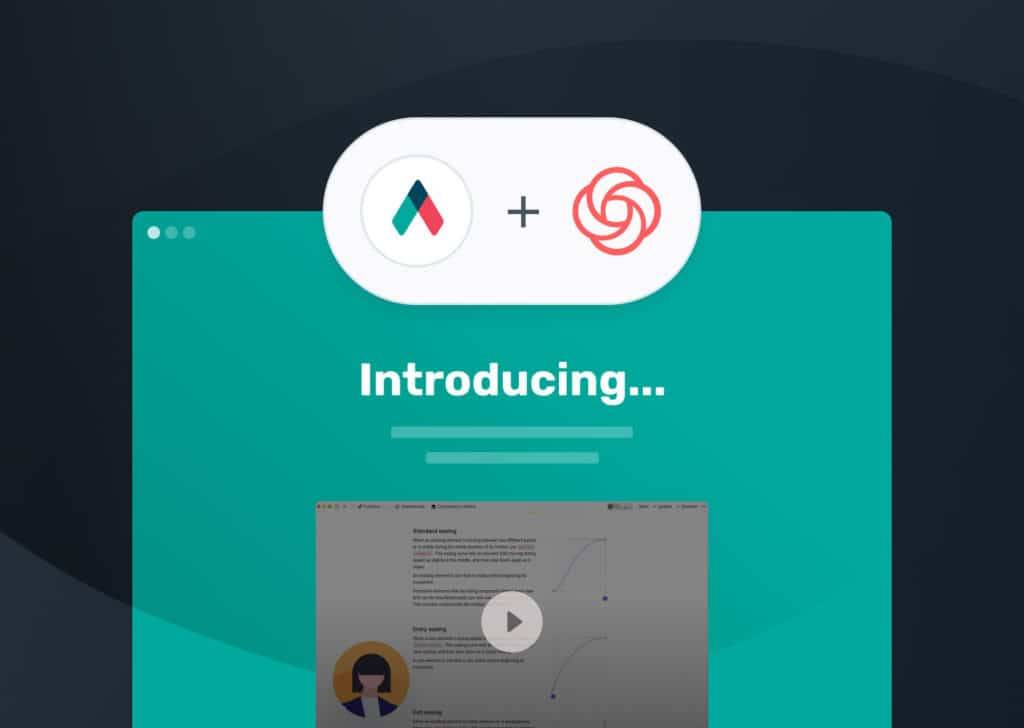We are thrilled to announce the launch of our new and improved Embed Widget, designed to make your Qwilr pages more versatile and powerful than ever. Our team has been hard at work enhancing this feature, allowing you to seamlessly integrate the tools you use daily into your Qwilr pages. This update is part of a series of editor improvements we're rolling out to elevate your Qwilr experience.

Enhanced Flexibility with the New Embed Widget
With our upgraded Embed Widget, you can now:
- Embed More Online Tools: We've expanded the range of tools you can embed, making it easier to integrate various functionalities into your Qwilr pages.
- Embed Within Text Blocks: No longer restricted to the Embed Block, you can now embed content directly within a text block, offering greater flexibility and a more streamlined design.
Ideal Ways to Use the Embed Widget
- Embed Spreadsheets and Presentations: Incorporate Google Sheets and presentations directly into your proposals and Qwilr pages, ensuring all relevant information is easily accessible and visually integrated.
- Capture Data from Buyers and Customers: Embed forms from providers like Typeform, Google Forms, HubSpot Forms, and other online form tools your team uses. This makes collecting information from your audience seamless and efficient.
- Simplify Scheduling: Make scheduling meetings hassle-free by embedding calendars from Calendly or HubSpot. Prospects can now book meetings with you effortlessly, directly from your Qwilr page.
- Create Mutual Action Plans with Buyers: Facilitate collaboration and communication by embedding project management tools such as Asana, monday.com, and ClickUp. Keep all your project discussions and updates within a Qwilr page, streamlining your workflow and enhancing team collaboration.
Why Use the New Embed Widget?
Our powerful Embed Widget empowers you to think outside the box. Here’s how it can transform your Qwilr pages:
- Capture Data in External Forms: Embed forms from various providers to collect data without redirecting users to another page.
- Add Interactive Design Elements: Embed interactive content and design sites to create engaging and dynamic Qwilr pages.
- Showcase External Presentations: Integrate existing presentations to provide comprehensive information without needing to switch platforms.
With the ability to embed content directly within existing blocks, you can enhance your Qwilr pages without the need to add additional blocks. This makes your content more cohesive and visually appealing.
Get Started Today
Experience the power and flexibility of our new Embed Widget. Try embedding your online content directly within existing blocks and see how it can enhance your Qwilr pages. This update is designed to make your workflow smoother and your presentations more engaging.
How to stay updated
To keep up with our newest features and releases, make sure to follow our Product Updates, and follow us on Linkedin.
Need more help understanding the newest features? Our customer support team is always available to answer questions and ensure you fully leverage all of the newest product features.
About the author

Tania Clarke|Head of Product Marketing
Tania heads up product marketing at Qwilr – looking after positioning, sales enablement, competitor intelligence and more. Tania brings experience from former roles at high growth startups like Atlassian and Safety Culture.