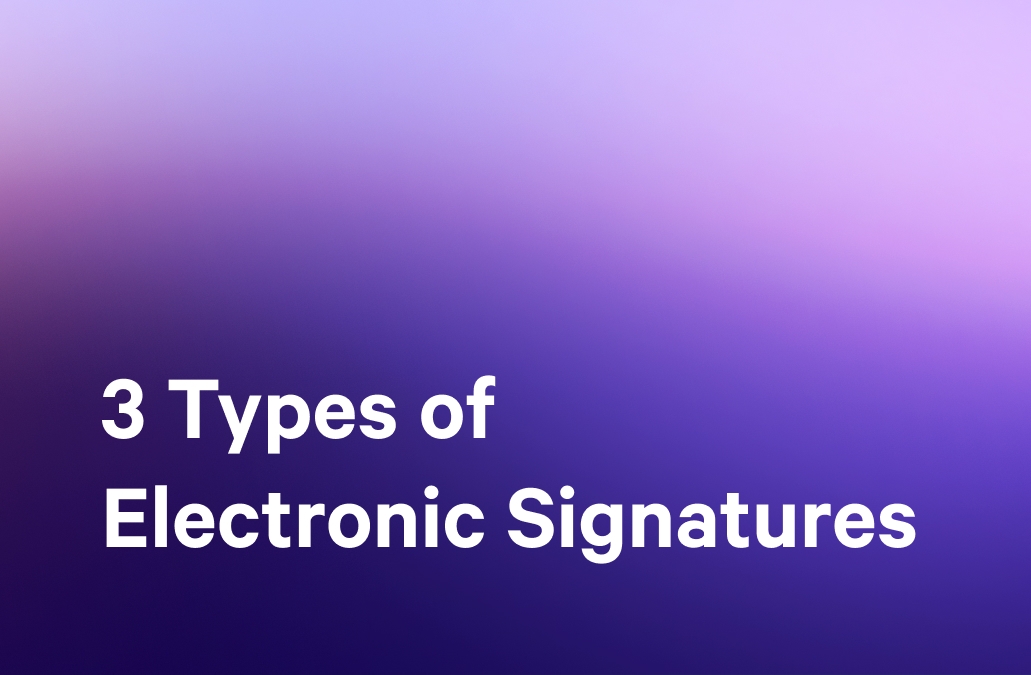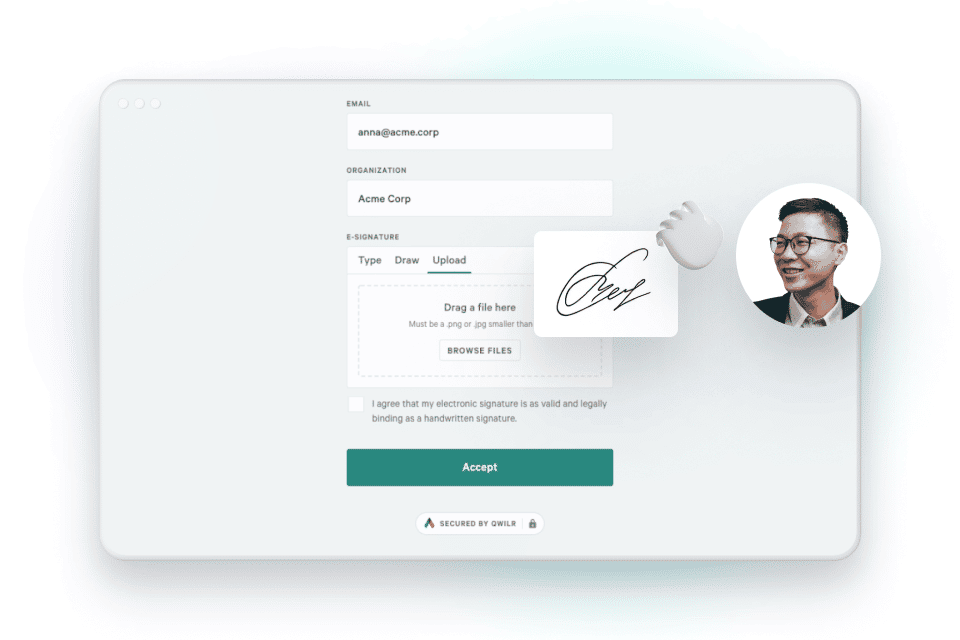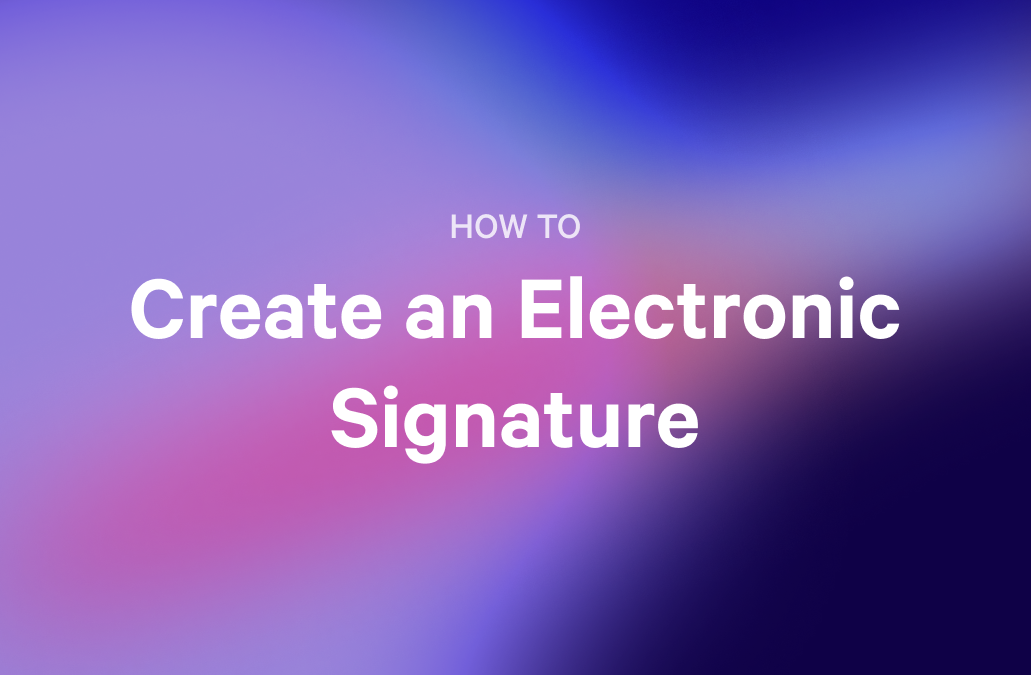In my early freelance days, the thought of a project falling apart without a signed agreement used to keep me up at night (chest tightening, anxious thoughts, imposter syndrome… you get the drift).
Not because I didn’t trust the client, but because I knew that without a signature, I had nothing to stand on if things went sideways. What added to my woes was the print–sign–scan routine — the one where you wait days for someone to find a printer, sign the document, and send back a blurry PDF at 11 p.m. on a Friday.
It felt outdated and risky.
Everything changed when I stumbled upon electronic signatures. Suddenly, getting a contract signed became a seamless part of the process, a faster, legally recognized way to protect my work and move projects forward with confidence.
If you’re on a similar journey, confident enough to try new tools but still wondering if electronic signatures are actually legal, this guide is for you. We’ll unpack what makes them legally binding, how they hold up across borders, and why freelancers and growing teams are using them to turn sign-off into a smoother, more secure part of every deal.
Are electronic signatures legal?
If you’ve ever hesitated before sending a contract, wondering whether an electronic signature would actually hold up, you’re not alone. Most freelancers and small businesses start with the same question: Is this really legal?
The short answer is yes. Electronic signatures are recognized by law in most parts of the world, including the United States (under the ESIGN Act), the European Union (eIDAS Regulation), and Australia (Electronic Transactions Act).
As long as both parties agree to sign electronically, intend to be bound by the document, and can verify who they are, that signature carries real legal weight.
Once you understand the legal foundation, it’s easier to see why e-signatures have become a staple of modern business.
What’s the difference between an electronic signature and a digital signature?
An electronic signature is the action of typing your name, uploading an image, or clicking “accept” to confirm agreement. It captures your intent to sign.
A digital signature, on the other hand, is the secure technology that powers that action. It uses encryption to verify the signer’s identity, protect the document's integrity, and ensure that it can’t be altered once signed.
In simple terms, an electronic signature indicates who signed and when, while a digital signature confirms that the document hasn’t been altered since. Together, they create a legally binding, tamper-proof record of the entire process.
Learn more about the difference between the two in our full guide on electronic vs digital signatures.
Why smart businesses are closing faster with electronic signatures
You’ve probably already heard the usual benefits of electronic signatures (faster turnaround, less paperwork, fewer delays), but what’s interesting now is how much adoption has grown.
A quick look at Google Trends shows the steady rise in searches for “electronic signature and e-signature” over the years. That growth isn’t driven by large enterprises alone—freelancers, consultants, and small businesses are leading the shift, adopting e-signatures as their default way to close deals.
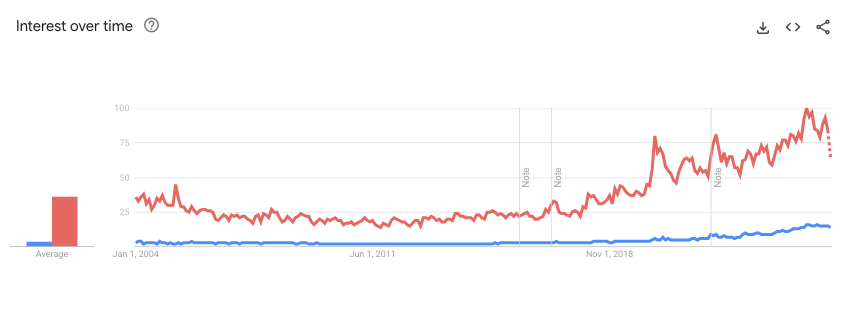
Still, not all e-sign benefits are created equal. For independent professionals and smaller teams, a few matter more than others:
- Faster turnaround: Clients can sign as soon as they approve, reducing lag between agreement and action.
- Reduced administration: Fewer back-and-forth emails and version tracking.
- Cross-device access: Signing works smoothly on desktop, tablet, or mobile, regardless of location.
- Built-in traceability: Each signature is time-stamped, verified, and securely stored.
- Improved client experience: Clear next steps and fewer steps overall help clients finalise decisions quickly.
These efficiencies compound across projects and clients, creating faster deal cycles and less manual work for everyone involved.
While Docusign has become synonymous with electronic signatures, freelancers and growing teams don’t always need a separate platform for signing. What they need is a workflow that connects everything—the proposal, pricing, and sign-off—without losing momentum. That’s where integrated tools make a real difference, bridging the gap between intent and agreement (more on that below).
What types of documents can be signed electronically?
Most business agreements, including proposals, services agreements, NDAs, and statements of work, can be signed electronically unless specifically excluded by law.
The trust factor: Is it safe to sign online?
If you’ve ever paused before sending a digital contract, you’re not alone. Most freelancers and teams new to e-signatures ask the same question: “How safe is this, really?”
The short answer is that it is very safe when powered by the right technology.
Behind every electronic signature is a secure framework designed to protect your document and verify every action. Each signature is encrypted, time-stamped, and stored with a unique digital fingerprint that prevents tampering. Systems also record the signer’s IP address, email, and authentication trail, creating what’s known as an audit log, in other words, your digital proof of who signed, when, and how.
As mentioned before, modern e-signature tools comply with international standards like the ESIGN Act (US), eIDAS Regulation (EU), and Electronic Transactions Act (AU), ensuring that digital signatures carry the same legal weight and evidentiary standing as a handwritten one, across borders and jurisdictions.
Now, where many signing tools stop at legality, Qwilr extends that same layer of protection into your entire proposal workflow.
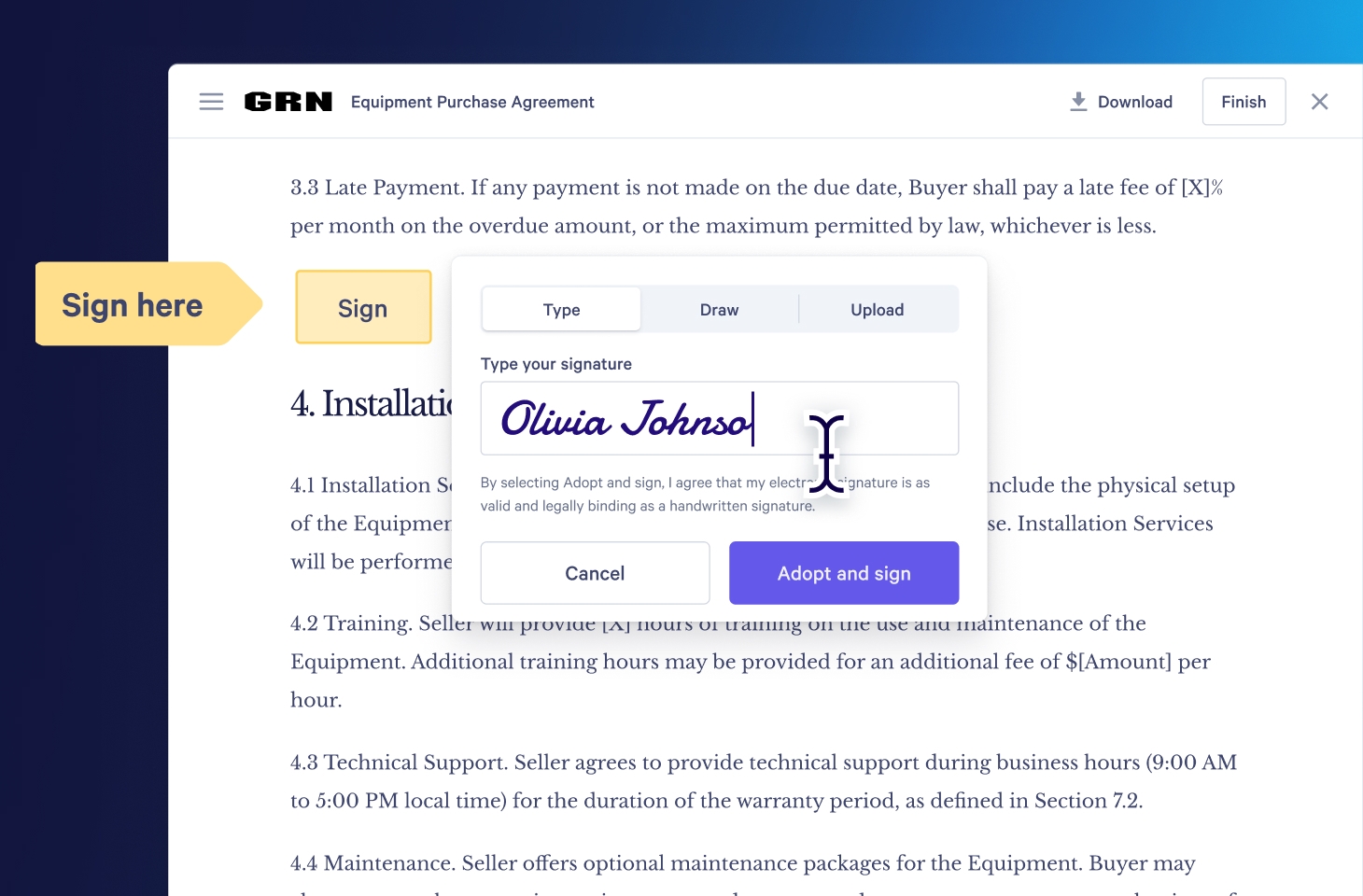
- Legally compliant signatures: Every e-signature in Qwilr meets global enforceability standards.
- Full audit trail: A complete, time-stamped record is stored and shared with both parties.
- Sign from any device: Securely sign from computer, mobile, or tablet without losing fidelity.
- Multiple signees supported: Collect signatures from several buyers on a single page and get notified as each one completes.
- Live edit capability: Make instant updates to an agreement without having to resend a new document.
- Clause-level control: Require buyers to initial or sign specific terms or conditions when needed.
When Law Squared adopted Qwilr, they replaced manual contract handling with a secure, auditable eSign process.
As Nam Truong, Digital + Innovation Lead at Law Squared, explains:
“We were doing in two steps what we could have been doing in one. We knew there had to be a way to combine the proposal and the cost agreement into one easy step. But the normal process was slow and the method of delivery was limiting.”
For many teams, that shift, from static documents to secure, interactive pages, marks the real transformation.
So if you’ve been cautious about eSignatures, know that today’s systems are built with the same rigour as banking-grade security. And with Qwilr, that trust layer doesn’t sit in isolation, but it becomes part of your client experience.
Bringing it all together: Signing where the decision happens
Now that you understand how electronic signatures work and how secure they are, the next step is to make them part of your everyday process.
Most freelancers and consultants already know the pattern. You send a proposal, the client says yes, and then everything slows down. Someone needs to export a PDF, send it through another platform, chase a signature, or manually upload the final copy to the CRM.
Those handoffs might look harmless, but they interrupt the very moment of momentum when your client is ready to move forward.
That’s why Qwilr was built differently. Instead of treating proposals and contracts as separate steps, Qwilr brings them together in one cohesive experience. Your proposal, pricing, agreement, and signature all live in the same interactive page — designed for flow, not friction.
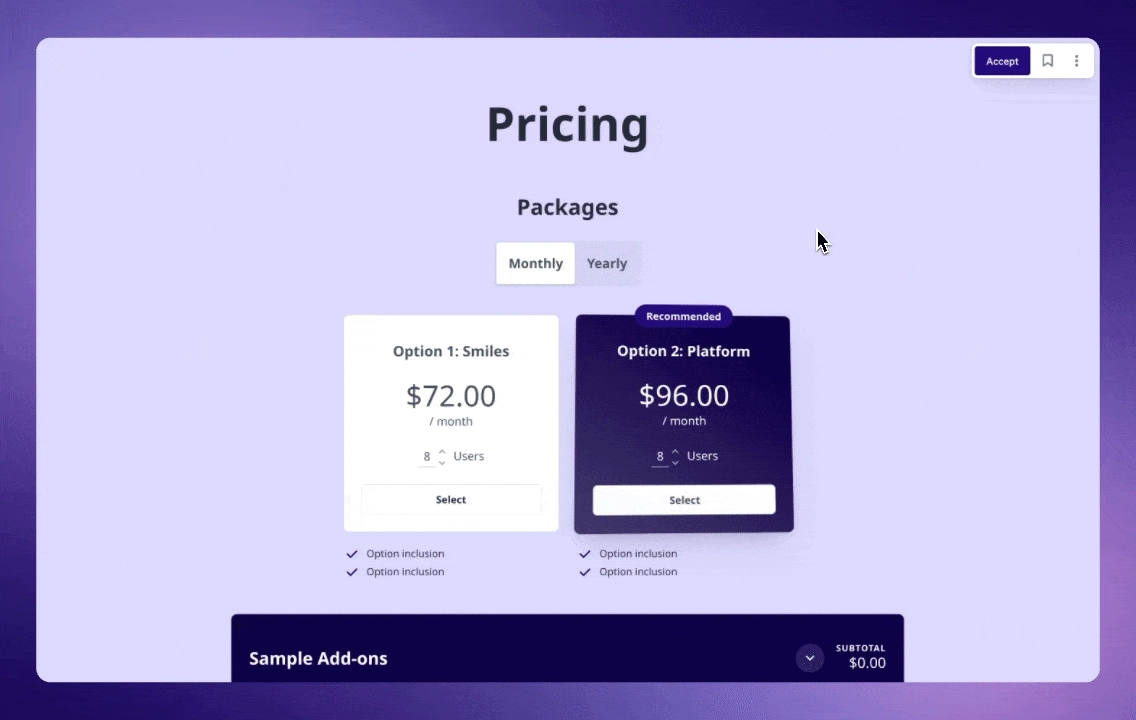
With our proposal software with e-signature weaved in, you can:
- Start with a proposal from Qwilr’s template library — choose from professional layouts for marketing, consulting, or creative services, then tailor the content, pricing, and design to match your brand.
- Add agreement templates through Qwilr’s partnership with Lawpath, providing you with access to legally verified documents, such as a Services Agreement, NDA, or Privacy Policy. This partnership ensures every contract you send is compliant, up to date, and ready to sign, without separate tools or downloads required.
- Enable legally compliant e-signatures with a single click, with every action automatically encrypted, time-stamped, and stored with a complete audit trail.
- Collect multiple signatures on one page, receive instant notifications when each signer completes, and update details in real-time without needing to resend the document.
- Include plain-text agreements for clients who need a print-friendly version, keeping everything professional and transparent.
This all-in-one flow helps you move from proposal sent to proposal signed without losing focus, which eliminates unnecessary steps.
Freelancers and consultants like you and me use it to simplify their client onboarding. Growing teams use it to shorten their sales cycle. And larger organizations trust it because the same workflow scales securely across regions and teams.
Curious what that looks like in practice? Here’s a quick walkthrough of how e-signatures work inside Qwilr — from proposal creation to client sign-off, all in one seamless page.
As you can see, when the same tool carries your work from first pitch to final sign-off, the process feels less like admin and more like progress.
Ready to send your next proposal with e-sign built in?
If you’ve read this far, you already know that electronic signatures aren’t just legal, but they’re the easiest way to move from interest to action.
The real advantage is when you stop treating signing as the last step and start building it into your workflow from the start. That’s what Qwilr does best. From your first proposal draft to your final signature, everything lives in one place, and once you’ve experienced that all-in-one flow, it’s hard to imagine going back to PDFs and email threads.
Book a demo with our team and discover how proposals with built-in eSignatures can help you close with confidence, not caution.
About the author

Taru Bhargava|Content Strategist & Marketer
Taru is a content strategist and marketer with over 15 years of experience working with global startups, scale-ups, and agencies. Through taru&co., she combines her expert skills in content strategy, brand management, and SEO to drive more high-intent organic traffic for ambitious brands. When she’s not working, she’s busy raising two tiny dragons. She's on a first-name basis with Mindy Kaling.