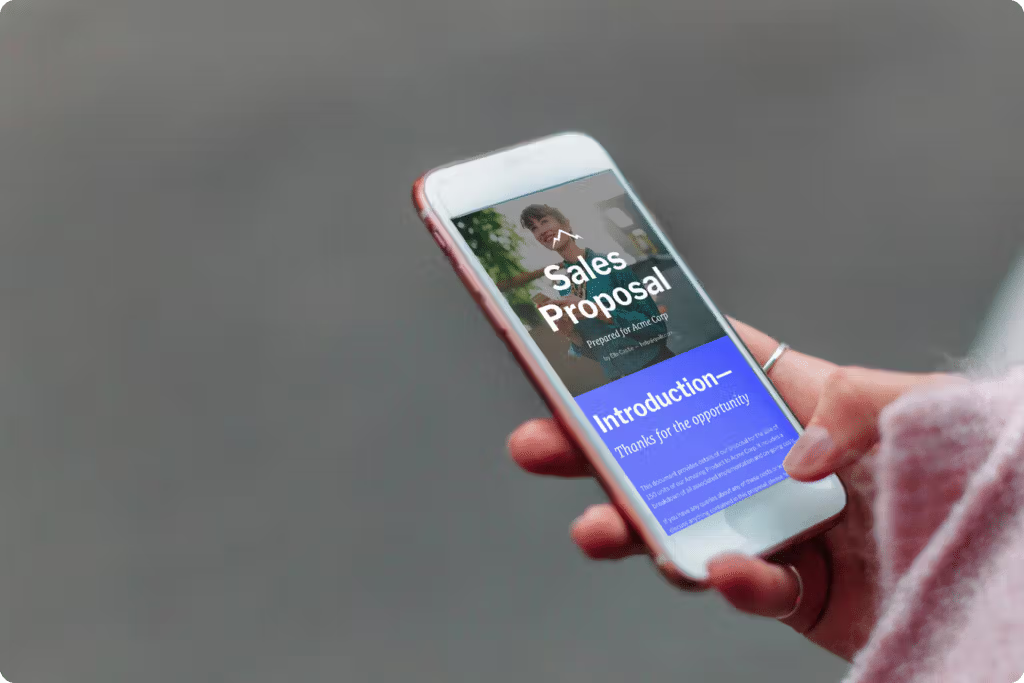Web-based proposal generation and proposal management software has become an essential part of the sales environment, and Proposify has been a popular choice for sales teams since 2012.
However, in the rapidly evolving world of digital sales tools, you need to ensure your proposal software can provide you with a wide range of features and functions to save you time and effort while delivering sales collateral and proposals customized to the individual buyer relationship.
If you’re currently reviewing your proposal software options, Proposify is likely one of the potential solutions you’re assessing. It’s a popular choice among large and small businesses and may very well offer an end to the long and tedious process of reinventing your sales proposals and collateral repeatedly.
In addition to rounding up the best proposal software, we’ve included some adjacent products that include proposal software functionality, such as CPQ (configure, price quote) or RFP (request for proposal) tools.
Key takeaways:
- Despite its popularity and range of features, Proposify users face challenges with document management, particularly for salespeople needing flexibility with templates.
- Qwilr emerges as a strong alternative, specifically catering to sales teams with its interactive, customizable templates and time savings on proposal creation.
- Qwilr integrates with popular CRM systems like HubSpot and Salesforce, coupled with comprehensive analytics and tracking tools, offering a robust solution for modern sales efficiency.
- Notable mentions include PandaDoc's e-signature and templates, DealHub's quick CPQ, Responsive's RFP collaboration, and Loopio's intuitive RFP features.
A quick look at Proposify competitors
| Proposify Alternative | Standout Feature | Starting Price (USD)* | G2 Rating |
|---|---|---|---|
Qwilr | Interactive, web-based proposals | $35 per user/month | 4.6 |
PandaDoc | Document automation | $35 per user/month | 4.7 |
Get Accept | Video personalization | $49 per user/month | 4.6 |
DealHub | CPQ | Contact Sales | 4.7 |
Responsive | RFP automation | Contact Sales | 4.5 |
Loopio | RFP management | Contact Sales | 4.7 |
DocSend | Secure sharing | $65 per user/month | 4.6 |
Conga Composer | Contract management | Contact Sales | 4.3 |
*Starting price. asof December 2024
1. Qwilr

Focusing on the needs of sales teams across SMBs, mid-market, and enterprise organizations has allowed Qwilr to become a dominant force in the proposal software space. Clients like Dropbox, Palo Alto, Lambda, and Zendesk leverage Qwilr’s capabilities to create and distribute proposals.
Qwilr is designed to meet the needs of sales leaders, sales ops, marketing teams, and recruiters, allowing them to build a wide range of interactive, easily customizable sales materials that are packed with useful features and functionality.
Sellers can easily create an interactive, personalized space for every buyer that can be populated instantly with customizable templates from their content library. Qwilr provides detailed document analytics, integrated agreements and e-signatures, and smart automation–all of which allow reps to reduce the time spent creating sales materials by up to 75%.
Top features
- Interactive Proposals: Create visually appealing, interactive sales and marketing proposals.
- Template Library: More than 100 proposal templates are available in Qwilr’s content library, which can be easily tweaked or customized to create whatever kind of sales collateral your team needs
- Custom Branding: Maintain brand consistency with customizable templates.
- Analytics: Track viewer engagement with detailed insights into document performance and get real-time notifications as prospects engage with your proposals.
- Payment Integration: Enable payments directly within proposals for seamless transactions.
- Content Library: Store reusable content blocks for efficiency and consistency.
- Collaboration Tools: Work with team members on proposals in real-time.
- E-signature Support: Allow clients to sign proposals electronically.
- Mobile-Friendly Design: Ensure proposals are optimized for mobile viewing.
- Integrations: You’ll get seamless CRM integrations with HubSpot, Zoho, Salesforce, and Pipedrive and transaction integrations with Stripe. Qwilr contains integrations with many of your other favorite SaaS tools, including Slack, Zapier, and Quickbooks.
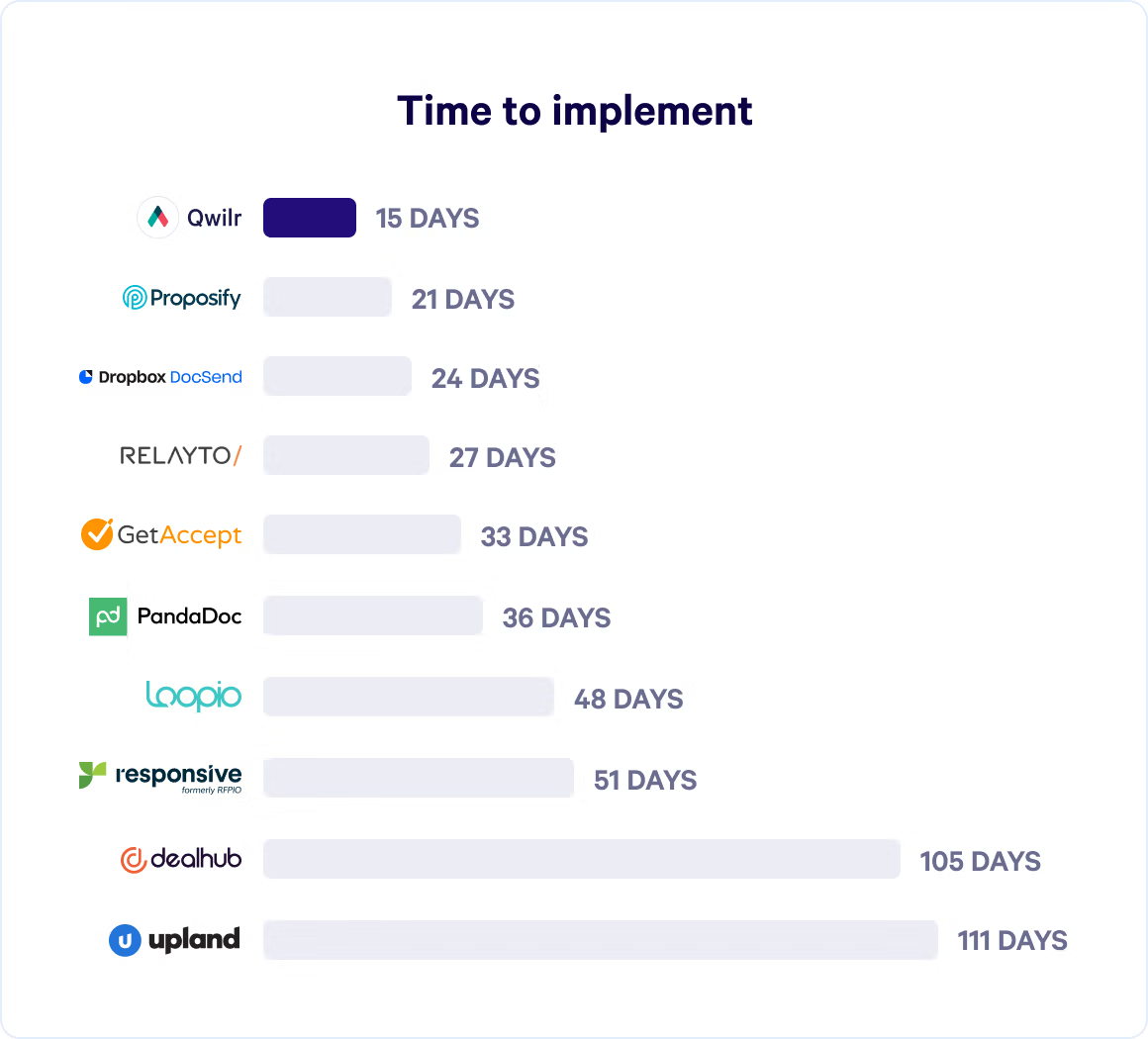
Pricing
Qwilr offers a transparent two-tier pricing plan, with an option for a free 14-day trial.
- Business: USD 35 per user/month
- Enterprise: USD 59 per user/month
Alternatively, you can try Qwilr's AI proposal generator for free and create your own professional-looking proposal in minutes.
2. PandaDoc
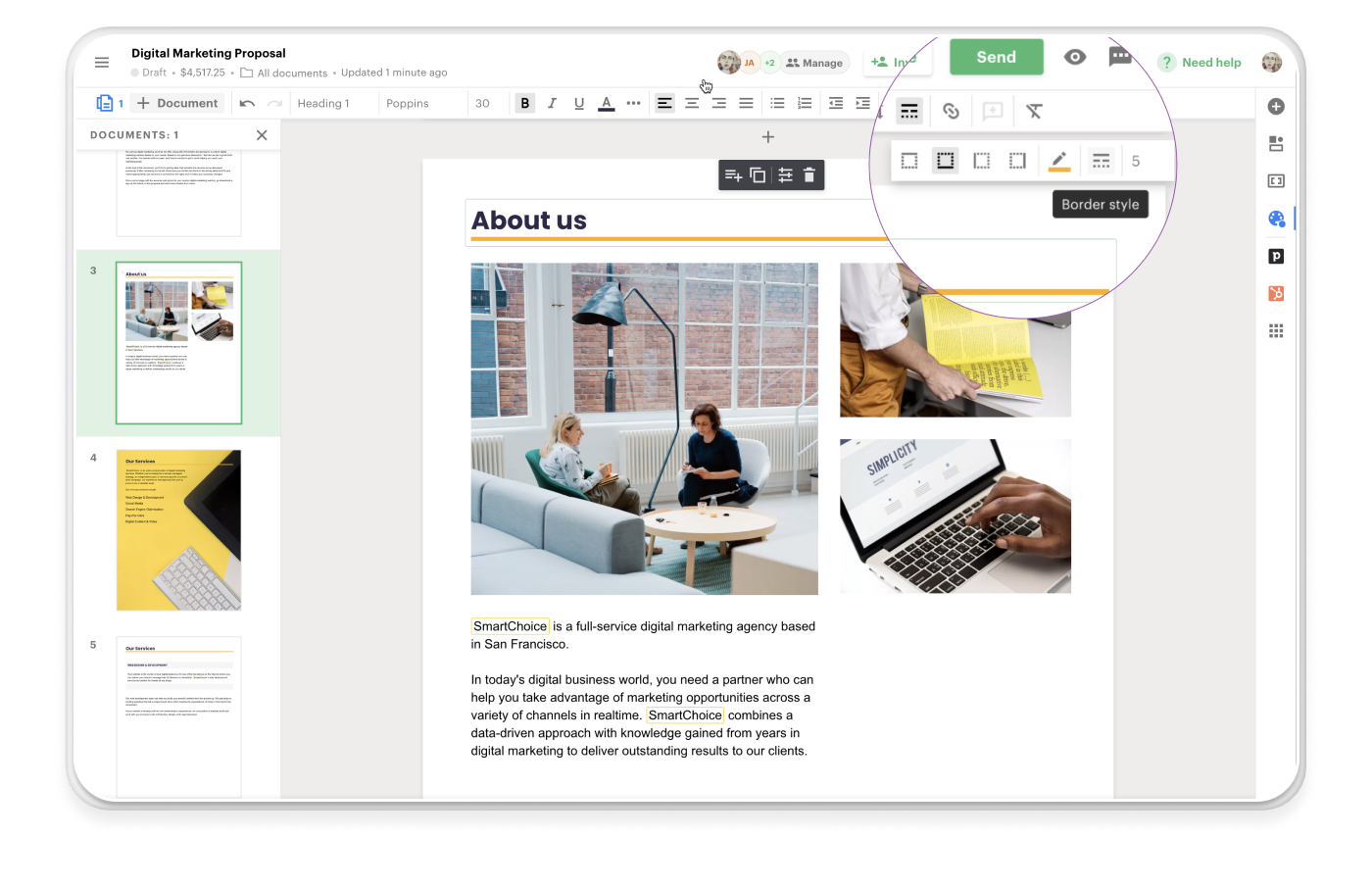
PandaDoc is a huge player in the proposal space. Although the paid plans target larger businesses, their free plan offers great value for consultants or freelancers looking for an easy-to-use, intuitive proposal tool.
Some valuable features here are over 450 document templates, a content library, and in-document payment processing.
PandaDoc’s templates don’t just include sales proposals—you’ll find useful templates for other documentation here, too, including more general business proposals, quotes, and invoices.
Unlike Proposify, you can upload (and reuse) your own documents and save them as templates (although PDFs, images, and MS Office files can’t be edited within PandaDoc - docx. files are the only accepted file types).
There are also a couple of standard editing features missing that you’d expect - like the ability to reorder the pages of your documents.
Read next: PandaDoc Alternatives
Top features
- Document Automation: Automate the creation and management of sales documents.
- E-signatures: Built-in legally binding e-signature capabilities.
- Workflow Approvals: Manage document approvals within the platform.
- Real-Time Analytics: Track when and how documents are viewed.
- Integration Ecosystem: Integrates with CRMs, payment gateways, and productivity tools.
Pricing
- Starter: USD 35 per seat/month
- Business: USD 65 per seat/month
- Enterprise: Contact sales
3. Get Accept
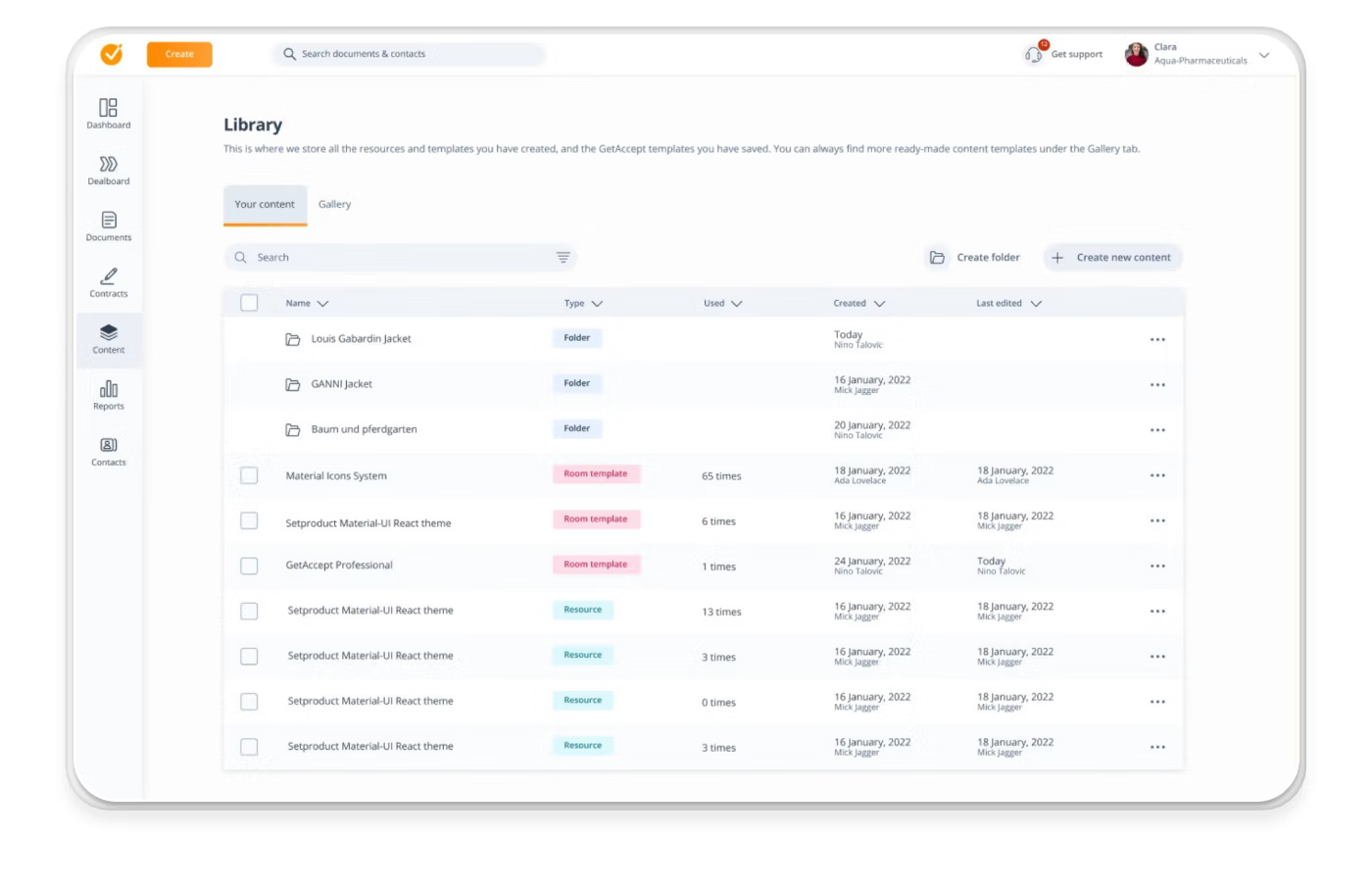
Get Accept is intended to facilitate deal design, orchestration, and closure, emphasizing creating automated deal workflows incorporating multimedia content.
For teams with a fairly static sales process, Get Accept can help you build a sales workflow with video, live chat, automated email responses, and reminder messaging, all in one platform.
Get Accept includes some rudimentary templates—however, adapting these templates is a slow manual process, so there’s little to be gained from their use compared to building a fresh document.
The standard document tracking functions can be found here - as well as seeing who’s engaged with which page and when Get Accept enables you to zoom out for a bird' s-eye view of your current deals. You can also look at individual sales reps to gather additional performance data and look at monthly reports.
Note that there are no transactional or payment integration options, so you’ll need an additional tool to process payments.
Top features
- Video Personalization: Add video messages to proposals for a personal touch.
- Document Tracking: Monitor how and when recipients interact with documents.
- Contract Management: Simplify contract creation, approval, and signing.
- Sales Enablement: Centralize sales content for easier access and sharing.
- Team Collaboration: Collaborate on deals and workflows with your team
Pricing
- Esign: USD 25 per user/month
- Professional: USD 49 per user/month
- Enterprise: Talk to sales
4. DealHub

DealHub is CPQ software, which means it’s primarily intended for sales professionals looking to quickly assemble customer quotes personalized to the individual customer according to factors like quantity, relevant discounts, customizations, optional features of products, multiple revenue types, and incompatibilities.
This is usually achieved via rules-based processing so that personalized quotes can be generated in seconds. Many CPQ software solutions (like DealHub) also incorporate proposal creation as an additional feature.
Dealhub is often compared favorably with the market leader, Salesforce CPQ, as being much simpler to deploy, providing a more streamlined proposal process with comparable features and results. The customer support service is also highly rated, and partnering with Dealhub means you’ll have a dedicated CPQ domain expert at your disposal. Unfortunately, proposal templates, engagement tracking, and real-time alerts are only available on the top tier.
Top features
- CPQ (Configure, Price, Quote): Simplify complex pricing and quoting processes.
- Digital Sales Rooms: Centralized hubs for sharing documents and closing deals.
- Sales Playbooks: Provide guided selling workflows for teams.
- Analytics & Insights: Gain visibility into deal progression and engagement.
- CRM Integration: Seamlessly connect with popular CRM platforms.
Pricing
It’s hard to compare DealHub’s pricing—mainly because they don’t want you to see it. Prices on all three tiers are only provided on request. Online reviews seem to suggest that packages start around the $50 per month mark.
5. Responsive (formerly RFPIO)

Another proposal-adjacent tool, Responsive, is an RFP (request for proposal) software. Primarily aimed at response teams in larger enterprises across various verticals, RFP software is used to generate a range of responses to standardized inquiries, such as RFIs (requests for information), RFPs (requests for proposals), DDQ (due diligence questionnaires), and vendor security questionnaires.
Understandably, RFP tools are popular in compliance-heavy industries like healthcare and finance. However, they’re also used by a wide range of sales teams for proposal management.
Users regularly praise Responsive for the collaborative working features available on the platform, allowing multiple users to work simultaneously in the individualized workspaces.
Integrations with Word, Excel, and Chrome make it easy to import content and data, and content can be grouped according to users and specialisms, making it easy for siloed teams like data security to review and collaborate.
Responsive doesn’t ship with any sales templates, and creating templates isn’t easy. There’s a high barrier to entry, with a lot of tasks to complete (configuring user roles, building templates, writing sections, amassing a knowledge library, training users, etc.) before any documents can be generated.
Top features
- RFP Automation: Simplify the response process for RFPs, RFIs, and security questionnaires.
- Content Library: Store, organize, and reuse answers for faster responses.
- Collaboration: Enable team collaboration in real-time on responses.
- AI Assistance: Use AI to generate and suggest content for responses.
- Analytics Dashboard: Track response metrics to improve future submissions.
Pricing
Unfortunately, Responsive doesn't provide any pricing information for comparison—you’ve got to get in touch to find out more.
6. Loopio
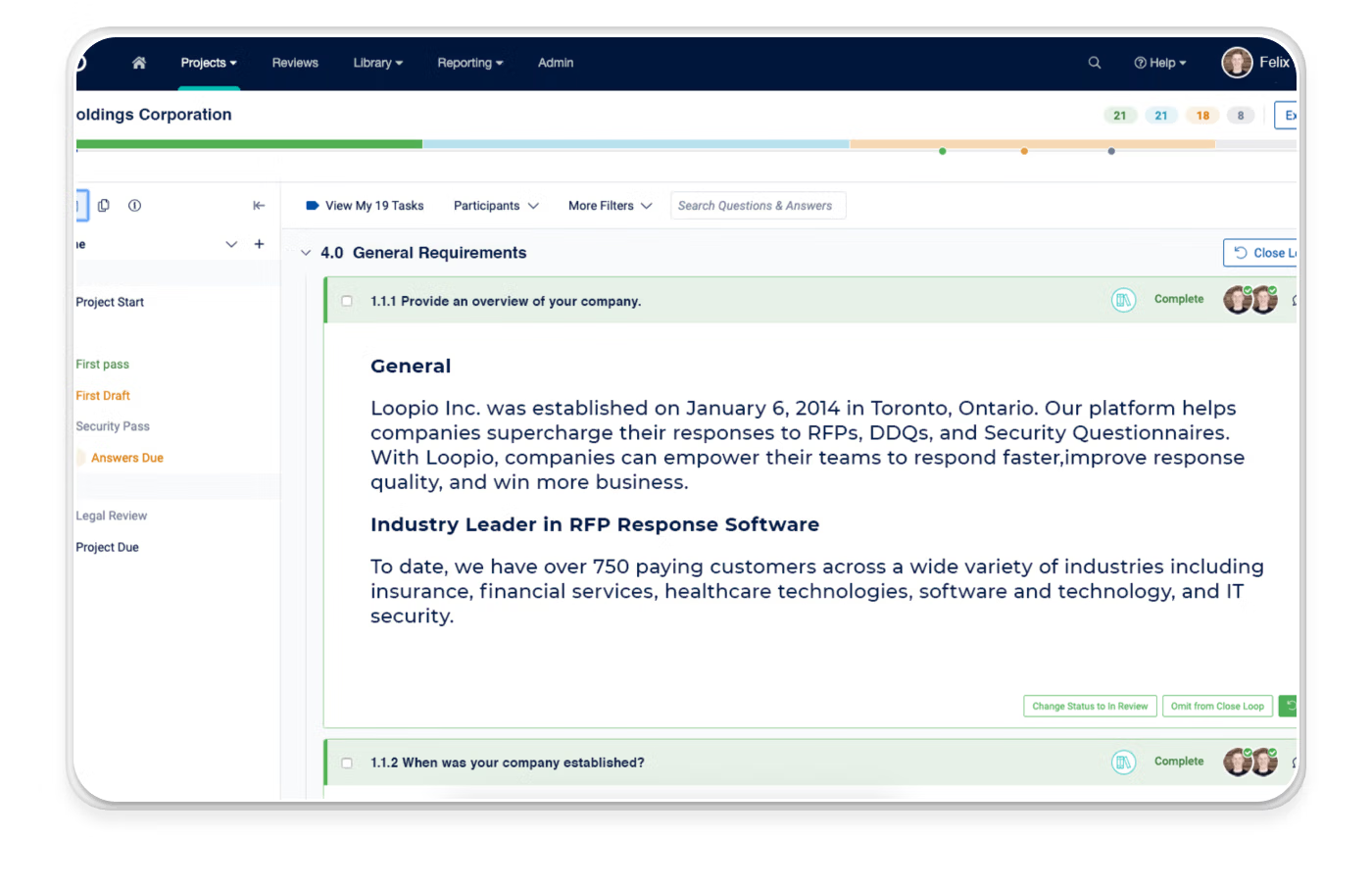
Another RFP platform, Loopio, was found by several customers to be more user-friendly than Responsive. Loopio specifically targets the software, healthcare, and finance industries.
AI-driven import and question auto-detection provide significant time savings when creating proposals and other documents. There are also neat features like duplicate detection and freshness score for your content.
With white-label functionality, you can maintain a consistent brand identity across all your documents, too.
Loopio contains a variety of dynamic project templates. As well as proactive sales proposal templates, you’ll find product overviews, statements of work, and security white papers. Unfortunately, Loopio doesn’t provide any tracking or analytics functionality.
Top features
- RFP Management: Streamline RFP and questionnaire responses.
- Content Library: Centralized repository for pre-approved content.
- Automation: Use AI to automate repetitive tasks in responses.
- Collaboration Tools: Work with team members simultaneously on projects.
Pricing
Like many of the vendors on this list, Loopio prefers to keep their pricing information between them and their clients. There are three tiers, with a range of additional features like collaborative tools available at the top tier.
7. Docsend
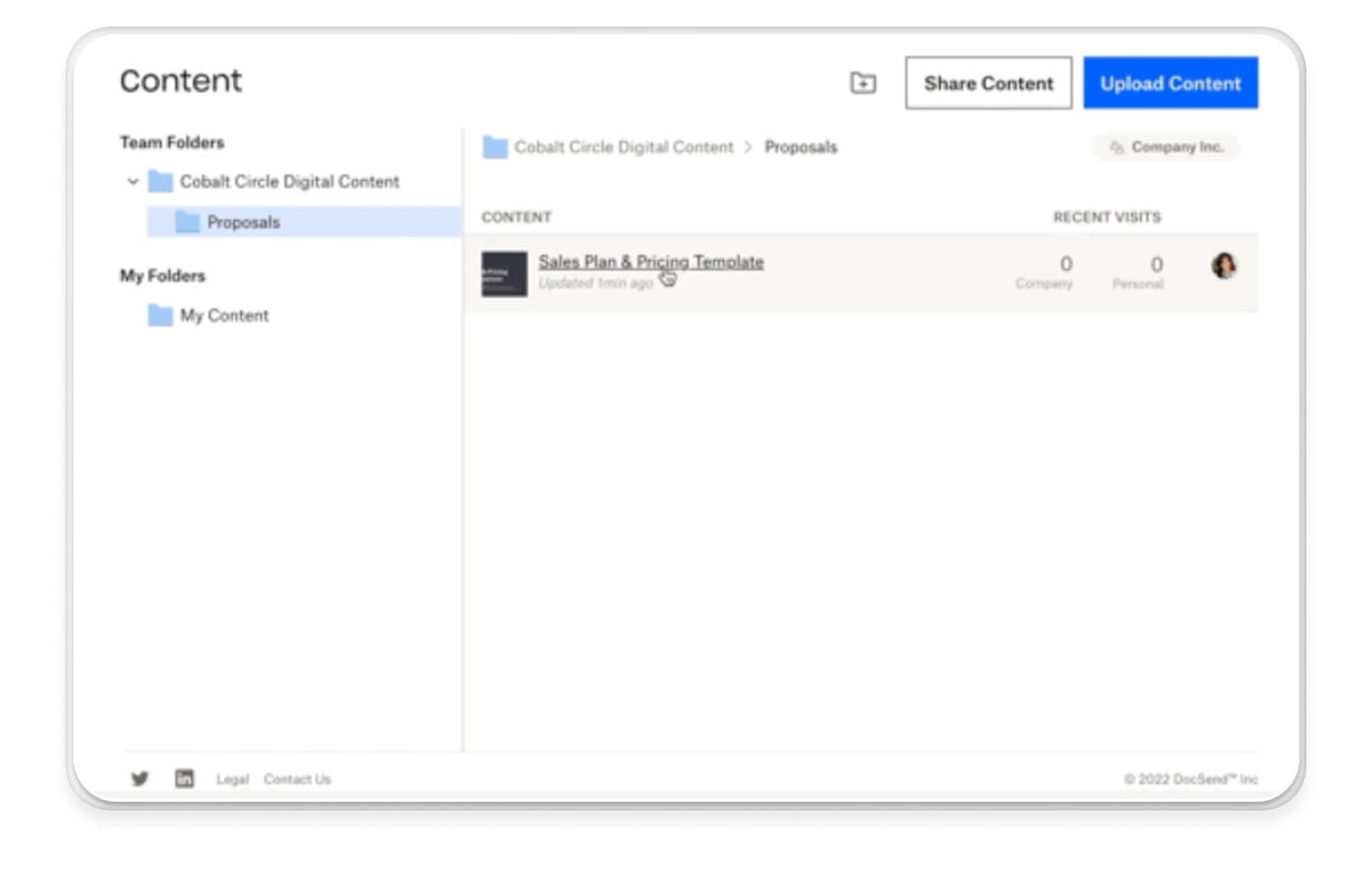
As it’s primarily document management software, DocSend might not seem like an obvious choice for a list of online proposal software at first glance—however, there are lots of great features here, as well as an attractively priced, high-value personal plan that makes this a credible alternative for smaller businesses and freelancers.
With data rooms, eSignature, and document analytics, DocSend provides a feature set that stacks up well against solutions at twice the price. We particularly like the one-click NDA feature that allows you to dispense with the tiresome back-and-forth that often accompanies an NDA. Unfortunately, DocSend doesn’t provide any document templates.
Top features
- Secure Sharing: Share documents with customizable access controls.
- Document Tracking: Real-time insights into viewer engagement.
- Content Management: Organize and distribute sales materials easily.
- E-signature Integration: Integrates with e-signature tools for deal finalization.
- Custom Links: Create branded links for a professional touch.
Pricing
- Personal: USD 15 per user/month
- Standard: USD 65 per user/month
- Advanced: USD 250/month
- Advanced Data Rooms: USD 300/month
Check out DocSend alternatives here
8. Conga Composer
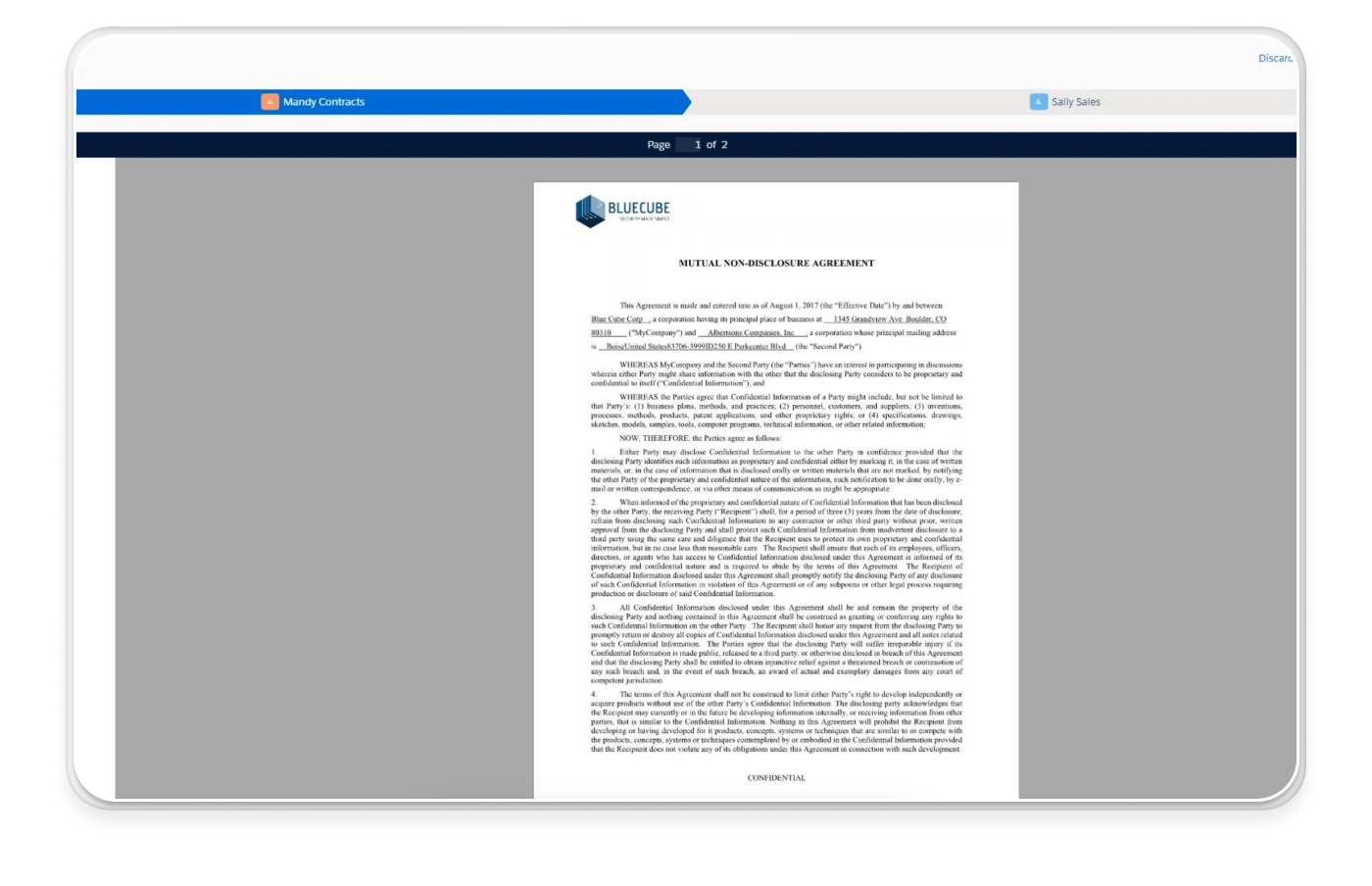
Conga Composer is part of a suite of CLM (contract lifecycle management) software, which also comprises a CPQ tool and a Digital Commerce tool that handles orders and payment transactions.
As a CLM tool, Conga Composer is designed for document creation across the account lifecycle, so as well as a solid set of sales proposal templates, you’ve also got customizable contracts and account plans.
A strong Salesforce integration helps Conga users create some really useful automation, and the document editor is flexible enough to accommodate a wide range of editing options that include Word docs and PDFs. A comprehensive template library, combined with a powerful solutions manager, allows you to either use existing templates straight out of the box, customize them, or quickly build your own.
Top features
- Document Generation: Automate the creation of custom documents.
- Template Management: Use templates to standardize and speed up workflows.
- CRM Integration: Integrates seamlessly with Salesforce for efficiency.
- Data-Driven Personalization: Populate documents with CRM data dynamically.
- Workflow Automation: Streamline approval and delivery processes.
Pricing
Conga Composer’s website doesn’t offer any clues about their pricing plans at all. There’s a free trial sign-up form, and that’s it. Customer review sites seem to indicate a starting price around the $35 per month mark.
Choosing the best Proposify alternative
Your choice of a Proposify alternative will ultimately be determined by your product and your sales strategy. For serious sales leaders and methodical teams, flexibility and agility are usually primary considerations.
Fortunately, this is where Qwilr comes into its own, with drag-and-drop editing, ready-to-use templates, electronic signature capabilities, and CRM, cloud, and payment integrations to streamline your processes and eliminate friction across the entire sales cycle.
Users have continuously outlined how easily they can create better proposals and a range of sleek, professional branded company content (including quarterly reports) without any assistance or graphic design experience.
With a full stack of integrations and embeddable functionality, our 14-day free trial will give you the full Qwilr experience and help you ensure you choose the right proposal software for your sales needs.
Read next: Top ShareFile alternatives & competitors
About the author

Brendan Connaughton|Head of Growth Marketing
Brendan heads up growth marketing and demand generation at Qwilr, overseeing performance marketing, SEO, and lifecycle initiatives. Brendan has been instrumental in developing go-to-market functions for a number of high-growth startups and challenger brands.