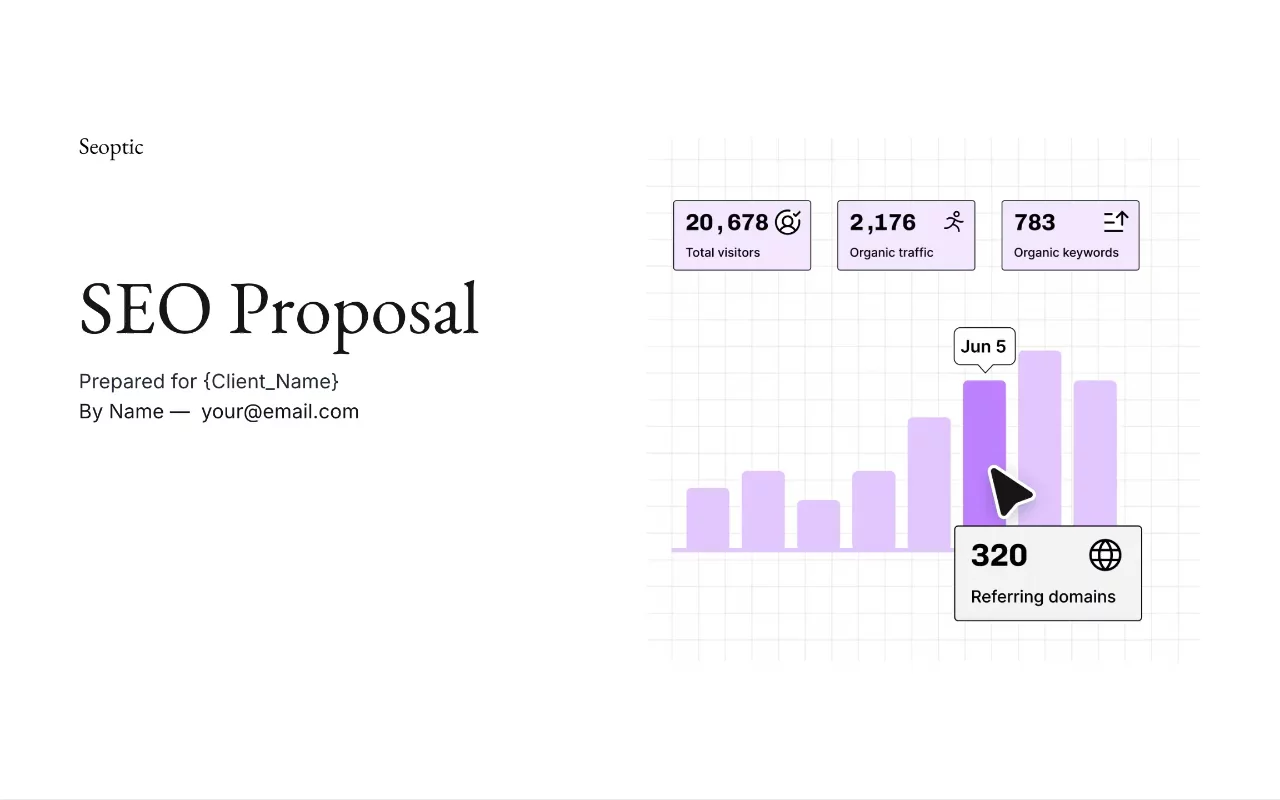Google Ads Proposal Template
Close new clients with a coherent and enticing Google Ads proposal – develop a targeted, data-driven, and persuasive proposal in minutes.

About this template
Impress potential clients and showcase your performance marketing expertise with our interactive Google Ads Proposal Template. Designed for clarity and impact, this template enables your team to present targeted, data-driven, and persuasive proposals tailored to your client's needs.
Our template highlights the benefits of your Google Ads services, including improved visibility, increased traffic, and better ROI, ultimately winning over clients and driving campaign success.
What's included?
- Executive summary
- Situation analysis
- Preliminary analysis
- Campaign setup
- Campaign management
- Campaign evaluation
- Project scope
- Testimonials
- Certified partner
- Pricing
- Who we are
- Call to action
Included in our Google ads proposal template
Stunning cover page
Your proposal deserves more than a bland Google Doc. Qwilr’s professional Google Ads proposal template opens with a beautifully designed cover page that instantly sets you apart from competitors. Branded visuals, agency logos, and sleek design elements build trust at first glance, making your digital marketing proposal for Google Ads feel polished, modern, and client-ready.

Pre-written executive summary
Save hours of writing time with a pre-filled executive summary crafted for Google Ads campaign proposals. This section distills your offer into a compelling overview—showcasing your understanding of the client's goals, your PPC expertise, and the impact your strategy will deliver. It's persuasive, concise, and fully editable to fit your agency’s tone of voice.
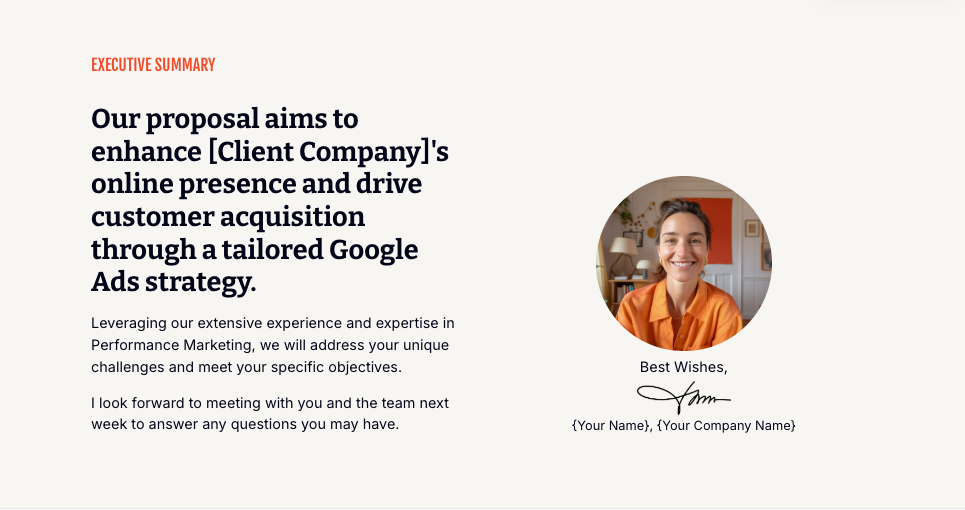
Situation analysis
Demonstrate that you’ve done your homework. This section provides space to outline the client’s current digital marketing efforts, campaign history, and competitive landscape. Show clients you understand their pain points and opportunities—positioning your agency as a strategic partner, not just a vendor.
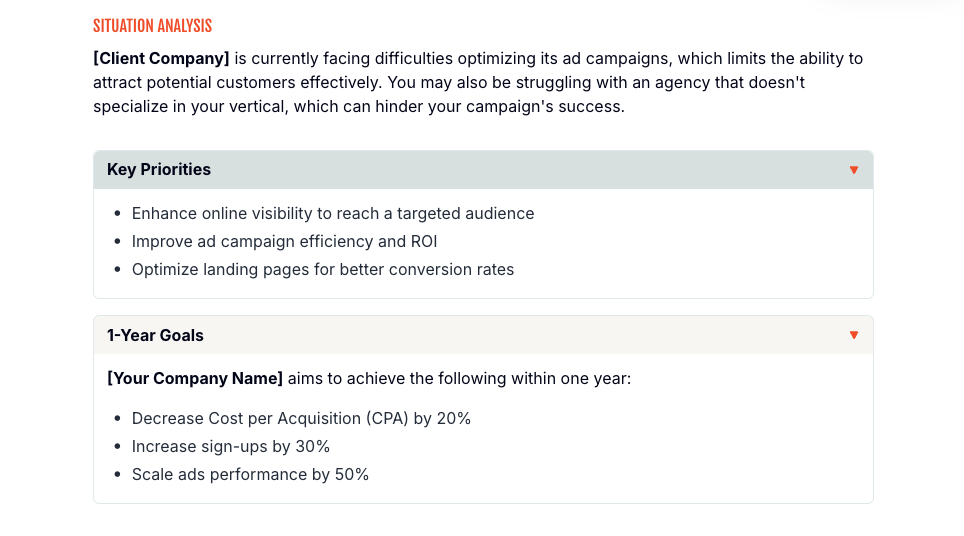
Goals & KPIs
Define what success looks like from day one. Use this section to establish crystal-clear goals and measurable KPIs—like CTR, ROAS, or conversion rate—that align with the client’s business objectives. This upfront transparency helps build trust and positions your agency as results-driven.
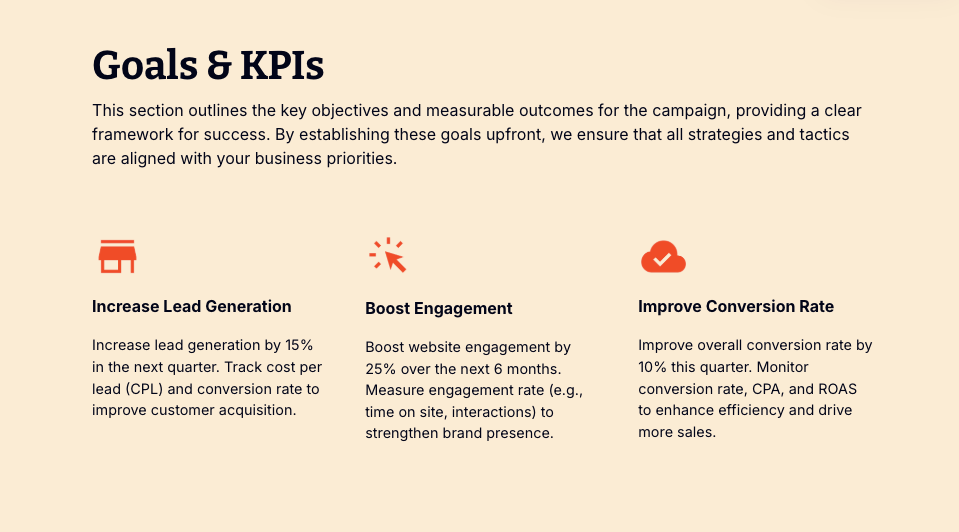
Campaign strategy
This is where your proposal shines. Lay out your recommended Google Ads campaign structure and use our existing copy as a strong place to start. Simply edit it according to your specialized services.
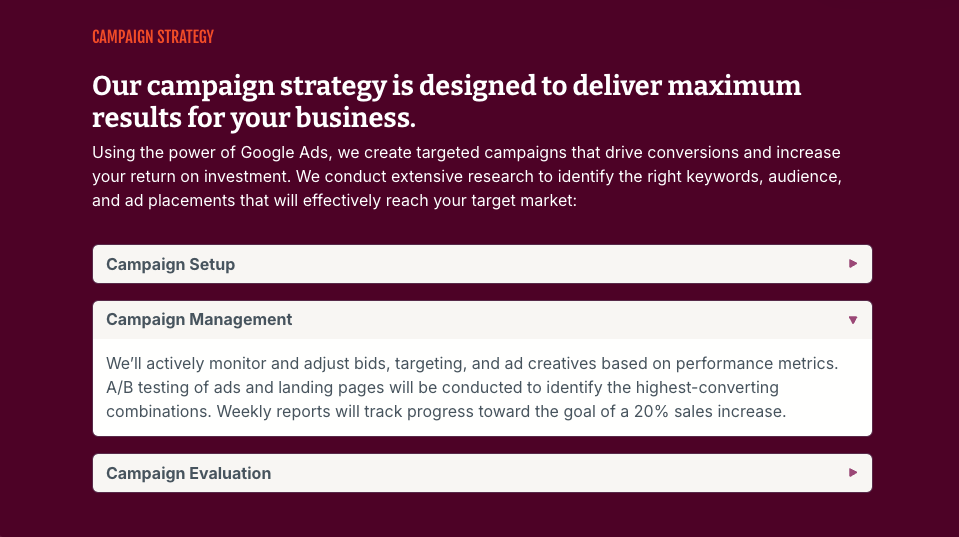
Timeline
Show clients exactly what to expect and when. Qwilr’s timeline section helps you break down campaign milestones—from onboarding to optimization cycles—in a clean, visual format. It reinforces your agency’s professionalism throughout the Google Ads strategy template and keeps everyone aligned from the start.
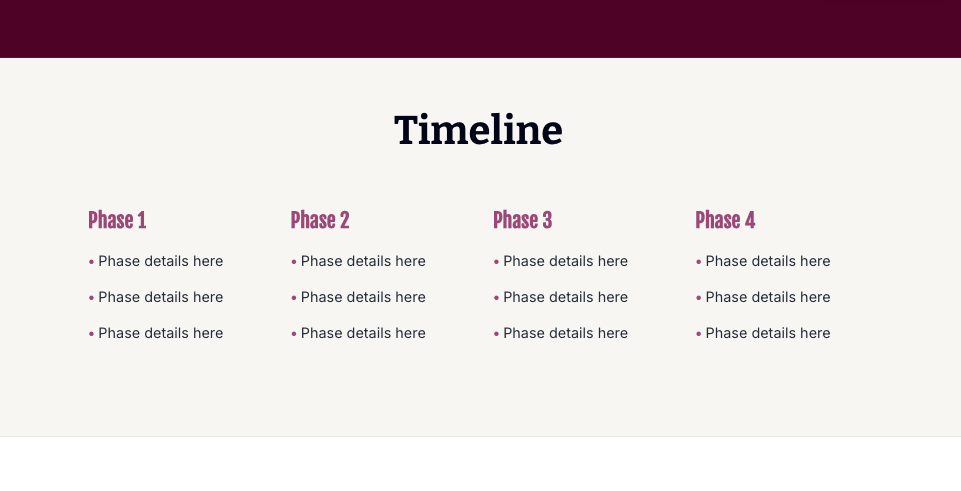
Pricing
Avoid the back-and-forth. Present your Google Ads pricing proposal with customizable tables that outline retainer fees, ad spend management, and optional add-ons. Make it easy for clients to understand the value behind each line item—and confidently say yes. Qwilr’s dynamic pricing tables are interactive and fully customizable.
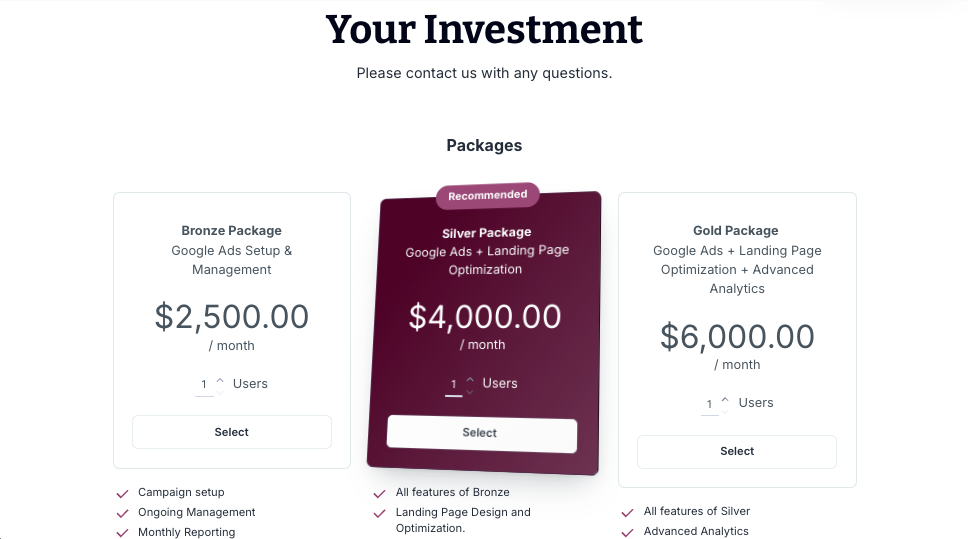
Accept block
No more chasing signatures or wrestling with PDFs. Qwilr’s integrated accept block lets clients approve your Google Ads proposal on the spot. Streamline your workflow, reduce delays, and start onboarding new PPC clients within minutes—not days.
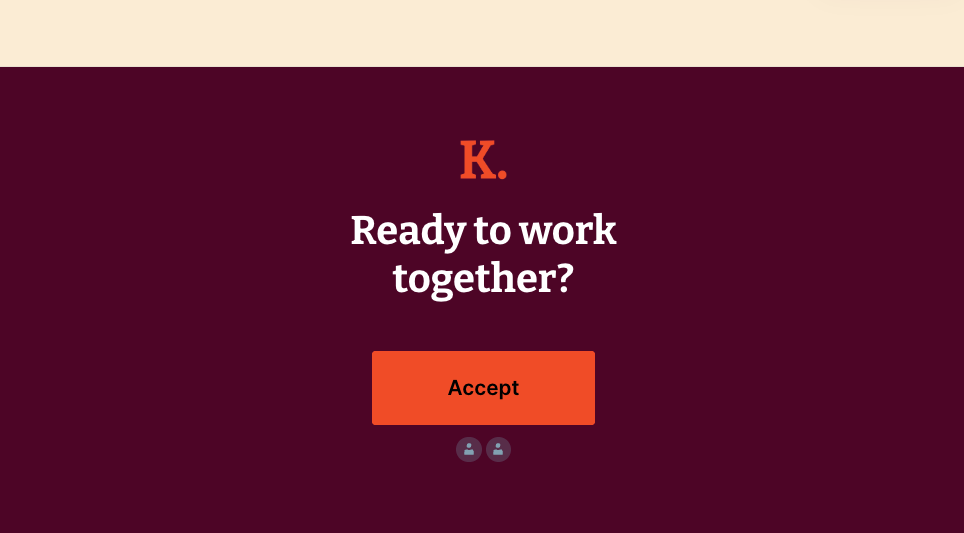
Why Qwilr?
Design interactive proposals
Impress buyers with interactive proposals that stand out. Qwilr’s drag-and-drop editor makes it easy to create on-brand, stunning collateral — no design skills needed. Add videos, dynamic pricing, and ROI calculators to deliver a unique experience, while automated brand customizations ensure every proposal looks professional.
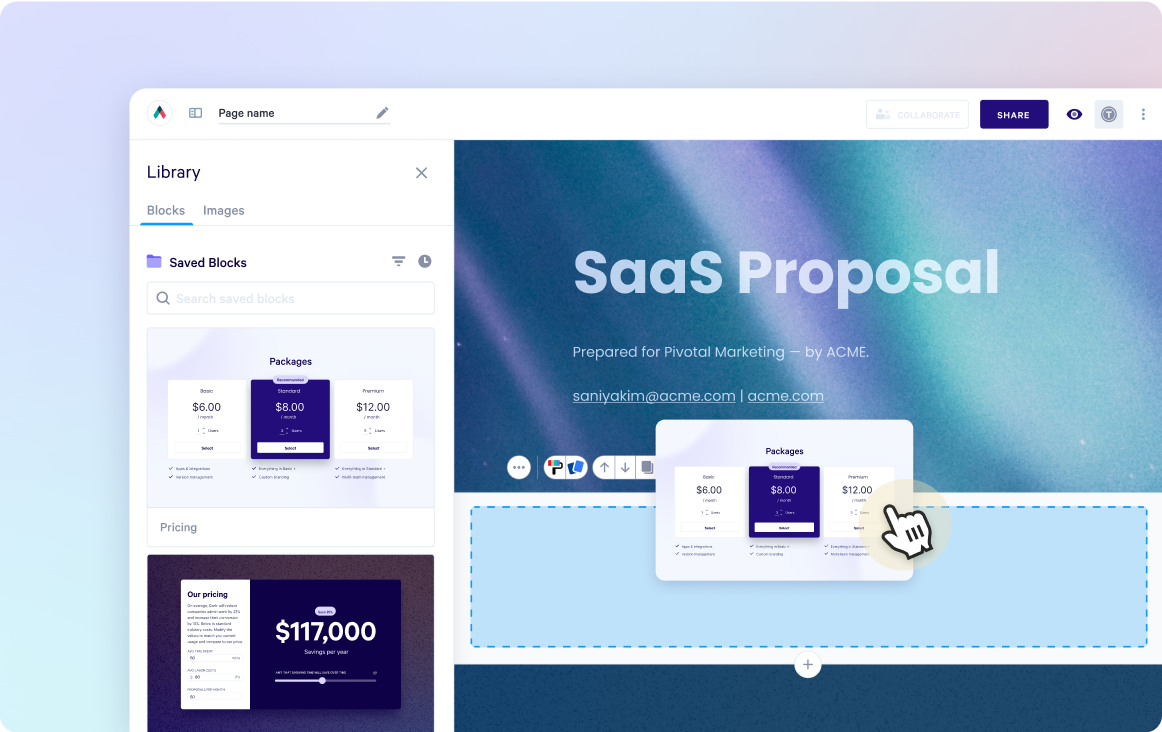
Built-in e-sign functionality
Combine stunning proposals, plain-text agreements, and secure e-signatures in one tool. Add print-friendly agreements alongside dynamic content and collect legally compliant e-signatures with ease. Track progress, capture multiple signatures, and close deals faster with Qwilr’s integrated e-sign functionality.
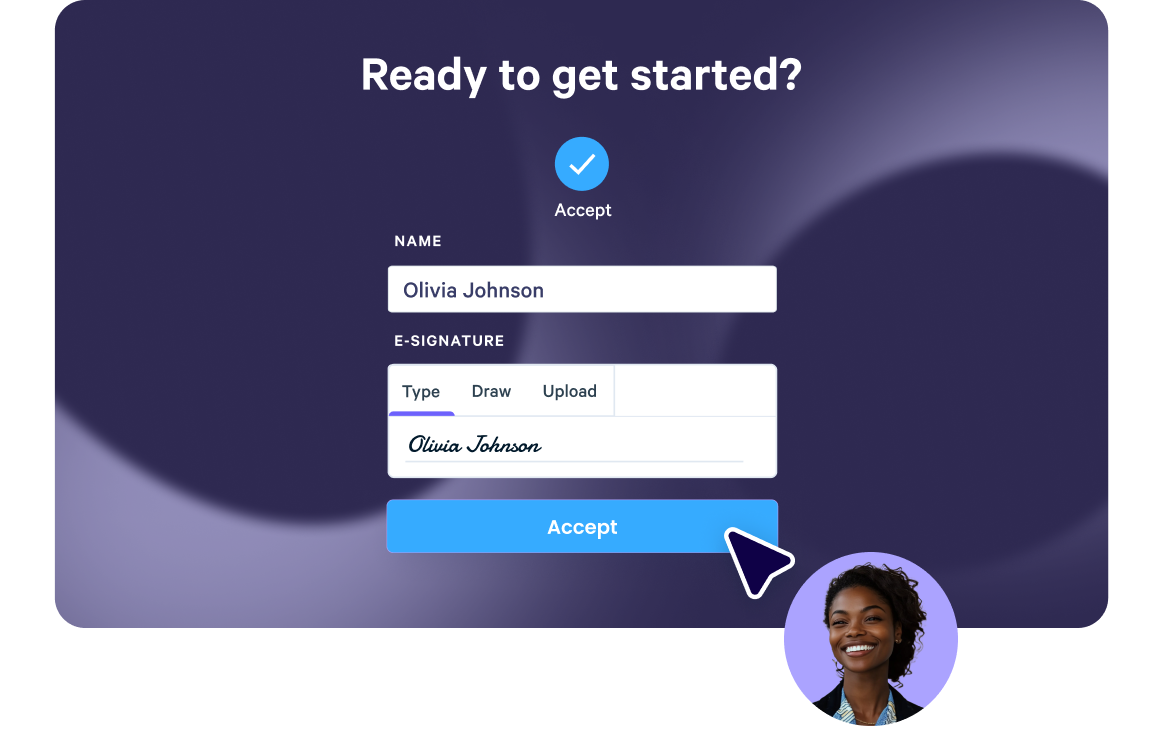
Real-time proposal analytics
Qwilr’s analytics provide full visibility into buyer engagement. Track when proposals are opened, signed, or shared, and get instant notifications for key buyer activities. See what buyers click on, how they engage, and prioritize follow-ups based on real-time insights—all designed to help close deals faster.
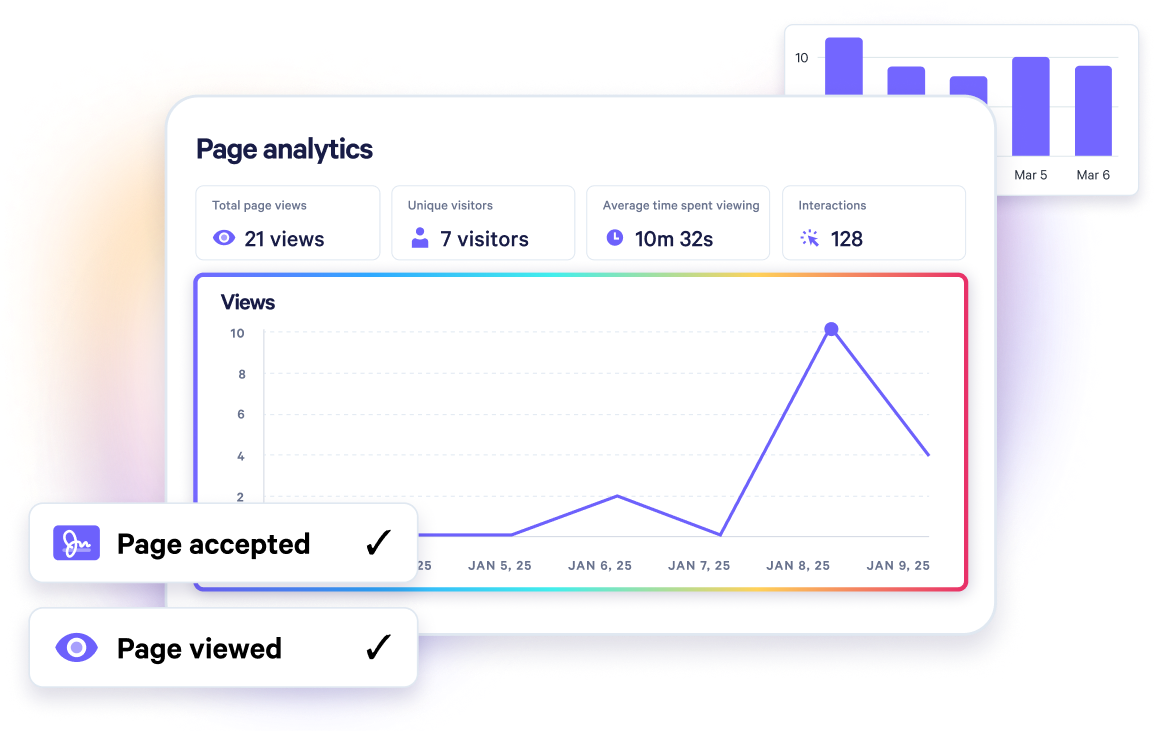
Templates for every use case
Explore templates for sales, marketing, customer success, sales enablement and more.
Explore proposal templatesFrequently asked questions
The easiest way to create a Google Ads proposal is by grabbing a sales proposal template focused on Google Ads services. For instance, the Qwilr Google Ads proposal enables you to easily and securely streamline information-sharing in an engaging, interactive, and fully-integrated way.
A good Google Ads strategy starts with understanding the business you're promoting, its target audience, its current Google Ads strategy, and its competitors. Once you have this information, you can start drawing a strategy with elements like an account structure, keyword research, ad copywriting and testing, bid optimization, landing page creation, and more.
The Google Ads proposal process involves pitching your services to potential clients, then providing them with all the necessary information to make an informed decision. This includes a competitive analysis, website audit, a PPC assessment, as well as the steps involved in driving the strategy you're proposing, the expected timeline, deliverables, results, and more.
The best way to create a Google Ads proposal is by grabbing a template specialized in this, and personalizing it with your branding, strategy, goals, and processes. Furthermore, a good Google Ads proposal is interactive, collaborative, and integrates with esignatures, real-time payment options, and analytics apps that make the entire sales process more efficient -- for you and your prospects alike.
The benefits of Google Ads include a widespread network (for Display Ads), increased targeting accuracy, better ROI than traditional marketing, instant results, and a relatively low cost of entry. Furthermore, Google Ads works with other strategies, such as organic and content marketing, that can further maximize its potential.
Google Ads (formerly known as Google AdWords) offers different types of ads, such as search, display, shopping, and even video. The mechanism behind every kind of ad is different. For instance, when you run Google Display Ads, you can reach customers in your target audience while browsing websites and content. On the other hand, search ads appear when people type a certain query in Google.