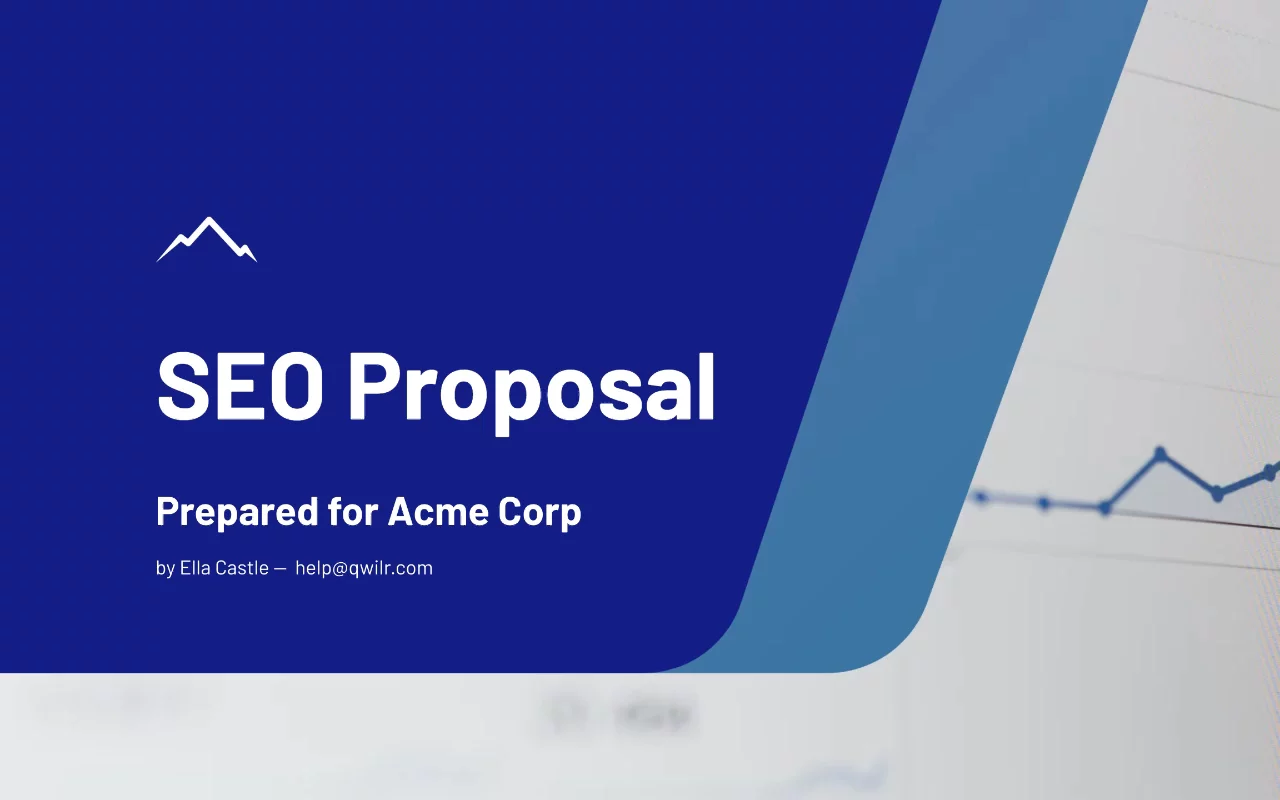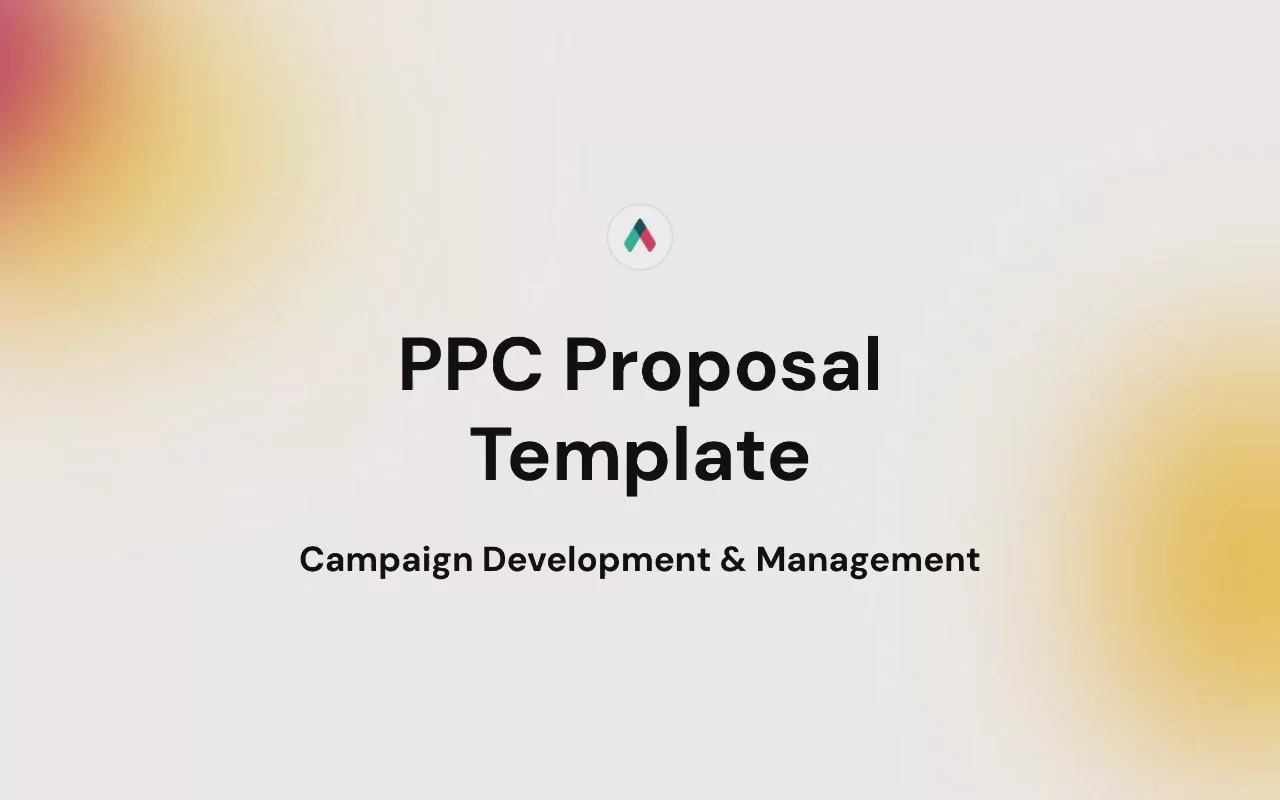SEM Proposal Template
Win clients with an engaging and persuasive SEM Proposal – craft a strategic, data-driven, and results-oriented proposal efficiently.

About this template
Gain clients and showcase your search marketing expertise with our interactive template. Designed for clarity and impact, this template enables your team to present a strategic, data-driven, and results-focused SEM proposal tailored to your client's needs.
Win clients over by highlighting the benefits of your SEM services, including increased website traffic, improved search rankings, and better ROI, ultimately securing more business and driving campaign success.
What's included?
- Situation Analysis
- Preliminary Analysis
- Campaign Setup
- Campaign Management
- Campaign Evaluation
- Project Scope
- Testimonials
- Pricing
- Who We Are
About the author

Brendan Connaughton|Head of Growth Marketing
Brendan heads up growth marketing and demand generation at Qwilr, overseeing performance marketing, SEO, and lifecycle initiatives. Brendan has been instrumental in developing go-to-market functions for a number of high-growth startups and challenger brands.
An SEM proposal is a strategic document outlining a comprehensive plan for a Search Engine Marketing (SEM) campaign. This sales asset plays a significant role in client acquisition for agencies and freelancers in the competitive digital services marketplace, especially when leveraging a proposal builder software.
Purpose of an SEM proposal
The core function of an SEM proposal is to present a clear, concise plan that aligns with the business's marketing goals. It serves as a roadmap, detailing the steps to increase visibility, drive traffic, and generate leads. The proposal should be tailored to the business's specific needs, backed by a thorough market and competition analysis.
Key components to include in a compelling SEM proposal:
1. Campaign goals: Begin by identifying the target audience, desired outcomes, and success metrics.
2. Strategy development: Post goal-setting and market analysis, formulate a strategy to achieve these goals, utilizing tactics such as keyword research, on-page optimization, content marketing, social media marketing, and paid advertising.
3. Budget breakdown: Include a detailed cost breakdown for each tactic and the total campaign cost. Ensure the budget is realistic and correlates with the expected Return On Ad Spend (ROAS).
4. Implementation timeline: Craft a schedule specifying when each tactic will be implemented and their expected results, considering potential delays or challenges.
- Pitching to a new client: When you want to win a new client and showcase your expertise in search engine marketing, a SEM proposal can outline your strategies and demonstrate how you can help them achieve their marketing goals.
- Proposing a new campaign to an existing client: If you have an existing client who is looking to launch a new SEM campaign or expand their current efforts, a SEM proposal can outline the specifics of the proposed campaign, including goals, strategies, budget, and timeline.
- Requesting additional budget: If you're already running a SEM campaign for a client and you need additional budget to scale or optimize the campaign, a well-structured SEM proposal can make a compelling case for the increased investment and demonstrate the potential return on investment.
- Managing stakeholder expectations: When you're working on a SEM campaign with multiple stakeholders, such as executives, marketing managers, or internal teams, a SEM proposal can serve as a document that aligns everyone's expectations and provides a clear plan of action.
Qwilr's SEM Proposal Template is a powerful tool designed to streamline the process of creating compelling SEM proposals:
- Customizable interface: The user-friendly interface allows you to align the document with your brand. Add your company's logo, adjust the color scheme, and modify the layout to create a proposal that reflects your brand's unique style.
- Pre-designed sections: These sections simplify the process of including necessary information in your proposal. From providing an executive summary and outlining campaign objectives to defining the target audience and detailing the budget breakdown, the template has got you covered.
- Interactive fee table: A standout feature, the interactive fee table provides a detailed cost breakdown of your SEM campaign, including keyword costs, ad spend, and management fees. It allows clients to adjust quantities and see the resultant total cost, enhancing their understanding of the associated costs.
- Digital signature function: This feature facilitates easy acceptance of your proposal by clients. They can sign the document electronically, ensuring it is legally binding while saving time.
- Professional appearance: The template enhances the visual appeal of your proposal, ensuring it is visually appealing and easy to read. This increases the likelihood of proposal acceptance.
Here's a quick video overview of how to get started with this template:
Creating a compelling SEM Proposal is easy with Qwilr's template:
1. Sign up for a Qwilr account if you don't already have one.
2. Once you've logged in, search for the SEM Proposal Template and select it.
3. Customize the proposal to match your brand and add in your specific campaign details, such as the goals, target audience, and strategies.
4. Share it with your client or stakeholders via a URL link or by exporting it as a PDF.
A tool packed with features
Brand control
Establish your brand settings once and automatically apply to every piece of collateral.
Payments
Collect payments instantly from customers with Stripe or direct to your own payment system.
Security & GDPR
Add security features like password protection and link expiry to protect sensitive content.
Embedded content
Add Calendly links, videos, surveys, Looms, GIFs and more to every page.
E-signature
Get deals signed on the spot with built-in e-signing ability.
Asset library
Create a library of reusable content for sales reps.
ROI calculator
Showcase your value with an interactive ROI calculator embedded in your Qwilr pages.
Team management
Set up permissions so your team accesses only what they need.
Interactive pricing
Empower buyers with interactive pricing plans and quotes.
Templates for every use case
Explore templates for sales, marketing, customer success, sales enablement and more.
Explore proposal templatesFrequently asked questions
When writing a SEM proposal, it's important to keep the needs of your audience in mind. Ensure that you clearly outline the goals of the campaign, the target audience, and the strategies that will be used to achieve those goals. Be sure to include a budget breakdown and a timeline for implementing the campaign. Additionally, you may want to include case studies or examples of past successful campaigns to demonstrate your expertise in the field.
An effective SEM proposal typically has a clear structure that includes an executive summary, an overview of the campaign objectives, the target audience, the strategies to be used, a budget breakdown, and a timeline for implementation. It's important to use a mix of text and visuals, such as graphs or charts, to make the proposal engaging and easy to understand.
To make an SEM proposal with Qwilr, simply sign up for a Qwilr account if you don't already have one. From there, search for the SEM Proposal Template and customize it to fit your specific needs and brand. Once you've added in all the necessary campaign details, you can share the proposal with your client or stakeholders via a URL link or by exporting it as a PDF.