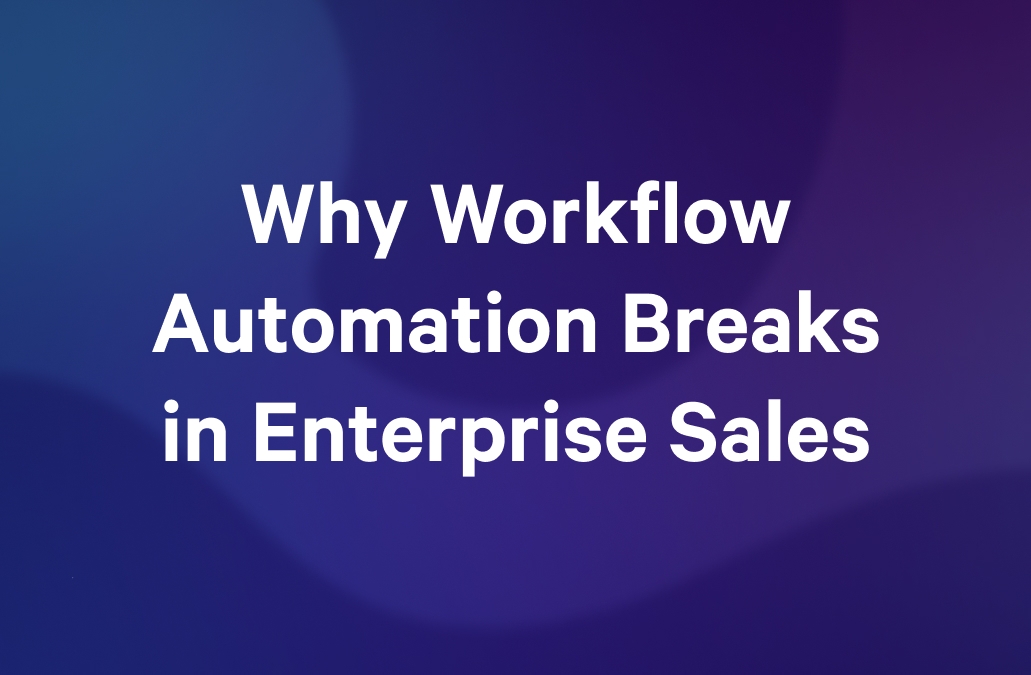You’ve hit “Send.” Your perfectly crafted proposal is now out in the wild. It’s beautifully formatted, hyperlinked, maybe even sprinkled with a few GIFs for good measure. And then… silence. No reply. No calendar invite. Just the faint echo of your email leaving the outbox.
Here’s the kicker: according to one study, proposals sent without tracking achieve only a 24% response rate, whereas those with engagement analytics see around a 45% response rate.
That’s not a subtle difference; it’s almost double. If you’re not tracking your sales documents yet, you might as well be pitching blindfolded.
Let’s dive into why tracking matters, how it works, how sales teams use it, and how you can embed it in your process to sell smarter.
Key takeaways
- Tracking doubles engagement: Proposals with analytics see nearly 2× higher response rates (45% vs 24%), giving you real visibility into who opened, read, and shared your docs.
- Visibility, context, and timing win deals: Tracking shows when to follow up and what matters most to each buyer - so you act with precision, not guesswork.
- Qwilr turns tracking into insight: Interactive, web-based documents record every click and view, syncing data to your CRM for smarter, faster sales moves.
- Tracking powers your whole revenue engine: From quotes to renewals, engagement data helps teams prioritize hot deals, refine templates, and boost retention.
What is sales document tracking & why should you care?
Sales document tracking involves monitoring what happens after a sales document is sent: who opens it, when, how long they stay, which sections they explore, and whether they share it. It’s the equivalent of being a fly on the wall in your buyer’s office, minus the annoying buzzing sound.
Why care? Because when you know what your prospect is doing, you stop operating in the dark. No more “Hmmm… did they open it?” or “Maybe I’ll follow up tomorrow…” Instead, you can see:
- When the document was opened.
- How long they spent reading it and time spent on each section.
- Which sections they re-visited (and which they skipped).
- Whether they shared it internally.
This gives you three big advantages: visibility, context, and timing. Visibility means you know what stage your deal is in (even if you’re not sure yet). Context means you understand what matters most to your buyer. Timing means you can follow up right when you’re most relevant. In short: you’re working smarter.
Why tracking matters more than you think
At first glance, document tracking might sound like a cool perk. But in practice, it’s a pipeline-accelerator, forecasting booster, and relationship-builder all in one.
Visibility = Power
Most deals die quietly in the space between “Sent” and “Seen.” Without visibility, sellers chase ghosts—following up too soon (and annoying the buyer) or too late (and missing the window). Tracking tells you exactly where your document is on that little journey. You can time your follow-up better. You can intervene at just the right moment rather than hoping for a sign.
Context = Confidence
Imagine this scenario: your prospect spends 5 minutes on your “Company Overview” and 20 seconds on “Customer Testimonials,” then re-reads your “Pricing Breakdown” three times. That’s a signal. With tracking, you know what matters to them, so your next conversation can skip the fluff and go straight to price, ROI, and terms. No guessing.
Timing = Trust
When you follow up precisely after a prospect has opened your document, your timing doesn’t feel pushy; it feels helpful. You’re showing up when they’re actively engaged, not hours later when they’ve moved on.
Tracking helps you avoid the dreaded prospect ghost. Find out how here:
The document tracking tools behind the curtain
So how does all this tracking magic actually work? Let’s break down the landscape and look at the evolution of document tracking tools.
Most tracking platforms generate a unique link for each document (or viewer). Every time someone clicks, opens, scrolls, shares, or revisits, an event is recorded. These events feed into analytics dashboards that show behaviour at a granular level—who did what, when, and how long.
Good: Traditional PDF Trackers
Platforms like DocSend or Attach.io track static PDF links. They’ll tell you when someone opens the PDF, how many pages they viewed, and how long they stayed. It’s relatively solid, but limited: PDFs can’t capture more complex interactions or reuse the document as a living webpage.
Better: Document Management Systems
Some CRMs (like HubSpot or Salesforce) store and track basic document engagement. But usually you’ll only get open/download rates, not detailed behaviour. This is good for getting started, but not full visibility.
Best: Interactive Document Platforms (Like Qwilr)
This is where things get interesting. Interactive, web-based document platforms like Qwilr let you send live webpages instead of attachments. They’re fully trackable, mobile-friendly, brandable, and integrate with your systems.
With Qwilr, you can see page-by-page analytics, viewer count and roles, engagement time per section, and even which links and media were clicked. It turns a proposal into a two-way signal engine, not just a one-way delivery.

How sales teams actually use tracking data
Having data is one thing. Using it well is another. Here’s how elite sales teams turn tracking insights into deal-closing moves.
- Timing follow-ups: The oldest (and most awkward) sales question: “Should I follow up now?” Tracking answers it. If your document hasn’t been opened in three days, follow up gently. If it's opened five times in an hour, call immediately. If new stakeholders show up in your view list- prep for a multi-threaded conversation. Tools like Qwilr provide instant alerts so you can act while your proposal is still in front of your mind.
- Personalising pitches: Let’s say a prospect spends 70% of their time in the “ROI” section, and almost skips “Company Story.” That’s not ignorance, that's a signal. Your next conversation should focus on ROI, efficiency, and results, not background fluff. You’re no longer guessing what they care about… they showed you.
- Prioritising hot deals: Tracking doubles as an intent indicator. Deals where documents are opened multiple times, by multiple viewers, across days? Those are hot. Meanwhile, proposals sitting unopened for a week? They move down your priority list. Essentially: deal triage for your pipeline.
- Coaching and enablement: Sales leaders love tracking data for another reason: it fuels better coaching. If you can see which pages consistently hold or lose attention, you can refine how you structure and present proposals. With Qwilr, you can templatize what works, so one star rep’s winning structure becomes the team’s baseline. Everyone levels up.

Common tracking metrics (know the jargon!)
Tracking systems will display lots of numbers. Let’s translate some of the most common into human-friendly meanings.
Views – how many times the document’s been opened. Useful for general interest and re-engagement signals.
Unique Viewers – how many individual people viewed the document. Tells you whether it’s being shared internally.
Time on Page – how long someone stayed on each section/page. Highlights which parts resonated, or didn’t.
Total Engagement Time – overall time spent in the document. Helps distinguish serious readers from skim-throughs.
Click Tracking – which CTAs, links, or videos were clicked. Indicates action, not just passivity.
Re-open Frequency – how often it’s been revisited. Strong sign of deep evaluation or internal review.
Together, these metrics tell a layered story: who’s interested, what they care about, and where they might be hesitating.
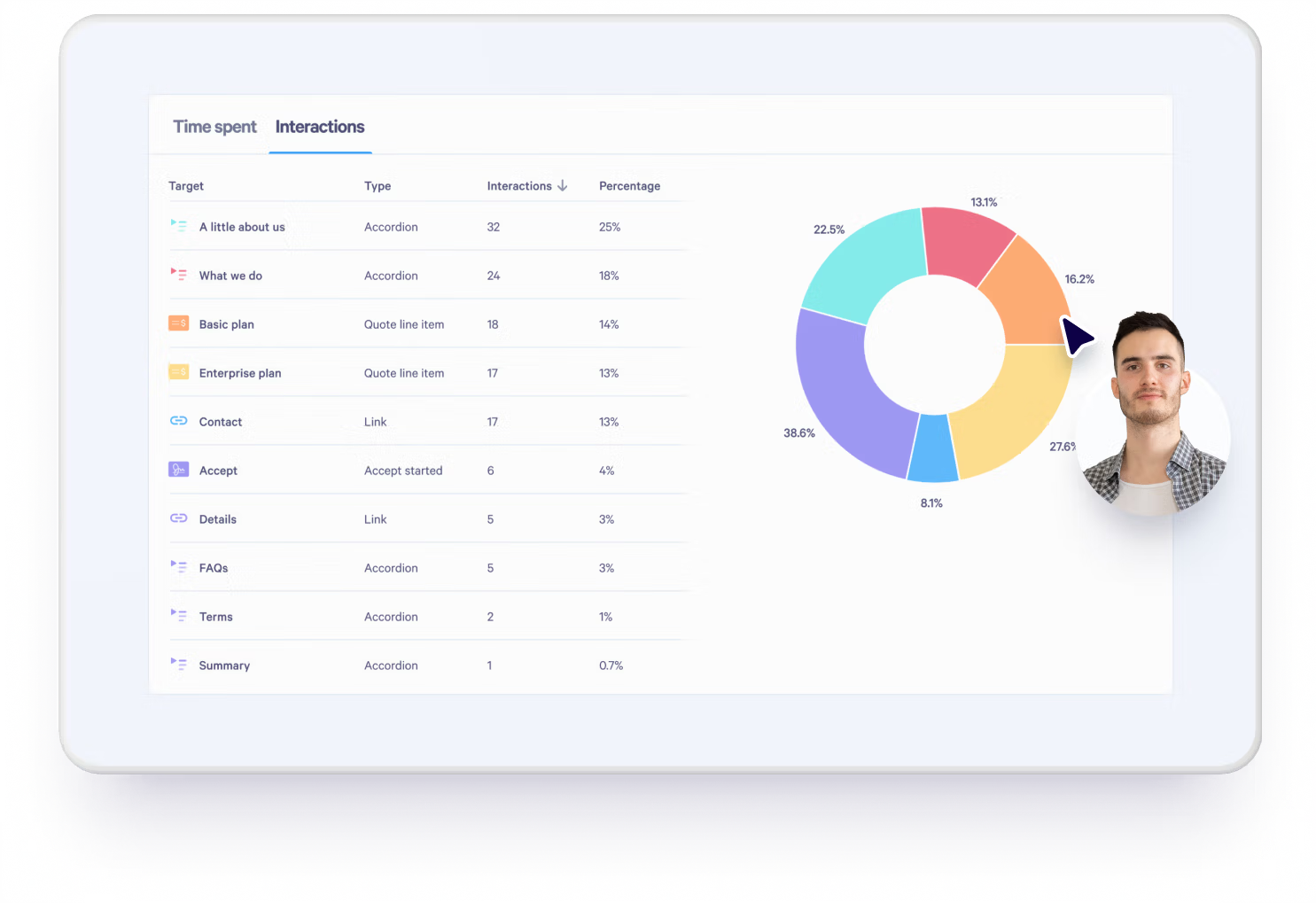
Qwilr's analytics dashboard gives you a detailed overview of all the most important tracking metrics
Document tracking beyond the proposal
While most people associate tracking with sales proposals, the same technology can (and should) be used across the entire revenue lifecycle.
- Quotes and Estimates: See whether your buyer forwarded the quote to finance, and how long they reviewed it.
- Onboarding Documents: Monitor which customers are engaging with onboarding guides or kickoff materials - early engagement often ties to retention.
- Renewal Proposals: Track how existing clients interact with renewal offers — gives you early warning if value isn’t clear.
- Marketing Collateral: Track sales enablement decks, one-pagers, case studies. See what content reps use, what buyers engage with, and what actually influences deals.
With Qwilr, every page you send is web-based and trackable, which means your marketing, sales, and success teams can finally share a unified data story.
Check out our video on how to use proposal analytics to sell smarter:
The buyer’s journey, as told by tracking data
Every document tells a story. You just need to learn how to read it. Let’s follow a fictional Qwilr proposal as it moves through a typical B2B deal cycle—and decode what the data reveals.
Stage: Curiosity
The proposal is opened within 10 minutes of sending. The prospect scrolls slowly through the first few sections, lingering on “Problem Statement.” What this means: you nailed the pain points. Momentum is high. Best move: send a friendly “Let me know if you have any initial thoughts” message while it’s still fresh in their mind.
Stage: Evaluation
The document is reopened the next day, from a different device. Two new viewers appear in your analytics dashboard (likely a manager and a finance rep). They jump straight to the “Pricing” and “ROI” sections. What this means: the decision committee is assembling. Time to recall your champion, arm them with extra material, and prepare for an internal conversation they’ll lead.
Stage: Negotiation
Your main contact spends 15 minutes on the “Pricing” page, and you receive multiple reopen notifications within the same hour. What this means: they’re crunching numbers. Expect a pricing conversation soon. You should prepare your discount boundaries or value reinforcement talk track.
Stage: Ghosting (or “The Abyss”)
No activity for five days. The document sits untouched. What this means: you’re slipping off the radar. Time to re-engage with a well-timed follow-up, perhaps sharing a related case study directly embedded in the proposal.
Stage: Re-engagement
Activity spikes again. The same proposal link is opened by an executive. Shortly after, a new view appears from a mobile device (possibly in a meeting). What this means: final review. Time to get your signature workflow ready.
See how your document just narrated the deal for you? You didn’t need a psychic - just the right data.

Common myths about document tracking
Let’s bust a few myths that still hover around this topic.
Myth 1: “Tracking makes me look intrusive.”Not if it’s framed correctly. When used to support buyers rather than monitor them, tracking actually improves the experience.
Myth 2: “It’s only useful for big enterprise deals.”Nope. Even smaller-scale proposals benefit. Freelancers, agencies, and smaller sales teams—everyone can use tracking to know whether their quote got attention or was ghosted. Data scales; value doesn’t depend only on deal size.
Myth 3: “It’s just analytics fluff.”Think again. Consider the rep who closed a six-figure deal because they followed up within 10 minutes of a reopen alert. Real-time context is never fluff.
Myth 4: “I can just rely on email open-rates.”Email open-rates are notoriously unreliable (hello Apple Mail Privacy Protection). Document tracking shows true engagement: who reads what, when, and for how long, rather than a vague “opened the email.”
It’s not just tracking for curiosity’s sake. It’s tracking designed to shorten cycles, personalise follow-ups, boost win-rates, and keep your brand looking like you belong on a design magazine wall.
How Qwilr fits into the picture
At Qwilr, we’ve spent years re-imagining what a sales document can be. Rather than sending attachments and hoping for the best, Qwilr turns your proposals, quotes, case studies, and sales collateral into living, interactive web pages—beautifully designed, trackable, and brand-consistent.
Here’s what Qwilr brings to the table in terms of tracking and sales document performance:
- Instant view alerts: you’re notified the moment someone opens your document.
- Detailed analytics: see which sections got attention, which were ignored, and how long viewers stayed.
- Multi-viewer insights: identify who’s involved in the decision (and who isn’t yet).
- CRM sync: push engagement data into HubSpot, Salesforce, Pipedrive, or Zoho.
- Conversion tracking: not just views, but actions! Clicks, signatures, payments (with QwilrPay).
- Templates and modular blocks: once you find a design and structure that converts, you can reuse it at scale.

The new era of sales visibility
Sales used to be part science, part superstition. You sent a proposal and hoped for signs: a calendar invite, a reply, a pigeon carrying a contract. Now you have data. Every interaction tells you something. Curiosity, hesitation, excitement, consensus.
Document tracking turns those invisible cues into action.
Next time you hit “Send,” don’t let your proposal vanish into the abyss. Let it report back. Let it work for you. Let it tell you its story. And if you want that story to be rich, elegant, and ridiculously insightful - well… you already know who does it best. Sign up for a free trial with Qwilr.
About the author

Brendan Connaughton|Head of Growth Marketing
Brendan heads up growth marketing and demand generation at Qwilr, overseeing performance marketing, SEO, and lifecycle initiatives. Brendan has been instrumental in developing go-to-market functions for a number of high-growth startups and challenger brands.