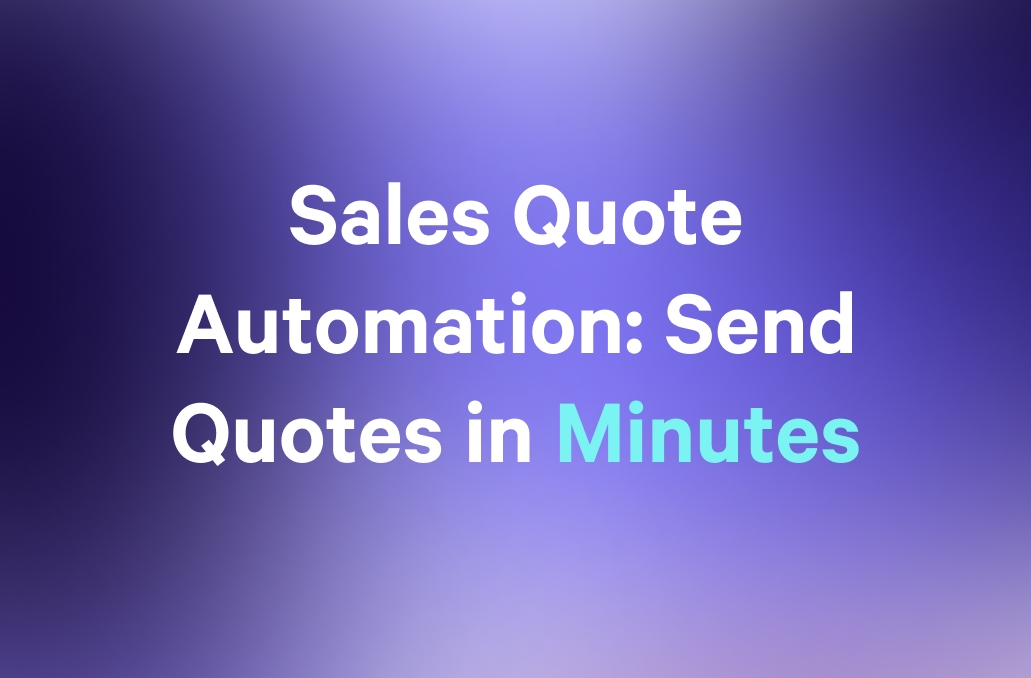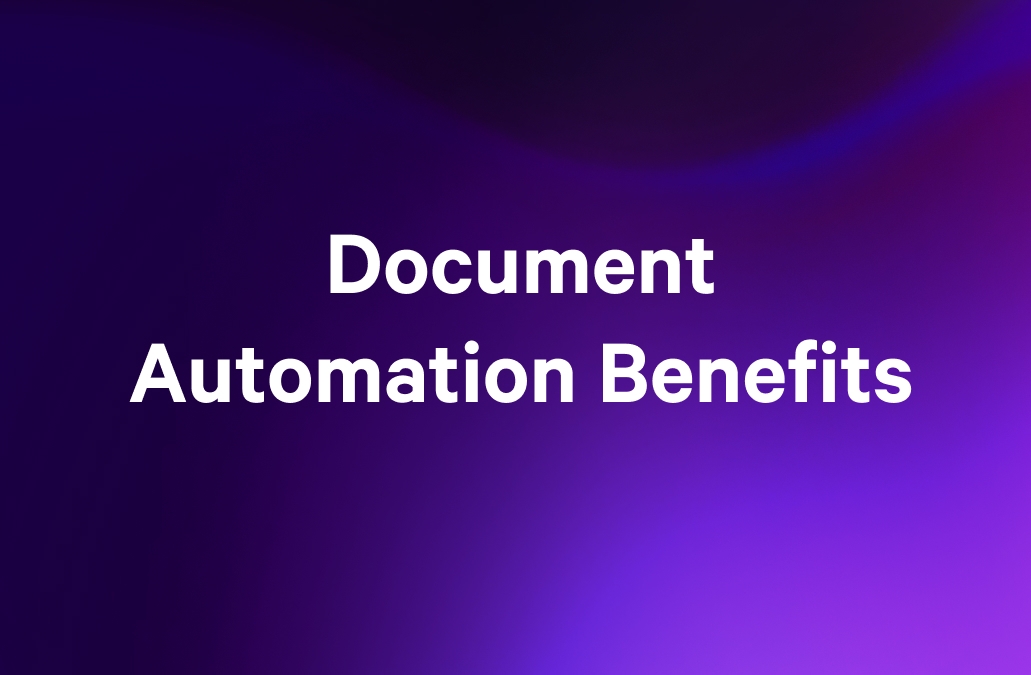In fast-moving sales teams, it's not the flashy tools that cause friction; it's the parts of the process that still rely on memory, manual steps, and crossed fingers.
Your CRM tracks every interaction. Your forecasting tools predict revenue down to the dollar. Your outreach sequences are optimized for maximum response rates. But proposals—the thing that sits between intent and revenue—are still manually cobbled together and patched together in tools that don't talk to each other, or worse, sent as static PDFs or Templated in Word.
The result? Sales reps spend 21% of their day on administrative tasks, with proposal creation and follow-up eating up a significant chunk of that time. No triggers, no alerts, and no system to move things forward once the proposal is sent. For B2B deals averaging $97k—where sales cycles run 69 days (SaaStr/Gong data)—every manual step compounds into serious velocity drag.
Proposal automation might not be the loudest line item in your tech stack, but it quietly fixes what's been systematically breaking your deal flow. This guide will show you what that looks like in practice—and how modern sales teams are building proposal workflows that work smarter, not harder.
Why proposal automation is the next frontier in sales ops
Proposals are one of the final steps between “we’re interested” and “we’re in.” And yet, in many sales organizations, they remain the most manual part of the sales motion.
That’s not because they’re unimportant—it’s because they’re under-prioritized. Proposal workflows aren’t as flashy as forecasting tools, as urgent as pipeline health, or as visible as outbound metrics. But that’s exactly why they fly under the radar—until the cracks start to show.
Even with proposal templates in place, a lack of automation still creates friction where you can least afford it:
- Deal data doesn’t pass cleanly from your CRM—reps still fill in fields manually.
- Actions happen reactively, not automatically. You see someone open the proposal, so you follow up—but only if you catch it in time.
- Follow-ups depend on availability, timing, and rep initiative, not triggers.
- Visibility exists, but it’s passive. You can see when something changes. The question is: does your system do anything with it?
Here’s what that difference looks like when you put automation to work:
Manual vs Automated Proposal Workflow (at a glance)
| Step | Manual Workflow | Automated Workflow |
|---|---|---|
Proposal creation | Rep builds from scratch or duplicates a template | One-click generation from CRM data |
Personalization | Manually edits client names, pricing, and terms | Smart variables auto-fill from CRM |
Internal approval | Sent over email or Slack, with version control headaches | Consistent templates with pre-approved terms |
Follow-ups | Rep checks proposal view status manually | Follow-up task is triggered when the proposal is viewed |
Stage updates & invoicing | Manual CRM updates, delayed invoicing | Auto-stage changes, instant invoice sends |
And at scale, that’s not just inefficient—it’s risky. Sales leaders often tell us: deals don’t fall through because of pricing. They fall through because no one noticed what happened after the proposal was sent.
High-performing sales teams are 2.3x more likely to use automation than underperformers (Salesforce)—not because automation makes you faster, but because it reduces the risk of missed moments. When every other part of your sales motion runs on autopilot, manual proposals don't just slow you down—they leave deals exposed.
From opportunity to close—what automation can actually look like
Enterprise sales is a high-stakes balancing act. You’re juggling large deal volumes, multi-stakeholder approvals, compliance checks, and pipeline hygiene—all while trying to keep reps focused on what moves the needle.
The tools exist. The data exists. But unless they’re connected—and acting in real time—you’re still relying on human effort to move deals forward.
That’s where automation becomes more than a nice-to-have. It becomes the only scalable way to maintain velocity and accuracy across an entire sales operation.
With Qwilr’s integrations, proposals don’t just sit at the edge of your process. They sit inside it—triggered, tracked, and evolved through your existing systems.
What does this really mean for your revenue?
When proposals finally match the sophistication of your other sales tools, three things happen that directly impact your bottom line:
- Deal velocity accelerates: Automated triggers eliminate the "radio silence" periods where deals stall. Buyers get immediate responses to their actions, keeping momentum high through the final mile.
- Pipeline accuracy improves: Your CRM reflects reality in real-time because stage changes happen automatically. No more "deals that should have closed last quarter" cluttering your forecast.
- Rep capacity multiplies: A single enterprise AE handling 50+ proposals annually can reclaim 40+ hours per quarter—time that translates directly into more qualified conversations and closed deals.
Want to see what this time savings means for your specific team? Use our Sales Velocity Calculator to plug in your deal volume, win rate, and current cycle length. It'll show you exactly how those reclaimed hours translate into additional revenue.
The math is simple: when your final sales step matches the automation of everything before it, deals flow faster, forecasts get cleaner, and reps sell more. Here’s how that looks in action across HubSpot, Salesforce, and Slack.
HubSpot in action
In enterprise sales, HubSpot often serves as the heartbeat of your go-to-market engine. Qwilr’s integration brings proposals into that same rhythm, reducing the manual lift between deal creation and deal won.
With a single click, reps can generate proposals directly from HubSpot, using synced deal data to eliminate duplication. Once a proposal is accepted or declined, Qwilr automatically updates the deal stage—keeping your pipeline accurate without chasing reps to make updates.
It doesn’t stop there. Using HubSpot Workflows, you can build automations that respond to proposal activity. Declined proposal? Create a follow-up task instantly. Deal marked as closed-won? Trigger a personalized welcome email or invoice using synced fields from Qwilr.
Workflow example
- Declined proposal → HubSpot Workflow triggers → Follow-up task created instantly
- Deal marked closed-won → Personalized welcome email sent → Invoice generated using synced Qwilr fields
One Qwilr customer has this to say:
“What truly sets Qwilr apart, though, is its seamless integration with HubSpot. With just a few clicks, I can pull in contact, company and deal details from HubSpot, and Qwilr automatically personalizes our proposal decks. This automation saves us hours of proposal writing while ensuring every proposal feels tailored and professional.”
Rubina C, Head of Marketing
Salesforce in action
If Salesforce is the CRM of your choice, Qwilr’s automations help your proposals stay just as dynamic as your deal flow.
Accepted proposals can sync directly with your opportunity line items—so when a buyer chooses a specific package in Qwilr, your Salesforce record reflects it automatically. No chasing reps, no version mismatches.
You can also use Salesforce Flows to drive buyer urgency. For example, set up automated reminder emails triggered by the proposal expiry date, helping reps follow up without relying on their calendars or memory.
Workflow example
- Buyer selects Package A in Qwilr → Salesforce opportunity automatically reflects Package A details → No manual updates needed
- Proposal expires in 3 days → Salesforce Flow triggers → Automated reminder email sent to prospect → Follow-up task created for rep
“These automations were designed to save reps time and help teams build repeatable, efficient processes. Our goal was to put the power in our customers’ hands—to create workflows that truly serve their needs. Whether it’s setting tasks for reps or triggering email sequences, we wanted them to have the flexibility to implement what works best for their team."
Guy Hall, Product Marketing Manager at Qwilr
Even after the deal is closed, Qwilr data keeps working for you. If payment status is captured in Qwilr, Salesforce can send tailored welcome emails based on whether a client has paid in full, partially paid, or hasn’t paid yet.

Slack in action
Whether your team lives in Slack or uses it alongside other tools, real-time proposal signals can be the difference between a fast follow-up and a missed opportunity.
With Qwilr’s Slack integration, key buyer actions instantly show up where your team already works. You’ll get alerted when someone changes pricing in a proposal (a strong sign they’re in decision mode), or if a buyer starts signing but abandons midway. You’ll also see when a new stakeholder views the proposal—helping you piece together the full buying committee without guesswork.Workflow example
- Buyer adjusts pricing at 2:47 PM → Slack alert hits sales channel instantly → AE jumps on call at 3:15 PM while buyer is still engaged
- New stakeholder views proposal → Slack notification with stakeholder details → Rep updates CRM with new contact info
These alerts aren’t just nice-to-have—they’re timing cues. Ones that help reps jump in at the right moment without living in another tab.
Ultimately, when your CRM, proposal tool, and comms stack work in sync, deals don’t just move faster; they move smarter. Automation turns proposals from static send-outs into dynamic touchpoints that drive action, eliminate busywork, and keep momentum high from first click to closed-won.

The proposal efficiency playbook—3 automation moves to make now
If the previous section was about why automation matters, this one is about how to make it real.
Below, you’ll find three practical automation plays, each designed to eliminate friction, reduce risk, and help proposals move forward on their own. Think of them as quick wins that create long-term operational lift.
For each play, we’ve included examples and visuals to show how they work in action. If you’re already using Qwilr, these are ready to be activated today!
Play 1: Stop manual data entry forever
Templates are a good start, but automation takes them further.
Instead of relying on reps to manually adjust names, logos, pricing, or even product details, dynamic templates powered by CRM tokens and smart variables do the heavy lifting. Each proposal pulls in the right data automatically—directly from the CRM—so nothing gets missed, mangled, or misaligned.
The best bit is that legal teams can rest easy knowing the terms are consistent. Brand managers don’t have to worry about old logos sneaking into a live deal. And sales ops can trust that what gets sent is accurate—every time.
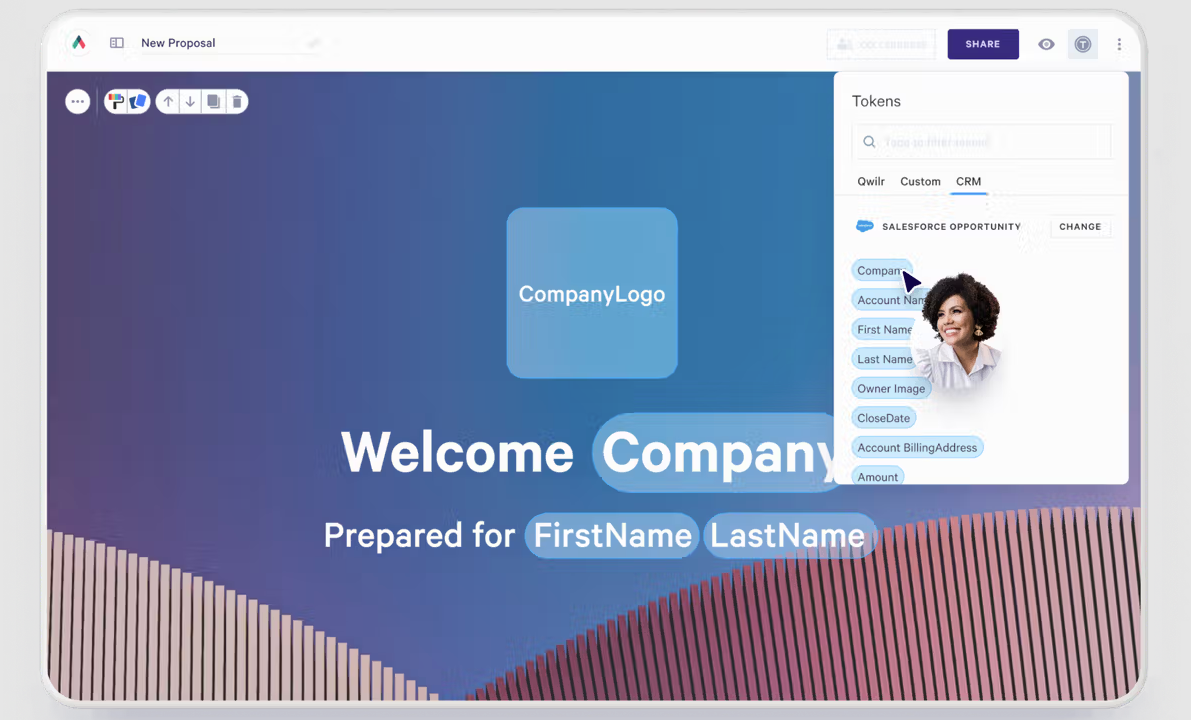
Play 2: Replace task lists with smart triggers
As we said before, sales doesn't break down because people don’t care—it breaks down when systems expect people to remember. Most proposal workflows still rely on a rep to nudge the deal forward: “Did they open it?” “Has anyone followed up yet?” “Can someone update the stage?”
With Qwilr + CRM automation, a declined proposal can trigger a follow-up task. An accepted one can auto-advance the deal stage. If conditions are met, a personalized invoice goes out instantly. You don’t have to ask, chase, or double-check—you just know it’s handled!

Curious what this looks like in your own setup? Log in to explore your CRM triggers
Play 3: Turn buyer actions into real-time intelligence
Most sales tools tell you what happened, but very few help you respond in the moment.
When integrated with Qwilr, Slack becomes more than just a notification feed—it turns into a real-time intent radar. You’ll know the instant someone adjusts pricing, when a stakeholder views the proposal for the first time, or if a buyer starts to sign but abandons partway through.
These signals don’t just flag activity, but also reveal momentum, hesitation, and decision dynamics inside the buying committee. And when that information reaches the right people in real time—whether that’s the AE, the solutions engineer, or the VP—that’s when action gets taken early enough to matter.

This isn’t just about working faster. It’s about selling smarter
Efficiency is the entry point. The real win is what happens when proposals stop being a bottleneck and start becoming a revenue lever. Automation lets your team move with precision. It ensures follow-ups are triggered (not forgotten), signals are acted on (not just seen), and reps stay focused on deals (not documents).
And despite what you might think, it doesn’t take a technical lift to get there. If you’re already using tools like Salesforce, HubSpot, or Slack, you’re 90% of the way. Qwilr’s automation features plug into what you’ve already built—no code, no dev backlog.
The question isn’t if proposal automation software fits into your stack. It’s what’s at risk if it doesn’t.
Because when everything else in your sales motion is automated, manual proposals don’t just slow you down—they leave your deals exposed.
Book a demo to see how Qwilr automates what’s been slowing you down—and unlocks the next level of deal velocity.
About the author

Taru Bhargava|Content Strategist & Marketer
Taru is a content strategist and marketer with over 15 years of experience working with global startups, scale-ups, and agencies. Through taru&co., she combines her expert skills in content strategy, brand management, and SEO to drive more high-intent organic traffic for ambitious brands. When she’s not working, she’s busy raising two tiny dragons. She's on a first-name basis with Mindy Kaling.