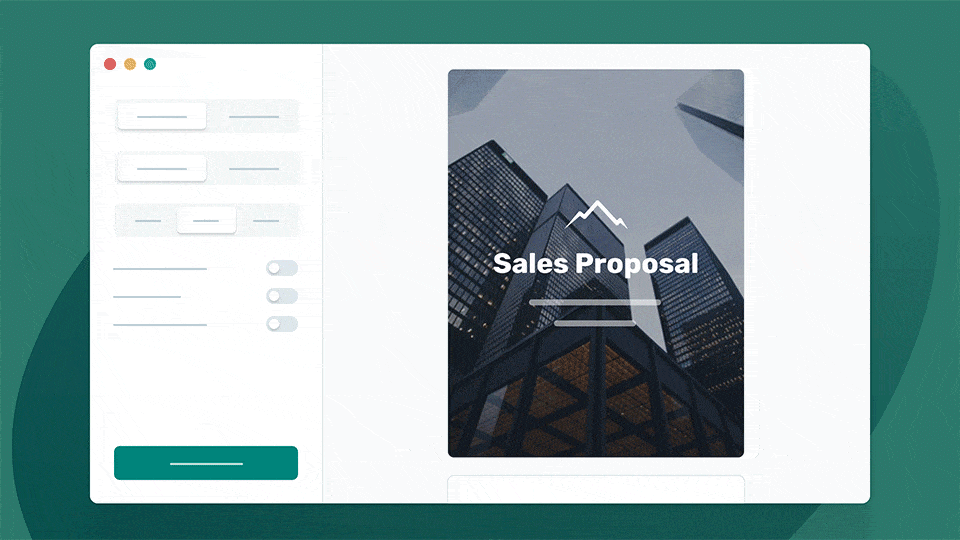Introducing Block Styles: The fastest way to create expressive sales and marketing documents
Over the past few months, a lot of our work has been driven by a question—how do we make it easier to quickly customize Qwilr Pages to reflect your brand style? This is a core experience in Qwilr, and something we take particular pride in, but our customer feedback showed us the improvements we needed to make, and the questions we had to rethink.
Today, we're revealing the details behind our all new Block Styles, the biggest update to our styling experience 🥳 These changes will serve the shared goal of quickly creating documents to impress clients and help sole traders and freelancers all the way up to large multinationals.
In this post, I'll go through the updates coming soon, and the role you—our customers—played in helping us get here.
Block Styles will be officially launching for everyone in the next few weeks, but you can play with some of the new features coming soon.
Our starting point
We had our last major update in this space early last year, something I wrote about here and since then we've seen an unfortunate trend in our feedback—"lack of customization" and issues with "flexibility". These are obviously not words we'd like front of mind with one of our core features, but we needed to get more detail around these responses to really understand the context of the feedback.
After a lot of customer calls—we really appreciate you being so willing to share your time for these—it gave us the interesting and necessary context we needed. Sometimes it was explicitly stated ("we wish we could change font size in the editor"), and other times we observed it was a clearly felt problem that was just indirect or hard to articulate. Here's a summary of what we knew we needed to solve:
- Editing a style in an overlay is indirect and takes you away from the core experience
- To make any style change it had to be through a saved style, which was frustrating
- Because of this forced style creation, there was no way to make simple on the fly tweaks
- Forced style creation also meant people had 10x styles they actually needed
- There were gaps in the style controls you had, for example setting a custom block color
- And the style controls you had were unavailable in some key areas, like the Quote Block
Setting some experience goals
With all the problems now identified and put into the hopper, we needed to set a few experience goals to act as our north star throughout the process. I create these with the product team to help us evaluate and compare our ideas, and make sure we're focused on solving your problems in a way that's clear, impactful and enjoyable to use.
- Create simple, expressive style controls that are fast to use
- Design for flow by making all style actions contextual
- Enable everything to be an expression of the brand
- Make every action clear and accessible to everyone by eliminating design jargon
What we're launching 📣
After a few months in the making, I'd love to walk you through the changes coming soon, and hint at what this means next for you. Each section below is broken down by the area we've made the change to, how you can use it today, and where to access it. This will be one of our biggest updates to Qwilr, and I hope you find it as enjoyable to use as it was for us creating it.
Style shortcuts
We've completely removed the overlay style editor, and moved all those actions to the blocks themselves. Now on every block you can set its background color, block width and (tiny drumroll please 🥁) block spacing all in the editor directly. We call these your "Style Shortcuts", and they're the fastest way to style your content in just a few clicks. Useful note, you can edit and play with these controls without having to create a style first, which will make it a much faster way to create styles in your Qwilr Pages.
Contextual controls
As well as Style Shortcuts, you can also highlight text to access contextual style controls. Here you can quickly change the color of text and its size, and it'll update live in view. At the moment this is possible for Heading and Paragraph text, but we'll also be bringing it to more content (like links and pull quotes) very soon.
Splash Block
A common source of frustration with the Splash Block is wanting to change the opacity of the tint color to make your text is easier to read. We've now added this as a slider option, as well as a new overlay option called "blend". This changes the tint color to be more of a filter, and can help make the splash blocks feel more like your brand. Here's a side by side to show how those options work in reality:
Quote Block
Since we launched a major update to the quote and accept blocks last year, we've been wanting to add better style controls. With this update, you can now change the background color of the quote block, change the quote sections color, and even the highlight color to make your discount section or other interactive options stand out.
Accept Block

The accept button has always been the Qwilr green, but this has put our brand in front of yours at a critical stage of the client engagement. We'll also be updating the Accept block so you can click on the button to bring up its own toolbar, where you can change alignment, preview the accept flow, and change the color of it to match your brand.
Style Library
The Style Library is still located where you're used to, but we've scaled it down to make it easier to search and navigate through. We've also rethought how you edit and update styles across your account (which has an added bonus of pages loading faster), so now when you make changes, you'll see a "changes made" label appear on the style. From there, you can choose to update that style everywhere it's used, just going forward, or reset the changes altogether.
So, what's next
This is part one of a two-part launch, and there's a few extras coming to bookend this feature. Broadly, that means permissions (so teams can control what's editable by who), an improved Brand Setup and Editor experience, and something exciting I'll keep as a secret for now, but there are a few clues as to what that might be in this post...
Finally, a round of thanks 👏
To everyone that helped give me their time, feedback and helped test this feature—thank you, it really is fundamental to us creating the best outcomes we can in the experience. If you'd like to be involved in future features, just fill out the Typeform and we can get that set up for the next round.