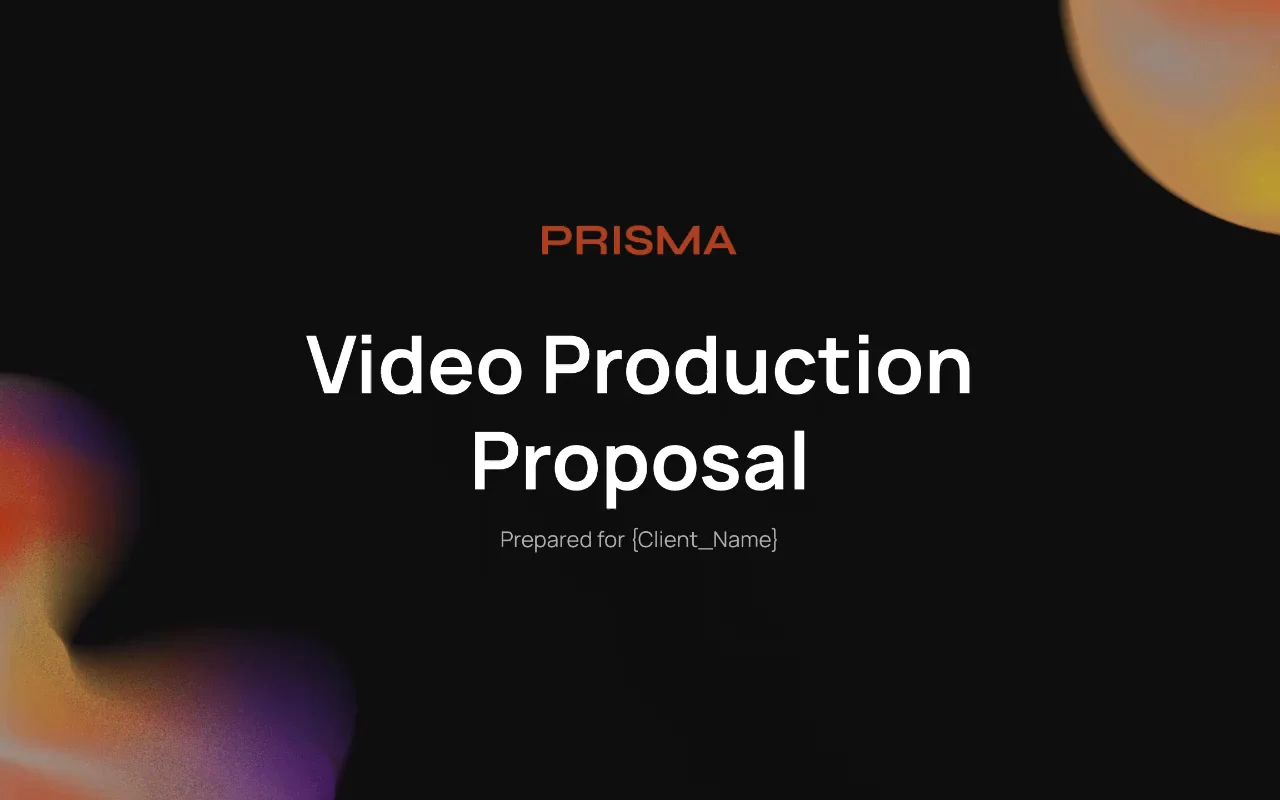Video Production Brochure Template
Capture potential clients' attention with an eye-catching Video Production Brochure Template – display your portfolio, expertise, and accomplishments.

About this template
Promote your video production services with our Video Production Brochure Template. Designed to showcase your portfolio, expertise, and success stories, this customizable template helps you attract potential clients and grow your business.
Capture the attention of potential clients by highlighting your unique approach to video production and the value you deliver. Our Video Production Brochure Template is tailored to showcase the best of your company's offerings, driving increased interest and bookings for your services.
What's included?
- Our clients
- Our services
- Our team
Why Qwilr?
Design interactive proposals
Impress buyers with interactive proposals that stand out. Qwilr’s drag-and-drop editor makes it easy to create on-brand, stunning collateral — no design skills needed. Add videos, dynamic pricing, and ROI calculators to deliver a unique experience, while automated brand customizations ensure every proposal looks professional.
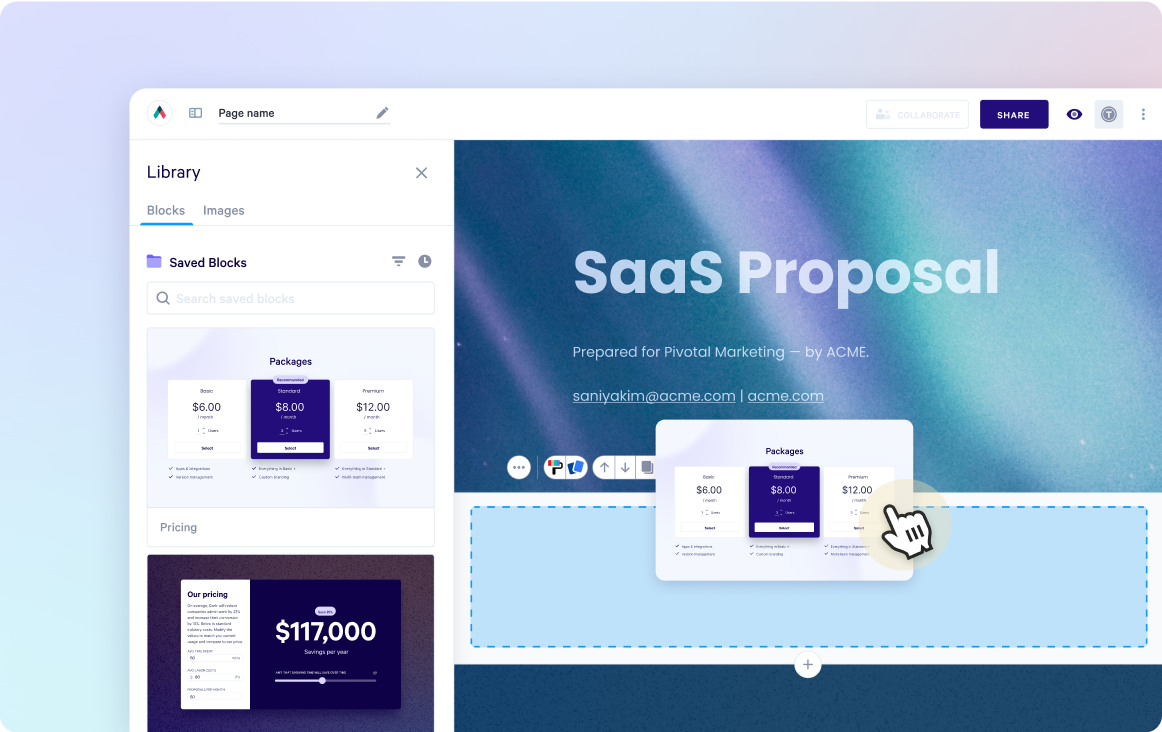
Built-in e-sign functionality
Combine stunning proposals, plain-text agreements, and secure e-signatures in one tool. Add print-friendly agreements alongside dynamic content and collect legally compliant e-signatures with ease. Track progress, capture multiple signatures, and close deals faster with Qwilr’s integrated e-sign functionality.
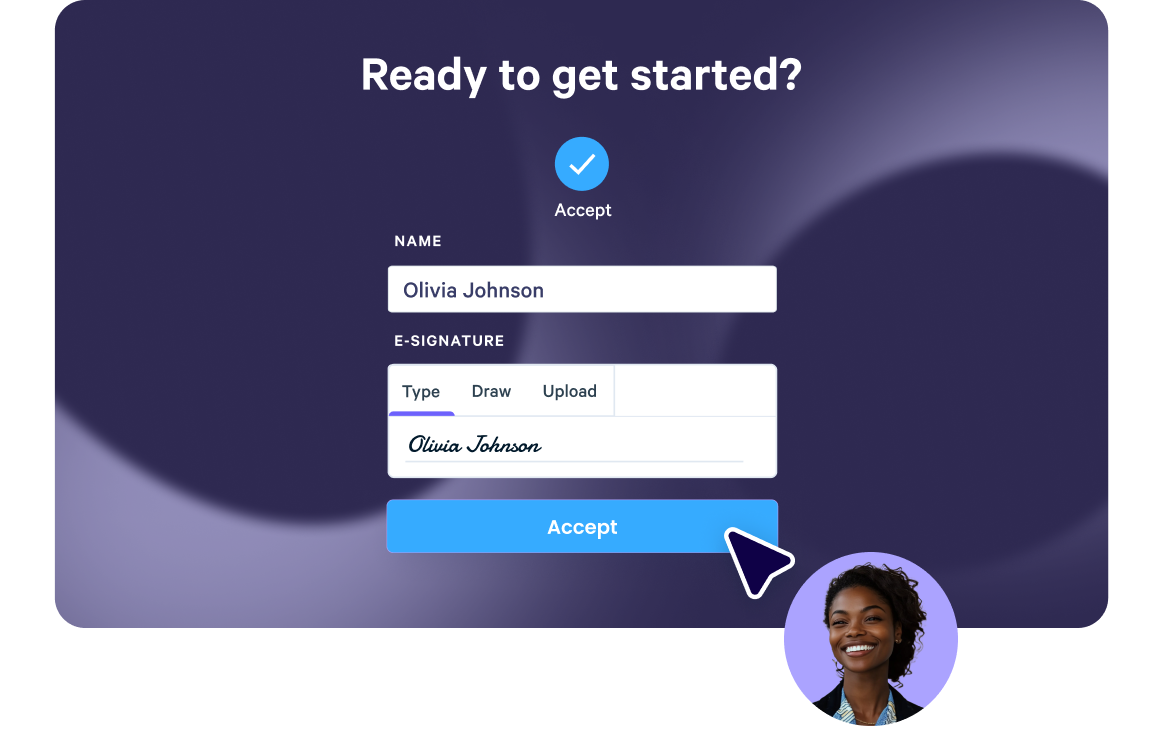
Real-time proposal analytics
Qwilr’s analytics provide full visibility into buyer engagement. Track when proposals are opened, signed, or shared, and get instant notifications for key buyer activities. See what buyers click on, how they engage, and prioritize follow-ups based on real-time insights—all designed to help close deals faster.
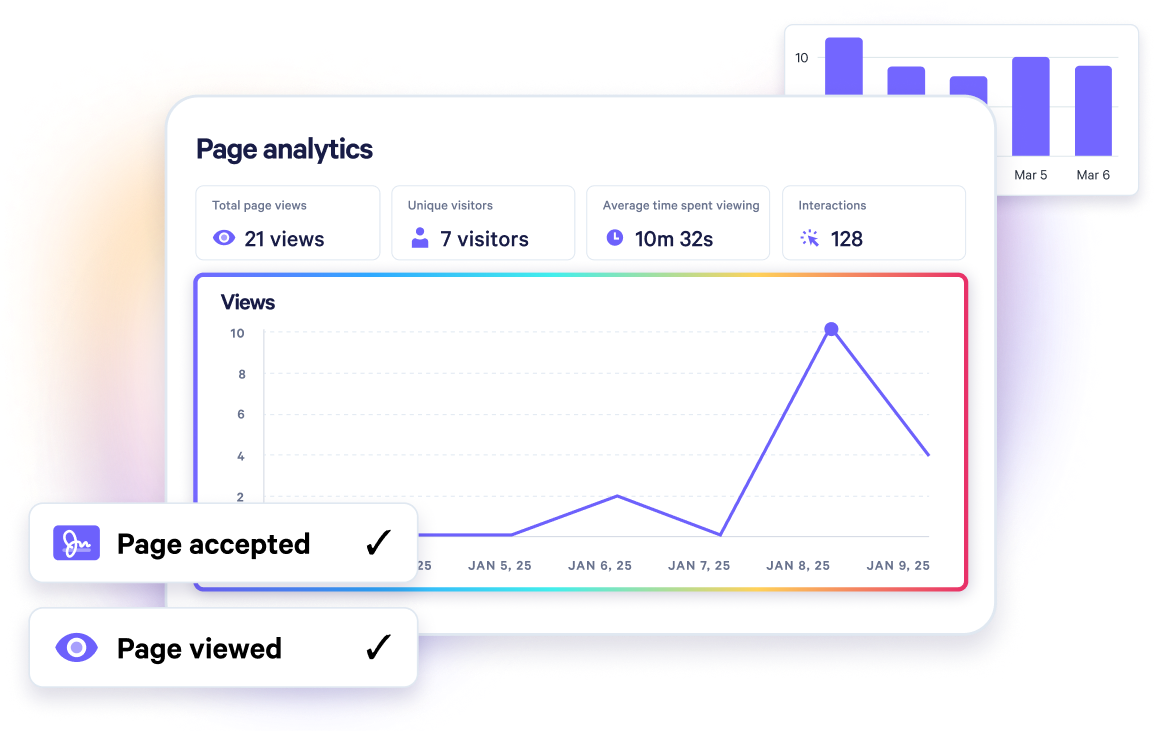
Templates for every use case
Explore templates for sales, marketing, customer success, sales enablement and more.
Explore online brochure templatesFrequently asked questions
- Choose a template that suits your style and brand.
- Add and customize the blocks you need to create your presentation.
- Add and upload your content, such as videos, photos, and text.
- Publish your brochure and share it with your audience.
The key parts of a production brochure are the front cover, company overview, services offered, portfolio showcase, testimonials, and contact information:
- The front cover sets the tone and creates a positive first impression.
- The company overview introduces the company and outlines its mission and values.
- The services offered section outlines the services offered and how they can benefit the client.
- The portfolio showcase highlights the company's best work.
- The testimonials section provides social proof from satisfied customers.
- Finally, the contact information gives the client the means to connect with the company directly.
All of these sections must be well-designed and informative, and the Qwilr Video Production Brochure Template helps you with all of it.