Project Management Proposal Template
Secure more projects using the comprehensive Project Management Proposal Template – efficiently showcase methodologies, expertise, and achievements.

About this template
Win more project management contracts with our Project Management Proposal Template. Designed to showcase your methodologies, expertise, and success stories, this visually engaging template demonstrates your capabilities and helps you secure more business.
Capture the attention of potential clients by highlighting your unique approach to project management and the value you deliver. Our Project Management Proposal Template is tailored to present the best of your offerings, driving increased interest and bookings for your services.
What's included?
- Introduction
- Initiation
- Planning
- Execution
- Monitor and control
- Closure
- Investment
- Contact us
Why Qwilr?
Design interactive proposals
Impress buyers with interactive proposals that stand out. Qwilr’s drag-and-drop editor makes it easy to create on-brand, stunning collateral — no design skills needed. Add videos, dynamic pricing, and ROI calculators to deliver a unique experience, while automated brand customizations ensure every proposal looks professional.
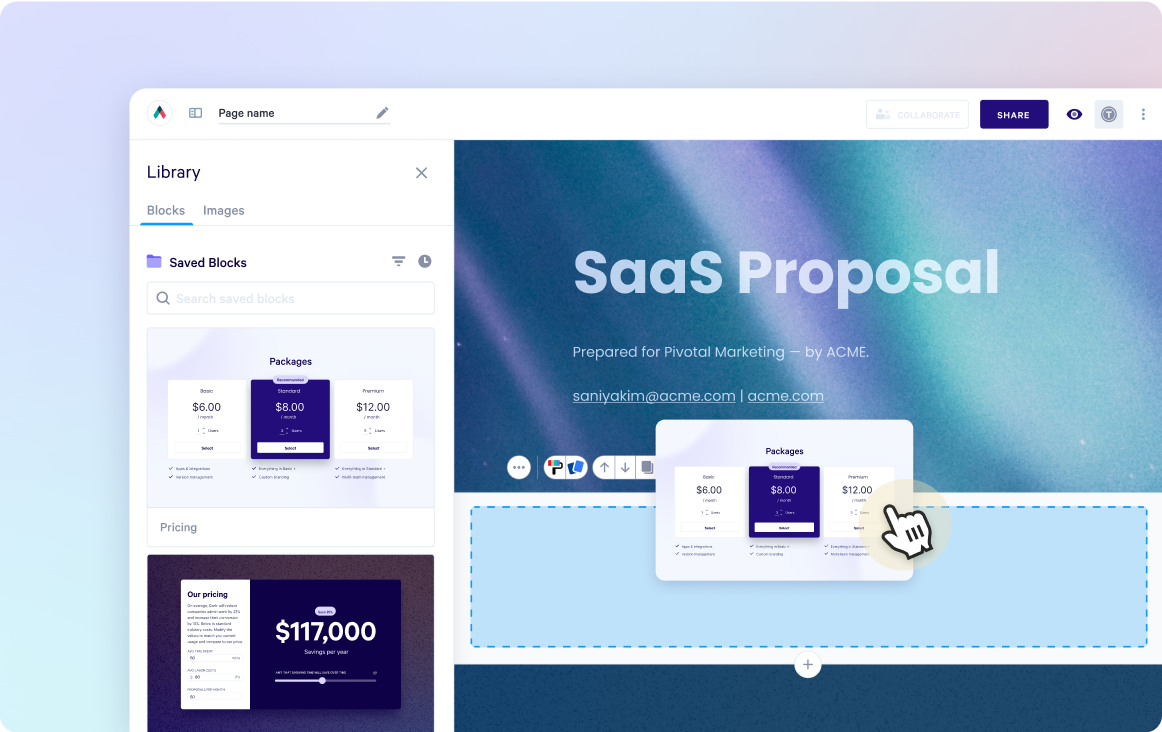
Built-in e-sign functionality
Combine stunning proposals, plain-text agreements, and secure e-signatures in one tool. Add print-friendly agreements alongside dynamic content and collect legally compliant e-signatures with ease. Track progress, capture multiple signatures, and close deals faster with Qwilr’s integrated e-sign functionality.
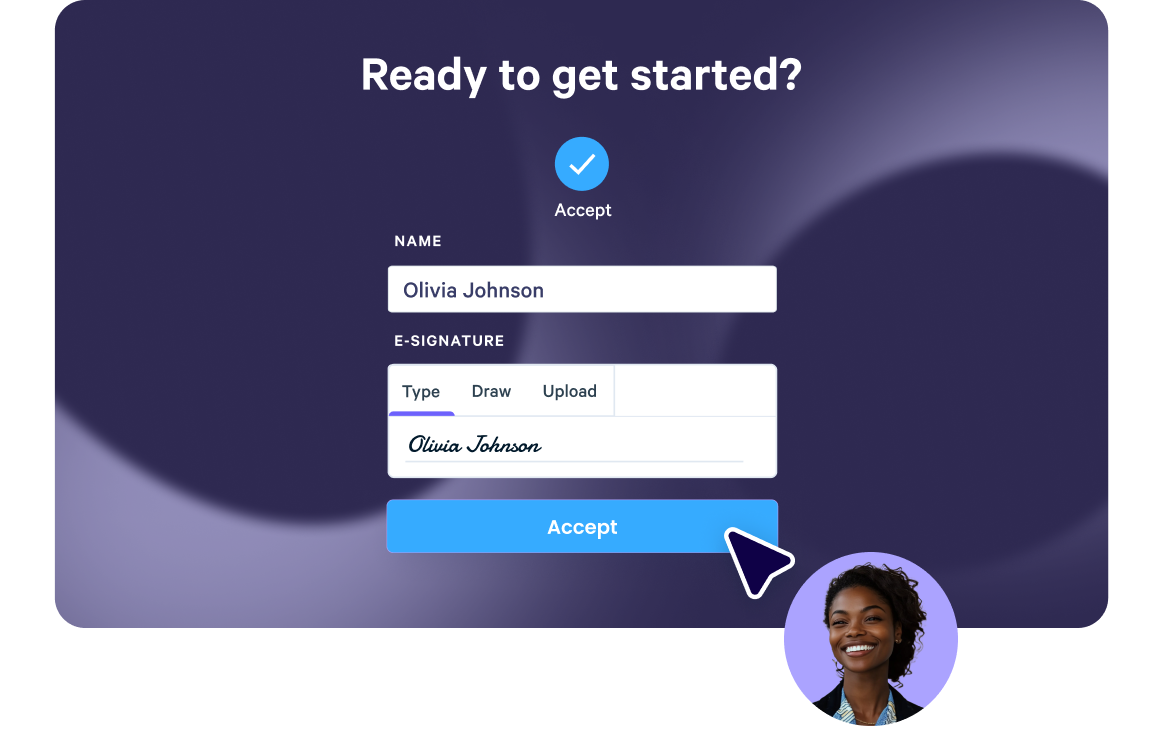
Real-time proposal analytics
Qwilr’s analytics provide full visibility into buyer engagement. Track when proposals are opened, signed, or shared, and get instant notifications for key buyer activities. See what buyers click on, how they engage, and prioritize follow-ups based on real-time insights—all designed to help close deals faster.
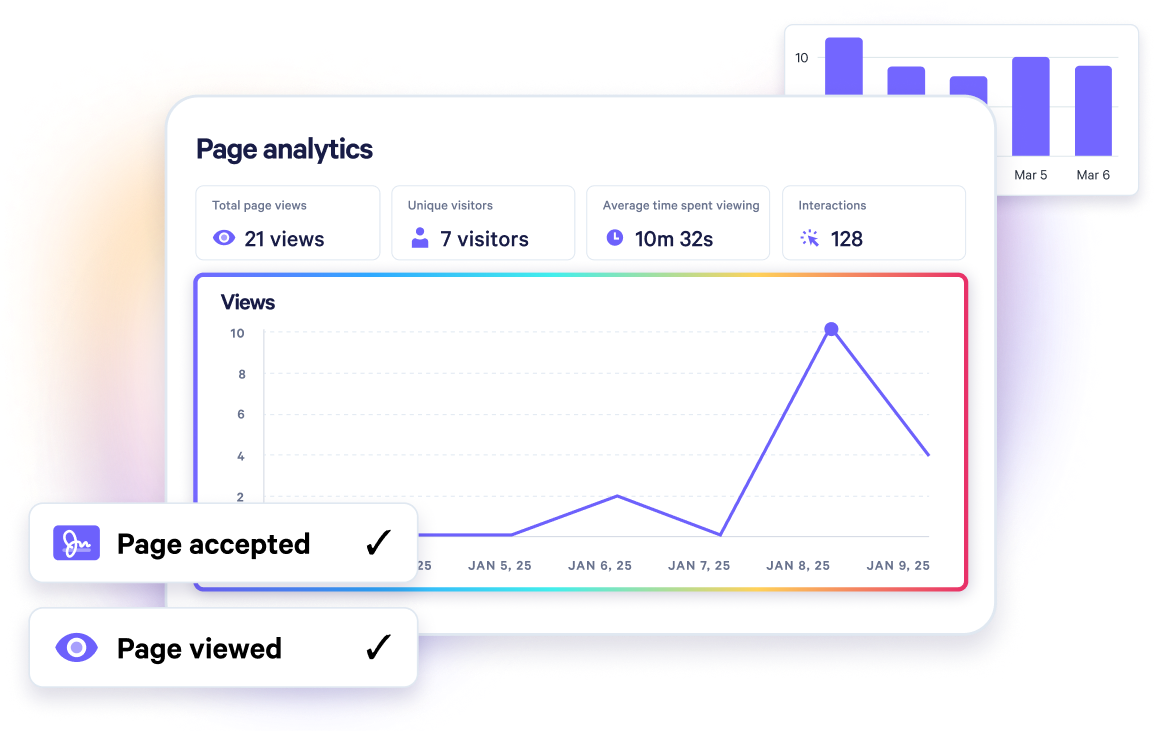
Templates for every use case
Explore templates for sales, marketing, customer success, sales enablement and more.
Explore proposal templatesFrequently asked questions
The key to writing a good project management proposal is to be clear and concise.
All effective project management proposals are sure to:
- Outline the goals of the project and the expected outcomes.
- Define the scope of the project and how it will be executed.
- Define the timeline, budget, and resources required to complete the project.
- Summarize the team's experience and qualifications (including any relevant references, testimonials, or case studies).
The key parts of a project proposal include the project overview, scope, timeline, budget, resources, and project management approach:
- The project overview should provide a brief summary of the project and its key objectives.
- The scope should define the boundaries of the project and what will be included or excluded.
- The timeline should outline the major milestones of the project and their deadlines.
- The budget should detail the cost of the project, including any contingencies.
- The resources should outline the team members, equipment, and other resources required to complete the project.
- How the project will be managed – including the communication plan, risk management plan, and quality assurance plan.
A project proposal should include a clear and concise statement of the problem or the opportunity that the project aims to address, the objectives of the project, the scope of the project, and the methodology used to accomplish the objectives.
You should also include a timeline, budget, and resources required to complete the project. Additionally, you should include a description of the project management approach, including the communication plan, risk management plan, and quality assurance plan.
Finally, include a summary of your team's capabilities and experience, as well as any relevant references, testimonials, or case studies.
A compelling project proposal is clear, concise, and persuasive.
- It should provide a compelling argument for why the project should be undertaken and how it will be accomplished.
- This requires a well-defined problem or opportunity statement, achievable objectives, a well-written description of the project's scope, timeline, budget, and methodology.
- Be sure to provide evidence of your team's capabilities and past success, as well as any testimonials or case studies that support your proposal.
- Ensure your project proposal is visually appealing and easy to read.






