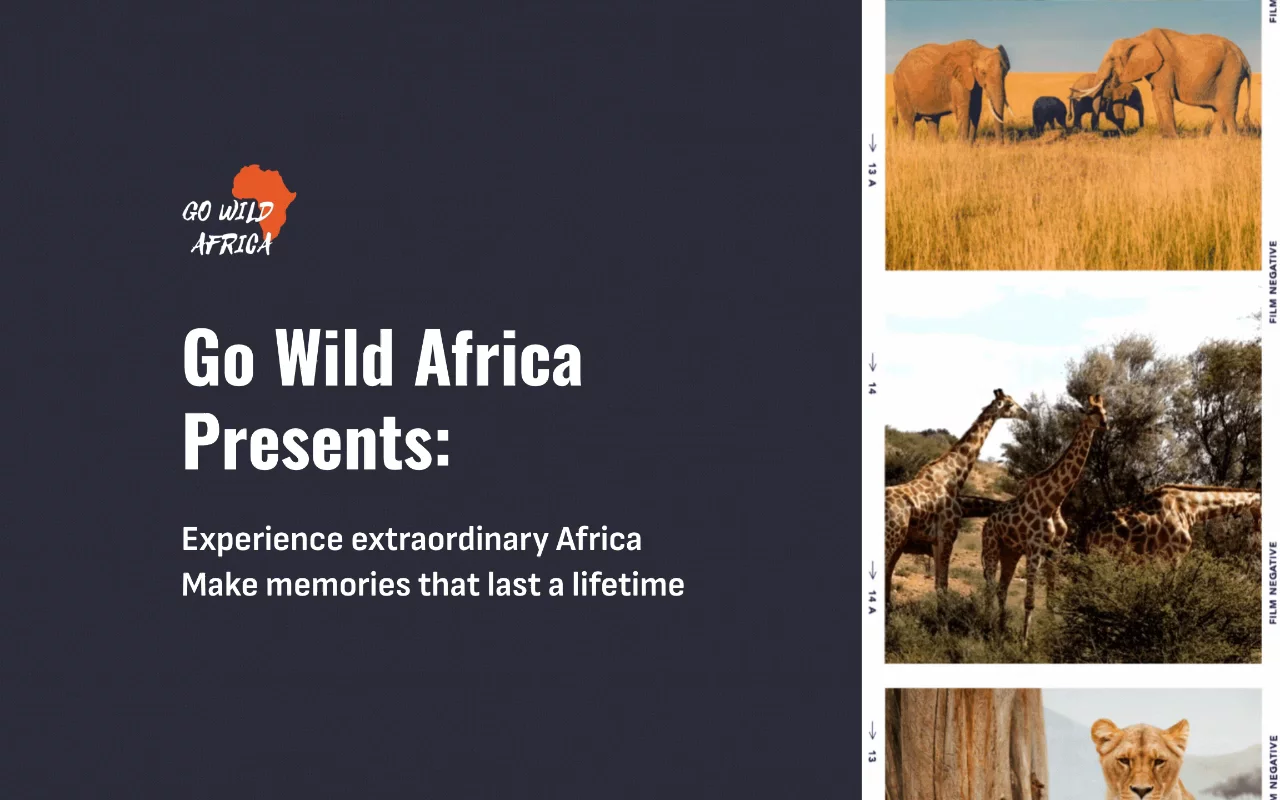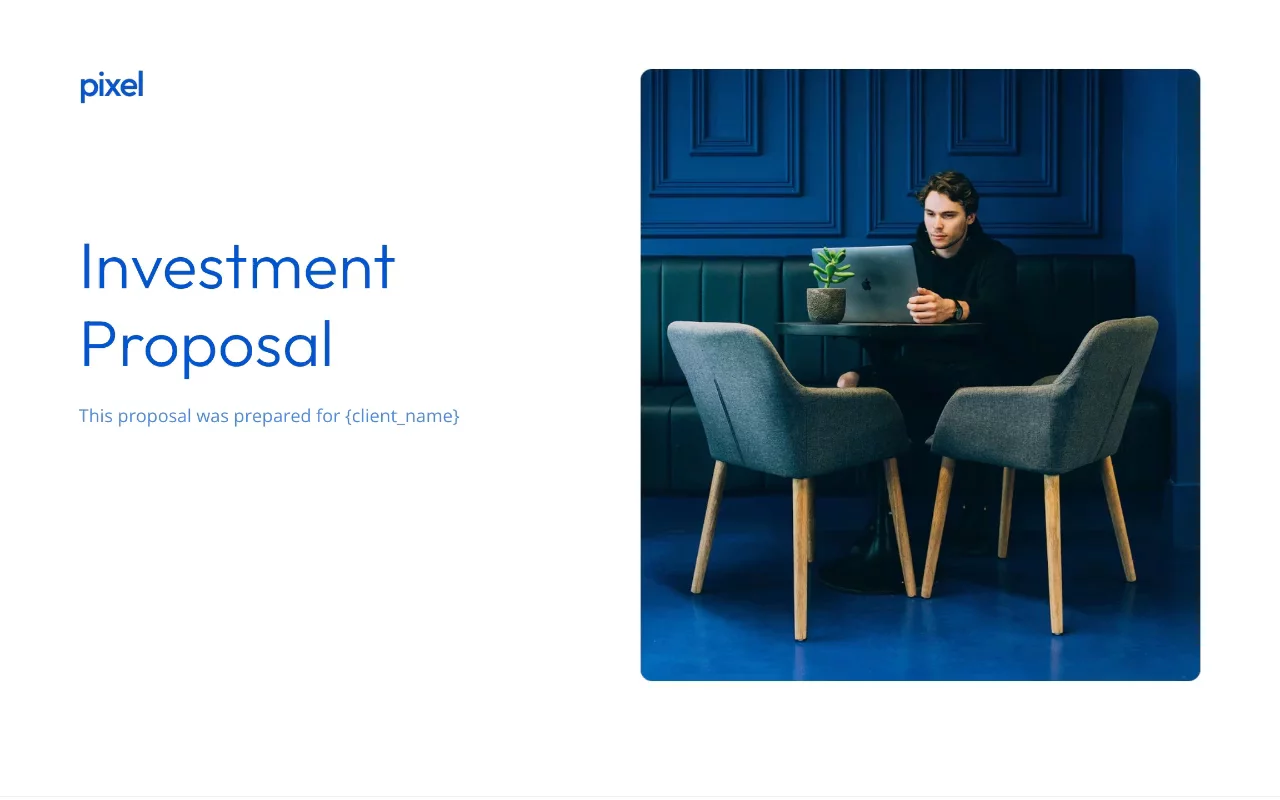Online Brochure Template
Promote your offerings with the adaptable Online Brochure Template – effectively highlight products, services, or your company story.
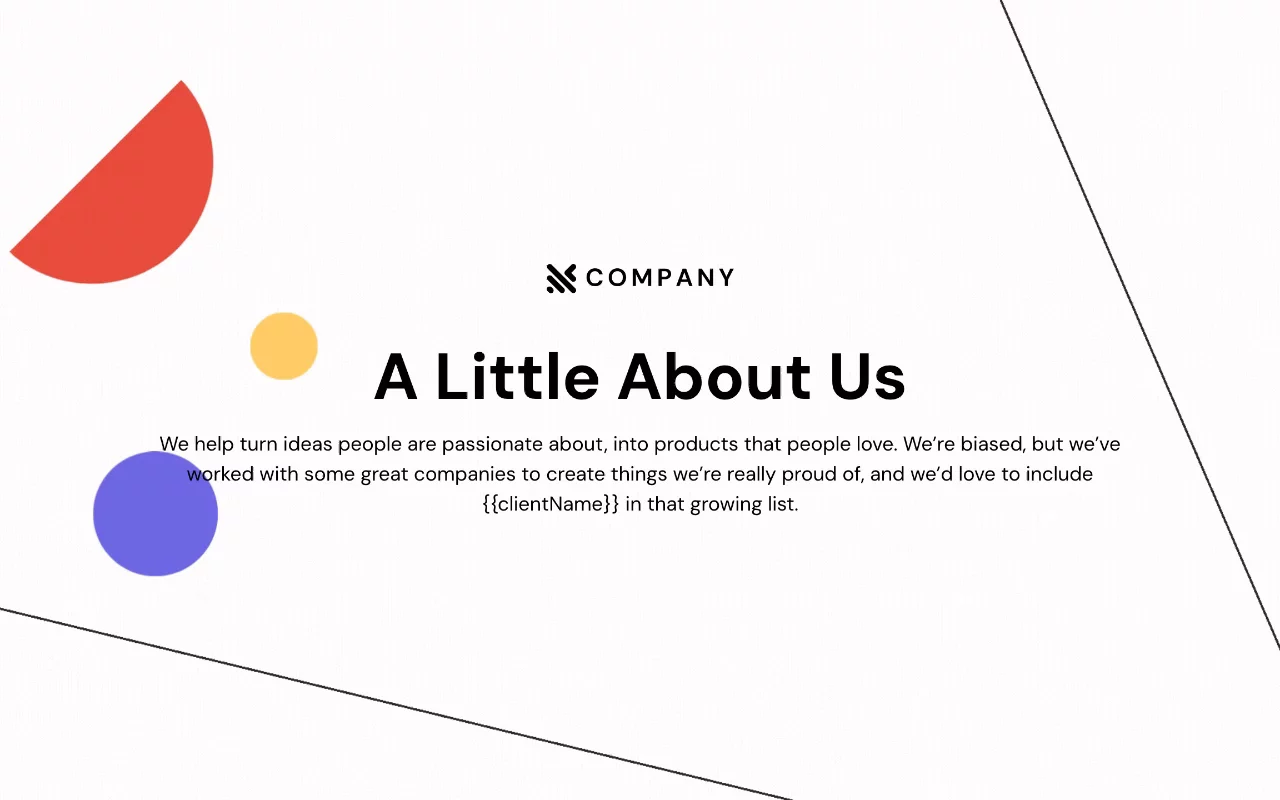
About this template
Promote your business effectively with our versatile Online Brochure Template. Perfect for showcasing your products, services, or company story, this customizable template helps you reach your target audience and grow your business.
Attract the attention of potential clients with a visually engaging brochure that highlights the unique value and features of your offerings. Our Online Brochure Template is designed to showcase the best of your business, driving increased interest and inquiries.
What's included?
- About us
- What we do
- Why we do it
- Our team
- What's next
Why Qwilr?
Design interactive proposals
Impress buyers with interactive proposals that stand out. Qwilr’s drag-and-drop editor makes it easy to create on-brand, stunning collateral — no design skills needed. Add videos, dynamic pricing, and ROI calculators to deliver a unique experience, while automated brand customizations ensure every proposal looks professional.
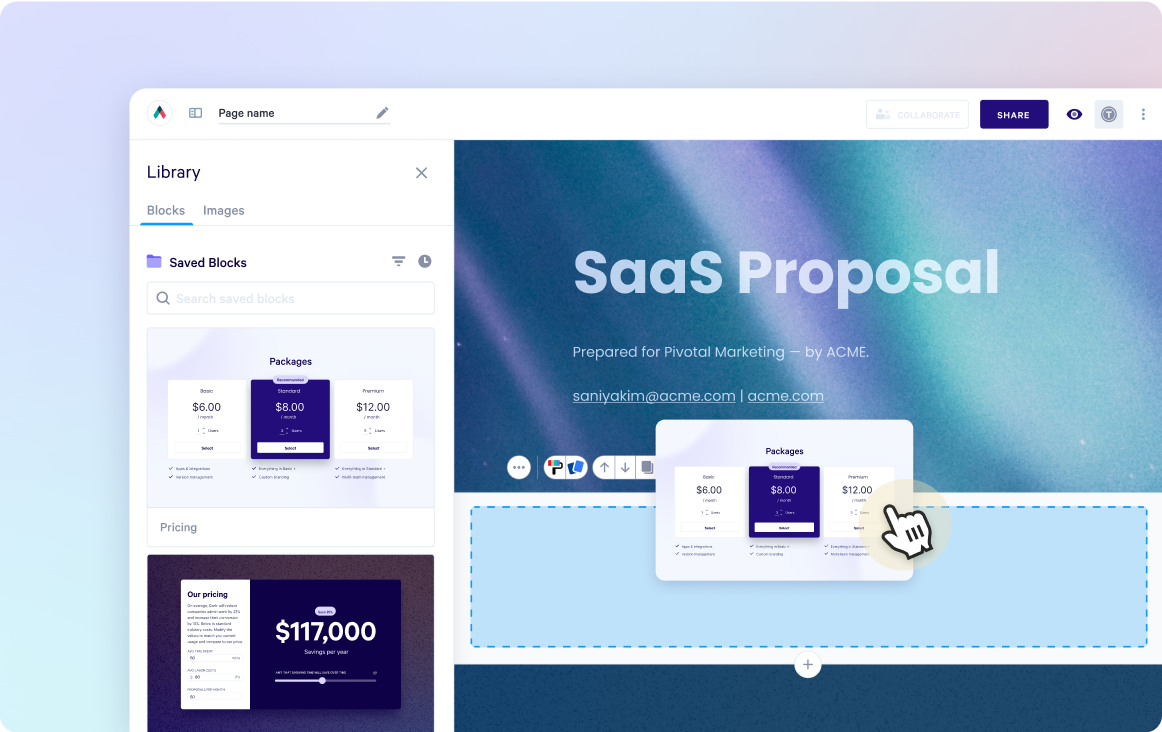
Built-in e-sign functionality
Combine stunning proposals, plain-text agreements, and secure e-signatures in one tool. Add print-friendly agreements alongside dynamic content and collect legally compliant e-signatures with ease. Track progress, capture multiple signatures, and close deals faster with Qwilr’s integrated e-sign functionality.
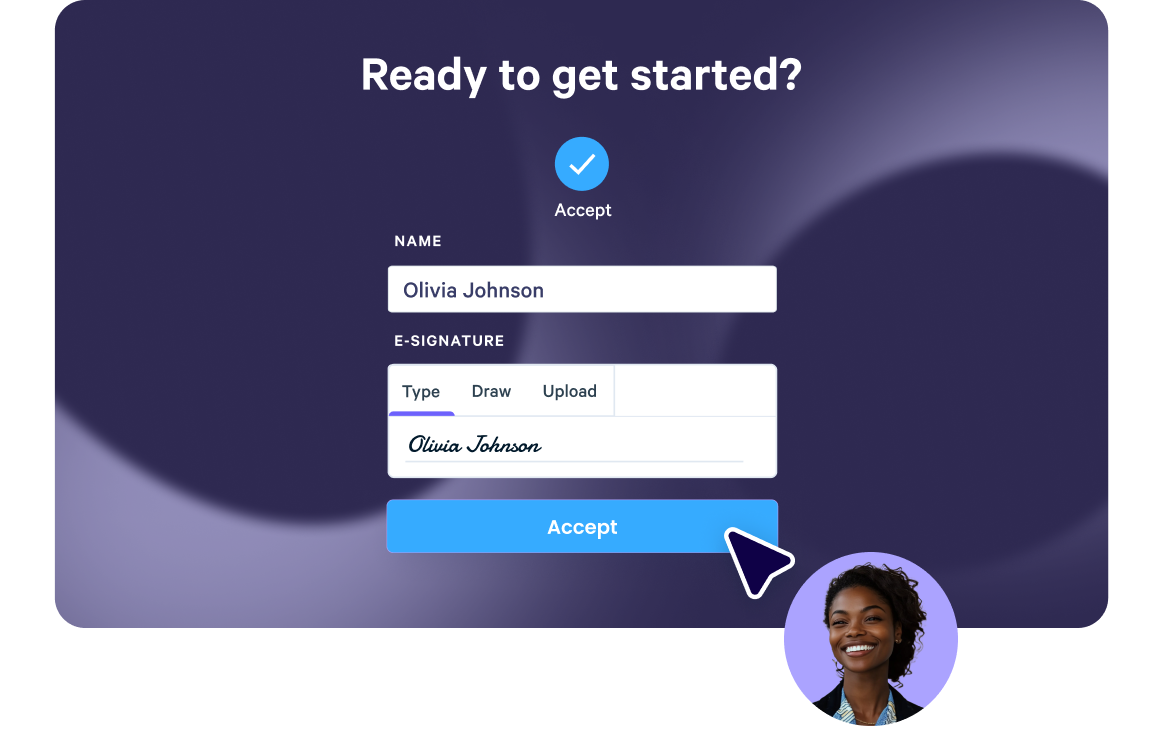
Real-time proposal analytics
Qwilr’s analytics provide full visibility into buyer engagement. Track when proposals are opened, signed, or shared, and get instant notifications for key buyer activities. See what buyers click on, how they engage, and prioritize follow-ups based on real-time insights—all designed to help close deals faster.
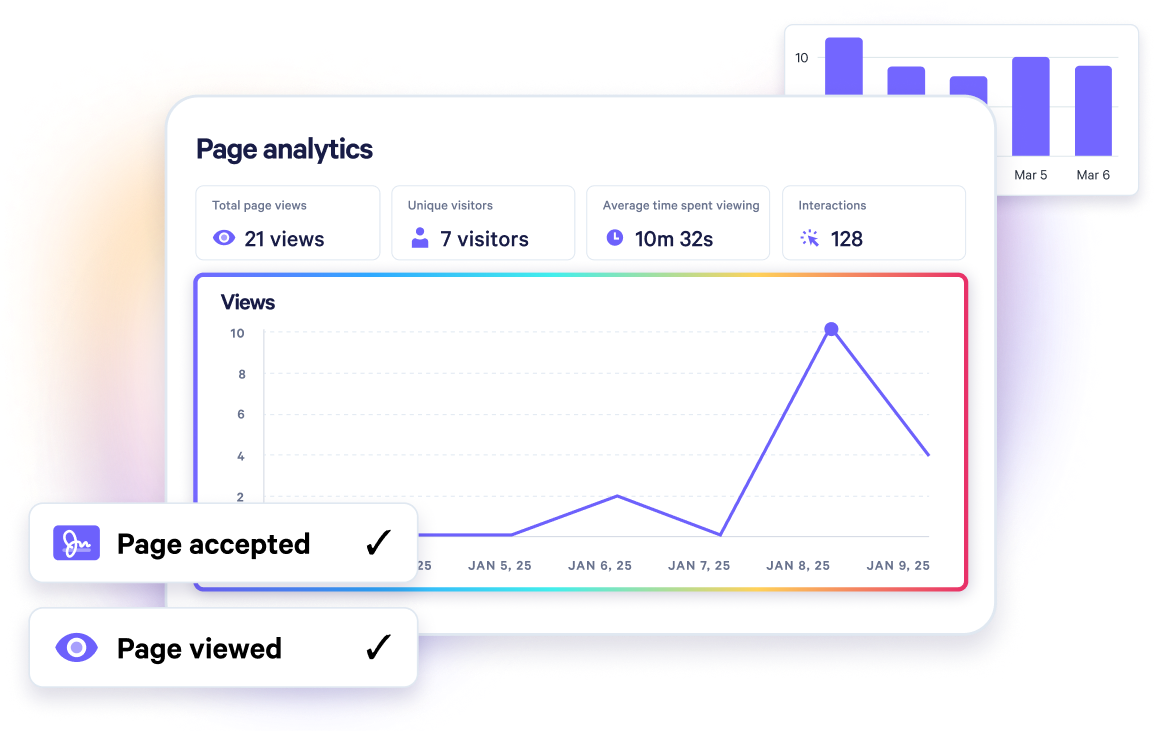
Templates for every use case
Explore templates for sales, marketing, customer success, sales enablement and more.
Explore online brochure templatesFrequently asked questions
When creating an online brochure, it is vital to include necessary information in a visually appealing way. Below are the key elements to add to your brochure:
- Hero Section & Title: Eye-catching and attention-grabbing cover with your brand's logo and tagline.
- Introduction: A brief description of your business and its unique selling points.
- Products/Services: Highlight the benefits and features of your products/services.
- Testimonials/Case Studies: Incorporate real-world case studies or testimonials to help establish credibility.
- Contact Information: Your business's address, email, phone number, and social media handles.
Whilst the structure may vary, the crucial sections to generally include in online brochure, include a cover page or hero section, introduction, products/services, testimonials/case studies, and contact information.
Remember to keep the brochure engaging and user-friendly by using sufficient white space and appropriate typography.