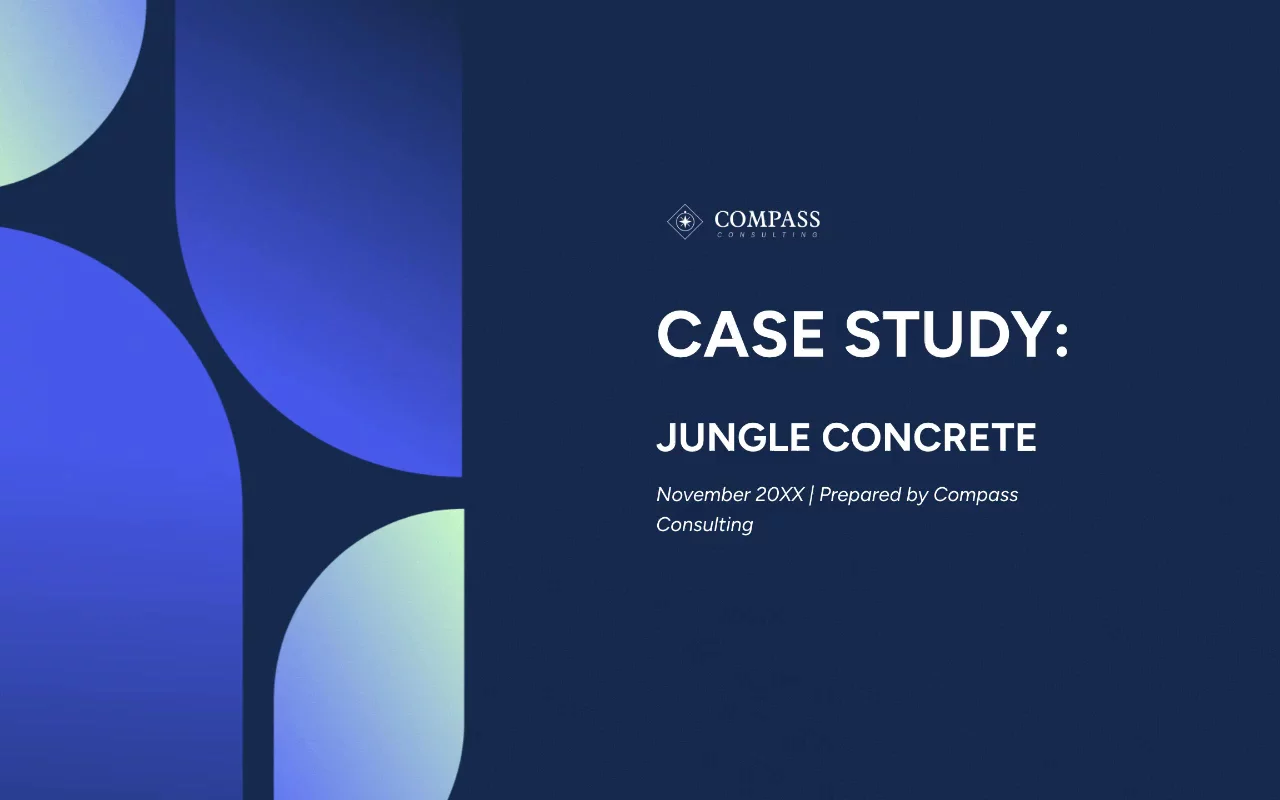Consulting Quote Template
Enhance billing and client relations with the user-friendly Consulting Invoice Template – ensure accurate invoicing and a polished appearance.

About this template
Simplify billing with our Consulting Invoice Template. Designed for easy customization, this template ensures accurate invoicing and a professional appearance, improving client relationships and payment efficiency.
Streamline your invoicing process and enhance your consulting business's reputation with a user-friendly template that presents your fees clearly and organized. Our Consulting Invoice Template facilitates timely payments and fosters positive client interactions.
What's included?
- Scope of work
- Quote
- Contact
Why Qwilr?
Design interactive proposals
Impress buyers with interactive proposals that stand out. Qwilr’s drag-and-drop editor makes it easy to create on-brand, stunning collateral — no design skills needed. Add videos, dynamic pricing, and ROI calculators to deliver a unique experience, while automated brand customizations ensure every proposal looks professional.
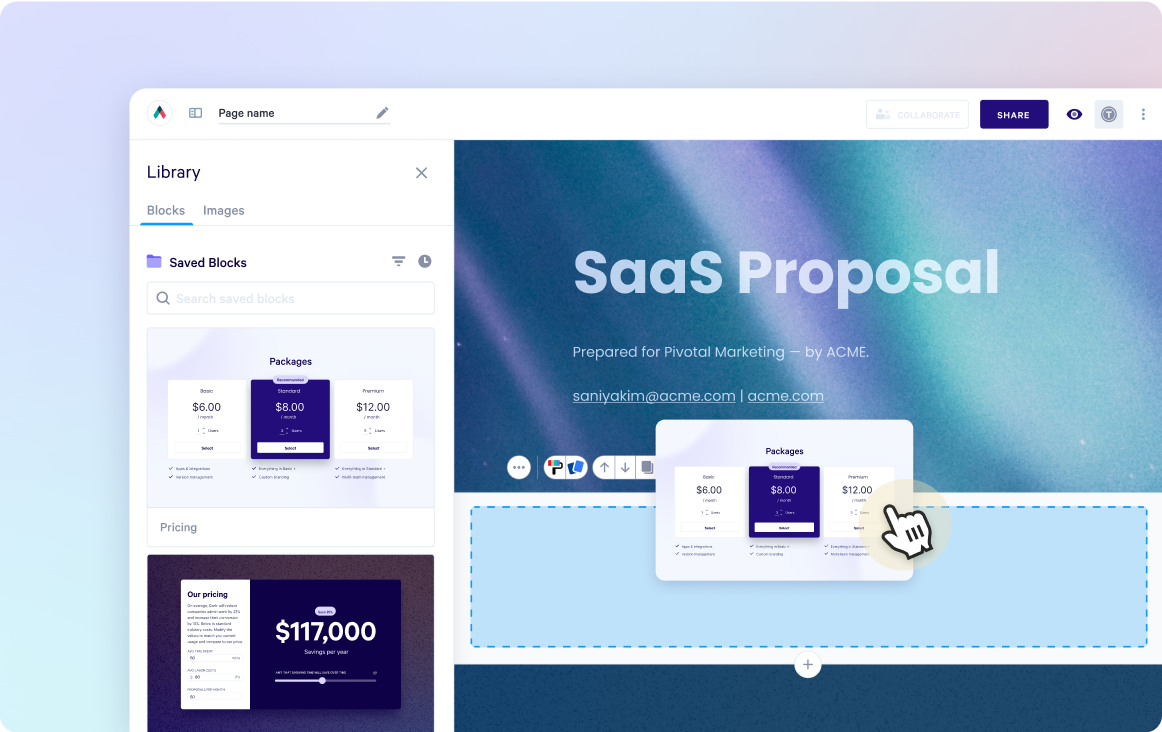
Built-in e-sign functionality
Combine stunning proposals, plain-text agreements, and secure e-signatures in one tool. Add print-friendly agreements alongside dynamic content and collect legally compliant e-signatures with ease. Track progress, capture multiple signatures, and close deals faster with Qwilr’s integrated e-sign functionality.
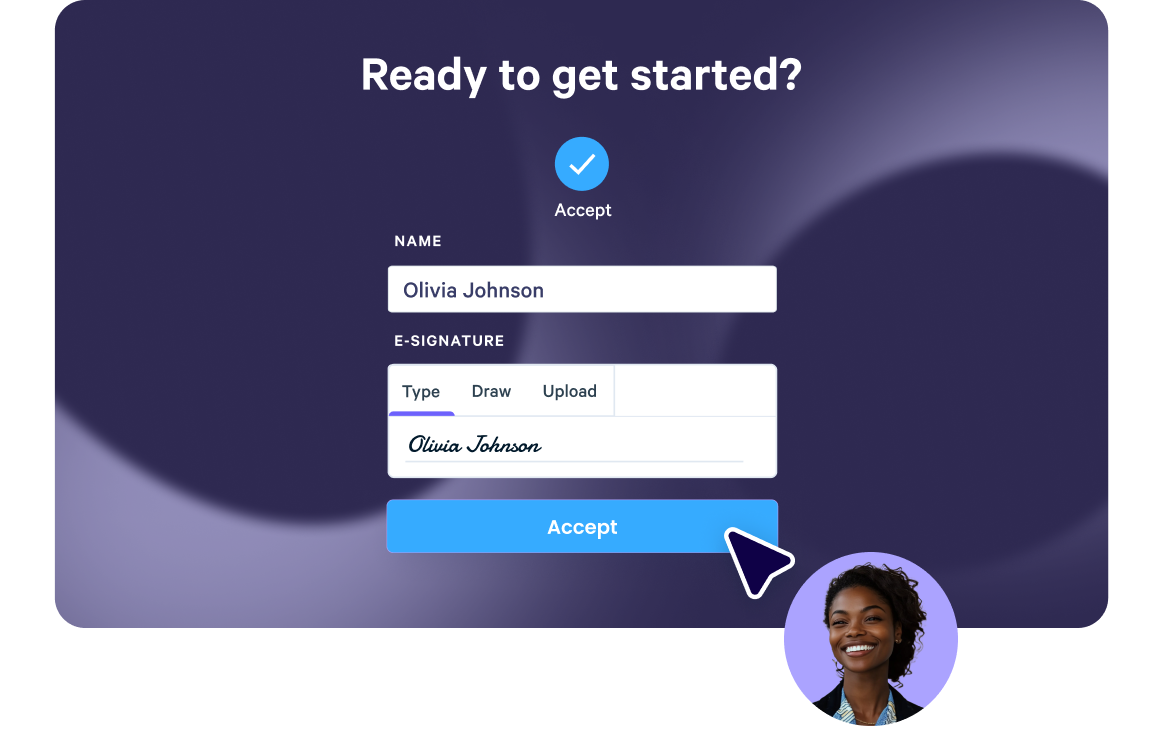
Real-time proposal analytics
Qwilr’s analytics provide full visibility into buyer engagement. Track when proposals are opened, signed, or shared, and get instant notifications for key buyer activities. See what buyers click on, how they engage, and prioritize follow-ups based on real-time insights—all designed to help close deals faster.
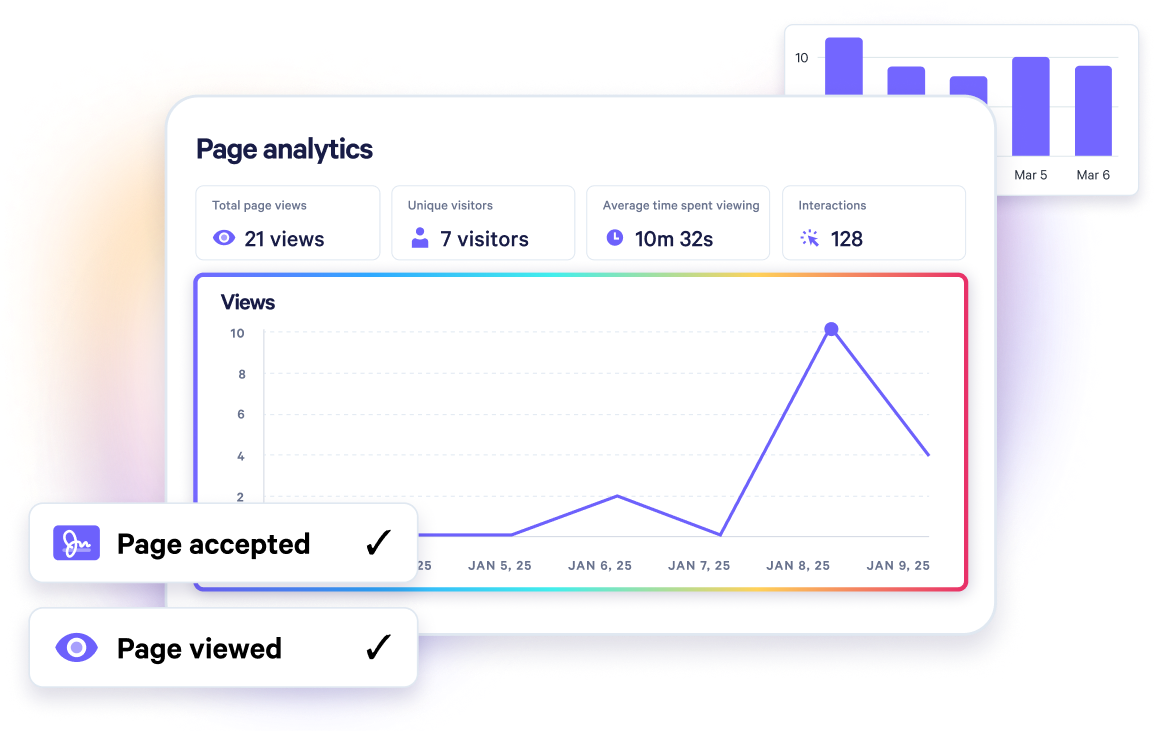
Templates for every use case
Explore templates for sales, marketing, customer success, sales enablement and more.
Explore quote templatesFrequently asked questions
Writing a consultation invoice is easy, especially if you have a template to work with. Here are the basic steps:
- Insert your company name and logo, or any other branding elements that you want to include.
- Add your client's name, address, and contact information.
- Include a unique invoice number and the date that you created the invoice.
- List the services that you provided, along with the hours worked and the hourly rate.
- Calculate the total amount due, including any taxes or fees.
- Include payment terms, such as when payment is due and how it should be made.
Payment terms for consultants vary, but most consultants require payment within 30 days of the invoice date. Some consultants may require payment upfront, especially if it's a large project or if the client is a new client. It's important to discuss payment terms with your clients upfront to avoid any confusion or delays.
As a consultant, you can charge by the hour, by the project, or a combination of both. The best way to charge depends on the type of work you're doing and what works for you and your clients. Hourly rates are common, but they may not be the best option for large projects or ongoing work. Project-based rates are better suited for those types of jobs. It may be necessary to experiment with different pricing models to see what works best for your business.
Some consultants do require payment upfront, especially if it's a large project or if the client is a new client. However, this isn't always necessary. It's important to discuss payment terms with your clients upfront to ensure that you're both on the same page.
Consultants should be paid according to the payment terms agreed upon with the client. As mentioned earlier, most consultants require payment within 30 days of the invoice date, but this can vary. It's important to set payment terms upfront and communicate them clearly with the client.
Charging an initial consultation fee is a common practice among consultants. This fee ensures that the client is serious about working with you and compensates you for your time. The fee can vary depending on the type of work you're doing and the amount of time you spend on the initial consultation.