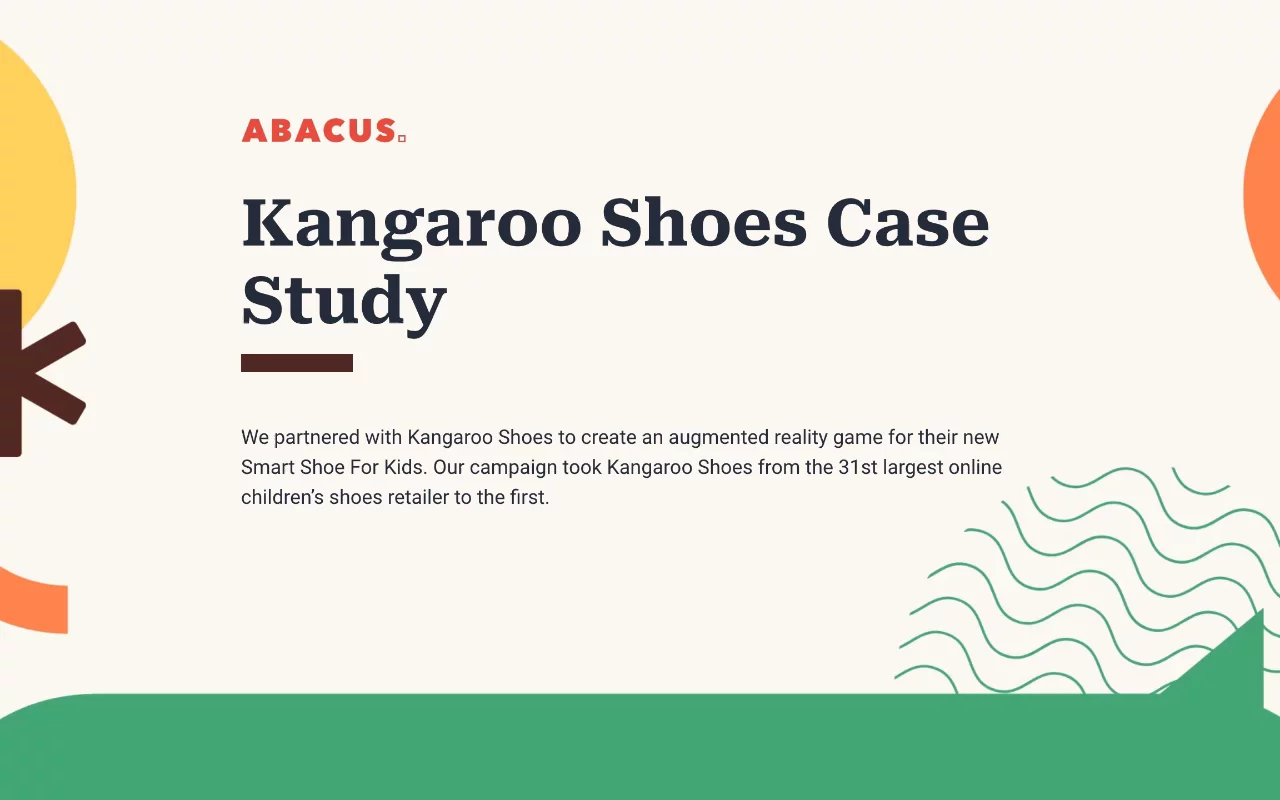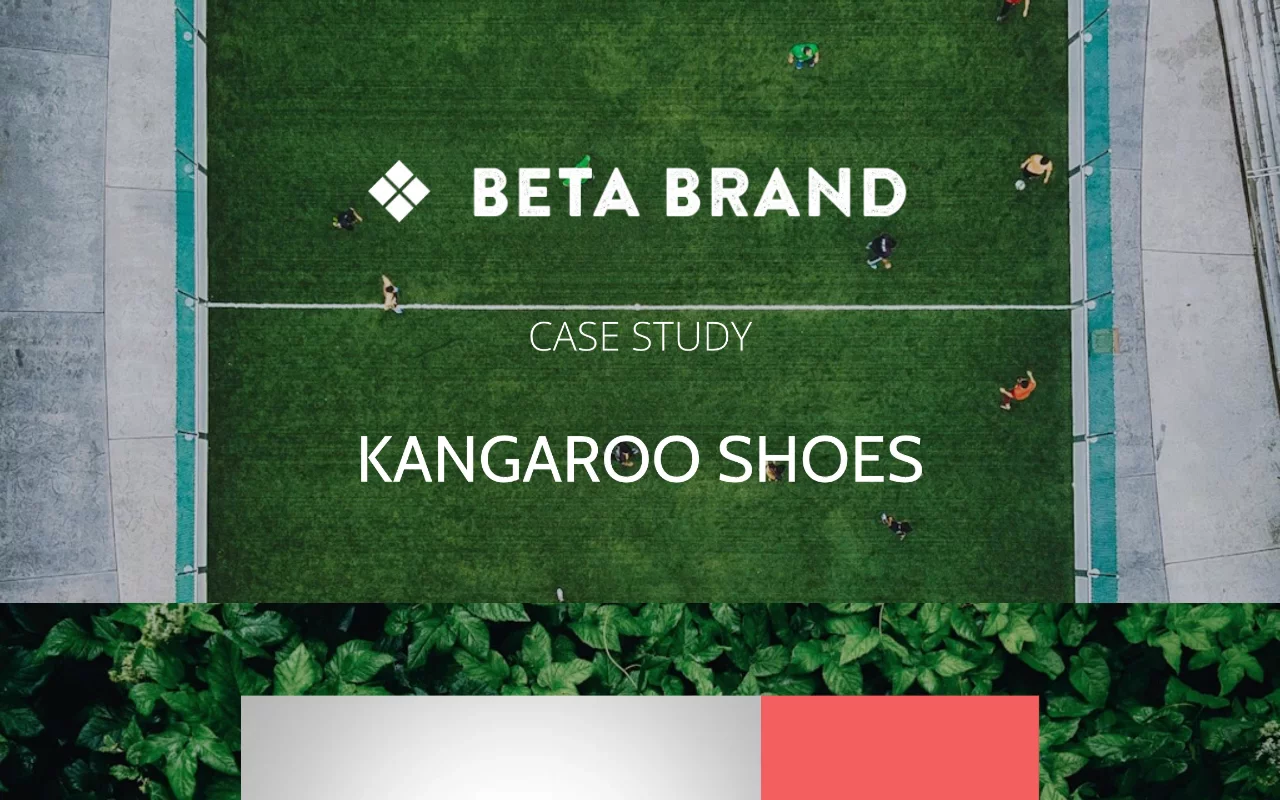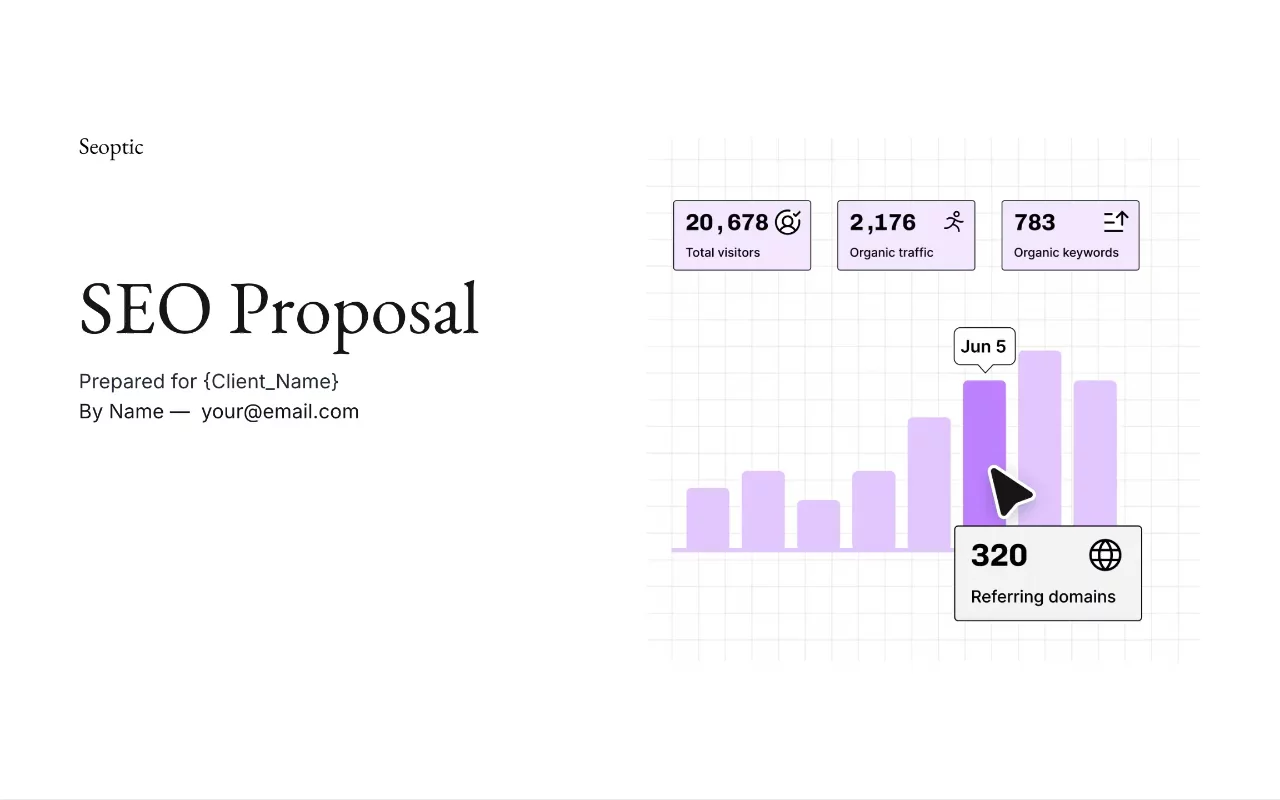Consulting Case Study Template
Illustrate your consulting success with the informative Consulting Case Study Template – emphasize project wins, solutions, and client satisfaction.
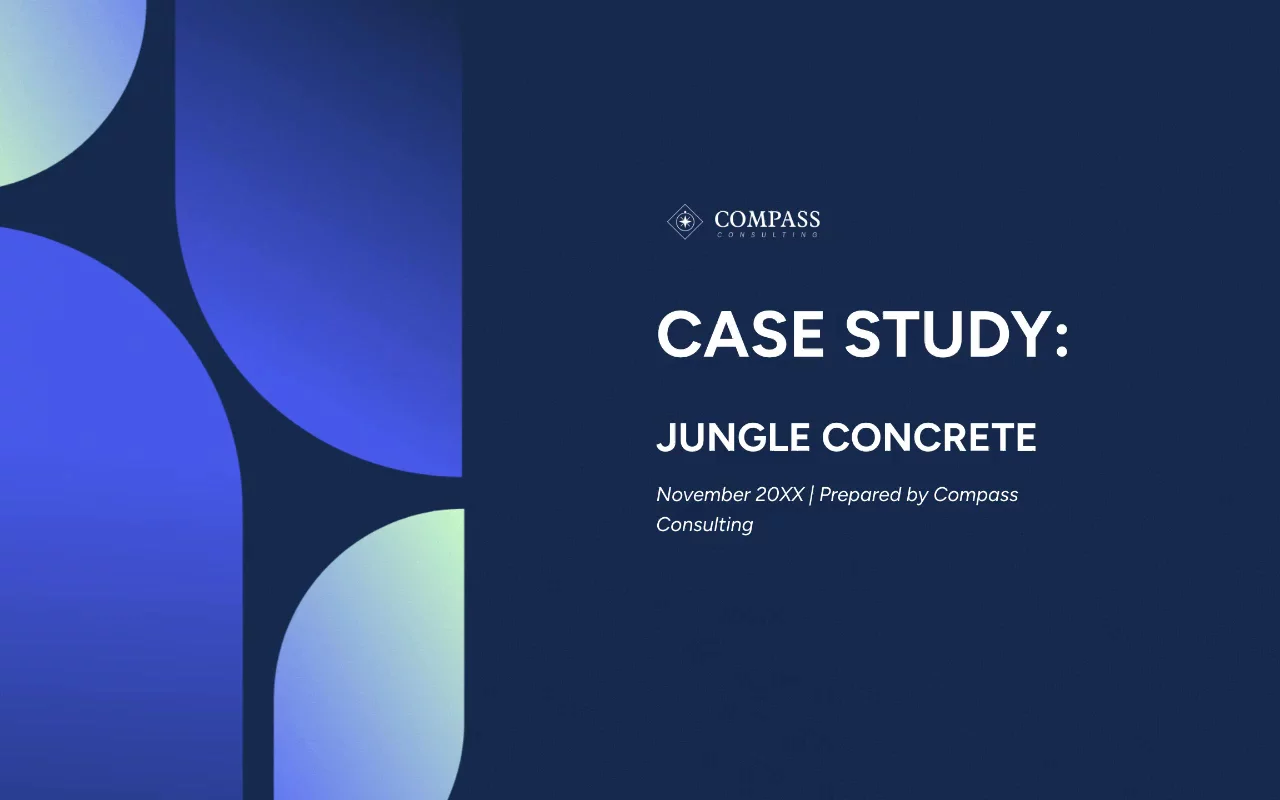
About this template
Showcase your consulting expertise with our Consulting Case Study Template. Highlighting successful projects, innovative solutions, and client satisfaction, this template builds credibility and trust with potential clients.
Illustrate the real-world impact of your consulting solutions and foster trust among prospective clients. Our Consulting Case Study Template enables you to present your success stories effectively, positioning your consulting business as a leader in the industry.
What's included?
- Solution
- Results
- Scope of work
Why Qwilr?
Design interactive proposals
Impress buyers with interactive proposals that stand out. Qwilr’s drag-and-drop editor makes it easy to create on-brand, stunning collateral — no design skills needed. Add videos, dynamic pricing, and ROI calculators to deliver a unique experience, while automated brand customizations ensure every proposal looks professional.
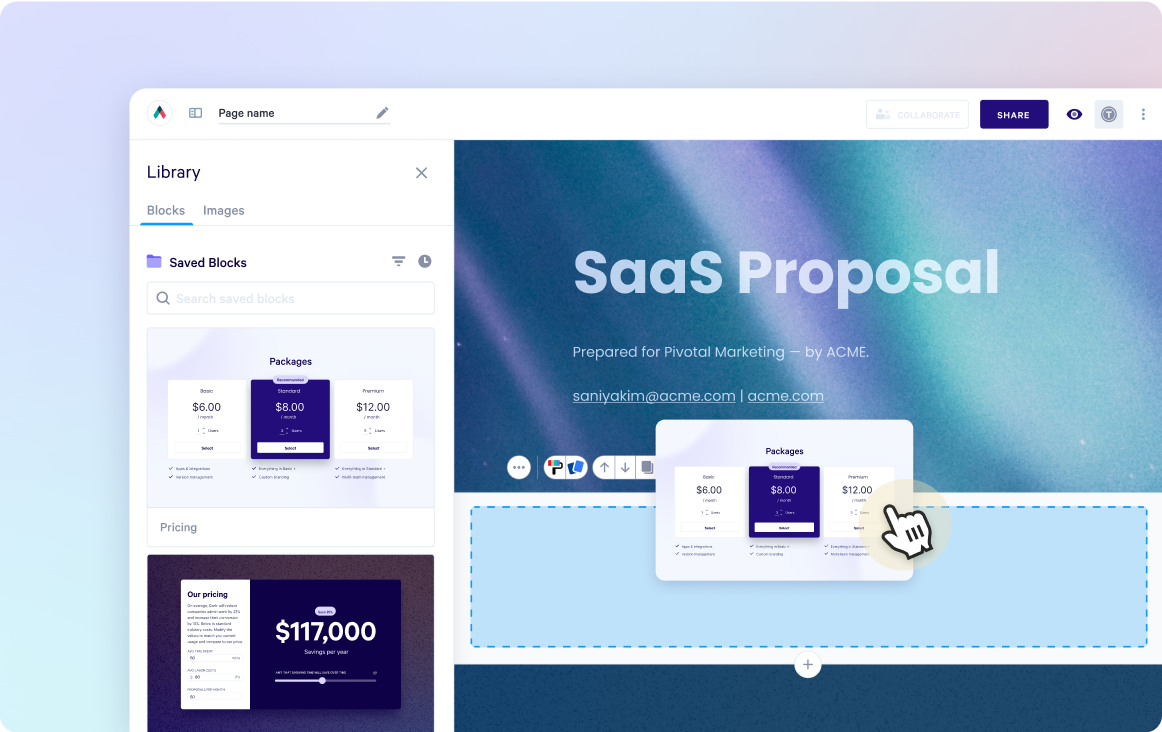
Built-in e-sign functionality
Combine stunning proposals, plain-text agreements, and secure e-signatures in one tool. Add print-friendly agreements alongside dynamic content and collect legally compliant e-signatures with ease. Track progress, capture multiple signatures, and close deals faster with Qwilr’s integrated e-sign functionality.
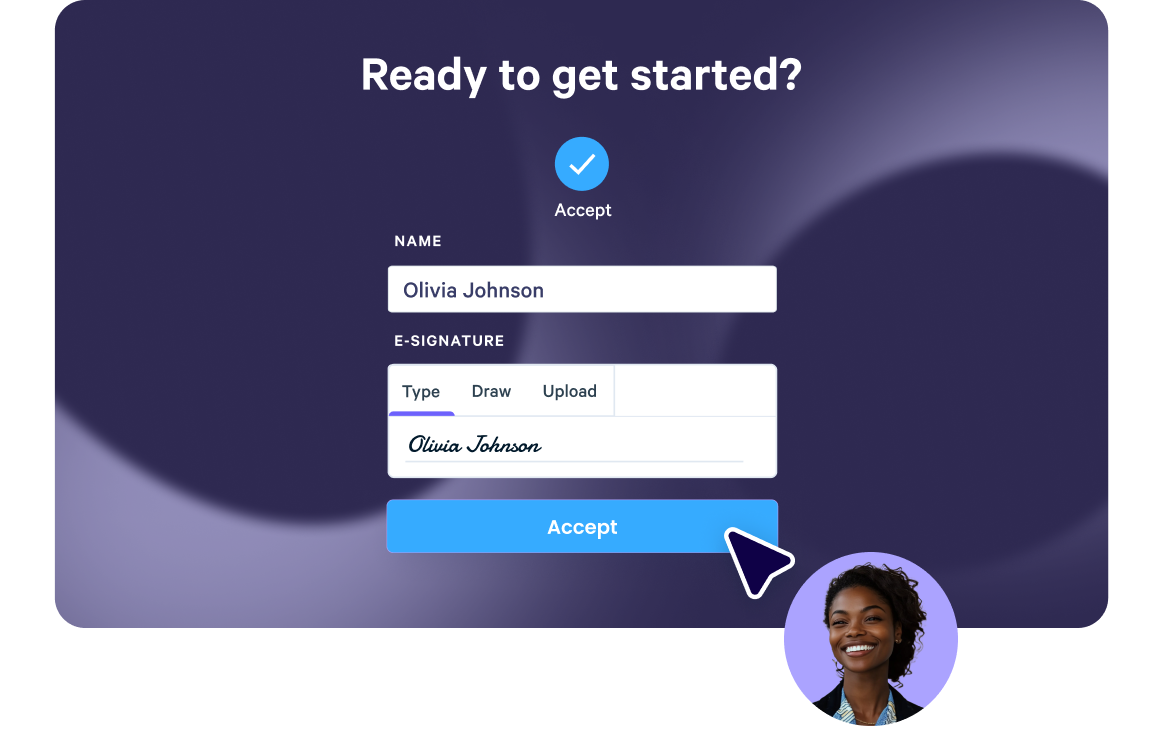
Real-time proposal analytics
Qwilr’s analytics provide full visibility into buyer engagement. Track when proposals are opened, signed, or shared, and get instant notifications for key buyer activities. See what buyers click on, how they engage, and prioritize follow-ups based on real-time insights—all designed to help close deals faster.
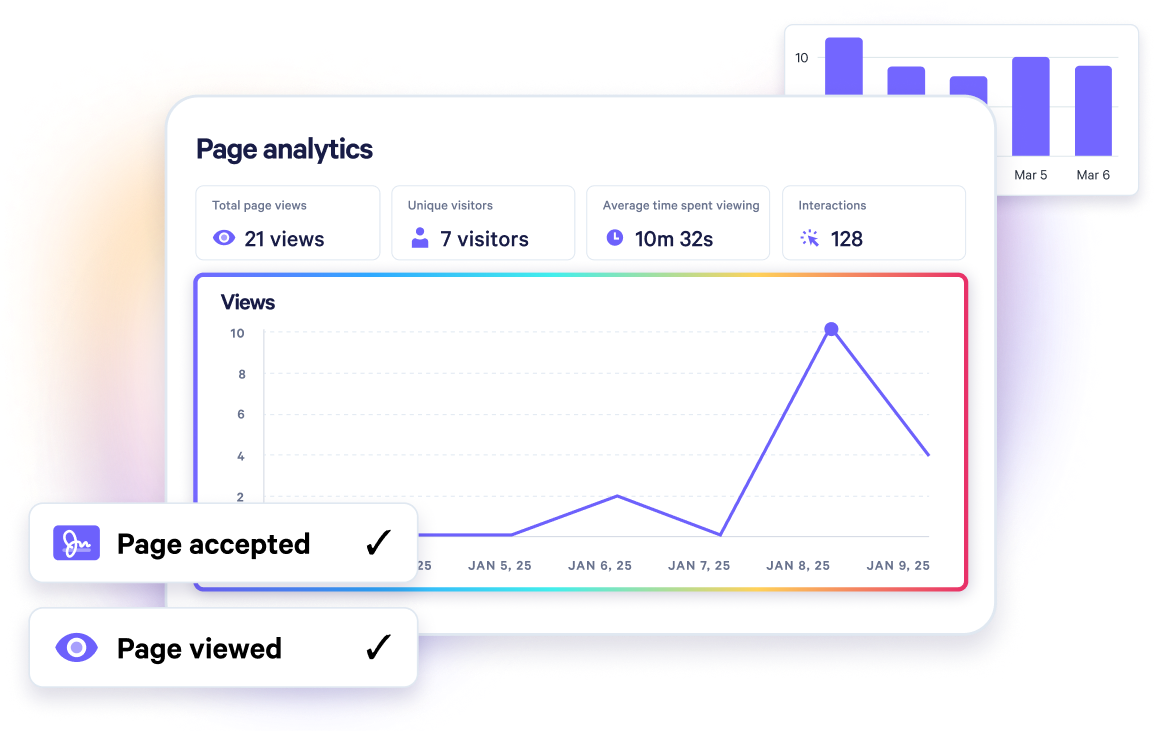
Templates for every use case
Explore templates for sales, marketing, customer success, sales enablement and more.
Explore case study templatesFrequently asked questions
Writing a consulting case study can be challenging, especially if you’re not sure where to start. Here are some tips on how to write a compelling and effective consulting case study:
- Start with a clear and concise introduction that outlines the client's problem and your proposed solution.
- Describe your proposed solution in detail, including your methodology, timeline, and budget.
- Include visuals like images, videos, and charts to showcase your data and results effectively.
- Highlight the positive impact of your services on the client’s business, including any measurable results like increased revenue, improved customer satisfaction, or cost savings.
- Close with a summary of the outcomes and a call-to-action for potential clients.
Structuring a consulting case study is essential to make it easy to read and understand. Here is a recommended structure for a consulting case study:
- Introduction: Introduce the client's problem and your proposed solution.
- Context: Describe the client's industry, market position, and competitive landscape.
- Challenges: Outline the specific challenges the client faced and how they impacted their business.
- Solutions: Describe your proposed solutions, including your methodology, timeline, and budget.
- Results: Highlight the positive impact of your services on the client's business, including any measurable outcomes like increased revenue or customer satisfaction.
- Conclusion: Summarize the outcomes and provide a call-to-action for potential clients.
When writing a consulting case study, it's crucial to include the following elements:
- An introduction that outlines the client's problem and your proposed solution.
- Specific details on the challenges your client faced.
- A clear explanation of your proposed solutions, including your methodology.
- Data and metrics to demonstrate the positive impact of your services.
- A summary of the outcomes and a call-to-action for potential clients.