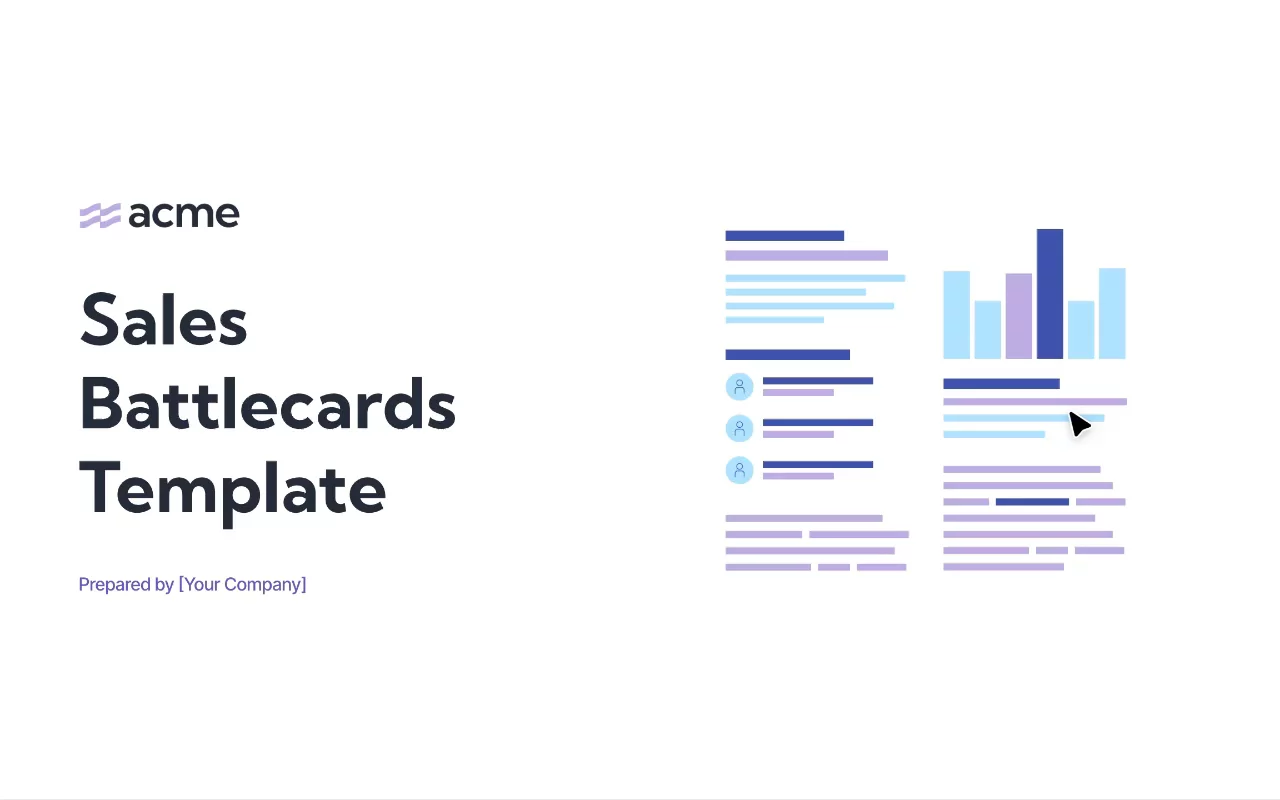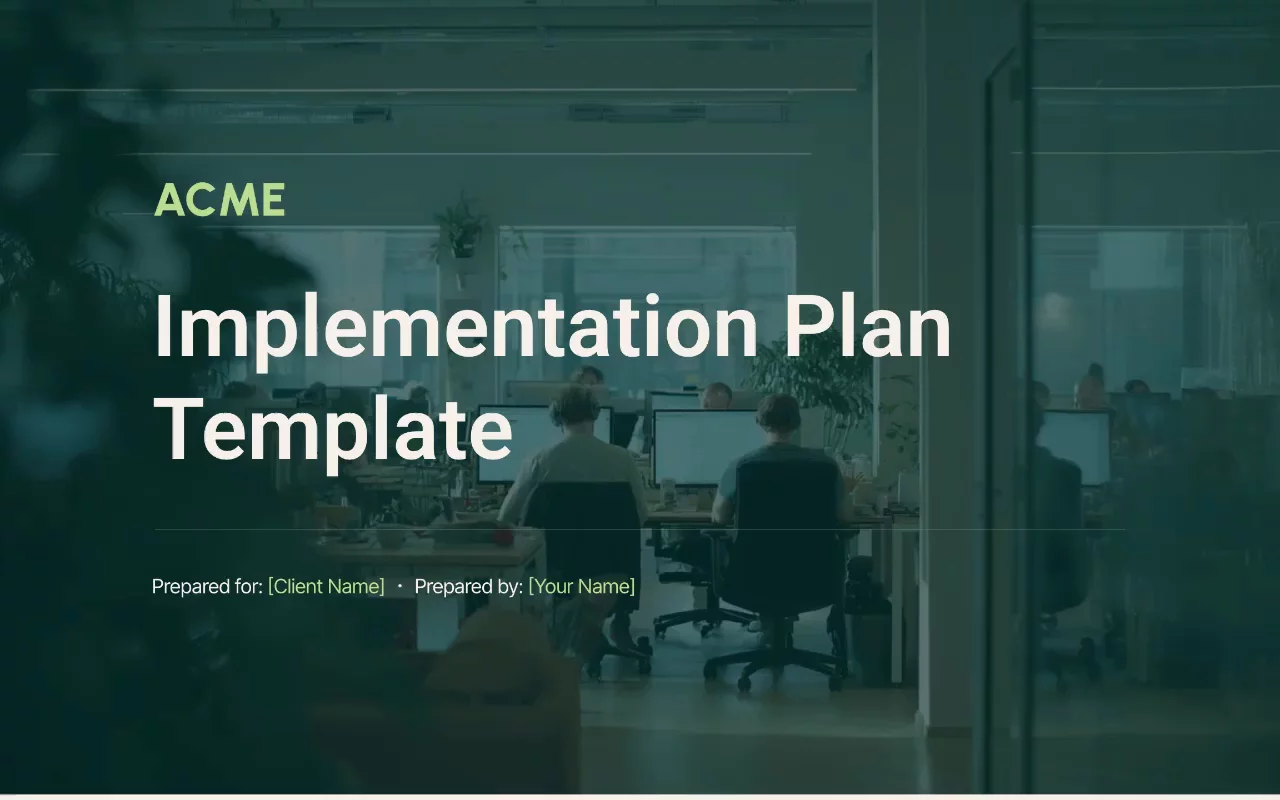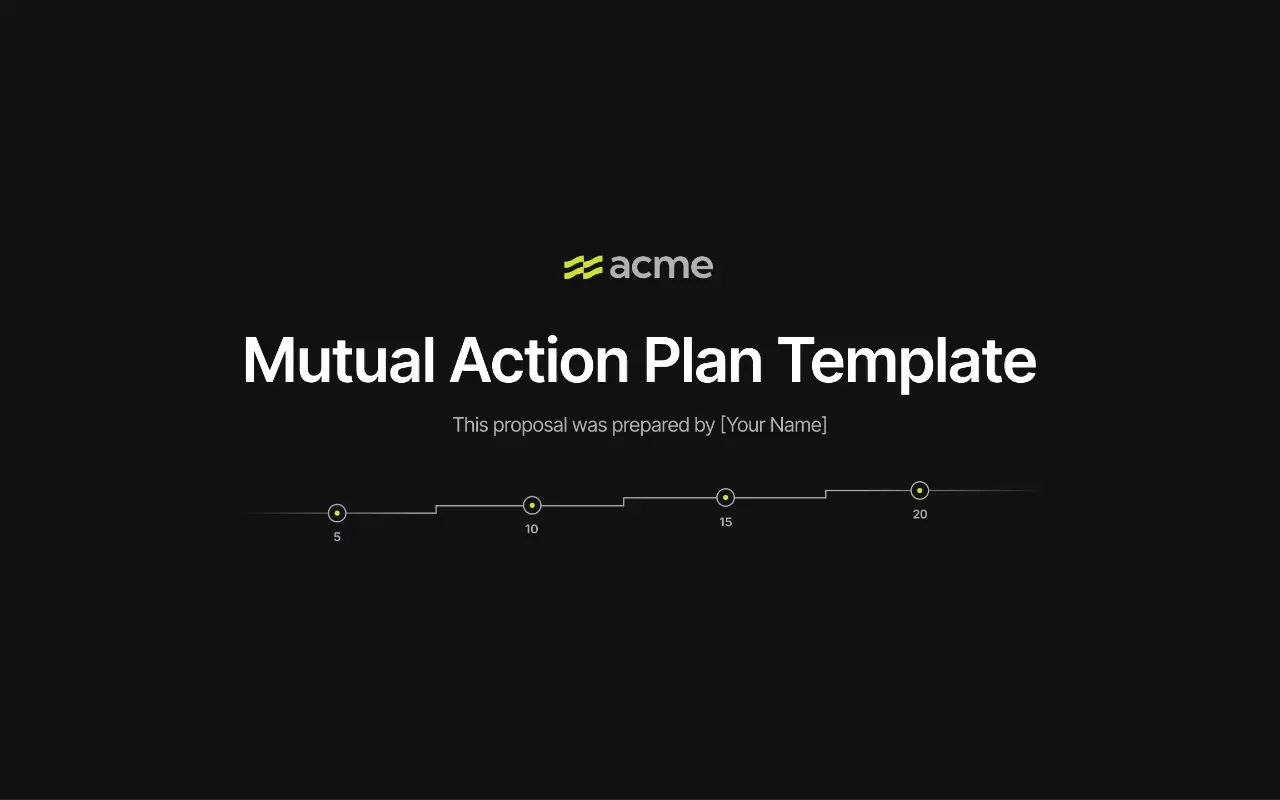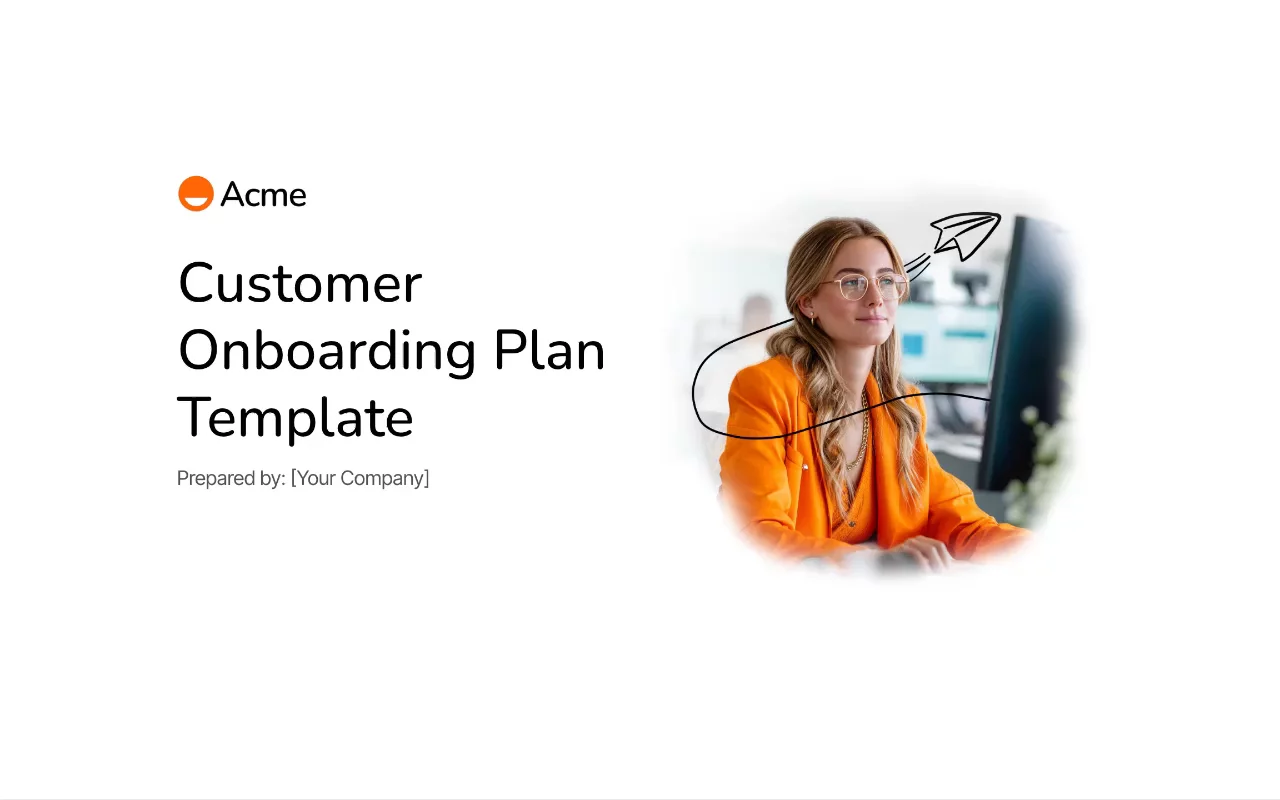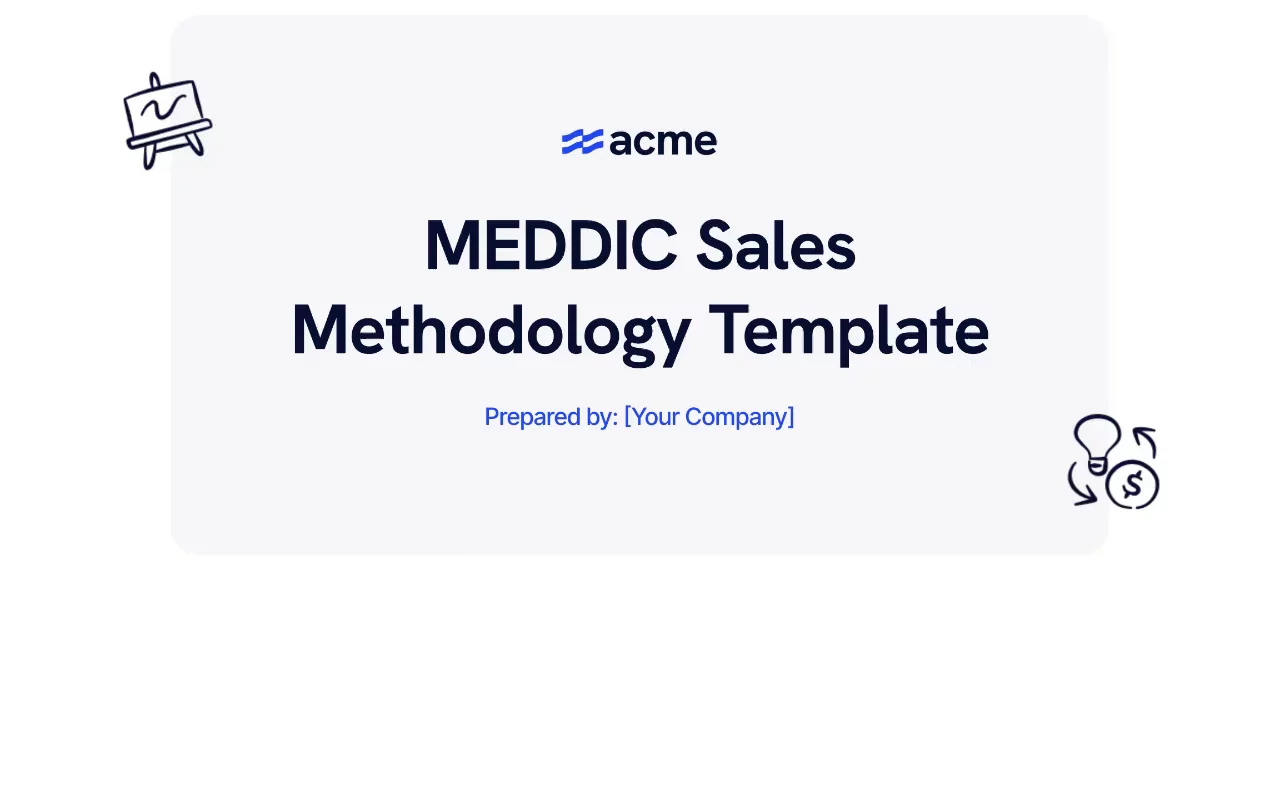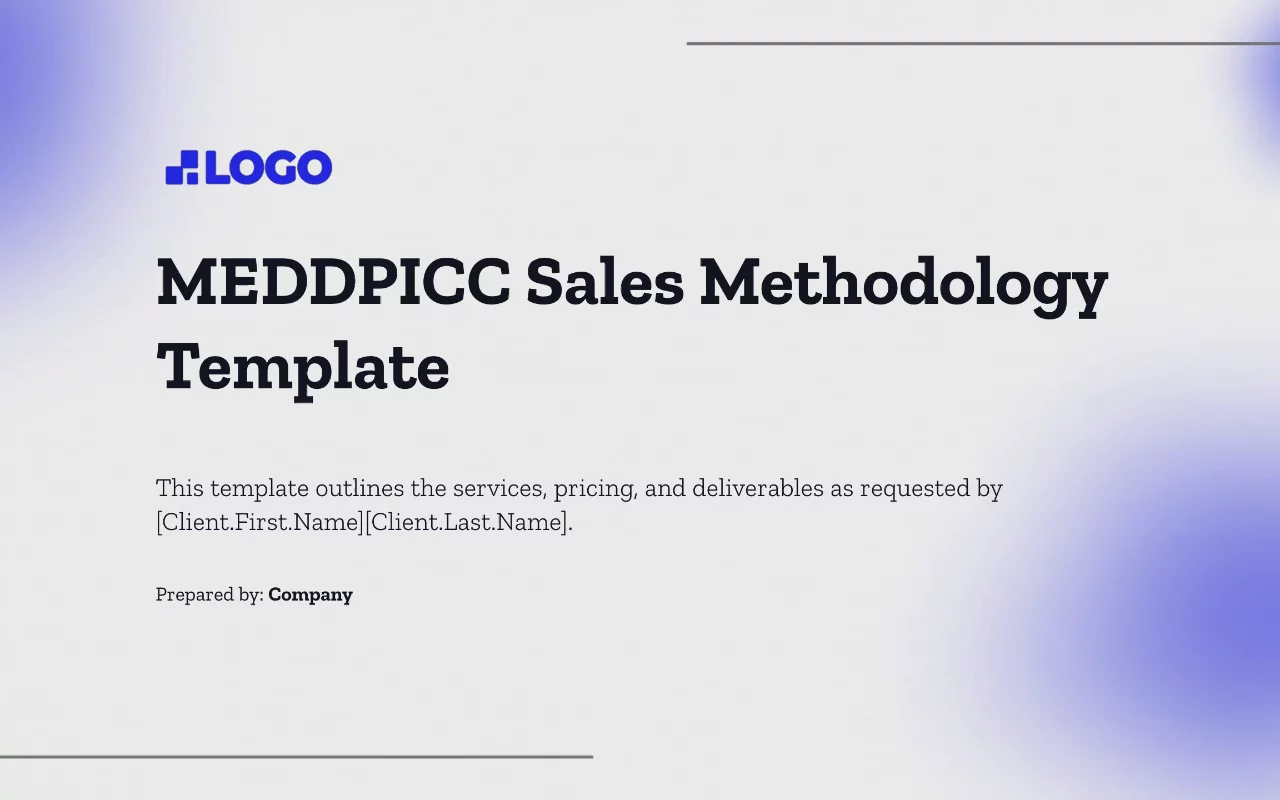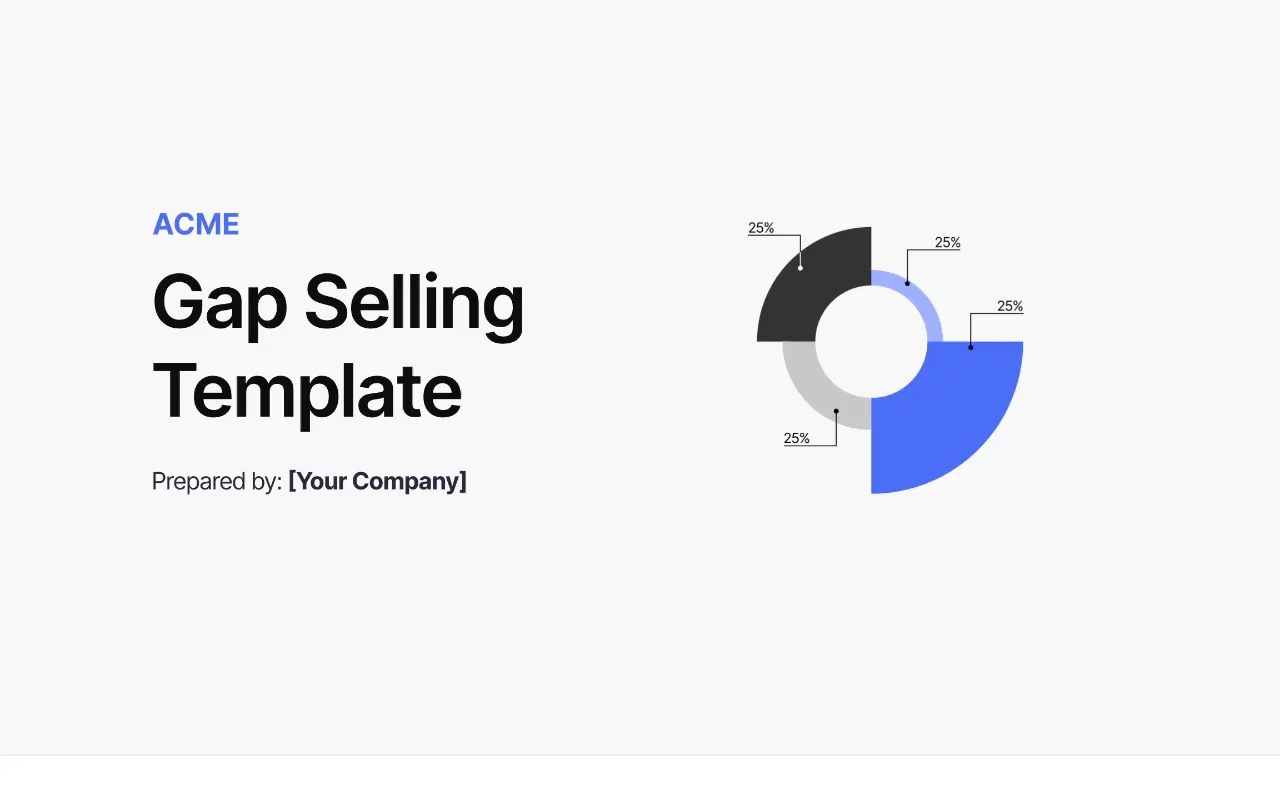Competitor Battlecards Template
Create engaging competitor battlecards for your sales team – support your reps in handling objections and close more deals.

About this template
Equip your sales team with our comprehensive Competitor Battlecards Template, designed to deliver insightful competitor analysis. This interactive template keeps your team updated on rival products and services, allowing them to address prospect objections and highlight your distinctive benefits.
With our easy-to-use Competitor Battlecards Template, arm your sales reps with vital knowledge that can contribute to winning more deals and gaining a competitive advantage. Enhance your sales results by instilling essential understanding and confidence in your sales force.
What's included?
- About the competitor
- Competitor customer logos
- What their customers say
- Competitive differentiation
Why Qwilr?
Design interactive proposals
Impress buyers with interactive proposals that stand out. Qwilr’s drag-and-drop editor makes it easy to create on-brand, stunning collateral — no design skills needed. Add videos, dynamic pricing, and ROI calculators to deliver a unique experience, while automated brand customizations ensure every proposal looks professional.
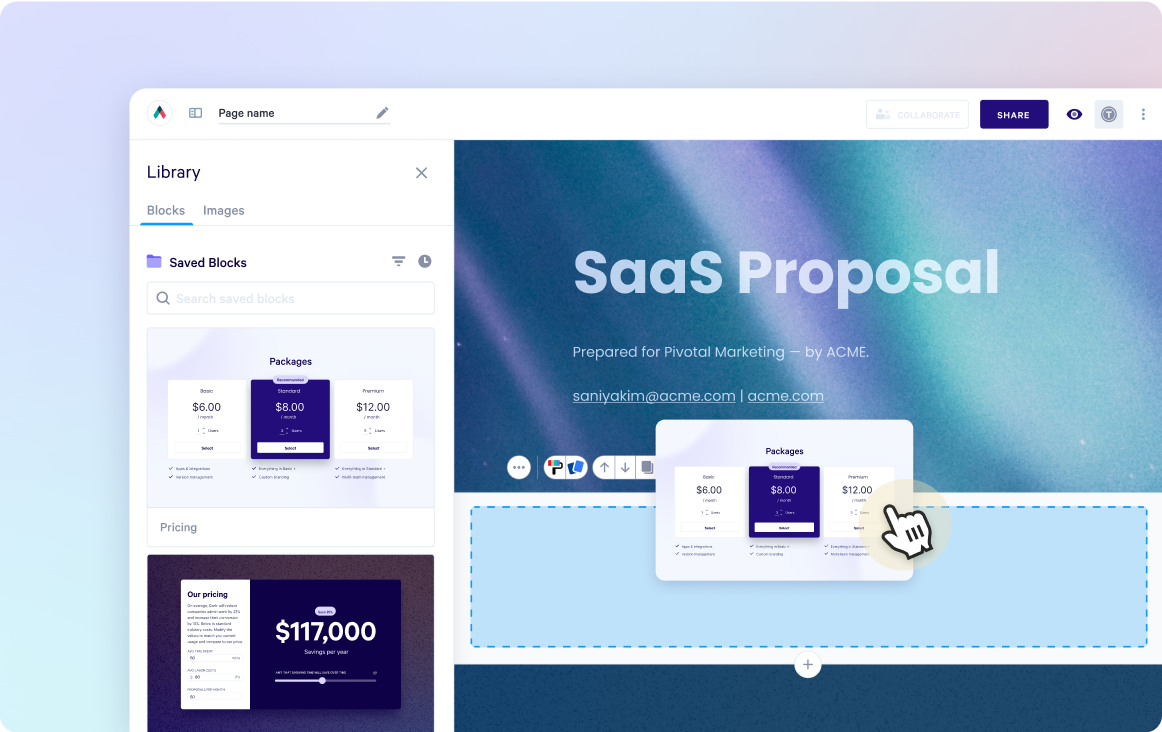
Built-in e-sign functionality
Combine stunning proposals, plain-text agreements, and secure e-signatures in one tool. Add print-friendly agreements alongside dynamic content and collect legally compliant e-signatures with ease. Track progress, capture multiple signatures, and close deals faster with Qwilr’s integrated e-sign functionality.
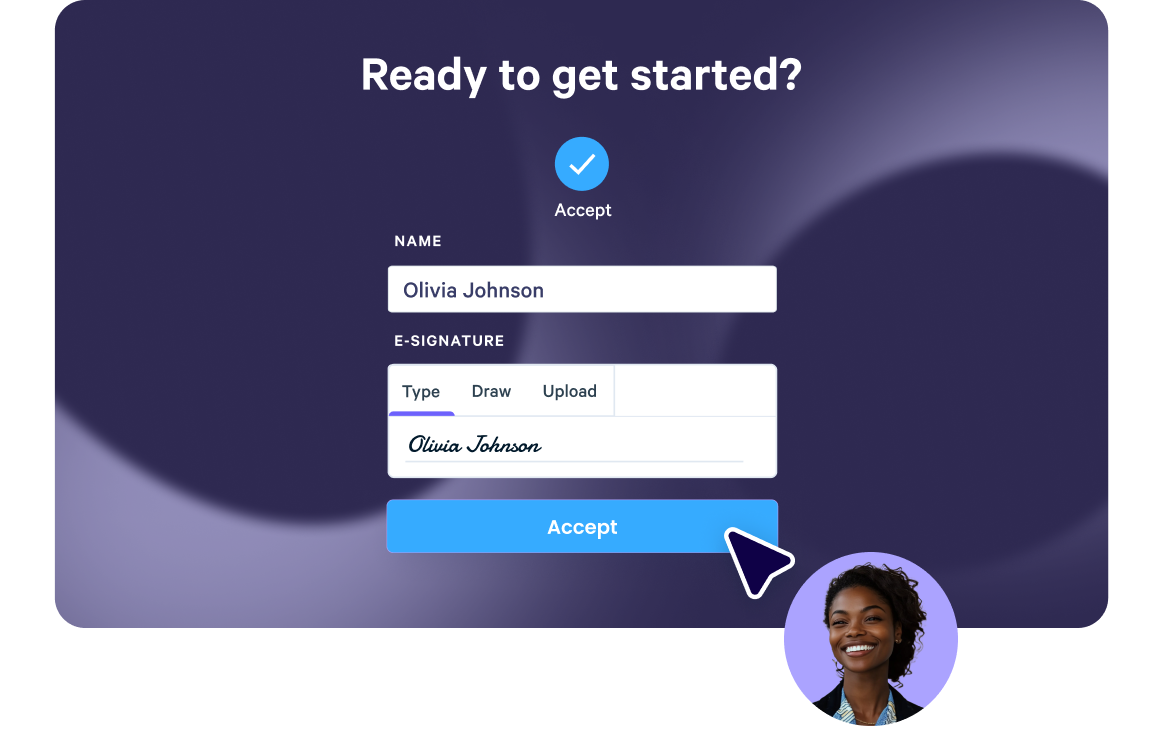
Real-time proposal analytics
Qwilr’s analytics provide full visibility into buyer engagement. Track when proposals are opened, signed, or shared, and get instant notifications for key buyer activities. See what buyers click on, how they engage, and prioritize follow-ups based on real-time insights—all designed to help close deals faster.
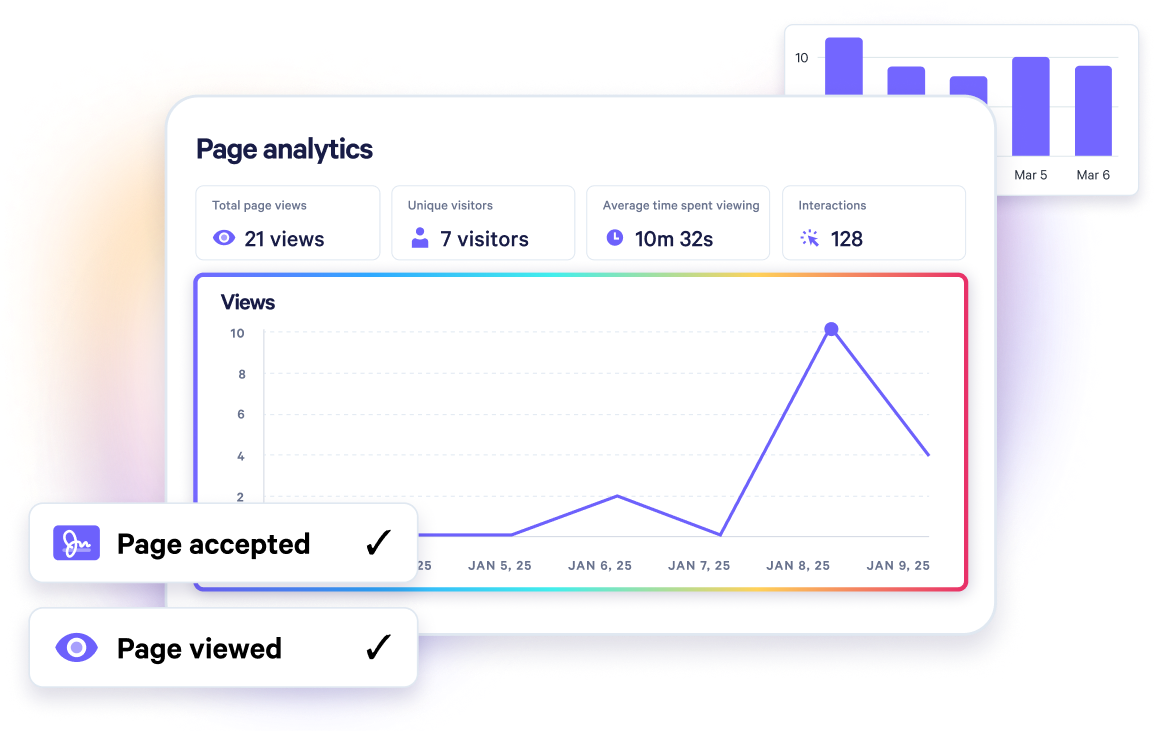
Templates for every use case
Explore templates for sales, marketing, customer success, sales enablement and more.
Explore sales process templatesFrequently asked questions
Competitor battlecards are concise and informative tools for comparing your company's offerings with competitors. They help your sales team understand product positioning and areas for improvement.
Conduct thorough research on rivals' products, services, marketing strategies, and company culture. Analyze your company's strengths and weaknesses and compare them to competitors. Social media and customer reviews provide valuable insights into competitors' marketing strategies and customer perceptions.
Use Qwilr's template to create polished battlecards, customizing sections for product features, pricing, and testimonials. Regularly update battlecards to reflect changes in competitors' offerings.
Ongoing monitoring ensures your sales team has up-to-date information to succeed in a competitive market. Keep battlecards concise, informative, and focused on key points of differentiation. With competitor battlecards, your sales team can make informed decisions, position your company effectively, and strive for success.
A good competitor battlecard should be concise, informative, and visually appealing. It should provide a clear overview of the competitor's products, services, market positioning, and strengths and weaknesses. Additionally, it should be easy to read and understand, with clear headings, bullet points, and supporting data. Finally, it should be visually appealing, with a professional-looking layout and design that reflects your company's branding.
A practical competitor battlecard should include the competitor's company name, logo, and basic details, such as their products and services, market share, and target audience. It should also include information on the competitor's strengths and weaknesses, such as their marketing strategies, pricing, and market positioning. Supporting data, such as customer reviews or industry reports, can help to strengthen the battlecard's credibility. Finally, the battlecard should include a clear call to action, such as encouraging sales staff to focus on the competitor's weaknesses or to promote your company's unique selling points.
Using Qwilr's Competitor Battlecard Template to create battlecards is simple.
- Begin by accessing the template and customizing it to meet your needs.
- Add information on your rivals' products and services, market share, and strengths and weaknesses.
- Use the customizable layout to create a professional and visually appealing battlecard that reflects your brand.
- Finally, save the battlecard and pass on the shareable link to prospects.