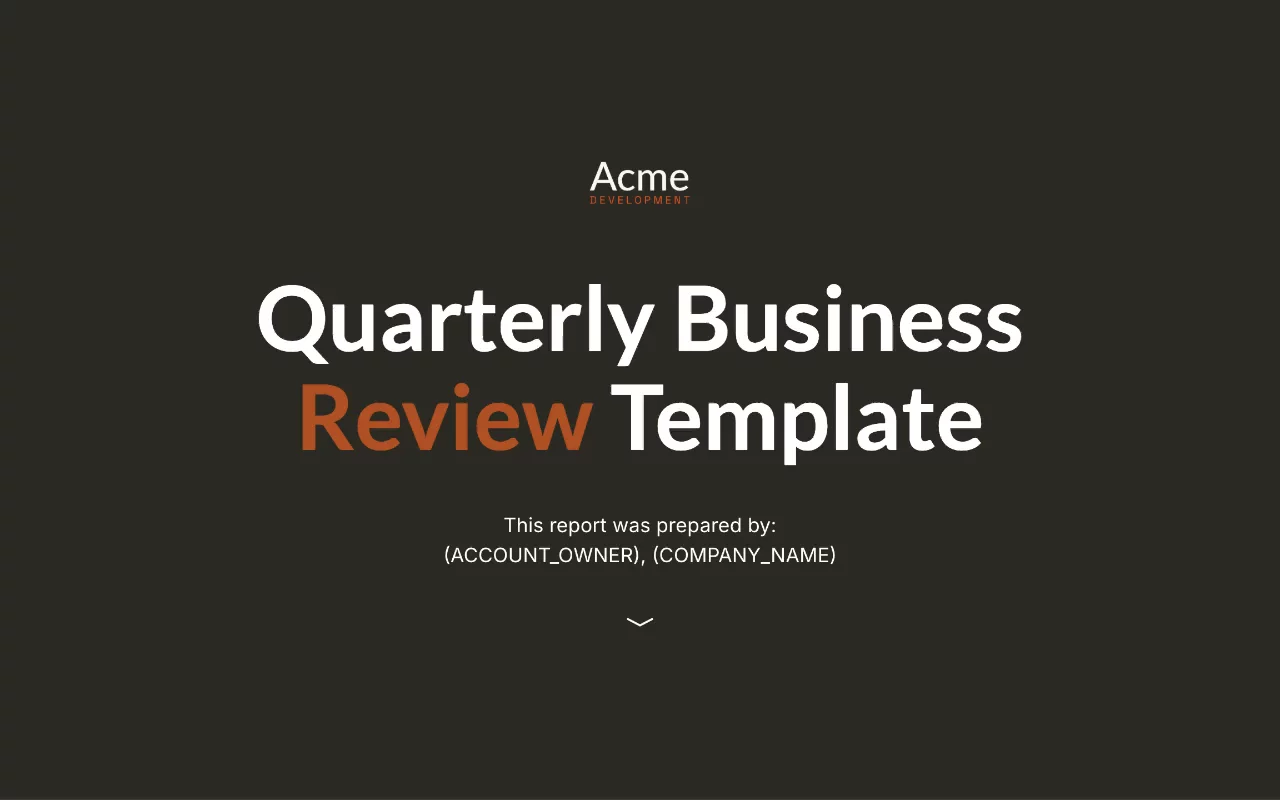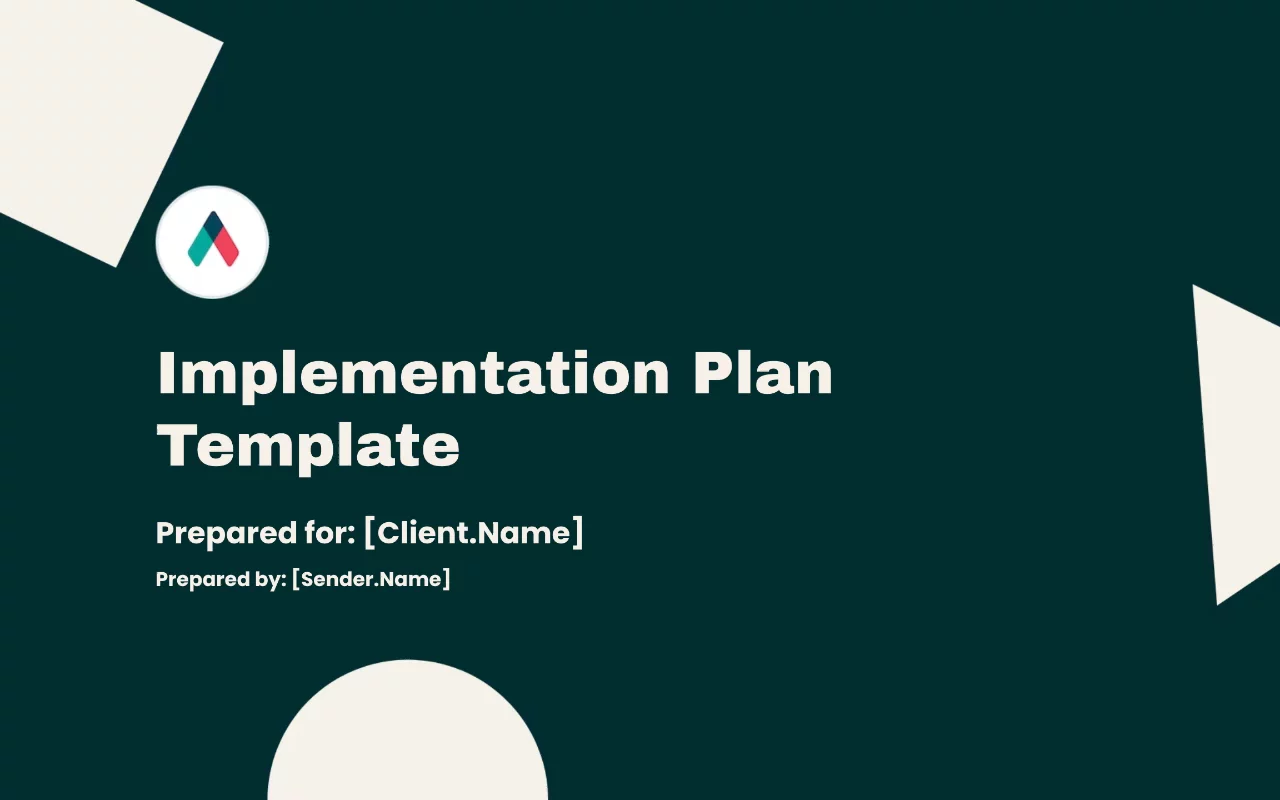Demo Follow-up Template
Create a lasting impression with our engaging Demo Follow-up Template – make it easy for prospects to move forward in your sales process.

About this template
Maximize the impact of your product demos with our Demo Follow-Up Template. Designed to maintain prospect engagement, this interactive template highlights key takeaways and next steps after a successful demo.
Leverage our user-friendly template to address prospects' questions, reinforce your value proposition, and accelerate the sales process. Ensure a seamless experience that keeps your leads engaged and moves them closer to conversion.
What's included?
- Overview
- Demo recording
- Overview
- Demo slides
- Esign
- Contact us
Why Qwilr?
Design interactive proposals
Impress buyers with interactive proposals that stand out. Qwilr’s drag-and-drop editor makes it easy to create on-brand, stunning collateral — no design skills needed. Add videos, dynamic pricing, and ROI calculators to deliver a unique experience, while automated brand customizations ensure every proposal looks professional.
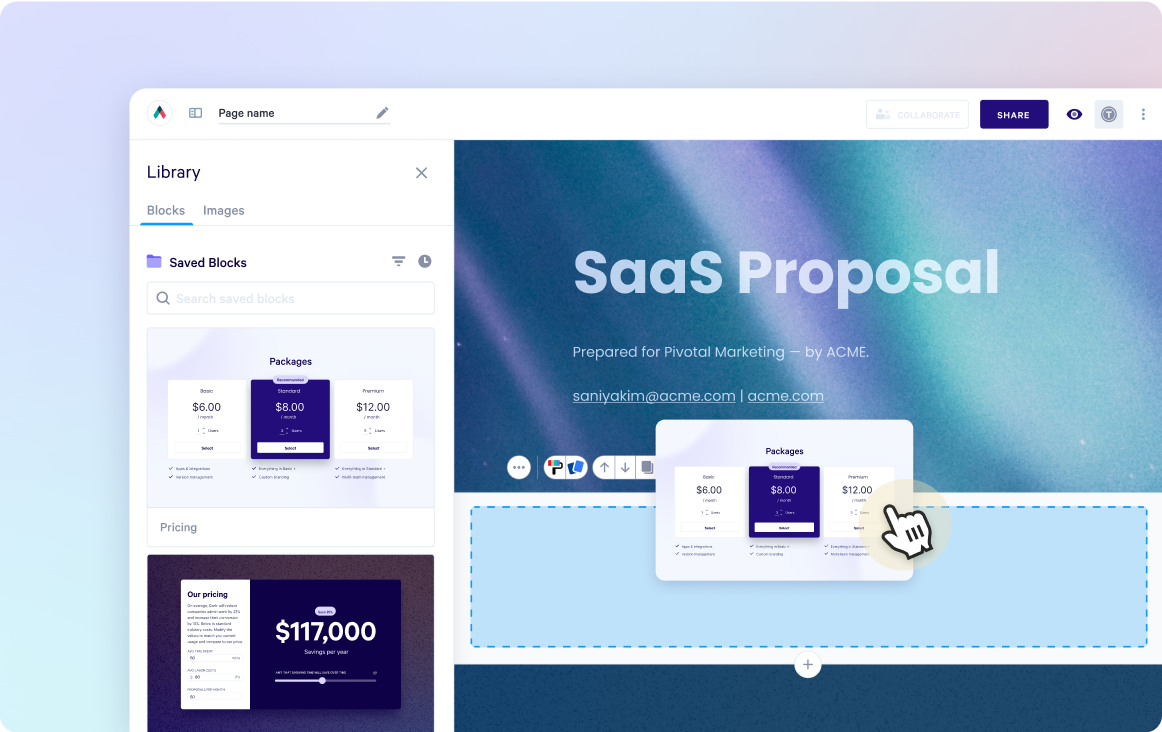
Built-in e-sign functionality
Combine stunning proposals, plain-text agreements, and secure e-signatures in one tool. Add print-friendly agreements alongside dynamic content and collect legally compliant e-signatures with ease. Track progress, capture multiple signatures, and close deals faster with Qwilr’s integrated e-sign functionality.
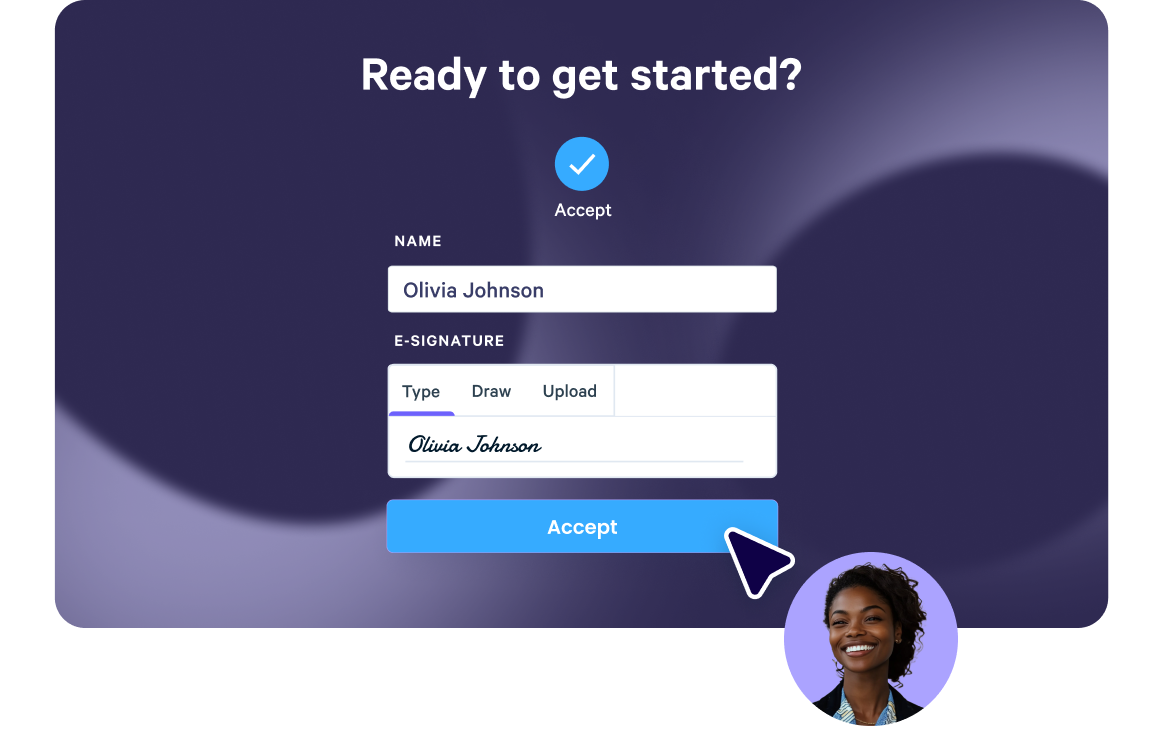
Real-time proposal analytics
Qwilr’s analytics provide full visibility into buyer engagement. Track when proposals are opened, signed, or shared, and get instant notifications for key buyer activities. See what buyers click on, how they engage, and prioritize follow-ups based on real-time insights—all designed to help close deals faster.
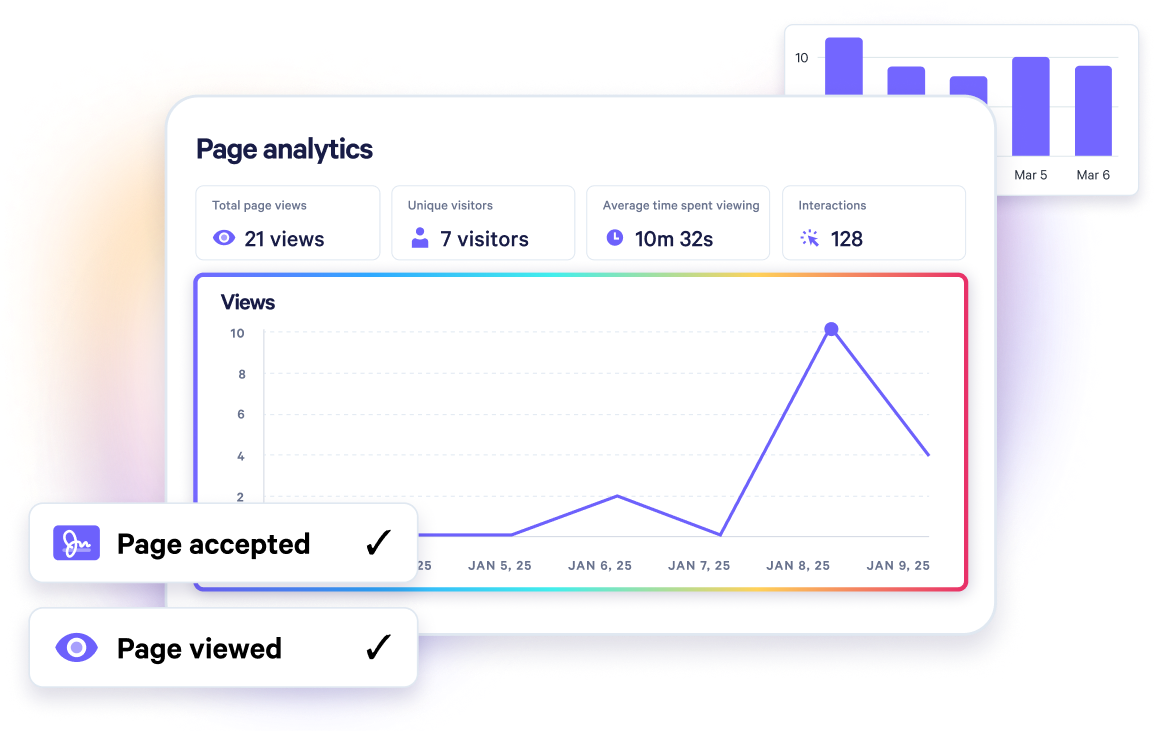
Templates for every use case
Explore templates for sales, marketing, customer success, sales enablement and more.
Explore proposal templatesFrequently asked questions
Your demo follow-up email should include the following information:
- A thank-you message for attending the demo presentation.
- A summary of the key points covered in the demo.
- An explanation of how your product or service can solve the recipient's pain points.
- A clear CTA that encourages the recipient to take the next step, such as scheduling a follow-up call or booking a demo.
Following up on a sales demo involves sending a personalized email that thanks the recipient for attending, summarizes the key points covered during the demo, and provides additional information about your product or service. The email should also contain a clear CTA that encourages the recipient to take the next step.
It's best to follow up with demo leads within 24 hours of the demo presentation. This timeframe is crucial because research shows that following up within the first hour increases the chances of conversion. However, if you can't follow up within 24 hours, try to do it as soon as possible.
When following up before a demo booking, make sure your message is personalized and adds value to the recipient. Try to understand the prospect's pain points and provide a solution that can help them. Your message should also include a clear CTA that encourages the recipient to book a demo with you.