Most sales reps believe that the secret to bridging the gap between that initial spark with a prospect and the final handshake lies in well-written sales proposals.
But here’s the thing—sales proposals come with challenges that have plagued sales teams for years, often resulting in lost opportunities and diminished enthusiasm.
Chances are, you understand this problem all too well. Your team has felt the pressure of translating that initial spark of interest into a comprehensive proposal that not only relays facts but captures the essence of your product and its unique value proposition.
So how do you solve this problem? You do that by adding sales proposal software to your sales process. Better Proposals is one such sales tool that can help.
But here's where things get interesting. While Better Proposals has certainly made waves in the industry, offering a solid solution to a common problem, is it truly the best answer for every sales team?
Let’s evaluate the product to see if it fully addresses the complex needs of modern sales teams.
Key Takeaways
- Choosing the right proposal software is critical for business efficiency. When selecting a tool, evaluate its cost, features, scalability, and usability to ensure it aligns with your needs.
- Better Proposals excels for smaller teams with its user-friendly interface and efficient proposal creation process, but it may lack sophisticated features required by larger enterprises or complex sales operations.
- While Better Proposals serves its target market well, sales teams seeking advanced capabilities should explore alternative solutions that offer more robust features to support growth and complex organizational structures.
What is Better Proposals?

Better Proposals is a software designed to assist small businesses in creating and managing proposals. The platform offers features such as customizable templates, integration with some CRM systems, electronic signatures, and analytics to track proposal engagement which can potentially help in closing sales deals more efficiently.
It aims to address common challenges in the proposal process, such as time consumption and inconsistency across team members. The platform is designed to streamline the proposal workflow, ultimately contributing to shortening sales cycles for some teams.
While Better Proposals offers these capabilities, its effectiveness may vary depending on a team's specific needs and existing processes. As with any tool, sales teams need to evaluate how well it aligns with their particular requirements and consider how it compares to other available solutions in the market.
Better Proposals for suitable industries and use cases
Better Proposals is well-suited for a range of industries and use cases, particularly:
- Freelancers: Independent professionals who need to create polished proposals quickly.
- Agencies: Creative and marketing firms presenting services to clients.
- Service Businesses: Consultants, IT services, and other B2B service providers.
- Sales Teams: Small to mid-sized companies looking to streamline their proposal process.
- SaaS Businesses: Software companies presenting product offerings and pricing plans.
The platform is ideally suited for smaller to mid-tier businesses that require a straightforward, user-friendly solution for creating professional proposals and where ‘aesthetics’ are key. Its template-based approach and basic analytics can significantly improve efficiency for these users.
However, Better Proposals may have limitations for high-growth sales teams or larger enterprises that require:
- Speed to implement
- Advanced engagement tracking on documents
- Sophisticated analytics
- Extensive security and compliance features for highly regulated industries
- Integrations with common accounting software
- Limited pricing presentation options
While this platform offers a solid foundation for proposal creation, rapidly scaling businesses might find themselves needing a Better Proposals alternative with more robust capabilities as they grow and their processes become more complex.
Better Proposals main features
In the world of sales proposals, efficiency and impact are key. Better Proposals presents a suite of features aimed at simplifying the proposal process for sales teams. From customizable templates to electronic signatures, these tools aim to address common challenges faced by sales teams.
Let's take a closer look at what Better Proposals offers, so you can assess how it might align with your team's needs and objectives.
Editing & branding capabilities
Better Proposals offers easy editing features without requiring design expertise. Changes are instantly visible and auto-saved. Pricing blocks allow quick product or service insertion. The platform also provides controlled editing access, allowing teams to manage who can modify documents.
For branding, the platform enables consistent use of colors, fonts, and icons across proposals. While these features aim to streamline proposal creation and maintain brand identity, users should assess if they meet their specific needs and customization requirements.
Document management
Better Proposals streamlines document management with ready-to-use templates, eliminating the need to start from scratch. Teams can auto-populate documents using preset fields or create them directly from their CRM.
The platform offers tracking features, allowing users to monitor when clients receive, open, read, print, forward, and sign documents. Version management is included, and the sign-off process can be expedited. A dashboard provides an overview of document statuses, values, and dates.
Team management
Better Proposals provides team management features that allow for grouping users and assigning managers. CRM integration enables automatic deal updates, reducing manual data entry. Content locking and manager approval settings help maintain process integrity and reduce errors. The platform includes forecasting tools for sales strategy planning.
Digital signatures and payments
Better Proposals offers digital signature and payment features to streamline the sign-off process. The platform provides analytics and real-time document status updates, enabling timely follow-ups. Live chat integrations allow for addressing client questions or concerns directly within documents.
This approach aims to reduce manual entry and potentially speed up the closing process. However, the effectiveness of these features may vary depending on specific business needs and client preferences.
Better Proposals templates
Templates are more than just time-savers in proposal creation—they provide a structured starting point, allowing teams to focus on customizing content rather than reinventing the wheel for each new proposal. Most proposal software in the market comes armed with proposal templates tailored to suit the needs of various businesses and Better Proposals is no exception.
Better Proposals offers a library of over 260 professionally written and designed document templates. The platform allows for the creation of professional, modern documents without requiring coding or advanced design skills.
Better Proposals facilitates building and sending business documents online, replacing traditional Word or PDF files. The platform offers unlimited template storage, allowing users to save entire documents or sections for future use. While these features aim to enhance proposal creation efficiency, users should evaluate how well they align with specific business needs and existing workflows.
Apart from this, its centralized dashboard allows for managing the creation, sending, and tracking of documents from a single location, potentially saving time.
Better Proposals tracking & analytics
Better Proposals offers a comprehensive tracking and analytics suite that enhances how users interact with their proposals. You can monitor key metrics such as when a proposal was opened, how much time the recipient spent on each section, and whether they forwarded it to others.
However, compared to more enterprise-focused proposal software, Better Proposals falls short in offering in-depth, customizable reporting and advanced metrics that enterprise clients often require. For larger teams, the limited granularity of its data and lack of deeper integration with CRM systems may feel restrictive
Better Proposals integrations
Integration capabilities are crucial for sales teams as seamless integration between proposal software and other tools can significantly streamline workflows, reduce manual data entry, and provide a more cohesive sales process.
Better Proposals offers a suite of integrations tailored to various business needs, as listed below:
CRM Integrations:
- Small to Mid-sized: Pipedrive, Copper, Hubspot
- Enterprise-level: Salesforce
Marketing Integrations:
- ActiveCampaign, Infusionsoft
Payment Integrations:
- Stripe, PayPal, GoCardless
Project Management:
- Trello, Asana
Other Integrations:
- Zapier
Better Proposals customer support
Better Proposal offers customer support through multiple channels, including live chat, help docs, and onboarding on select plans. These options aim to provide users with various ways to find solutions to their questions and issues.
However, customer support reviews for Better Proposals are mixed, suggesting inconsistent experiences across users. Some customers report satisfactory assistance, while others express frustration with the support process.
One particularly dissatisfied customer on the G2 review site shared their experience, stating:
"It's the most UN-user-friendly program I have ever tried to use and all you get are tutorials to wade through and try to figure out on your own instead of easy-to-access customer support."
Another customer on the GetApp platform mentioned a similar unsatisfactory experience with the support team:
“The way they still to this day deny this basic integration they promised to these customers - their lack of bug fixes - their rude customer responses when it comes to this top”
This feedback highlights potential areas for improvement in both the product's user interface and the accessibility of direct support options.
Better Proposals pricing
Better Proposals offers three pricing tiers— customers can choose between monthly or annual subscriptions, with pricing calculated per user.
| Plan | Monthly Price (per user) | Yearly Price (per user) |
|---|---|---|
Starter | $19 | $13 |
Premium | $29 | $21 |
Enterprise | $49 | $42 |
Starter Plan —The Starter plan priced at $19/per user is ideally suited for new businesses and offers a single seat to users. While this tier offers basic “nice to have” features such as branding, access to templates, and digital signatures, it falls short if the business prefers to upload customized fonts, remove Better Proposals branding, or set up a custom domain.
The automation and management features on this plan are also limited and do not assist with CRM integrations. More importantly, busy one-person businesses do not get any onboarding assistance or password protection for that extra layer of security on their proposals. Furthermore, new business owners cannot send unlimited proposals.
Premium Plan— The Premium plan is priced at $29/per user and is suited for freelancers or small businesses. When compared with the Strater Plan, the Premium plan is also capped at 50 proposals. The plan offers slightly superior branding tools, however, the pricing does not justify the lack of essential team collaboration features or project management integrations which are much needed for small businesses where it is key.
Enterprise Plan —The Enterprise plan by Better Proposals is best suited for sales teams. The plan offers unlimited proposals and offers all the features and support features. While the product caters to sales teams, it falls short of key features such as ROI calculators and superior proposal analytics, needed by sales teams to close deals faster.
Better Proposals overall review
Better Proposals excels in template design and creating visually appealing, easy-to-use proposals, often getting praise from small businesses and freelancers looking to produce professional documents quickly.
While the software's user-friendly interface and aesthetic appeal are its standout features, Better Proposals seems to be punching above its weight when it comes to high-growth sales teams and enterprise customers. These larger entities often require more advanced features, deeper integrations, and robust customization options that the software doesn't fully provide, potentially limiting its effectiveness for complex, high-volume sales processes.
Better Proposals pros
Below are the pros of using Better Proposals
- Standout template designs — Better Proposals offers a wide range of professionally crafted templates. Users report that these designs significantly enhance the visual appeal and perceived quality of their proposals.
- Easy to use interface —The platform features an intuitive user interface. Many users find they can quickly adapt to the software and efficiently create professional-looking proposals, even without extensive design experience.
- Great document analytics— Better Proposals provides basic analytics tools. Users can track proposal engagement metrics, enabling data-driven follow-ups and strategic decision-making.
- Payment integrations—The software includes seamless payment integration with a variety of payment partners allowing the businesses to streamline their workflow.
Better Proposals cons
- Limited branding and team access — As organizations grow, they may find the branding and team access options somewhat restrictive. This can potentially hinder scalability for rapidly expanding businesses.
- Limited access to accounts by multiple users — The platform's multi-user functionality is reported to be somewhat constrained. This may present challenges for larger teams requiring simultaneous access and collaboration on proposals.
- Limited security features — The security options are not as comprehensive as users would prefer. In an age where data protection is crucial, the limited security options leave users feeling a bit exposed, unless they’ve opted for the most expensive plan.
- Poor onboarding and customer service—Users have reported that the onboarding process and ongoing customer support could be improved. This may lead to a steeper learning curve, particularly for those new to proposal software.
- Full access to features only on enterprise plan— When smaller teams require a specific advanced feature, they're forced to consider a significant jump in pricing to the enterprise level. This can strain smaller teams that already work with limited technology budgets.
Better Proposals alternatives
The proposal software market offers a variety of alternatives to Better Proposals, catering to different business needs and scales. These solutions range from comprehensive, all-in-one platforms to more specialized tools focusing on specific aspects of proposal creation and management.
So what are the best proposal software in the market, when compared with Better Proposals? Below are three notable options:
- Qwilr—Qwilr is well-suited for sales teams requiring advanced automation and CRM integrations. Great for medium to large businesses with complex sales processes. Our robust features offer sales teams user-friendly design tools, comprehensive performance tracking, seamless connections with popular sales platforms, and a variety of pre-designed templates ready for immediate use. These features collectively streamline the proposal creation process, enhance team collaboration, and provide valuable insights into proposal effectiveness. For sale steams, Qwilr isn’t just a tool to create proposals but an advanced sales automation software too.
- Proposify— Best suited for independent contractors to full-fledged sales teams, this versatile platform empowers users to craft, distribute, monitor, and securely sign various business documents, including proposals, contracts, and agreements. By streamlining these critical processes, Proposify aims to enhance efficiency and professionalism across different scales of business operations. However, it is best to evaluate other alternatives to Propisify before you sign on the dotted line!
- Pandadoc— While PandaDoc handles document management well, it may not fully meet the needs of those prioritizing creative presentations in their sales processes. Based on what you’re looking for it’s best to explore Pandadoc alternatives and see what makes sense for your business.
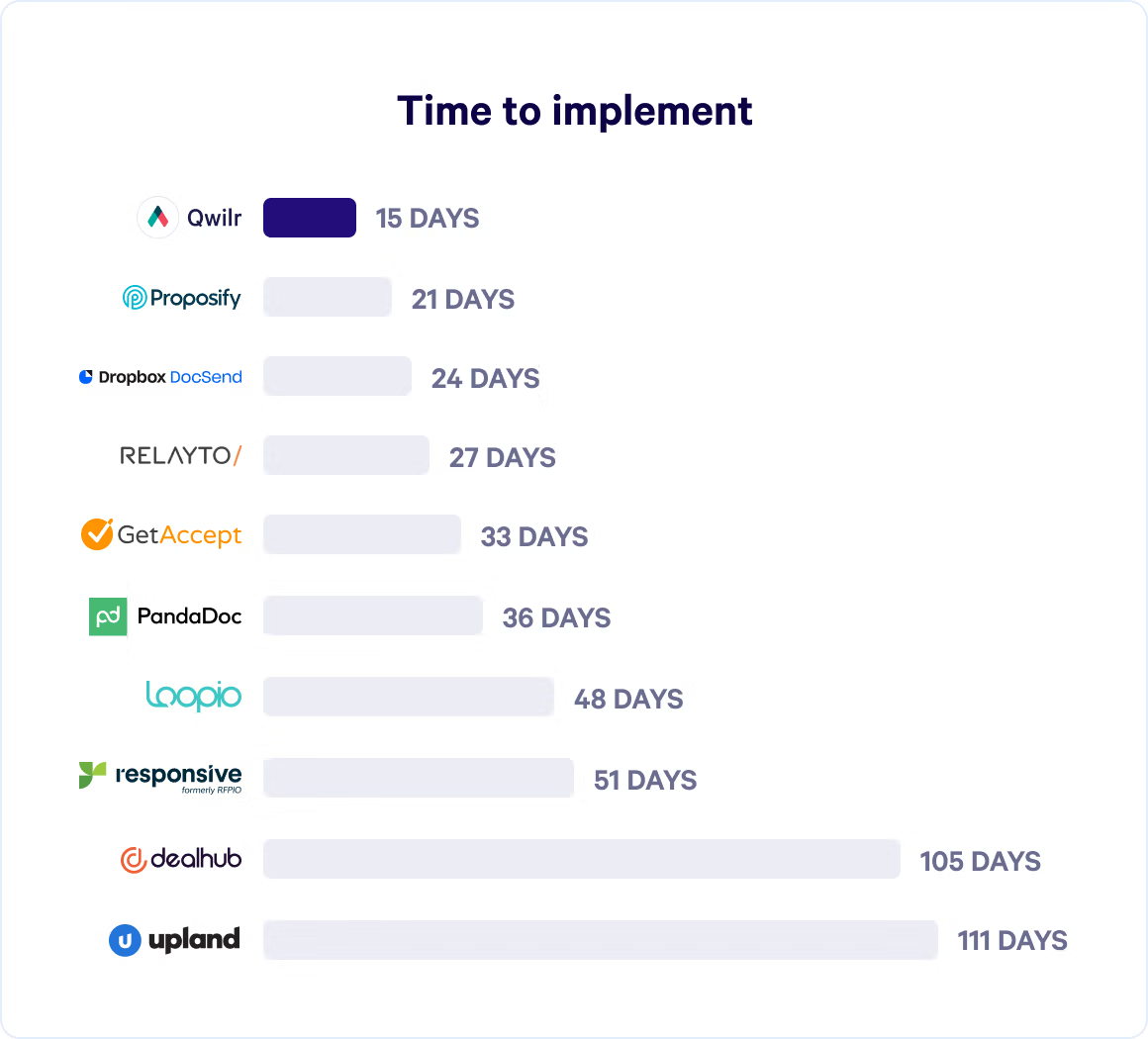
PandaDoc is effective for managing legal documents and PDFs, providing solid tools for these tasks. However, it has some limitations when it comes to creating visually appealing sales materials. Users looking to produce highly engaging proposals might find the platform's design capabilities somewhat restricted.
Streamlined solution for small teams, but is it enough?
Having evaluated Better Proposals it’s clear that it is a solid choice for small teams and businesses looking for a simple, streamlined way to create and manage proposals. Its intuitive design and built-in tracking features make it easy to use right out of the box.
However, when scaling to larger enterprises, it falls short in areas like advanced integrations, deeper customization, and robust CRM capabilities. For businesses requiring more power and flexibility, tools like Qwilr, with its dynamic sales-focused features and solution and enterprise-level features, offer a more comprehensive solution. Our platform features intuitive drag-and-drop content blocks and team-wide templates, empowering your sales force to get compelling proposals in front of prospects faster than ever. By streamlining your process and reducing administrative overhead, we free up your team to focus on what really matters - closing deals.
Ready to revolutionize your proposal process? Experience the Qwilr difference for yourself.
About the author

Brendan Connaughton|Head of Growth Marketing
Brendan heads up growth marketing and demand generation at Qwilr, overseeing performance marketing, SEO, and lifecycle initiatives. Brendan has been instrumental in developing go-to-market functions for a number of high-growth startups and challenger brands.