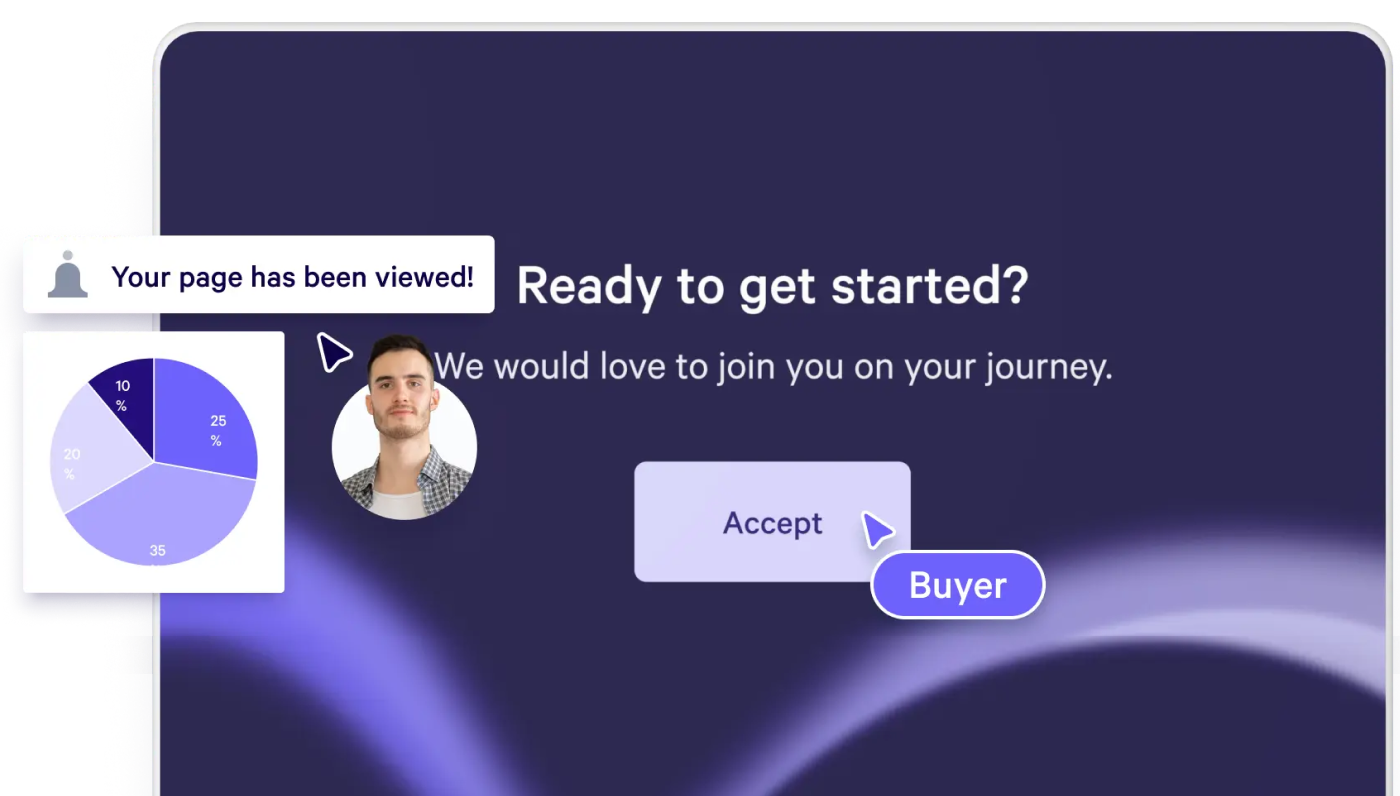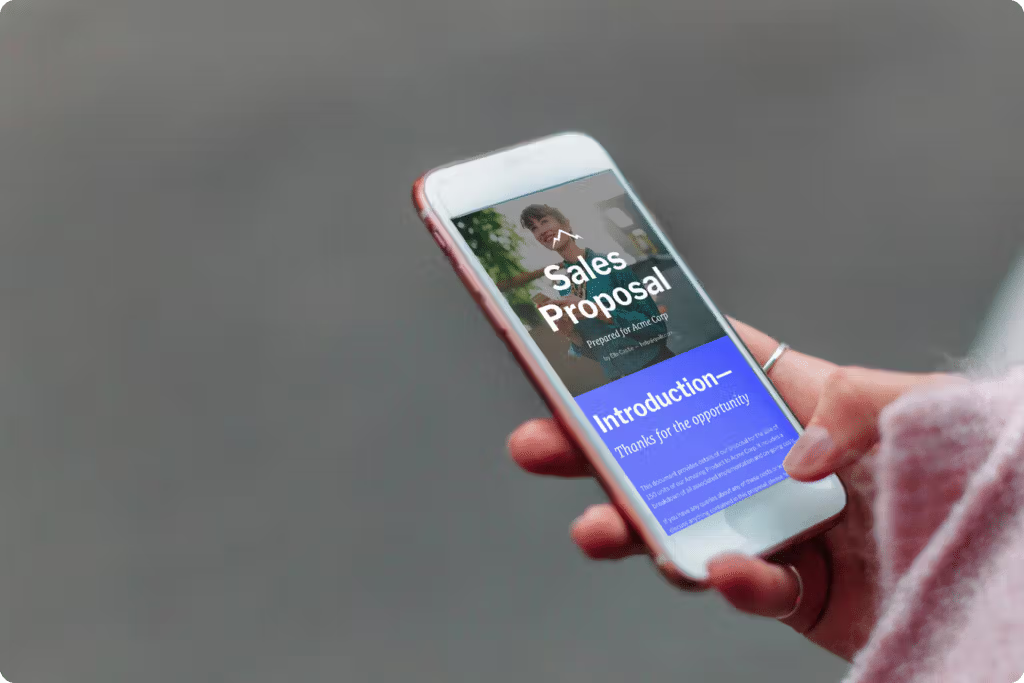The psychology of selling may be broadly similar in both B2B and B2C selling. However, the tools and processes required to be effective in either discipline vary wildly.
Gartner research tells us that the typical B2B purchase is made by a team of between six and ten decision-makers, often with conflicting priorities and preconceptions. So how does this affect the sales process and the tools we choose to deploy?
For starters, you’ll need to work with client-facing tools and platforms emphasizing collaborative processes and shareability. Whatever you choose to share through your sales conversations and collateral with any buying team member may need to be replicated (or personalized) for the benefit of the other members.
We’ve compiled a list of some of our favourite B2B sales tools to cover all aspecs of the sales process—many of these tools we use every day here at Qwilr and have been instrumental in our success, so we’re sure you’ll love them too!
Key Takeaways
- Selling in B2B usually means selling to a team - so make sure your client-facing platforms allow you to sell to multiple team members simultaneously.
- Longer sales cycles and more touch points require solid and stable tools.
- Make the most of revenue and prospect intelligence tools that help generate and qualify leads.
- B2B sales often require the input of technical staff and other teams - so make sure you get tools that work well for everyone using them.
Which B2B sales tools do you really need?
Your choice of sales tools will be dictated by the needs and size of your organization (Ie; if you are startup or larger established company) and the market in which you compete.
When choosing your tools, it’s often worth thinking a few years down the line to make sure your tools will still serve your business as it scales. A limited tool might make good economic sense right now, but as your business grows, so will your inefficiencies, and that cheap workaround could cost you money.
In our experience, these are the minimum must-have B2B sales tools for any business:
- Sales proposal tools
- Sales prospecting tools
- Customer relationship management tools
- Sales intelligence tools
- Analytics tools
We’ve included the best of each category in this list, and a couple for the highly discerning sales teams.
Visit Next: Sales Growth Calculator
In a hurry? Quickly find the B2B sales software that you need
| B2B Sales Software | Best For | Standout Feature | Free Trial/Freemium | Starting Price (USD)* |
|---|---|---|---|---|
| Qwilr | World-class sales proposals | Interactive web-based proposals with built-in analytics | Yes | $35 per user/month |
| LinkedIn Sales Navigator | Social prospecting and account research | Advanced lead and account targeting | Yes | $99 per user/month |
| Gong | Revenue intelligence | Conversation intelligence | No | Contact Sales |
| Dooly | CRM enablement | Real-time Salesforce syncing | Yes | $35 per user/month |
| Vidyard | Video sales | Video personalization | Yes | $19 per user/month |
| UserGems | Prospecting intelligence | Automated lead generation | No | Contact Sales |
| QuotaPath | Commision sales compensation | Commision tracking and transparency | Yes | $15 per user/month |
| Chili Piper | Scheduling | Instant lead routing and booking | Yes | $25 per user/per month |
*Price as of September 2024
The best B2B sales tools in 2024
We’ve cast the net wide to bring you the tools we feel you need in your B2B tech stack. Each tool is judged according to how well it plays with other tools and how it brings something unique to the table, providing best-in-class functionality to meet its given purpose.
1. Qwilr: Best for world-class sales proposals
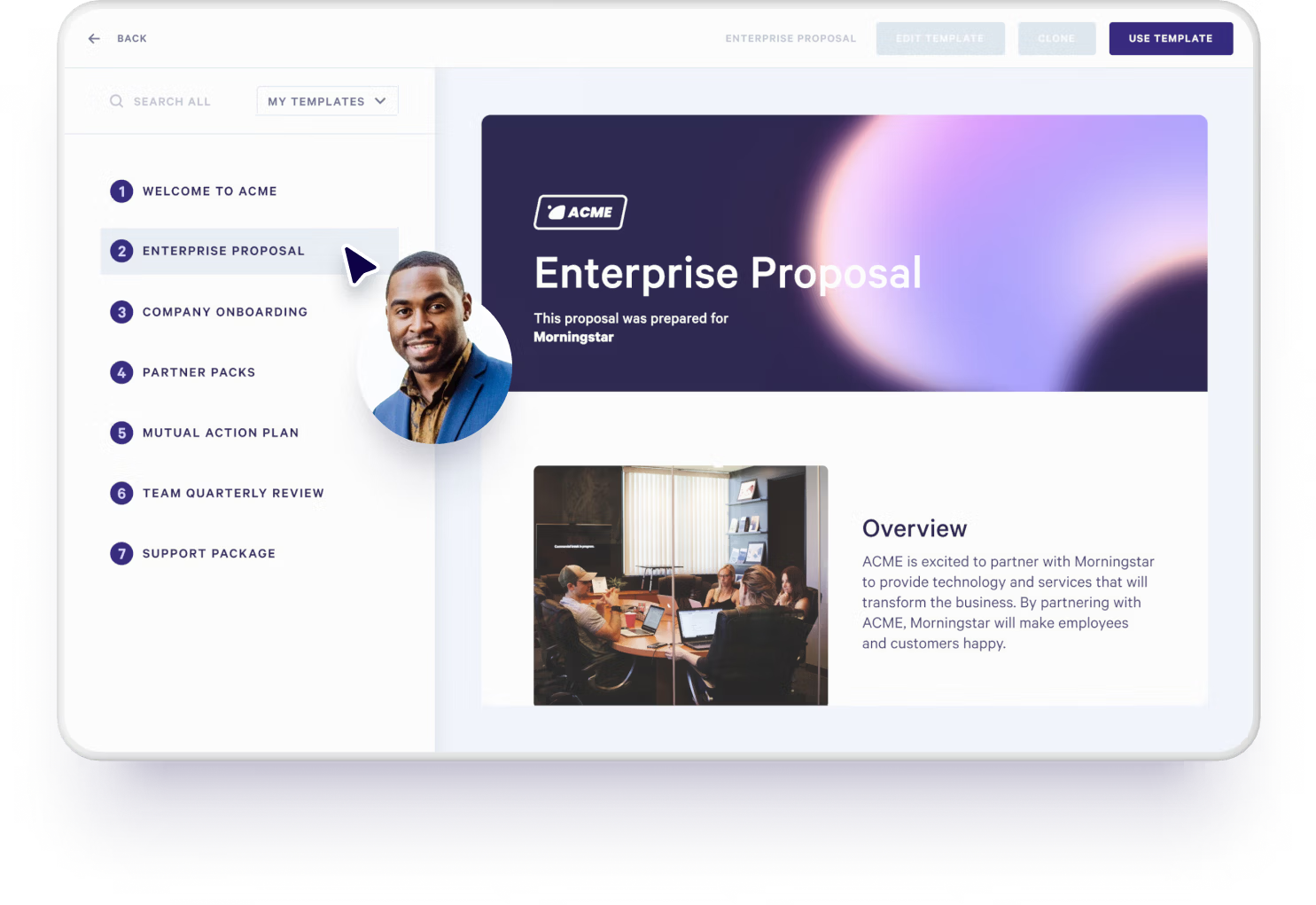
Qwilr’s deceptively simple and intuitive user interface (UI) provides the perfect proposal automation tool for any B2B sales team looking to present prospects with sleek, impressive, interactive proposals. With a full stack of integrations and hundreds of easily customizable templates, Qwilr provides the perfect launchpad for your sales process.
Go beyond proposals and create effective sales enablement content, plain-text contract agreements and any other types of sales collateral that your team needs.
Qwilr's proposal automation software is designed for sales leaders, sales ops, marketing teams, and recruiters looking to build a wide range of interactive, easily customizable sales materials.
Standout features
- Interactive and responsive proposals: web-based documents that are mobile responsive and engaging
- Extensive template library: 100+ customizable templates to captivate buyers
- Esignature & payment integration: clients can sign and make payments directly on the proposal document
- Agreements features: effortlessly include clear contracts, plain-text privacy policies and other formal agreements.
- Integrations: CRM integrations with HubSpot, Zoho, Salesforce, and Pipedrive and transaction integrations with Stripe. Other integrations include Slack, Zapier, and Quickbooks
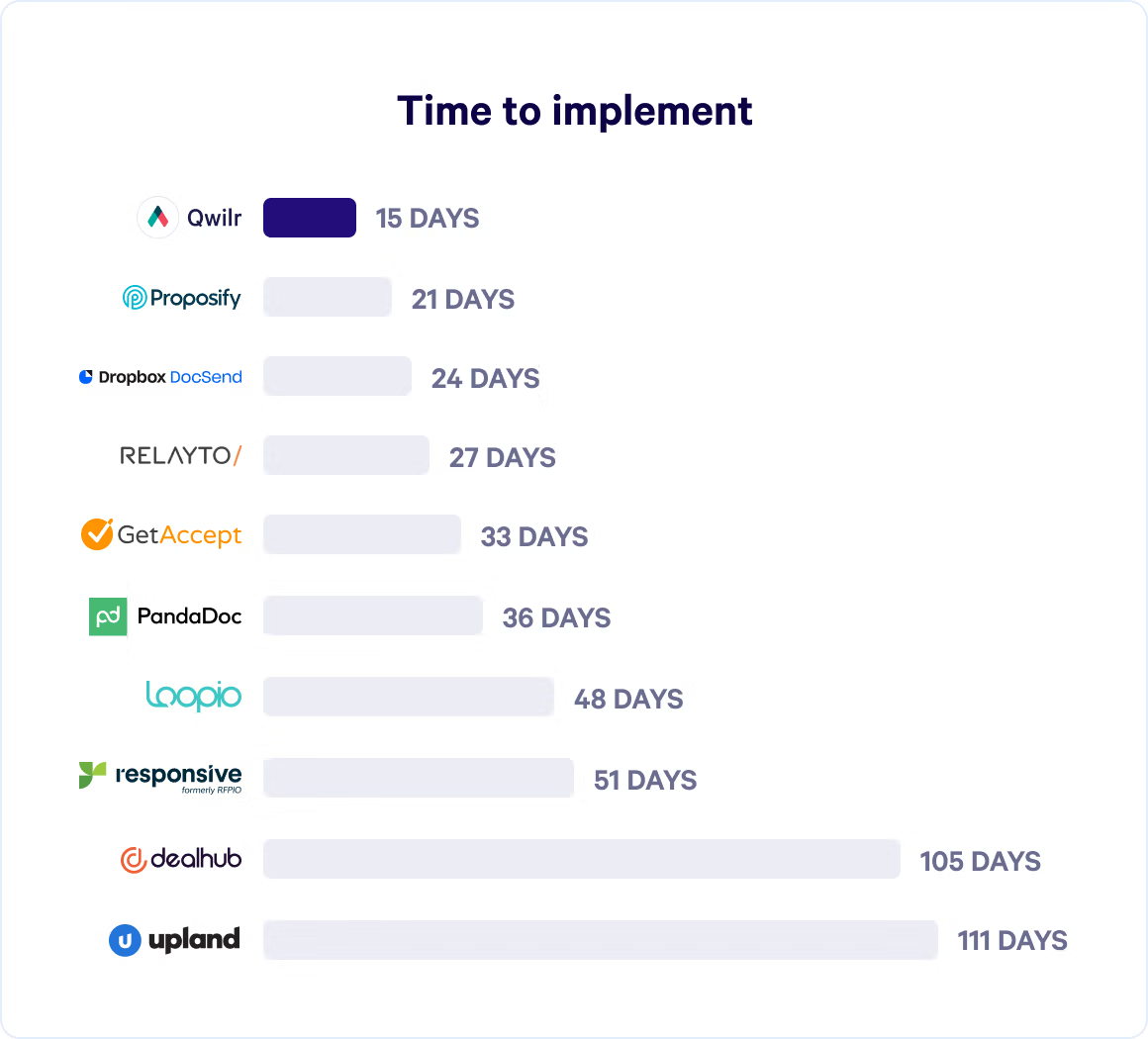
Tracking and analytics
Qwilr contains a comprehensive suite of analytics tools, with instant notifications to help you respond to your prospects within minutes. There are pipeline velocity reports to give you full visibility across all accounts, too.
Pricing
- Business: $35 USD per user/month
- Enterprise: $59 USD per user/month
2. LinkedIn Sales Navigator: Best for social prospecting and account research
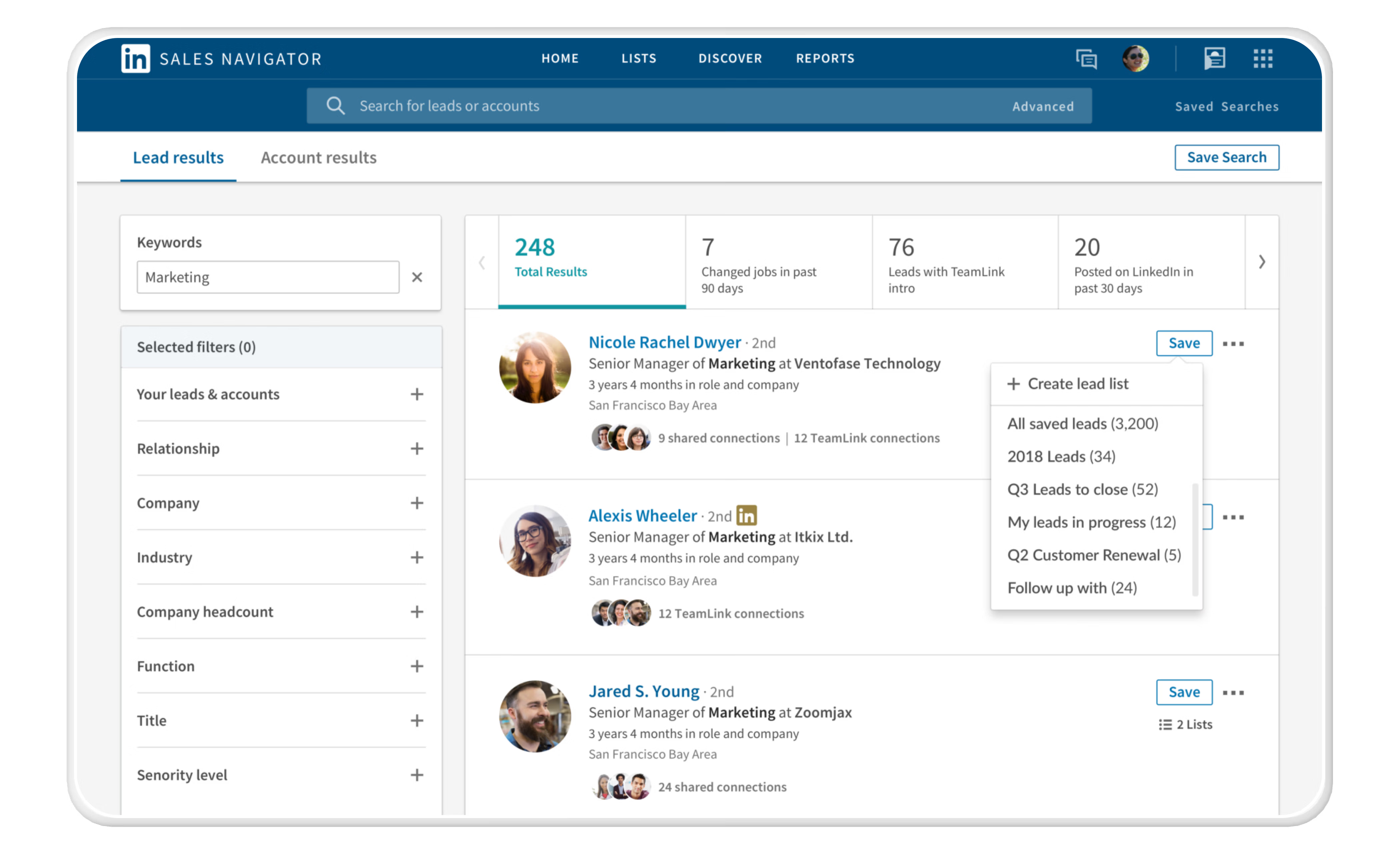
LinkedIn is the world’s single most extensive database of B2B prospects. With upwards of 875 million registered users, LinkedIn provides almost limitless opportunities to identify and communicate with your ideal potential customers — and Sales Navigator is the single best tool to help you mine it effectively.
Sales Navigator allows you to leverage professional networks for B2B lead generation, helping your outbound sales professionals find and connect with potential clients and leads.
Standout features
- Advanced search filters: refined search capabilities to discover leads and accounts based on custom filters
- Lead recommendations and suggestions: save and track leads or accounts and receive notifications about relevant activities
- Real-time updates and notifications: for regular updates on job changes, company updates and more
- InMail messaging: send direct messages to any LinkedIn user, even if they aren’t in your network
- CRM integrations: including Salesforce and Microsoft
Tracking and analytics
Provides insights into profile views, number of saved leads, and InMail Accept and response rates. Advanced Sales Navigator users can create Smart Linked content to share with prospects that provide detailed engagement data.
Pricing
- Core: $99 USD per user/month
- Advanced: a$149 USD per user/month
- Advanced Plus $1,600 USD per user/month
3. Gong: Best for revenue intelligence
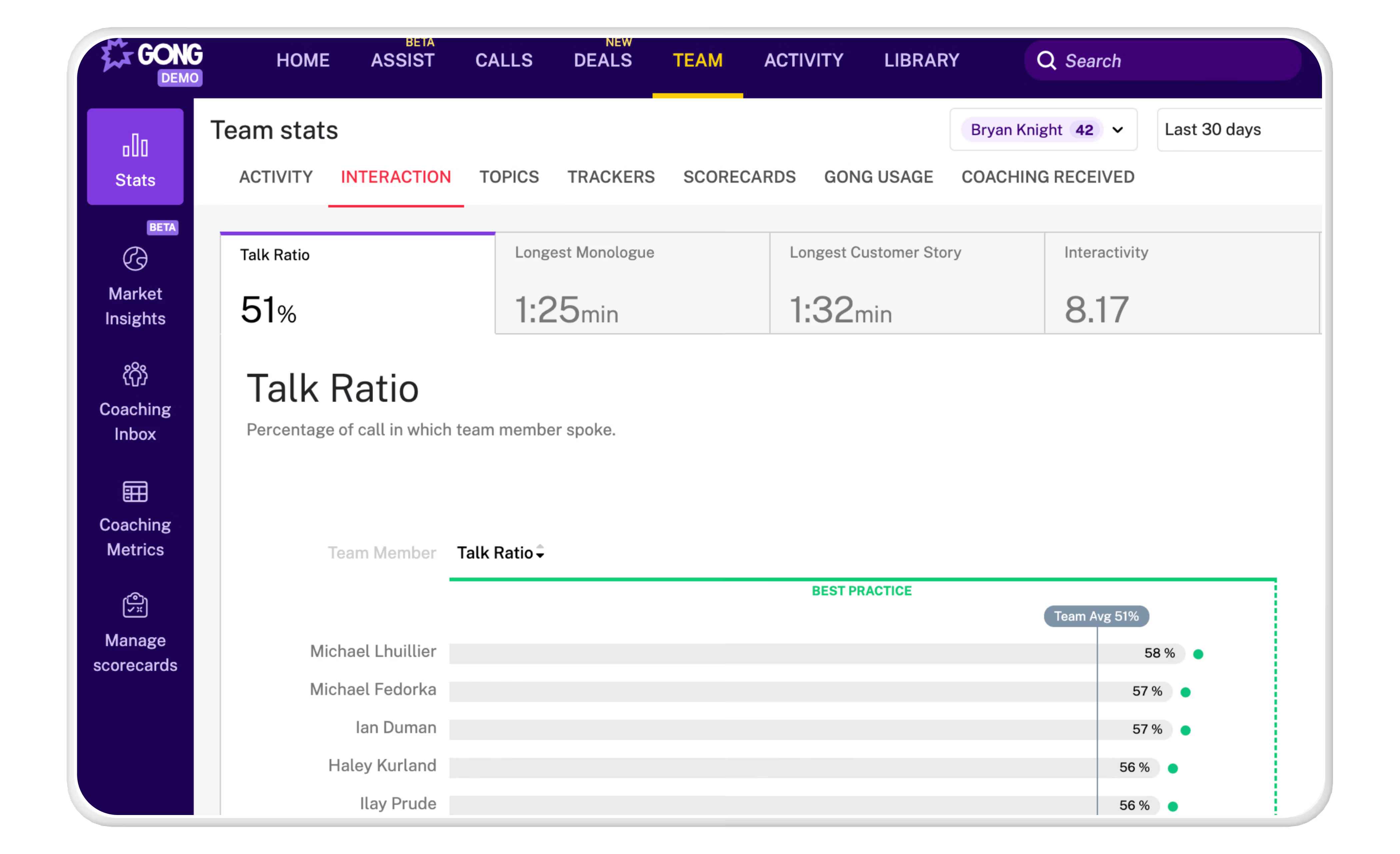
If you’re looking for a conversation analytics tool to help you make the most of your sales calls, Gong’s what you need. We should know— we use it every day at Qwilr.
It’s also invaluable as a coaching and sales enablement tool, with great integrations across a broad spectrum of sales tools and knockout customer support.
We use Gong to analyze sales calls, meetings, and demos, providing insights that we use to follow up on leads, improve sales performance and optimize playbooks and processes. At Qwilr we’ve found that Gong is instrumental in helping us to understand our ICP.
Standout features
- Conversation intelligence: records and transcribes all sales meetingsReal-time coaching and feedback: allow your reps to continually assess and improve their performance
- Intelligent AI-driven analytics: provide granular insights across your calls and meetings
- Automated CMR updates: reduces manual data entry and errors
- Robust integrations: alongside popular CRM integrations, such as Salesforce and Hubspot CRM, Gong fully integrated with video conferencing platforms like Zoom and Microsoft Teams
Tracking and analytics
Detailed analytics on sales calls, including talk-to-listen ratio, customer sentiment, and key discussion points. Gong also provides insights into deal progression and individual performance metrics.
Pricing
Contact sales
4. Dooly: Best for CRM enablement
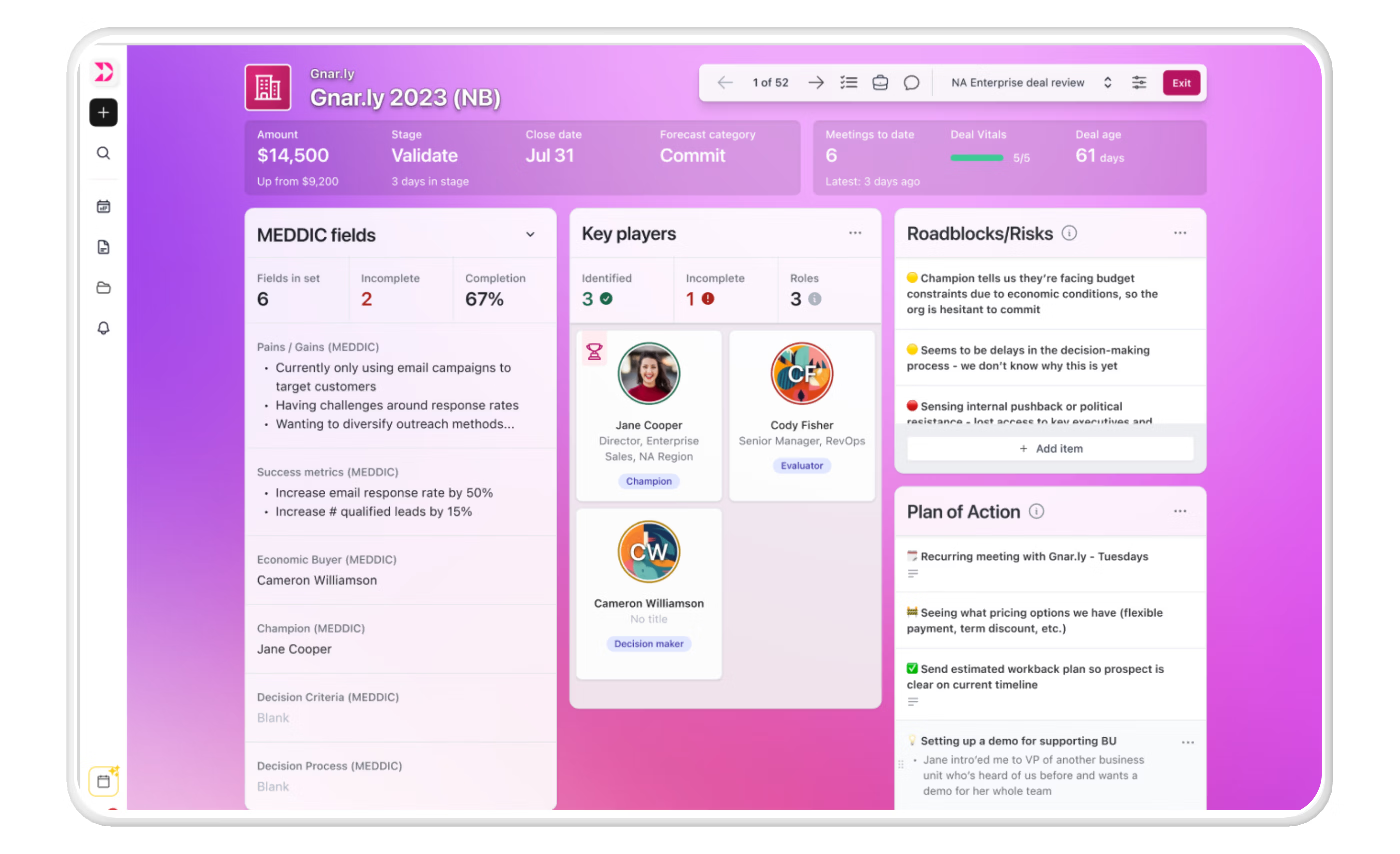
With 23% of the market share, Salesforce is the undisputed king of the CRMs. This virtual monopoly has inspired an entire ecosystem of third-party apps designed to help users overcome some of the more challenging aspects of using Salesforce.
Enter Dooly. Designed to take at least some of the hassle out of keeping Salesforce updated, Dooly automatically syncs notes, sales activity, and more to your Salesforce systems.
Used correctly, Dooly can provide considerably improved workflow efficiencies and analytics to track collaboration and Salesforce updates. With templates to further streamline and shape the note-taking process, Dooly makes Salesforce usage…well, maybe not fun, but certainly more satisfying.
Use Dooly to streamline note-taking, data entry, and collaboration during sales calls and meetings.
Standout features
- Real-time note-taking: for collaborating during sales calls using smart templates
- AI-powered insights: provides feedback and suggestions based on call content.
- Seamless integrations: with all things Salesforce, but also various other tools including Outlook, Slack, Gong, and mor
- Pipeline tracking: track deals directly in the platform
- Template gallery: a solid repository to help you build, centralize, and distribute repeatable parts of your sales process
Tracking and analytics
Dooly provides basic analytics on note activity, collaboration, and Salesforce updates, but overall, this tool is more focused on streamlining data entry than providing sales insights.
Pricing
- Growth Plan: $35 USD per user/month
- Premier Plan: $75 USD per user/month
5. Vidyard: Best video sales tool
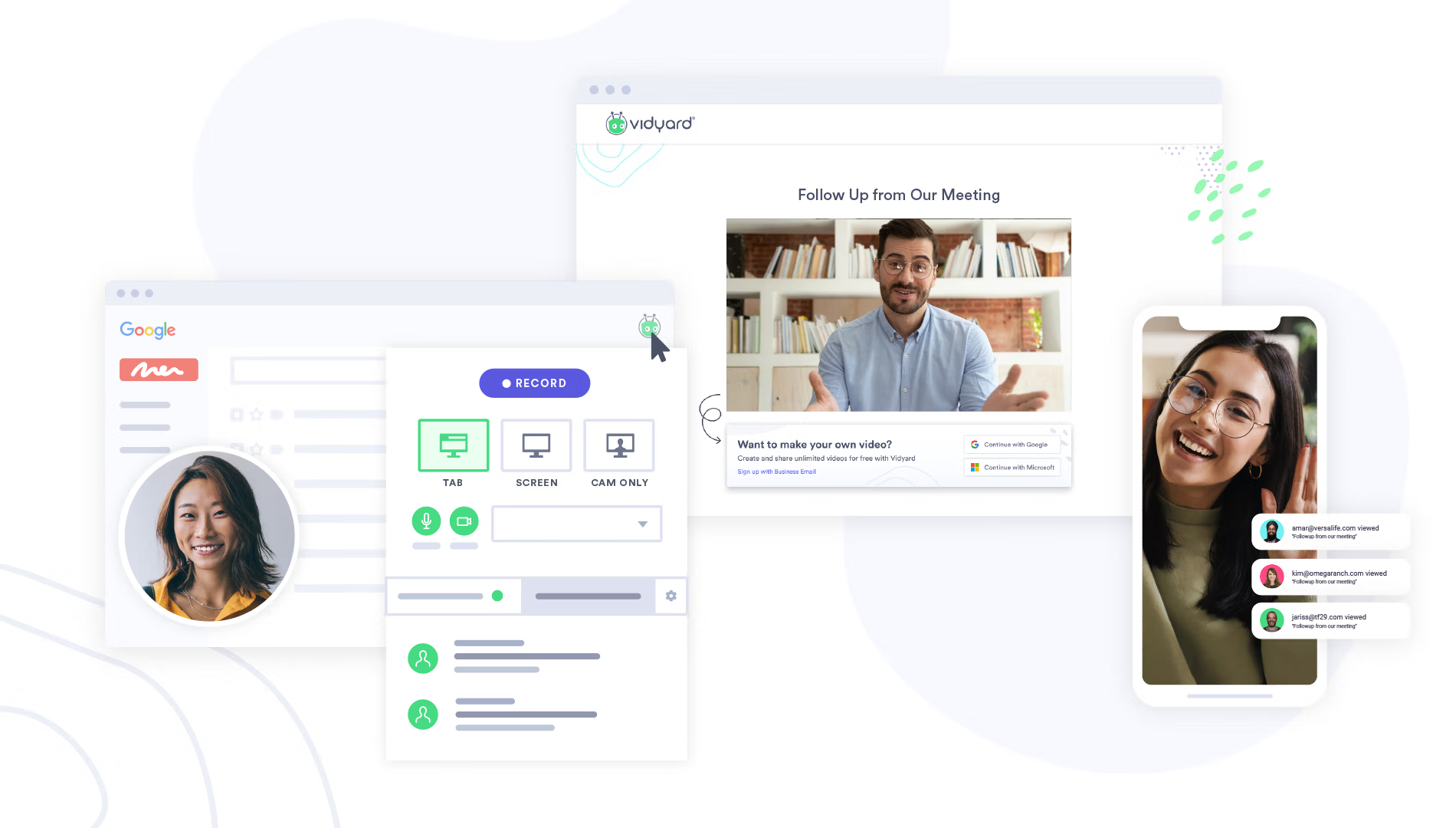
If you’ve spoken to a marketer about industry trends in the last ten years, it’s highly likely that video came up in the conversation—87% of them credit video with directly boosting their conversions.
Videos are not just for marketing campaigns, though—it’s become increasingly clear that video can provide powerful assistance to sales teams for many of the same reasons.
Vidyard is a great choice for any team looking to bring video further down the sales funnel - comprehensive analytics, a broad set of integrations, and a user-friendly editor will allow your team to build trust with personalized and persuasive video messaging.
Primarily for video marketing and personalized video messaging, users can create, share, and track the performance of high-quality video content.
Standout features
- Personalized video messaging: send personalized video messages to prospects and clients
- AI script generator: to give you sales pitch inspiration
- Video hosting and sharing: host videos on Vidyard and share them easily via email or embedding them into your website
- Template gallery: differentiated set of video messages that address the needs of your customers at every stage of the sales process
- Extensive integrations: across all the major CRM tools, email platforms, and other sales and marketing tools
Tracking and analytics
As well as providing robust analytics on your video views, engagement, and interactions, Vidyard’s analytics data can be integrated to further enrich your CRM data.
Pricing
- Pro Plan: $19 USD per user/month
- Plus Plan: $59 USD per user/month
- Business Plan: Contact sales
6. UserGems: Best for prospecting intelligence
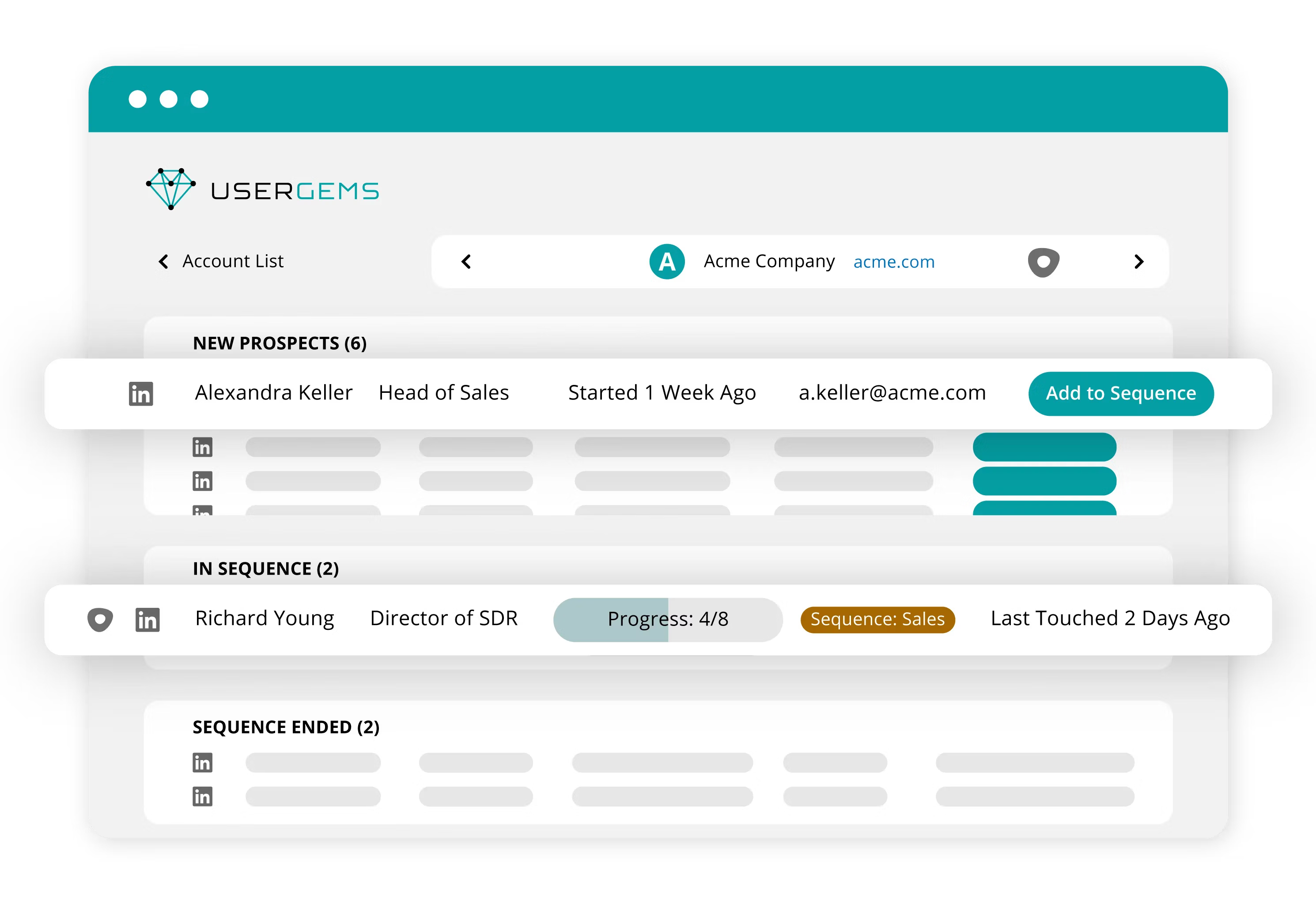
UserGems has acquired a ‘secret weapon’ status for many of its enterprise B2B users.
That’s because the tool leverages your existing customer data to target leads on the premise that if your committed users change roles or companies, they’re likely to advocate for tools they know and love as they build their new tech stack. UserGems allows you to analyze buying signals across target accounts and combines this with the existing customer data to identify sales opportunities.
UserGems primarily uses existing customer data for targeted outreach, account-based marketing, and quality lead generation.
Standout features
- Automated lead generation: automatically track when contacts or past customers change jobs
- CRM data enrichment: automated CRM updates with updated contact information and job titles
- Champion tracking: alerts on updates from former customers or champions
- UserGems playbooks: provide a set of specific personas and scenarios that will help guide your sales prospecting.
- Integrations: Alongside popular CRMs like Salesforce Hubspot, plus LeanData, Slack, Salesloft, UserGems works with email platforms and other sales and marketing tools for seamless data sharing
Tracking and analytics
Provides analytics on lead generation, engagement, and response rates. Integration with CRMs also allows tracking of lead interactions within the sales process.
Pricing
Contact sales
7. QuotaPath: Best for commission sales compensation
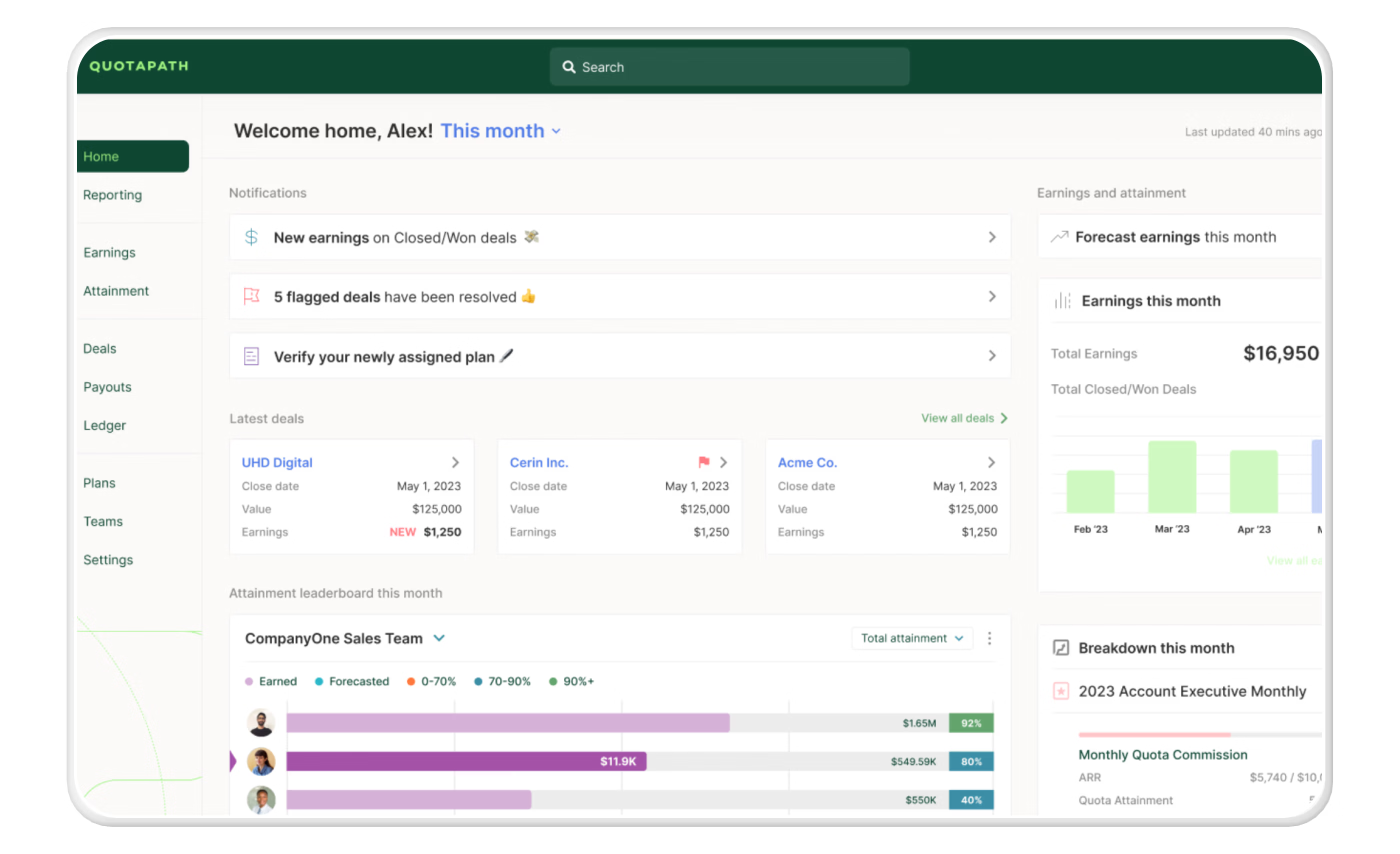
QuotaPath simplifies sales compensation and performance management, providing tools for setting and tracking sales quotas and managing commissions. With a focus on analytics and goal visibility, this valuable tool helps demystify commissions and incentives for sales reps and sales managers alike.
If you’ve been struggling to balance cost efficiency and adequately incentivize your desired business outcomes, QuotaPath is definitely one to look at.
QuotaPath is primarily used for sales compensation and performance management, making it easier to set and manage sales quotas and incentives.
Standout features
- Automated commission tracking and calculation: allows sales teams to easily see how their commissions are calculated
- Goal setting and insights: helps sales reps and managers track progress toward quotas
- Automated payout calculations: automatically calculates commissions and payouts
- Integrations: It integrates with CRMs for accurate performance tracking, and self-serve integrations allow you to connect other tools, too.
Tracking and analytics
Provides analytics on sales performance, quota attainment, and commission tracking, as well as insights into individual and team performance against set goals.
Pricing
- Essentials: $25 USD per user/month
- Growth: $35 USD per user/month
- Premium: $45 USD per user/month
8. Chili Piper: Best for scheduling
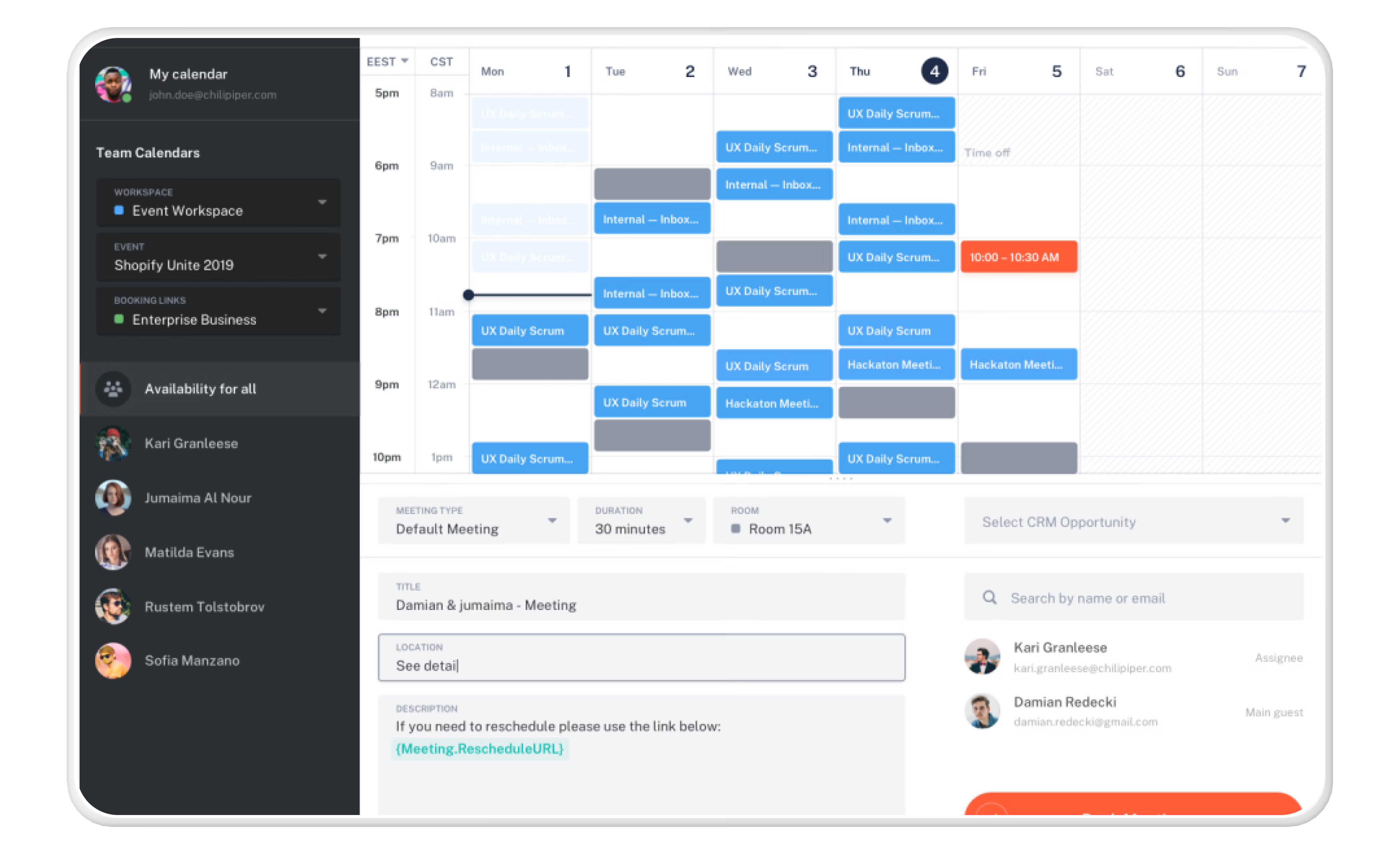
Chili Piper uses form fields and CRM data to qualify and route your leads to the right rep or team. You can layer any combination of routing rules to ensure Chili Piper correctly prioritizes and automatically assigns your qualified leads to the most appropriate agent in your organization.
With real-time scheduling capabilities, Chili Piper offers an easy win for larger companies looking to optimize the lead-to-meeting conversion process.
Chili Piper also works well for email marketing, with customizable ‘go to calendar’ buttons that can be inserted into digital signatures for more effective email campaigns.
Standout features
- Intelligent and instant routing: routes inbound leads to the right sales rep based on predefined guidelines
- Real-time one-click meeting scheduling: allows prospects to book meetings directly from forms or emails in real-time
- Round-robin scheduling: distributes leads evenly among sales reps
- Calendar and CRM integrations: syncs with calendars (e.g., Google Calendar, Outlook) and CRMs (e.g., Salesforce)
Tracking and analytics
In addition to making scheduling simple for clients and prospects, this tool provides some valuable analytics - along with meeting conversion rates, the CRM integrations let you track lead interactions throughout the sales process.
Pricing:
- Just Starting: $15 USD per user/month
- Handoff/Chat/Concierge/Distro: $30 USD per user/month
Prioritizing the buyer experience
As you may have noticed at the outset, the B2B sales automation tools highlighted in this article fall into two main categories - client-facing and ‘behind-the-scenes.’ Regardless of where your tools fall, they should help you create a superior buyer experience as they move through the sales process.
There’s no reason your client-facing tools can’t be a valuable source of revenue intelligence and analytics data - that’s why we’ve built a comprehensive suite of analytics tools into the Qwilr platform. Our proposal software delights prospects and clients alike while helping sales professionals advance their deals.
Still, it’s not enough that your client-facing materials are easy to use and well-presented - it’s vital that your sales collateral can be easily shared amongst account decision-makers and quickly updated as the deal progresses and information changes.
If you’re looking for a way to create B2B sales collateral that genuinely reflects your sales conversations - however they evolve - then a 14-day free trial with Qwilr is what you’re looking for.
About the author

Brendan Connaughton|Head of Growth Marketing
Brendan heads up growth marketing and demand generation at Qwilr, overseeing performance marketing, SEO, and lifecycle initiatives. Brendan has been instrumental in developing go-to-market functions for a number of high-growth startups and challenger brands.