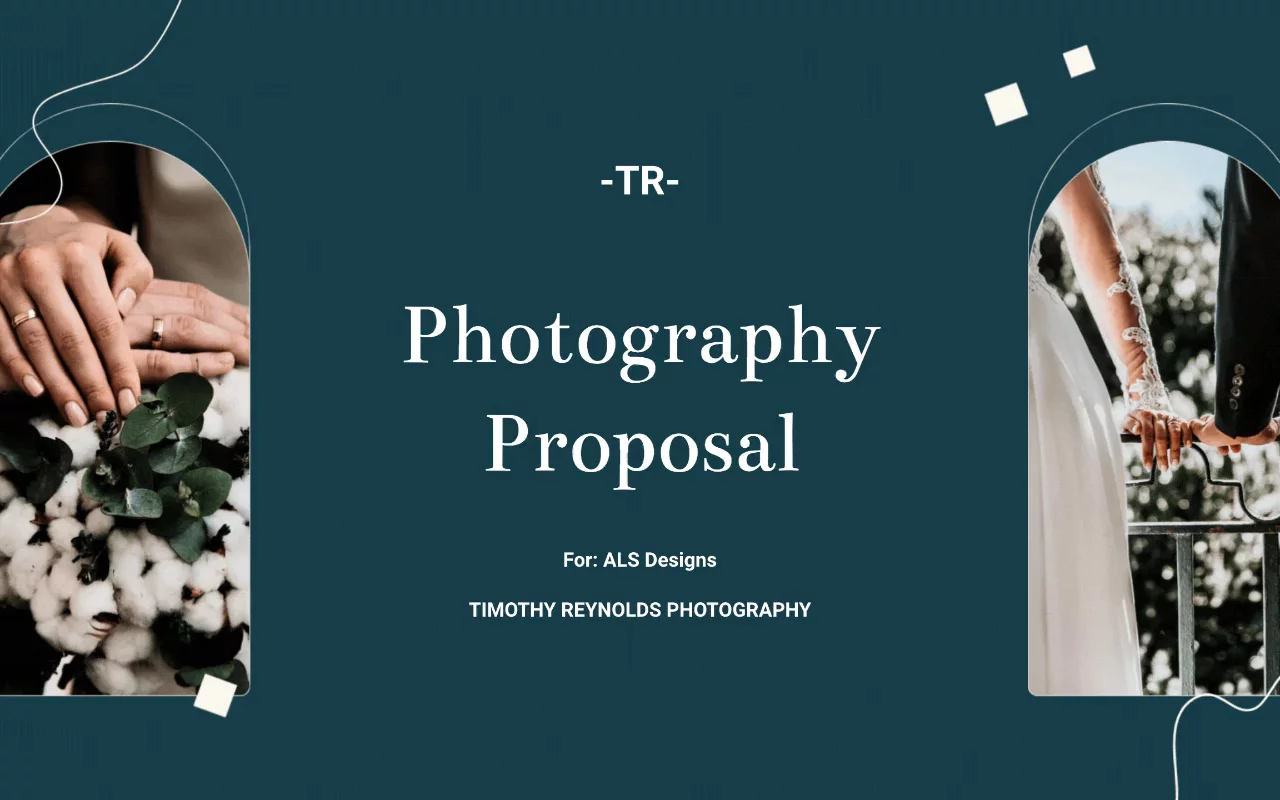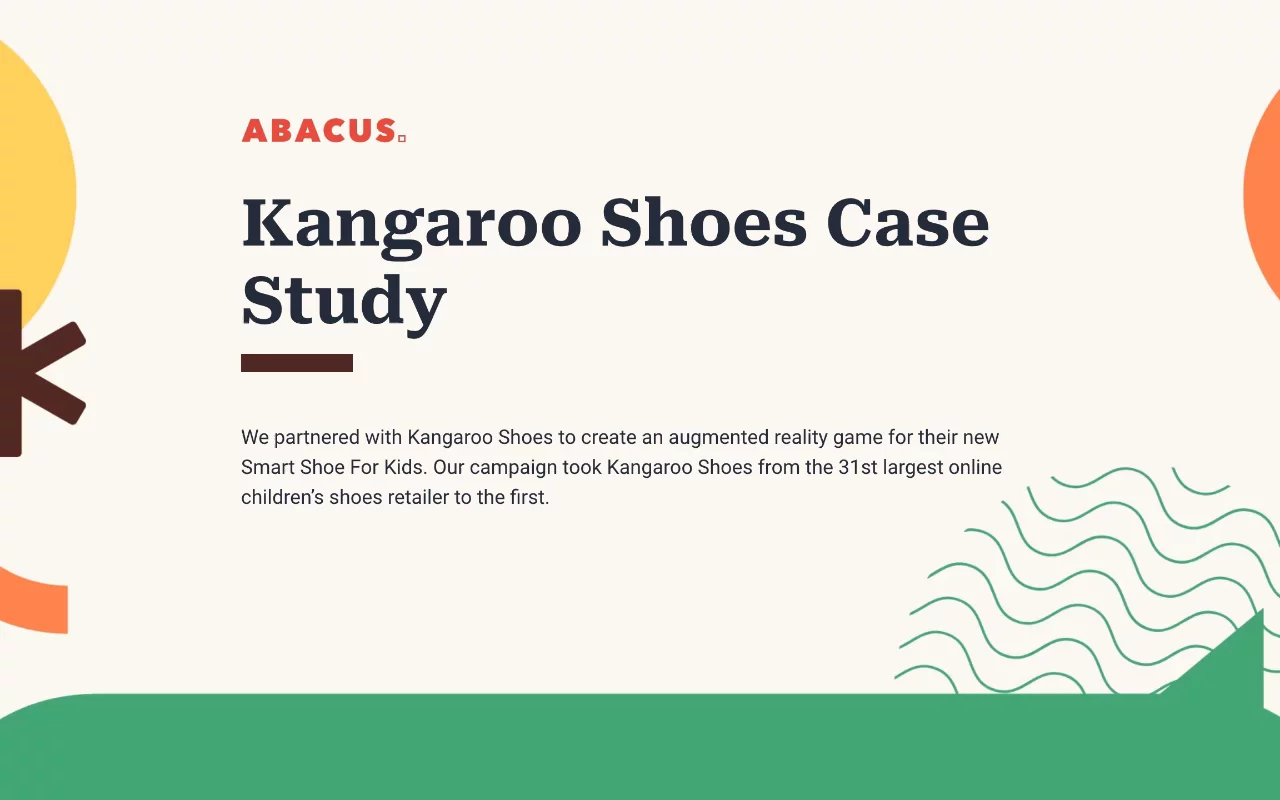Event Planning Proposal Template
Book clients with our attention-grabbing Event Planning Proposal – design a detailed, creative, and well-planned proposal in no time.

About this template
Book clients and showcase your event planning expertise with our interactive Event Planning Proposal Template. Designed for visual appeal and persuasive storytelling, this template enables your team to present a detailed, creative, and well-planned event proposal tailored to your client's needs.
Craft a compelling pitch that highlights your unique style, organizational skills, and vision, ultimately winning over clients and driving event success.
What's included?
- Intro
- Concept
- Theme
- Event design
- Venue
- Catering
- Quote
- About us
Why Qwilr?
Design interactive proposals
Impress buyers with interactive proposals that stand out. Qwilr’s drag-and-drop editor makes it easy to create on-brand, stunning collateral — no design skills needed. Add videos, dynamic pricing, and ROI calculators to deliver a unique experience, while automated brand customizations ensure every proposal looks professional.
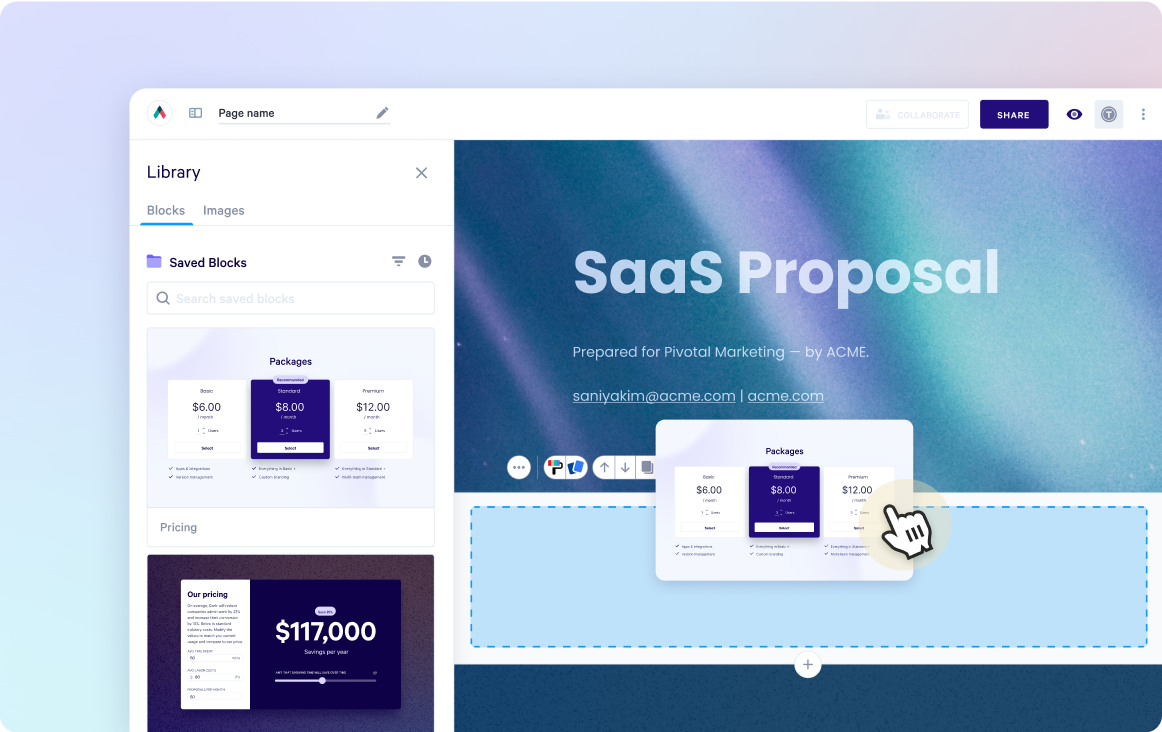
Built-in e-sign functionality
Combine stunning proposals, plain-text agreements, and secure e-signatures in one tool. Add print-friendly agreements alongside dynamic content and collect legally compliant e-signatures with ease. Track progress, capture multiple signatures, and close deals faster with Qwilr’s integrated e-sign functionality.
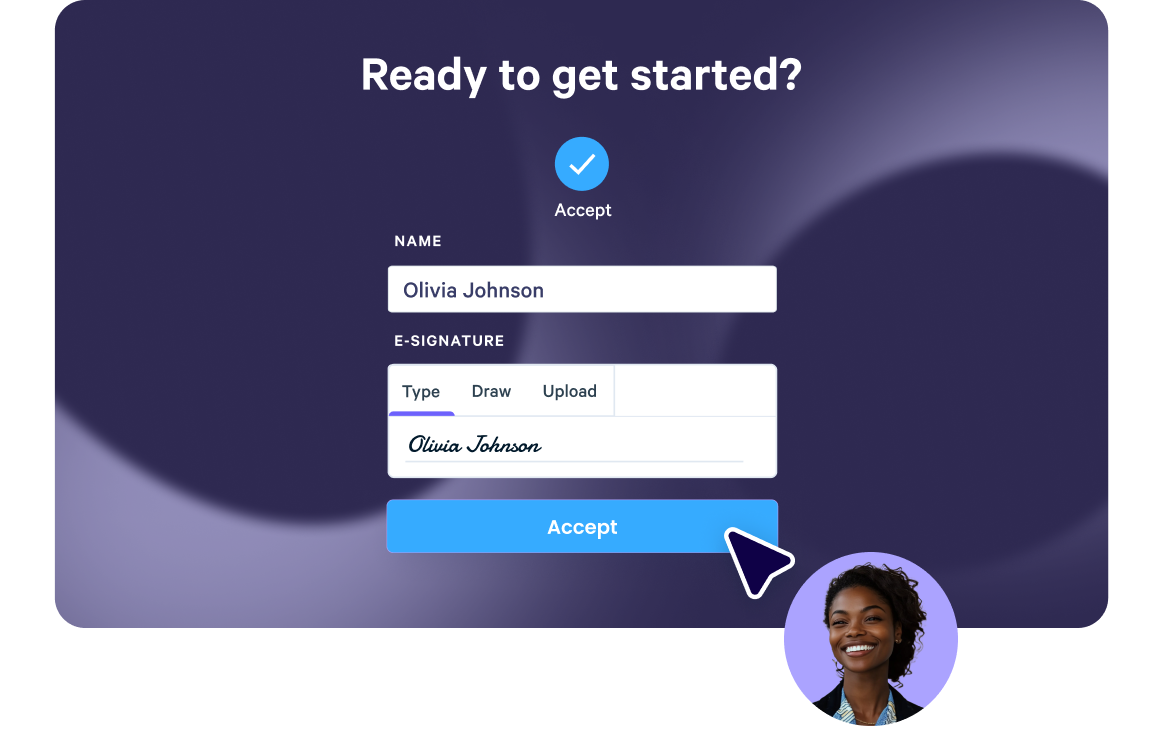
Real-time proposal analytics
Qwilr’s analytics provide full visibility into buyer engagement. Track when proposals are opened, signed, or shared, and get instant notifications for key buyer activities. See what buyers click on, how they engage, and prioritize follow-ups based on real-time insights—all designed to help close deals faster.
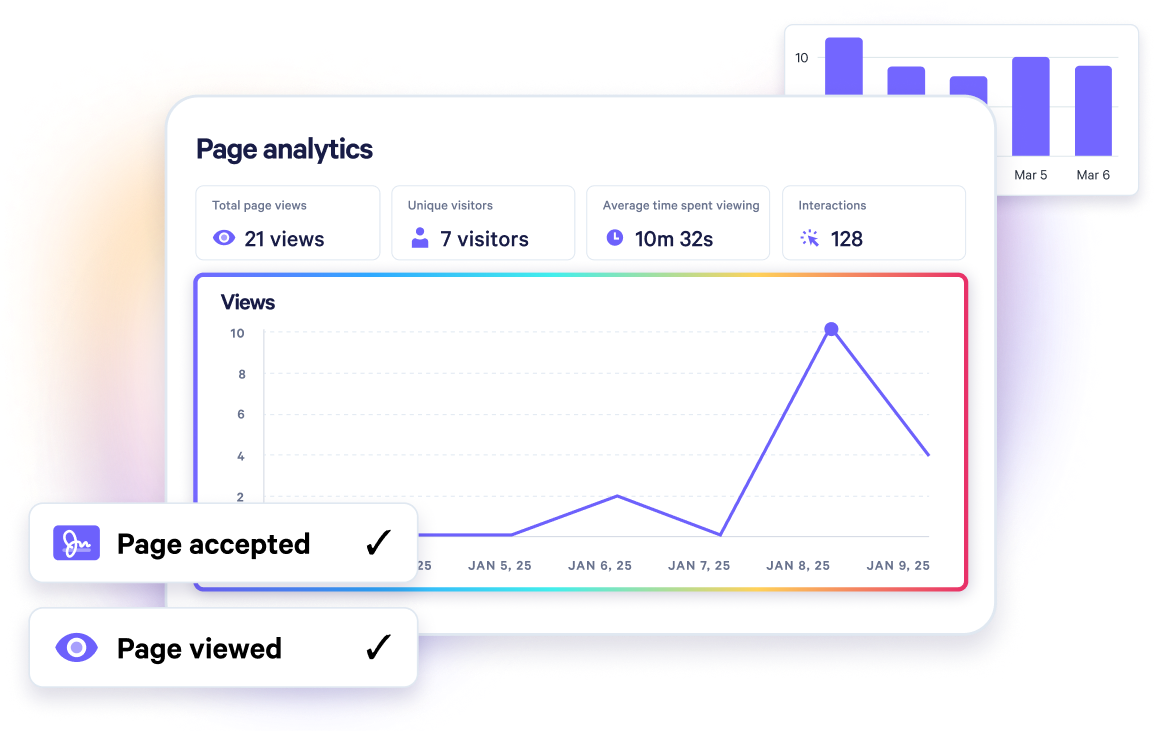
Templates for every use case
Explore templates for sales, marketing, customer success, sales enablement and more.
Explore proposal templatesFrequently asked questions
Writing an event planning proposal can be daunting, but it's not as difficult as it seems. Here are a few tips:
1. Start with the event objectives: Clearly define your event's objectives 2. Know your audience: Identify your target audience and tailor the proposal according to their needs 3. Define the budget: Have a clear idea of the budget and allocate funds accordingly 4. Provide a detailed timeline: Outline all the steps involved in organizing the event and provide a timeline for each 5. Include a contingency plan: Account for any unexpected expenses and have a backup plan in place
The executive summary of a PR proposal is a brief summary of the entire proposal. Typically, it is the first section of the proposal and provides an overview of the event, its objectives, and the key metrics used to measure success. The executive summary should be engaging and clearly explain the value of the event and why it is worth investing in.
An event planning proposal typically includes the following sections:
1. Executive summary: A brief summary of the entire proposal 2. Event objectives: Clearly define the objectives of the event 3. Budget: Provide a detailed breakdown of the budget and how the funds will be allocated 4. Timeline: Outline all the steps involved in organizing the event and provide a timeline for each 5. Marketing Plan: Detail the marketing strategy to promote the event 6. Sponsorship: Identify potential sponsors and outline the benefits of sponsoring the event 7. Contingency Plan: Account for any unexpected expenses and have a backup plan in place