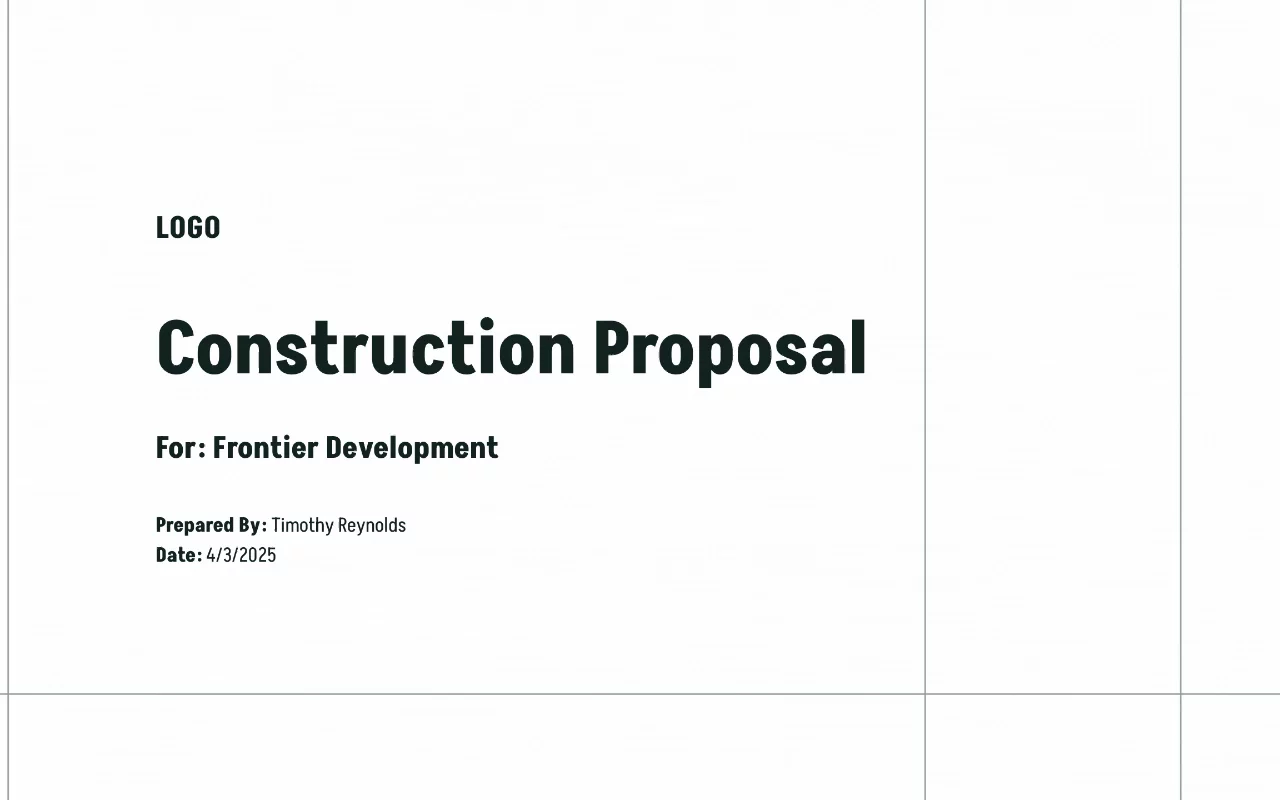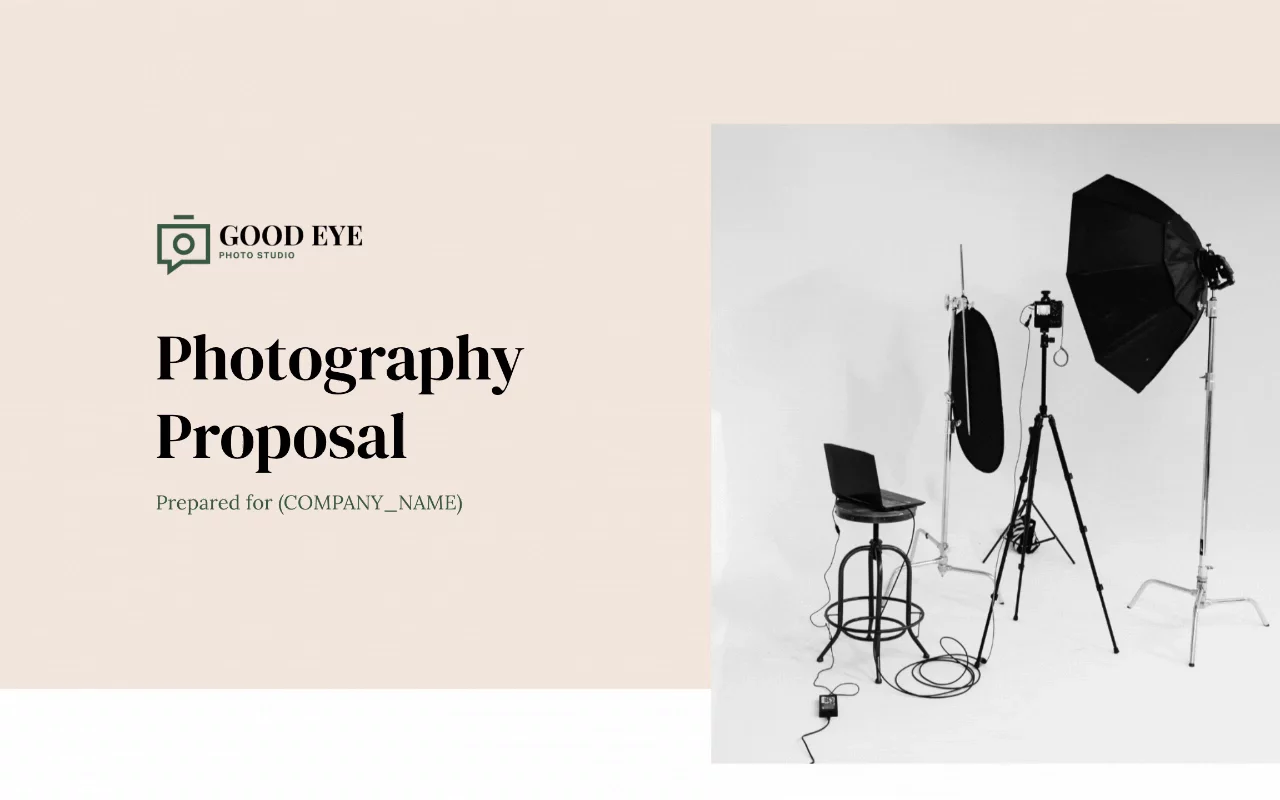Interior Design Proposal Template
Captivate potential clients with the Interior Design Proposal Template – display design ideas, budget, and project timeline persuasively.

About this template
Win more interior design projects with our visually appealing Interior Design Proposal Template. Highlighting design concepts, services, and expertise, this customizable template demonstrates your understanding of clients' needs and delivers tailored solutions.
Capture your clients' imagination and showcase your unique vision for their space. Our Interior Design Proposal Template is crafted to convey your design approach effectively, driving increased interest and bookings for your interior design business.
What's included?
- Why Qwilr
- How it works
- Connected with the best
- Teams love Qwilr
- A word from our customers
- Templates for all needs
Why Qwilr?
Design interactive proposals
Impress buyers with interactive proposals that stand out. Qwilr’s drag-and-drop editor makes it easy to create on-brand, stunning collateral — no design skills needed. Add videos, dynamic pricing, and ROI calculators to deliver a unique experience, while automated brand customizations ensure every proposal looks professional.
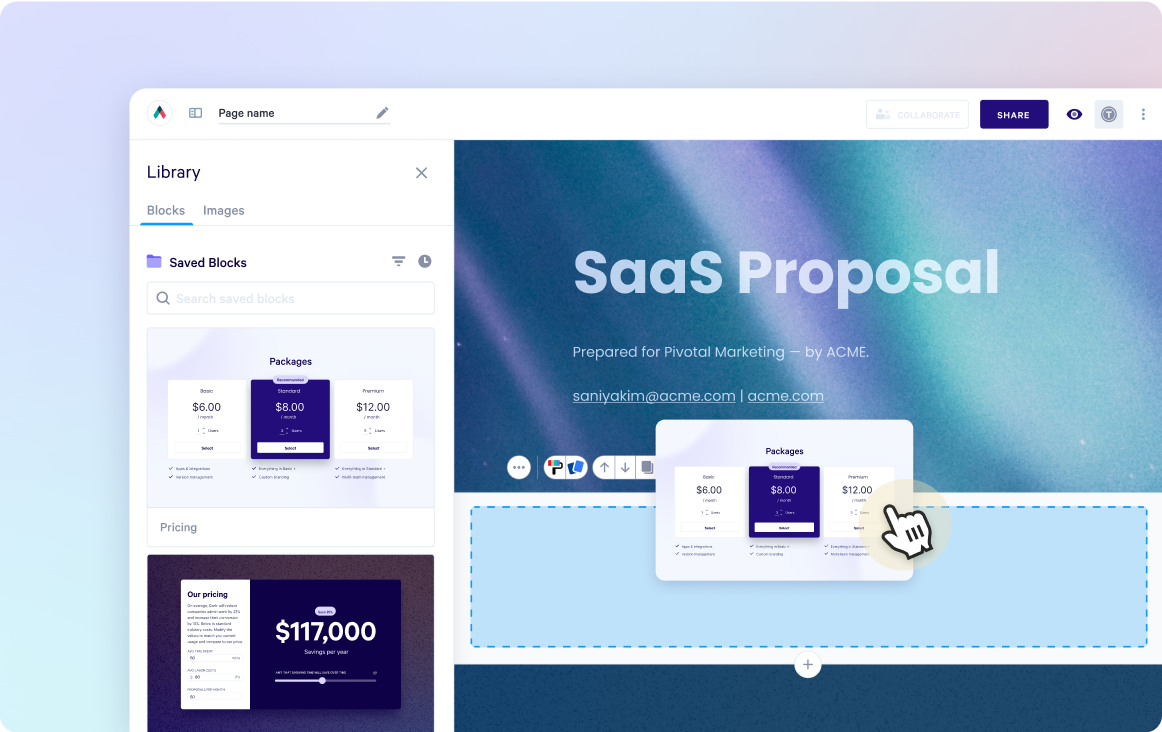
Built-in e-sign functionality
Combine stunning proposals, plain-text agreements, and secure e-signatures in one tool. Add print-friendly agreements alongside dynamic content and collect legally compliant e-signatures with ease. Track progress, capture multiple signatures, and close deals faster with Qwilr’s integrated e-sign functionality.
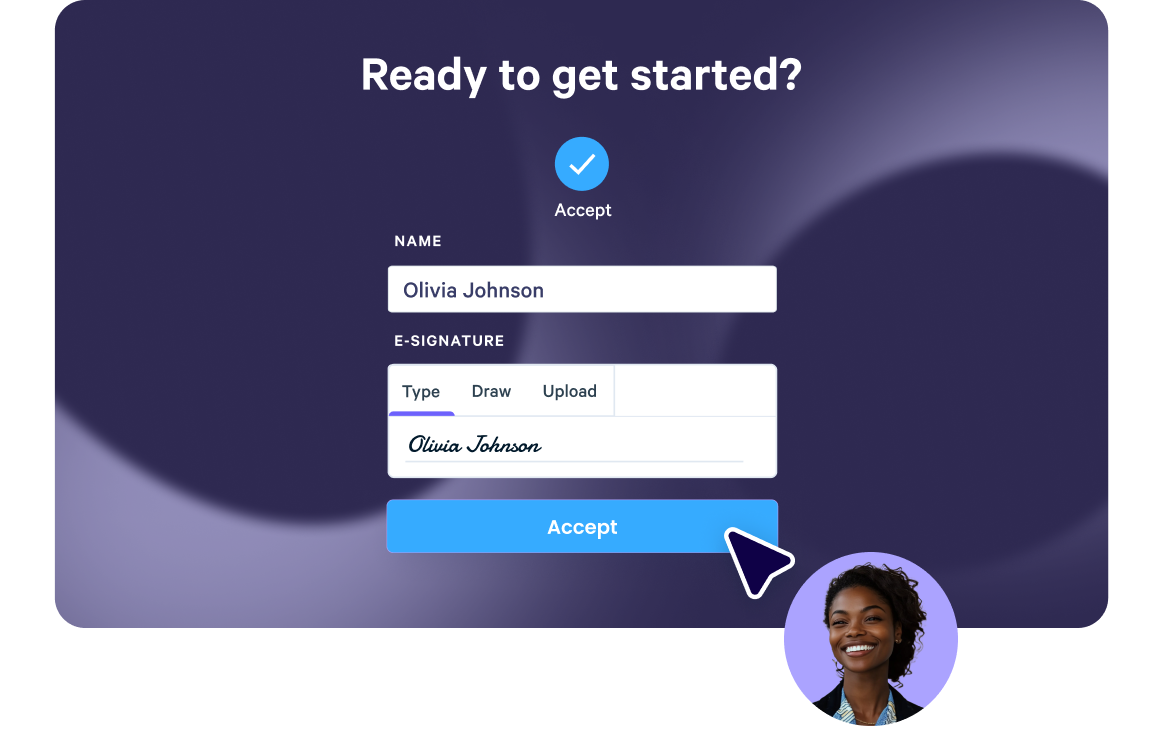
Real-time proposal analytics
Qwilr’s analytics provide full visibility into buyer engagement. Track when proposals are opened, signed, or shared, and get instant notifications for key buyer activities. See what buyers click on, how they engage, and prioritize follow-ups based on real-time insights—all designed to help close deals faster.
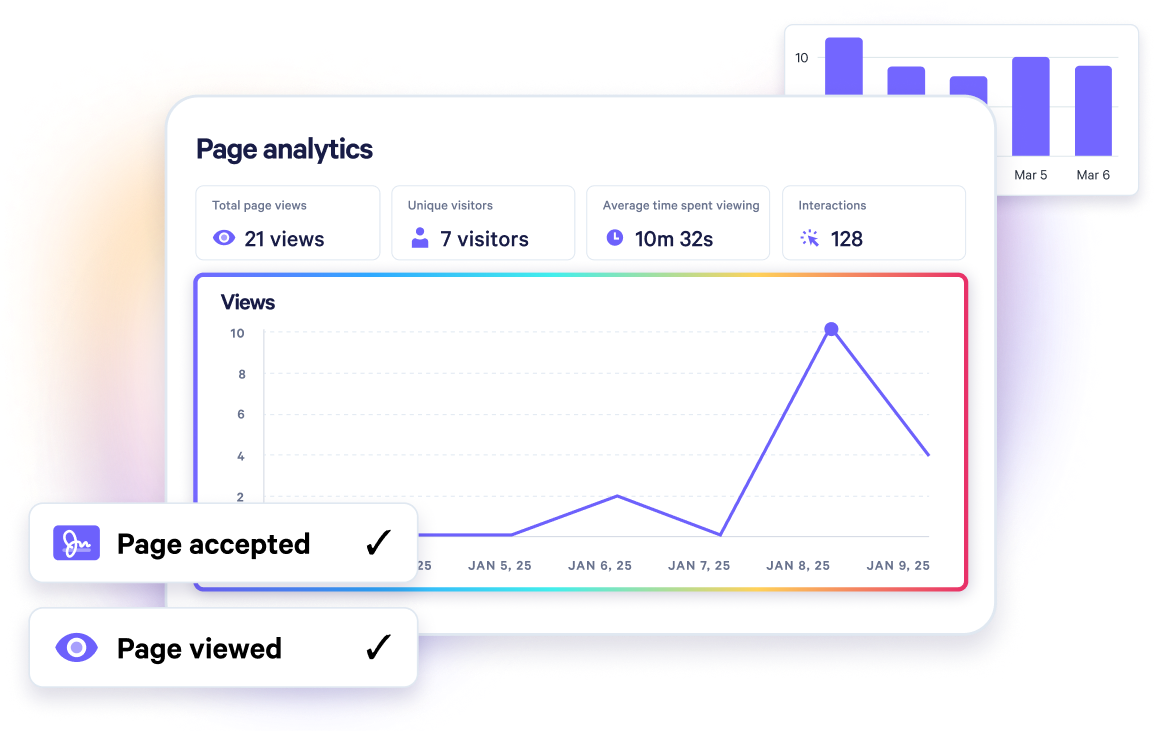
Templates for every use case
Explore templates for sales, marketing, customer success, sales enablement and more.
Explore proposal templatesFrequently asked questions
Starting an interior design proposal can feel overwhelming, but breaking the process down into manageable steps can make it much easier. Begin by outlining the objectives of the project, and then move on to defining the scope and timeline. Be sure to include any relevant materials, such as mood boards or inspiration images. Finally, lay out the budget and fee structure, making it clear what is and isn't included in your proposal.
An effective interior design proposal should include a few key elements:
- A clear overview of project objectives and scope
- A detailed timeline, including major milestones and deadlines
- A comprehensive fee structure, including all associated costs and any options for add-ons or upgrades
- Supporting materials, such as mood boards or inspiration images
There are a few key factors that can make or break an interior design proposal:
- It should be visually appealing and professional looking, with clear branding and engaging visuals.
- The proposal should be tailored to the client and project in question, demonstrating an understanding of their unique needs and preferences.
- The proposal should be actionable and realistic, setting clear expectations for both the client and the designer.
Yes, you can customize Qwilr's Interior Design Proposal template to suit your specific needs. Whether you want to add your own branding, swap out sections of the proposal, or integrate with your favorite tools, Qwilr offers a range of customization possibilities.