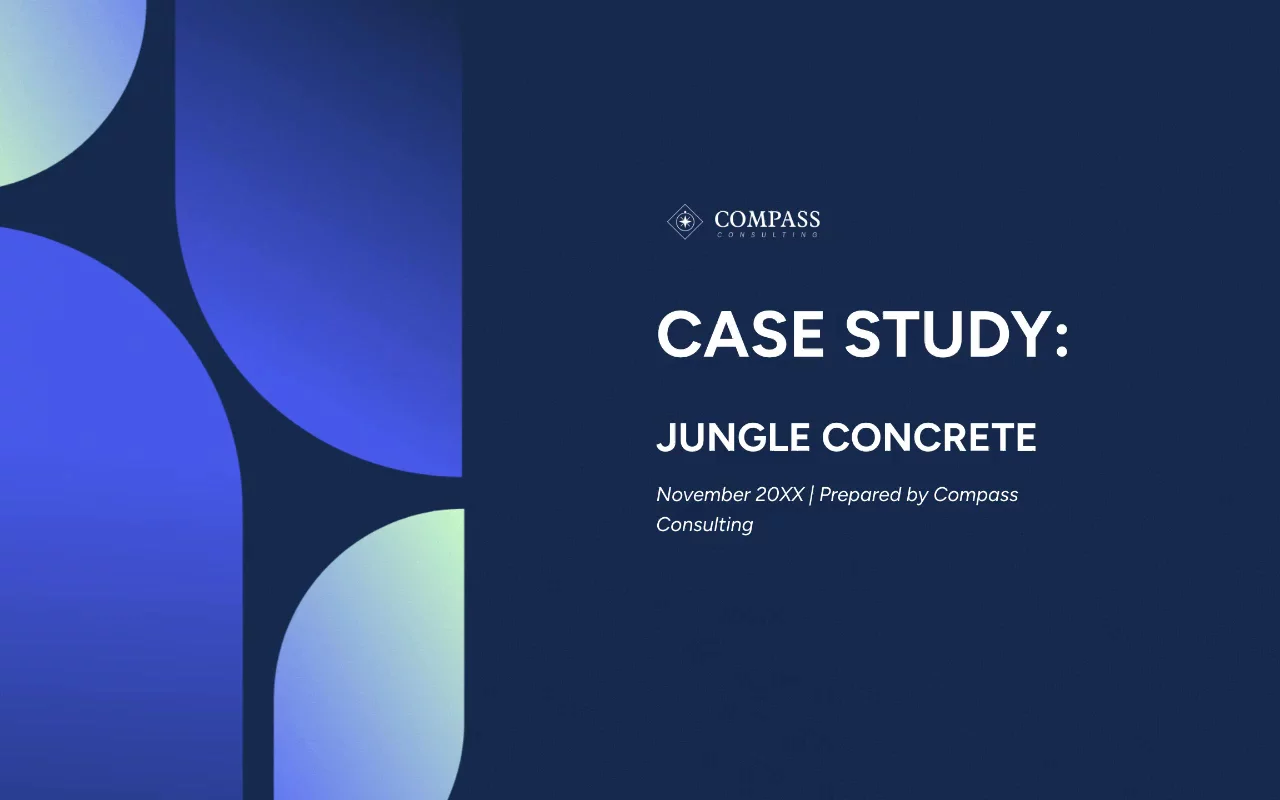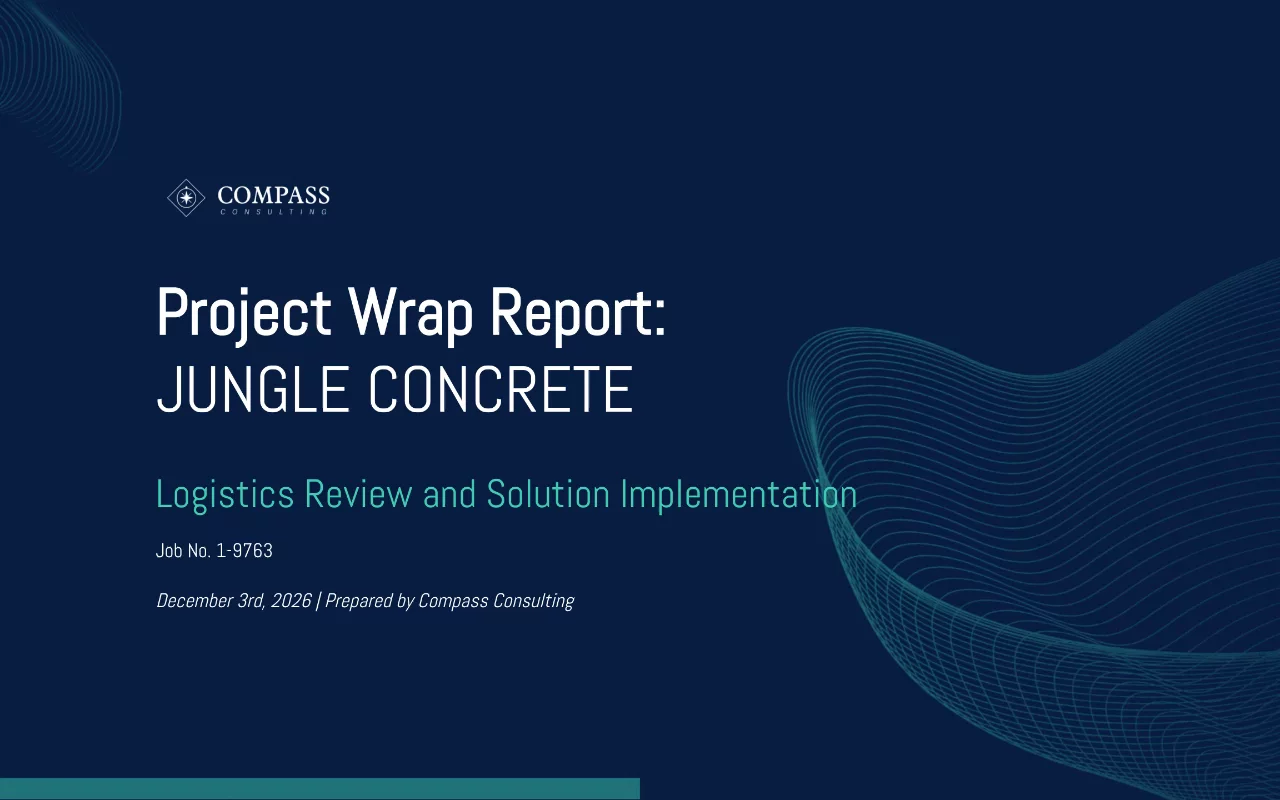Services Proposal Template
Win business with a compelling, comprehensive, and convincing Services Proposal – create a customized, detailed, and results-focused proposal swiftly.

About this template
Secure projects and demonstrate your service offerings with our interactive template. Designed for clarity and impact, this template enables your team to present a persuasive, well-structured, and professional services proposal customized to your client's needs.
Highlight your unique solutions, value proposition, and proven track record, ultimately winning over clients and driving business growth.
What's included?
- Proposal
- Background
- Goals
- Process
- Outcomes
- Team
Why Qwilr?
Design interactive proposals
Impress buyers with interactive proposals that stand out. Qwilr’s drag-and-drop editor makes it easy to create on-brand, stunning collateral — no design skills needed. Add videos, dynamic pricing, and ROI calculators to deliver a unique experience, while automated brand customizations ensure every proposal looks professional.
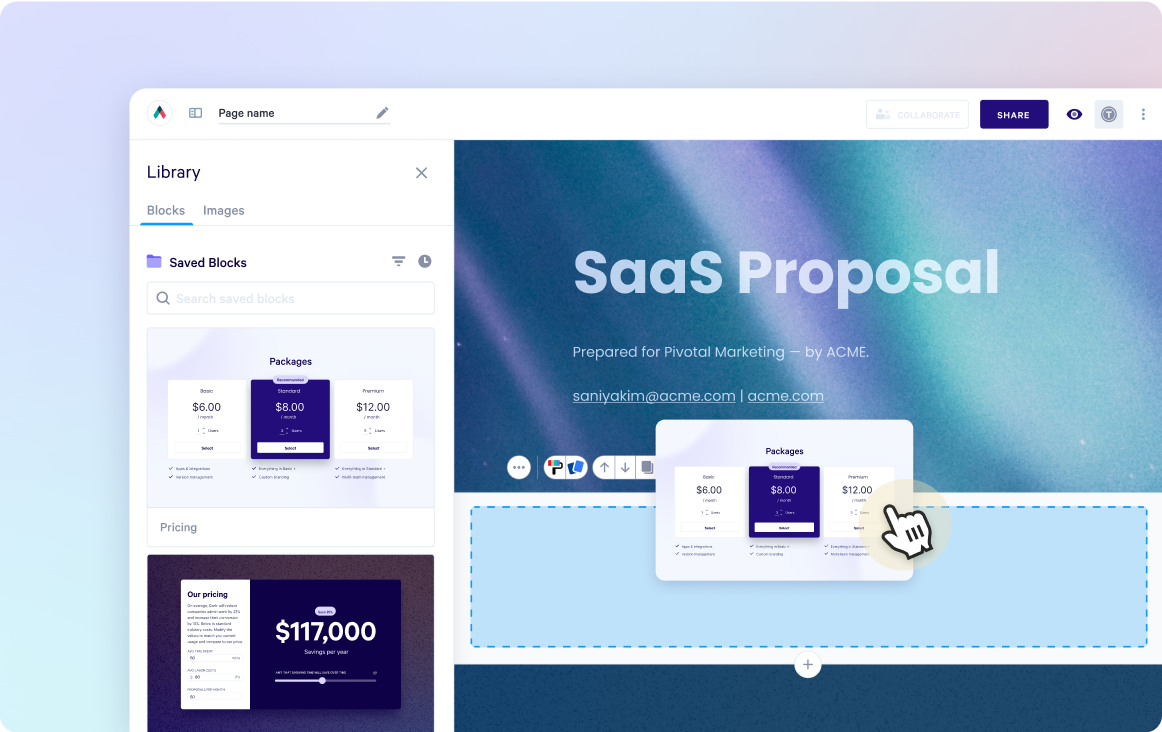
Built-in e-sign functionality
Combine stunning proposals, plain-text agreements, and secure e-signatures in one tool. Add print-friendly agreements alongside dynamic content and collect legally compliant e-signatures with ease. Track progress, capture multiple signatures, and close deals faster with Qwilr’s integrated e-sign functionality.
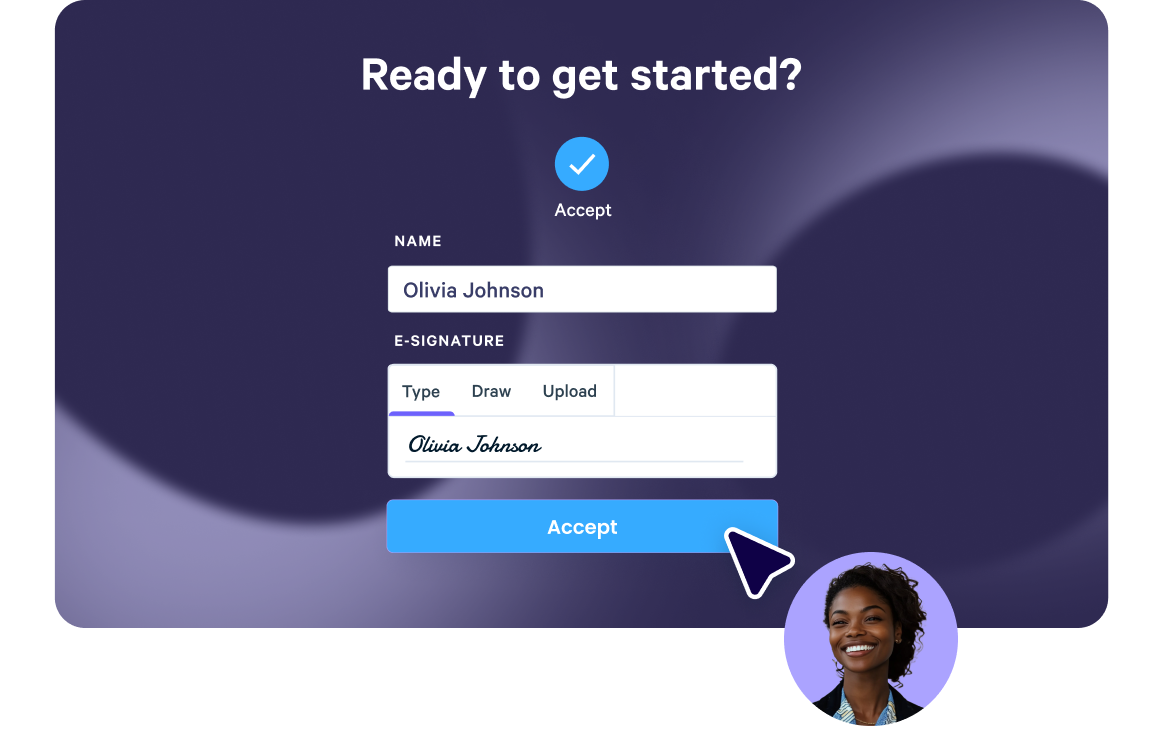
Real-time proposal analytics
Qwilr’s analytics provide full visibility into buyer engagement. Track when proposals are opened, signed, or shared, and get instant notifications for key buyer activities. See what buyers click on, how they engage, and prioritize follow-ups based on real-time insights—all designed to help close deals faster.
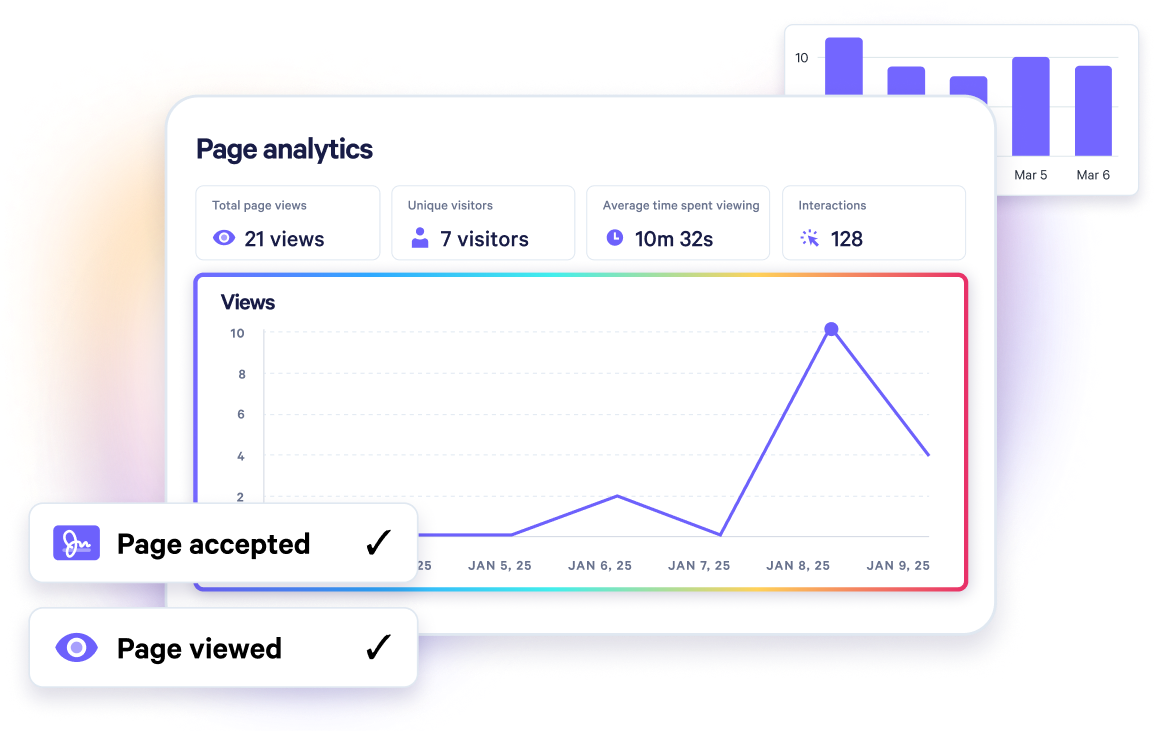
Templates for every use case
Explore templates for sales, marketing, customer success, sales enablement and more.
Explore proposal templatesFrequently asked questions
To write a compelling Service Proposal, follow these steps:
- Introduce your company: Provide a brief overview of your company, your work history, and your approach to service delivery.
- Understand your client: Research your client's background, goals, and objectives to tailor your proposal to their specific needs.
- Offer a solution: Clearly outline the services you offer and how they will support the client's goals.
- Price and payment: Clearly outline your pricing model and payment terms. Include options to make the proposal appear more flexible.
- Terms and conditions: Clearly state the terms of the agreement, including any exclusions, limitations, or warranties.
- End with a call-to-action: End the proposal with a simple request for action from the client, such as "Sign here."
A credible Service Proposal should be presented professionally and be well-organized, with a clear hierarchy and structure, ensuring that key points stand out.
The proposal should be easy to navigate, and the language used should be straightforward, jargon-free, and easy to understand. Using engaging visual aids such as images, charts, and graphs increases readability and comprehension.