You can integrate Zoho CRM with Qwilr to automatically create personalized proposals, quotes, and contracts directly from your Zoho deals. The integration lets you pull CRM data into Qwilr templates, send for e-signature, and track engagement—all without leaving Zoho.
If you work with Zoho CRM, chances are your sales process already runs like clockwork. Leads get in, deals are tracked, and follow-ups are scheduled. Must feel very smooth, right? But does the same process feel as smooth when you have to turn that progress into a polished proposal?If the answer is no, this article is for you.
Whether you’re already using Zoho CRM and want to extend its power, or exploring tools that make your proposal process faster and more consistent, we’ll show you exactly how using Qwilr-Zoho CRM integration can carry your deal data straight into beautifully branded proposals—how you can set it up, the templates that save the most time, and the real-world examples that prove just how seamless it can be.
Let’s get started.
What does the Qwilr + Zoho CRM integration do?
Many sales teams we've spoken with describe the same frustration: after all the effort of working a deal (qualifying the lead, updating fields, moving it through the pipeline), creating the proposal still feels messy.
You’re copying details into a doc, double-checking variables, chasing someone for the latest version of the template, and exporting to PDF before you can send it. That’s where momentum slows. It’s not because your CRM isn’t doing its job; it’s because your proposal process is still disconnected from it.
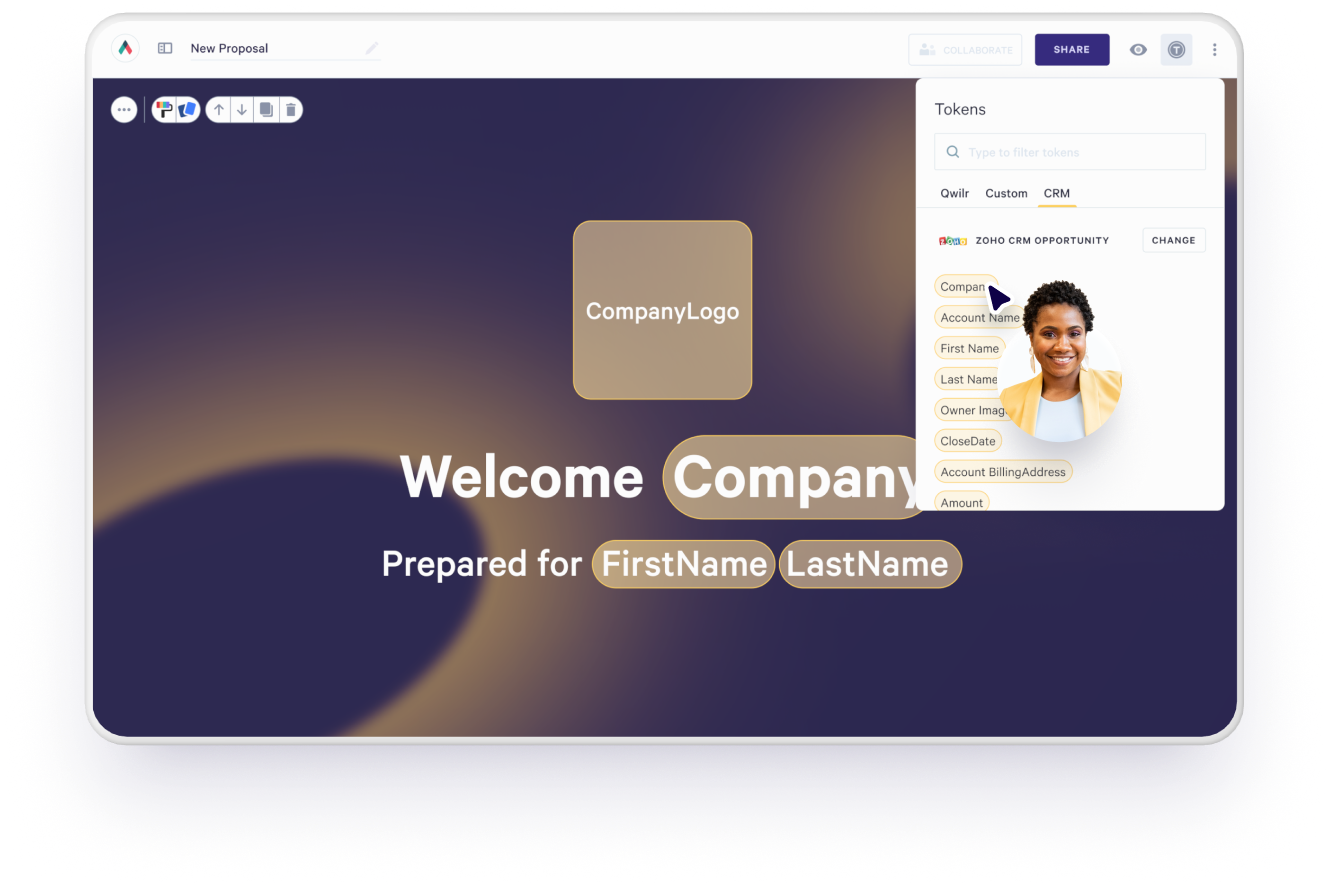
That’s exactly what Qwilr’s integration with Zoho CRM is built to solve.
It brings proposal creation into your CRM workflow, so you can generate, personalise, and send polished, on-brand documents in just a few clicks. You’ll also gain visibility into when prospects engage, and remove the bottlenecks that delay sign-off.
Let’s look at these changes in more detail:
Instantly generate personalized proposals from your Zoho deals
Let’s say you’ve just finished a strong call with a new enterprise SaaS lead. The deal’s been qualified in Zoho CRM, the pricing is agreed in principle, and it’s time to send the proposal.
If you’re like most teams, this next part still involves a mess of steps:
- Duplicating an old proposal
- Updating the company name and product tiers
- Rewriting the scope
- Double-checking for outdated pricing
- Exporting to PDF, attaching to an email, then logging the activity manually
- Seeking approvals
That routine can take hours to days, and it’s easy to miss something.
Now here’s how the Qwilr + Zoho CRM integration changes that.
From the Zoho Deal view, your rep clicks “Create with Qwilr.” They’re shown a list of pre-approved and reusable sales templates — let’s say it’s the Enterprise Sales Proposal template, designed with your standard pricing, features, terms, and brand design.
They select the template. Qwilr instantly creates a new, web-based proposal—and here’s the important part:
- The company name, deal value, contact name, and relevant product tier are already populated
- The proposal is automatically linked to the Zoho Deal record
- There’s no formatting, no saving, no uploading. It’s ready to go
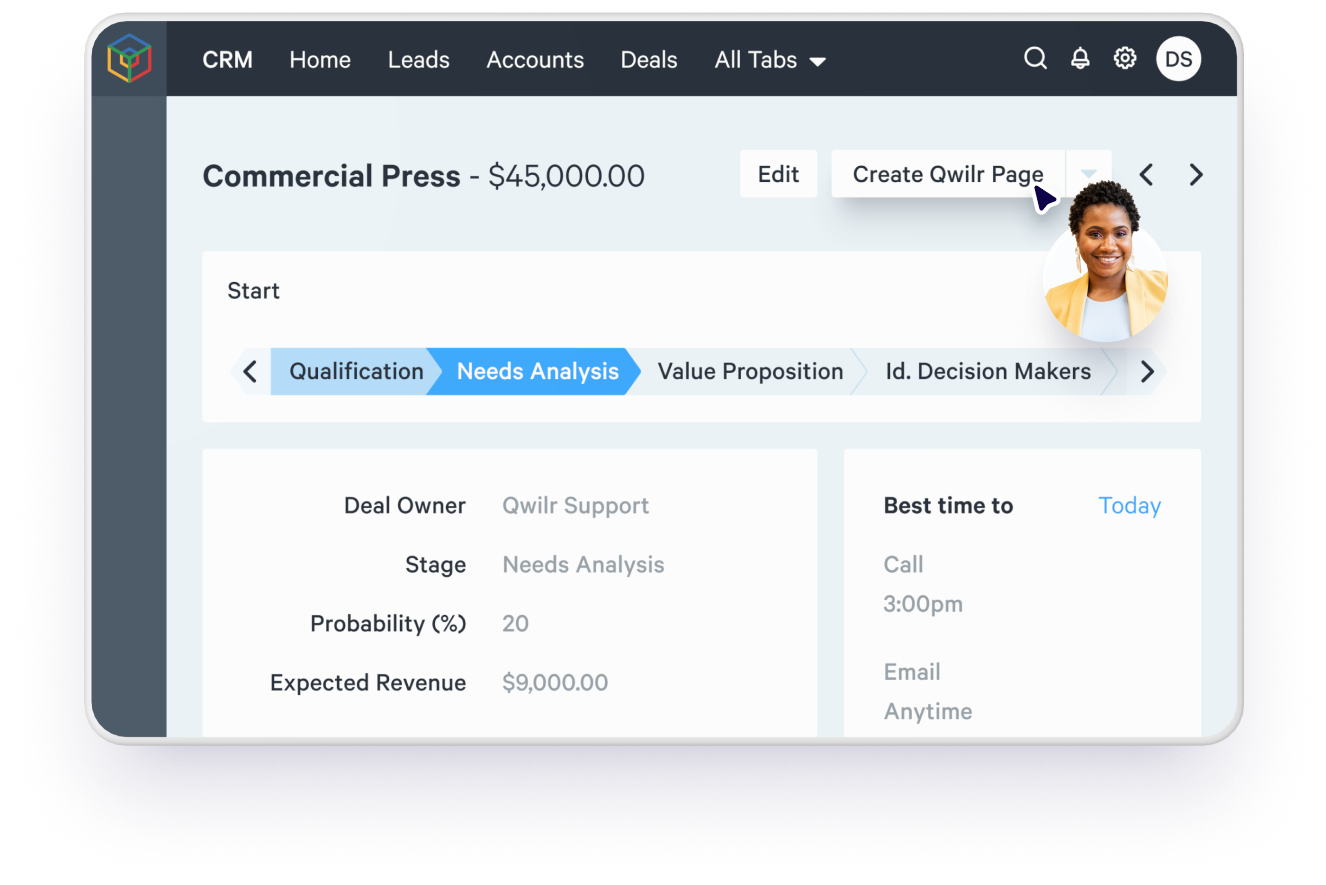
As you can see, in just a few clicks, your rep will have access to a fully personalised proposal that looks polished, feels modern, and requires no cleanup. It’s consistent with every other proposal your team sends, yet tailored with just the right level of buyer-specific detail.
And because it’s a Qwilr page, not a PDF, you’re not just sending a file. You’re sharing a live, interactive web page — one that opens instantly on desktop or mobile, scrolls like a landing page, and gives your buyer clear calls to action.
They can explore the scope, review pricing, add optional upgrades, sign electronically, and even complete payment — all in the same seamless flow, without downloading anything.
You can generate a personalized Qwilr proposal directly from a Zoho CRM Deal by clicking “Create with Qwilr,” choosing a template, and letting Qwilr build and attach a live web proposal to the deal — with no manual editing required.
Create branded, consistent sales collateral every time
Let’s be honest. Most salespeople don’t obsess over brand guidelines. When marketing rolls out a new tone-of-voice guide or makes a fuss about logo placement, it can feel like a slowdown, not a value-add. Sales teams want to move quickly, personalise where it counts, and close the deal.
But here’s what often gets missed. Brand consistency isn’t just about aesthetics — it has commercial impact.
According to a Lucidpress study, maintaining a consistent brand across all platforms can increase revenue by up to 23%. When your proposal looks and feels like the rest of your business, it reinforces trust, clarity, and credibility at a critical decision-making moment.
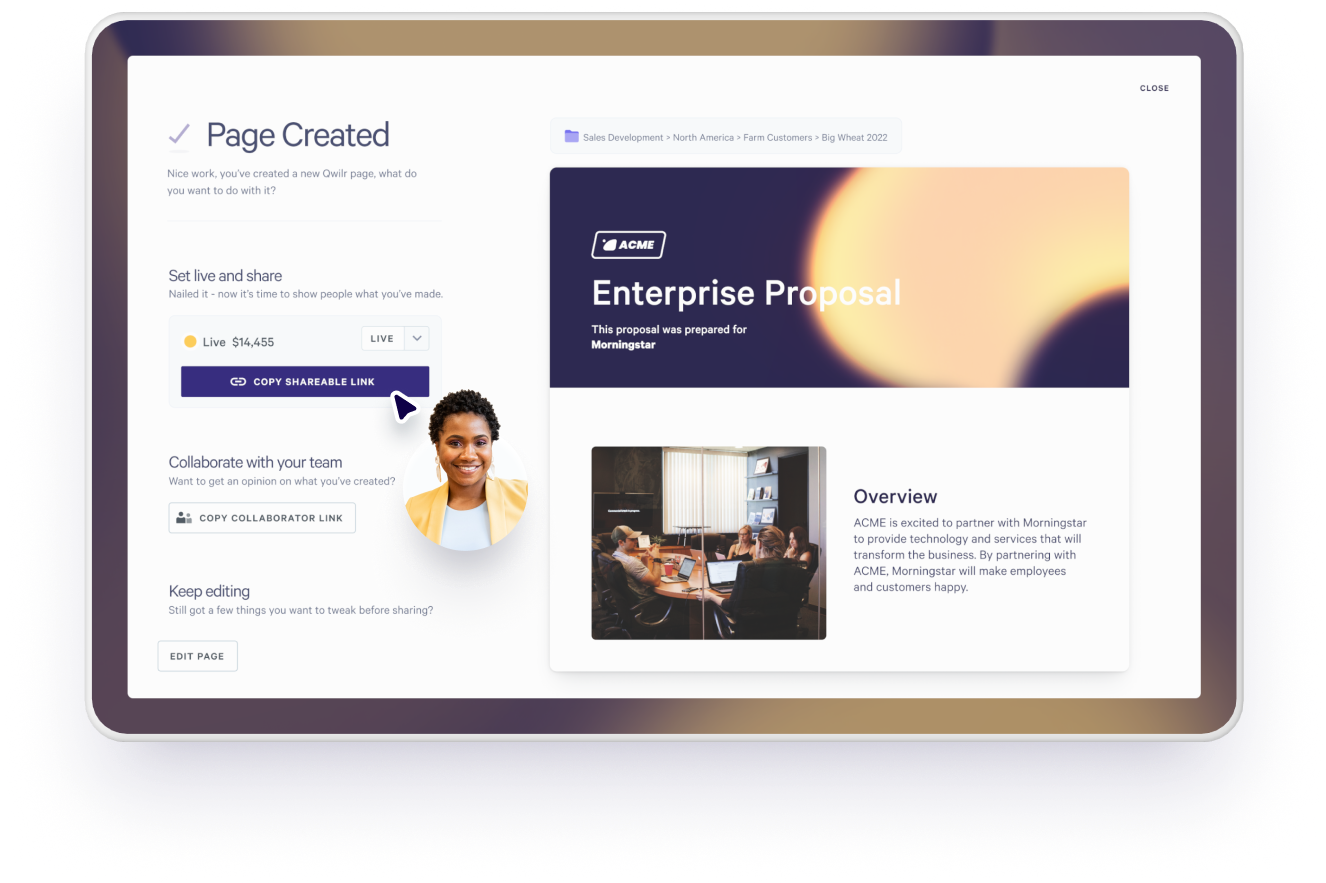
That’s exactly what the Qwilr integration with Zoho CRM helps you deliver.
When your sales team creates a proposal or quote using Qwilr from inside Zoho CRM, the document is automatically styled using your pre-approved, on-brand template. Everything from layout to font to colors is already set, so reps don’t have to guess, and you don’t have to double-check.
And Qwilr proposals are not just styled documents. They are fully interactive web pages.
For example, your Implementation Plan Template can:
- Display a dynamic project timeline personalised to the deal
- Include pricing toggles and optional add-ons
- Embed an explainer video to walk through the onboarding process
- Let your client book a kickoff call via Calendly
- Showcase team bios, milestones, or ROI calculators
This level of clarity helps clients to know what to expect, how long things will take, and who’s doing what. Just as importantly, governance is built in.
Reps work from centrally managed templates, meaning they can’t accidentally send the wrong terms, old pricing, or a page with another client’s name still embedded. You maintain control without slowing anyone down.
Qwilr proposals created via Zoho CRM are interactive, brand-aligned, mobile-responsive and automatically generated from centrally managed templates, helping sales teams move faster without compromising consistency or trust.
Track engagement right from Zoho
Sending a proposal is one thing, but knowing what happens after is where deals are won.
With Qwilr’s Zoho CRM integration, your team doesn’t just create and send proposals. They can also track engagement directly inside the Zoho deal record. As soon as a Qwilr page is shared, the activity feed shows key insights:
When was the proposal opened? How many times was it viewed? What sections were interacted with? Was it accepted or signed? Why is this important? According to Qwilr’s research, proposals that get shared are 2.3x more likely to get signed. Interactivity and ease of sharing increase stakeholder buy-in, especially in complex deals.
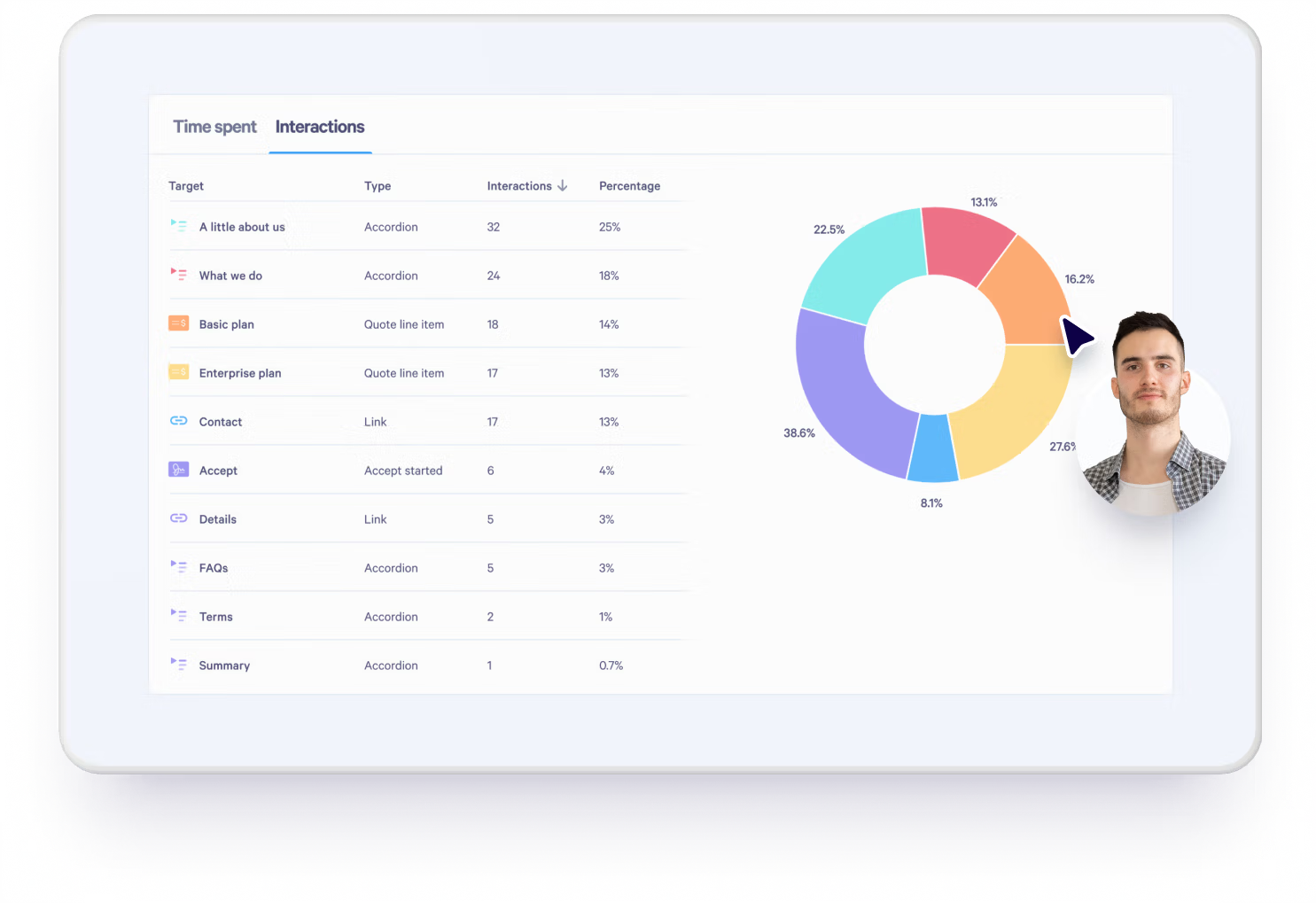
Let’s say your rep sends a SaaS proposal to a mid-market lead. Two hours later, they see the buyer opened the proposal, spent five minutes on the pricing section, and skipped the timeline. When they follow up, they know exactly where to focus — likely budget, not process.
It helps your team understand what’s resonating, allowing them to tailor their next step with more precision. The best bit is that Qwilr’s Zoho CRM integration tracks proposal activity, including views, time on page, and acceptance status — all visible directly in the Zoho deal record.
Accelerate closing with e-signatures and payment
You’ve worked the deal, created a polished proposal, and your buyer is ready to move forward. So why stop the momentum there?
With Qwilr’s Zoho CRM integration, your proposals can include legally binding electronic signatures and payment options. That means no switching tools, no follow-up attachments, and no waiting days for someone to print, sign, scan, and send it back.
Buyers can review the proposal, sign on the spot, and complete payment, all in the same browser window.
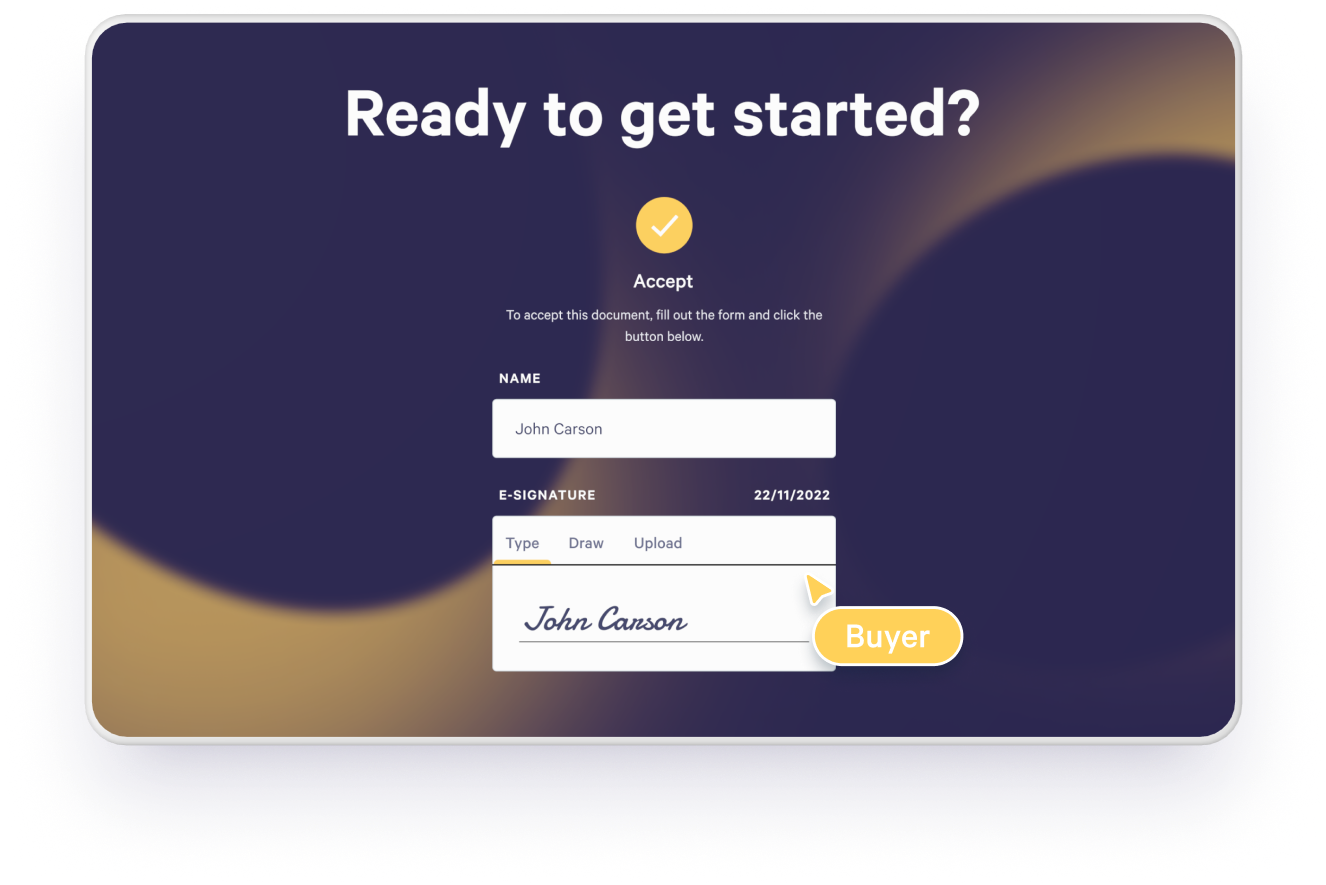
In competitive sales cycles, delays can cost you the win. This integration, on the other hand, removes friction from the final mile of the deal. Every time a buyer has to open a PDF, loop in legal, or wait for finance to send a payment link, momentum fades.
With Qwilr, that entire loop is embedded.
- Add one or multiple e-signature blocks to your template
- Capture signing authority and relevant customer details
- Let clients complete payment through Stripe or other supported methods, such as QwilrPay
It’s a faster, smoother close, and your CRM stays updated the moment the proposal is accepted.
Qwilr proposals created via Zoho CRM include embedded e-signatures and payment options, allowing buyers to sign and pay directly from the proposal — speeding up deal closure and reducing admin.
How to connect Qwilr with Zoho CRM
With us so far? Let’s jump into how to connect Qwilr with Zoho CRM and start generating proposals in just a few clicks.
Here’s how to do it step by step:
1. Install the Qwilr extension in Zoho CRM
Head to the Qwilr Integrations page or Zoho marketplace and install the Zoho CRM extension. Once it’s connected, you’ll see a “Create Qwilr Page” button in your Zoho Leads, Contacts, Deals, Accounts, and Quotes.
2. Build your first Qwilr template
Start by creating a Qwilr page that reflects your brand and content structure (like a proposal, quote, or implementation plan). This will become the base template your team uses from Zoho.
3. Add tokens to personalise the template
Insert tokens into your Qwilr page ( these are placeholders that automatically pull in data from Zoho CRM, like client name, company, deal amount). You can copy-paste or drag and drop them into the page.
4. Convert the page into a template
Once your content and tokens are set, convert your Qwilr page into a reusable template. During this step, you’ll choose which type of Zoho record it will connect to (e.g., Deal, Lead, Account).
5. Generate a Qwilr page from inside Zoho
Navigate to any Zoho CRM record and click the Qwilr button. Select your template, give the new page a unique title, and confirm the data pulled in through tokens. Your personalised Qwilr proposal will be generated instantly.
6. Share, edit, or track — all from one place
You can now share the live proposal link with your client, continue editing if needed, or send a Collaborator link for internal reviews. Engagement activity (views, acceptance, etc.) will be visible right inside Zoho.
Once you’ve set this up, any sales rep can create consistent, branded, data-driven proposals in under a minute, directly from Zoho CRM.
For more help, visit our full setup guide.
Qwilr for Zoho CRM vs traditional proposal workflows
If you’re comparing how different tools or methods handle proposals inside Zoho CRM, here’s how Qwilr stacks up — especially if you care about speed, branding, and visibility without extra admin.
| Tool | Integration Type | Personalization | E-sign & Payment | Design Flexibility |
|---|---|---|---|---|
Qwilr | Native Zoho CRM integration | Full CRM variable mapping | Built-in e-sign and payment | Interactive, web-based |
Lightweight doc tools (e.g. Google Docs) | No native CRM integration | Manual data entry | Third-party plug-ins | Static, limited design |
PDF-based workflows | Upload only | Copy-paste only | Via external tools | Non-responsive layout |
With Qwilr, proposals don’t feel bolted on, as they’re part of the flow. You get brand consistency, faster turnaround, built-in governance, and real-time engagement tracking without ever leaving Zoho CRM.
From Zoho data to signed deals, instantly
The Qwilr and Zoho CRM integration connects your pipeline with your proposals in a way that feels seamless from the start. Instead of exporting deal details and formatting PDFs, your team can create fully branded, interactive proposals directly from Zoho.
Every document reflects your brand, pulls the right data automatically, and gives buyers a smooth experience from first view to final sign-off. No extra steps, no version control issues, and no time lost switching between tools.
It’s proposal workflow automation that feels effortless (and one that actually works). Book a demo to see how Zoho CRM + Qwilr can transform your sales workflow today.
About the author

Taru Bhargava|Content Strategist & Marketer
Taru is a content strategist and marketer with over 15 years of experience working with global startups, scale-ups, and agencies. Through taru&co., she combines her expert skills in content strategy, brand management, and SEO to drive more high-intent organic traffic for ambitious brands. When she’s not working, she’s busy raising two tiny dragons. She's on a first-name basis with Mindy Kaling.
Frequently asked questions
You can integrate Qwilr with Zoho CRM by installing the Qwilr extension, setting up templates using CRM tokens, and generating proposals directly from Deal, Lead, Account, or Quote records.
Yes. Qwilr templates use dynamic tokens to pull in key CRM fields like contact name, company, deal value, and more, so every proposal is accurate and automatically personalised.
Qwilr uses centrally managed templates to ensure branding, pricing, and terms stay consistent across your team. This reduces the risk of sending outdated content or misaligned messaging.
Yes. Once you send a Qwilr proposal, you can track opens, views, and acceptances directly within the Zoho deal record, helping your team follow up at the right time, with the right context.