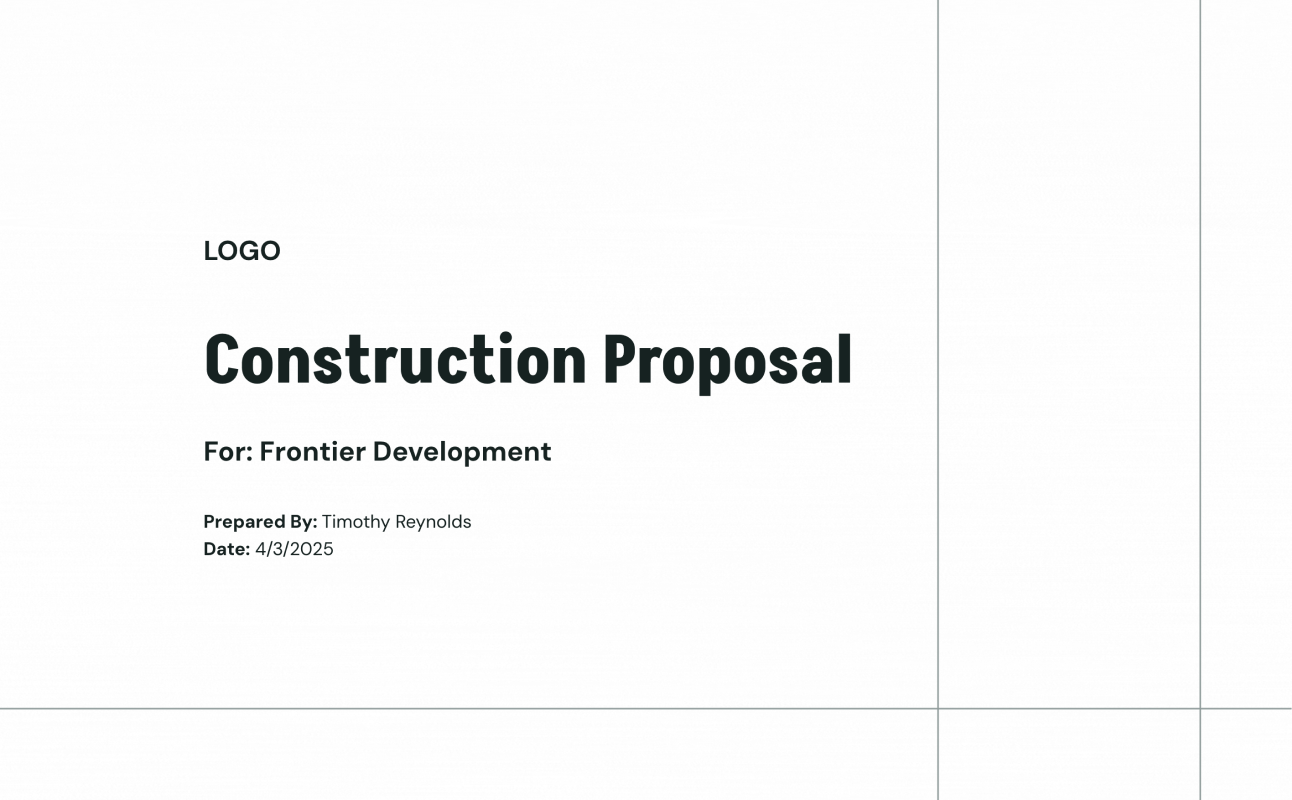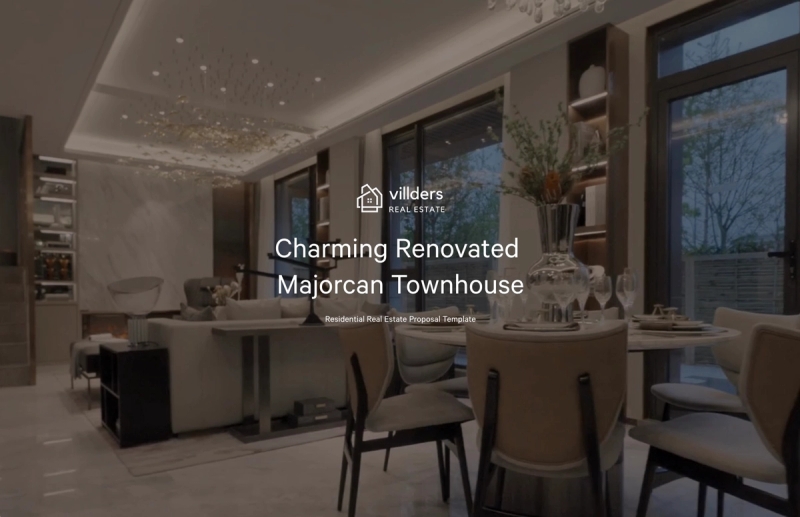Construction Proposal Template
Win clients with a comprehensive and compelling Construction Proposal – create a detailed, well-planned, and visually appealing proposal quickly.
About this template
Win clients and showcase your construction expertise with our interactive template. Designed for clarity and impact, this template enables your team to present a detailed, well-planned, and visually appealing construction proposal customized to your client's needs.
Equip your sales representatives with a compelling pitch that highlights your unique approach to project management, quality assurance, and cost control, ultimately securing more projects and driving business growth.
What's included?
- Proposal outline
- Project summary
- Timeline
- Logistics
- Company profile
- More projects
- The details
A construction proposal plays a vital role in the success of a construction project. It serves as a comprehensive document that outlines essential project details, helping you differentiate yourself from competitors and secure new business.
- Understanding the Client's Needs: This involves conducting in-depth research on their business or industry, gaining insights into their goals and objectives. By demonstrating a clear understanding of their unique needs, you can establish credibility and position yourself as the ideal choice for the project.
- Highlighting Experience and Expertise: To stand out in a competitive landscape, it is important to emphasize your experience and expertise in similar projects. Showcase successful past projects that align with the client's requirements.
- Developing a Detailed Timeline: A well-defined timeline is a critical component of any construction proposal. It should include a breakdown of tasks, along with estimated start and end dates for each task.
- Transparent Budgeting: The budget section of your construction proposal should provide a detailed breakdown of costs associated with each task. Include contingencies or allowances for unexpected expenses to maintain transparency.
- Establishing a Completion Date: Setting a realistic completion date is crucial to manage client expectations effectively. Consider external factors such as weather conditions, material availability, and potential labor shortages that may impact the project timeline. By incorporating flexibility into the completion date, you can account for unforeseen circumstances and mitigate potential delays, ensuring successful project delivery.
You can also use our comprehensive guide for tips on how to write a construction proposal.
Using a construction proposal offers numerous advantages, including:
- Clear communication: A construction proposal facilitates clear communication between you and your client, ensuring mutual understanding and reducing the likelihood of misunderstandings in the future.
- Legal protection: This document serves as a legally binding reference point for the project's scope and terms, providing protection in the event of any disputes or disagreements.
- Professionalism: A well-written construction proposal demonstrates your professionalism and establishes trust with potential clients, showcasing your ability to handle their construction needs competently.
Here are the key benefits of using this template:
- Customizability: Qwilr's Construction Proposal Template offers complete customization options. You have the freedom to modify the template's fonts, colors, and images to align with your brand and style. This allows you to create a proposal that not only looks visually stunning but also reflects your company's unique identity and values.
- User-friendly: The template is designed with user-friendliness in mind, ensuring that anyone can create an impressive proposal without requiring design skills. The intuitive drag-and-drop interface makes it effortless to add and arrange text, images, and other elements. This way, you can focus on crafting a compelling message that will win over your clients.
- Interactivity: This feature enables you to create a visually captivating proposal that captures your client's attention and keeps them engaged throughout the presentation. For instance, you can include a 3D rendering of the proposed building or a video walkthrough of the construction process, enhancing your client's visualization of the project.
- Professionalism: The template includes all the essential sections, such as an executive summary, project scope, timeline, and budget, ensuring that your proposal is comprehensive and well-organized. Additionally, the clean and modern design helps your proposal stand out from the competition.
- Time-saving: The template comes pre-designed and pre-formatted, requiring you only to fill in the details and customize it to your preferences. This time-saving feature enables you to send your proposal to clients promptly, giving you a competitive advantage in the bidding process.
Using Qwilr's Construction Proposal Template is easy. Simply follow the steps below:
- Select the Construction Proposal Template from Qwilr's impressive library of templates.
- Edit and customize the template to suit your needs. You can add your branding elements, like your logo, change the font and color, and add images and videos.
- Add your content, including your project overview, timeline, and cost.
- Preview and test your proposal to make sure everything is in place.
- Send the proposal to your client and wait for their response.
A tool packed with features
Brand control
Establish your brand settings once and automatically apply to every piece of collateral.
Payments
Collect payments instantly from customers with Stripe or direct to your own payment system.
Security & GDPR
Add security features like password protection and link expiry to protect sensitive content.
Embedded content
Add Calendly links, videos, surveys, Looms, GIFs and more to every page.
E-signature
Get deals signed on the spot with built-in e-signing ability.
Asset library
Create a library of reusable content for sales reps.
ROI calculator
Showcase your value with an interactive ROI calculator embedded in your Qwilr pages.
Team management
Set up permissions so your team accesses only what they need.
Interactive pricing
Empower buyers with interactive pricing plans and quotes.
Templates for every use case
Explore templates for sales, marketing, customer success, sales enablement and more.
Explore proposal templatesFrequently asked questions
To write a construction proposal, follow these steps:
- Begin with a cover letter stating your intent to bid for the project.
- Write an executive summary of the project. It should include your proposed solution and how it aligns with the client's needs.
- Gather detailed information about the project, including the scope, timelines, and budget.
- Outline your deliverables clearly, including the type of work you'll do, any materials you'll supply, and any warranties you'll offer.
- Add costings and pricing information, including any payment schedules.
- Include a detailed timeline of the project complete with milestones and deadlines.
- Wrap up the proposal with a call to action, encouraging the client to take the next step and choose your firm for the project.
In a construction proposal, you should include:
- Scope of work
- Budget and costings
- Project timeline
- Deliverables
- Payment terms
- Warranties and guarantees
- Client references or testimonials
An estimate provides a rough approximation of the cost of a project. It is based on limited information and focuses primarily on the budget. A proposal is a detailed document that outlines the specifics of a project, including timelines, deliverables, and costings. It considers the broader context of the project and aligns with the client's requirements. An estimate is usually a precursor to a proposal and may be provided free of charge, while proposals are usually more comprehensive and require more time and investment to prepare.