When was the last time you signed a document in person—pen to paper (ie, wet signature)? We’re willing to bet it’s been ages and was probably at the bank. And a complete drag.
We live in a digital world that’s becoming more AI-driven and digital-first by the day. E-signatures are commonplace and here to stay. But there’s a big difference between the old-fashioned PDF signature and a well-implemented e-signature process—namely, shorter sales cycles, better customer experience, and higher closed-won rates.
How can you make it happen? Here are 9 electronic signature best practices that will have your clients racing to the dotted line.
Key Takeaways
- A streamlined e-signature process is fundamental for shortening sales cycles and improving client experience
- E-signatures must adhere to legal standards like ESIGN and prioritize secure storage and access controls
- Create a process that is free of friction and supports multiple devices for an optimized user experience
- Use platforms like Qwilr to combine e-signatures, document management, and payment options in one workflow
Why electronic signatures matter in sales
We’re not just talking about why getting that signature is important—we know how a pipeline is created. A well-oiled sales machine needs a smooth process to reap all the benefits of digital signatures.
Accelerating deal closures
Time kills deals and every sales rep knows the pain of a drawn-out sales cycle—how many follow-up emails are too many, right?
Every extra step or delay in the proposal and contract process increases the chances of losing a potential sale and is one more point of friction that you have to handhold your prospects through. The more streamlined and user-friendly a process is, the likelier you’ll get to the finish line faster.
Electronic signatures eliminate the need for printing, scanning, or mailing contracts. The time savings here are monumental, with deals often closing days or even weeks faster compared to traditional methods.
The bonus? Quick turnarounds demonstrate professionalism and urgency, reassuring your clients that they’re working with a responsive and organized team.
This is especially true if you integrate digital signatures directly into your proposal process. Delivered, sealed, and signed all in one place.
Building a professional brand
First impressions matter—as does every single interaction after that. As a sales professional, you know your job isn’t ever truly done. Until that signature comes in and the payment hits the bank.
And even then, there’s post-purchase service, customer success, and all the finer details that keep customers loyal and your brand image spotless.
Using sales tools with integrated e-signature functionality enables you to deliver an on-brand and professional experience right up to the deal close. Your branding, your colors, your brand’s soul even in the agreement and acceptance stage.
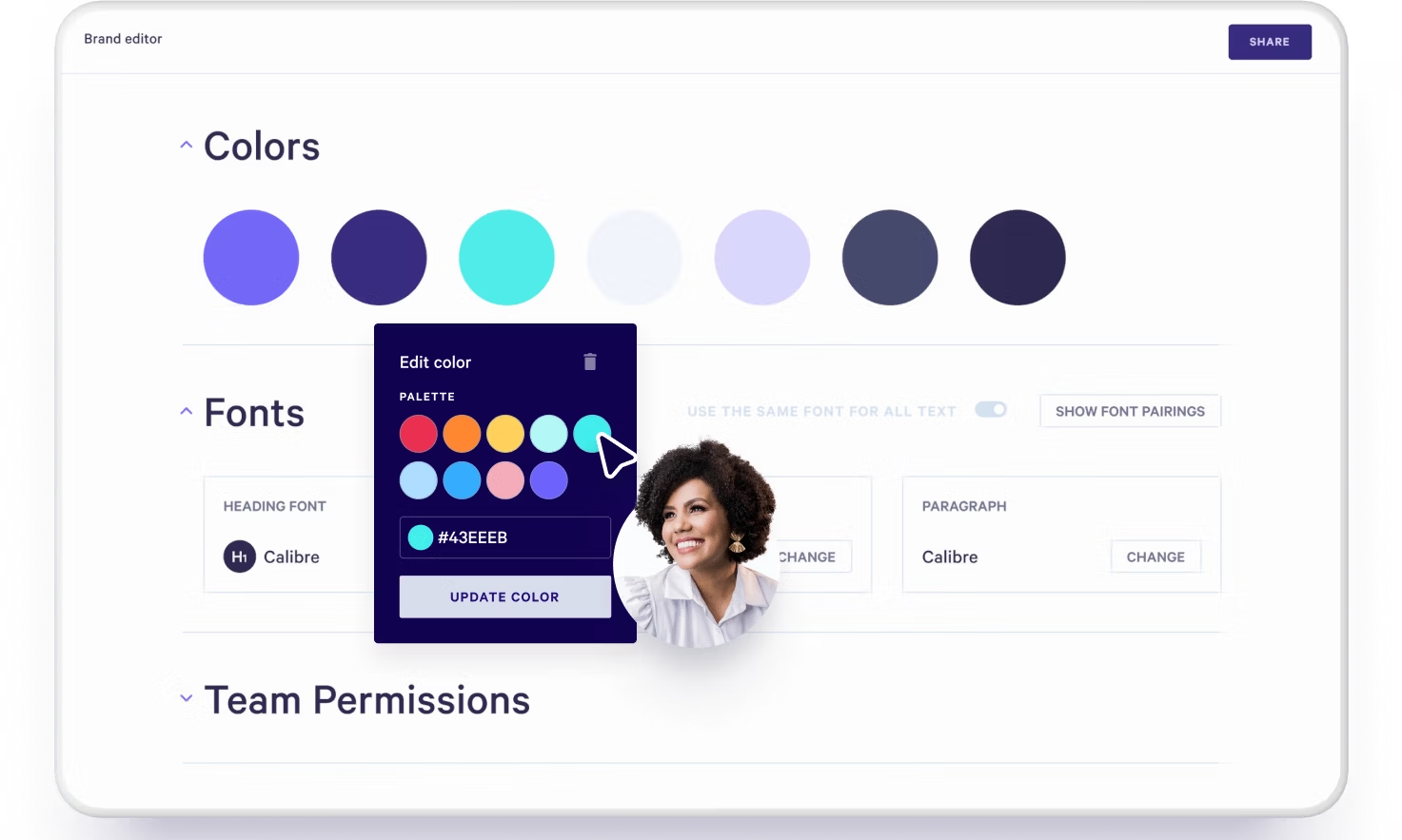
Enabling remote work and global clients
There are very few of us who aren’t working without pants from our kitchen table. Some of us—I’m looking at you TikTok—are doing it with a beach view in Bali, but sales teams need tools that support collaboration from anywhere. What’s more, you need to set up shop to attract and retain global clients—especially important for SaaS and tech brands.
Electronic signatures empower teams to work efficiently without being tied to a physical office. By eliminating the need for physical paperwork, your team can finalize contracts from anywhere, secure the all-important deal signatures, and keep the ball rolling at all times regardless of where they are in the world.
But not just e-signatures—we’re talking process, remember? Specifically e-signature tools that have collaboration features that allow for global teams to do global business.
Best practices for implementing e-signatures
1. Choose the right tool
It’s time to ditch those clunky PDFs and old-school MS Word documents in favor of an e-signature solution. There are a ton of options out there ranging from simple e-sign platforms to all-in-one sales software with integrated e-signatures. Essentially, there’s no excuse to not get with the times.
Look for features like ease of use, compliance with legal standards, integration capabilities, and robust security measures.
Consider tools that also align with your team’s workflows. For instance, does the platform offer multi-user functionality for team collaboration? Can it handle custom branding to ensure all proposals and contracts reflect your business’s identity? A well-chosen tool not only streamlines operations but also enhances client satisfaction by offering a consistent, professional experience.
Need some more e-sign software inspo? Check out our guide on the top Docusign Alternatives
How Qwilr Helps: Qwilr combines e-signatures, interactive sales collateral templates, and instant payments into one seamless platform, making it easy for sales teams to create and close deals. With built-in analytics and plain-text agreements to accompany your proposals, you’re able to remove unnecessary steps from your sales process.
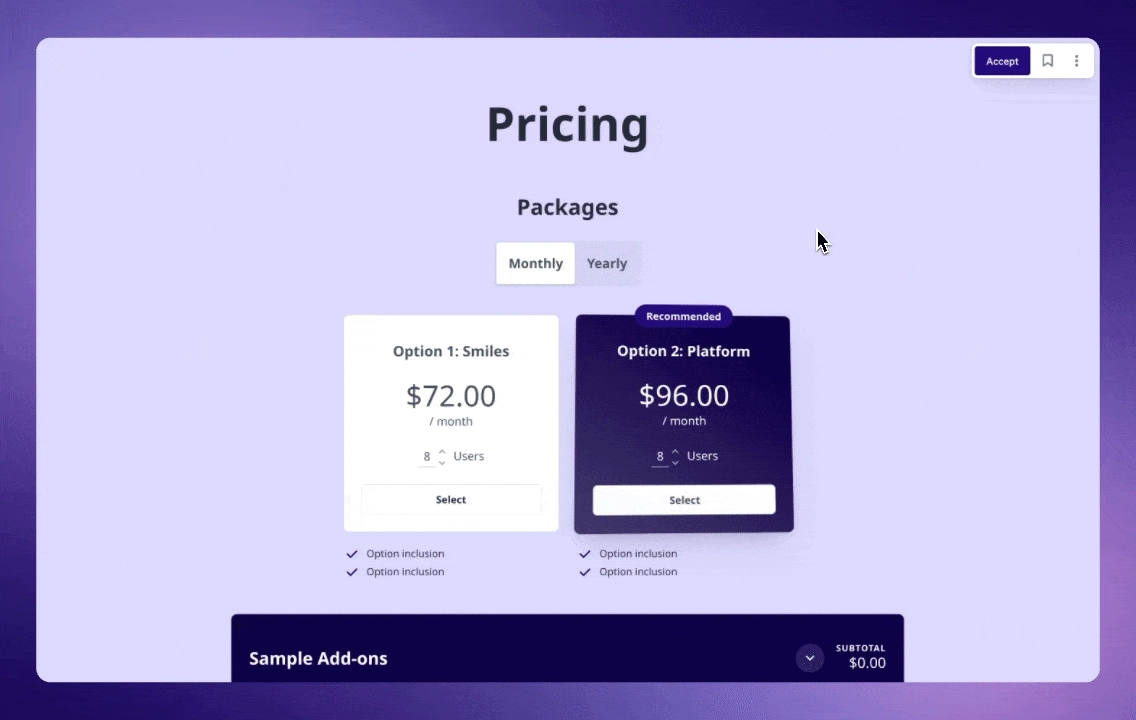
2. Prioritize security and compliance
Of course, if you get the first step right, then your chosen tool will ensure tight security and compliance without you having to lift a finger. But it’s important to know what to look out for to ensure trust and legality within your e-signature process.
To use electronic signatures effectively, it’s critical to comply with legal frameworks like:
- ESIGN Act (US): Grants e-signatures the same legal standing as handwritten ones.
- eIDAS Regulation (EU): Establishes standards for electronic identification and trust services across Europe.
- PIPEDA (Canada): Protects personal information and governs e-signature use in contracts.
Aside from complying with legal frameworks in the areas you operate within, maintain security by:
- Using secure storage: Store signed documents in encrypted databases with controlled access. Ensure backups are in place to prevent data loss.
- Enabling audit trails: Keep detailed logs of document interactions for accountability and transparency. Audit trails serve as evidence in case of disputes and provide clients with peace of mind.
How Qwilr Helps: Qwilr’s platform includes encryption and audit trails, ensuring compliance and security at every step. Qwilr securely stores all the audit details and organizes them in a clean timeline. When a client signs a page, both parties receive an email with a downloadable audit trail.

3. Offer multiple signing options
Accessibility is everything in the online world. Providing multiple options for creating an e-signature, such as uploading pictures, touchscreen, or typed signatures, ensures flexibility and convenience for all users.
Offering options not only improves the client experience but also increases accessibility. For example, some clients may prefer using a stylus on their tablet, while others may opt for a simple click-to-sign approach. Catering to these preferences demonstrates your commitment to accommodating diverse client needs and prevents any possible roadblocks in the signing process.
You should also provide the option for multiple signatures as each stakeholder needs to be able to sign one document.
How Qwilr Helps: Your prospects can choose to sign in three ways with Qwilr: Typing, drawing, or uploading an image. You can easily gather e-signatures from multiple people in a single Qwilr page. Get notified — via email or in Slack — as each buyer signs, allowing you to follow up with the remaining buyers to keep the deal moving.

4. Simplify the client experience
A cumbersome signing process can frustrate clients and delay approvals. Optimize their experience by:
- Using clear instructions: The signing steps may seem obvious to you, but they should be paint-by-numbers clear for your clients. An intuitive process is a streamlined one.
- Offering mobile-friendly options: Almost everything gets done on mobile these days—including reviewing and signing documents. It’s important that your signees can review and sign on the move.
- Reducing friction: Eliminate unnecessary steps and provide one-click signing options. Every additional step increases the risk of drop-offs, so streamline wherever possible.
Pro Tip: Test the signing process as if you were a client. This hands-on perspective can help identify potential pain points and areas for improvement. Additionally, incorporating progress indicators within the interface can reassure users and make the process more transparent.
How Qwilr Helps: Qwilr supports signing on any device, including computer, mobile, and tablet. You can also choose to remove friction with pre-filled info, such as signees’ names.

5. Integrate e-signatures with your workflow
E-signatures are most effective when integrated with the tools your team already uses, such as CRMs or payment systems. This reduces manual data entry and ensures a seamless process.
Think about how e-signatures fit into your overall sales funnel. Can you automatically trigger a contract to be sent when a deal reaches a certain stage in your CRM? Does your e-signature tool integrate with quoting software to generate invoices? These integrations save time and minimize errors.
How Qwilr Helps: With Qwilr, you can integrate with CRMs like Salesforce or HubSpot, and even collect payments directly through the native payment software, QwilrPay. This end-to-end workflow keeps your sales process running smoothly.

6. Maintain an audit trail
An audit trail provides a complete record of the signing process, including timestamps and IP addresses. This transparency not only builds trust but also serves as a legal safeguard in case of disputes.
Audit trails are especially valuable for industries with strict compliance requirements, such as real estate or finance. They ensure accountability and provide a clear chain of custody for signed documents. Having easily accessible audit trails simplifies reporting and enhances your team’s ability to demonstrate compliance during audits.
How Qwilr Helps: Qwilr automatically generates audit trails for all signed documents, ensuring you have a clear and secure record of every transaction. The audit trail stores the contact details of the signer, the IP address and timestamp of the first visit to the page, links to stored backups of the project and audit trail data, and a record of emails sent to all parties.
Read next: Are electronic signatures safe for your business?
7. Authenticate signers
Authentication is a critical step in ensuring the validity of an electronic signature. By confirming the signer’s identity, you can reduce the risk of fraud and improve compliance with legal standards. Effective authentication practices include:
- Two-Factor Authentication: Require the signer to verify their identity through a second method, such as an SMS code or email confirmation.
- Unique Links: Send personalized, time-limited links for accessing and signing documents.
- Knowledge-Based Authentication (KBA): For highly sensitive agreements, use KBA to confirm identity through security questions or government-issued IDs.
Authentication not only enhances security but also builds client trust, especially for high-value or confidential transactions.
8. Train your team
Even the best tools are only as effective as the people using them. Provide training to ensure everyone understands the platform’s capabilities and can use it confidently.
Is the tool working for your team? Are the e-signature best practices being enforced? Hear it directly from the horse’s mouth with regular feedback from the people who are conducting these processes every day.
Again, this is a huge advantage for an all-in-one platform that integrates e-signatures with your existing processes. Less of a learning curve for your team and is more efficient all around.
9. Monitor and refine
After implementing e-signatures, track key metrics like time-to-sign and client feedback to identify areas for improvement. Are there blockers that you can remove? Is there unnecessary friction?
If there are high dropoffs at the signing stage you can try to understand if it’s a proposal issue or hiccups in the e-signing process.
How Qwilr Helps: Qwilr’s analytics provide insights into how prospects and clients engage with the documents you send. You’ll get real-time notifications—on Slack and email— when a buyer signs, or when the signing has stalled. This means you can quickly follow up to keep the deal moving.

Integrating payments with signatures
Why stop at signatures? Combining electronic signatures with payment options streamlines the process further. For instance, clients can sign a contract and pay an initial deposit in the same workflow.
With Qwilr you can get quotes into the hands of your buyers in a flash. Populate quotes or interactive pricing plans with data from your CRM, and send it over in a beautiful pricing proposal, and…presto!
QwilrPay lets you collect payments alongside signed agreements, making the process seamless and hassle-free. Clients can accept, sign, and pay all in one place. Neat, huh?

Secure, smart e-signatures with Qwilr
Electronic signatures are more than a convenience — they’re a necessity for modern sales teams. By following best practices and leveraging tools like Qwilr, you can enhance efficiency, build trust, and close deals faster. Whether you’re in tech, real estate, or events, adopting a strategic approach to e-signatures will position your team for long-term success.
Ready to transform your sales process? Sign up for a 14-day free trial and start building smarter workflows with Qwilr.
About the author

Brendan Connaughton|Head of Growth Marketing
Brendan heads up growth marketing and demand generation at Qwilr, overseeing performance marketing, SEO, and lifecycle initiatives. Brendan has been instrumental in developing go-to-market functions for a number of high-growth startups and challenger brands.