QA Testing Proposal Template
Ensure high-quality software with our QA Testing Proposal Template – present an in-depth plan to thoroughly test and validate the functionality of your software.
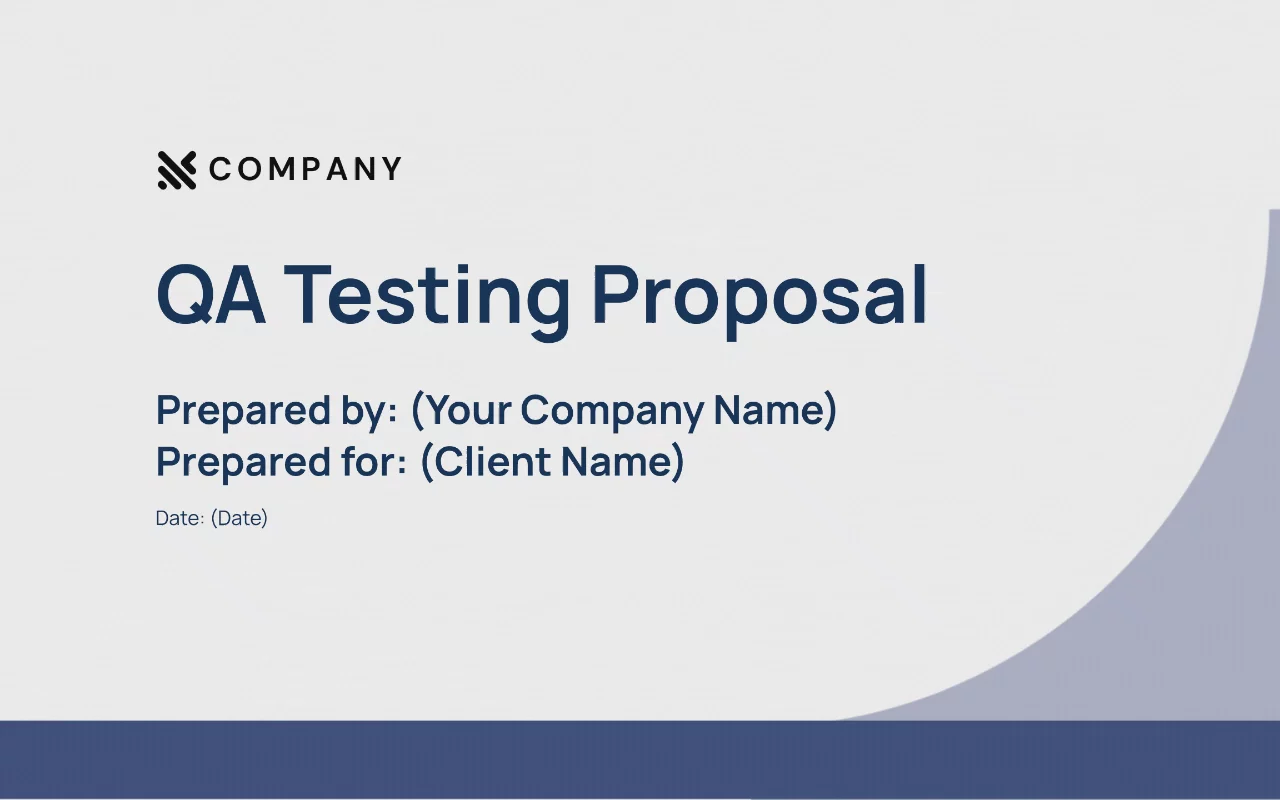
About this template
Impress potential clients and manage complex proposal cycles with our intuitive and easy-to-use QA Testing Proposal Template. Our template assures a smooth proposal experience, aiding your team in securing more quality assurance contracts and contributing to business growth.
What's included?
- Introduction
- Your priorities
- What success looks like
- Our approach
- Service details
- Investment
- Our achievements
- Contact us
Why Qwilr?
Design interactive proposals
Impress buyers with interactive proposals that stand out. Qwilr’s drag-and-drop editor makes it easy to create on-brand, stunning collateral — no design skills needed. Add videos, dynamic pricing, and ROI calculators to deliver a unique experience, while automated brand customizations ensure every proposal looks professional.
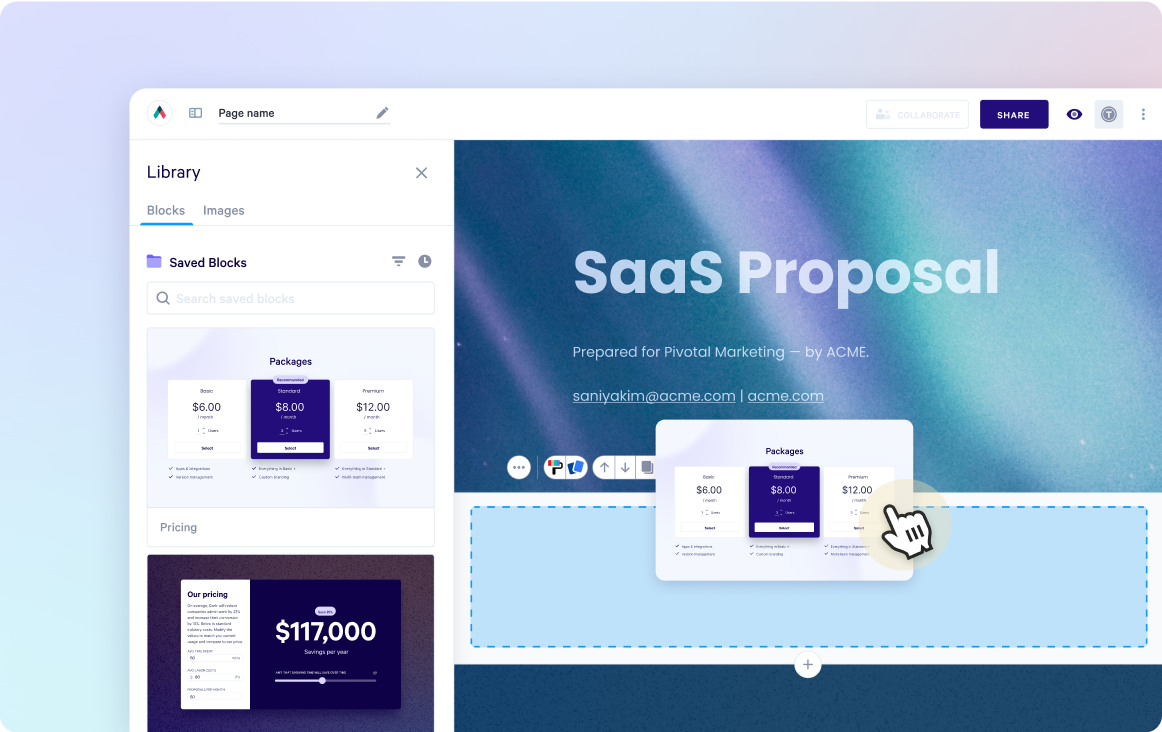
Built-in e-sign functionality
Combine stunning proposals, plain-text agreements, and secure e-signatures in one tool. Add print-friendly agreements alongside dynamic content and collect legally compliant e-signatures with ease. Track progress, capture multiple signatures, and close deals faster with Qwilr’s integrated e-sign functionality.
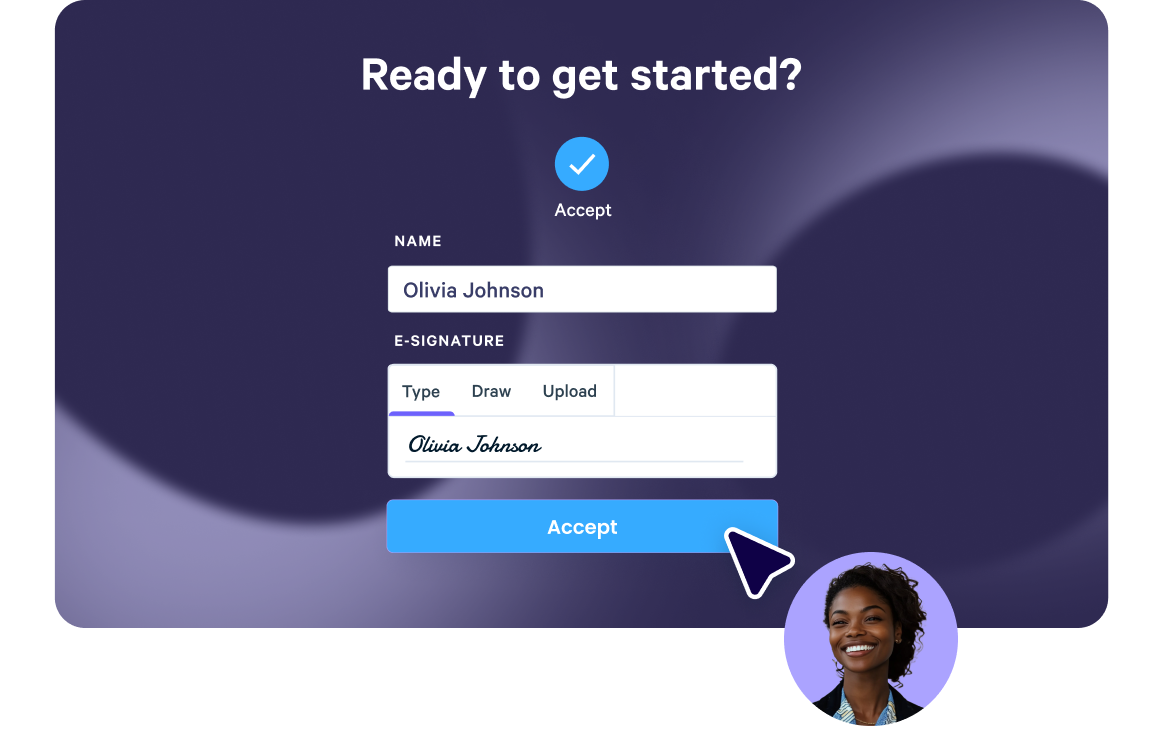
Real-time proposal analytics
Qwilr’s analytics provide full visibility into buyer engagement. Track when proposals are opened, signed, or shared, and get instant notifications for key buyer activities. See what buyers click on, how they engage, and prioritize follow-ups based on real-time insights—all designed to help close deals faster.
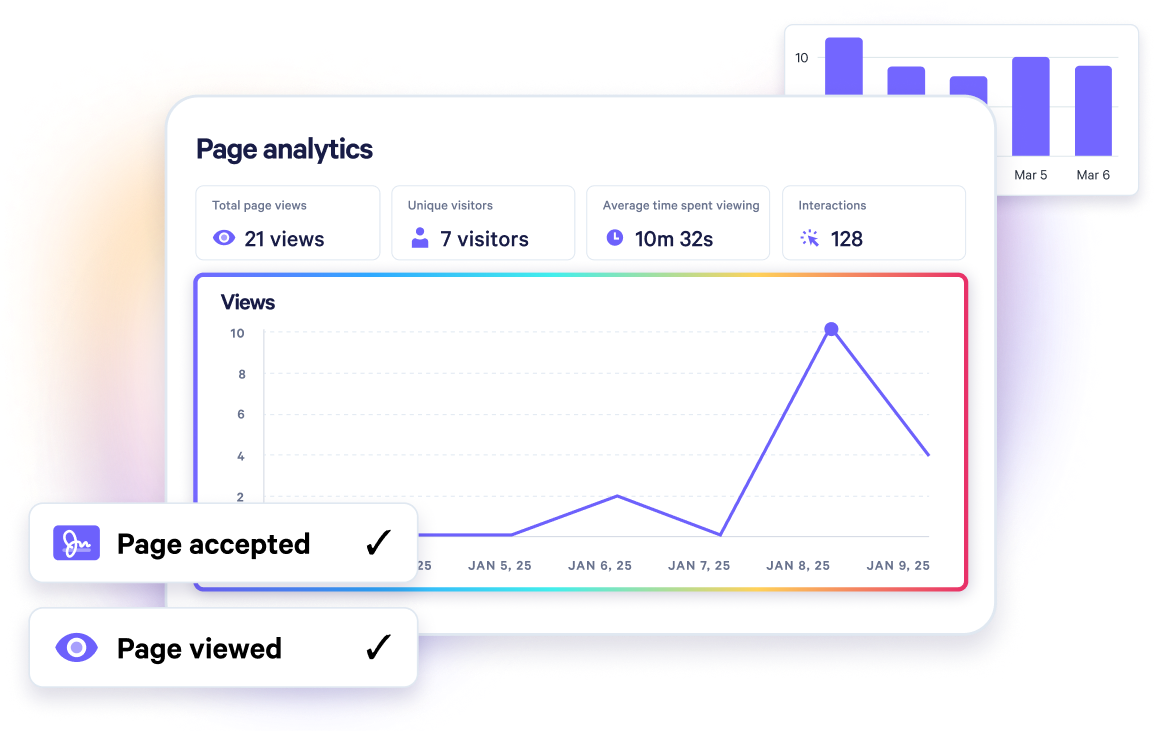
Templates for every use case
Explore templates for sales, marketing, customer success, sales enablement and more.
Explore proposal templatesFrequently asked questions
Ensure your QA Testing Proposal covers all the essential elements:
- Introduction: Briefly explain your expertise and experience in QA testing.
- Project Overview: Clearly define the scope, objectives, and timeline of the testing project.
- Methodology: Describe the testing approach, tools, and techniques you will utilize.
- Deliverables: Specify the types of reports, documentation, and test results you will provide.
- Pricing: Present a transparent breakdown of costs, including any additional services or support.
- Team and Expertise: Highlight the qualifications and experience of your testing team.
- Client References: Include testimonials or case studies to showcase your successful track record.
- Terms and Conditions: Clearly outline the terms, payment schedule, and any relevant legal aspects.
- Next Steps: Provide a clear call-to-action for the client to proceed with the proposal.
Remember, your QA Testing Proposal should instill confidence in potential clients by demonstrating your understanding of their specific testing needs and showcasing your expertise in the field.
- Clearly outline the scope of the testing project, including objectives and deliverables.
- Provide a detailed timeline with milestones and deadlines for each testing phase.
- Include a comprehensive list of testing methodologies and tools to be used.
- Clearly define roles and responsibilities of the testing team and stakeholders.
- Present a budget breakdown, including costs for resources, tools, and any additional expenses.
- Showcase your expertise by highlighting past successful testing projects and relevant certifications.
- Tailor the proposal to the client's industry and specific testing requirements.
- Use visual elements like charts or graphs to enhance clarity and understanding.
- Identify the client's specific business needs for their website.
- Showcase your business's expertise in navigating challenges and keeping projects on track.
- Differentiate your business from competitors by highlighting your understanding of the client's industry.
- Demonstrate how your QA testing services can address their evolving website requirements.
- Present a clear and concise proposal that instills confidence in your business's capabilities.


