Track and respond to buyers in the moment with Qwilr's analytics
Qwilr tracks buyer engagement across all your sales material and notifies you when a quote or proposal has been viewed, signed, and more. See who is engaging with your content, and what they looked at and clicked on.
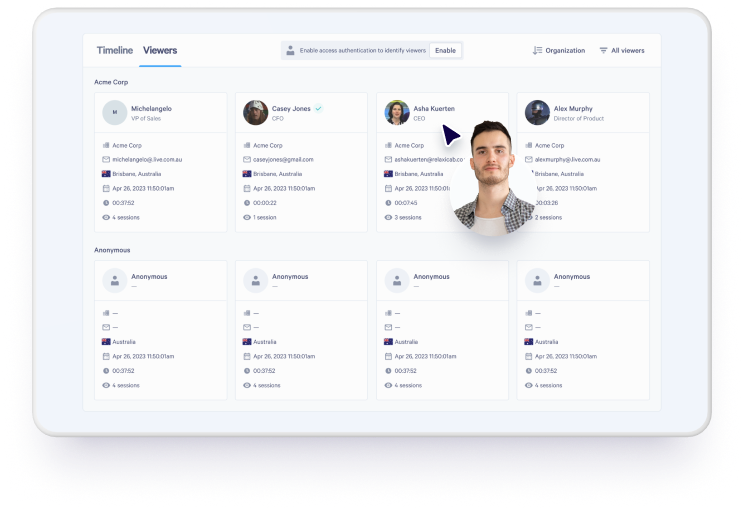






Track proposals from open to close, and everything in between
As soon as your proposal is live, track the performance of proposals so you can double down on what works.
Track opens
Know when proposals are viewed and how often buyers are viewing and interacting with your proposals.
Understand their interests
See what buyers are interacting with in your proposals. Know whether they've played with pricing, skipped important info and more.
Get notified on key signals
Set up notifications to get notified about key buyer events like whether they've changed a quote, shared it with other buyers or whether abandoned while signing.
Get a complete view of your proposal timeline
Get a complete view of all buyer interactions and changes made to your proposals and quotes. Track the history and see when buyers become engaged and disengaged.
Explore security features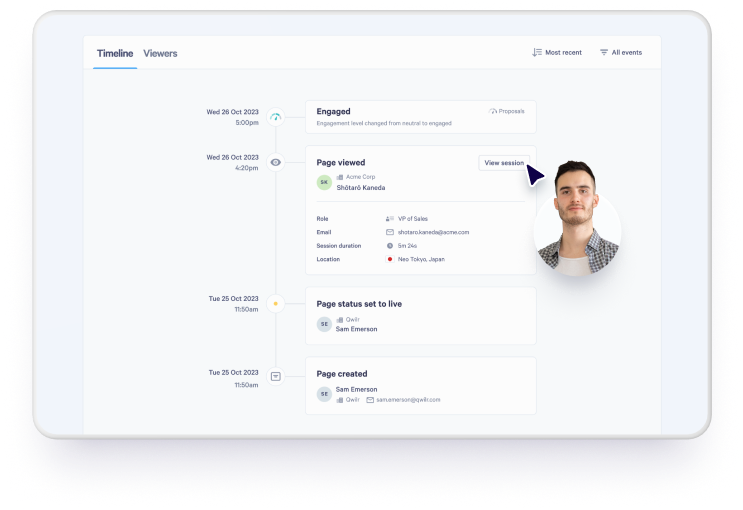
Track every interaction on your proposal
Track what buyers are reading and clicking on within your proposals and sales material. See what they’re spending more time on with granular block-by-block detail and prioritize outreach based on their behavior.
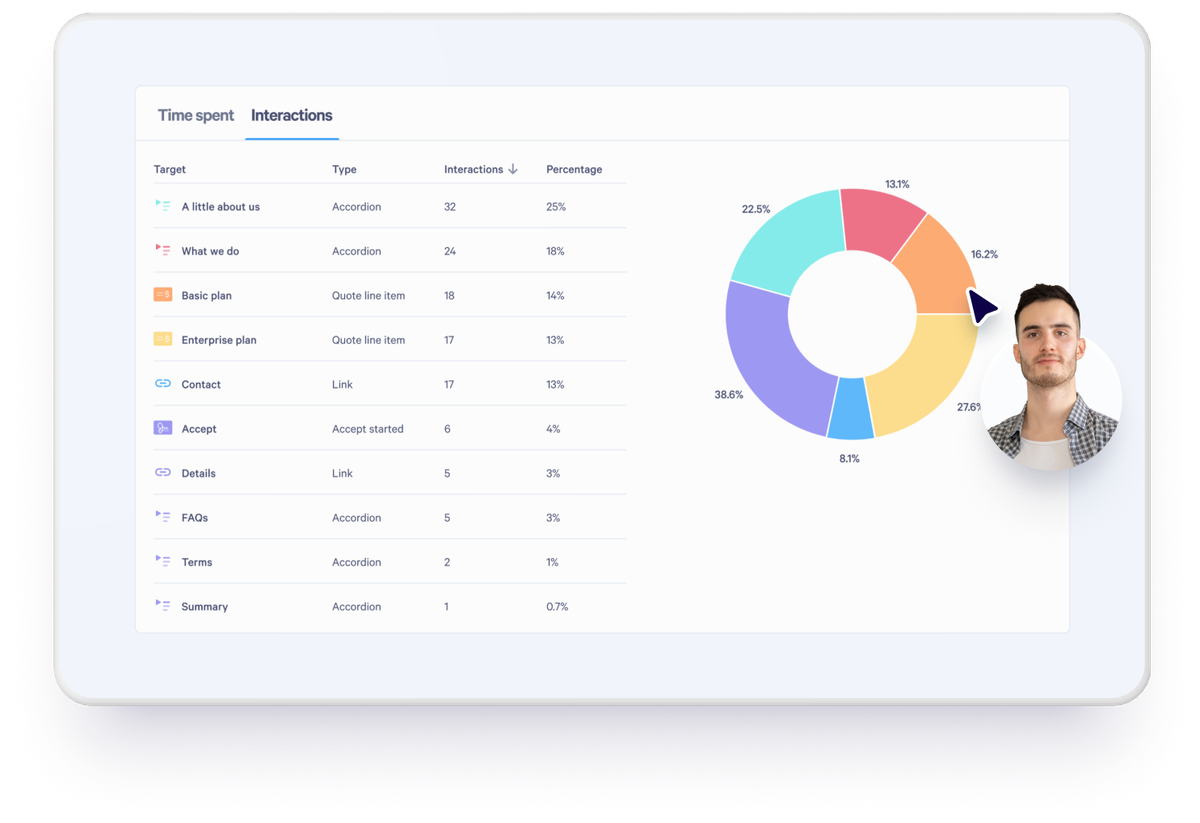
Identify buyers who view your proposals
Identify hidden buyers by monitoring who is viewing with your proposals. Collect their name and email to track their sessions and what they viewed.
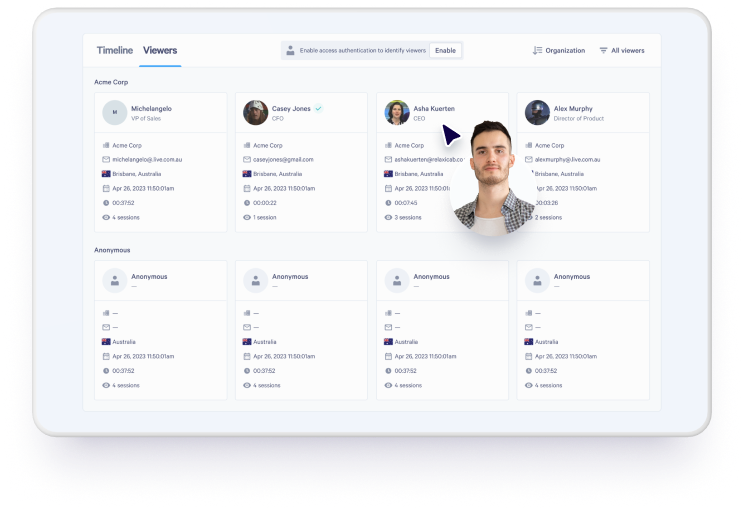
Get buying notifications unique to Qwilr
Jump into action with instant notifications when your quotes and proposals are viewed, signed, they've stalled when signing, or a completely new buyer views the page.
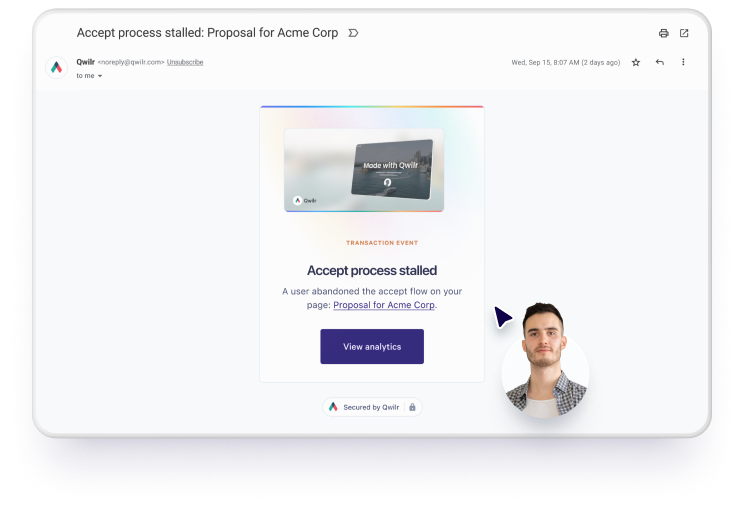
Fastest proposal platform to implement
We compared the top 10 proposal software solutions on G2 so that you didn’t have to.
500+ 5-star G2 reviews
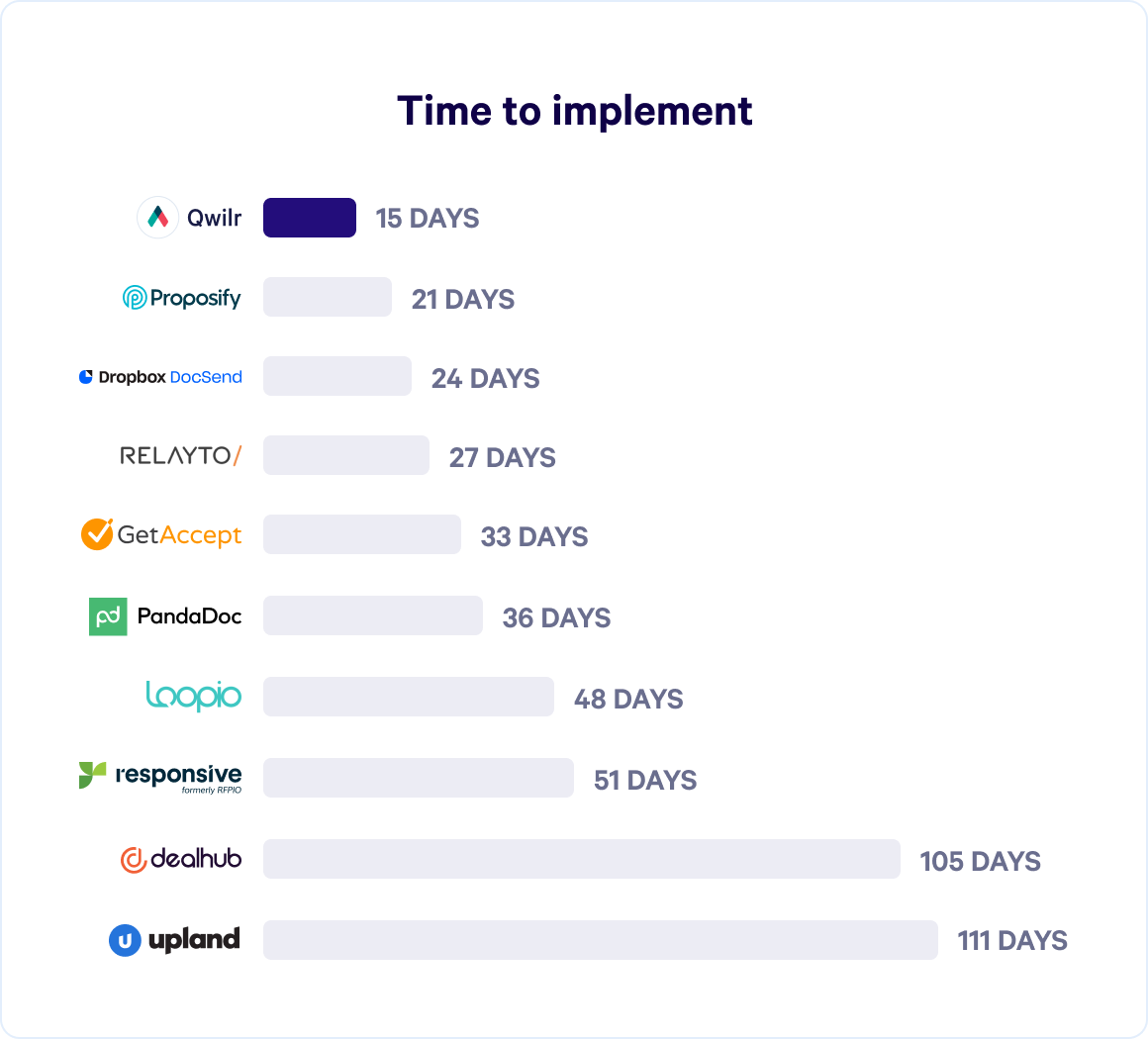
Why choose Qwilr?
The most comprehensive proposal analytics available
✅ Track the proposal pipeline
Once a proposal is live, you get full visibility. Track opens, when multiple signers sign and accept, when they stall while signing, or whether you're waiting on multiple signees. Follow the proposal every step of the way.
✅ Detailed buyer interactions
No other proposal software gives you the level of detail Qwilr offers. Track interactions within individual sections of your proposals to truly understand the nuances of buyer behavior.
✅ Slack notifications
Get a live proposal feed within your Slack workspace and get sent personal or public channel notifications about key proposal notifications.
✅ Understand performance over time
Did you close more deals in the last month, or are you lagging behind? Understand overall performance when you send every proposal or quote through Qwilr.
✅ Engagement tracking
Qwilr's proprietary engagement tracking means you'll get notified when buyers are engaged or suddently stop interacting and viewing your proposals.
A word from our customers


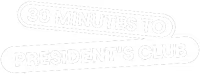
Qwilr has been a game-changer for us. Sales collateral that used to be a pain to build in Slides/Docs can now be spun up with Qwilr in minutes. Plus, we get real-time reporting to know when a prospect has re-engaged or is sharing our materials internally.



“Qwilr has saved each sales rep an average of 1 hour per deal closed. Since implementing Qwilr, we have closed over 2,000 deals, saving us over 2,000 hours of time that we can invest in additional sales activities.”



“I love the live link. It’s been really helpful to be able to make changes on the fly and not have to resend a bunch of documents. It’s a much better customer experience than someone needing to look through multiple versions to find the most current one.”



“Sometimes, we’re not even able to get in the room. Our proposal has to be the representation of the salesperson and have all the information a customer needs because our product is complex.”



“On a functional level, we really appreciate how Qwilr allows us to password protect and digitally sign our proposals to improve privacy and security with clients. Also, the ability to track page views on live proposals has helped us better focus our time and efforts on pursuing quality leads.”



“We’re seeing deals close a lot faster while also adding a level of professionalism and enjoying powerful insights. None of these things we were getting through the use of PDFs and e-signature software alone.”
Loved by 4,000+ customers
What people are saying about Qwilr on G2:
Completely transformed my sales and proposal process!
“I love how easy it is to create an interactive, immersive, and fast-loading proposal page that is geared and aimed at maximising conversions.”

Transformed our quotations!
“I love how visually appealing Qwilr is in regards to the proposals we send our clients. We've had really positive feedback, even from people very high up at Apple.”

Proposal generation that's easy and beautiful
“Consistent appearance of the documents we create with Qwilr means that our proposals always look good and feel like us. The extensive library functions make it possible to reuse content easily and save time.”

Favorite Sales Tool!
“There is so much that I can do with Qwilr. We've been able to build several sales templates and then depending on the needs of our clients, choose the right template which means that we can speed up our sales process.”

Game Changer for Our Business
“We're solving the problem of dead quotes that lose momentum with Qwilr. We leverage the ability to see times quotes have been viewed quite a bit.”

Qwilr has changed the way we sell.
“Qwilr pages are beautiful & simple, and they set us apart from the competition. They are much easier to edit than other proposal services out there — meaning we can send more quotes in a shorter period of time.”
