Get clarity on what makes deals close
Qwilr’s new pipeline report gives sales teams a complete view of their page funnel. Understand what pages are draft, live, accepted and declined and know exactly how to close the next deal.
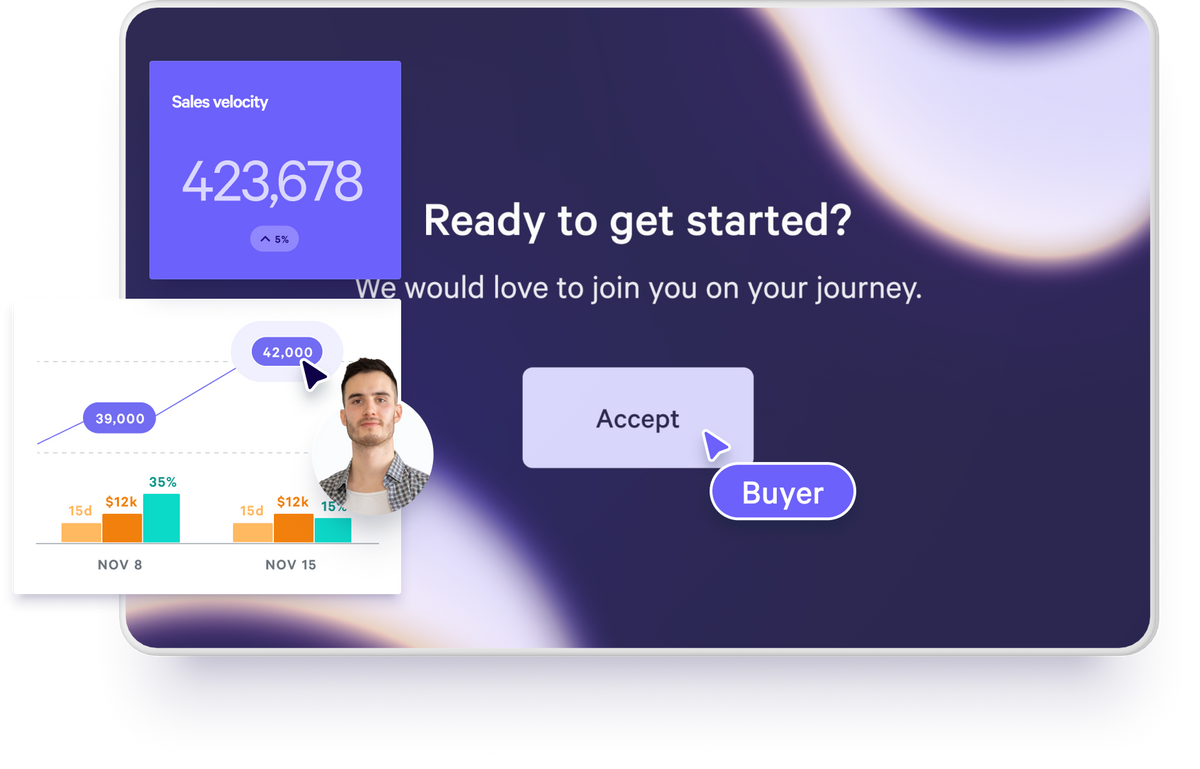
Insights
Measure, build and work with content that delivers results
Stop guessing what happens after you send a proposal. Pipeline report provides detailed insights into the progress of every deal, so you can understand what your prospects are thinking.
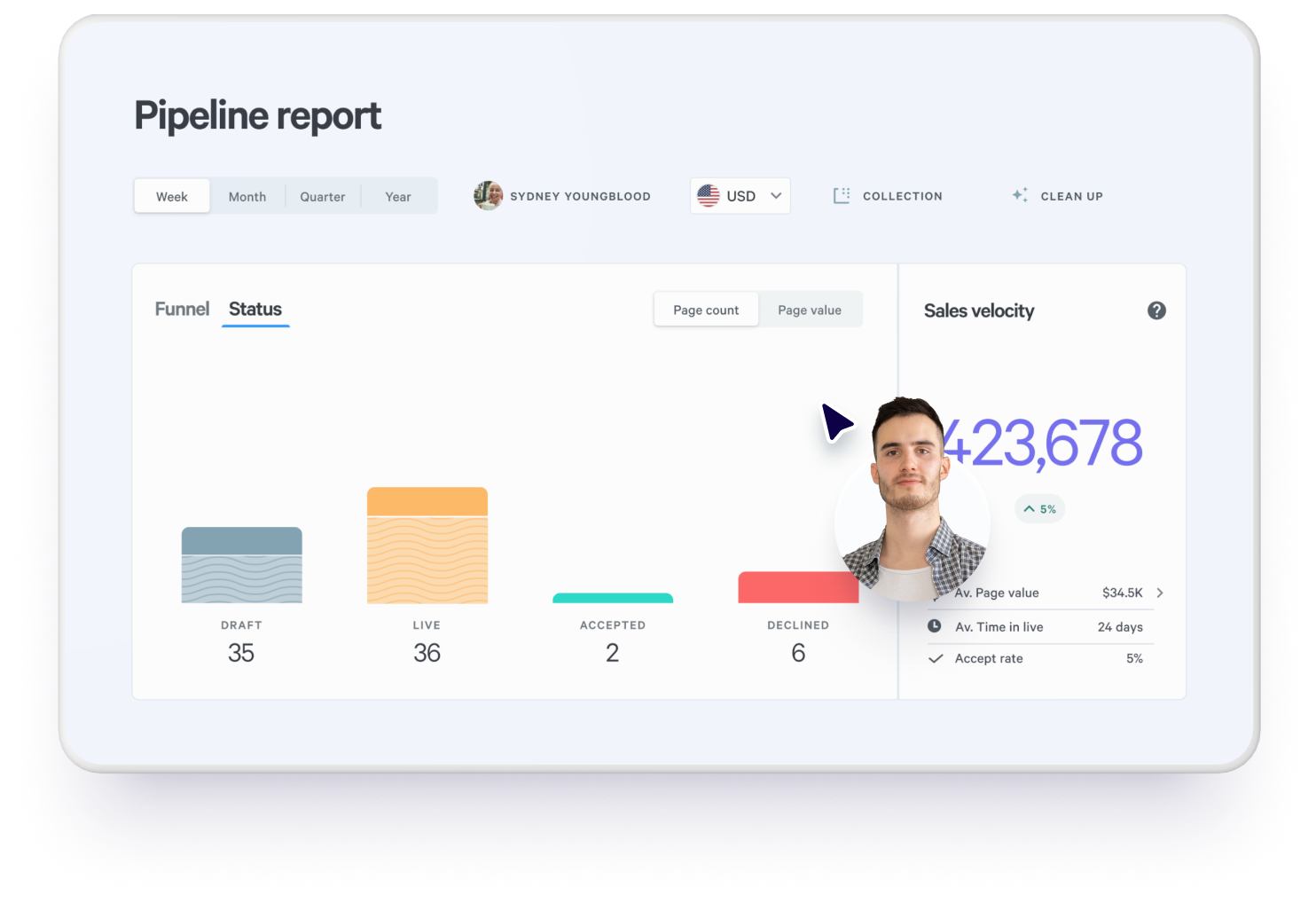
Analytics
Maximize revenue and minimize time-to-close
Understand how your buyers move through your pipeline and make adjustments as you go. Spend less time guessing which proposal delivers results and focus on the ones that truly work. Sales velocity calculations give you exact estimations on how to plan your time.
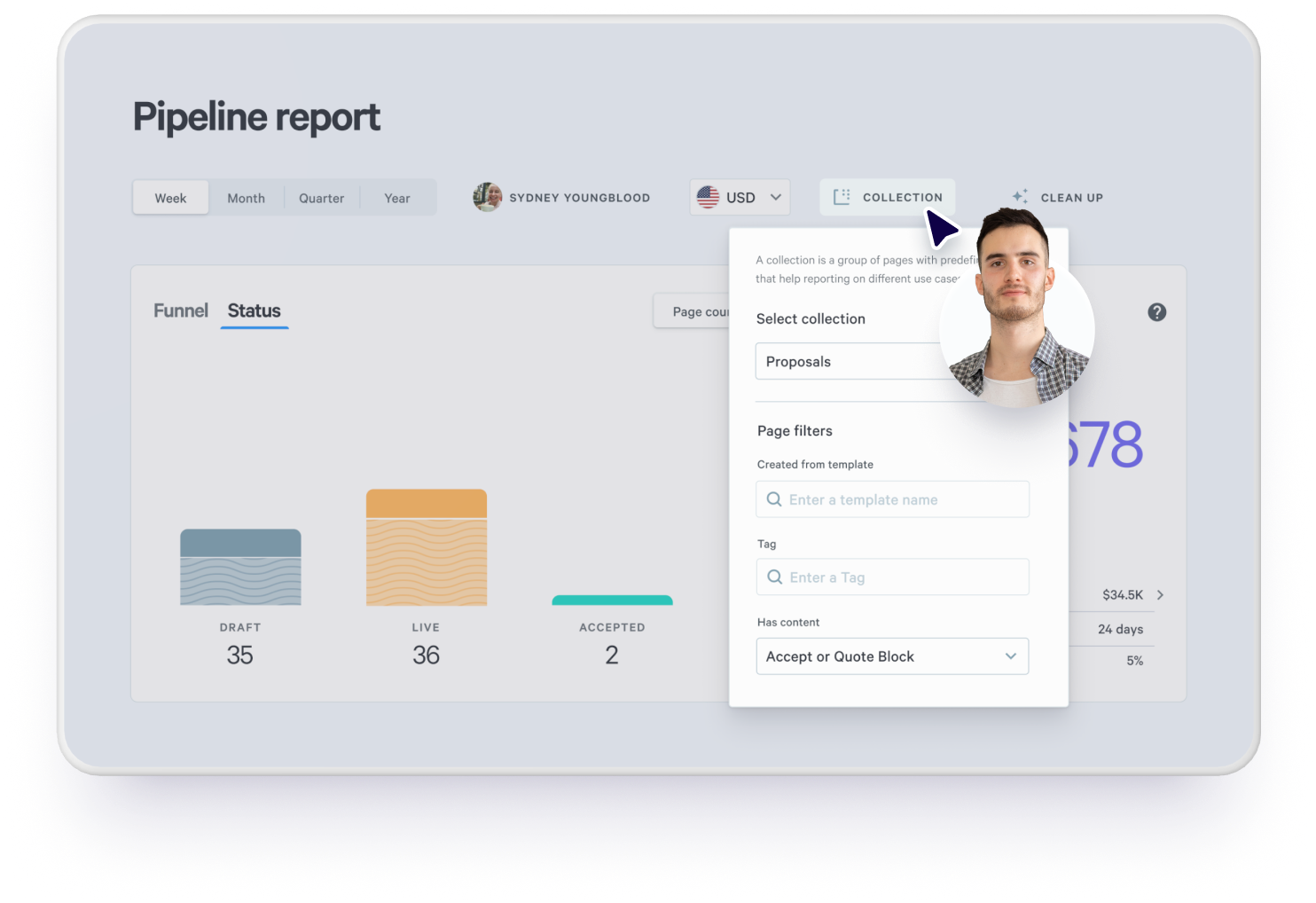
Reports
Optimize your sales approach and sell more effectively
Gain a clearer understanding of your sales pipeline with the Pipeline Analytics Report. See exactly how your prospects interact with your proposals, identify bottlenecks, and understand what’s working and what’s not in each stage of your pipeline.
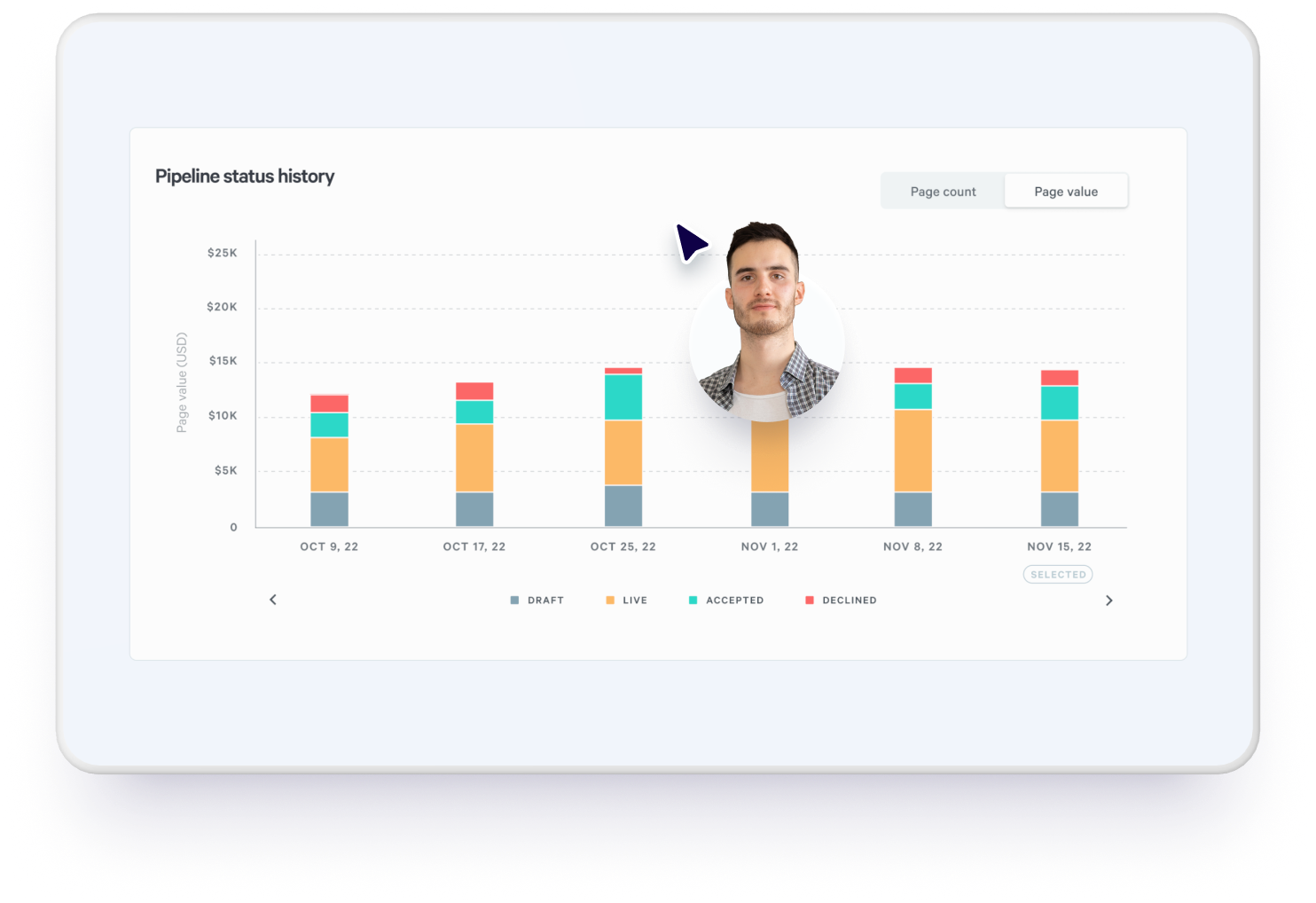
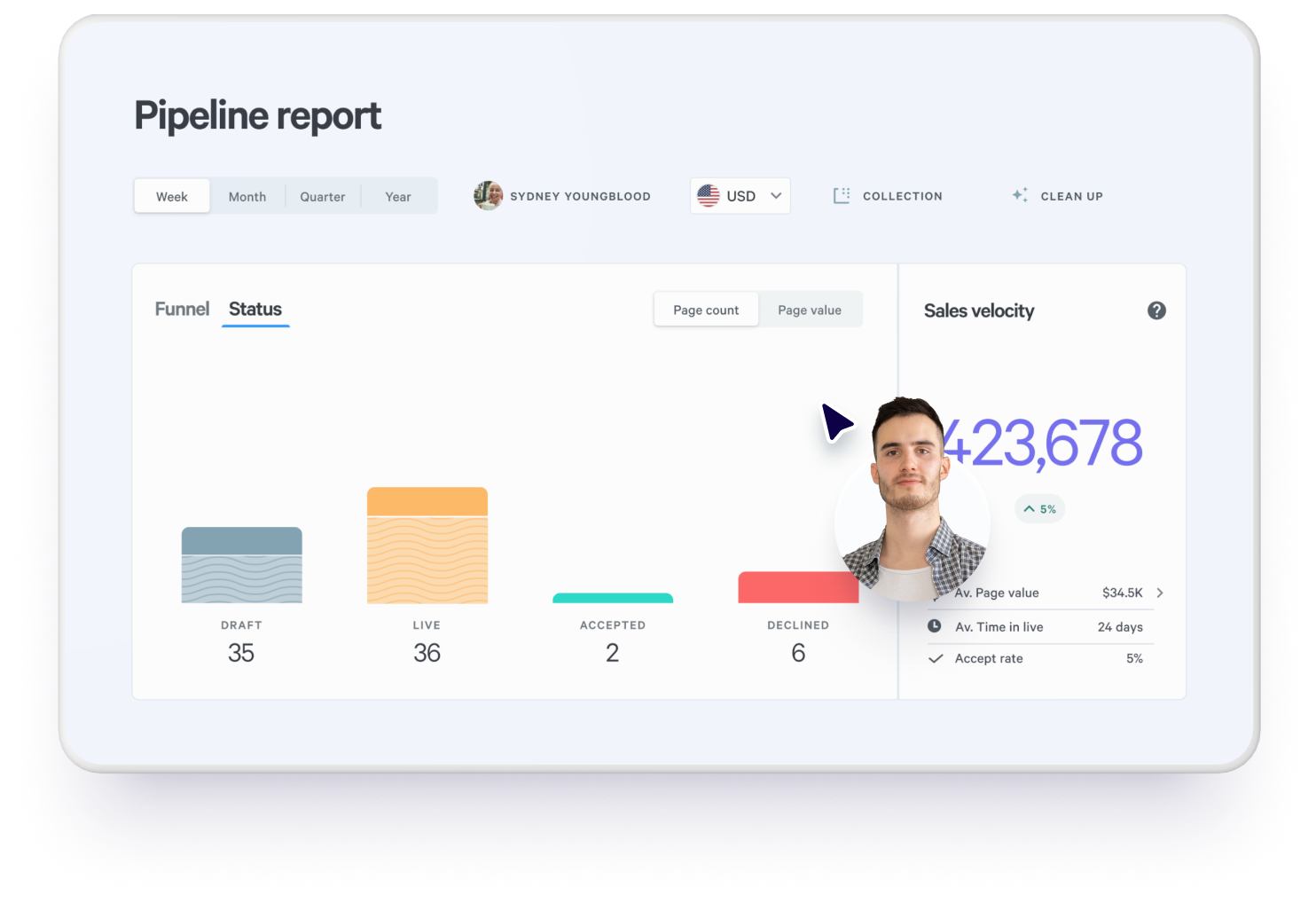
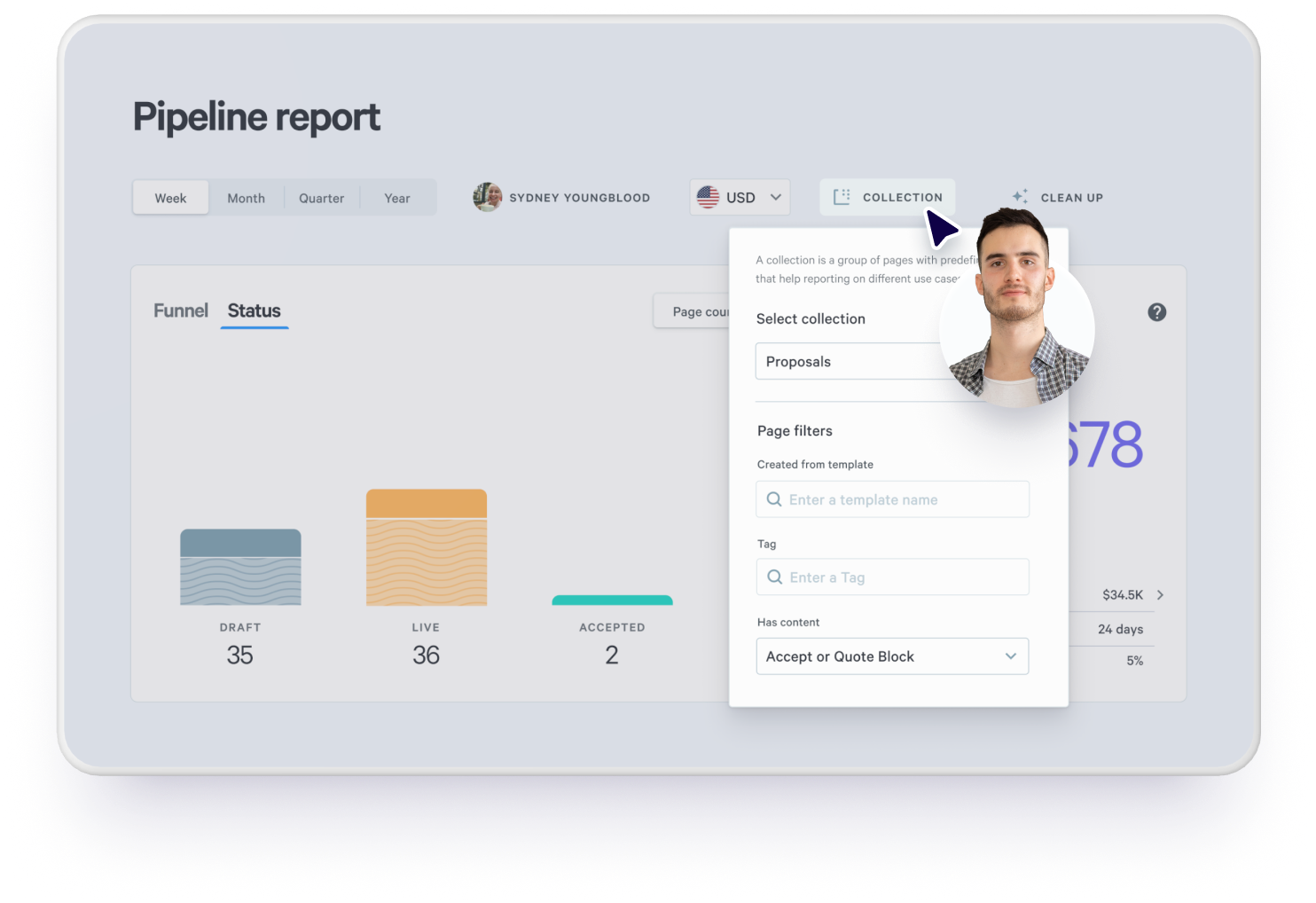
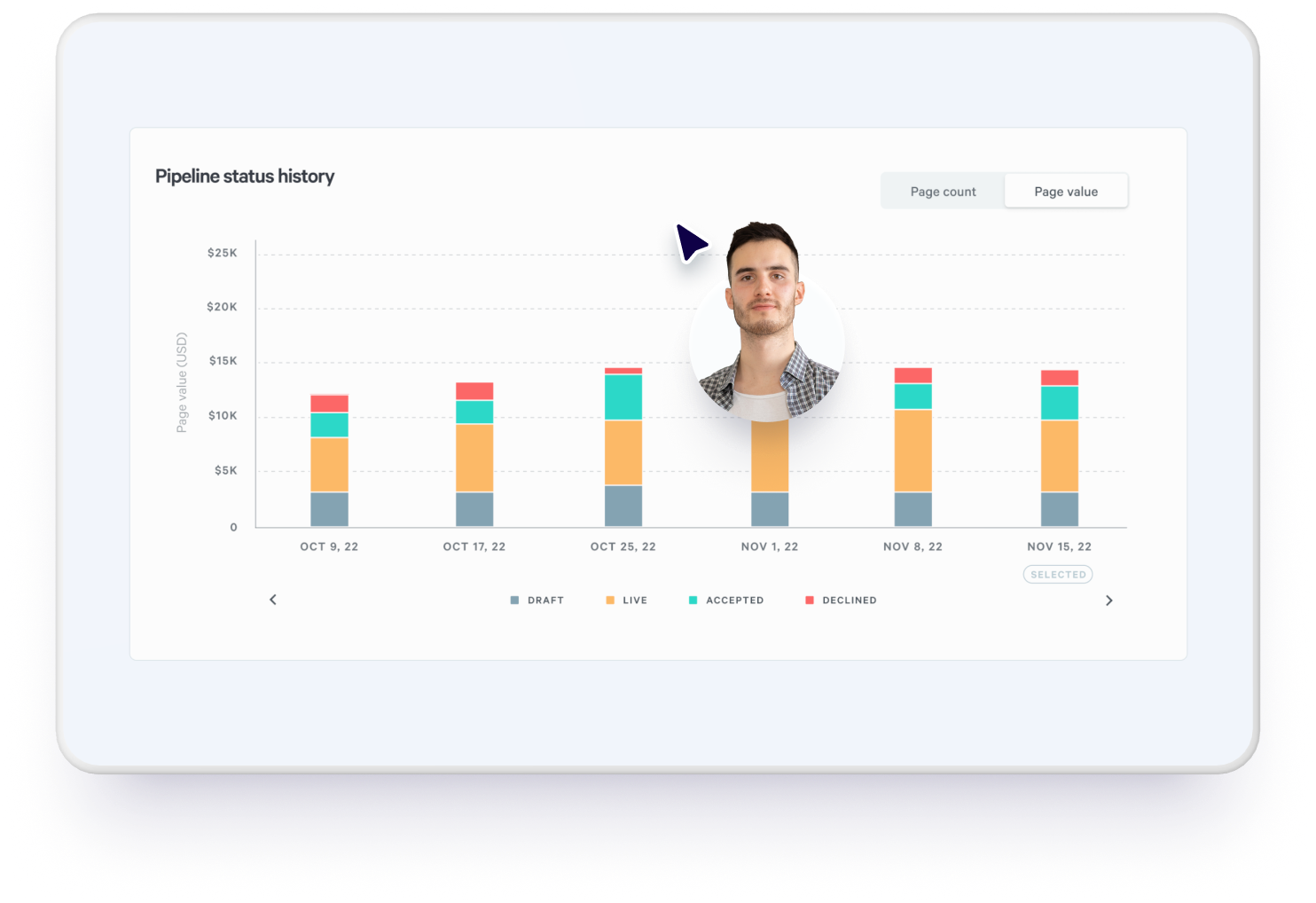
A tool packed with features
Brand control & asset library
Establish your brand settings and create a library of reusuable content that makes staying 'on brand' easy.
Payments
Collect payments instantly from customers with Stripe or direct to your own payment system.
Security & GDPR
Add security features like password protection and link expiry to protect sensitive content.
Embedded content
Add Calendly links, videos, surveys, Looms, GIFs and more to every page.
E-signature
Get deals signed on the spot with built-in e-signing ability.
Powerful analytics
Improve performance with detailed insights and customisable reports.
ROI calculator
Showcase your value with an interactive ROI calcaultor embedded in your Qwilr pages.
Team management
Set up permissions so your team accesses only what they need.
Interactive pricing
Empower buyers with interactive pricing plans and quotes.
Frequently asked questions
Business plan customers can save up to 2 reports with customized settings dating back to 6 months. Enterprise plan will have no limits on number of saved reports and can be traced back to when you first signed up.
Sales velocity is the speed at which deals move through your pipeline. You can use this to understand overall effectiveness and as a data point to determine whether a change in sales strategy is required.
You can also have a play with Qwilr's Velocity Calculator and compare your sales performance against benchmark data from 800+ B2B companies, with recommendations on how to speed up sales cycles and increase win rates.
Yes, report filters are customisable and you can save your favourite settings to keep revisiting the report. You can filter by page value, status, count.
It's also possible to filter by rep and currency to get an understanding of where pages might be stuck for individual reps on your team.
Yes, the pipeline report gives sales teams a complete view of their page funnel and helps you make decisions on how to improve at a team level.
Yes, of course! Get in touch and we'll be glad to help you.